clock VOLVO C70 CONVERTIBLE 2009 Quick Guide
[x] Cancel search | Manufacturer: VOLVO, Model Year: 2009, Model line: C70 CONVERTIBLE, Model: VOLVO C70 CONVERTIBLE 2009Pages: 8, PDF Size: 2.48 MB
Page 3 of 8
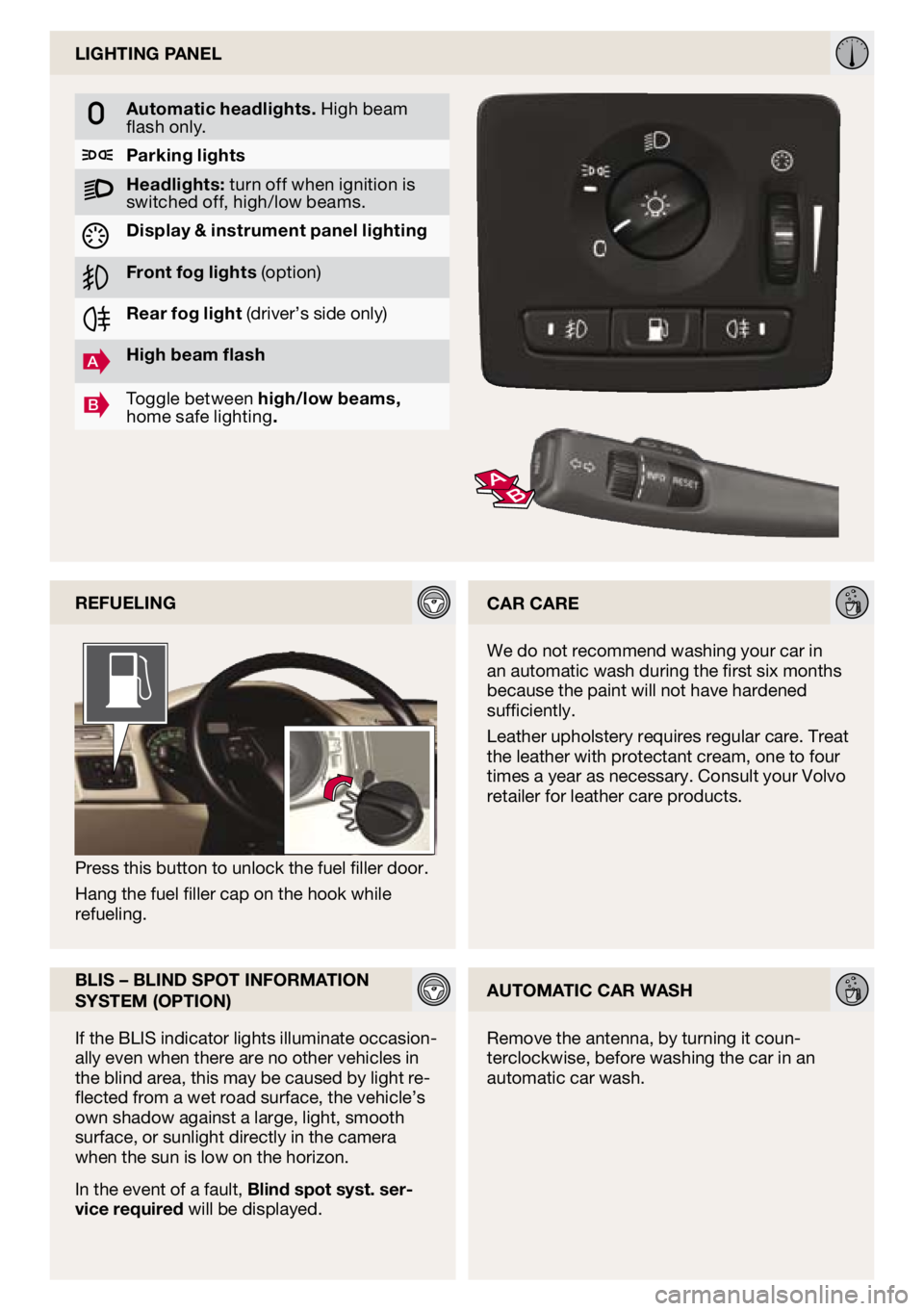
lIghTIng PAnel
Automatic headlights. High beam flash only.
Parking lights
headlights: turn off when ignition is switched off, high/low beams.
d isplay & instrument panel lighting
Front fog lights (option)
Rear fog light (driver’s side only)
Ahigh beam flash
BToggle between high/low beams, home safe lighting.
ReFUelIng
We do not recommend washing your car in an automatic wash during the first six months because the paint will not have hardened sufficiently.
Leather upholstery requires regular care. Treat the leather with protectant cream, one to four times a year as necessary. Consult your Volvo retailer for leather care products. cAR cARePress this button to unlock the fuel filler door.
Hang the fuel filler cap on the hook while refueling.
blIS – blInd SPOT InFORmATIOn
SySTem (OPTIOn)
If the BLIS indicator lights illuminate occasion-ally even when there are no other vehicles in the blind area, this may be caused by light re-flected from a wet road surface, the vehicle’s own shadow against a large, light, smooth surface, or sunlight directly in the camera when the sun is low on the horizon.
In the event of a fault, blind spot syst. ser-vice required will be displayed. AUTOmATIc cAR WASh
Remove the antenna, by turning it coun-terclockwise, before washing the car in an automatic car wash.
Page 6 of 8
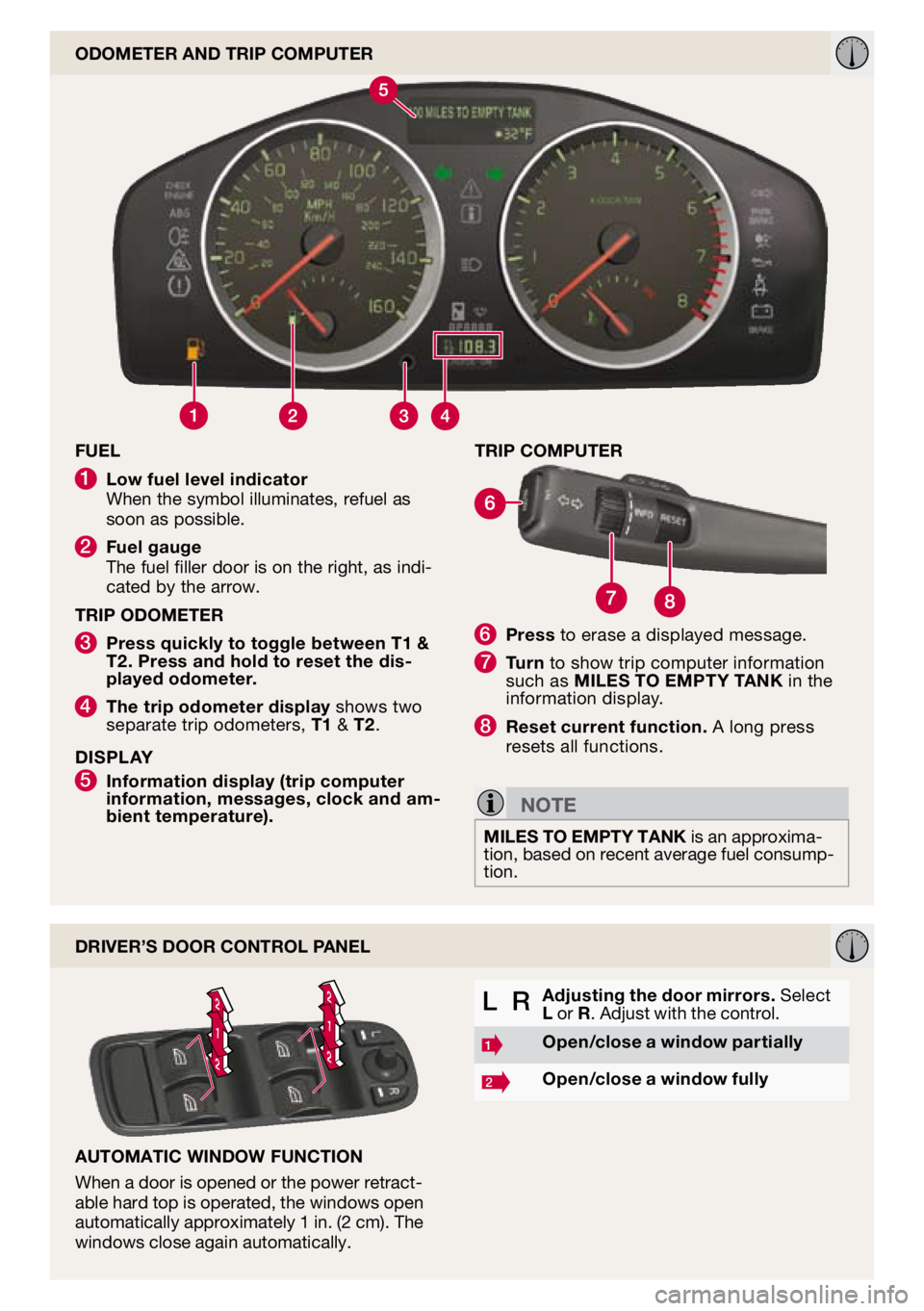
FUel
1 low fuel level indicator When the symbol illuminates, refuel as soon as possible.
2 Fuel gauge The fuel filler door is on the right, as indi-cated by the arrow.
TRIP OdOmeTeR
3 Press quickly to toggle between T1 & T2. Press and hold to reset the dis-played odometer.
4 The trip odometer display shows two separate trip odometers, T1 & T2.
dISP lAy
5 Information display (trip computer information, messages, clock and am-bient temperature).
OdOmeTeR And TRIP cOmPUTeR
TRIP cOmPUTeR
6 Press to erase a displayed message.
7 Turn to show trip computer information such as mIle S TO emPTy TA nk in the information display.
8 Reset current function. A long press resets all functions.
n
OT e
mIleS TO emPTy TAnk is an approxima-tion, based on recent average fuel consump-tion.
dRIveR’S dOOR cOnTROl PAnel
L RAdjusting the door mirrors. Select
l or R. Adjust with the control.
1Open/close a window partially
2Open/close a window fully
AUTOmATIc WIndOW FUncTIOn
When a door is opened or the power retract-able hard top is operated, the windows open automatically approximately 1 in. (2 cm). The windows close again automatically.