key VOLVO C70 CONVERTIBLE 2009 Quick Guide
[x] Cancel search | Manufacturer: VOLVO, Model Year: 2009, Model line: C70 CONVERTIBLE, Model: VOLVO C70 CONVERTIBLE 2009Pages: 8, PDF Size: 2.48 MB
Page 2 of 8
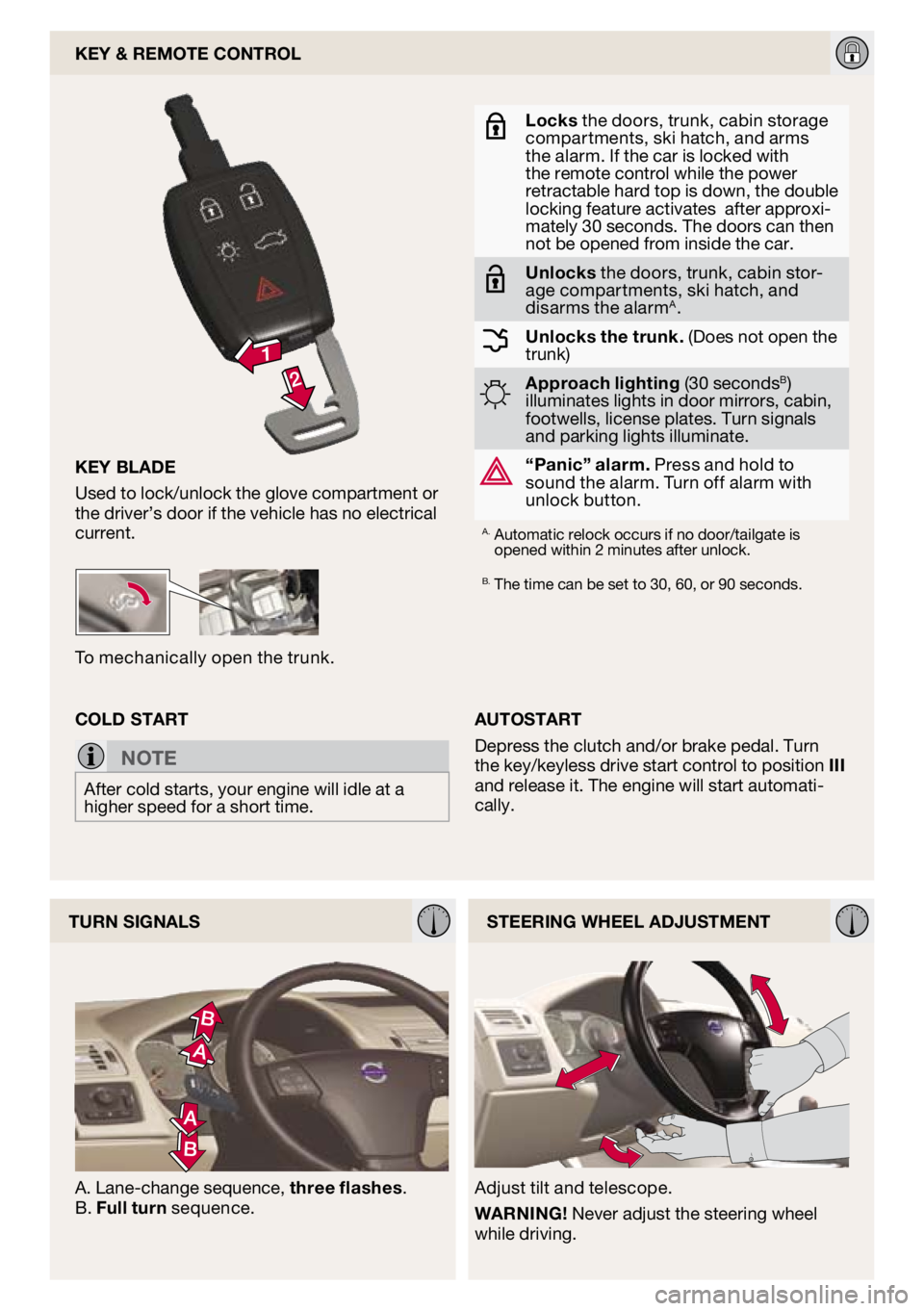
AUTOSTART
Depress the clutch and/or brake pedal. Turn the key/keyless drive start control to position III and release it. The engine will start automati-cally.
key blAde
Used to lock/unlock the glove compartment or the driver’s door if the vehicle has no electrical current.
cOld START
n
OT e
After cold starts, your engine will idle at a higher speed for a short time.
key & RemOTe cOnTROl
l
ocks the doors, trunk, cabin storage compartments, ski hatch, and arms the alarm. If the car is locked with the remote control while the power retractable hard top is down, the double locking feature activates after approxi-mately 30 seconds. The doors can then not be opened from inside the car.
Unlocks the doors, trunk, cabin stor-age compartments, ski hatch, and disarms the alarmA.
Unlocks the trunk. (Does not open the trunk)
Approach lighting (30 secondsB) illuminates lights in door mirrors, cabin, footwells, license plates. Turn signals and parking lights illuminate.
“Panic” alarm. Press and hold to sound the alarm. Turn off alarm with unlock button.
A. Automatic relock occurs if no door/tailgate is opened within 2 minutes after unlock.
B. The time can be set to 30, 60, or 90 seconds.
TURn SIgnAlS
A. Lane-change sequence, three flashes. B. Full turn sequence.Adjust tilt and telescope.
WAR nIng !
Never adjust the steering wheel while driving.STeeRIng Wheel AdjUSTmenT
To mechanically open the trunk.
Page 4 of 8
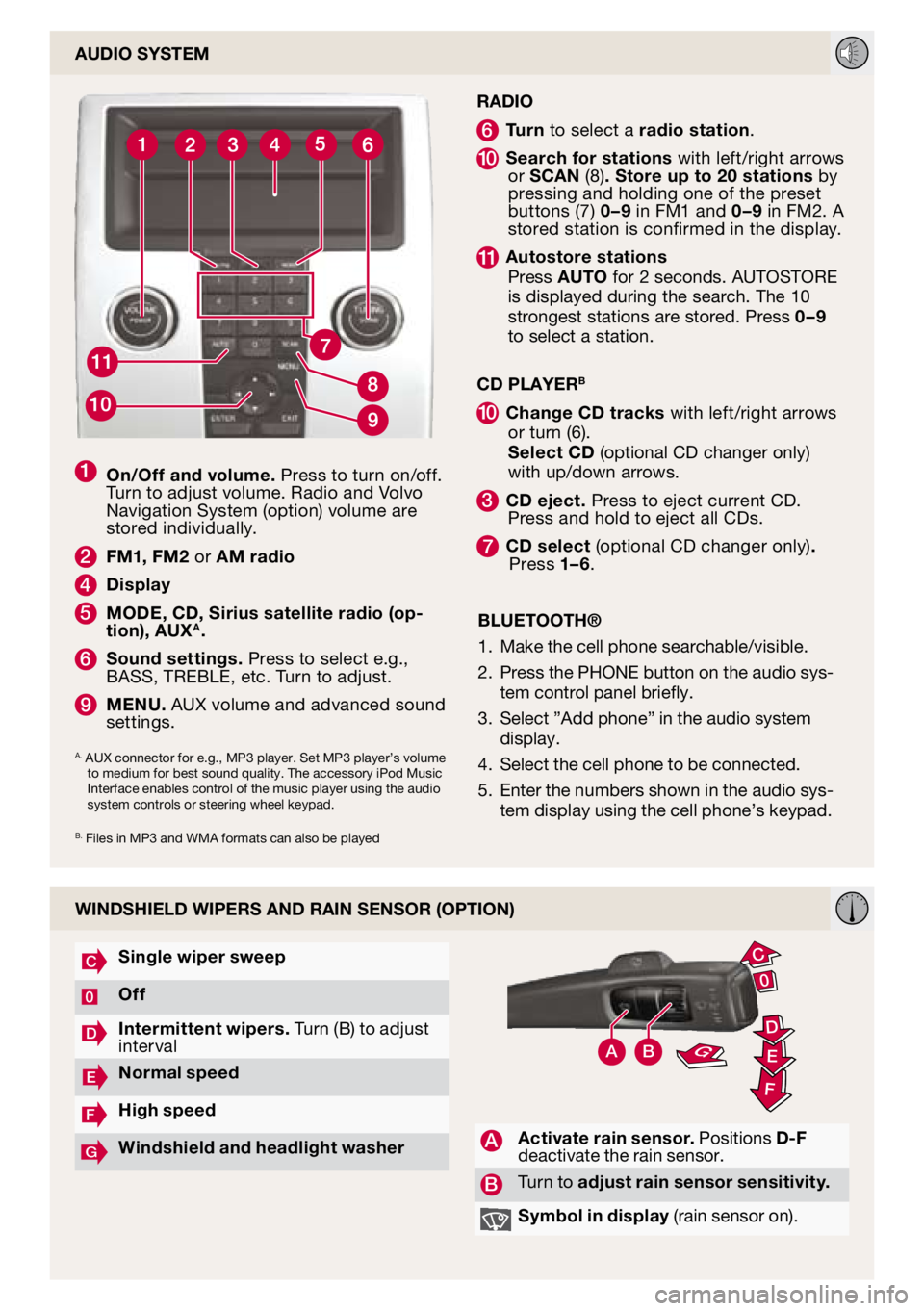
D
EA B
C
0
F
G
WIndShIeld WIPeRS And RAIn SenSOR (OPTIOn)
CSingle wiper sweep
0Off
DIntermittent wipers. Turn (B) to adjust interval
Enormal speed
Fh igh speed
GWindshield and headlight washer
AUdIO SySTemAActivate rain sensor. Positions
d-F deactivate the rain sensor.
BTurn to adjust rain sensor sensitivity.
Symbol in display (rain sensor on).
1 On/Off and volume. Press to turn on/off. Turn to adjust volume. Radio and Volvo Navigation System (option) volume are stored individually.
2 F m 1, F m2 or A m radio
4 d isplay
5 m Ode , cd , Sirius satellite radio (op-tion), AUXA.
6 Sound settings. Press to select e.g., BASS, TREBLE, etc. Turn to adjust.
9 men U. AUX volume and advanced sound settings.
A. AUX connector for e.g., MP3 player. Set MP3 player’s volume to medium for best sound quality. The accessory iPod Music Interface enables control of the music player using the audio system controls or steering wheel keypad.
B. Files in MP3 and WMA formats can also be played
RAdIO
6 Turn to select a radio station.
10 Search for stations with left/right arrows or ScA n (8). Store up to 20 stations by pressing and holding one of the preset buttons (7) 0 – 9 in FM1 and 0 – 9 in FM2. A stored station is confirmed in the display.
Autostore stations Press AUTO for 2 seconds. AUTOSTORE is displayed during the search. The 10 strongest stations are stored. Press 0 – 9 to select a station.
cd PlAyeR
b
10 c hange cd tracks with left/right arrows or turn (6).
Select cd (optional CD changer only) with up/down arrows.
3 cd eject. Press to eject current CD. Press and hold to eject all CDs.
7 cd select (optional CD changer only). Press 1– 6.
blUeTOOTh®
Make the cell phone searchable/visible.
Press the PHONE button on the audio sys-tem control panel briefly.
Select ”Add phone” in the audio system display.
Select the cell phone to be connected.
Enter the numbers shown in the audio sys-tem display using the cell phone’s keypad.
1.
2.
3.
4.
5.
Page 8 of 8
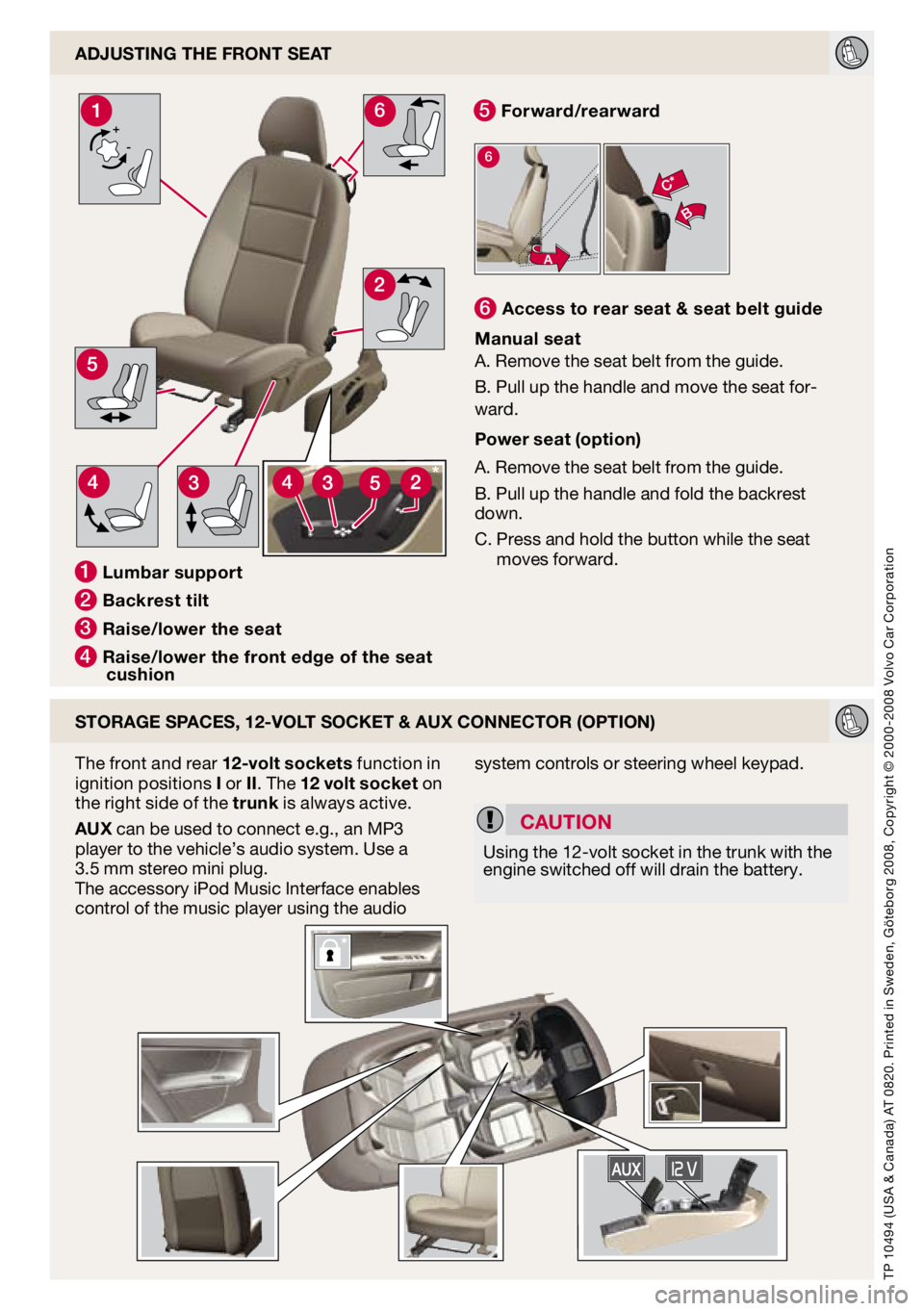
+-
6
6
AdjUSTIng The FROnT SeAT
STORAge SPAceS, 12-vOlT SOckeT & AUX cOnnecTOR (OPTIOn)
The front and rear 12-volt sockets function in ignition positions I or II. The 12 volt socket on the right side of the trunk is always active.
AUX can be used to connect e.g., an MP3 player to the vehicle’s audio system. Use a 3.5 mm stereo mini plug. The accessory iPod Music Interface enables control of the music player using the audio
6 Access to rear seat & seat belt guide
m anual
seatA. Remove the seat belt from the guide.
B. Pull up the handle and move the seat for-ward.
Power seat (option)
A. Remove the seat belt from the guide.
B. Pull up the handle and fold the backrest down.
C. Press and hold the button while the seat
moves forward.
TP 10494 (USA & Canada) AT 0820. Printed in Sweden, Göteborg 2008, Copyright © 2000 -2008 Volvo Car Corporation
1 l umbar support
2 b ackrest tilt
3 Raise/lower the seat
4 Raise/lower the front edge of the seat cushion
system controls or steering wheel keypad.
c AUTIO n
Using the 12-volt socket in the trunk with the engine switched off will drain the battery.
5 Forward/rearward