VOLVO S40 2004 Owner's Manual
Manufacturer: VOLVO, Model Year: 2004, Model line: S40, Model: VOLVO S40 2004Pages: 89, PDF Size: 2.05 MB
Page 21 of 89
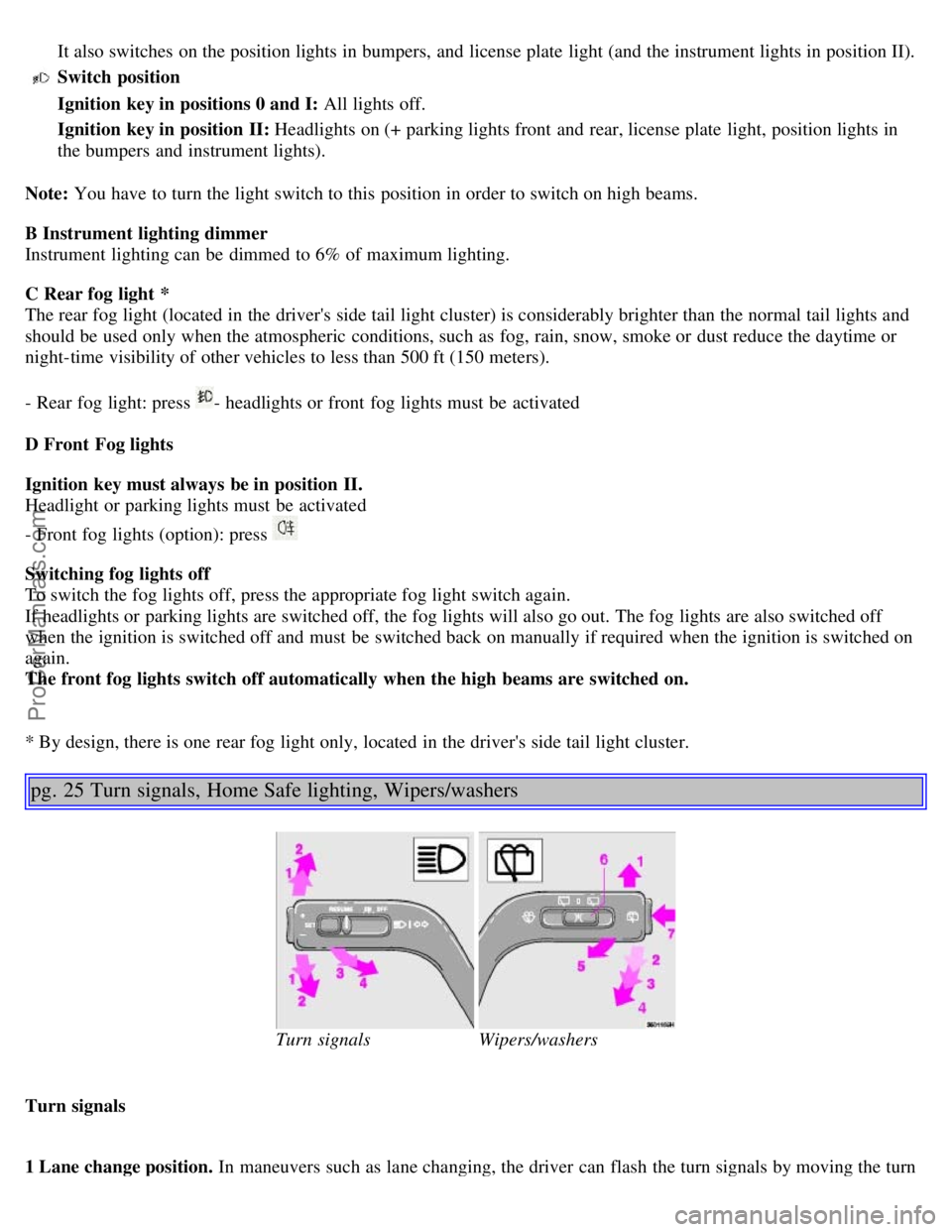
It also switches on the position lights in bumpers, and license plate light (and the instrument lights in position II).
Switch position
Ignition key in positions 0 and I: All lights off.
Ignition key in position II: Headlights on (+ parking lights front and rear, license plate light, position lights in
the bumpers and instrument lights).
Note: You have to turn the light switch to this position in order to switch on high beams.
B Instrument lighting dimmer
Instrument lighting can be dimmed to 6% of maximum lighting.
C Rear fog light *
The rear fog light (located in the driver's side tail light cluster) is considerably brighter than the normal tail lights and
should be used only when the atmospheric conditions, such as fog, rain, snow, smoke or dust reduce the daytime or
night-time visibility of other vehicles to less than 500 ft (150 meters).
- Rear fog light: press
- headlights or front fog lights must be activated
D Front Fog lights
Ignition key must always be in position II.
Headlight or parking lights must be activated
- Front fog lights (option): press
Switching fog lights off
To switch the fog lights off, press the appropriate fog light switch again.
If headlights or parking lights are switched off, the fog lights will also go out. The fog lights are also switched off
when the ignition is switched off and must be switched back on manually if required when the ignition is switched on
again.
The front fog lights switch off automatically when the high beams are switched on.
* By design, there is one rear fog light only, located in the driver's side tail light cluster.
pg. 25 Turn signals, Home Safe lighting, Wipers/washers
Turn signalsWipers/washers
Turn signals
1 Lane change position. In maneuvers such as lane changing, the driver can flash the turn signals by moving the turn
ProCarManuals.com
Page 22 of 89

signal lever to the first stop and holding it there. The lever will return to the neutral position when released.
2 Signal lever engaged for normal turns.
3 High beam/low beam switch (headlights on).
Move the lever towards the steering wheel and release it.
4 Headlight flasher (headlights off).
Move the lever towards the steering wheel. The headlight high beam will be on until the lever is released.
NOTE: A defective turn signal bulb will cause the turn signal indicator and remaining signal lights to flash more
rapidly than normal.
Home Safe lighting
When you leave your car at night, you can make use of the exterior courtesy lighting function:
Remove the key from the ignition switch.
Pull the turn signal lever towards the steering wheel (as when using the headlight flasher function).
The low beam headlights will now remain on for 30 seconds to light your way.
Repeat the above measures if you want to switch off the Home Safe Lighting.
Wipers/washers
1 "Single sweep" position:
The switch returns automatically when released.
2 Intermittent wiper
The wipers will sweep approximately every 5 seconds (car speed depending).
3 Wipers, normal speed
4 Wipers, high speed
5 Windshield wiper/washer, headlight wiper/washer.
The wipers will make 2-3 sweeps across the windshield and headlights and 1 additional sweep after 3 seconds.
6 Tailgate window wiper (V40)
The tailgate wiper switch has three positions:
: Intermittent
O : Off
: Continuous
Tip function When pressing switch 7 briefly the wiper will make one sweep, independent of the interval
Backing up When the vehicle is put into reverse with the windshield wipers on and tailgate wiper off, the rear window
wiper will come on for two sweeps.
7 Tailgate window washer (V40)
The washer keeps working for as long as you keep the button depressed.
The wiper will make 2-3 sweeps after the lever is released and 1 sweep after 3 seconds.
ProCarManuals.com
Page 23 of 89
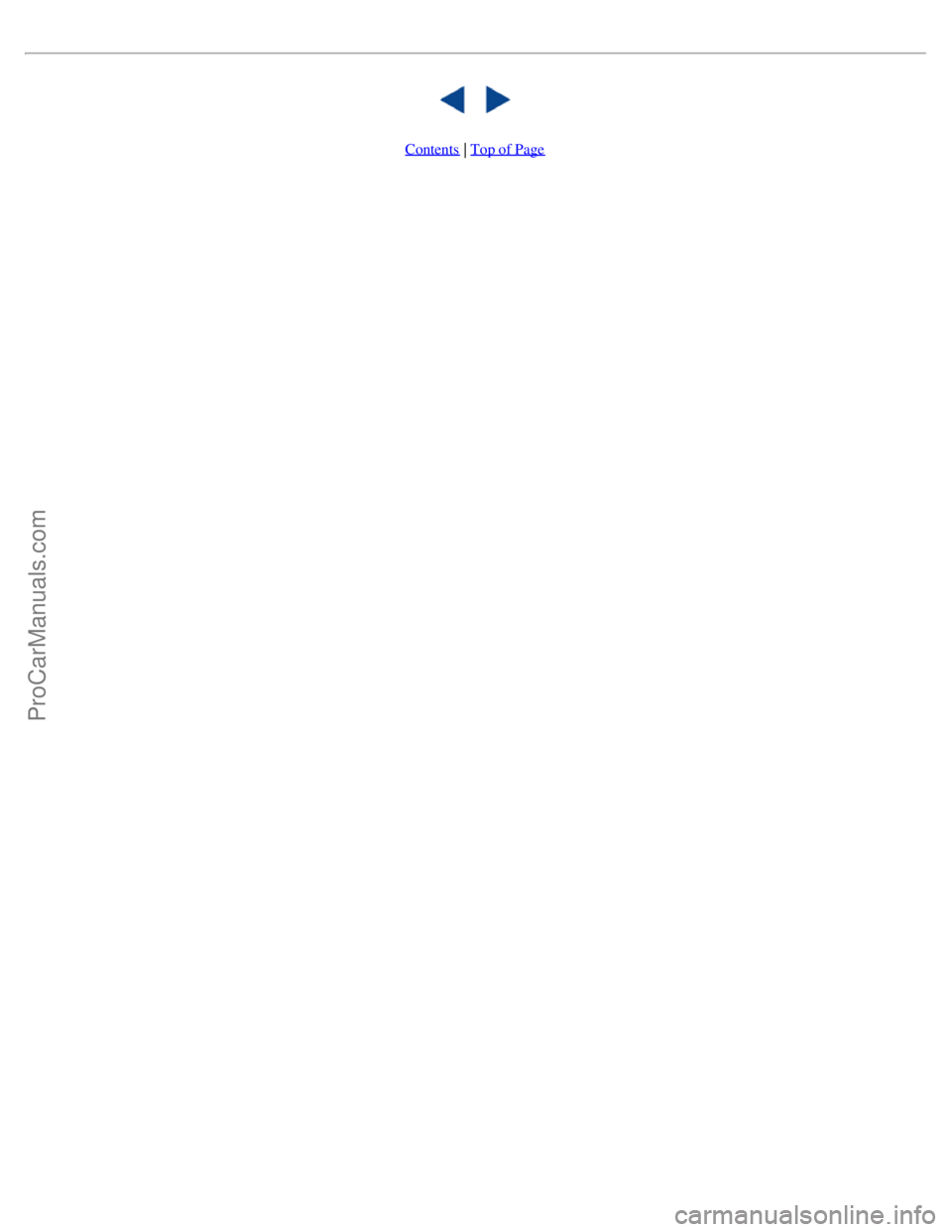
Contents | Top of Page
ProCarManuals.com
Page 24 of 89
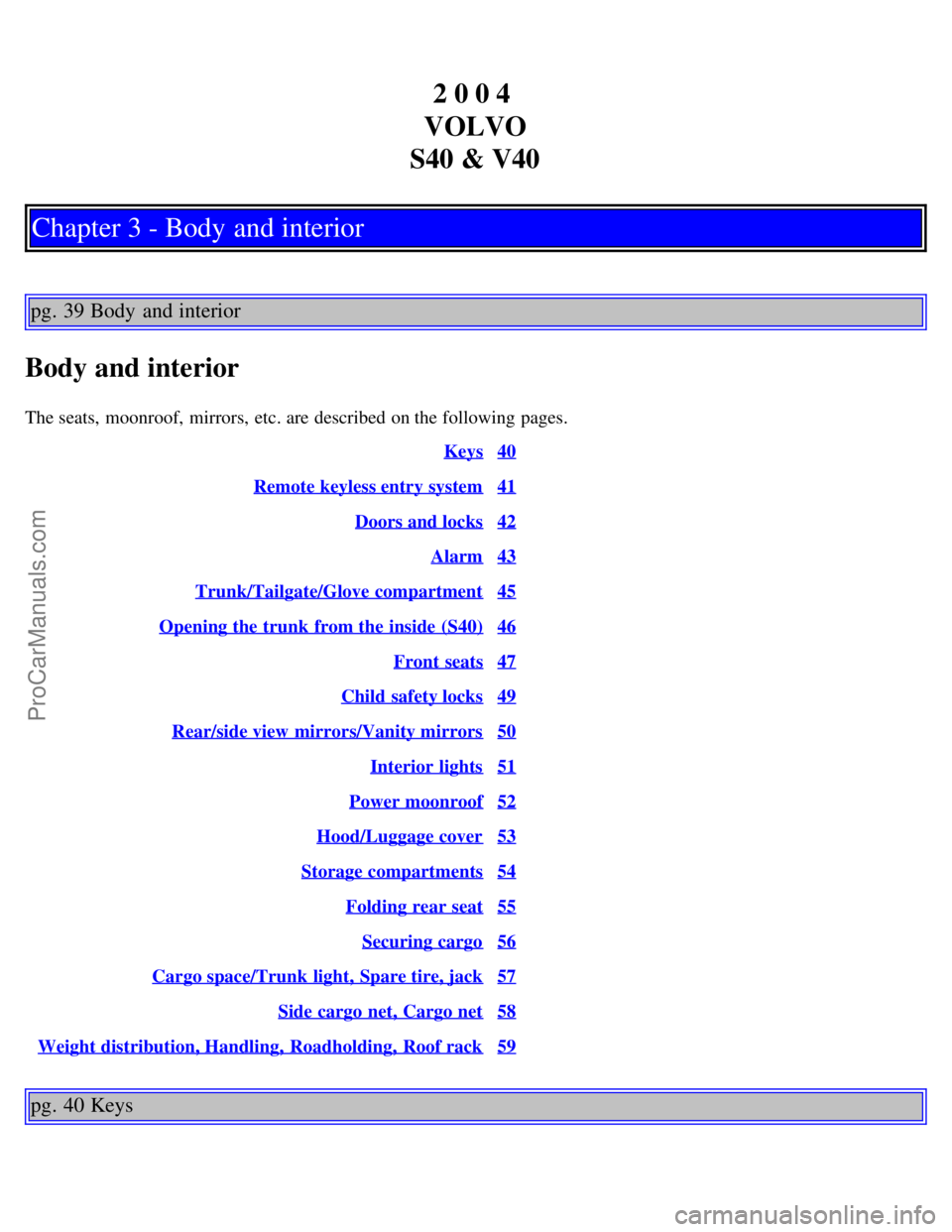
2 0 0 4
VOLVO
S40 & V40
Chapter 3 - Body and interior
pg. 39 Body and interior
Body and interior
The seats, moonroof, mirrors, etc. are described on the following pages. Keys
40
Remote keyless entry system41
Doors and locks42
Alarm43
Trunk/Tailgate/Glove compartment45
Opening the trunk from the inside (S40)46
Front seats47
Child safety locks49
Rear/side view mirrors/Vanity mirrors50
Interior lights51
Power moonroof52
Hood/Luggage cover53
Storage compartments54
Folding rear seat55
Securing cargo56
Cargo space/Trunk light, Spare tire, jack57
Side cargo net, Cargo net58
Weight distribution, Handling, Roadholding, Roof rack59
pg. 40 Keys
ProCarManuals.com
Page 25 of 89
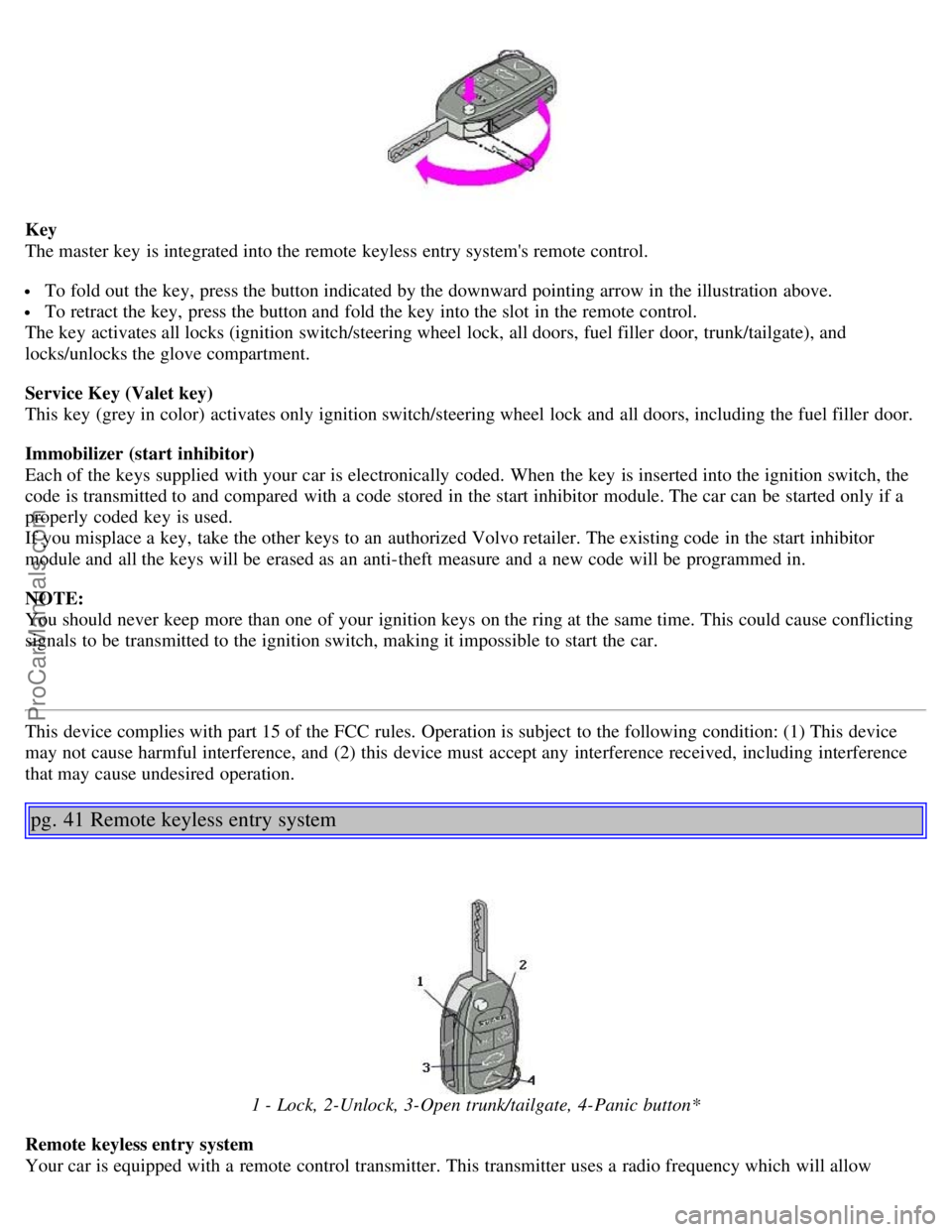
Key
The master key is integrated into the remote keyless entry system's remote control.
To fold out the key, press the button indicated by the downward pointing arrow in the illustration above.
To retract the key, press the button and fold the key into the slot in the remote control.
The key activates all locks (ignition switch/steering wheel lock, all doors, fuel filler door, trunk/tailgate), and
locks/unlocks the glove compartment.
Service Key (Valet key)
This key (grey in color) activates only ignition switch/steering wheel lock and all doors, including the fuel filler door.
Immobilizer (start inhibitor)
Each of the keys supplied with your car is electronically coded. When the key is inserted into the ignition switch, the
code is transmitted to and compared with a code stored in the start inhibitor module. The car can be started only if a
properly coded key is used.
If you misplace a key, take the other keys to an authorized Volvo retailer. The existing code in the start inhibitor
module and all the keys will be erased as an anti-theft measure and a new code will be programmed in.
NOTE:
You should never keep more than one of your ignition keys on the ring at the same time. This could cause conflicting
signals to be transmitted to the ignition switch, making it impossible to start the car.
This device complies with part 15 of the FCC rules. Operation is subject to the following condition: (1) This device
may not cause harmful interference, and (2) this device must accept any interference received, including interference
that may cause undesired operation.
pg. 41 Remote keyless entry system
1 - Lock, 2-Unlock, 3-Open trunk/tailgate, 4-Panic button*
Remote keyless entry system
Your car is equipped with a remote control transmitter. This transmitter uses a radio frequency which will allow
ProCarManuals.com
Page 26 of 89

"keyless" entry into the passenger compartment or the trunk. You will be supplied with two coded key ring
transmitters, which will enable you to lock/unlock all doors and the trunk/tailgate and fuel filler door from a distance
of 10-15 feet (3-5 meters).
The Remote also activates/deactivates the alarm system that comes standard with this car.
The car can also be locked/unlocked with the key.
This device complies with part 15 of the FCC rules. Operation is subject to the following condition: (1) This device
may not cause harmful interference, and (2) this device must accept any interference received, including interference
that may cause undesired operation.
Using the remote control
Press the LOCK button once to lock all doors and trunk/tailgate.
Press the UNLOCK button once to unlock the driver's door and the fuel filler door only. Wait at least 1 second and
press this button again (within 10 seconds) to unlock other doors, trunk/tailgate.
Press the OPEN TRUNK/TAILGATE button to unlock the tailgate/trunk.
NOTE : If only the driver's door is unlocked, the lock will automatically reengage (re-lock) and the alarm will be set
after 2 minutes unless the door has been opened.
The lock/unlock and alarm features can also be utilized by using the keys. See the following page.
Remote control not functioning.
If the remote control is not functioning, the car can be opened using the master or service key in the driver's door.
NOTE: The remote control will not function if a key is left in the ignition switch.
WARNING!
Volvo does not recommend using the transmitter to lock the doors from inside the car. The alarm would be activated
and would sound when one of the doors is opened. The doors must not be locked using the remote transmitter while
the vehicle is occupied. In case of an accident, this may hinder rapid access to the occupants of the vehicle.
*Panic function
In an emergency situation, this feature can be used to attract attention, if you are within 10-15 feet (3-5) meters of the
car.
Activate the "panic" function by pressing the red panic button on the remote control for at least 3 seconds or by
pressing this button twice within 3 seconds. The turn signals will flash, the interior lights will go on and the alarm will
sound.
The "panic" alarm can be turned off after 5 seconds by pressing any of the buttons on the remote control or it
will stop automatically after 25 seconds.
NOTE: The panic button will NOT unlock the car.
pg. 42 Doors and locks
Doors and locks
Your car is equipped with a central locking system.
The key (used on the driver's door) the remote control, or central locking button, will lock/unlock all doors,
trunk/tailgate.
Turn the key once to unlock the driver's door and the fuel filler door.
ProCarManuals.com
Page 27 of 89
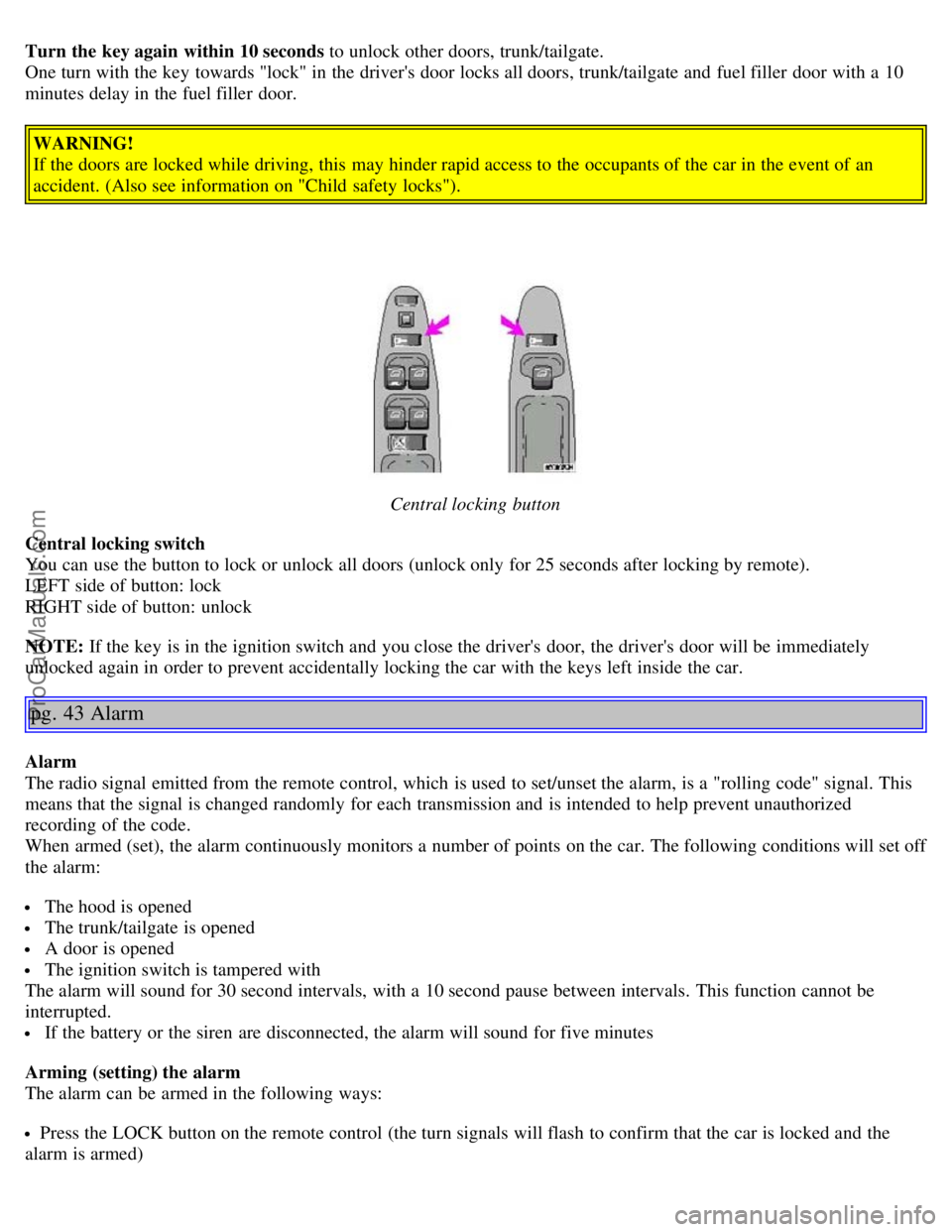
Turn the key again within 10 seconds to unlock other doors, trunk/tailgate.
One turn with the key towards "lock" in the driver's door locks all doors, trunk/tailgate and fuel filler door with a 10
minutes delay in the fuel filler door.
WARNING!
If the doors are locked while driving, this may hinder rapid access to the occupants of the car in the event of an
accident. (Also see information on "Child safety locks").
Central locking button
Central locking switch
You can use the button to lock or unlock all doors (unlock only for 25 seconds after locking by remote).
LEFT side of button: lock
RIGHT side of button: unlock
NOTE: If the key is in the ignition switch and you close the driver's door, the driver's door will be immediately
unlocked again in order to prevent accidentally locking the car with the keys left inside the car.
pg. 43 Alarm
Alarm
The radio signal emitted from the remote control, which is used to set/unset the alarm, is a "rolling code" signal. This
means that the signal is changed randomly for each transmission and is intended to help prevent unauthorized
recording of the code.
When armed (set), the alarm continuously monitors a number of points on the car. The following conditions will set off
the alarm:
The hood is opened
The trunk/tailgate is opened
A door is opened
The ignition switch is tampered with
The alarm will sound for 30 second intervals, with a 10 second pause between intervals. This function cannot be
interrupted.
If the battery or the siren are disconnected, the alarm will sound for five minutes
Arming (setting) the alarm
The alarm can be armed in the following ways:
Press the LOCK button on the remote control (the turn signals will flash to confirm that the car is locked and the
alarm is armed)
ProCarManuals.com
Page 28 of 89
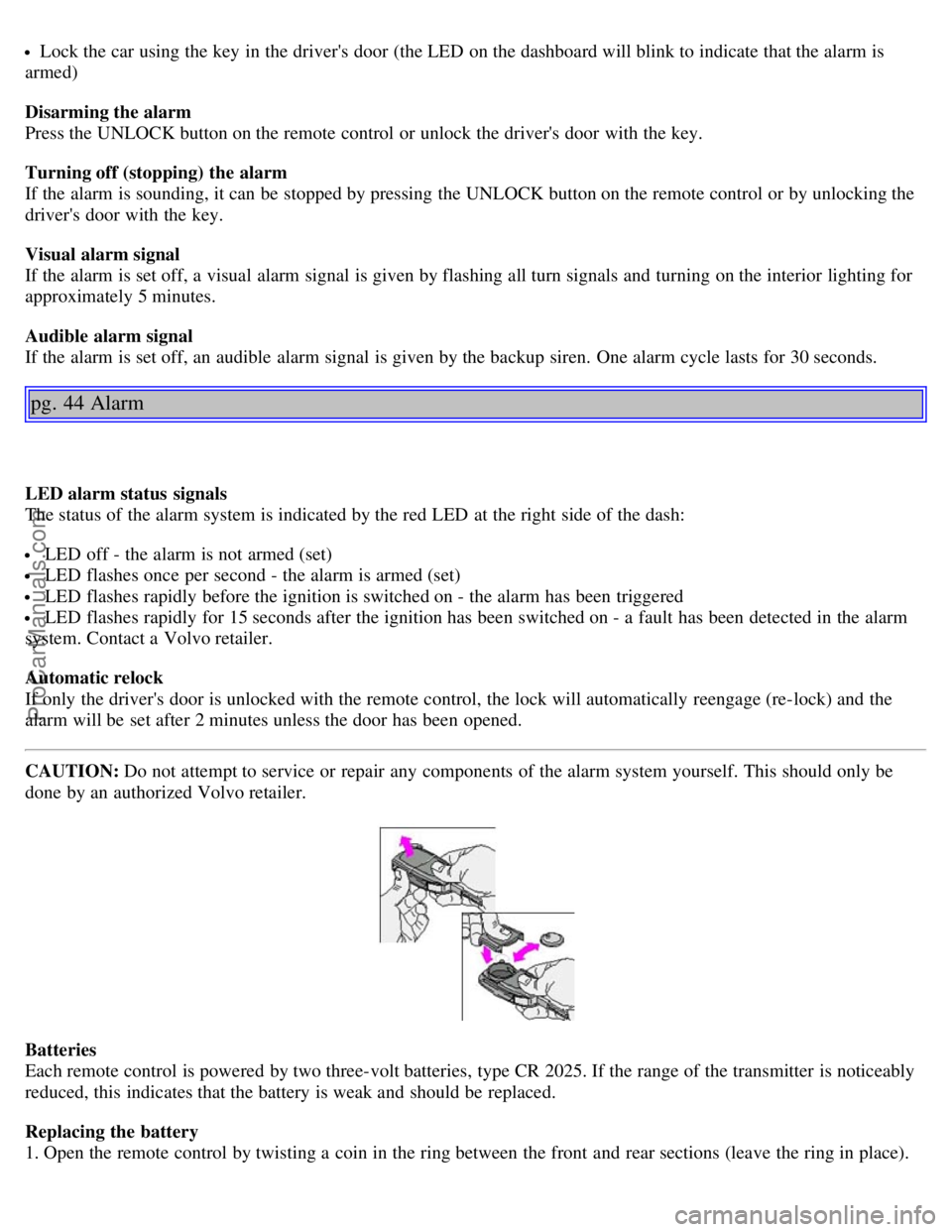
Lock the car using the key in the driver's door (the LED on the dashboard will blink to indicate that the alarm is
armed)
Disarming the alarm
Press the UNLOCK button on the remote control or unlock the driver's door with the key.
Turning off (stopping) the alarm
If the alarm is sounding, it can be stopped by pressing the UNLOCK button on the remote control or by unlocking the
driver's door with the key.
Visual alarm signal
If the alarm is set off, a visual alarm signal is given by flashing all turn signals and turning on the interior lighting for
approximately 5 minutes.
Audible alarm signal
If the alarm is set off, an audible alarm signal is given by the backup siren. One alarm cycle lasts for 30 seconds.
pg. 44 Alarm
LED alarm status signals
The status of the alarm system is indicated by the red LED at the right side of the dash:
LED off - the alarm is not armed (set)
LED flashes once per second - the alarm is armed (set)
LED flashes rapidly before the ignition is switched on - the alarm has been triggered
LED flashes rapidly for 15 seconds after the ignition has been switched on - a fault has been detected in the alarm
system. Contact a Volvo retailer.
Automatic relock
If only the driver's door is unlocked with the remote control, the lock will automatically reengage (re-lock) and the
alarm will be set after 2 minutes unless the door has been opened.
CAUTION: Do not attempt to service or repair any components of the alarm system yourself. This should only be
done by an authorized Volvo retailer.
Batteries
Each remote control is powered by two three-volt batteries, type CR 2025. If the range of the transmitter is noticeably
reduced, this indicates that the battery is weak and should be replaced.
Replacing the battery
1. Open the remote control by twisting a coin in the ring between the front and rear sections (leave the ring in place).
ProCarManuals.com
Page 29 of 89
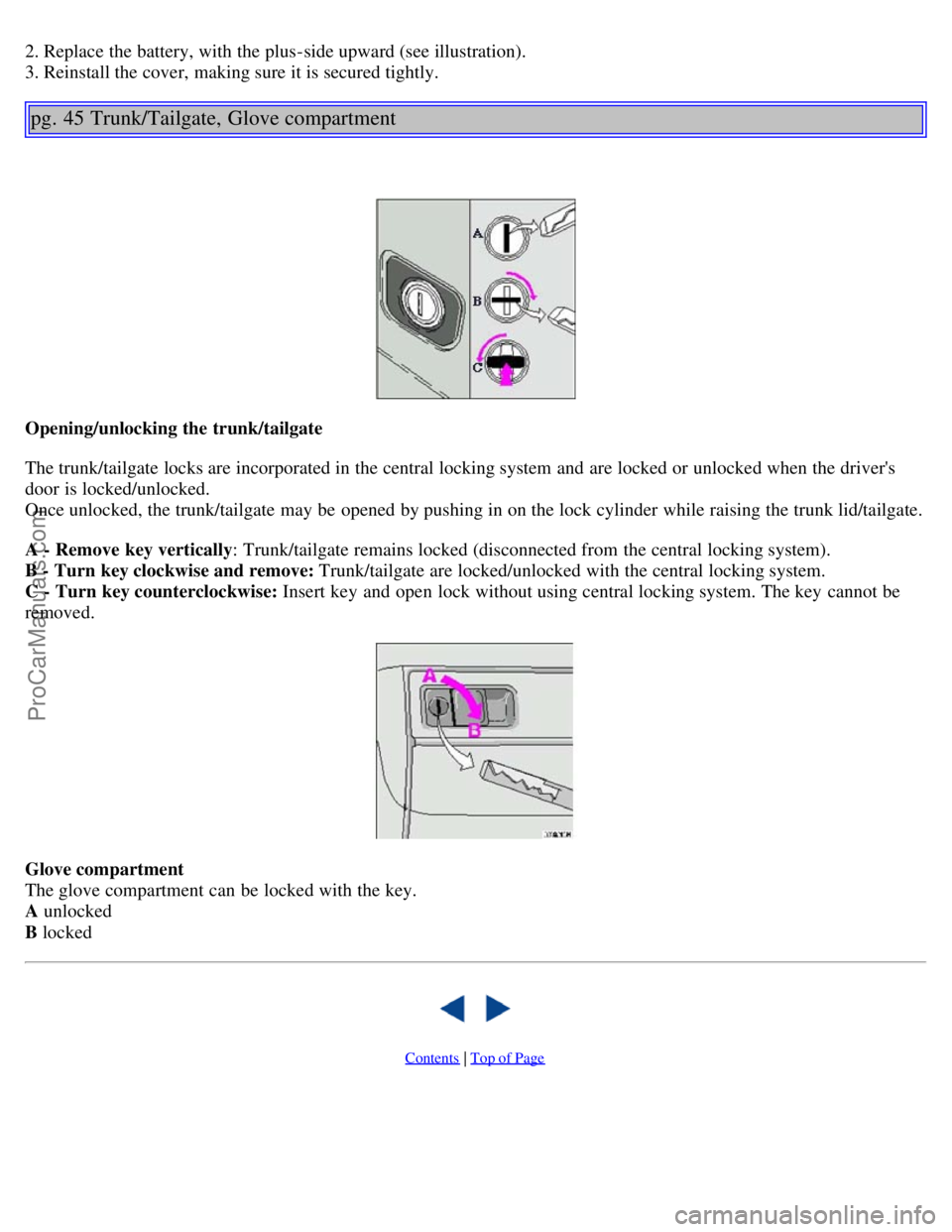
2. Replace the battery, with the plus-side upward (see illustration).
3. Reinstall the cover, making sure it is secured tightly.
pg. 45 Trunk/Tailgate, Glove compartment
Opening/unlocking the trunk/tailgate
The trunk/tailgate locks are incorporated in the central locking system and are locked or unlocked when the driver's
door is locked/unlocked.
Once unlocked, the trunk/tailgate may be opened by pushing in on the lock cylinder while raising the trunk lid/tailgate.
A - Remove key vertically: Trunk/tailgate remains locked (disconnected from the central locking system).
B - Turn key clockwise and remove: Trunk/tailgate are locked/unlocked with the central locking system.
C - Turn key counterclockwise: Insert key and open lock without using central locking system. The key cannot be
removed.
Glove compartment
The glove compartment can be locked with the key.
A unlocked
B locked
Contents | Top of Page
ProCarManuals.com
Page 30 of 89
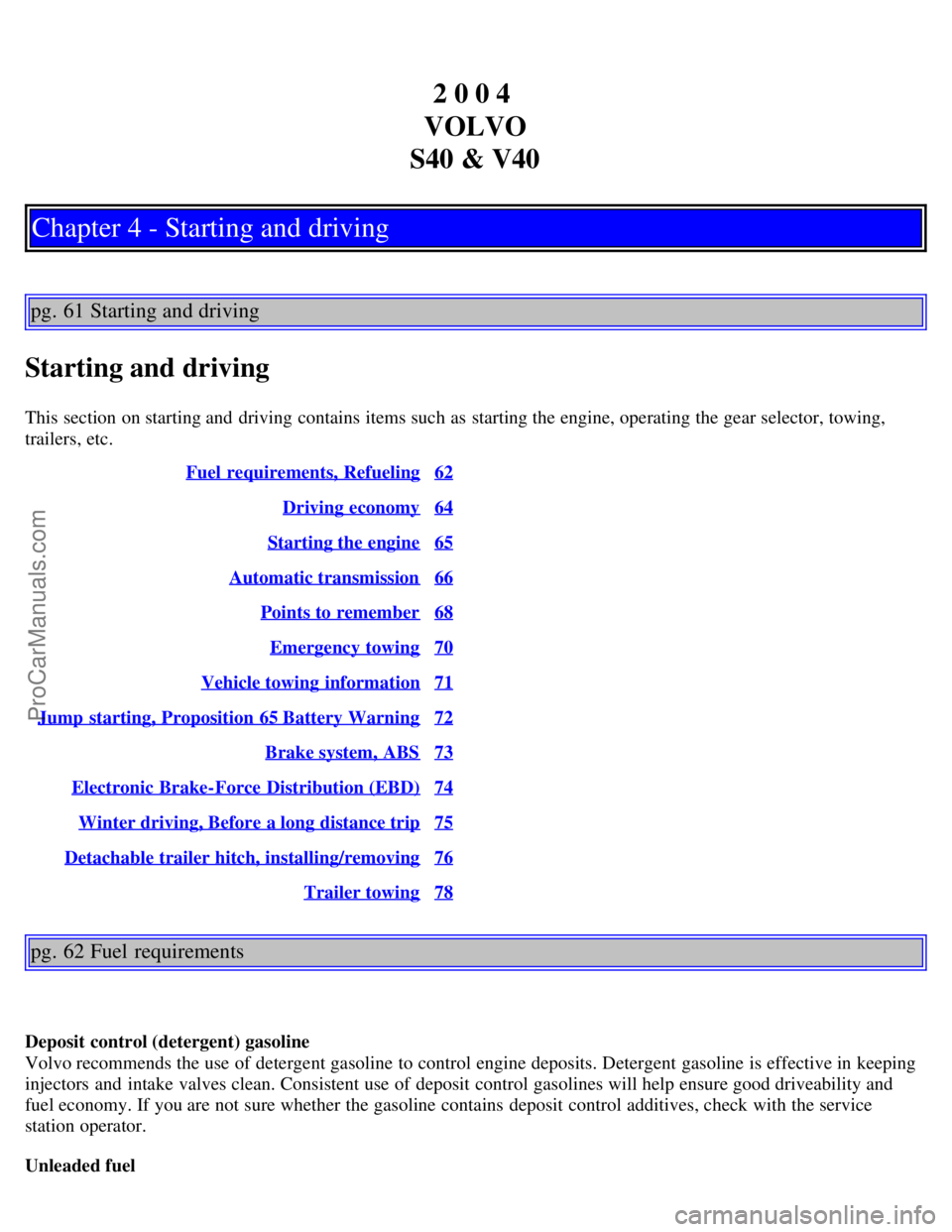
2 0 0 4
VOLVO
S40 & V40
Chapter 4 - Starting and driving
pg. 61 Starting and driving
Starting and driving
This section on starting and driving contains items such as starting the engine, operating the gear selector, towing,
trailers, etc. Fuel requirements, Refueling
62
Driving economy64
Starting the engine65
Automatic transmission66
Points to remember68
Emergency towing70
Vehicle towing information71
Jump starting, Proposition 65 Battery Warning72
Brake system, ABS73
Electronic Brake-Force Distribution (EBD)74
Winter driving, Before a long distance trip75
Detachable trailer hitch, installing/removing76
Trailer towing78
pg. 62 Fuel requirements
Deposit control (detergent) gasoline
Volvo recommends the use of detergent gasoline to control engine deposits. Detergent gasoline is effective in keeping
injectors and intake valves clean. Consistent use of deposit control gasolines will help ensure good driveability and
fuel economy. If you are not sure whether the gasoline contains deposit control additives, check with the service
station operator.
Unleaded fuel
ProCarManuals.com