radio VOLVO S40 2004 Owners Manual
[x] Cancel search | Manufacturer: VOLVO, Model Year: 2004, Model line: S40, Model: VOLVO S40 2004Pages: 89, PDF Size: 2.05 MB
Page 25 of 89
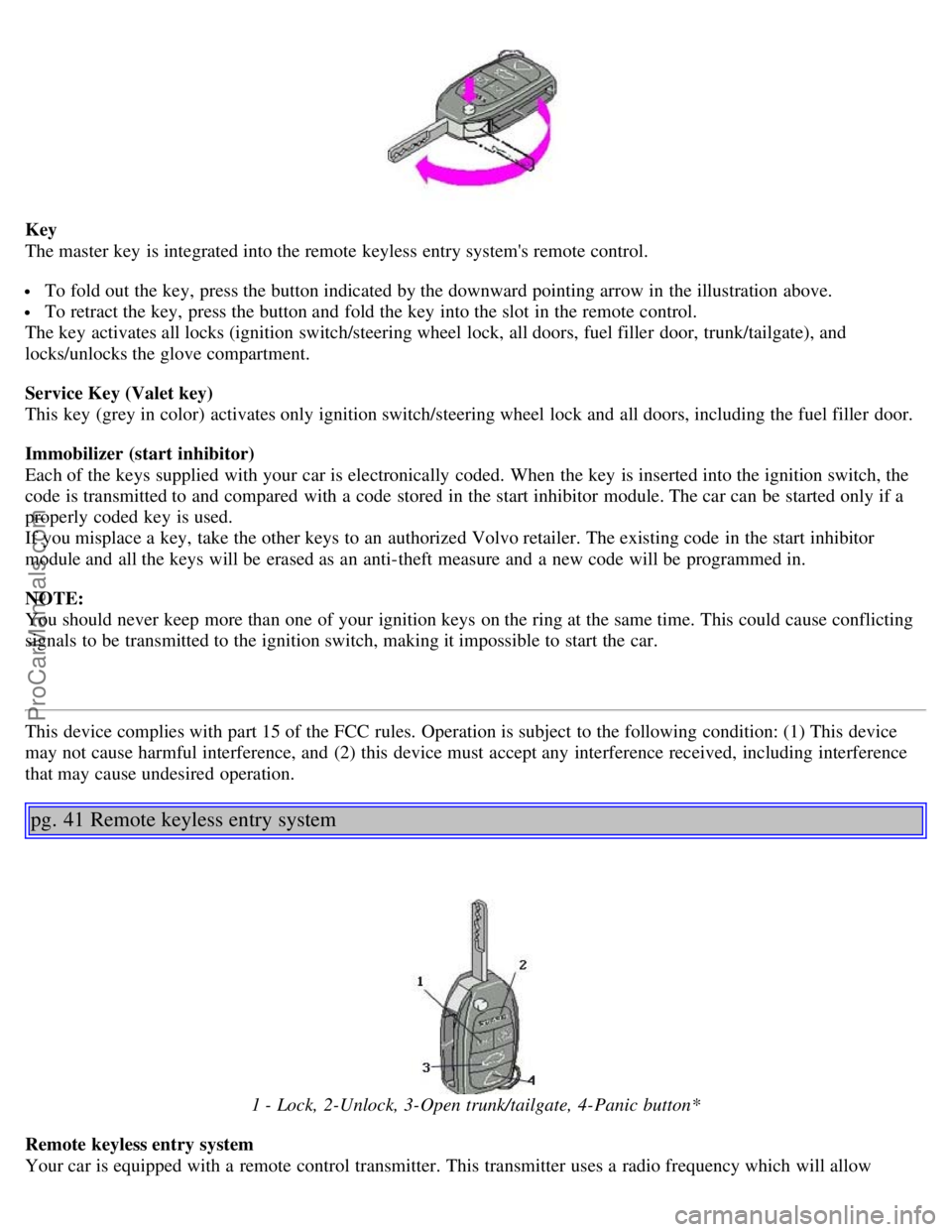
Key
The master key is integrated into the remote keyless entry system's remote control.
To fold out the key, press the button indicated by the downward pointing arrow in the illustration above.
To retract the key, press the button and fold the key into the slot in the remote control.
The key activates all locks (ignition switch/steering wheel lock, all doors, fuel filler door, trunk/tailgate), and
locks/unlocks the glove compartment.
Service Key (Valet key)
This key (grey in color) activates only ignition switch/steering wheel lock and all doors, including the fuel filler door.
Immobilizer (start inhibitor)
Each of the keys supplied with your car is electronically coded. When the key is inserted into the ignition switch, the
code is transmitted to and compared with a code stored in the start inhibitor module. The car can be started only if a
properly coded key is used.
If you misplace a key, take the other keys to an authorized Volvo retailer. The existing code in the start inhibitor
module and all the keys will be erased as an anti-theft measure and a new code will be programmed in.
NOTE:
You should never keep more than one of your ignition keys on the ring at the same time. This could cause conflicting
signals to be transmitted to the ignition switch, making it impossible to start the car.
This device complies with part 15 of the FCC rules. Operation is subject to the following condition: (1) This device
may not cause harmful interference, and (2) this device must accept any interference received, including interference
that may cause undesired operation.
pg. 41 Remote keyless entry system
1 - Lock, 2-Unlock, 3-Open trunk/tailgate, 4-Panic button*
Remote keyless entry system
Your car is equipped with a remote control transmitter. This transmitter uses a radio frequency which will allow
ProCarManuals.com
Page 27 of 89
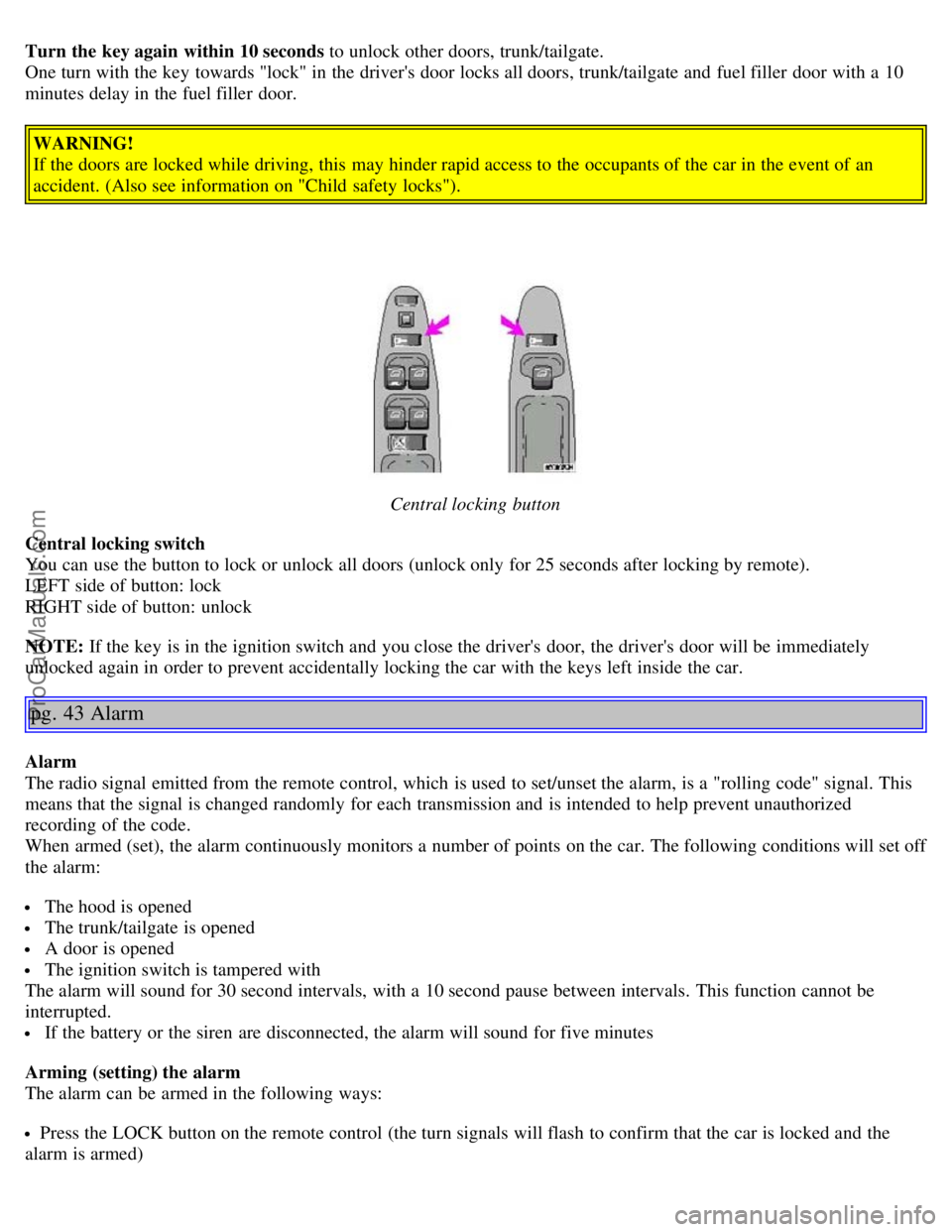
Turn the key again within 10 seconds to unlock other doors, trunk/tailgate.
One turn with the key towards "lock" in the driver's door locks all doors, trunk/tailgate and fuel filler door with a 10
minutes delay in the fuel filler door.
WARNING!
If the doors are locked while driving, this may hinder rapid access to the occupants of the car in the event of an
accident. (Also see information on "Child safety locks").
Central locking button
Central locking switch
You can use the button to lock or unlock all doors (unlock only for 25 seconds after locking by remote).
LEFT side of button: lock
RIGHT side of button: unlock
NOTE: If the key is in the ignition switch and you close the driver's door, the driver's door will be immediately
unlocked again in order to prevent accidentally locking the car with the keys left inside the car.
pg. 43 Alarm
Alarm
The radio signal emitted from the remote control, which is used to set/unset the alarm, is a "rolling code" signal. This
means that the signal is changed randomly for each transmission and is intended to help prevent unauthorized
recording of the code.
When armed (set), the alarm continuously monitors a number of points on the car. The following conditions will set off
the alarm:
The hood is opened
The trunk/tailgate is opened
A door is opened
The ignition switch is tampered with
The alarm will sound for 30 second intervals, with a 10 second pause between intervals. This function cannot be
interrupted.
If the battery or the siren are disconnected, the alarm will sound for five minutes
Arming (setting) the alarm
The alarm can be armed in the following ways:
Press the LOCK button on the remote control (the turn signals will flash to confirm that the car is locked and the
alarm is armed)
ProCarManuals.com
Page 52 of 89
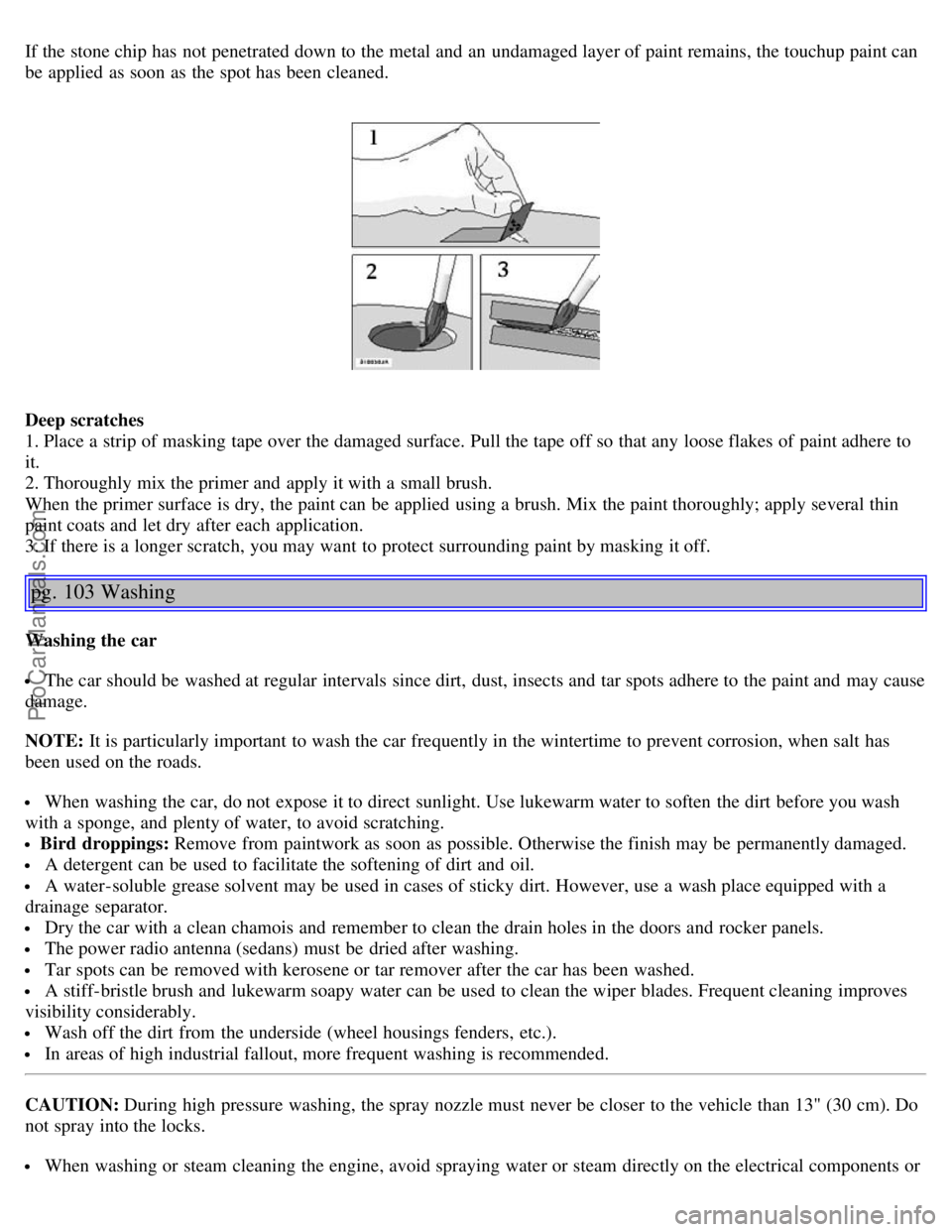
If the stone chip has not penetrated down to the metal and an undamaged layer of paint remains, the touchup paint can
be applied as soon as the spot has been cleaned.
Deep scratches
1. Place a strip of masking tape over the damaged surface. Pull the tape off so that any loose flakes of paint adhere to
it.
2. Thoroughly mix the primer and apply it with a small brush.
When the primer surface is dry, the paint can be applied using a brush. Mix the paint thoroughly; apply several thin
paint coats and let dry after each application.
3. If there is a longer scratch, you may want to protect surrounding paint by masking it off.
pg. 103 Washing
Washing the car
The car should be washed at regular intervals since dirt, dust, insects and tar spots adhere to the paint and may cause
damage.
NOTE: It is particularly important to wash the car frequently in the wintertime to prevent corrosion, when salt has
been used on the roads.
When washing the car, do not expose it to direct sunlight. Use lukewarm water to soften the dirt before you wash
with a sponge, and plenty of water, to avoid scratching.
Bird droppings: Remove from paintwork as soon as possible. Otherwise the finish may be permanently damaged.
A detergent can be used to facilitate the softening of dirt and oil.
A water-soluble grease solvent may be used in cases of sticky dirt. However, use a wash place equipped with a
drainage separator.
Dry the car with a clean chamois and remember to clean the drain holes in the doors and rocker panels.
The power radio antenna (sedans) must be dried after washing.
Tar spots can be removed with kerosene or tar remover after the car has been washed.
A stiff-bristle brush and lukewarm soapy water can be used to clean the wiper blades. Frequent cleaning improves
visibility considerably.
Wash off the dirt from the underside (wheel housings fenders, etc.).
In areas of high industrial fallout, more frequent washing is recommended.
CAUTION: During high pressure washing, the spray nozzle must never be closer to the vehicle than 13" (30 cm). Do
not spray into the locks.
When washing or steam cleaning the engine, avoid spraying water or steam directly on the electrical components or
ProCarManuals.com
Page 67 of 89
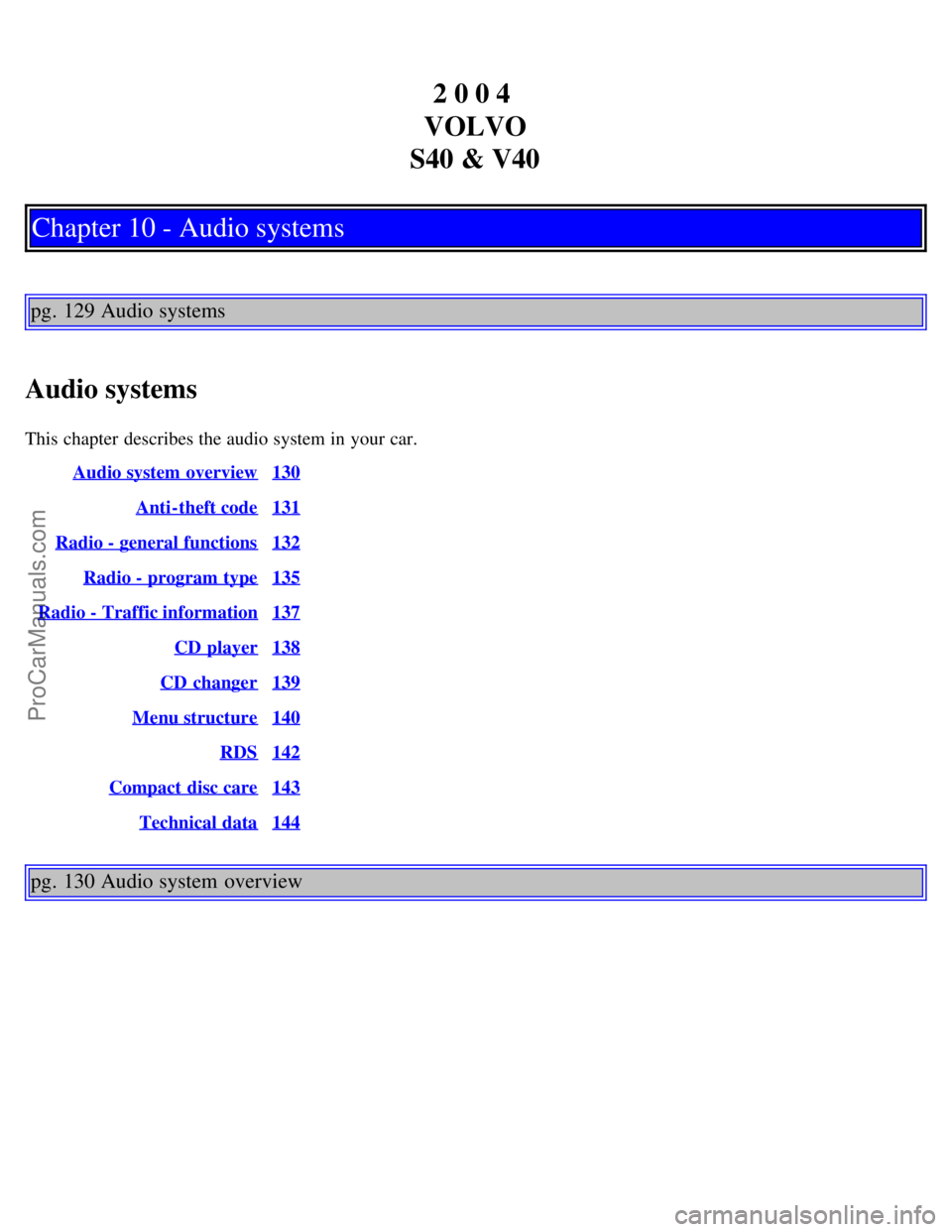
2 0 0 4
VOLVO
S40 & V40
Chapter 10 - Audio systems
pg. 129 Audio systems
Audio systems
This chapter describes the audio system in your car. Audio system overview
130
Anti-theft code131
Radio - general functions132
Radio - program type135
Radio - Traffic information137
CD player138
CD changer139
Menu structure140
RDS142
Compact disc care143
Technical data144
pg. 130 Audio system overview
ProCarManuals.com
Page 68 of 89
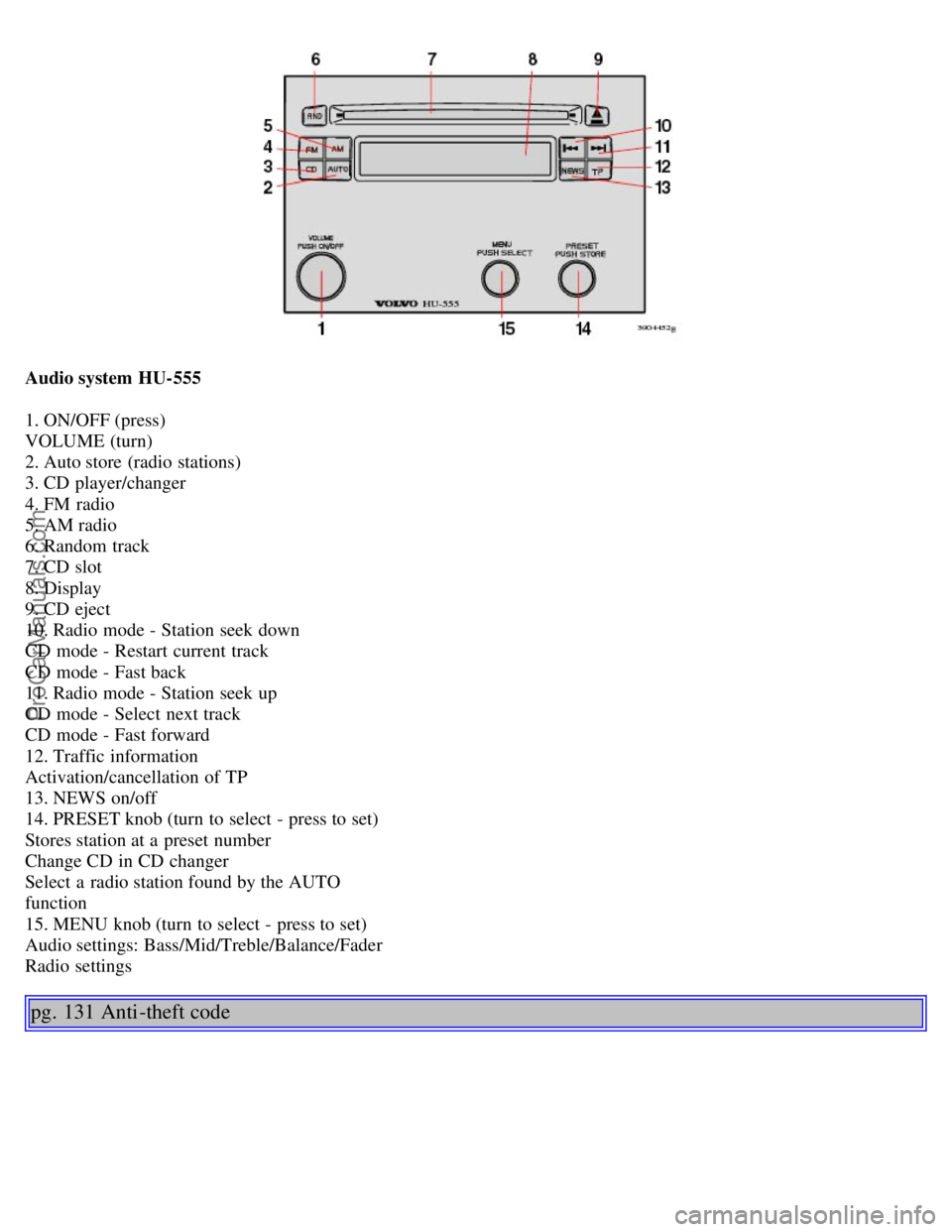
Audio system HU-555
1. ON/OFF (press)
VOLUME (turn)
2. Auto store (radio stations)
3. CD player/changer
4. FM radio
5. AM radio
6. Random track
7. CD slot
8. Display
9. CD eject
10. Radio mode - Station seek down
CD mode - Restart current track
CD mode - Fast back
11. Radio mode - Station seek up
CD mode - Select next track
CD mode - Fast forward
12. Traffic information
Activation/cancellation of TP
13. NEWS on/off
14. PRESET knob (turn to select - press to set)
Stores station at a preset number
Change CD in CD changer
Select a radio station found by the AUTO
function
15. MENU knob (turn to select - press to set)
Audio settings: Bass/Mid/Treble/Balance/Fader
Radio settings
pg. 131 Anti -theft code
ProCarManuals.com
Page 69 of 89
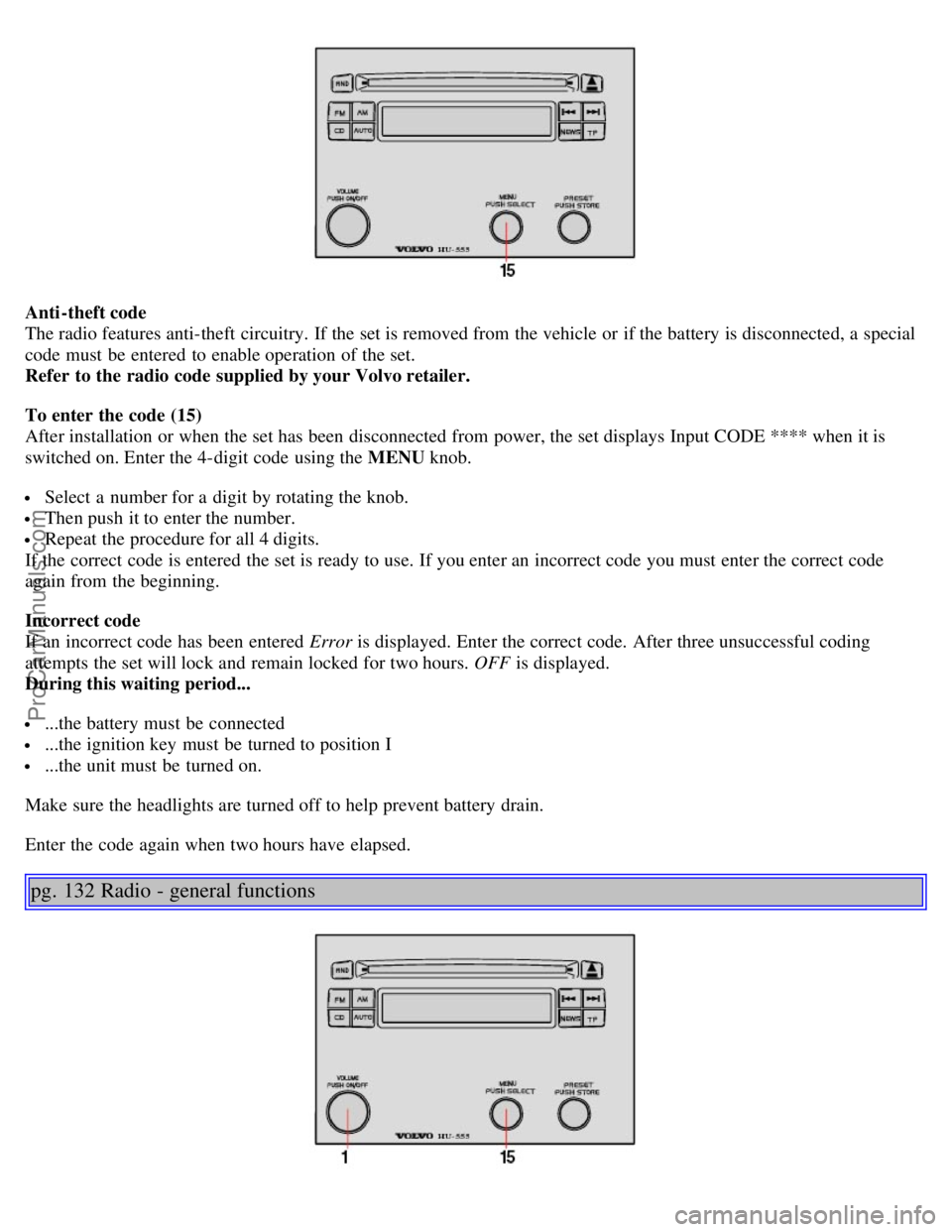
Anti-theft code
The radio features anti-theft circuitry. If the set is removed from the vehicle or if the battery is disconnected, a special
code must be entered to enable operation of the set.
Refer to the radio code supplied by your Volvo retailer.
To enter the code (15)
After installation or when the set has been disconnected from power, the set displays Input CODE **** when it is
switched on. Enter the 4-digit code using the MENU knob.
Select a number for a digit by rotating the knob.
Then push it to enter the number.
Repeat the procedure for all 4 digits.
If the correct code is entered the set is ready to use. If you enter an incorrect code you must enter the correct code
again from the beginning.
Incorrect code
If an incorrect code has been entered Error is displayed. Enter the correct code. After three unsuccessful coding
attempts the set will lock and remain locked for two hours. OFF is displayed.
During this waiting period...
...the battery must be connected
...the ignition key must be turned to position I
...the unit must be turned on.
Make sure the headlights are turned off to help prevent battery drain.
Enter the code again when two hours have elapsed.
pg. 132 Radio - general functions
ProCarManuals.com
Page 70 of 89
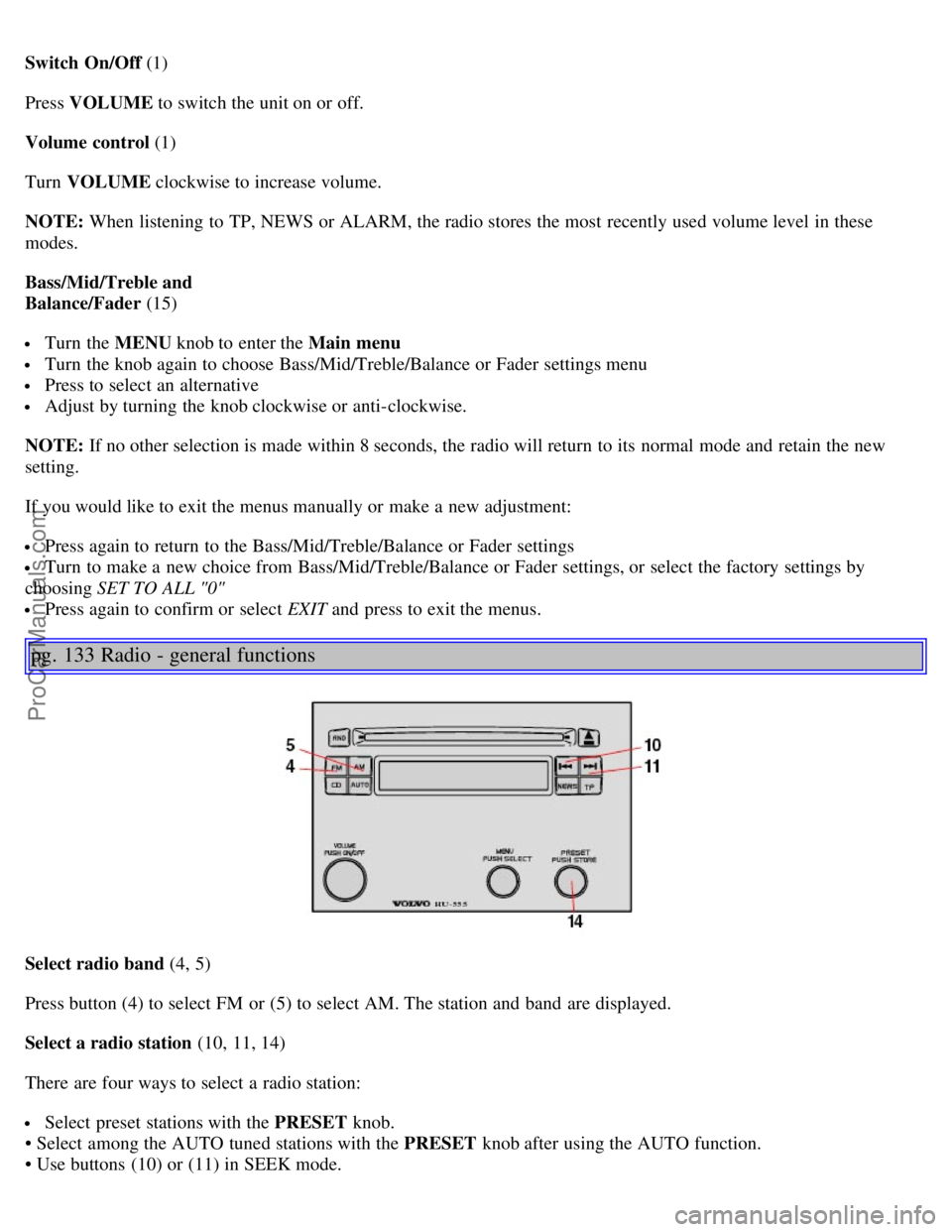
Switch On/Off (1)
Press VOLUME to switch the unit on or off.
Volume control (1)
Turn VOLUME clockwise to increase volume.
NOTE: When listening to TP, NEWS or ALARM, the radio stores the most recently used volume level in these
modes.
Bass/Mid/Treble and
Balance/Fader (15)
Turn the MENU knob to enter the Main menu
Turn the knob again to choose Bass/Mid/Treble/Balance or Fader settings menu
Press to select an alternative
Adjust by turning the knob clockwise or anti-clockwise.
NOTE: If no other selection is made within 8 seconds, the radio will return to its normal mode and retain the new
setting.
If you would like to exit the menus manually or make a new adjustment:
Press again to return to the Bass/Mid/Treble/Balance or Fader settings
Turn to make a new choice from Bass/Mid/Treble/Balance or Fader settings, or select the factory settings by
choosing SET TO ALL "0"
Press again to confirm or select EXIT and press to exit the menus.
pg. 133 Radio - general functions
Select radio band (4, 5)
Press button (4) to select FM or (5) to select AM. The station and band are displayed.
Select a radio station (10, 11, 14)
There are four ways to select a radio station:
Select preset stations with the PRESET knob.
• Select among the AUTO tuned stations with the PRESET knob after using the AUTO function.
• Use buttons (10) or (11) in SEEK mode.
ProCarManuals.com
Page 71 of 89
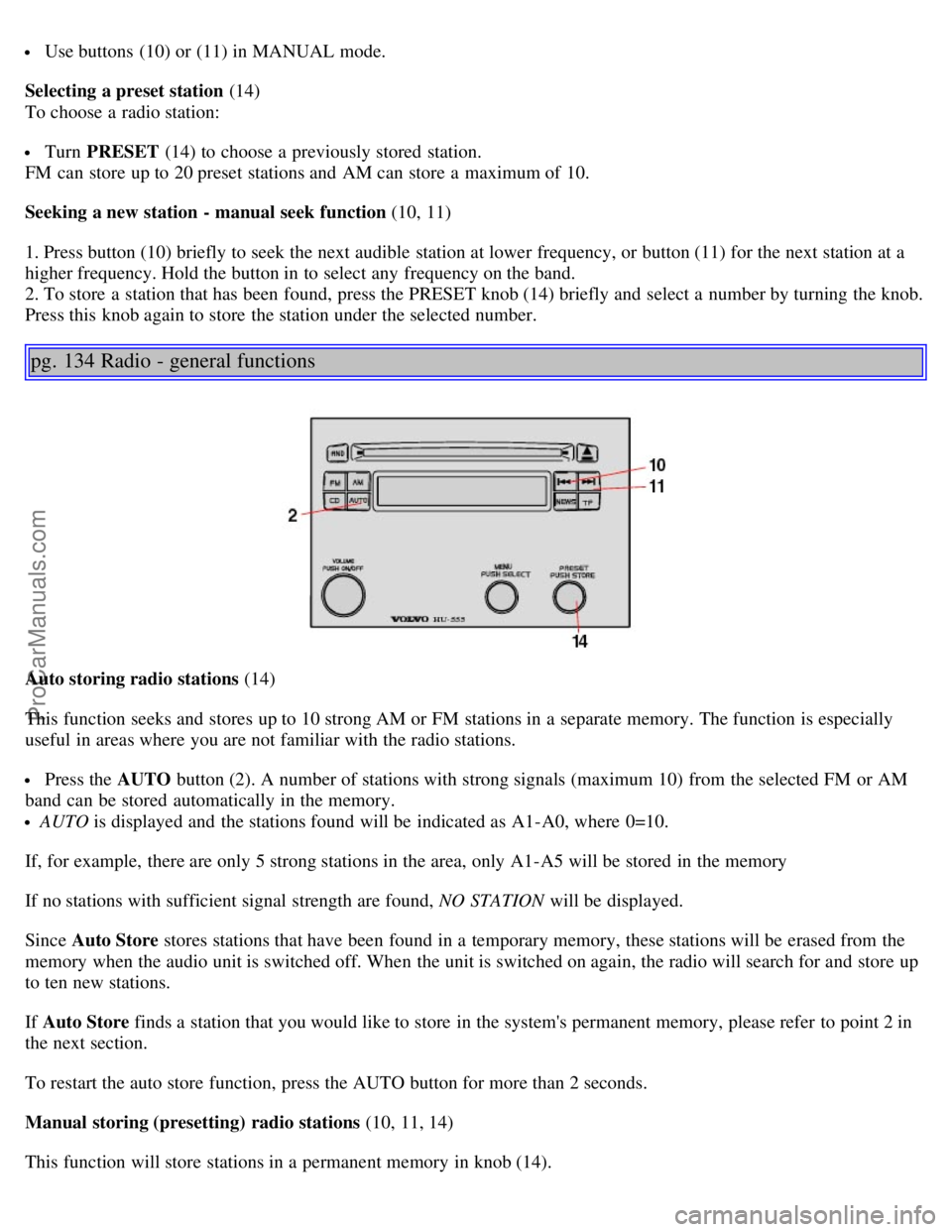
Use buttons (10) or (11) in MANUAL mode.
Selecting a preset station (14)
To choose a radio station:
Turn PRESET (14) to choose a previously stored station.
FM can store up to 20 preset stations and AM can store a maximum of 10.
Seeking a new station - manual seek function (10, 11)
1. Press button (10) briefly to seek the next audible station at lower frequency, or button (11) for the next station at a
higher frequency. Hold the button in to select any frequency on the band.
2. To store a station that has been found, press the PRESET knob (14) briefly and select a number by turning the knob.
Press this knob again to store the station under the selected number.
pg. 134 Radio - general functions
Auto storing radio stations (14)
This function seeks and stores up to 10 strong AM or FM stations in a separate memory. The function is especially
useful in areas where you are not familiar with the radio stations.
Press the AUTO button (2). A number of stations with strong signals (maximum 10) from the selected FM or AM
band can be stored automatically in the memory.
AUTO is displayed and the stations found will be indicated as A1-A0, where 0=10.
If, for example, there are only 5 strong stations in the area, only A1-A5 will be stored in the memory
If no stations with sufficient signal strength are found, NO STATION will be displayed.
Since Auto Store stores stations that have been found in a temporary memory, these stations will be erased from the
memory when the audio unit is switched off. When the unit is switched on again, the radio will search for and store up
to ten new stations.
If Auto Store finds a station that you would like to store in the system's permanent memory, please refer to point 2 in
the next section.
To restart the auto store function, press the AUTO button for more than 2 seconds.
Manual storing (presetting) radio stations (10, 11, 14)
This function will store stations in a permanent memory in knob (14).
ProCarManuals.com
Page 72 of 89
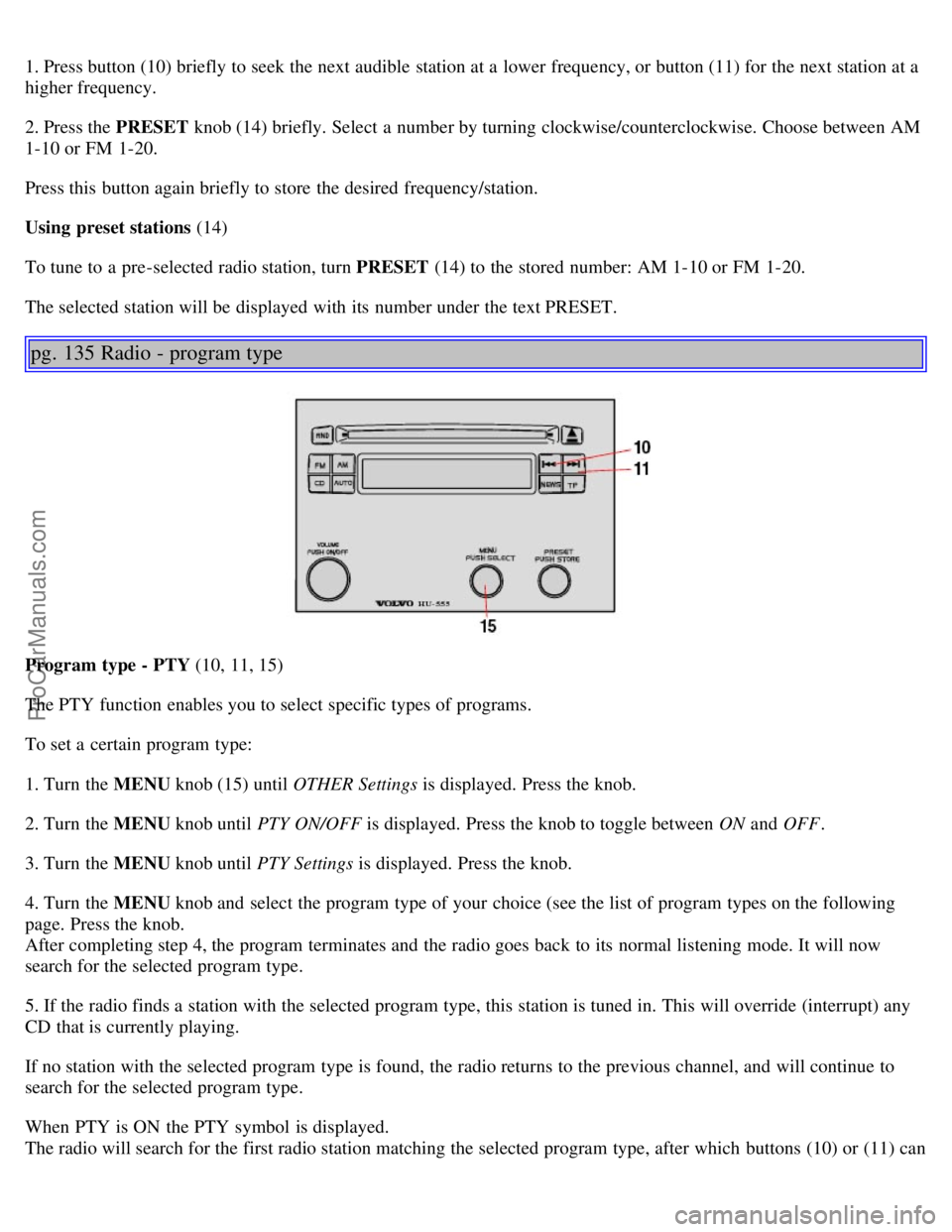
1. Press button (10) briefly to seek the next audible station at a lower frequency, or button (11) for the next station at a
higher frequency.
2. Press the PRESET knob (14) briefly. Select a number by turning clockwise/counterclockwise. Choose between AM
1-10 or FM 1-20.
Press this button again briefly to store the desired frequency/station.
Using preset stations (14)
To tune to a pre-selected radio station, turn PRESET (14) to the stored number: AM 1-10 or FM 1-20.
The selected station will be displayed with its number under the text PRESET.
pg. 135 Radio - program type
Program type - PTY (10, 11, 15)
The PTY function enables you to select specific types of programs.
To set a certain program type:
1. Turn the MENU knob (15) until OTHER Settings is displayed. Press the knob.
2. Turn the MENU knob until PTY ON/OFF is displayed. Press the knob to toggle between ON and OFF .
3. Turn the MENU knob until PTY Settings is displayed. Press the knob.
4. Turn the MENU knob and select the program type of your choice (see the list of program types on the following
page. Press the knob.
After completing step 4, the program terminates and the radio goes back to its normal listening mode. It will now
search for the selected program type.
5. If the radio finds a station with the selected program type, this station is tuned in. This will override (interrupt) any
CD that is currently playing.
If no station with the selected program type is found, the radio returns to the previous channel, and will continue to
search for the selected program type.
When PTY is ON the PTY symbol is displayed.
The radio will search for the first radio station matching the selected program type, after which buttons (10) or (11) can
ProCarManuals.com
Page 74 of 89
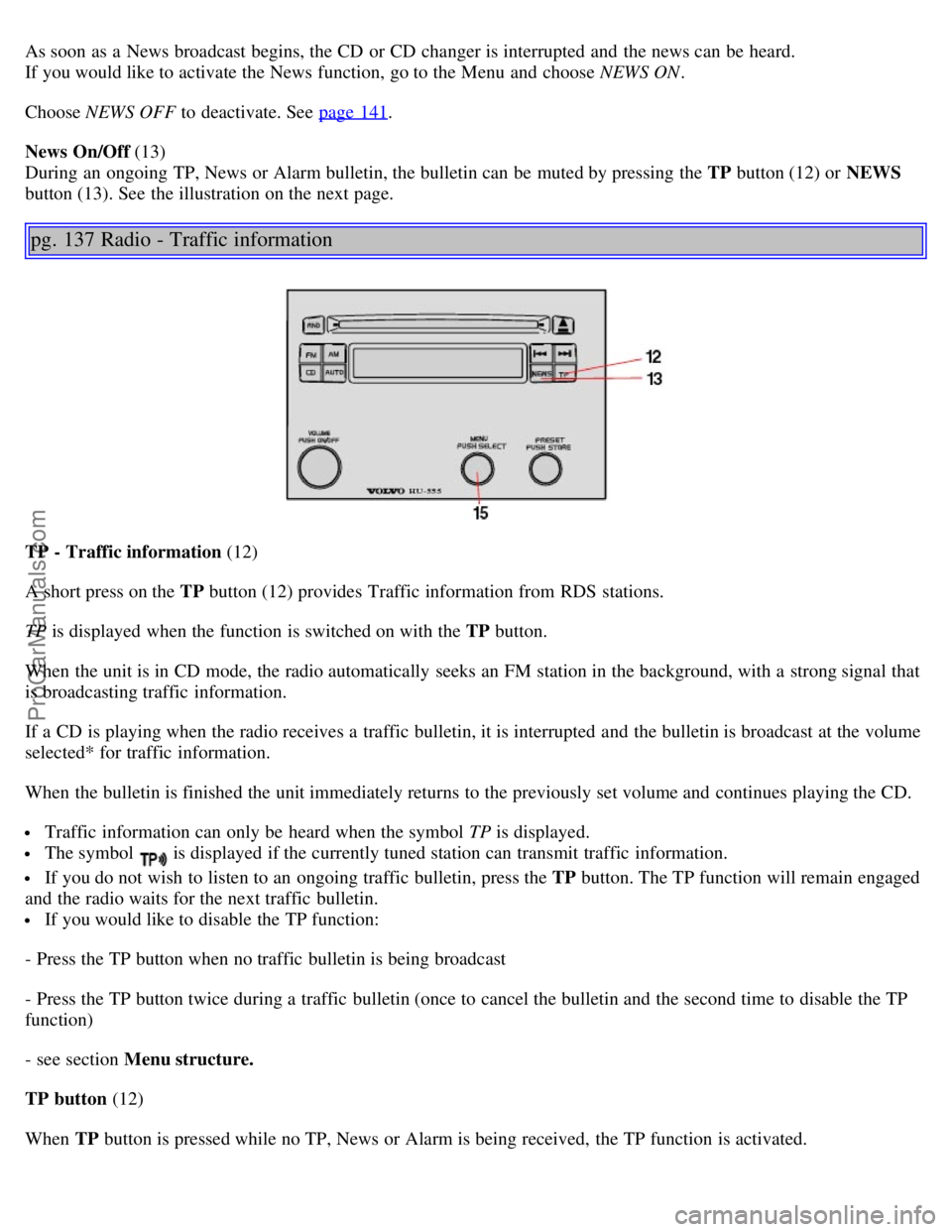
As soon as a News broadcast begins, the CD or CD changer is interrupted and the news can be heard.
If you would like to activate the News function, go to the Menu and choose NEWS ON.
Choose NEWS OFF to deactivate. See page 141
.
News On/Off (13)
During an ongoing TP, News or Alarm bulletin, the bulletin can be muted by pressing the TP button (12) or NEWS
button (13). See the illustration on the next page.
pg. 137 Radio - Traffic information
TP - Traffic information (12)
A short press on the TP button (12) provides Traffic information from RDS stations.
TP is displayed when the function is switched on with the TP button.
When the unit is in CD mode, the radio automatically seeks an FM station in the background, with a strong signal that
is broadcasting traffic information.
If a CD is playing when the radio receives a traffic bulletin, it is interrupted and the bulletin is broadcast at the volume
selected* for traffic information.
When the bulletin is finished the unit immediately returns to the previously set volume and continues playing the CD.
Traffic information can only be heard when the symbol TP is displayed.
The symbol is displayed if the currently tuned station can transmit traffic information.
If you do not wish to listen to an ongoing traffic bulletin, press the TP button. The TP function will remain engaged
and the radio waits for the next traffic bulletin.
If you would like to disable the TP function:
- Press the TP button when no traffic bulletin is being broadcast
- Press the TP button twice during a traffic bulletin (once to cancel the bulletin and the second time to disable the TP
function)
- see section Menu structure.
TP button (12)
When TP button is pressed while no TP, News or Alarm is being received, the TP function is activated.
ProCarManuals.com