CD player VOLVO S40 2009 Quick Guide
[x] Cancel search | Manufacturer: VOLVO, Model Year: 2009, Model line: S40, Model: VOLVO S40 2009Pages: 8, PDF Size: 2.37 MB
Page 4 of 8
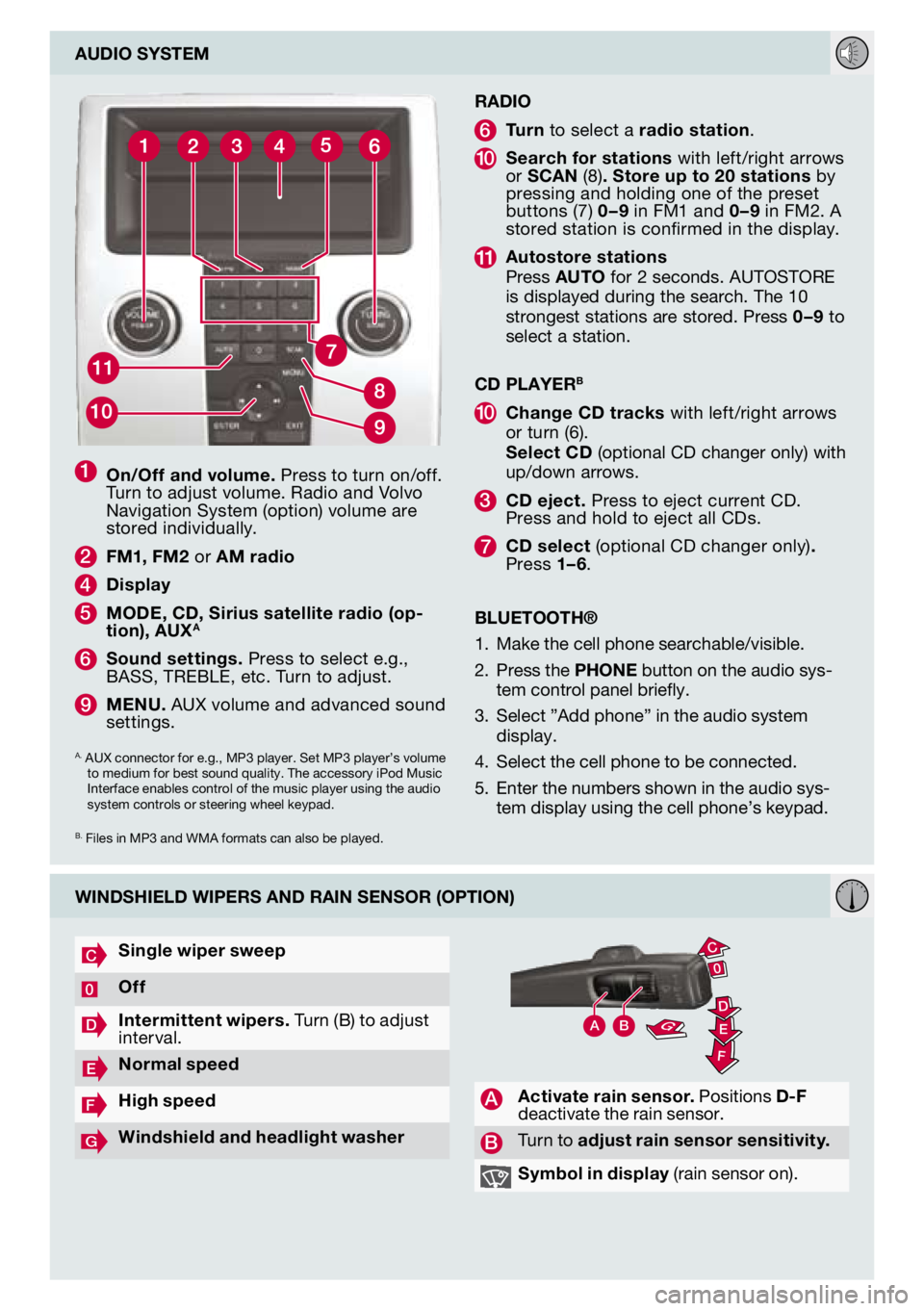
D
EA B
C0
F
G
1
On/Off and volume. Press to turn on/off. Turn to adjust volume. Radio and Volvo Navigation System (option) volume are stored individually.
2 F m 1, F m2 or A m radio
4 d isplay
5 m Ode , cd , Sirius satellite radio (op-tion), AUXA
6 Sound settings. Press to select e.g., BASS, TREBLE, etc. Turn to adjust.
9 men U. AUX volume and advanced sound settings.
A. AUX connector for e.g., MP3 player. Set MP3 player’s volume to medium for best sound quality. The accessory iPod Music Interface enables control of the music player using the audio system controls or steering wheel keypad.
B. Files in MP3 and WMA formats can also be played.
RAdIO
6 Turn to select a radio station.
10 Search for stations with left/right arrows or ScA n (8). Store up to 20 stations by pressing and holding one of the preset buttons (7) 0 – 9 in FM1 and 0 – 9 in FM2. A stored station is confirmed in the display.
Autostore stations Press AUTO for 2 seconds. AUTOSTORE is displayed during the search. The 10 strongest stations are stored. Press 0 – 9 to select a station.
cd PlAyeR
b
10 c hange cd tracks with left/right arrows or turn (6).
Select cd (optional CD changer only) with up/down arrows.
3 cd eject. Press to eject current CD. Press and hold to eject all CDs.
7 cd select (optional CD changer only). Press 1– 6.
blUeTOOTh®
Make the cell phone searchable/visible.
Press the PhOne button on the audio sys-tem control panel briefly.
Select ”Add phone” in the audio system display.
Select the cell phone to be connected.
Enter the numbers shown in the audio sys-tem display using the cell phone’s keypad.
1.
2.
3.
4.
5.
AUdIO SySTem
WIndShIeld WIPeRS And RAIn SenSOR (OPTIOn)
CSingle wiper sweep
0Off
DIntermittent wipers. Turn (B) to adjust interval.
En
ormal speed
Fh igh speed
GWindshield and headlight washer
AActivate rain sensor. Positions d-F deactivate the rain sensor.
BTurn to adjust rain sensor sensitivity.
Symbol in display (rain sensor on).
Page 8 of 8
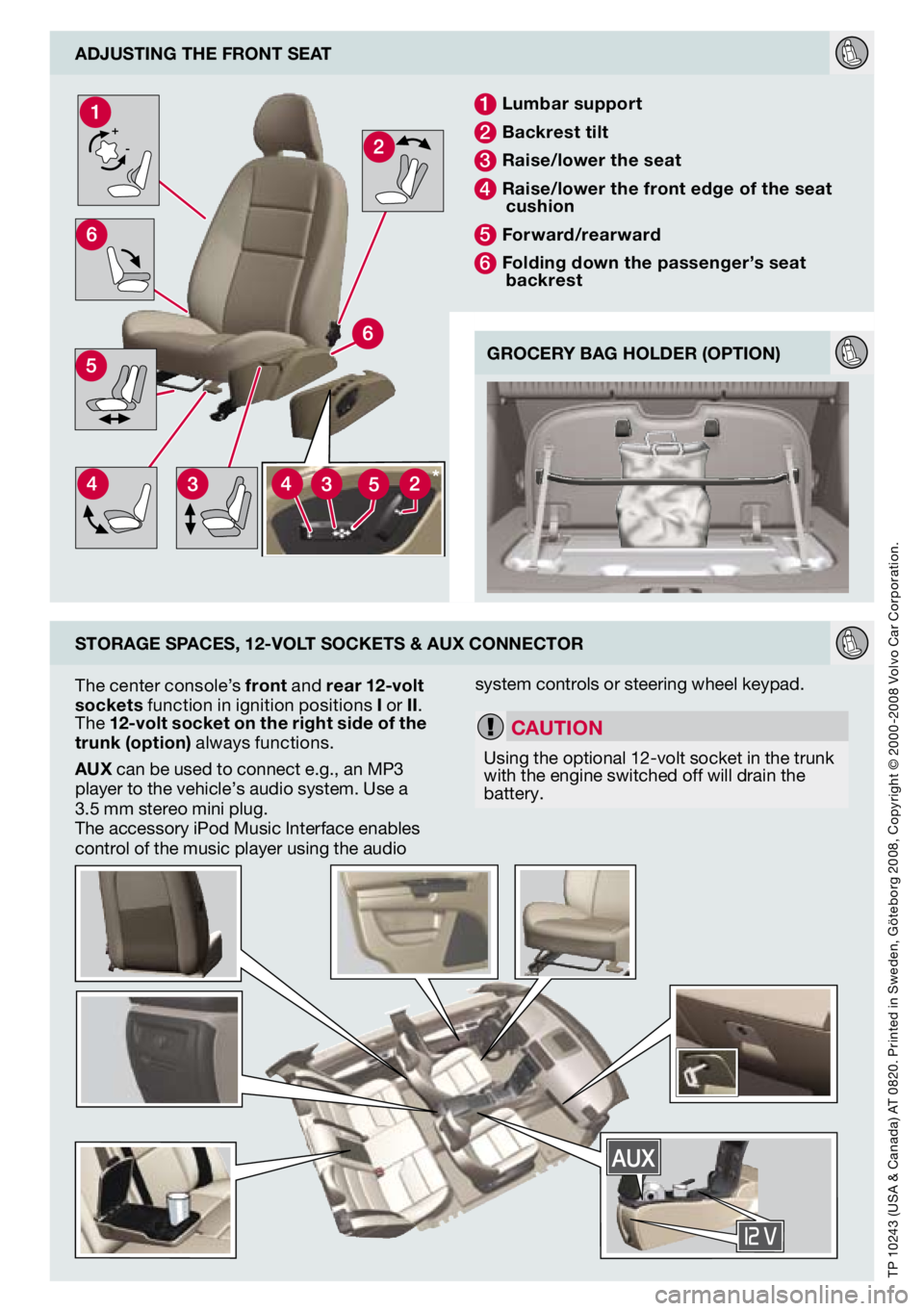
+-
AdjUSTIng The FROnT SeAT
STORAge SPAceS, 12-vOlT SOckeTS & AUX cOnnecTOR
1 l umbar support
2 b ackrest tilt
3 Raise/lower the seat
4 Raise/lower the front edge of the seat cushion
5 Forward/rearward
6 Folding down the passenger’s seat backrest
TP 10243 (USA & Canada) AT 0820. Printed in Sweden, Göteborg 2008, Copyrigh t © 2000 -2008 Volvo Car Corporation
.
gROceRy bAg hOldeR (OPTIOn)
system controls or steering wheel keypad.
cAUTIO n
Using the optional 12-volt socket in the trunk with the engine switched off will drain the battery.
The center console’s front and rear 12-volt sockets function in ignition positions I or II. The 12-volt socket on the right side of the trunk (option) always functions.
AUX can be used to connect e.g., an MP3 player to the vehicle’s audio system. Use a 3.5 mm stereo mini plug. The accessory iPod Music Interface enables control of the music player using the audio