clock VOLVO S60 2005 Owners Manual
[x] Cancel search | Manufacturer: VOLVO, Model Year: 2005, Model line: S60, Model: VOLVO S60 2005Pages: 120, PDF Size: 2.27 MB
Page 2 of 120
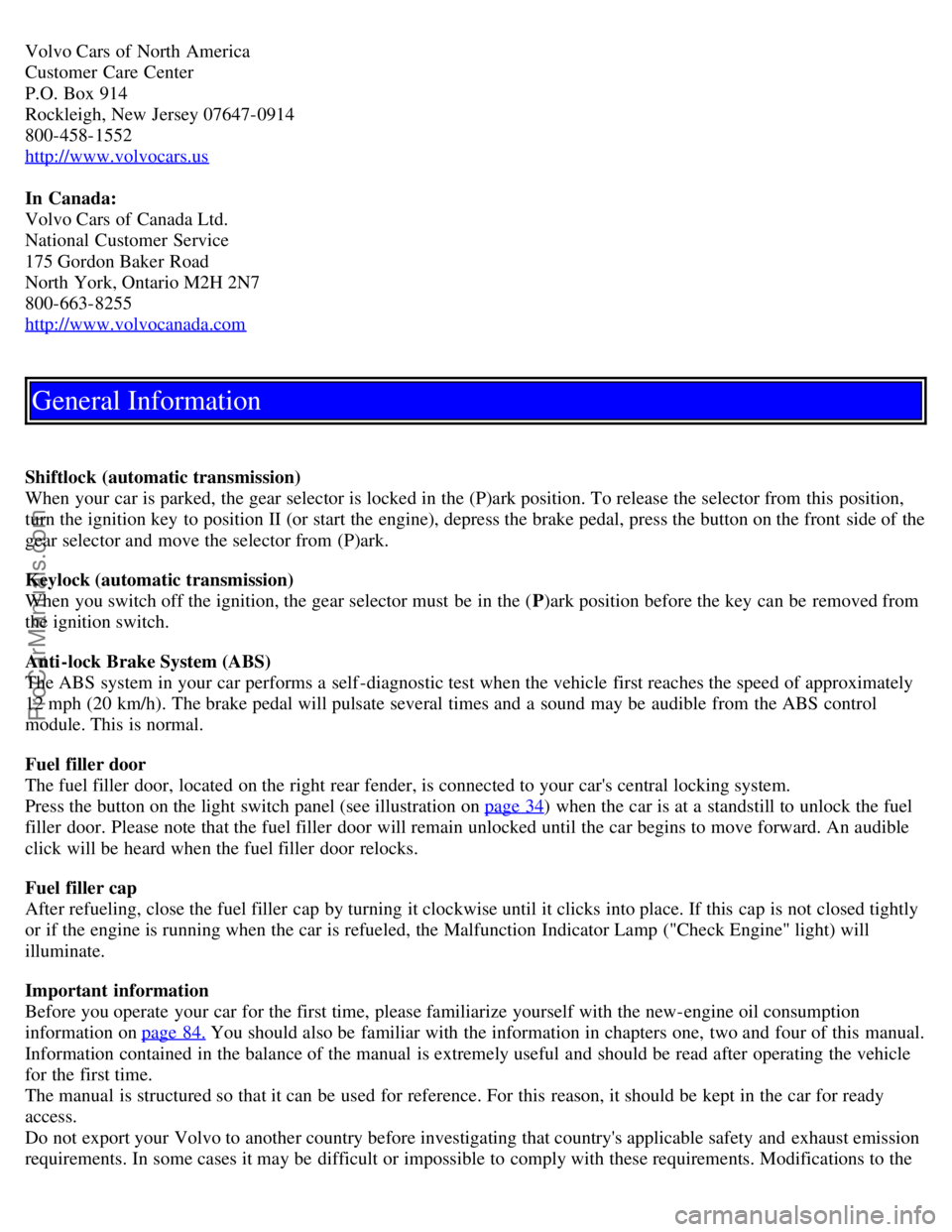
Volvo Cars of North America
Customer Care Center
P.O. Box 914
Rockleigh, New Jersey 07647-0914
800-458-1552
http://www.volvocars.us
In Canada:
Volvo Cars of Canada Ltd.
National Customer Service
175 Gordon Baker Road
North York, Ontario M2H 2N7
800-663-8255
http://www.volvocanada.com
General Information
Shiftlock (automatic transmission)
When your car is parked, the gear selector is locked in the (P)ark position. To release the selector from this position,
turn the ignition key to position II (or start the engine), depress the brake pedal, press the button on the front side of the
gear selector and move the selector from (P)ark.
Keylock (automatic transmission)
When you switch off the ignition, the gear selector must be in the ( P)ark position before the key can be removed from
the ignition switch.
Anti-lock Brake System (ABS)
The ABS system in your car performs a self -diagnostic test when the vehicle first reaches the speed of approximately
12 mph (20 km/h). The brake pedal will pulsate several times and a sound may be audible from the ABS control
module. This is normal.
Fuel filler door
The fuel filler door, located on the right rear fender, is connected to your car's central locking system.
Press the button on the light switch panel (see illustration on page 34
) when the car is at a standstill to unlock the fuel
filler door. Please note that the fuel filler door will remain unlocked until the car begins to move forward. An audible
click will be heard when the fuel filler door relocks.
Fuel filler cap
After refueling, close the fuel filler cap by turning it clockwise until it clicks into place. If this cap is not closed tightly
or if the engine is running when the car is refueled, the Malfunction Indicator Lamp ("Check Engine" light) will
illuminate.
Important information
Before you operate your car for the first time, please familiarize yourself with the new-engine oil consumption
information on page 84.
You should also be familiar with the information in chapters one, two and four of this manual.
Information contained in the balance of the manual is extremely useful and should be read after operating the vehicle
for the first time.
The manual is structured so that it can be used for reference. For this reason, it should be kept in the car for ready
access.
Do not export your Volvo to another country before investigating that country's applicable safety and exhaust emission
requirements. In some cases it may be difficult or impossible to comply with these requirements. Modifications to the
ProCarManuals.com
Page 5 of 120
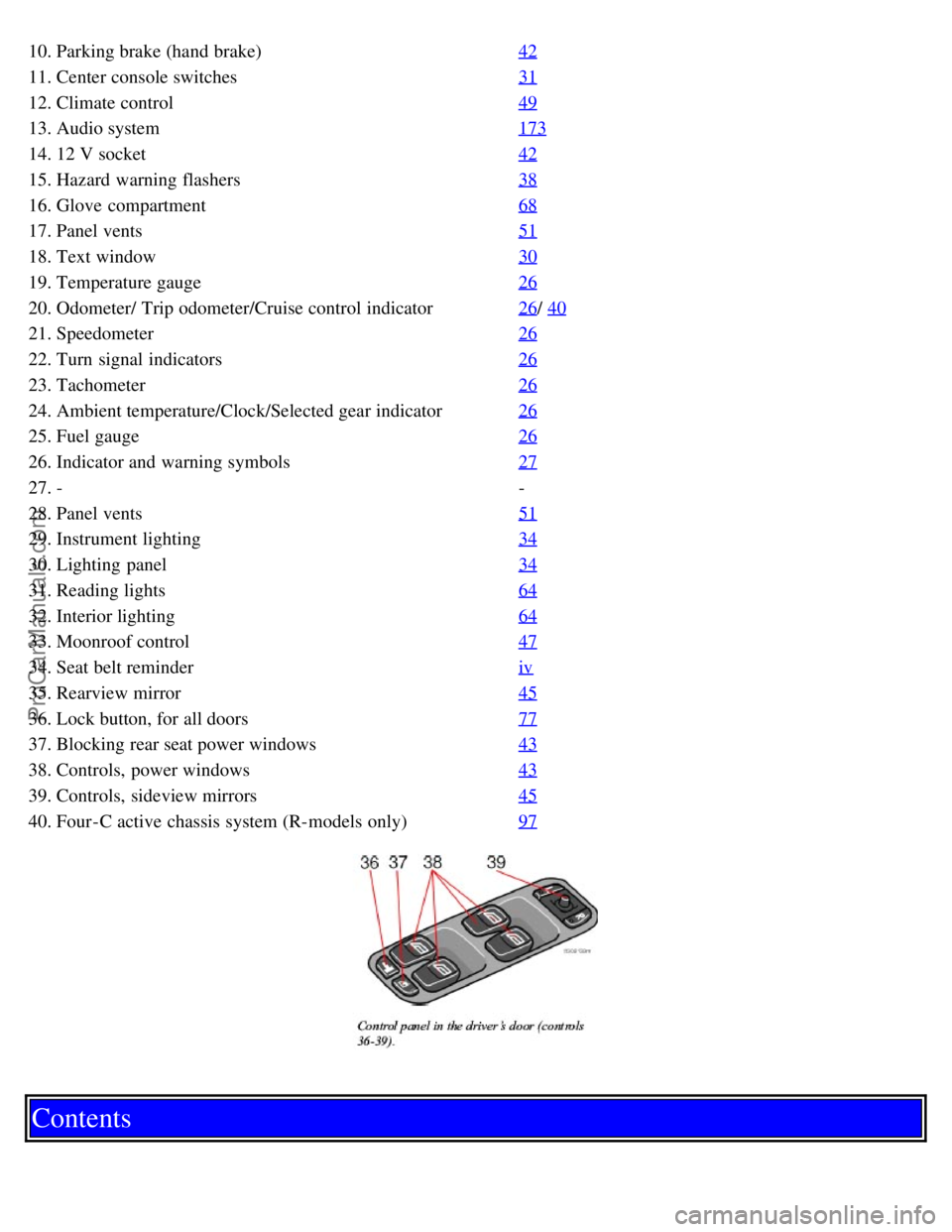
10. Parking brake (hand brake)42
11. Center console switches31
12. Climate control49
13. Audio system173
14. 12 V socket42
15. Hazard warning flashers38
16. Glove compartment68
17. Panel vents51
18. Text window30
19. Temperature gauge26
20. Odometer/ Trip odometer/Cruise control indicator26/ 40
21. Speedometer26
22. Turn signal indicators26
23. Tachometer26
24. Ambient temperature/Clock/Selected gear indicator26
25. Fuel gauge26
26. Indicator and warning symbols27
27. --
28. Panel vents 51
29. Instrument lighting34
30. Lighting panel34
31. Reading lights64
32. Interior lighting64
33. Moonroof control47
34. Seat belt reminderiv
35. Rearview mirror45
36. Lock button, for all doors77
37. Blocking rear seat power windows43
38. Controls, power windows43
39. Controls, sideview mirrors45
40. Four-C active chassis system (R-models only)97
Contents
ProCarManuals.com
Page 18 of 120

coolant level - see page 139.
4. Trip odometer
The trip odometers are used for measuring shorter distances. The right-hand digit gives tenth of a mile/kilometer. Press
the button for more than 2 seconds to reset. Change between trip odometers 1 and 2 using one short press on the
button.
5. Odometer
6. Speedometer
7. Warning symbol
8. High beam indicator
9. Tachometer
Indicates engine speed in thousands of revolutions per minute (rpm). Do not drive for long with the needle in the red
section. The engine has an built-in function preventing excessively high engine speeds. When this function operates,
you may discern some pulsation, which in that case is quite normal.
10. Gear and driving mode indicator
The currently selected driving mode is displayed here. If you use the optional Geartronic function on the automatic
transmission, the currently selected gear will be displayed.
11. Ambient temperature gauge
This display indicates the air temperature outside your car. A "snowflake" symbol in the text window is displayed
when the temperature is in the range of 23 - 36° F (-5 - +2° C).
Please note that this symbol does not indicate a fault with your car.
At low speeds or when the car is not moving, the temperature readings may be slightly higher than the actual ambient
temperature.
12. Clock/set button
Turn the button to set the clock.
13. Fuel gauge
The fuel tank holds approximately:
Front wheel drive, non-turbo models -: 18.5 US gals (70 liters)
All turbo models - : 18 US gals (68 liters)
When a warning light in the gauge comes on, there are approximately 1.8 US gal. (8 liters) of fuel remaining in the
tank.
14. Indicator and warning symbols
pg. 27 Instruments and controls
Indicator and warning symbols
The indicator and warning symbols light up when you turn the ignition key to the driving position (position II) before
starting. This shows that the symbols are functioning. When the engine starts, all symbols go out. If the engine is not
started within 5 seconds, all symbols except CHECK ENGINE and
go out. Certain symbols may not have their
functions illustrated, depending on the car's equipment. The symbol for the parking brake goes out when the parking
brake is released.
ProCarManuals.com
Page 29 of 120

Temperature
These controls are used to individually set the temperature for both sides of the passenger compartment.
Please note that the compartment will not be heated or cooled faster by setting the temperature higher or lower than
necessary.
Set the control to the temperature you prefer.
Defroster
This function defrosts/de-ices the windshield and front side windows. The LED in the switch will light up to indicate
that the defrost function is engaged. Blower speed increases automatically and the air in the passenger compartment is
dehumidified. Recirculation will not function while defrost is engaged.
Blower control
Turn the control clockwise to increase or counterclockwise to decrease the blower speed. Pressing the AUTO switch
will automatically regulate blower speed and override manual adjustment.
NOTE: Turning the blower control counter-clockwise until an orange LED comes on will turn both the blower and the
air conditioning off.
pg. 54 Climate control
Electronic climate control, ECC (contd)
Air distribution
Press AUTO to automatically regulate air flow or press any combination of the controls shown in the illustration to
manually adjust air flow. An LED in the switch will light up if an air flow control has been pressed.
Heated front seats (option)
Press the switch once for maximum seat heating. Both LEDs in the switch will be lit.
Press the switch a second time for comfort heating. One LED in the switch will be lit.
Press the switch a third time to turn the heating off completely. The LED will go off.
The seat heating for the passenger seat should be switched off when the seat is not occupied.
A/C - ON/OFF
Press the switch to turn the air conditioning on or off. The "ON" or "OFF" LED will light up to indicate if the system
is switched on or off. Other functions will still be regulated automatically (if the AUTO switch is on).
ProCarManuals.com
Page 52 of 120

Do not refuel with the engine running *. Turn the ignition off or to position I. If the ignition is on, an incorrect reading
could occur in the fuel gauge
After refueling, close the fuel filler cap by turning it clockwise until it clicks into place*.
Allow for fuel expansion by not overfilling the tank. Overfilling could also cause damage to the emission control
systems. Avoid spilling gasoline during refueling. In addition to causing damage to the environment, gasolines
containing alcohol can cause damage to painted surfaces, which may not be covered under the New Vehicle Limited
Warranty.
Do not use gasolines containing methanol (methyl alcohol, wood alcohol). This practice can result in vehicle
performance deterioration and can damage critical parts in the fuel system. Such damage may not be covered under the
New Vehicle Limited Warranty.
* If the fuel filler cap is not closed tightly or if the engine is running when the car is refueled, the Check Engine Light
(malfunction indicator lamp) may indicate a fault. However, your vehicle's performance will not be affected. Use only
Volvo original or approved fuel filler caps.
pg. 87 Starting and driving
Starting the car
Starting the engine
1. Fasten the seat belt.
WARNING!
Before starting, check that the seat, steering wheel and mirrors are adjusted properly. Make sure the brake pedal can
be depressed completely. Adjust the seat if necessary. See pages 60,
62.
2. Apply the parking brake (hand brake) if not already set. The gear selector (automatic transmission) is locked in the
(P )ark position ( SHIFTLOCK ).
Manual transmission: the clutch must be fully depressed.
3. Without touching the accelerator pedal, turn the ignition key* to the starting position. Allow the starter to operate for
up to 10 seconds. Release the key as soon as the engine starts. If the engine fails to start, repeat this step.
NOTE: On certain models, when the car is started, idle speed may be noticeably higher than normal for a short period,
depending on the temperature of the engine. This has been done to help bring components in the emission control
system to their normal operating temperature as quickly as possible, which enables them to function normally.
For cold starts at altitudes above 6000 ft (1800 meters), depress the accelerator pedal halfway and turn the key to the
starting position. Release the pedal slowly when the engine starts.
4. To release the gear selector from the ( P)ark position, the engine must be running (or the ignition key must be in
position II) and the brake pedal must be depressed.
5. Select the desired gear. The gear engages after a very slight delay which is especially noticeable when selecting R.
NOTE: Your car is equipped with a KEYLOCK system (automatic transmission). When the engine is switched off,
the gear selector must be in the ( P)ark position before the key can be removed from the ignition switch.
When starting in cold weather, the transmission may shift up at slightly higher engine speeds than normal until the
automatic transmission fluid reaches normal operating temperature.
ProCarManuals.com
Page 76 of 120

pg. 126 Wheels and tires
Changing wheels
Insert flat end of lug wrench and turn/pull straight out
Changing wheels
The spare wheel is located under the carpet on the trunk floor. The jack and crank are secured in the wheel recess.
There are two jack attachment points on each side of the car (see illustration on next page).
To change a wheel:
Engage the parking brake.
Put the gear selector in (P)ark (automatic transmission) or reverse (manual transmission).
Loosen the wheel bolts
Remove the wheel cap (where applicable) using the lug wrench in the tool bag.
With the car still on the ground, use the lug wrench to loosen the wheel bolts 1/2 - 1 turn. Turn the bolts
counterclockwise to loosen.
CAUTION:
The car must not be driven with wheels of different dimensions or with a spare tire other than the one that came with
the car. The use of different size wheels can seriously damage your car's transmission.
Correct tightening torque on wheel bolts must be observed. The wheel bolts should never be greased or lubricated. The
extended, chromed wheel bolts must not be used with steel rims, as they make it impossible to fit the hub caps.
ProCarManuals.com
Page 104 of 120

1. On/off - press Volume - turn
2. Buttons for selecting stored radio stations/discs in optional CD changer
3. Bass (press to release control and turn to adjust)
4. Treble (press to release control and turn to adjust)
5. Balance (left/right) - press to release control and turn to adjust
6. Fader (front/rear) - press to release control and turn to adjust
7. Source/Menu Press to open main menu Turn to select FM, AM, CD, CD changer (option)
8. Scan function (automatically search for radio stations)
9. Exit (exit the menu)
10. Navigation buttons (seek/change radio station or CD track)
11. CD eject
12. Dolby Surround Pro Logic II
13. 2-channel stereo
14. 3-channel stereo
15. CD slot
16. CD random play
17. FM (select FM1, FM2, FM3)
18. AM (select AM1 or AM2)
19. CD player
20. AUTO - automatically search for radio stations
21. Display
pg. 177 Audio
Radio functions HU-650/HU-850
Switch on/off
Press the knob to switch on or turn off the radio.
Volume control
Turn the knob clockwise to increase volume. Volume control is electronic and does not have an end stop. If you have
a key pad in the steering wheel, increase or decrease the volume with the + or - buttons.
ProCarManuals.com
Page 111 of 120

Brake circuit98
Brake fluid144
Brake light153
Brake system27 , 98
Bulbs149
C
Capacities165
Capacity weight122
Carbon Monoxide - Important Warning85
Catalytic converter167
Ceiling lighting155
Central locking system - remote control75
Changing coolant139
Changing oil and oil filter141
Changing wheels126
Check Engine warning light29
Child restraint anchorages22
Child safety18
Child safety locks79
Child seat anchors19
Cigarette lighter42
Climate control systems -general information50
Clock26
Coat hanger68
Cold weather precautions110
Coolant143
Coolant - changing139, 143
Coolant - checking level of139
Cooling system166
Courtesy light64
Cruise control40
Curb weight122
Current fuel consumption39
D
Defroster53
Door mirror defroster38
Door mirrors32
Driving economically89
DSTC31
Dual -threshold airbags8
E
ECC52
Economical driving89
Electric socket32 , 42
ProCarManuals.com