tow VOLVO S60 2008 User Guide
[x] Cancel search | Manufacturer: VOLVO, Model Year: 2008, Model line: S60, Model: VOLVO S60 2008Pages: 230, PDF Size: 5.33 MB
Page 80 of 230
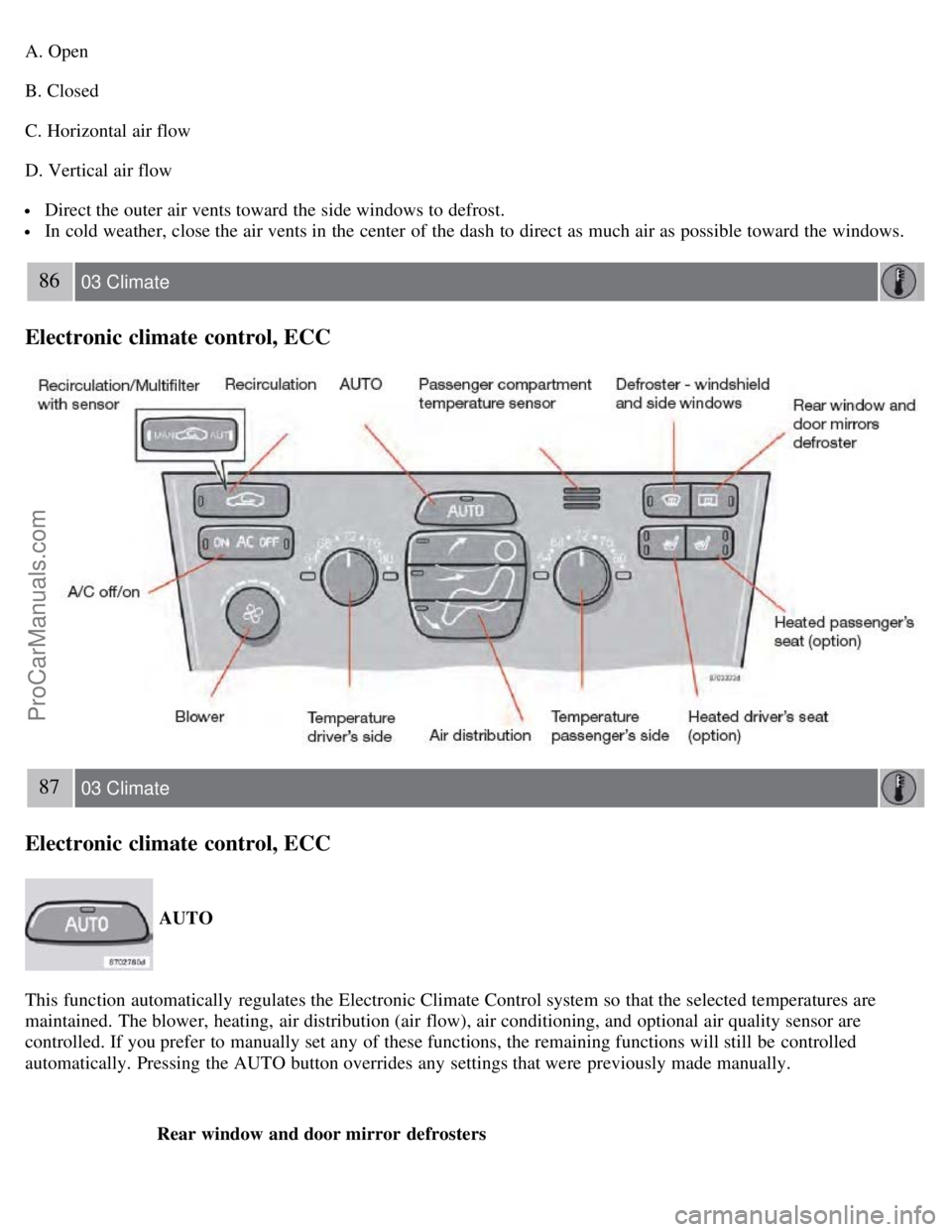
A. Open
B. Closed
C. Horizontal air flow
D. Vertical air flow
Direct the outer air vents toward the side windows to defrost.
In cold weather, close the air vents in the center of the dash to direct as much air as possible toward the windows.
86 03 Climate
Electronic climate control, ECC
87 03 Climate
Electronic climate control, ECC
AUTO
This function automatically regulates the Electronic Climate Control system so that the selected temperatures are
maintained. The blower, heating, air distribution (air flow), air conditioning, and optional air quality sensor are
controlled. If you prefer to manually set any of these functions, the remaining functions will still be controlled
automatically. Pressing the AUTO button overrides any settings that were previously made manually. Rear window and door mirror defrosters
ProCarManuals.com
Page 98 of 230
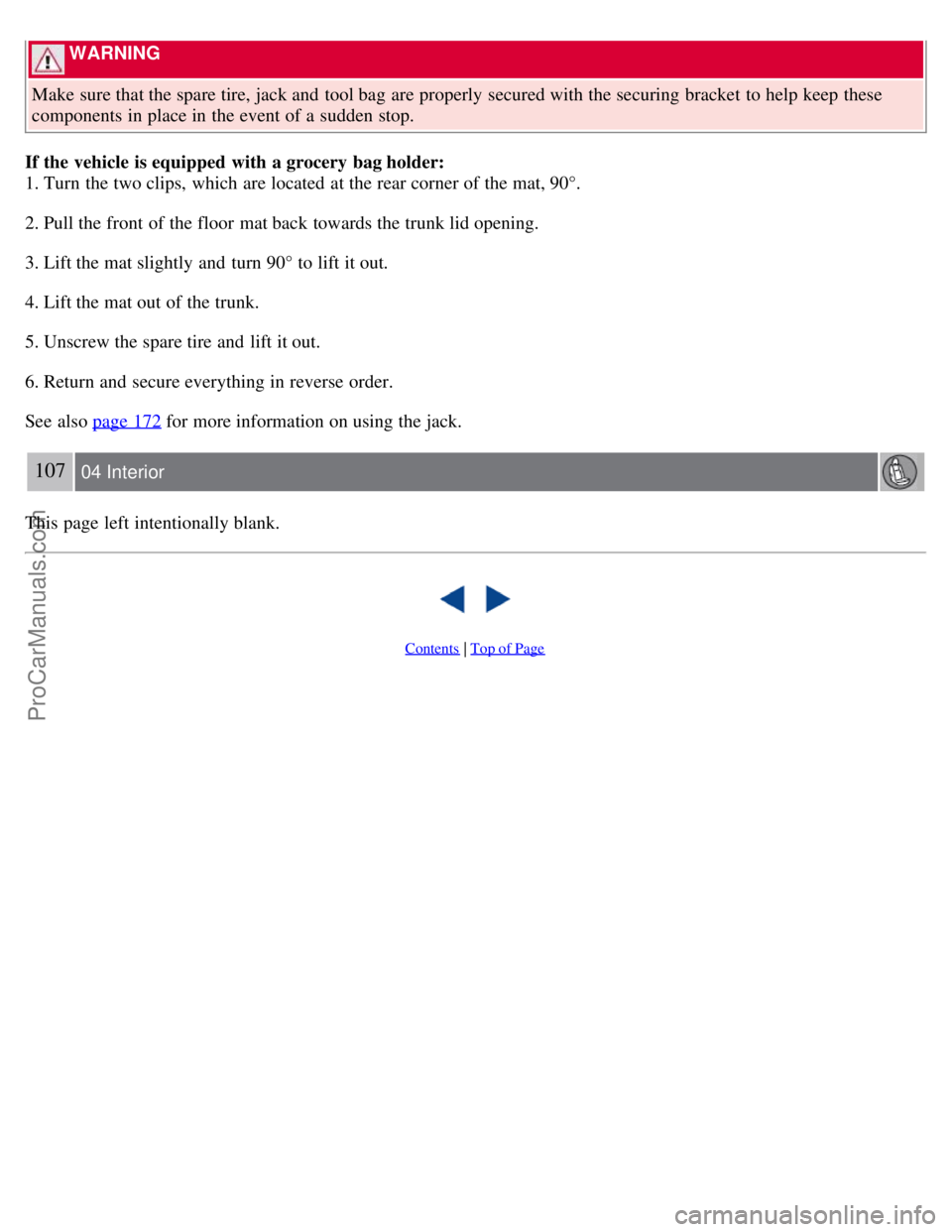
WARNING
Make sure that the spare tire, jack and tool bag are properly secured with the securing bracket to help keep these
components in place in the event of a sudden stop.
If the vehicle is equipped with a grocery bag holder:
1. Turn the two clips, which are located at the rear corner of the mat, 90°.
2. Pull the front of the floor mat back towards the trunk lid opening.
3. Lift the mat slightly and turn 90° to lift it out.
4. Lift the mat out of the trunk.
5. Unscrew the spare tire and lift it out.
6. Return and secure everything in reverse order.
See also page 172
for more information on using the jack.
107 04 Interior
This page left intentionally blank.
Contents | Top of Page
ProCarManuals.com
Page 100 of 230
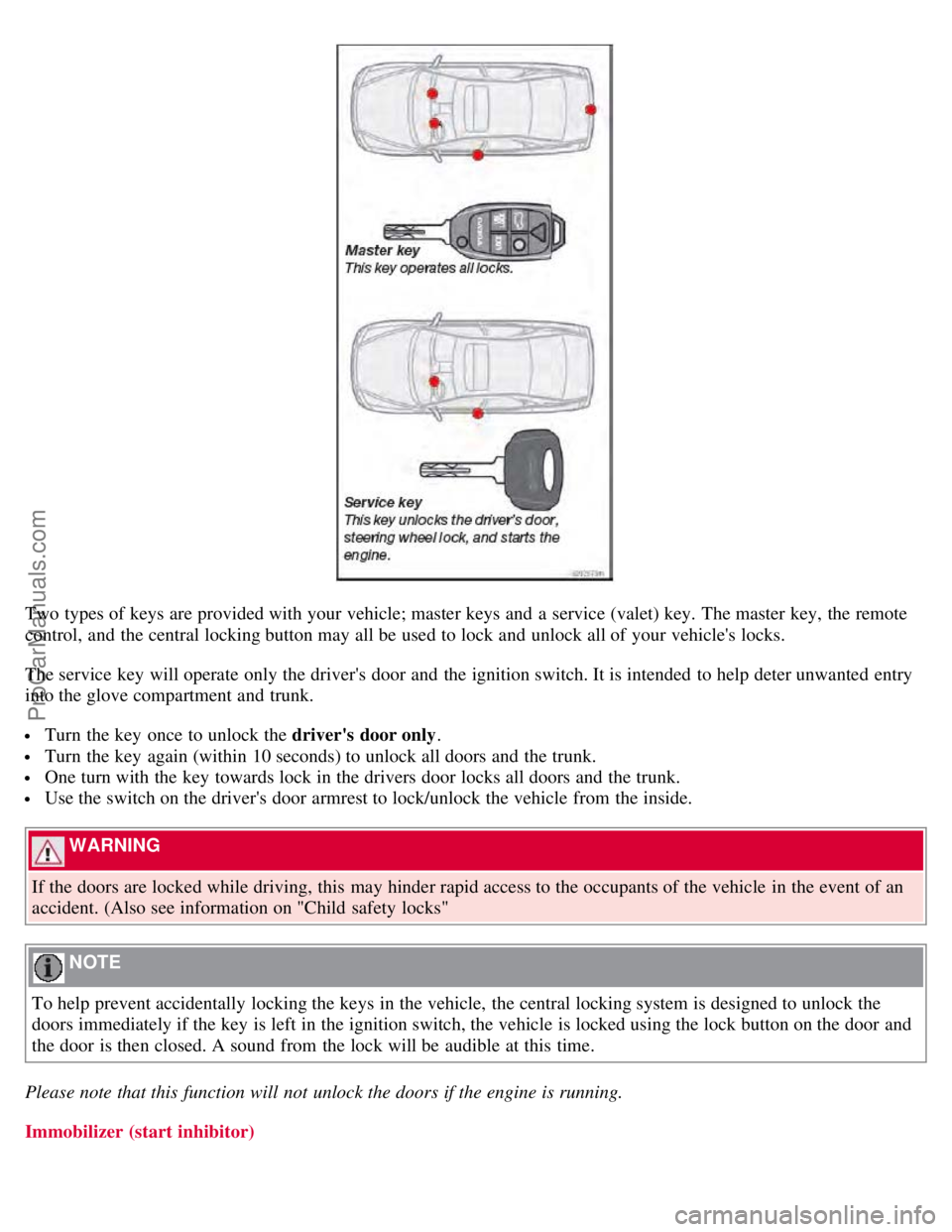
Two types of keys are provided with your vehicle; master keys and a service (valet) key. The master key, the remote
control, and the central locking button may all be used to lock and unlock all of your vehicle's locks.
The service key will operate only the driver's door and the ignition switch. It is intended to help deter unwanted entry
into the glove compartment and trunk.
Turn the key once to unlock the driver's door only.
Turn the key again (within 10 seconds) to unlock all doors and the trunk.
One turn with the key towards lock in the drivers door locks all doors and the trunk.
Use the switch on the driver's door armrest to lock/unlock the vehicle from the inside.
WARNING
If the doors are locked while driving, this may hinder rapid access to the occupants of the vehicle in the event of an
accident. (Also see information on "Child safety locks"
NOTE
To help prevent accidentally locking the keys in the vehicle, the central locking system is designed to unlock the
doors immediately if the key is left in the ignition switch, the vehicle is locked using the lock button on the door and
the door is then closed. A sound from the lock will be audible at this time.
Please note that this function will not unlock the doors if the engine is running.
Immobilizer (start inhibitor)
ProCarManuals.com
Page 107 of 230
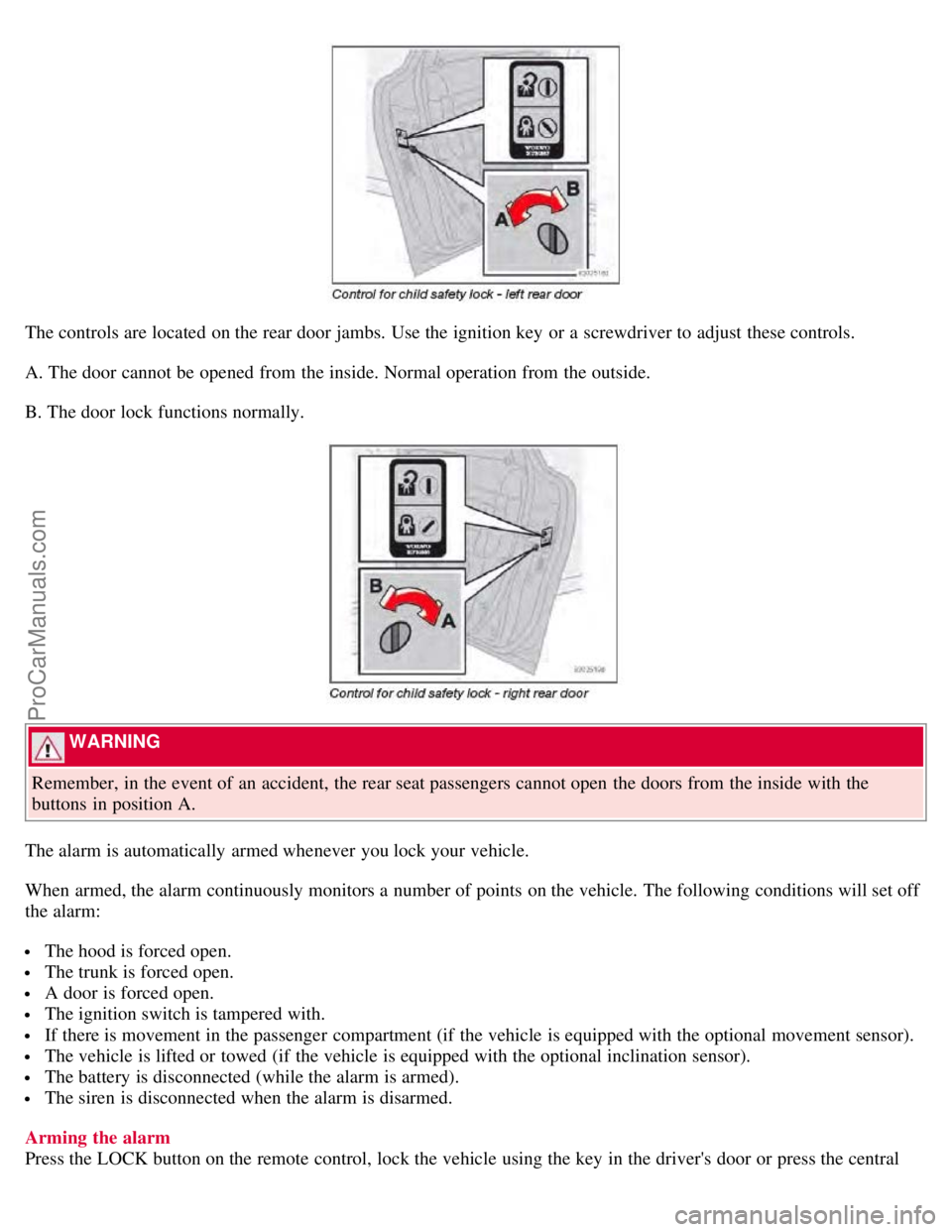
The controls are located on the rear door jambs. Use the ignition key or a screwdriver to adjust these controls.
A. The door cannot be opened from the inside. Normal operation from the outside.
B. The door lock functions normally.
WARNING
Remember, in the event of an accident, the rear seat passengers cannot open the doors from the inside with the
buttons in position A.
The alarm is automatically armed whenever you lock your vehicle.
When armed, the alarm continuously monitors a number of points on the vehicle. The following conditions will set off
the alarm:
The hood is forced open.
The trunk is forced open.
A door is forced open.
The ignition switch is tampered with.
If there is movement in the passenger compartment (if the vehicle is equipped with the optional movement sensor).
The vehicle is lifted or towed (if the vehicle is equipped with the optional inclination sensor).
The battery is disconnected (while the alarm is armed).
The siren is disconnected when the alarm is disarmed.
Arming the alarm
Press the LOCK button on the remote control, lock the vehicle using the key in the driver's door or press the central
ProCarManuals.com
Page 111 of 230
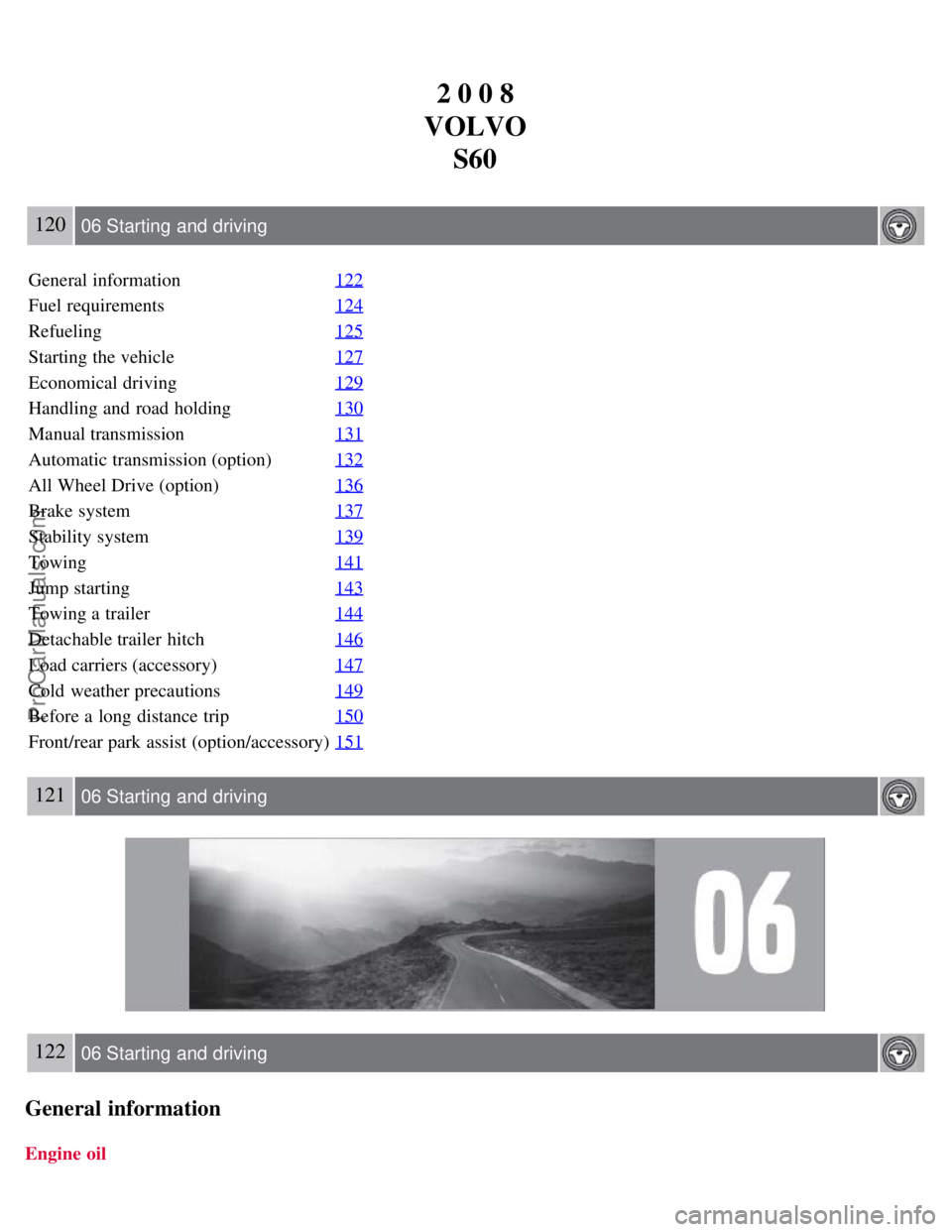
2 0 0 8
VOLVO S60
120 06 Starting and driving
General information 122
Fuel requirements124
Refueling125
Starting the vehicle127
Economical driving129
Handling and road holding130
Manual transmission131
Automatic transmission (option)132
All Wheel Drive (option)136
Brake system137
Stability system139
Towing141
Jump starting143
Towing a trailer144
Detachable trailer hitch146
Load carriers (accessory)147
Cold weather precautions149
Before a long distance trip150
Front/rear park assist (option/accessory)151
121 06 Starting and driving
122 06 Starting and driving
General information
Engine oil
ProCarManuals.com
Page 113 of 230
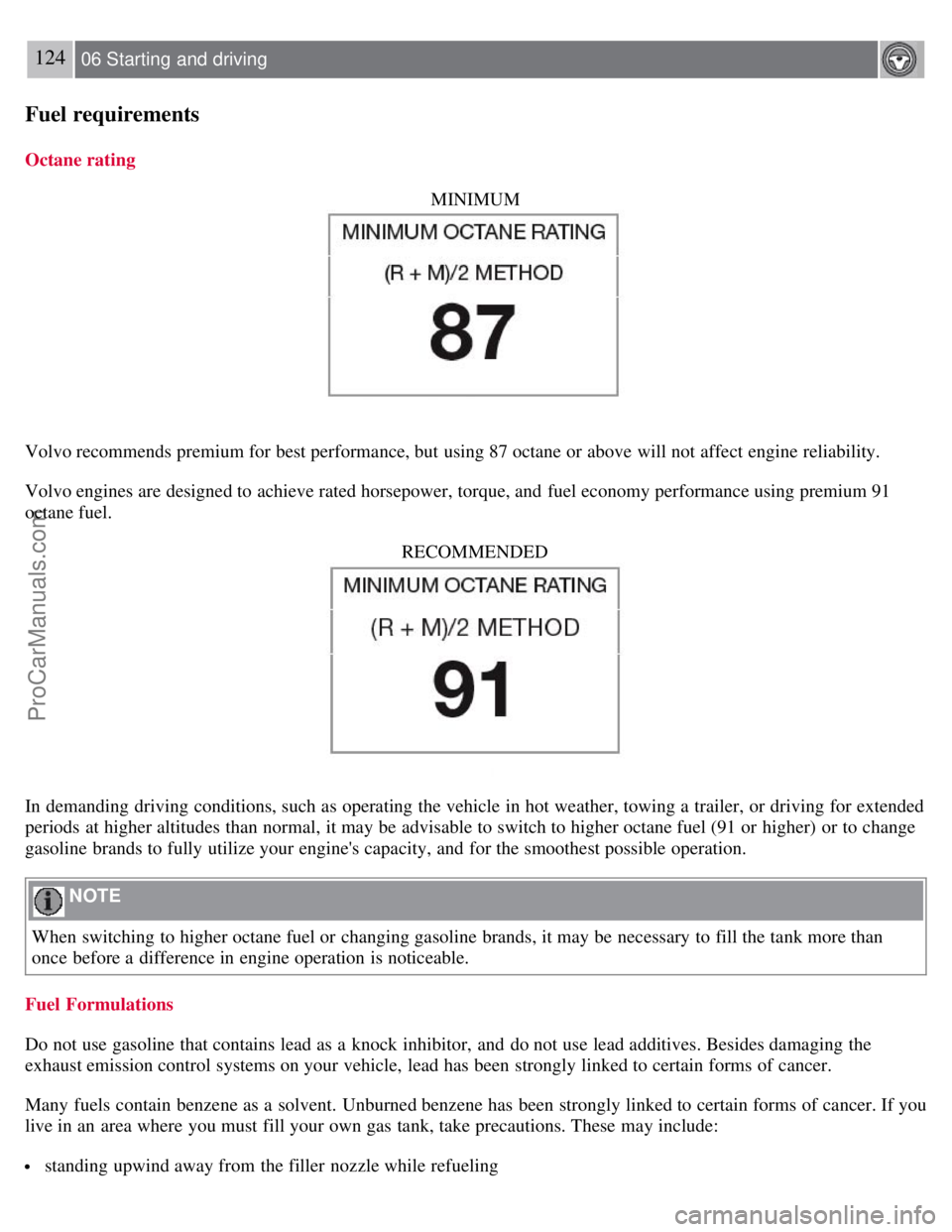
124 06 Starting and driving
Fuel requirements
Octane ratingMINIMUM
Volvo recommends premium for best performance, but using 87 octane or above will not affect engine reliability.
Volvo engines are designed to achieve rated horsepower, torque, and fuel economy performance using premium 91
octane fuel.RECOMMENDED
In demanding driving conditions, such as operating the vehicle in hot weather, towing a trailer, or driving for extended
periods at higher altitudes than normal, it may be advisable to switch to higher octane fuel (91 or higher) or to change
gasoline brands to fully utilize your engine's capacity, and for the smoothest possible operation.
NOTE
When switching to higher octane fuel or changing gasoline brands, it may be necessary to fill the tank more than
once before a difference in engine operation is noticeable.
Fuel Formulations
Do not use gasoline that contains lead as a knock inhibitor, and do not use lead additives. Besides damaging the
exhaust emission control systems on your vehicle, lead has been strongly linked to certain forms of cancer.
Many fuels contain benzene as a solvent. Unburned benzene has been strongly linked to certain forms of cancer. If you
live in an area where you must fill your own gas tank, take precautions. These may include:
standing upwind away from the filler nozzle while refueling
ProCarManuals.com
Page 117 of 230
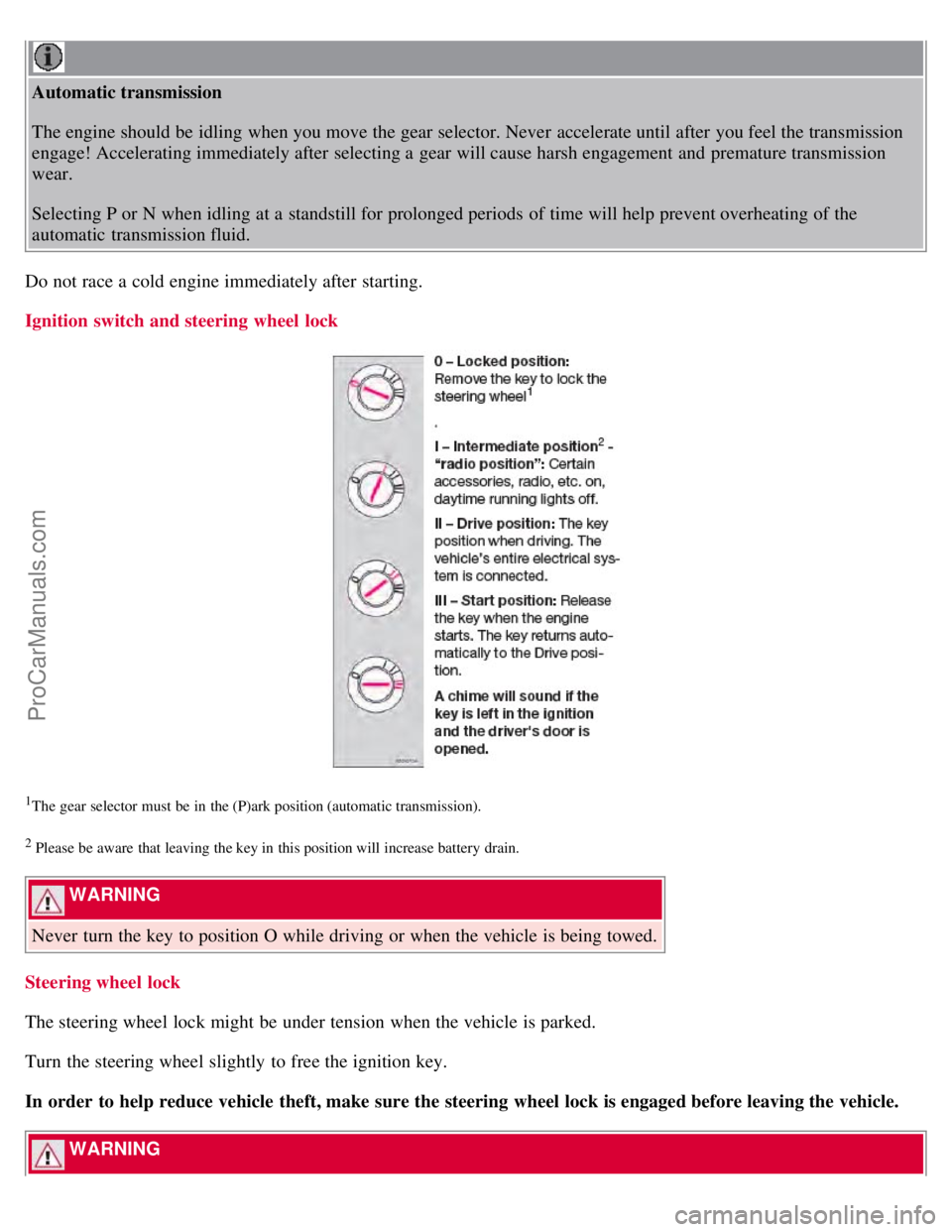
Automatic transmission
The engine should be idling when you move the gear selector. Never accelerate until after you feel the transmission
engage! Accelerating immediately after selecting a gear will cause harsh engagement and premature transmission
wear.
Selecting P or N when idling at a standstill for prolonged periods of time will help prevent overheating of the
automatic transmission fluid.
Do not race a cold engine immediately after starting.
Ignition switch and steering wheel lock
1The gear selector must be in the (P)ark position (automatic transmission).
2 Please be aware that leaving the key in this position will increase battery drain.
WARNING
Never turn the key to position O while driving or when the vehicle is being towed.
Steering wheel lock
The steering wheel lock might be under tension when the vehicle is parked.
Turn the steering wheel slightly to free the ignition key.
In order to help reduce vehicle theft, make sure the steering wheel lock is engaged before leaving the vehicle.
WARNING
ProCarManuals.com
Page 119 of 230
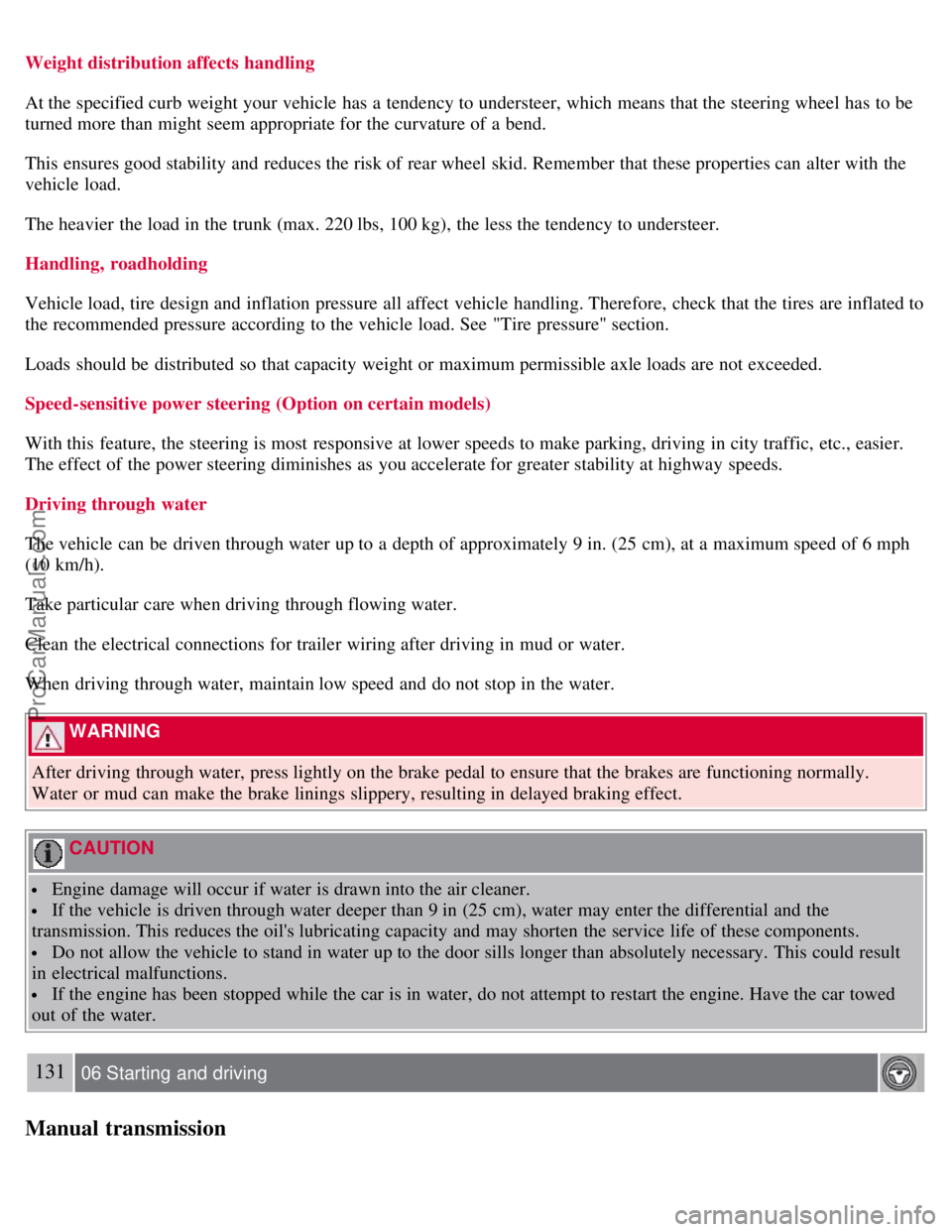
Weight distribution affects handling
At the specified curb weight your vehicle has a tendency to understeer, which means that the steering wheel has to be
turned more than might seem appropriate for the curvature of a bend.
This ensures good stability and reduces the risk of rear wheel skid. Remember that these properties can alter with the
vehicle load.
The heavier the load in the trunk (max. 220 lbs, 100 kg), the less the tendency to understeer.
Handling, roadholding
Vehicle load, tire design and inflation pressure all affect vehicle handling. Therefore, check that the tires are inflated to
the recommended pressure according to the vehicle load. See "Tire pressure" section.
Loads should be distributed so that capacity weight or maximum permissible axle loads are not exceeded.
Speed-sensitive power steering (Option on certain models)
With this feature, the steering is most responsive at lower speeds to make parking, driving in city traffic, etc., easier.
The effect of the power steering diminishes as you accelerate for greater stability at highway speeds.
Driving through water
The vehicle can be driven through water up to a depth of approximately 9 in. (25 cm), at a maximum speed of 6 mph
(10 km/h).
Take particular care when driving through flowing water.
Clean the electrical connections for trailer wiring after driving in mud or water.
When driving through water, maintain low speed and do not stop in the water.
WARNING
After driving through water, press lightly on the brake pedal to ensure that the brakes are functioning normally.
Water or mud can make the brake linings slippery, resulting in delayed braking effect.
CAUTION
Engine damage will occur if water is drawn into the air cleaner.
If the vehicle is driven through water deeper than 9 in (25 cm), water may enter the differential and the
transmission. This reduces the oil's lubricating capacity and may shorten the service life of these components.
Do not allow the vehicle to stand in water up to the door sills longer than absolutely necessary. This could result
in electrical malfunctions.
If the engine has been stopped while the car is in water, do not attempt to restart the engine. Have the car towed
out of the water.
131 06 Starting and driving
Manual transmission
ProCarManuals.com
Page 122 of 230
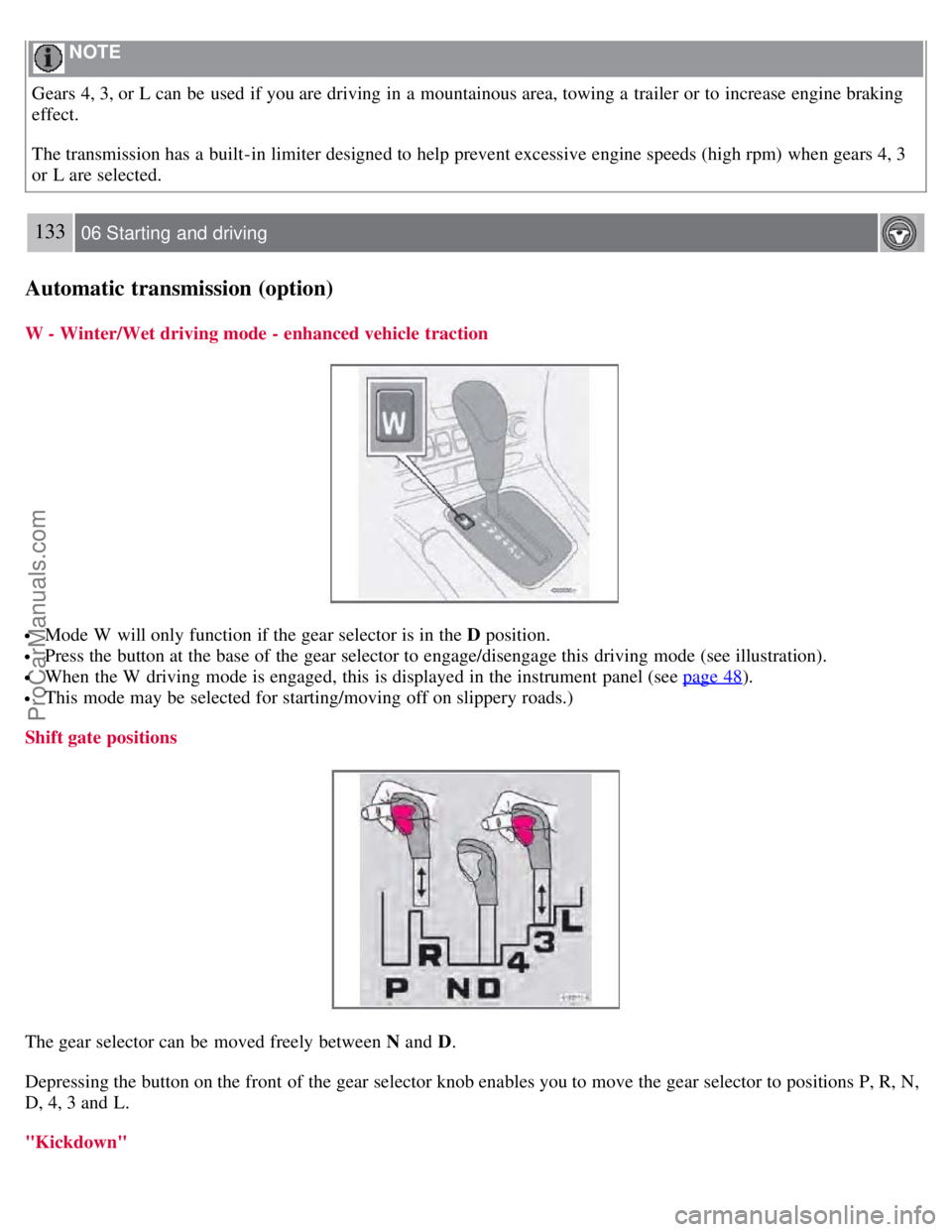
NOTE
Gears 4, 3, or L can be used if you are driving in a mountainous area, towing a trailer or to increase engine braking
effect.
The transmission has a built-in limiter designed to help prevent excessive engine speeds (high rpm) when gears 4, 3
or L are selected.
133 06 Starting and driving
Automatic transmission (option)
W - Winter/Wet driving mode - enhanced vehicle traction
Mode W will only function if the gear selector is in the D position.
Press the button at the base of the gear selector to engage/disengage this driving mode (see illustration).
When the W driving mode is engaged, this is displayed in the instrument panel (see page 48).
This mode may be selected for starting/moving off on slippery roads.)
Shift gate positions
The gear selector can be moved freely between N and D.
Depressing the button on the front of the gear selector knob enables you to move the gear selector to positions P, R, N,
D, 4, 3 and L.
"Kickdown"
ProCarManuals.com
Page 124 of 230
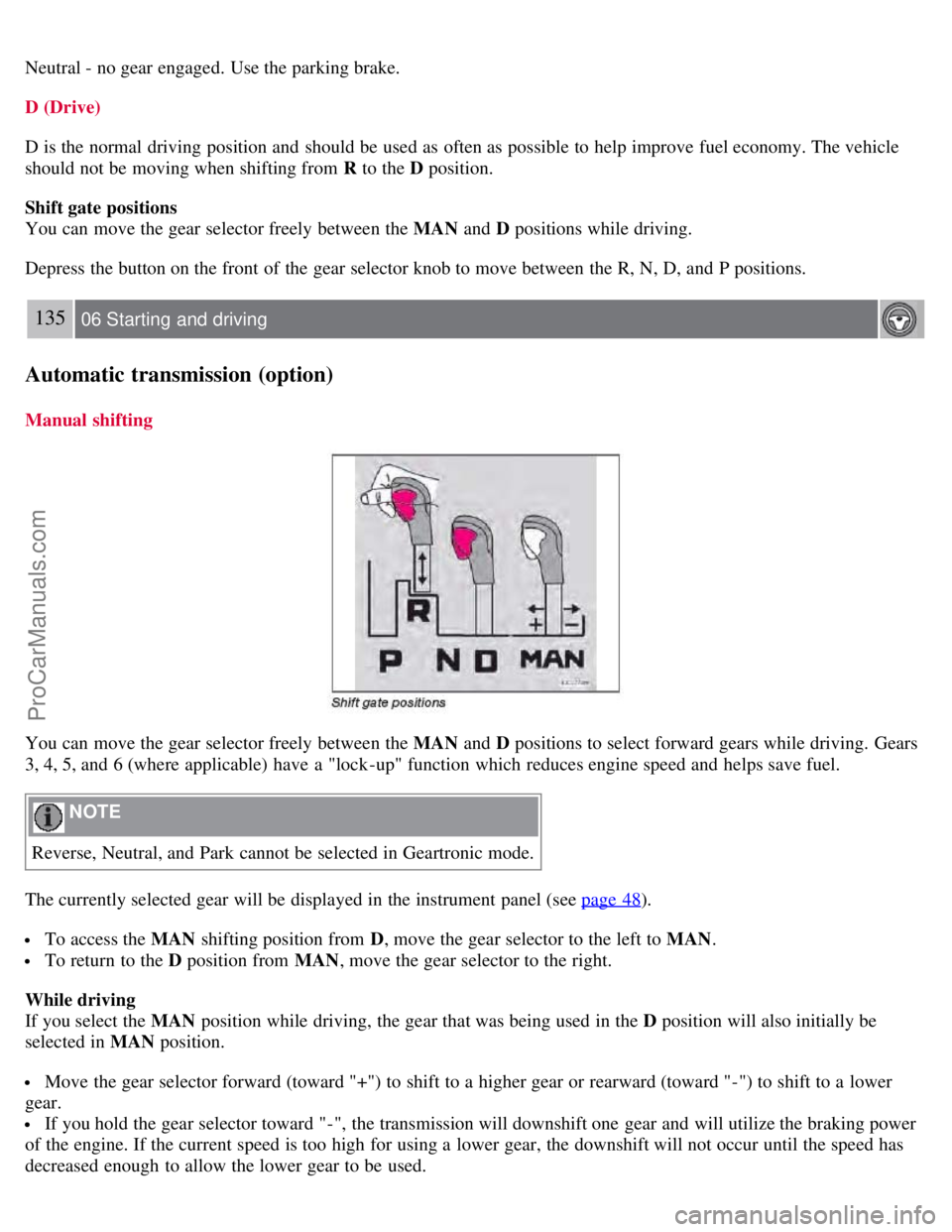
Neutral - no gear engaged. Use the parking brake.
D (Drive)
D is the normal driving position and should be used as often as possible to help improve fuel economy. The vehicle
should not be moving when shifting from R to the D position.
Shift gate positions
You can move the gear selector freely between the MAN and D positions while driving.
Depress the button on the front of the gear selector knob to move between the R, N, D, and P positions.
135 06 Starting and driving
Automatic transmission (option)
Manual shifting
You can move the gear selector freely between the MAN and D positions to select forward gears while driving. Gears
3, 4, 5, and 6 (where applicable) have a "lock -up" function which reduces engine speed and helps save fuel.
NOTE
Reverse, Neutral, and Park cannot be selected in Geartronic mode.
The currently selected gear will be displayed in the instrument panel (see page 48
).
To access the MAN shifting position from D , move the gear selector to the left to MAN .
To return to the D position from MAN , move the gear selector to the right.
While driving
If you select the MAN position while driving, the gear that was being used in the D position will also initially be
selected in MAN position.
Move the gear selector forward (toward "+") to shift to a higher gear or rearward (toward "-") to shift to a lower
gear.
If you hold the gear selector toward "-", the transmission will downshift one gear and will utilize the braking power
of the engine. If the current speed is too high for using a lower gear, the downshift will not occur until the speed has
decreased enough to allow the lower gear to be used.
ProCarManuals.com