AUX VOLVO S60 2008 Owners Manual
[x] Cancel search | Manufacturer: VOLVO, Model Year: 2008, Model line: S60, Model: VOLVO S60 2008Pages: 230, PDF Size: 5.33 MB
Page 52 of 230
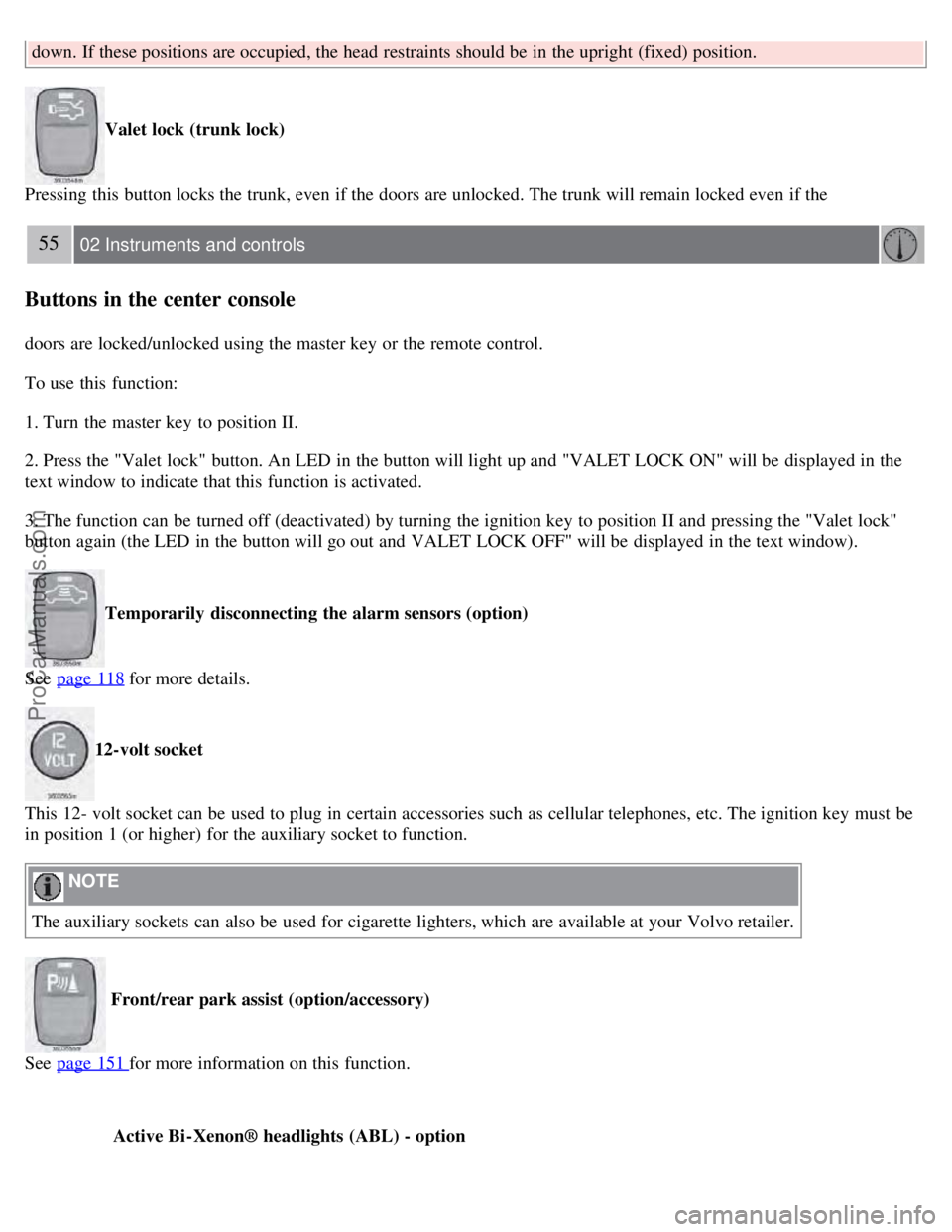
down. If these positions are occupied, the head restraints should be in the upright (fixed) position.
Valet lock (trunk lock)
Pressing this button locks the trunk, even if the doors are unlocked. The trunk will remain locked even if the
55 02 Instruments and controls
Buttons in the center console
doors are locked/unlocked using the master key or the remote control.
To use this function:
1. Turn the master key to position II.
2. Press the "Valet lock" button. An LED in the button will light up and "VALET LOCK ON" will be displayed in the
text window to indicate that this function is activated.
3. The function can be turned off (deactivated) by turning the ignition key to position II and pressing the "Valet lock"
button again (the LED in the button will go out and VALET LOCK OFF" will be displayed in the text window).
Temporarily disconnecting the alarm sensors (option)
See page 118
for more details.
12-volt socket
This 12- volt socket can be used to plug in certain accessories such as cellular telephones, etc. The ignition key must be
in position 1 (or higher) for the auxiliary socket to function.
NOTE
The auxiliary sockets can also be used for cigarette lighters, which are available at your Volvo retailer.
Front/rear park assist (option/accessory)
See page 151
for more information on this function.
Active Bi -Xenon® headlights (ABL) - option
ProCarManuals.com
Page 64 of 230
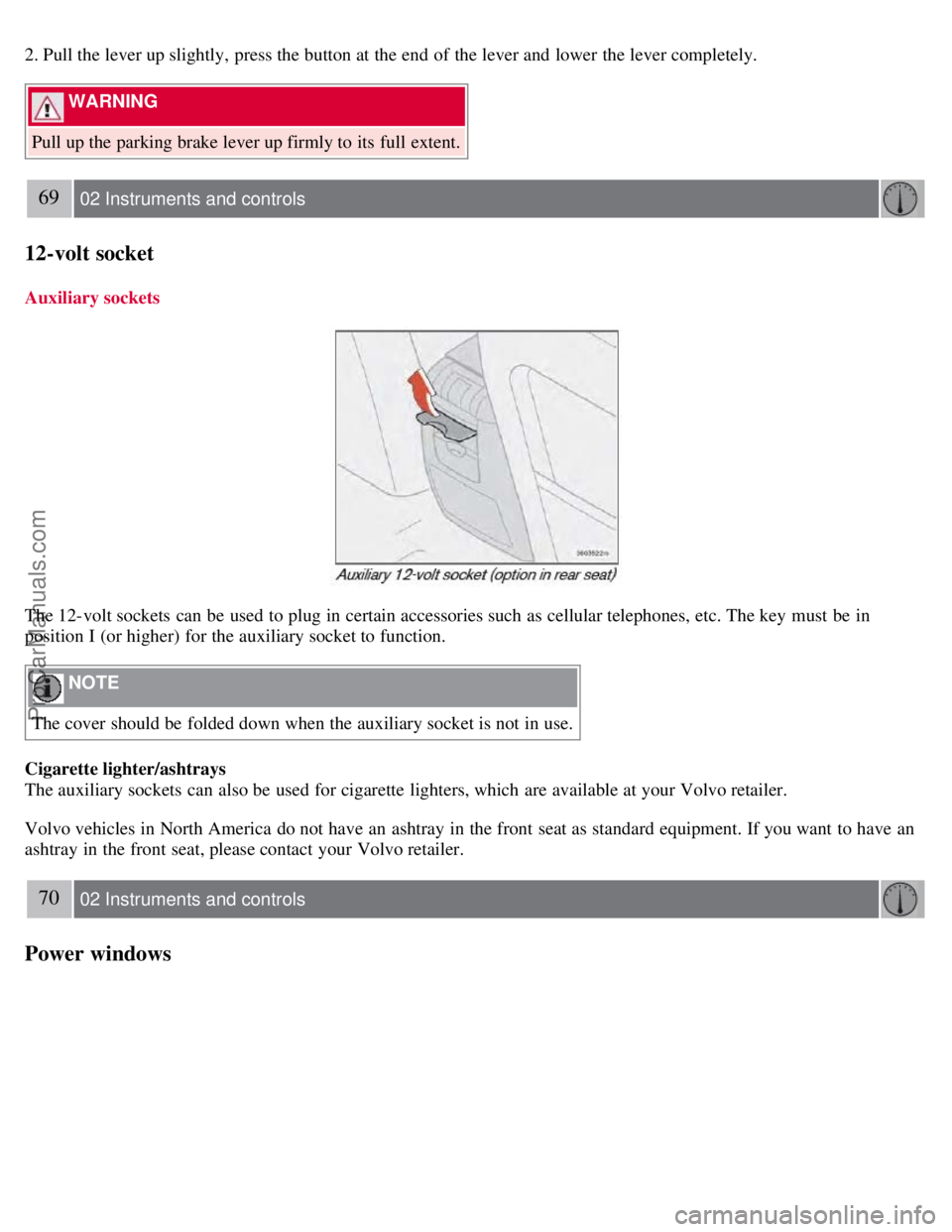
2. Pull the lever up slightly, press the button at the end of the lever and lower the lever completely.
WARNING
Pull up the parking brake lever up firmly to its full extent.
69 02 Instruments and controls
12-volt socket
Auxiliary sockets
The 12-volt sockets can be used to plug in certain accessories such as cellular telephones, etc. The key must be in
position I (or higher) for the auxiliary socket to function.
NOTE
The cover should be folded down when the auxiliary socket is not in use.
Cigarette lighter/ashtrays
The auxiliary sockets can also be used for cigarette lighters, which are available at your Volvo retailer.
Volvo vehicles in North America do not have an ashtray in the front seat as standard equipment. If you want to have an
ashtray in the front seat, please contact your Volvo retailer.
70 02 Instruments and controls
Power windows
ProCarManuals.com
Page 131 of 230
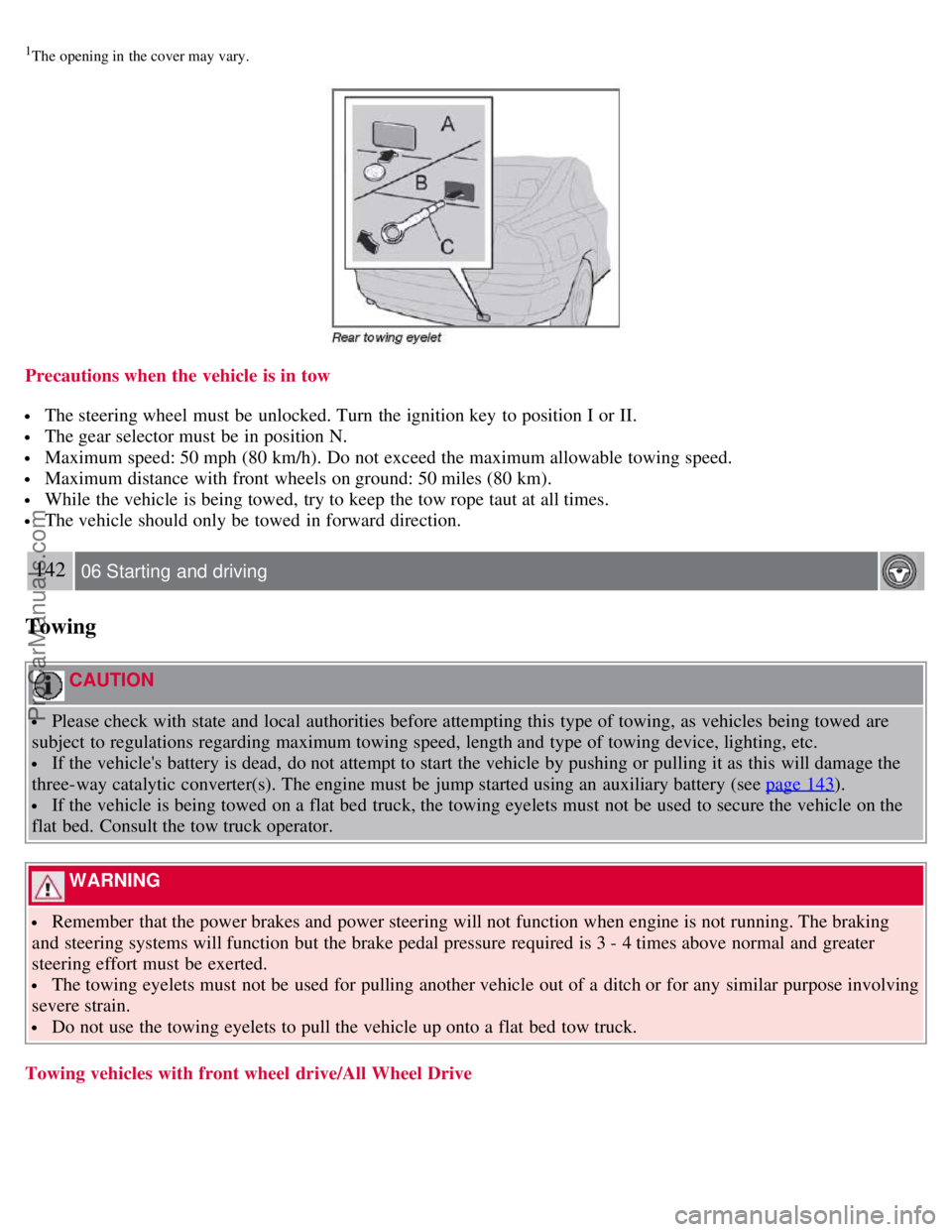
1The opening in the cover may vary.
Precautions when the vehicle is in tow
The steering wheel must be unlocked. Turn the ignition key to position I or II.
The gear selector must be in position N.
Maximum speed: 50 mph (80 km/h). Do not exceed the maximum allowable towing speed.
Maximum distance with front wheels on ground: 50 miles (80 km).
While the vehicle is being towed, try to keep the tow rope taut at all times.
The vehicle should only be towed in forward direction.
142 06 Starting and driving
Towing
CAUTION
Please check with state and local authorities before attempting this type of towing, as vehicles being towed are
subject to regulations regarding maximum towing speed, length and type of towing device, lighting, etc.
If the vehicle's battery is dead, do not attempt to start the vehicle by pushing or pulling it as this will damage the
three-way catalytic converter(s). The engine must be jump started using an auxiliary battery (see page 143
).
If the vehicle is being towed on a flat bed truck, the towing eyelets must not be used to secure the vehicle on the
flat bed. Consult the tow truck operator.
WARNING
Remember that the power brakes and power steering will not function when engine is not running. The braking
and steering systems will function but the brake pedal pressure required is 3 - 4 times above normal and greater
steering effort must be exerted.
The towing eyelets must not be used for pulling another vehicle out of a ditch or for any similar purpose involving
severe strain.
Do not use the towing eyelets to pull the vehicle up onto a flat bed tow truck.
Towing vehicles with front wheel drive/All Wheel Drive
ProCarManuals.com
Page 133 of 230
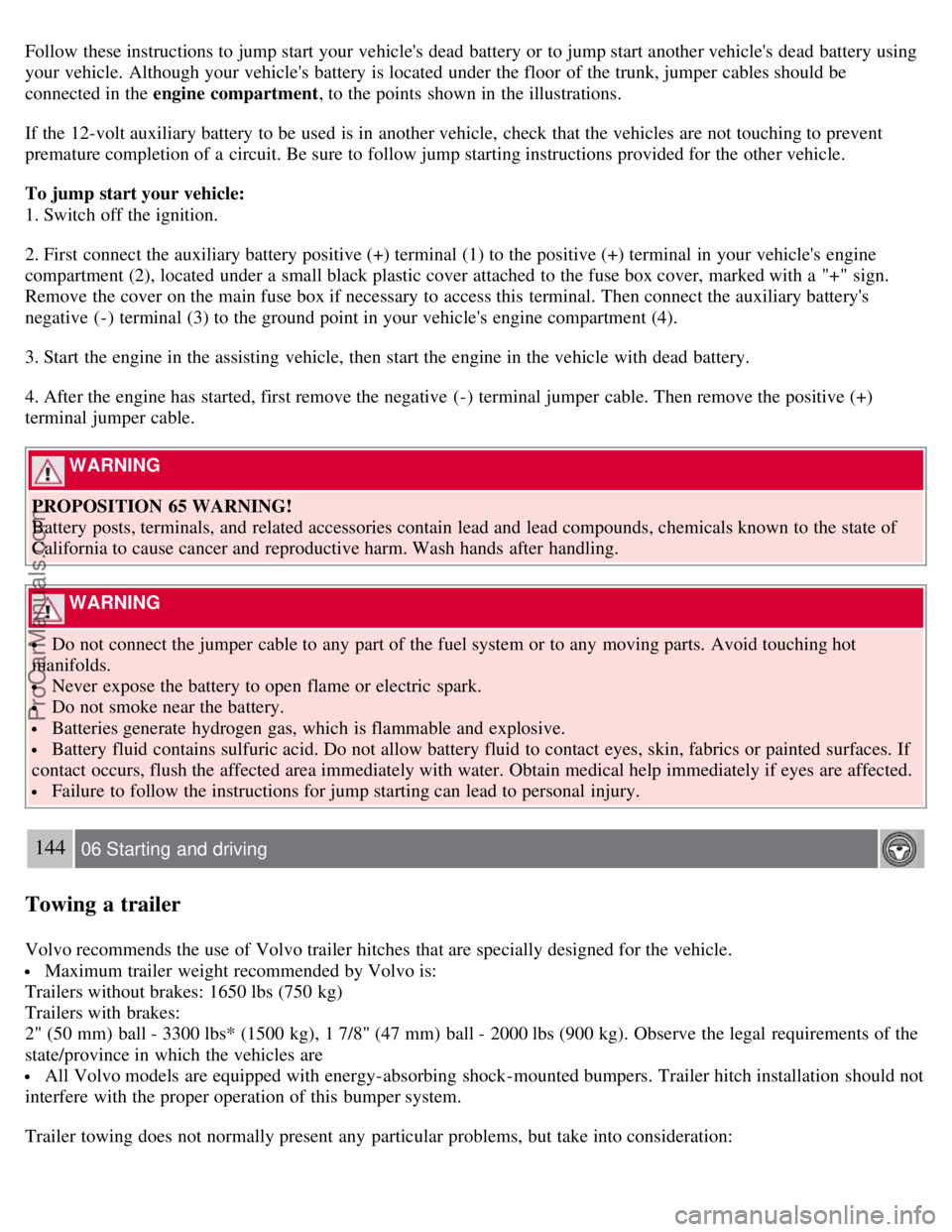
Follow these instructions to jump start your vehicle's dead battery or to jump start another vehicle's dead battery using
your vehicle. Although your vehicle's battery is located under the floor of the trunk, jumper cables should be
connected in the engine compartment, to the points shown in the illustrations.
If the 12-volt auxiliary battery to be used is in another vehicle, check that the vehicles are not touching to prevent
premature completion of a circuit. Be sure to follow jump starting instructions provided for the other vehicle.
To jump start your vehicle:
1. Switch off the ignition.
2. First connect the auxiliary battery positive (+) terminal (1) to the positive (+) terminal in your vehicle's engine
compartment (2), located under a small black plastic cover attached to the fuse box cover, marked with a "+" sign.
Remove the cover on the main fuse box if necessary to access this terminal. Then connect the auxiliary battery's
negative (-) terminal (3) to the ground point in your vehicle's engine compartment (4).
3. Start the engine in the assisting vehicle, then start the engine in the vehicle with dead battery.
4. After the engine has started, first remove the negative (-) terminal jumper cable. Then remove the positive (+)
terminal jumper cable.
WARNING
PROPOSITION 65 WARNING!
Battery posts, terminals, and related accessories contain lead and lead compounds, chemicals known to the state of
California to cause cancer and reproductive harm. Wash hands after handling.
WARNING
Do not connect the jumper cable to any part of the fuel system or to any moving parts. Avoid touching hot
manifolds.
Never expose the battery to open flame or electric spark.
Do not smoke near the battery.
Batteries generate hydrogen gas, which is flammable and explosive.
Battery fluid contains sulfuric acid. Do not allow battery fluid to contact eyes, skin, fabrics or painted surfaces. If
contact occurs, flush the affected area immediately with water. Obtain medical help immediately if eyes are affected.
Failure to follow the instructions for jump starting can lead to personal injury.
144 06 Starting and driving
Towing a trailer
Volvo recommends the use of Volvo trailer hitches that are specially designed for the vehicle.
Maximum trailer weight recommended by Volvo is:
Trailers without brakes: 1650 lbs (750 kg)
Trailers with brakes:
2" (50 mm) ball - 3300 lbs* (1500 kg), 1 7/8" (47 mm) ball - 2000 lbs (900 kg). Observe the legal requirements of the
state/province in which the vehicles are
All Volvo models are equipped with energy-absorbing shock-mounted bumpers. Trailer hitch installation should not
interfere with the proper operation of this bumper system.
Trailer towing does not normally present any particular problems, but take into consideration:
ProCarManuals.com
Page 140 of 230
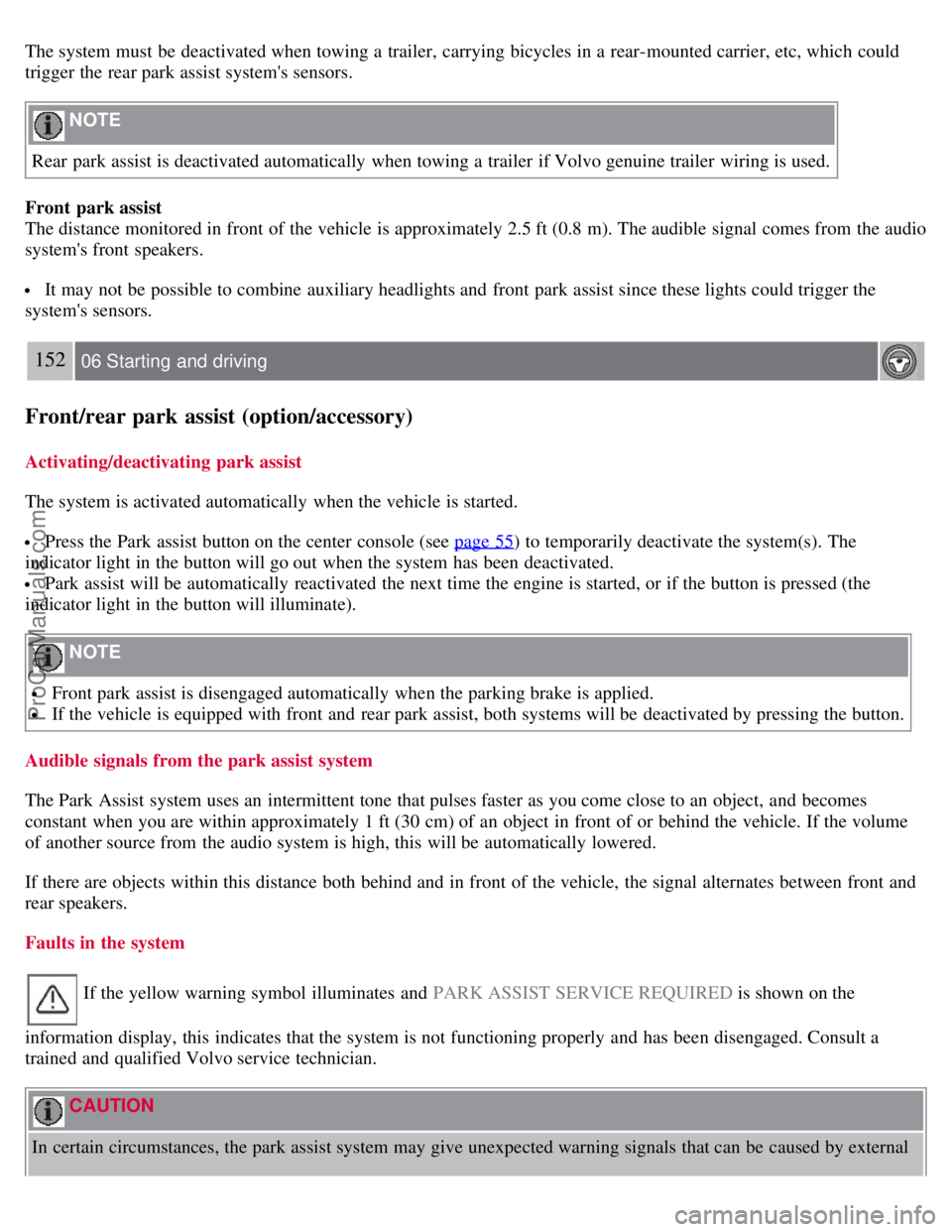
The system must be deactivated when towing a trailer, carrying bicycles in a rear-mounted carrier, etc, which could
trigger the rear park assist system's sensors.
NOTE
Rear park assist is deactivated automatically when towing a trailer if Volvo genuine trailer wiring is used.
Front park assist
The distance monitored in front of the vehicle is approximately 2.5 ft (0.8 m). The audible signal comes from the audio
system's front speakers.
It may not be possible to combine auxiliary headlights and front park assist since these lights could trigger the
system's sensors.
152 06 Starting and driving
Front/rear park assist (option/accessory)
Activating/deactivating park assist
The system is activated automatically when the vehicle is started.
Press the Park assist button on the center console (see page 55) to temporarily deactivate the system(s). The
indicator light in the button will go out when the system has been deactivated.
Park assist will be automatically reactivated the next time the engine is started, or if the button is pressed (the
indicator light in the button will illuminate).
NOTE
Front park assist is disengaged automatically when the parking brake is applied.
If the vehicle is equipped with front and rear park assist, both systems will be deactivated by pressing the button.
Audible signals from the park assist system
The Park Assist system uses an intermittent tone that pulses faster as you come close to an object, and becomes
constant when you are within approximately 1 ft (30 cm) of an object in front of or behind the vehicle. If the volume
of another source from the audio system is high, this will be automatically lowered.
If there are objects within this distance both behind and in front of the vehicle, the signal alternates between front and
rear speakers.
Faults in the system
If the yellow warning symbol illuminates and PARK ASSIST SERVICE REQUIRED is shown on the
information display, this indicates that the system is not functioning properly and has been disengaged. Consult a
trained and qualified Volvo service technician.
CAUTION
In certain circumstances, the park assist system may give unexpected warning signals that can be caused by external
ProCarManuals.com
Page 162 of 230
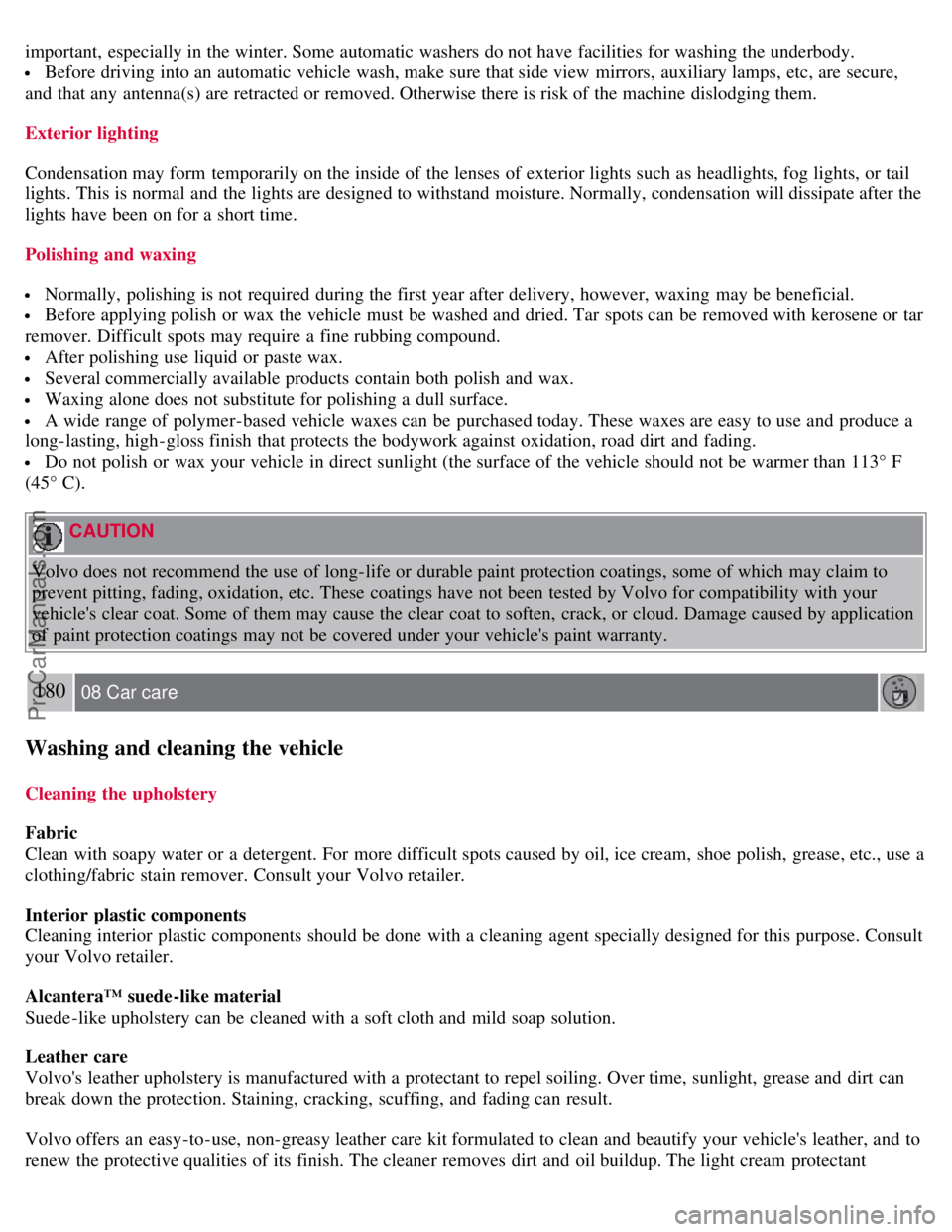
important, especially in the winter. Some automatic washers do not have facilities for washing the underbody.
Before driving into an automatic vehicle wash, make sure that side view mirrors, auxiliary lamps, etc, are secure,
and that any antenna(s) are retracted or removed. Otherwise there is risk of the machine dislodging them.
Exterior lighting
Condensation may form temporarily on the inside of the lenses of exterior lights such as headlights, fog lights, or tail
lights. This is normal and the lights are designed to withstand moisture. Normally, condensation will dissipate after the
lights have been on for a short time.
Polishing and waxing
Normally, polishing is not required during the first year after delivery, however, waxing may be beneficial.
Before applying polish or wax the vehicle must be washed and dried. Tar spots can be removed with kerosene or tar
remover. Difficult spots may require a fine rubbing compound.
After polishing use liquid or paste wax.
Several commercially available products contain both polish and wax.
Waxing alone does not substitute for polishing a dull surface.
A wide range of polymer-based vehicle waxes can be purchased today. These waxes are easy to use and produce a
long-lasting, high-gloss finish that protects the bodywork against oxidation, road dirt and fading.
Do not polish or wax your vehicle in direct sunlight (the surface of the vehicle should not be warmer than 113° F
(45° C).
CAUTION
Volvo does not recommend the use of long-life or durable paint protection coatings, some of which may claim to
prevent pitting, fading, oxidation, etc. These coatings have not been tested by Volvo for compatibility with your
vehicle's clear coat. Some of them may cause the clear coat to soften, crack, or cloud. Damage caused by application
of paint protection coatings may not be covered under your vehicle's paint warranty.
180 08 Car care
Washing and cleaning the vehicle
Cleaning the upholstery
Fabric
Clean with soapy water or a detergent. For more difficult spots caused by oil, ice cream, shoe polish, grease, etc., use a
clothing/fabric stain remover. Consult your Volvo retailer.
Interior plastic components
Cleaning interior plastic components should be done with a cleaning agent specially designed for this purpose. Consult
your Volvo retailer.
Alcantera™ suede-like material
Suede -like upholstery can be cleaned with a soft cloth and mild soap solution.
Leather care
Volvo's leather upholstery is manufactured with a protectant to repel soiling. Over time, sunlight, grease and dirt can
break down the protection. Staining, cracking, scuffing, and fading can result.
Volvo offers an easy-to-use, non-greasy leather care kit formulated to clean and beautify your vehicle's leather, and to
renew the protective qualities of its finish. The cleaner removes dirt and oil buildup. The light cream protectant
ProCarManuals.com
Page 198 of 230
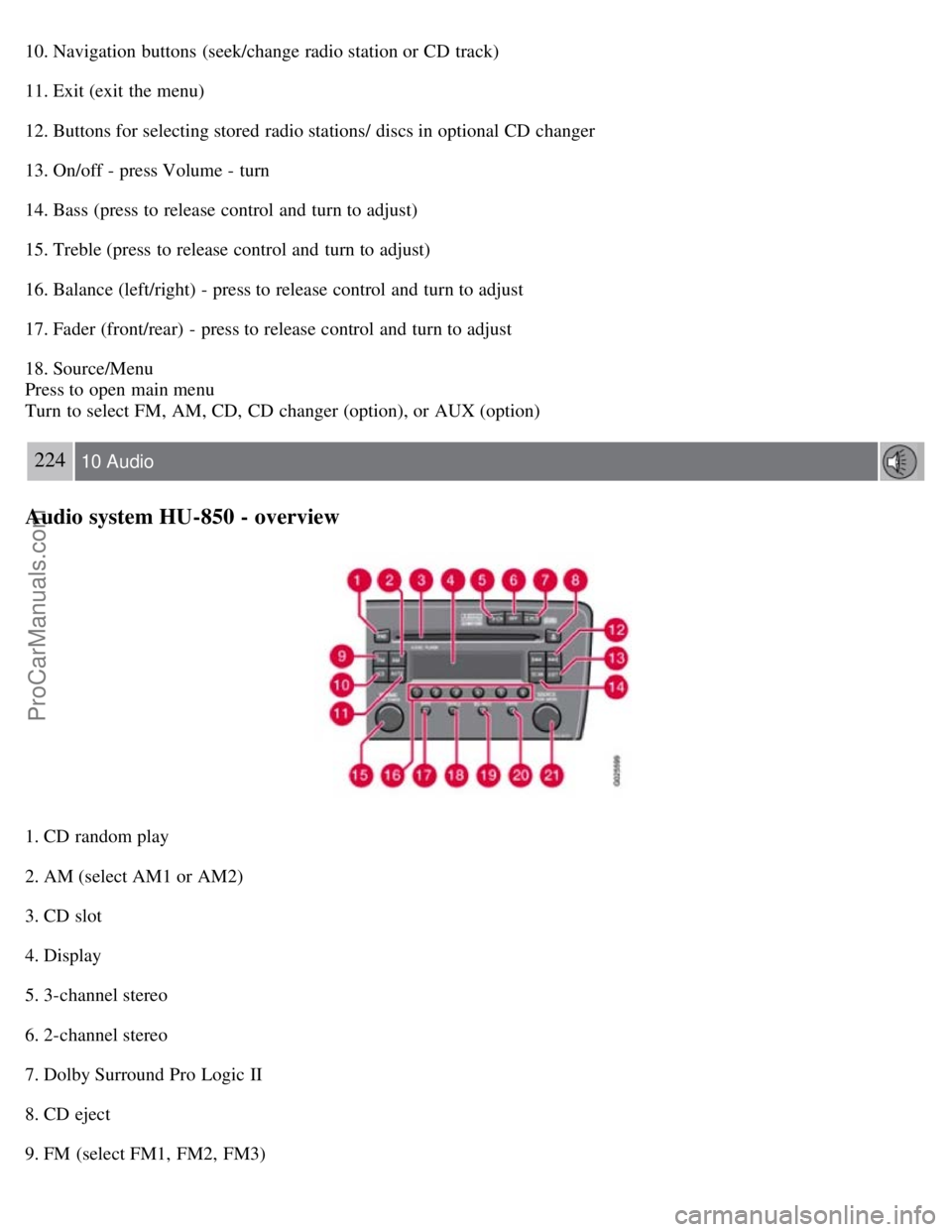
10. Navigation buttons (seek/change radio station or CD track)
11. Exit (exit the menu)
12. Buttons for selecting stored radio stations/ discs in optional CD changer
13. On/off - press Volume - turn
14. Bass (press to release control and turn to adjust)
15. Treble (press to release control and turn to adjust)
16. Balance (left/right) - press to release control and turn to adjust
17. Fader (front/rear) - press to release control and turn to adjust
18. Source/Menu
Press to open main menu
Turn to select FM, AM, CD, CD changer (option), or AUX (option)
224 10 Audio
Audio system HU-850 - overview
1. CD random play
2. AM (select AM1 or AM2)
3. CD slot
4. Display
5. 3-channel stereo
6. 2-channel stereo
7. Dolby Surround Pro Logic II
8. CD eject
9. FM (select FM1, FM2, FM3)
ProCarManuals.com
Page 199 of 230
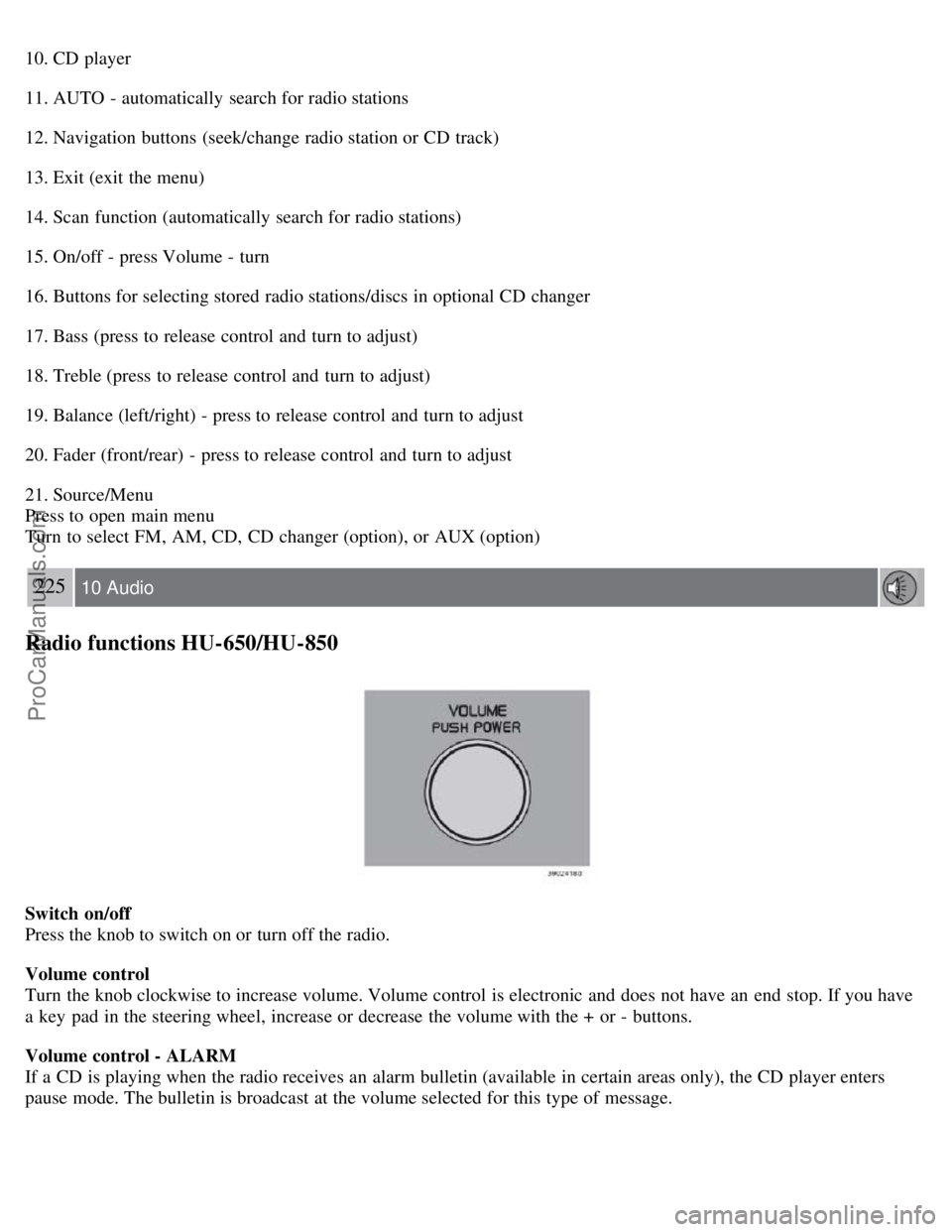
10. CD player
11. AUTO - automatically search for radio stations
12. Navigation buttons (seek/change radio station or CD track)
13. Exit (exit the menu)
14. Scan function (automatically search for radio stations)
15. On/off - press Volume - turn
16. Buttons for selecting stored radio stations/discs in optional CD changer
17. Bass (press to release control and turn to adjust)
18. Treble (press to release control and turn to adjust)
19. Balance (left/right) - press to release control and turn to adjust
20. Fader (front/rear) - press to release control and turn to adjust
21. Source/Menu
Press to open main menu
Turn to select FM, AM, CD, CD changer (option), or AUX (option)
225 10 Audio
Radio functions HU-650/HU-850
Switch on/off
Press the knob to switch on or turn off the radio.
Volume control
Turn the knob clockwise to increase volume. Volume control is electronic and does not have an end stop. If you have
a key pad in the steering wheel, increase or decrease the volume with the + or - buttons.
Volume control - ALARM
If a CD is playing when the radio receives an alarm bulletin (available in certain areas only), the CD player enters
pause mode. The bulletin is broadcast at the volume selected for this type of message.
ProCarManuals.com
Page 200 of 230
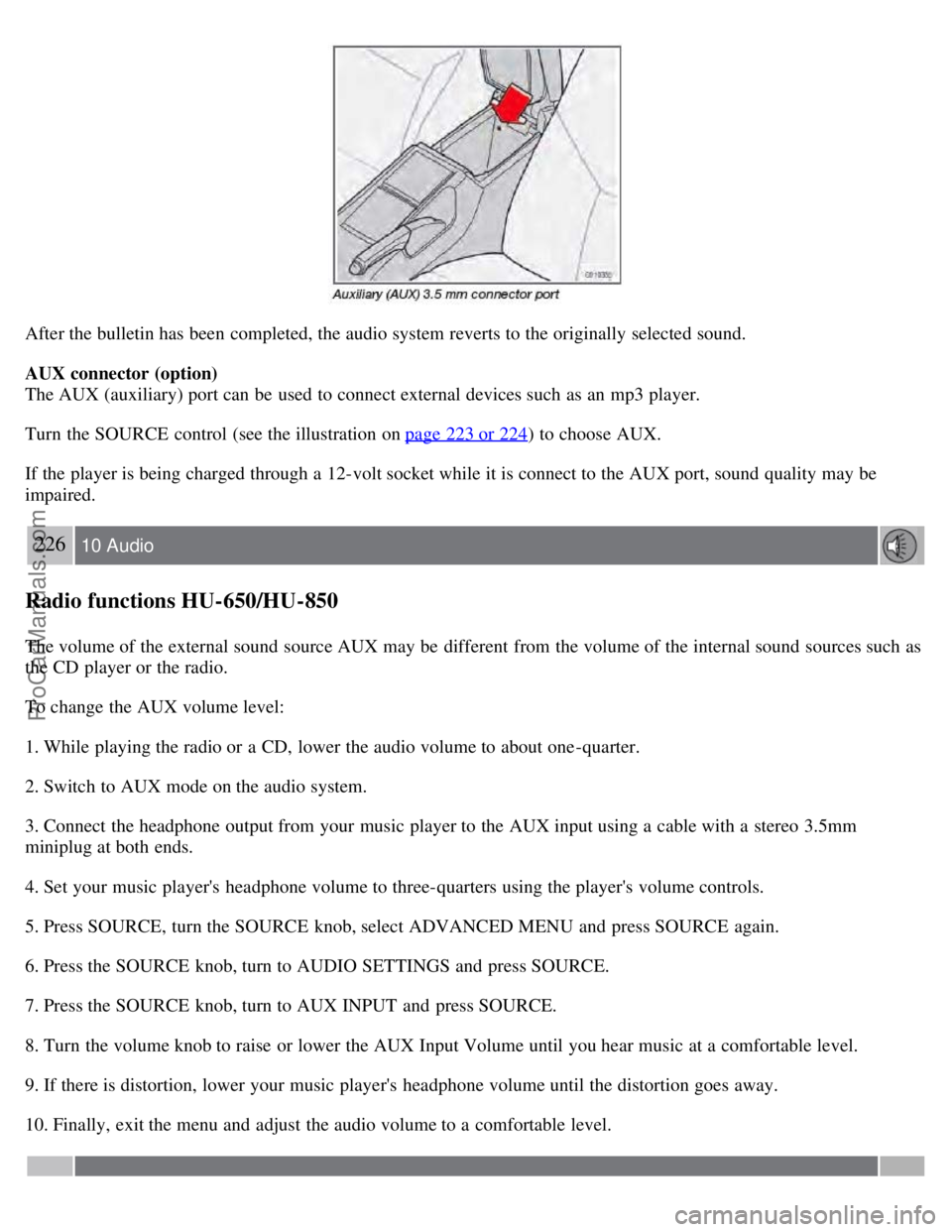
After the bulletin has been completed, the audio system reverts to the originally selected sound.
AUX connector (option)
The AUX (auxiliary) port can be used to connect external devices such as an mp3 player.
Turn the SOURCE control (see the illustration on page 223 or 224
) to choose AUX.
If the player is being charged through a 12-volt socket while it is connect to the AUX port, sound quality may be
impaired.
226 10 Audio
Radio functions HU-650/HU-850
The volume of the external sound source AUX may be different from the volume of the internal sound sources such as
the CD player or the radio.
To change the AUX volume level:
1. While playing the radio or a CD, lower the audio volume to about one -quarter.
2. Switch to AUX mode on the audio system.
3. Connect the headphone output from your music player to the AUX input using a cable with a stereo 3.5mm
miniplug at both ends.
4. Set your music player's headphone volume to three-quarters using the player's volume controls.
5. Press SOURCE, turn the SOURCE knob, select ADVANCED MENU and press SOURCE again.
6. Press the SOURCE knob, turn to AUDIO SETTINGS and press SOURCE.
7. Press the SOURCE knob, turn to AUX INPUT and press SOURCE.
8. Turn the volume knob to raise or lower the AUX Input Volume until you hear music at a comfortable level.
9. If there is distortion, lower your music player's headphone volume until the distortion goes away.
10. Finally, exit the menu and adjust the audio volume to a comfortable level.
ProCarManuals.com
Page 223 of 230
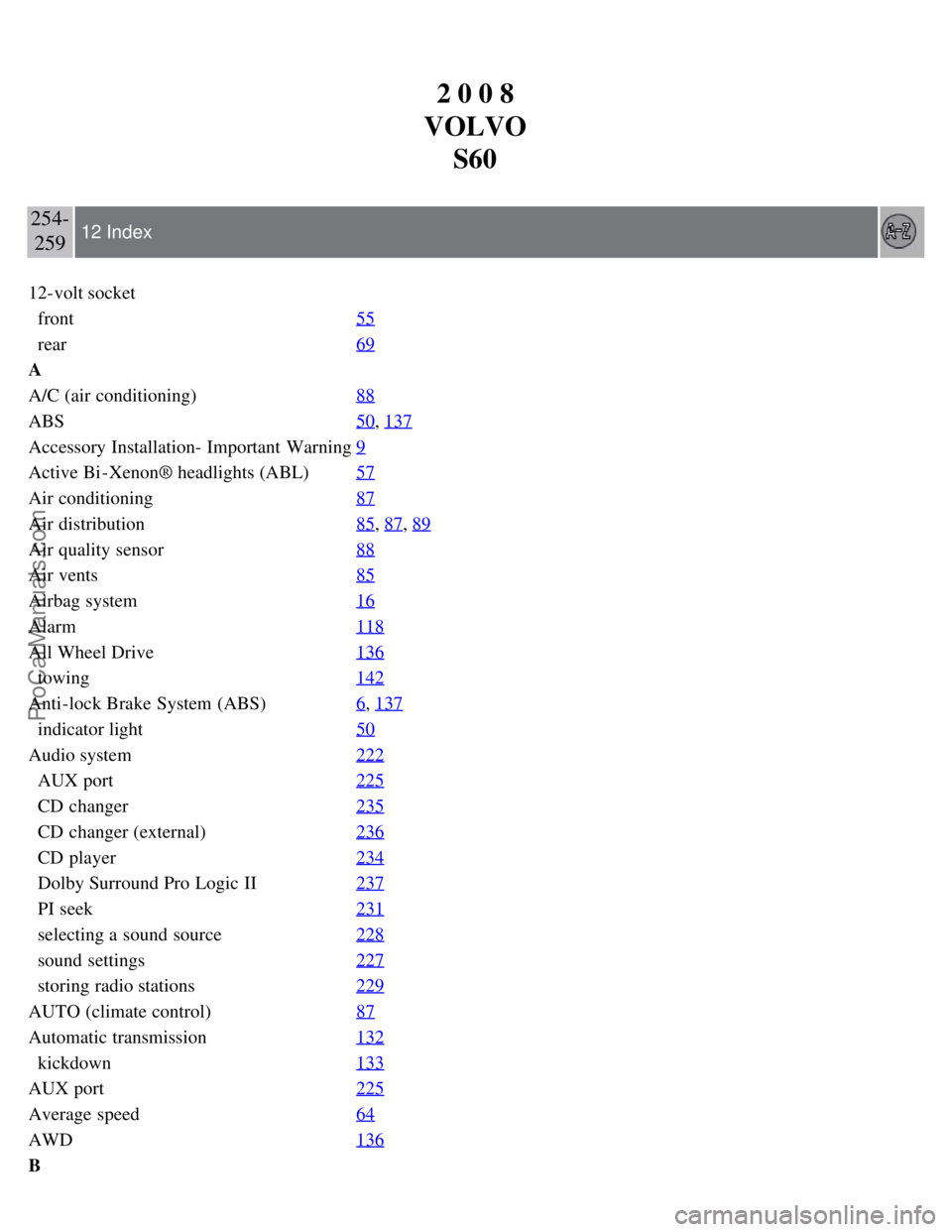
2 0 0 8
VOLVO S60
254-259 12 Index
12-volt socket
front 55
rear69
A
A/C (air conditioning)88
ABS50, 137
Accessory Installation- Important Warning9
Active Bi -Xenon® headlights (ABL)57
Air conditioning87
Air distribution85, 87, 89
Air quality sensor88
Air vents85
Airbag system16
Alarm118
All Wheel Drive136
towing142
Anti-lock Brake System (ABS)6, 137
indicator light50
Audio system222
AUX port225
CD changer235
CD changer (external)236
CD player234
Dolby Surround Pro Logic II237
PI seek231
selecting a sound source228
sound settings227
storing radio stations229
AUTO (climate control)87
Automatic transmission132
kickdown133
AUX port225
Average speed64
AWD136
B
ProCarManuals.com