engine VOLVO S60 2011 Quick Guide
[x] Cancel search | Manufacturer: VOLVO, Model Year: 2011, Model line: S60, Model: VOLVO S60 2011Pages: 8, PDF Size: 2.61 MB
Page 2 of 8
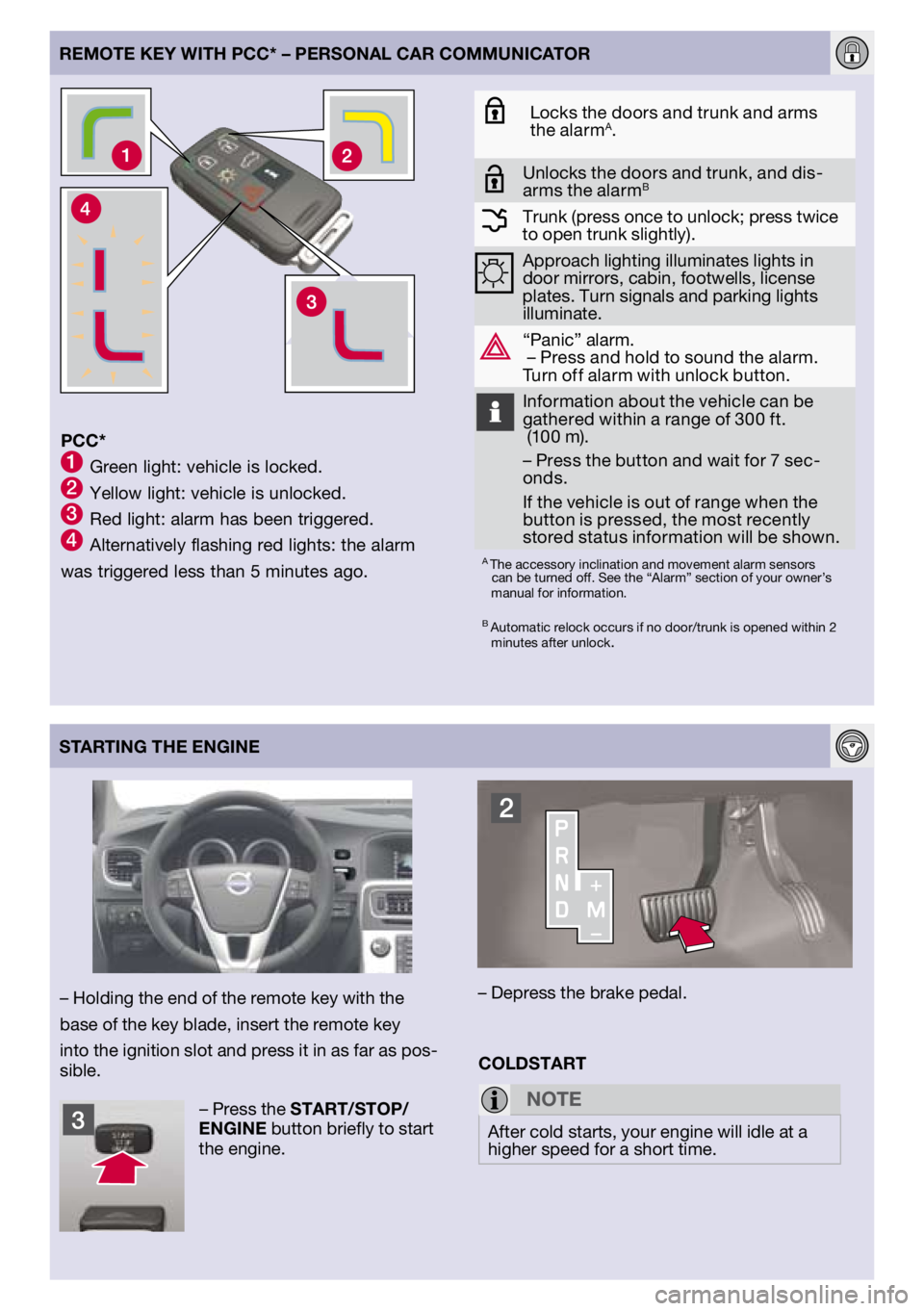
PCC*1 Green light: vehicle is locked.2 Yellow light: vehicle is unlocked.3 Red light: alarm has been triggered.4 Alternatively flashing red lights : the alarm
was triggered less than 5 minutes ago.
– Press the
START/STOP/ENGINE button briefly to start
the engine.
–
Holding the end of the remote key with the
base of the key blade, insert the remote key
into the ignition slot and press it in as far as pos
-sible. –
Depress the brake pedal.
Locks the doors and trunk and arms
the alarmA.
Unlocks the doors and trunk, and dis-
arms the alarmB
Trunk (press once to unlock; press twice
to open trunk slightly).
Approach lighting illuminates lights in
door mirrors, cabin, footwells, license
plates. Turn signals and parking lights
illuminate.
“Panic” alarm. – Press and hold to sound the alarm.
Turn off alarm with unlock button.
Information about the vehicle can be
gathered within a range of 300 ft.
(100 m).
– Press the button and wait for 7 sec
-onds.
If the vehicle is out of range when the
button is pressed, the most recently
stored status information will be shown.
A The accessory inclination and movement alarm sensors
can be turned off. See the “Alarm” section of your owner’s
manual for information.
B Automatic relock occurs if no door/trunk is opened within 2
minutes after unlock.
REMOTE KEY WITH PCC* – PERSONAl CAR COMMuNICATOR
STARTING THE ENGINE
COlDSTART
NOTE
After cold starts, your engine will idle at a
higher speed for a short time.
Page 3 of 8
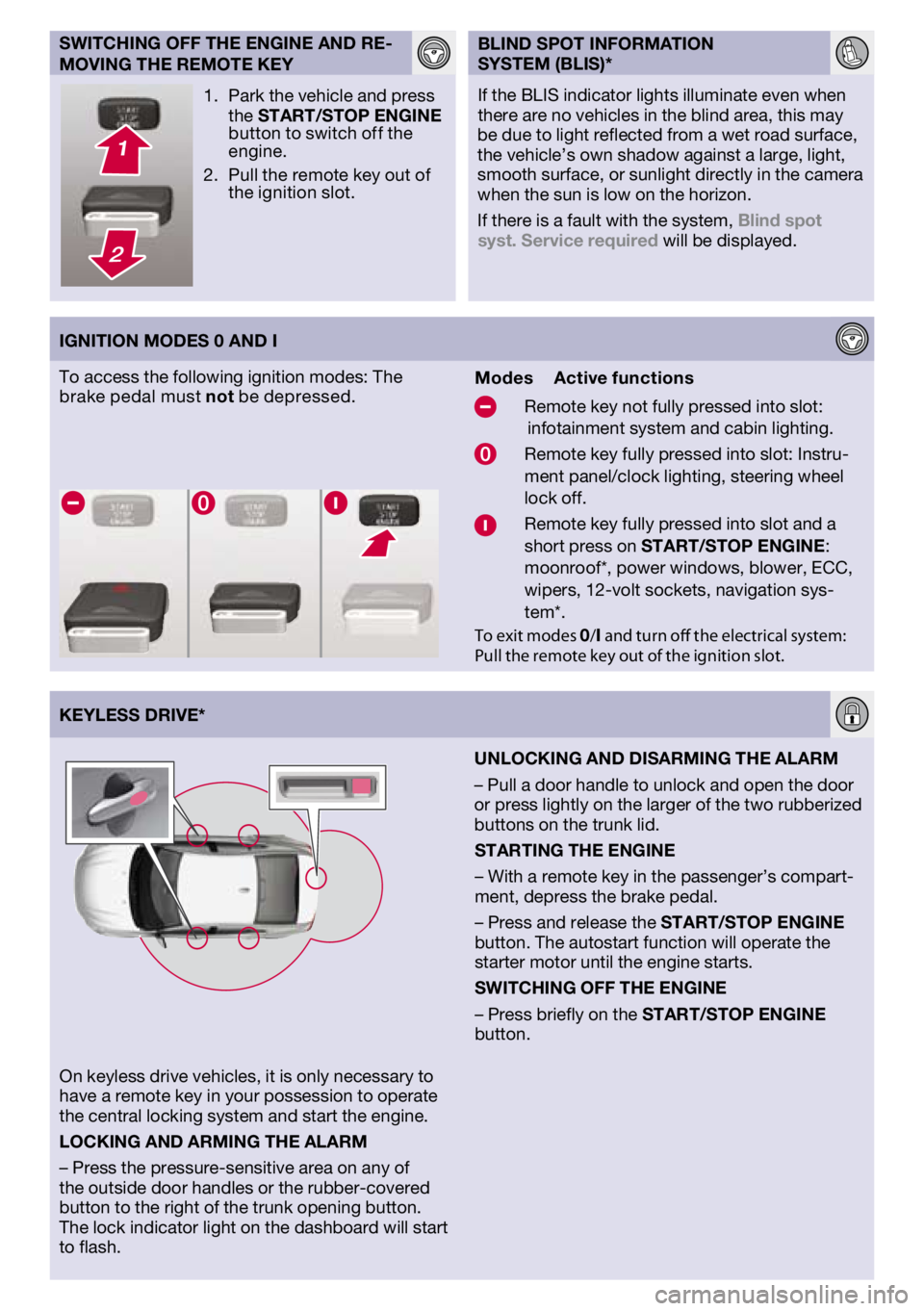
To access the following ignition modes: The
brake pedal must not be depressed.Modes Active functions
Remote key not fully pressed into slot:
infotainment system and cabin lighting.
Remote key fully pressed into slot: Instru-
ment panel/clock lighting, steering wheel
lock off.
Remote key fully pressed into slot and a
short press on START/STOP ENGINE :
moonroof*, power windows, blower, ECC,
wipers, 12-volt sockets, navigation sys
-tem*.
To exit modes 0/I and turn off the electrical system: Pull the remote key out of the ignition slot.
KEYlESS DRIvE*
On keyless drive vehicles, it is only necessary to
have a remote key in your possession to operate
the central locking system and start the engine.
lOCKING AND ARMING THE AlARM
– Press the pressure-sensitive area on any of
the outside door handles or the rubber-covered
button to the right of the trunk opening button.
The lock indicator light on the dashboard will start
to flash. uNlOCKING AND DISARMING THE AlARM
–
Pull a door handle to unlock and open the door
or press lightly on the larger of the two rubberized
buttons on the trunk lid.
STARTING THE ENGINE
– With a remote key in the passenger’s compart
-
ment, depress the brake pedal.
– Press and release the
START/STOP ENGINE
button. The autostart function will operate the
starter motor until the engine starts.
SWITCHING OFF THE ENGINE
– Press briefly on the
START/STOP ENGINE button.
Park
the vehicle and press
the
START/STOP ENGINE
button to switch off the
engine.
Pull the remote key out of
the ignition slot.
1.
2. If
the BLIS indicator lights illuminate even when
there are no vehicles in the blind area, this may
be due to light reflected from a wet road surface,
the vehicle’s own shadow against a large, light,
smooth surface, or sunlight directly in the camera
when the sun is low on the horizon.
If there is a fault with the system,
Blind spot syst. Service required will be displayed.
SWITCHING OFF THE ENGINE AND RE
-
MOvING THE REMOTE KEY BlIND SPOT INFORMATION
SYSTEM (BlIS)*
IGNITION MODES 0 AND I
Page 5 of 8
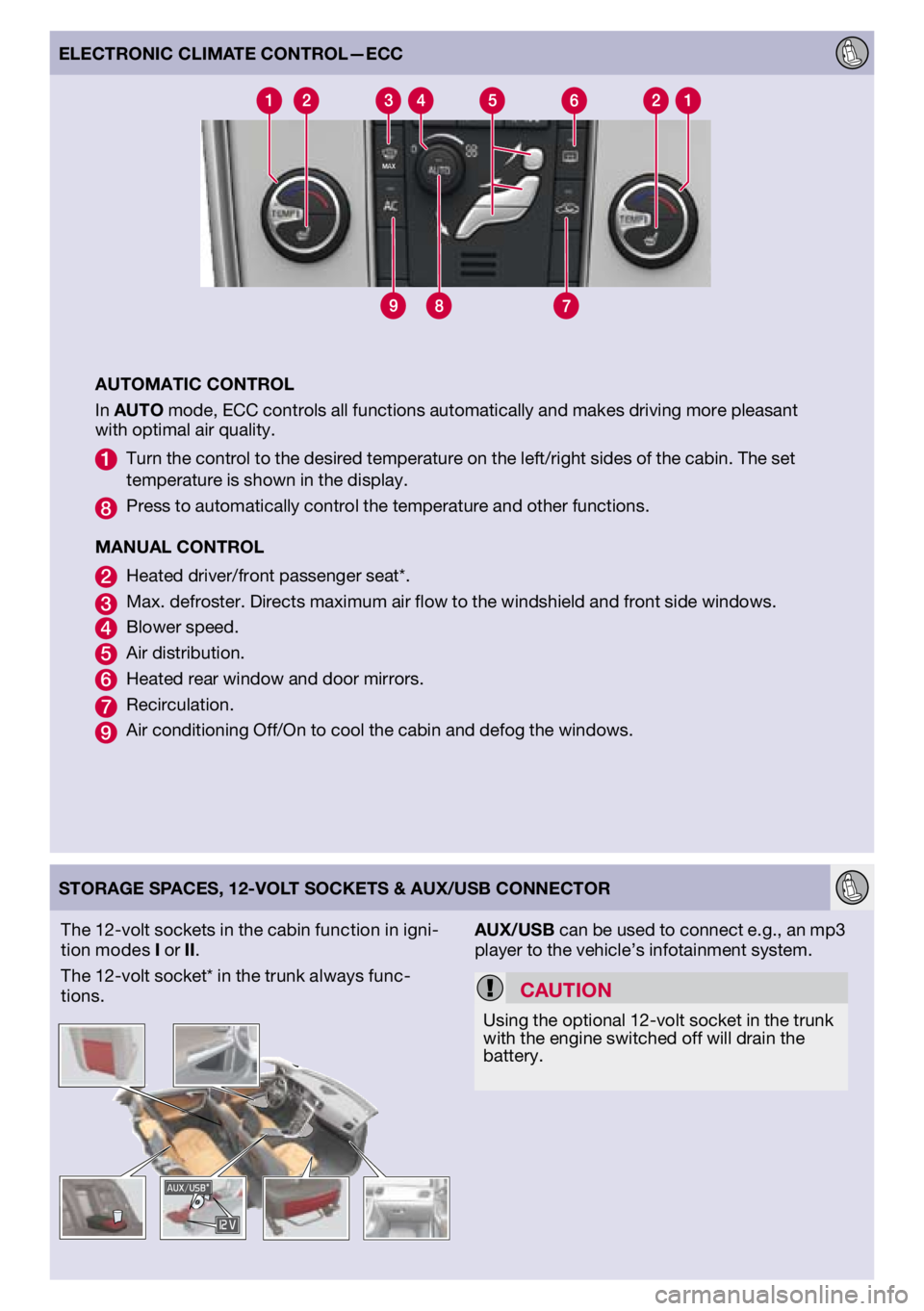
ElECTRONIC ClIMATE CONTROl—ECCAuTOMATIC CONTROl
In AuTO mode, ECC controls all functions automatically and makes driving more pleasant
with optimal air quality.
1 Turn the control to the desired temperature on the left/right sides of the cabin. The set
temperature is shown in the display.
8 Press to automatically control the temperature and other functions.
MANuAl CONTROl
2 Heated driver/front passenger seat*.
3 Max. defroster. Directs maximum air flow to the windshield and front side windows.
4 Blower speed.
5 Air distribution.
6 Heated rear window and door mirrors.
7 Recirculation .
9 Air conditioning Off/On to cool the cabin and defog the windows.
The
12-volt sockets in the cabin function in igni-
tion modes I or II.
The 12-volt socket* in the trunk
always func-tions.
STORAGE SPACES, 12-vOl
T SOCKETS & AuX/uSB CONNECTOR
AuX/uSB
can be used to connect e.g., an mp3
player to the vehicle’s infotainment system.
CA
uTION
Using the optional 12-volt socket in the trunk
with the engine switched off will drain the
battery.