VOLVO S60 2016 Owner´s Manual
Manufacturer: VOLVO, Model Year: 2016, Model line: S60, Model: VOLVO S60 2016Pages: 392, PDF Size: 10.04 MB
Page 211 of 392
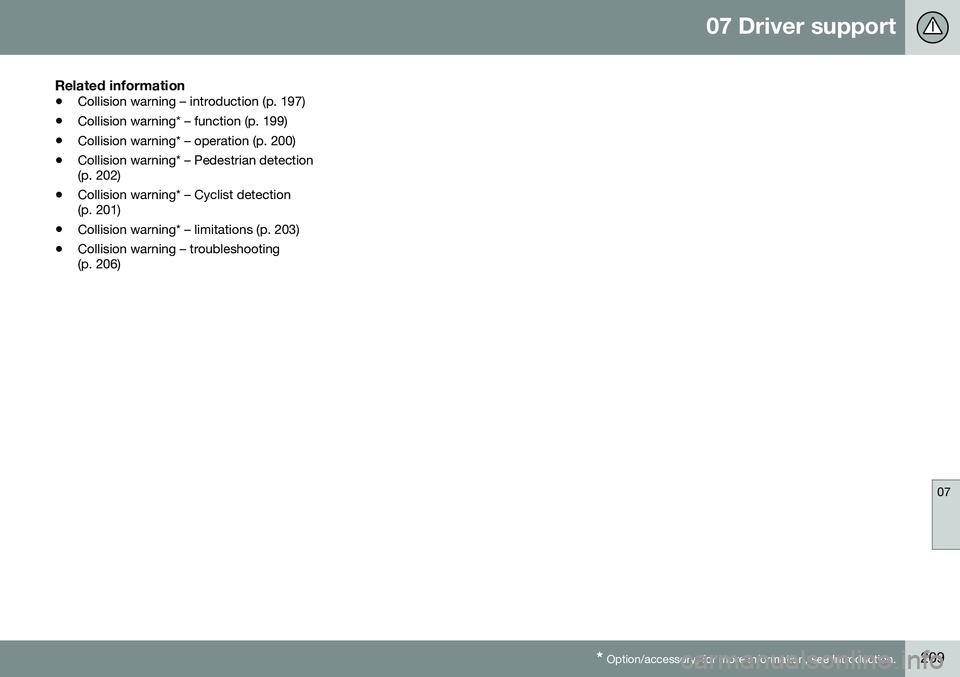
07 Driver support
07
* Option/accessory, for more information, see Introduction.209
Related information
• Collision warning – introduction (p. 197)
• Collision warning* – function (p. 199)
• Collision warning* – operation (p. 200)
• Collision warning* – Pedestrian detection (p. 202)
• Collision warning* – Cyclist detection(p. 201)
• Collision warning* – limitations (p. 203)
• Collision warning – troubleshooting(p. 206)
Page 212 of 392
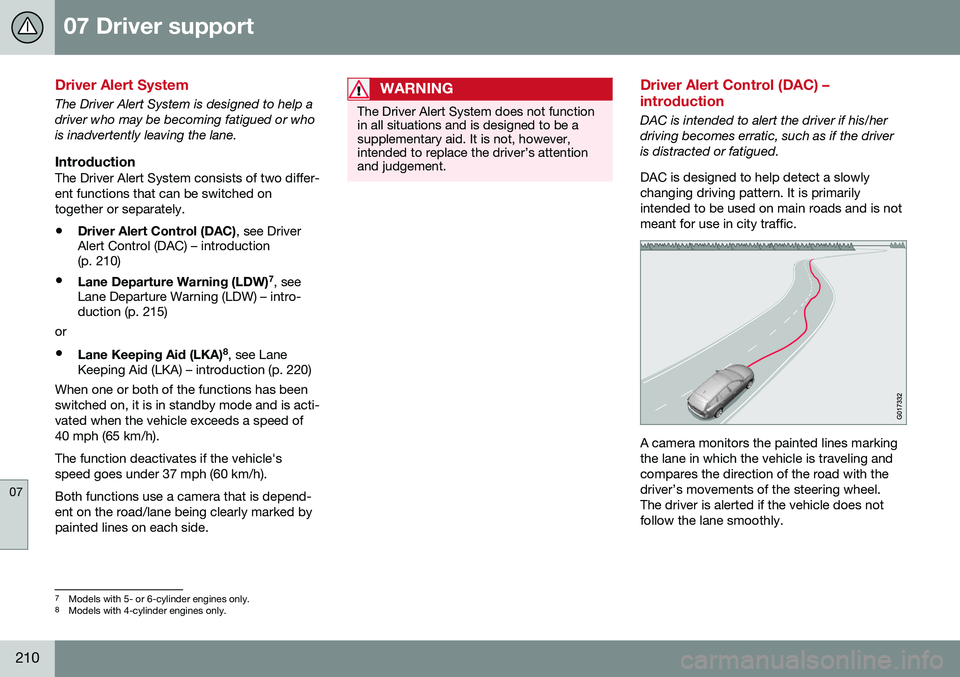
07 Driver support
07
210
Driver Alert System
The Driver Alert System is designed to help a driver who may be becoming fatigued or whois inadvertently leaving the lane.
IntroductionThe Driver Alert System consists of two differ-ent functions that can be switched ontogether or separately.• Driver Alert Control (DAC)
, see Driver
Alert Control (DAC) – introduction (p. 210)
• Lane Departure Warning (LDW) 7
, see
Lane Departure Warning (LDW) – intro-duction (p. 215)
or
• Lane Keeping Aid (LKA) 8
, see Lane
Keeping Aid (LKA) – introduction (p. 220)
When one or both of the functions has been switched on, it is in standby mode and is acti-vated when the vehicle exceeds a speed of40 mph (65 km/h). The function deactivates if the vehicle's speed goes under 37 mph (60 km/h). Both functions use a camera that is depend- ent on the road/lane being clearly marked bypainted lines on each side.
WARNING
The Driver Alert System does not function in all situations and is designed to be asupplementary aid. It is not, however,intended to replace the driver’s attentionand judgement.
Driver Alert Control (DAC) – introduction
DAC is intended to alert the driver if his/her driving becomes erratic, such as if the driveris distracted or fatigued. DAC is designed to help detect a slowly changing driving pattern. It is primarilyintended to be used on main roads and is notmeant for use in city traffic.
A camera monitors the painted lines marking the lane in which the vehicle is traveling andcompares the direction of the road with thedriver’s movements of the steering wheel.The driver is alerted if the vehicle does notfollow the lane smoothly.
7 Models with 5- or 6-cylinder engines only.
8 Models with 4-cylinder engines only.
Page 213 of 392
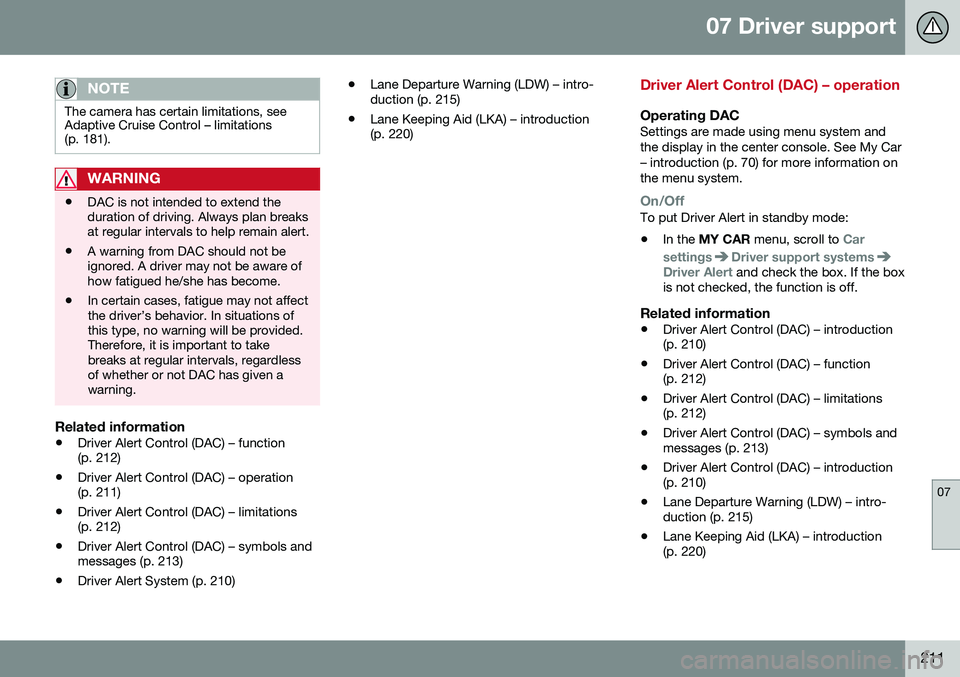
07 Driver support
07
211
NOTE
The camera has certain limitations, see Adaptive Cruise Control – limitations(p. 181).
WARNING
•DAC is not intended to extend the duration of driving. Always plan breaksat regular intervals to help remain alert.
• A warning from DAC should not beignored. A driver may not be aware ofhow fatigued he/she has become.
• In certain cases, fatigue may not affectthe driver’s behavior. In situations ofthis type, no warning will be provided.Therefore, it is important to takebreaks at regular intervals, regardlessof whether or not DAC has given awarning.
Related information
•
Driver Alert Control (DAC) – function (p. 212)
• Driver Alert Control (DAC) – operation(p. 211)
• Driver Alert Control (DAC) – limitations(p. 212)
• Driver Alert Control (DAC) – symbols andmessages (p. 213)
• Driver Alert System (p. 210) •
Lane Departure Warning (LDW) – intro-duction (p. 215)
• Lane Keeping Aid (LKA) – introduction(p. 220)
Driver Alert Control (DAC) – operation
Operating DACSettings are made using menu system and the display in the center console. See My Car– introduction (p. 70) for more information onthe menu system.
On/OffTo put Driver Alert in standby mode:
• In the
MY CAR menu, scroll to
Car
settings
Driver support systemsDriver Alert and check the box. If the box
is not checked, the function is off.
Related information
• Driver Alert Control (DAC) – introduction (p. 210)
• Driver Alert Control (DAC) – function(p. 212)
• Driver Alert Control (DAC) – limitations(p. 212)
• Driver Alert Control (DAC) – symbols andmessages (p. 213)
• Driver Alert Control (DAC) – introduction(p. 210)
• Lane Departure Warning (LDW) – intro-duction (p. 215)
• Lane Keeping Aid (LKA) – introduction(p. 220)
Page 214 of 392
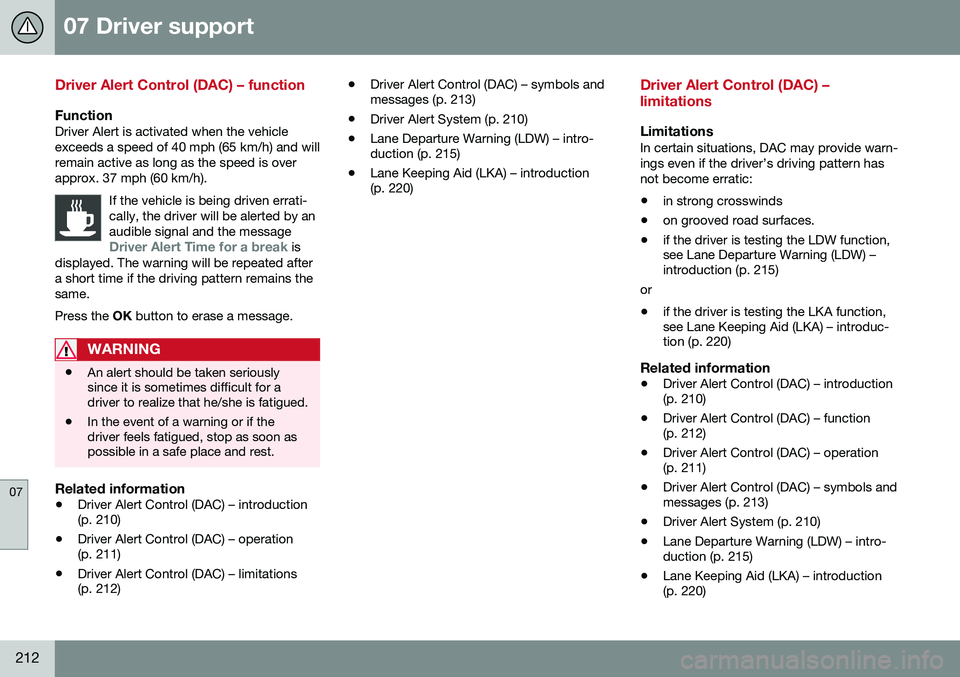
07 Driver support
07
212
Driver Alert Control (DAC) – function
FunctionDriver Alert is activated when the vehicle exceeds a speed of 40 mph (65 km/h) and willremain active as long as the speed is overapprox. 37 mph (60 km/h).If the vehicle is being driven errati-cally, the driver will be alerted by anaudible signal and the message
Driver Alert Time for a break is
displayed. The warning will be repeated after a short time if the driving pattern remains thesame. Press the OK button to erase a message.
WARNING
• An alert should be taken seriously since it is sometimes difficult for adriver to realize that he/she is fatigued.
• In the event of a warning or if thedriver feels fatigued, stop as soon aspossible in a safe place and rest.
Related information
•
Driver Alert Control (DAC) – introduction (p. 210)
• Driver Alert Control (DAC) – operation(p. 211)
• Driver Alert Control (DAC) – limitations(p. 212) •
Driver Alert Control (DAC) – symbols andmessages (p. 213)
• Driver Alert System (p. 210)
• Lane Departure Warning (LDW) – intro-duction (p. 215)
• Lane Keeping Aid (LKA) – introduction(p. 220)
Driver Alert Control (DAC) – limitations
LimitationsIn certain situations, DAC may provide warn- ings even if the driver’s driving pattern hasnot become erratic:
• in strong crosswinds
• on grooved road surfaces.
• if the driver is testing the LDW function, see Lane Departure Warning (LDW) –introduction (p. 215)
or
• if the driver is testing the LKA function,see Lane Keeping Aid (LKA) – introduc-tion (p. 220)
Related information
•
Driver Alert Control (DAC) – introduction(p. 210)
• Driver Alert Control (DAC) – function(p. 212)
• Driver Alert Control (DAC) – operation(p. 211)
• Driver Alert Control (DAC) – symbols andmessages (p. 213)
• Driver Alert System (p. 210)
• Lane Departure Warning (LDW) – intro-duction (p. 215)
• Lane Keeping Aid (LKA) – introduction(p. 220)
Page 215 of 392
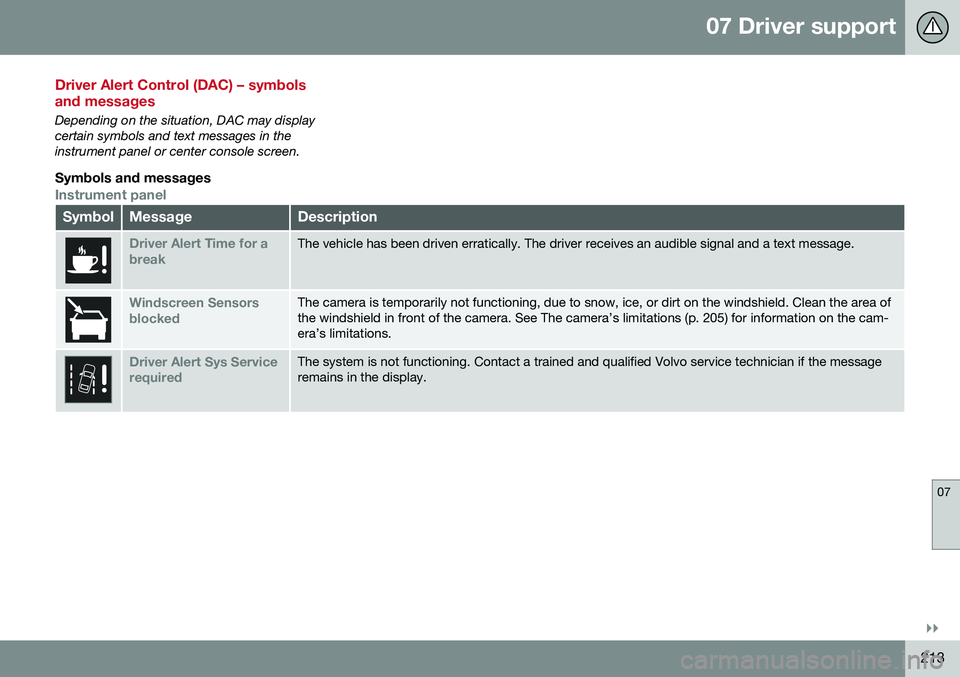
07 Driver support
07
}}
213
Driver Alert Control (DAC) – symbols and messages
Depending on the situation, DAC may display certain symbols and text messages in theinstrument panel or center console screen.
Symbols and messages
Instrument panel
SymbolMessageDescription
Driver Alert Time for a breakThe vehicle has been driven erratically. The driver receives an audible signal and a text message.
Windscreen Sensors blockedThe camera is temporarily not functioning, due to snow, ice, or dirt on the windshield. Clean the area of the windshield in front of the camera. See The camera’s limitations (p. 205) for information on the cam-era’s limitations.
Driver Alert Sys Service requiredThe system is not functioning. Contact a trained and qualified Volvo service technician if the message remains in the display.
Page 216 of 392
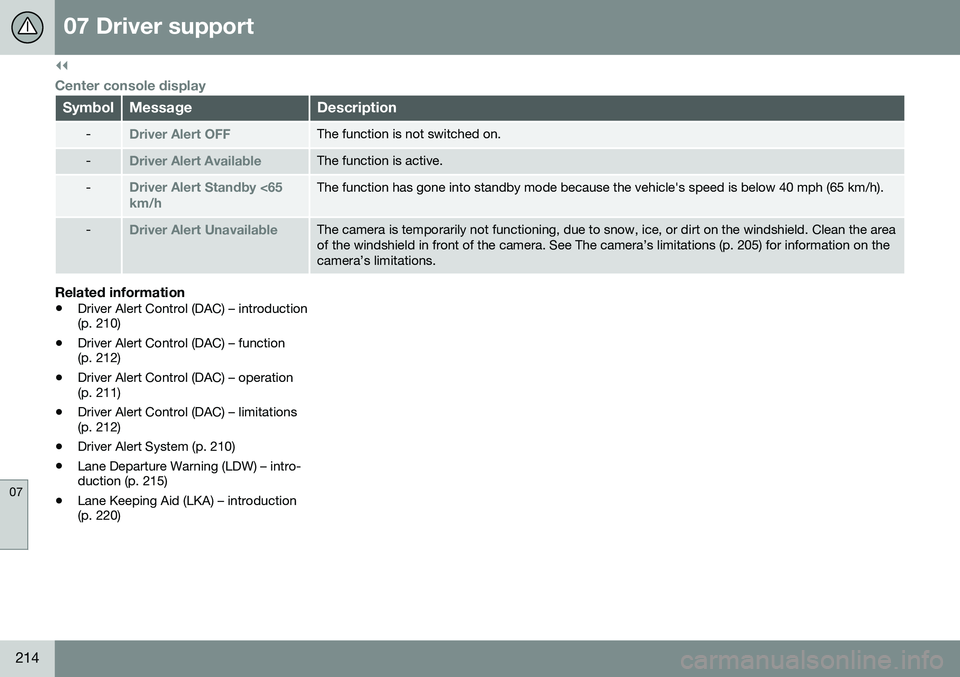
||
07 Driver support
07
214
Center console display
SymbolMessageDescription
-Driver Alert OFFThe function is not switched on.
-Driver Alert AvailableThe function is active.
-Driver Alert Standby <65 km/hThe function has gone into standby mode because the vehicle's speed is below 40 mph (65 km/h).
-Driver Alert UnavailableThe camera is temporarily not functioning, due to snow, ice, or dirt on the windshield. Clean the area of the windshield in front of the camera. See The camera’s limitations (p. 205) for information on thecamera’s limitations.
Related information
•Driver Alert Control (DAC) – introduction (p. 210)
• Driver Alert Control (DAC) – function(p. 212)
• Driver Alert Control (DAC) – operation(p. 211)
• Driver Alert Control (DAC) – limitations(p. 212)
• Driver Alert System (p. 210)
• Lane Departure Warning (LDW) – intro-duction (p. 215)
• Lane Keeping Aid (LKA) – introduction(p. 220)
Page 217 of 392
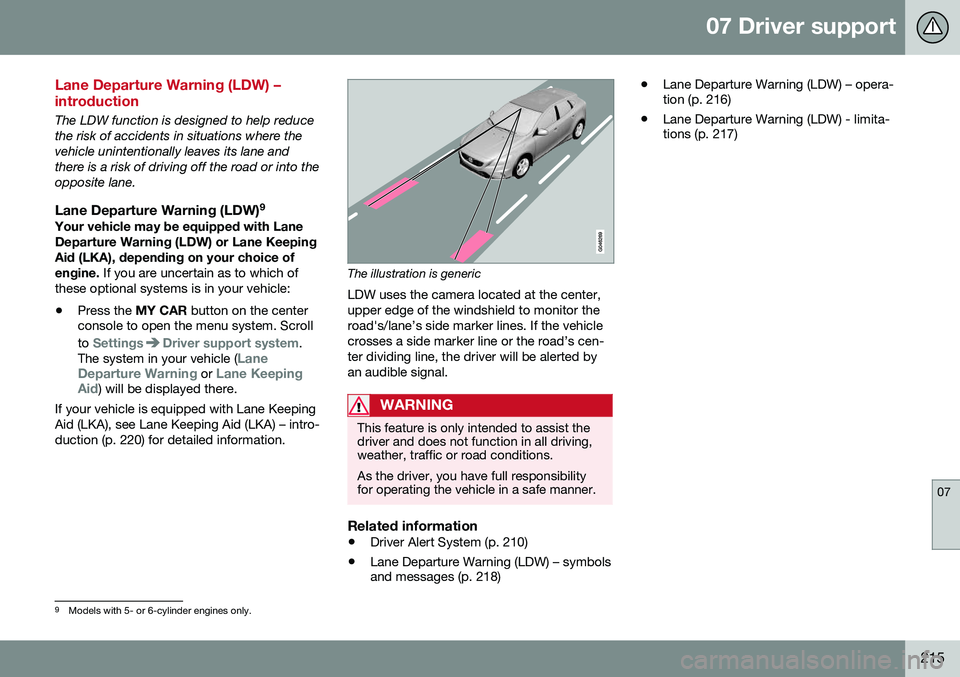
07 Driver support
07
215
Lane Departure Warning (LDW) – introduction
The LDW function is designed to help reduce the risk of accidents in situations where thevehicle unintentionally leaves its lane andthere is a risk of driving off the road or into theopposite lane.
Lane Departure Warning (LDW)9Your vehicle may be equipped with LaneDeparture Warning (LDW) or Lane KeepingAid (LKA), depending on your choice of engine.
If you are uncertain as to which of
these optional systems is in your vehicle:
• Press the
MY CAR button on the center
console to open the menu system. Scroll to
SettingsDriver support system.
The system in your vehicle (Lane
Departure Warning or Lane Keeping
Aid) will be displayed there.
If your vehicle is equipped with Lane Keeping Aid (LKA), see Lane Keeping Aid (LKA) – intro-duction (p. 220) for detailed information.
The illustration is generic
LDW uses the camera located at the center, upper edge of the windshield to monitor theroad's/lane’s side marker lines. If the vehiclecrosses a side marker line or the road’s cen-ter dividing line, the driver will be alerted byan audible signal.
WARNING
This feature is only intended to assist the driver and does not function in all driving,weather, traffic or road conditions. As the driver, you have full responsibility for operating the vehicle in a safe manner.
Related information
• Driver Alert System (p. 210)
• Lane Departure Warning (LDW) – symbols and messages (p. 218) •
Lane Departure Warning (LDW) – opera-tion (p. 216)
• Lane Departure Warning (LDW) - limita-tions (p. 217)
9
Models with 5- or 6-cylinder engines only.
Page 218 of 392
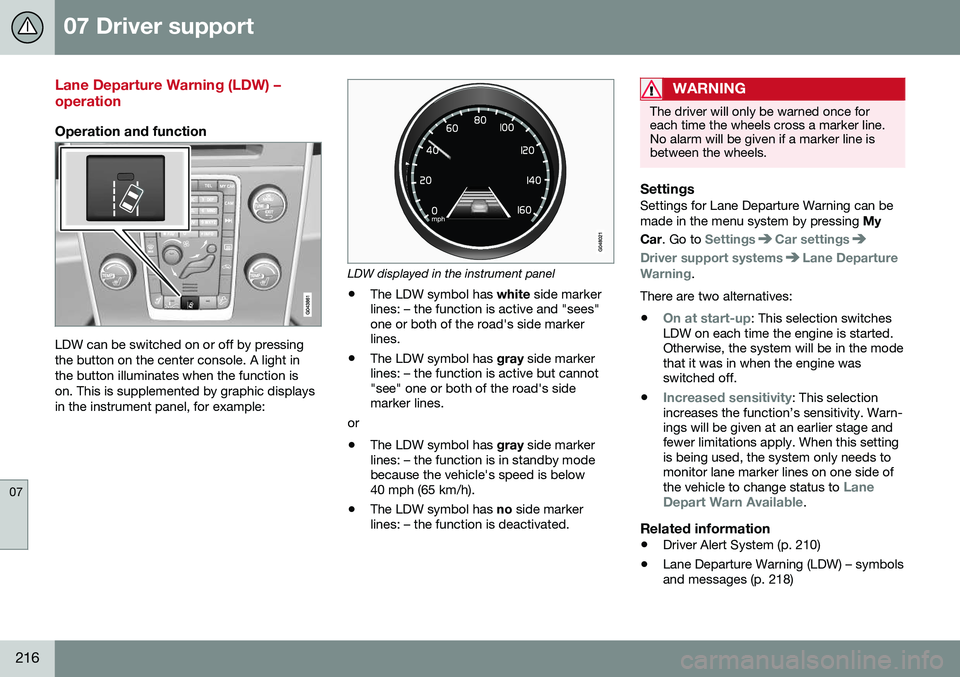
07 Driver support
07
216
Lane Departure Warning (LDW) – operation
Operation and function
LDW can be switched on or off by pressing the button on the center console. A light inthe button illuminates when the function ison. This is supplemented by graphic displaysin the instrument panel, for example:
LDW displayed in the instrument panel
• The LDW symbol has
white side marker
lines: – the function is active and "sees" one or both of the road's side markerlines.
• The LDW symbol has
gray side marker
lines: – the function is active but cannot"see" one or both of the road's sidemarker lines.
or
• The LDW symbol has
gray side marker
lines: – the function is in standby modebecause the vehicle's speed is below40 mph (65 km/h).
• The LDW symbol has
no side marker
lines: – the function is deactivated.
WARNING
The driver will only be warned once for each time the wheels cross a marker line.No alarm will be given if a marker line isbetween the wheels.
SettingsSettings for Lane Departure Warning can be made in the menu system by pressing My
Car . Go to
SettingsCar settings
Driver support systemsLane Departure
Warning.
There are two alternatives:
•
On at start-up: This selection switches
LDW on each time the engine is started. Otherwise, the system will be in the modethat it was in when the engine wasswitched off.
•
Increased sensitivity: This selection
increases the function’s sensitivity. Warn- ings will be given at an earlier stage andfewer limitations apply. When this settingis being used, the system only needs tomonitor lane marker lines on one side of the vehicle to change status to
Lane
Depart Warn Available.
Related information
• Driver Alert System (p. 210)
• Lane Departure Warning (LDW) – symbols and messages (p. 218)
Page 219 of 392
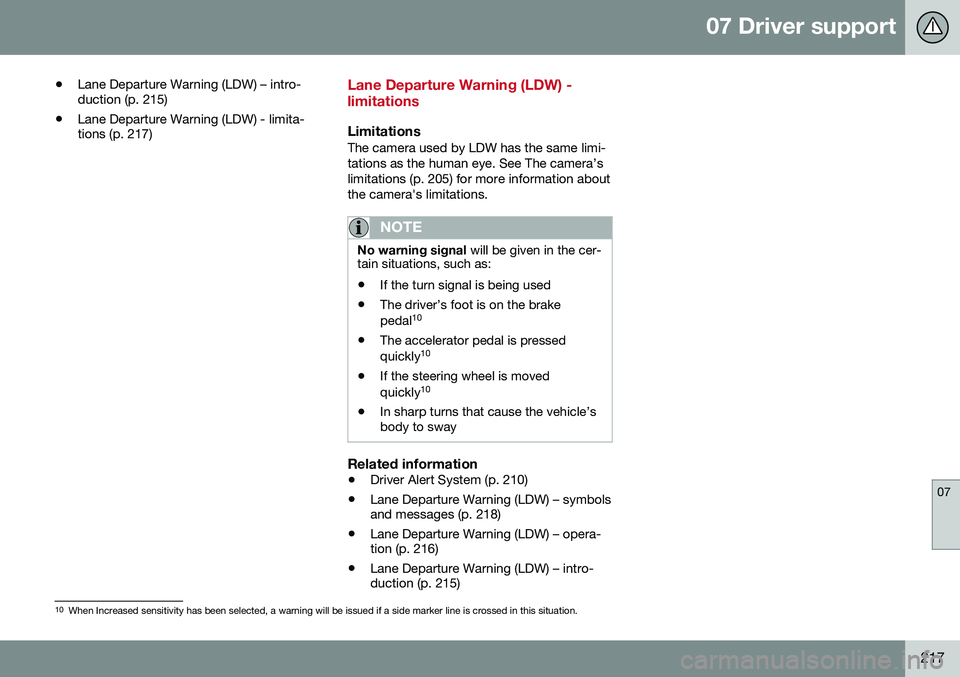
07 Driver support
07
217
•
Lane Departure Warning (LDW) – intro- duction (p. 215)
• Lane Departure Warning (LDW) - limita-tions (p. 217)
Lane Departure Warning (LDW) - limitations
LimitationsThe camera used by LDW has the same limi- tations as the human eye. See The camera’slimitations (p. 205) for more information aboutthe camera's limitations.
NOTE
No warning signal
will be given in the cer-
tain situations, such as:
• If the turn signal is being used
• The driver’s foot is on the brake pedal 10
• The accelerator pedal is pressedquickly 10
• If the steering wheel is movedquickly 10
• In sharp turns that cause the vehicle’s body to sway
Related information
•
Driver Alert System (p. 210)
• Lane Departure Warning (LDW) – symbols and messages (p. 218)
• Lane Departure Warning (LDW) – opera-tion (p. 216)
• Lane Departure Warning (LDW) – intro-duction (p. 215)
10
When Increased sensitivity has been selected, a warning will be issued if a side marker line is crossed in this situation.
Page 220 of 392
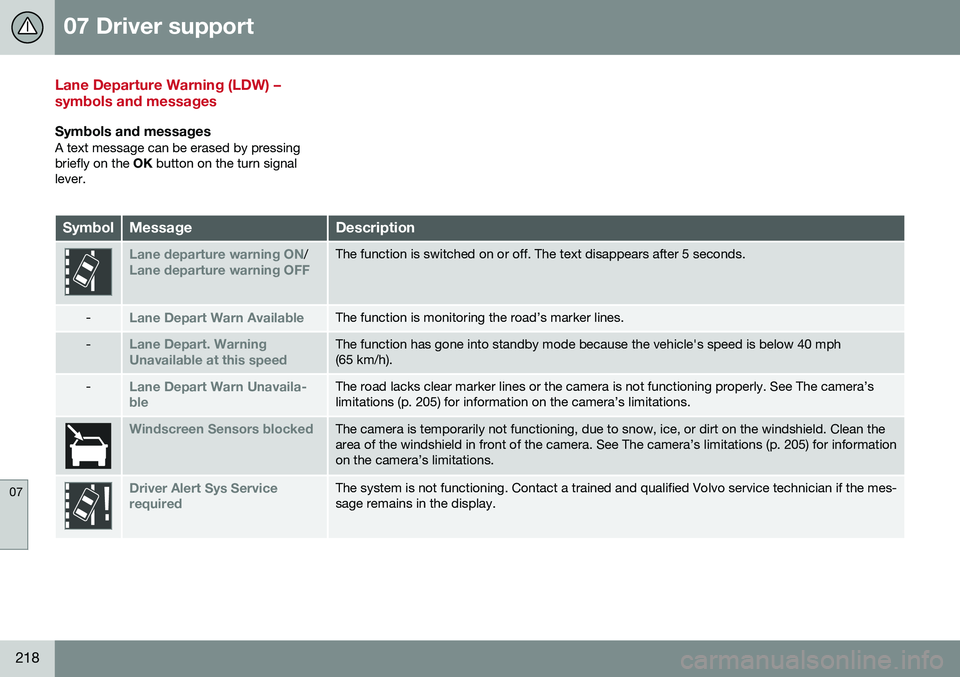
07 Driver support
07
218
Lane Departure Warning (LDW) – symbols and messages
Symbols and messagesA text message can be erased by pressing briefly on the OK button on the turn signal
lever.
SymbolMessageDescription
Lane departure warning ON/Lane departure warning OFFThe function is switched on or off. The text disappears after 5 seconds.
-Lane Depart Warn AvailableThe function is monitoring the road’s marker lines.
-Lane Depart. Warning Unavailable at this speedThe function has gone into standby mode because the vehicle's speed is below 40 mph (65 km/h).
-Lane Depart Warn Unavaila- bleThe road lacks clear marker lines or the camera is not functioning properly. See The camera’s limitations (p. 205) for information on the camera’s limitations.
Windscreen Sensors blockedThe camera is temporarily not functioning, due to snow, ice, or dirt on the windshield. Clean the area of the windshield in front of the camera. See The camera’s limitations (p. 205) for informationon the camera’s limitations.
Driver Alert Sys Service requiredThe system is not functioning. Contact a trained and qualified Volvo service technician if the mes- sage remains in the display.