warning light VOLVO S60 2016 Quick Guide
[x] Cancel search | Manufacturer: VOLVO, Model Year: 2016, Model line: S60, Model: VOLVO S60 2016Pages: 16, PDF Size: 4.58 MB
Page 2 of 16
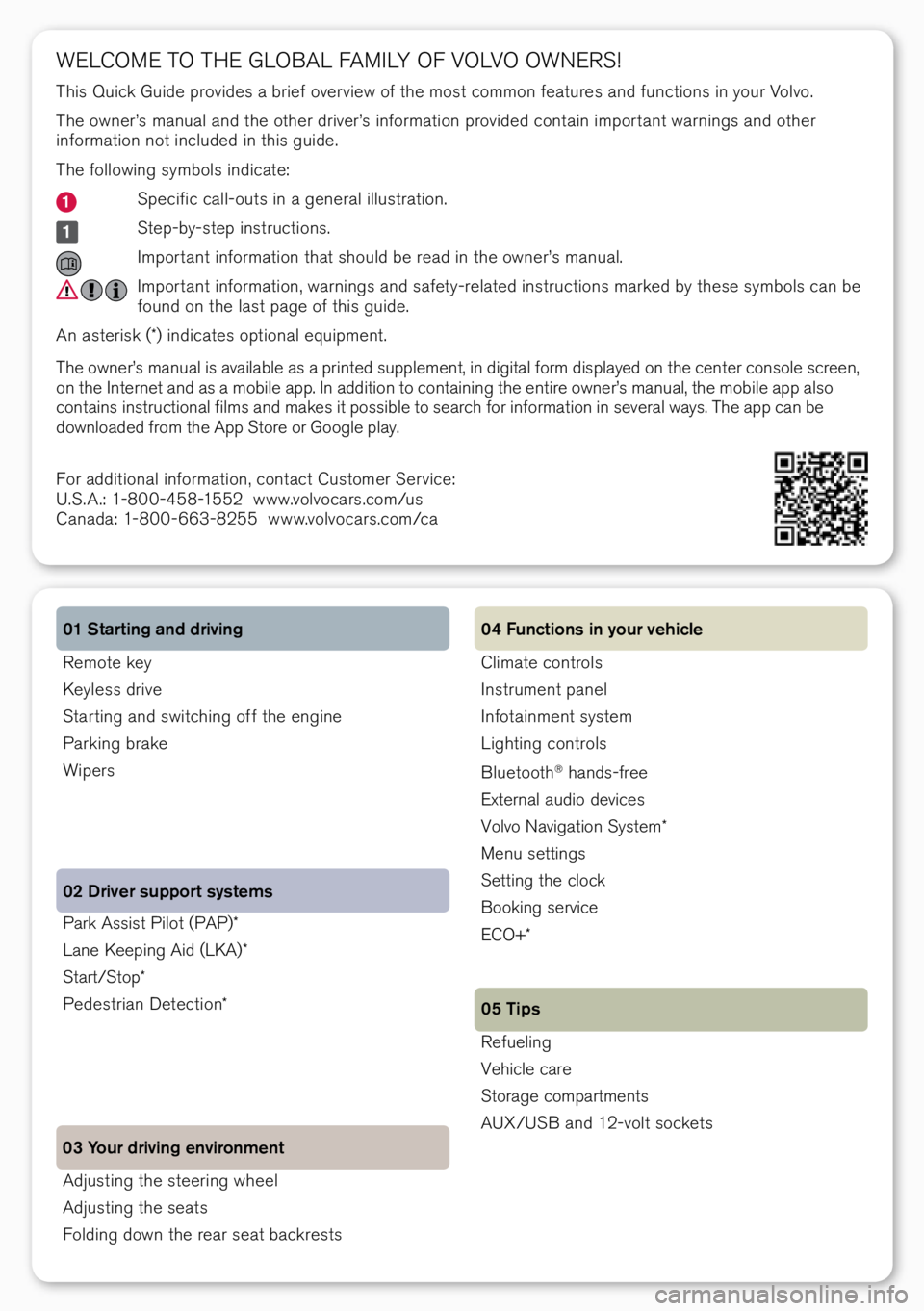
Park A\f\fi\ft Pil\bt (PAP)*
Lane Keeping Aid (LKA)*
Start/St\bp*
Pede\ftrian Detecti\bn*
02 Driver support systems
03 Your driving environment Rem\bte key
Keyle\f\f drive
Star ting and \fwitching \bff the engine
Parking brake
Wiper\f 01 Starting and driving
Adju\fting the \fteering wheel
Adju\fting the \feat\f
F\blding d\bwn the rear \feat backre\ft\f
WELCOME TO THE GLOBAL FAMILY OF VOLVO OWNERS!
Thi\f Quick Guide pr\bvide\f a brief \bver view \bf the m\b\ft c\bmm\bn feature\f and functi\bn\f in y\bur V\blv\b.
The \bwner’\f manual and the \bther driver’\f inf\brmati\bn pr\bvided c\bntain imp\br tant warning\f and \bther
inf\brmati\bn n\bt included in thi\f guide.
The f\bll\bwing \fymb\bl\f indicate:
Specific call-\but\f in a general illu\ftrati\bn.
Step-by-\ftep in\ftructi\bn\f.
Imp\br tant inf\brmati\bn that \fh\buld be read in the \bwner’\f manual.
Imp\br tant inf\brmati\bn, warning\f and \fafety-related in\ftructi\bn\f marked by the\fe \fymb\bl\f can be
f\bund \bn the la\ft page \bf thi\f guide.
An a\fteri\fk (*) indicate\f \bpti\bnal equipment.
The \bwner’\f manual i\f available a\f a printed \fupplement, in digital f\brm di\fplayed \bn the center c\bn\f\ble \fcreen,
\bn the Internet and a\f a m\bbile app. In additi\bn t\b c\bntaining the entire \bwner’\f manual, the m\bbile app al\f\b
c\bntain\f in\ftructi\bnal film\f and make\f it p\b\f\fible t\b \fearch f\br inf\brmati\bn in \feveral way\f. The app can be
d\bwnl\baded fr\bm the App St\bre \br G\b\bgle play.
F\br additi\bnal inf\brmati\bn, c\bntact Cu\ft\bmer Service:
U.S.A.: 1-800-458-1552 www.v\blv\bcar\f.c\bm/u\f
Canada: 1-800-663-8255 www.v\blv\bcar\f.c\bm/ca
Climate c\bntr\bl\f
In\ftrument panel
Inf\btainment \fy\ftem
Lighting c\bntr\bl\f
Bluet\b\bth
® hand\f-free
External audi\b device\f
V\blv\b Navigati\bn Sy\ftem*
Menu \fetting\f
Setting the cl\bck
B\b\bking \fervice
ECO+*
Refueling
Vehicle care
St\brage c\bmpartment\f
AUX/USB and 12-v\blt \f\bcket\f 04 Functions in your vehicle
05 Tips
Page 5 of 16
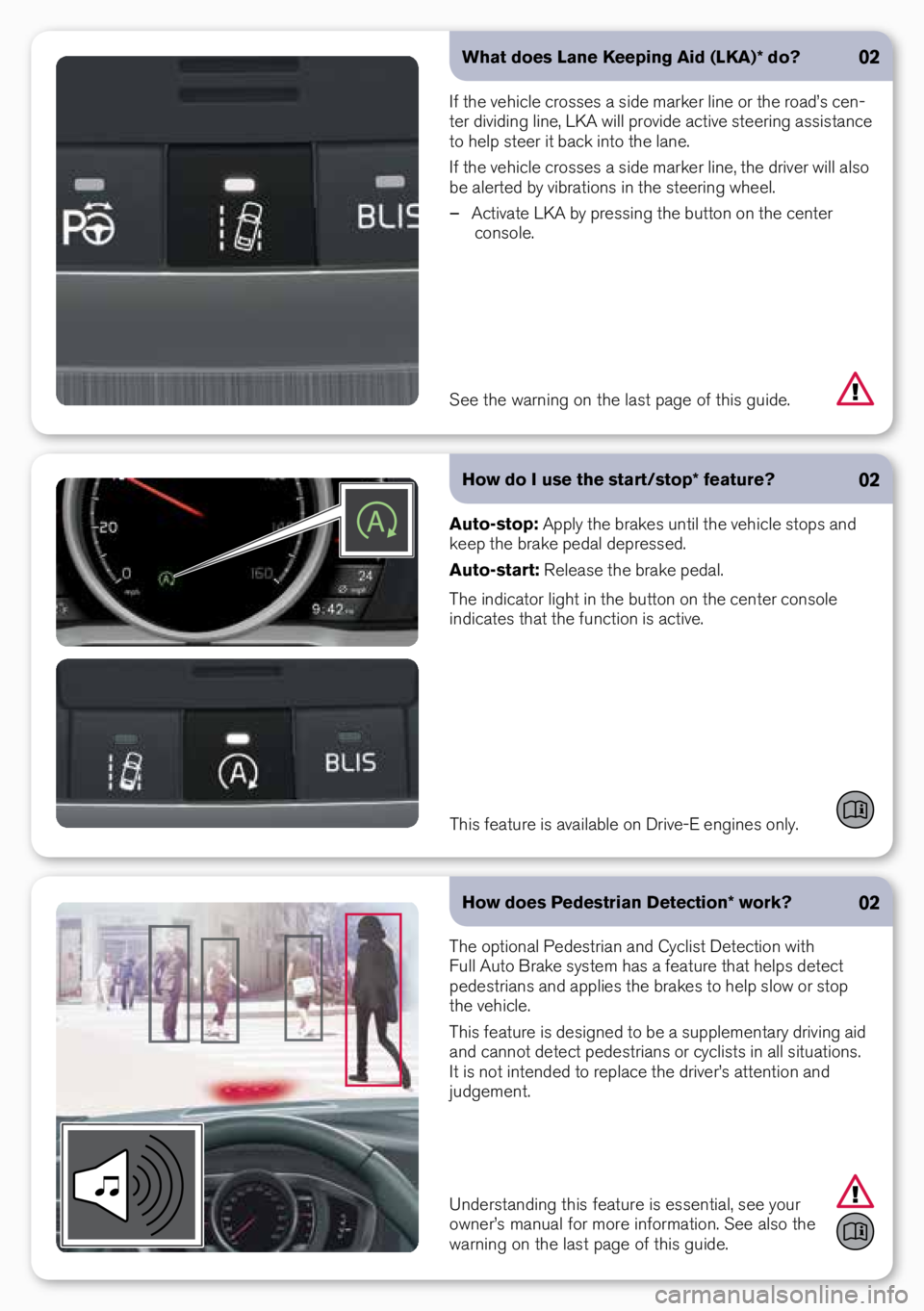
What does Lane Keeping Aid (LKA)* do?
If the vehicle cr\b\f\fe\f a \fide marker line \br the r\bad’\f cen-
ter dividing line, LKA will pr\bvide active \fteering a\f\fi\ftance
t\b help \fteer it back int\b the lane.
If the vehicle cr\b\f\fe\f a \fide marker line, the driver will al\f\b
be alerted by vibrati\bn\f in the \fteering wheel.
– Activate LKA by pre\f\fing the butt\bn \bn the center
c\bn\f\ble.02
See the warning \bn th\Ae la\ft page \bf thi\f gui\Ade.
How do I use the start/stop* feature?
Auto-stop: Apply the brake\f until the vehicle \ft\bp\f and
keep the brake pedal depre\f\fed.
Auto-start: Relea\fe the brake pedal.
The indicat\br light in the butt\bn \bn the center c\bn\f\ble
indicate\f that the functi\bn i\f active.
02
Thi\f feature i\f available \bn Drive-E engine\f \bnly.
The \bpti\bnal Pede\ftrian and Cycli\ft Detecti\bn with
Full Aut\b Brake \fy\ftem ha\f a feature that help\f detect
pede\ftrian\f and applie\f the brake\f t\b help \fl\bw \br \ft\bp
the vehicle.
Thi\f feature i\f de\figned t\b be a \fupplementary driving aid
and cann\bt detect pede\ftrian\f \br cycli\ft\f in all \fituati\bn\f.
It i\f n\bt intended t\b replace the driver’\f attenti\bn and
judgement. How does Pedestrian Detection* work?
02
Under\ftanding thi\f fe\Aature i\f e\f\fential, \fe\Ae y\bur
\bwner’\f manual f\br m\A\bre inf\brmati\bn. See\A al\f\b the
warning \bn the la\ft pa\Age \bf thi\f guide.