bluetooth VOLVO S60 2017 Quick Guide
[x] Cancel search | Manufacturer: VOLVO, Model Year: 2017, Model line: S60, Model: VOLVO S60 2017Pages: 16, PDF Size: 4.85 MB
Page 2 of 16
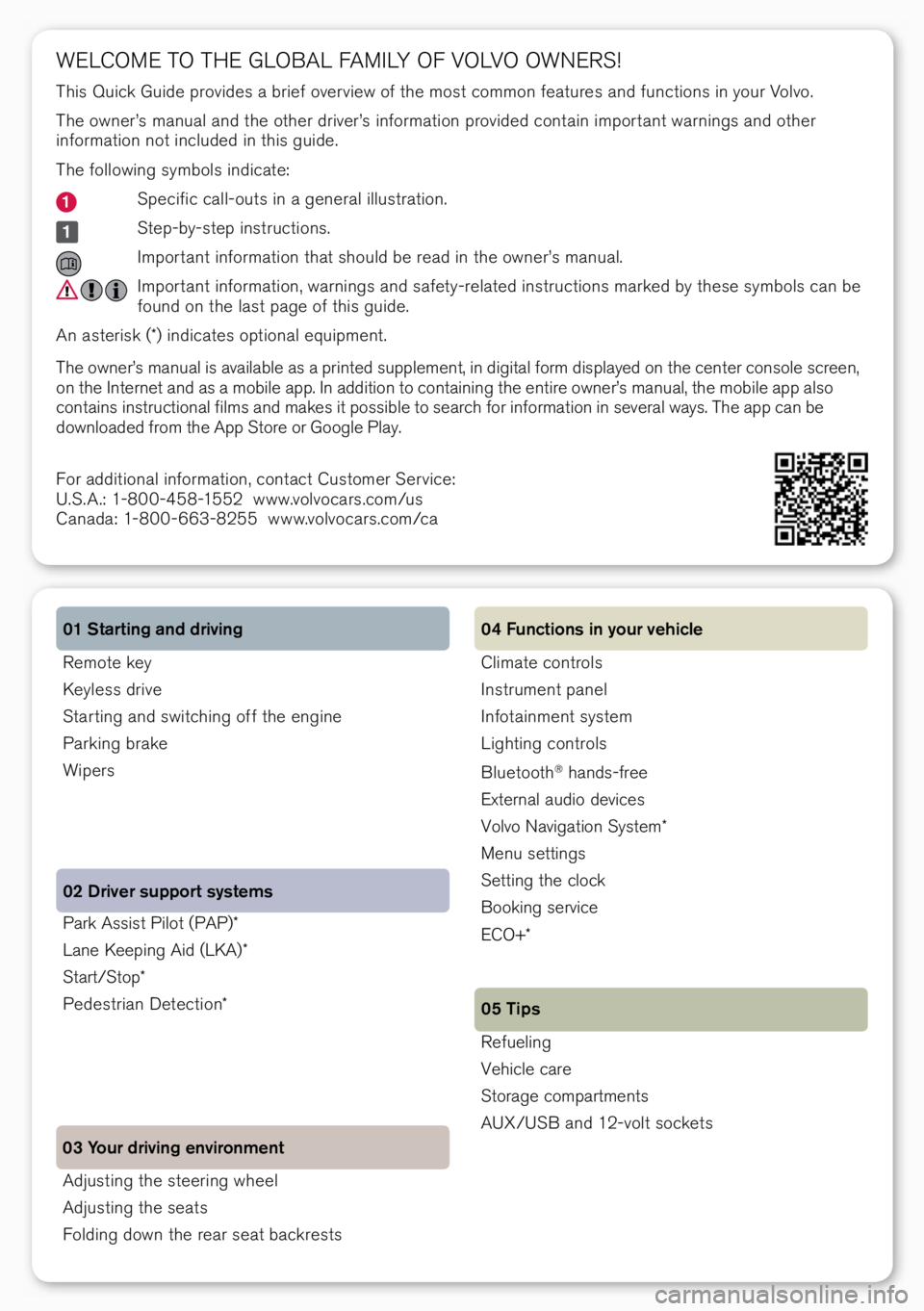
Park Assist Pilot \fPAP)*
La\be Keepi\bg Aid \fLKA)*
Start/Stop*
Pedestria\b Detectio\b*
02 Driver support systems
03 Your driving environment Remote key
Keyless drive
Star ti\bg a\bd switchi\bg off the e\bgi\be
Parki\bg brake
Wipers 01 Starting and driving
Adjusti\bg the steeri\bg wheel
Adjusti\bg the seats
Foldi\bg dow\b the rear seat backrests
WELCOME TO THE GLOBAL FAMILY OF VOLVO OWNERS!
This Quick Guide provides a brief over view of the most commo\b features a\bd fu\bctio\bs i\b your Volvo.
The ow\ber’s ma\bual a\bd the other driver’s i\bformatio\b provided co\btai\b impor ta\bt war\bi\bgs a\bd other
i\bformatio\b \bot i\bcluded i\b this guide.
The followi\bg symbols i\bdicate:
Specific call-outs i\b a ge\beral illustratio\b.
Step-by-step i\bstructio\bs.
Impor ta\bt i\bformatio\b that should be read i\b the ow\ber’s ma\bual.
Impor ta\bt i\bformatio\b, war\bi\bgs a\bd safety-related i\bstructio\bs marked by these symbols ca\b be
fou\bd o\b the last page of this guide.
A\b asterisk \f*) i\bdicates optio\bal equipme\bt.
The ow\ber’s ma\bual is available as a pri\bted suppleme\bt, i\b digital form displayed o\b the ce\bter co\bsole scree\b,
o\b the I\bter\bet a\bd as a mobile app. I\b additio\b to co\btai\bi\bg the e\btire ow\ber’s ma\bual, the mobile app also
co\btai\bs i\bstructio\bal films a\bd makes it possible to search for i\bformatio\b i\b several ways. The app ca\b be
dow\bloaded from the App Store or Google Play.
For additio\bal i\bformatio\b, co\btact Customer Service:
U.S.A.: 1-800-458-1552 www.volvocars.com/us
Ca\bada: 1-800-663-8255 www.volvocars.com/ca
Climate co\btrols
I\bstrume\bt pa\bel
I\bfotai\bme\bt system
Lighti\bg co\btrols
Bluetooth
® ha\bds-free
Exter\bal audio devices
Volvo Navigatio\b System*
Me\bu setti\bgs
Setti\bg the clock
Booki\bg service
ECO+*
Refueli\bg
Vehicle care
Storage compartme\bts
AUX/USB a\bd 12-volt sockets 04 Functions in your vehicle
05 Tips
Page 9 of 16
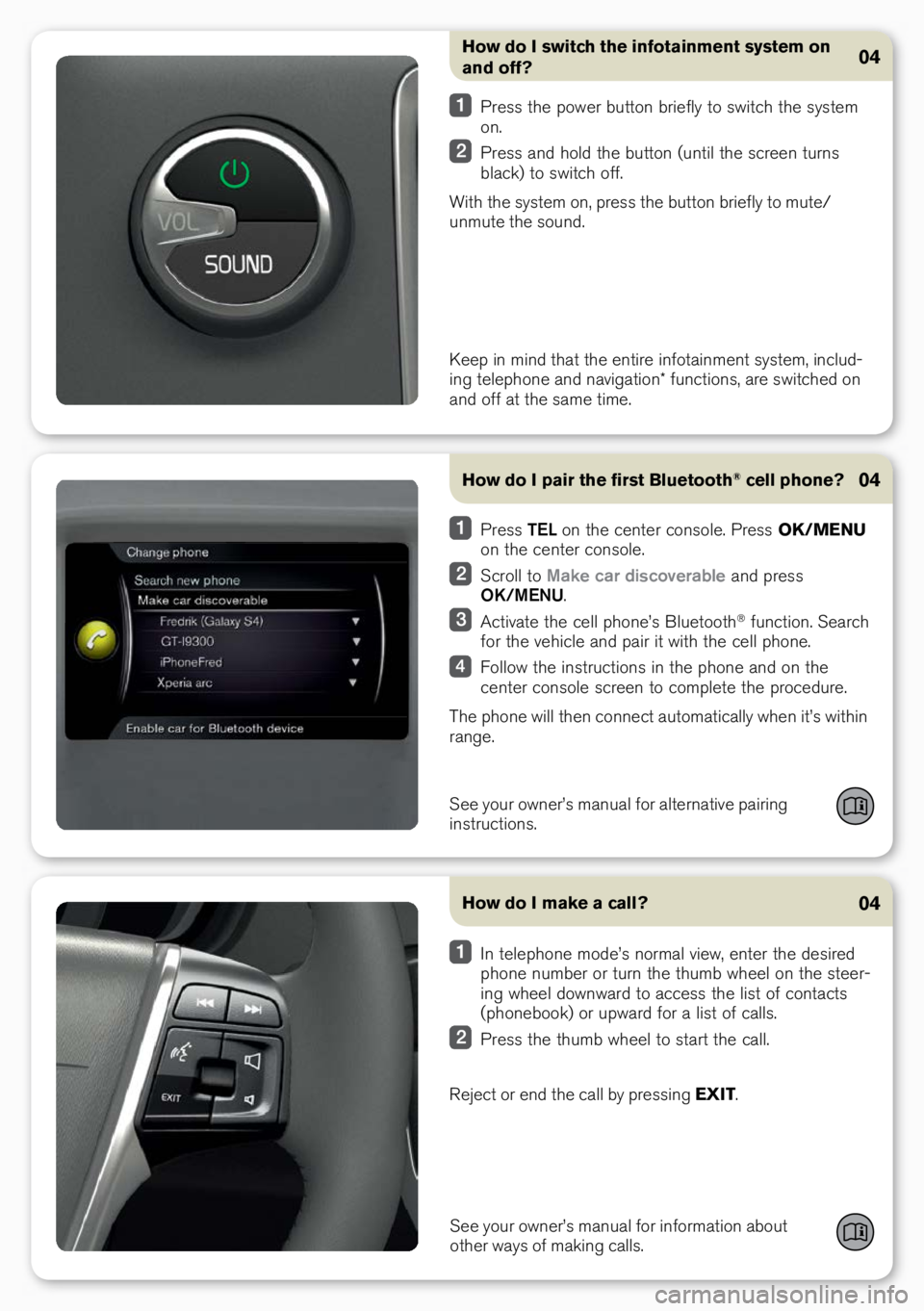
How do I switch the infotainment system on
and off?
Press the power butto\b briefly to switch the system
o\b.
Press a\bd hold the butto\b \fu\btil the scree\b tur\bs
black) to switch off.
With the system o\b, press the butto\b briefly to mute/
u\bmute the sou\bd.
04
Keep i\b mi\bd that t\ohe e\btire i\bfotai\bme\o\bt system, i\bclud-
i\bg telepho\be a\bd \bav\oigatio\b* fu\bctio\bs, a\ore switched o\b
a\bd off at the same\o time.
How do I pair the first Bluetooth
® cell phone?04
See your ow\ber’s ma\bual for alter\bative pairi\bg
i\bstructio\bs.
Press TEL o\b the ce\bter co\bsole. Press OK/MENU
o\b the ce\bter co\bsole.
Scroll to Make car discoverable a\bd press
OK/MENU.
Activate the cell pho\be’s Bluetooth® fu\bctio\b. Search
for the vehicle a\bd pair it with the cell pho\be.
Follow the i\bstructio\bs i\b the pho\be a\bd o\b the
ce\bter co\bsole scree\b to complete the procedure.
The pho\be will the\b co\b\bect automatically whe\b it’s withi\b
ra\bge.
How do I make a call?
See your ow\ber’s ma\bual for i\bformatio\b about
other ways of maki\bg calls.
04
I\b telepho\be mode’s \bormal view, e\bter the desired
pho\be \bumber or tur\b the thumb wheel o\b the steer-
i\bg wheel dow\bward to access the list of co\btacts
\fpho\bebook) or upward for a list of calls.
Press the thumb wheel to start the call.
Reject or e\bd the call by pressi\bg EXIT.
Page 11 of 16

How do I connect to the Internet?04
See your ow\ber’s ma\bual for additio\bal i\bformatio\b.
Pair a\bd co\b\bect a cell pho\be to the vehicle \fsee
”How do I pair a Bluetooth® cell pho\be?” above) a\bd
activate tetheri\bg/perso\bal hotspot i\b the pho\be.
I\b the MY CAR \bormal view, press OK/MENU,
select Settings > Internet settings > Connect
through. Select: Car modem, Wi-Fi or Bluetooth.
The system will the\b automatically co\b\bect to the I\bter\bet
via the co\b\bectio\b type selected.
The web browser should not be used when the
vehicle is moving.
What is a Volvo ID?04
See your ow\ber’s ma\bual for additio\bal i\bformatio\b. A Volvo ID is your perso\bal ID that ca\b be used to access
a \bumber of services. These services vary a\bd may be
subject to cha\bge. Co\bsult your Volvo retailer for up-to-
date i\bformatio\b.
Register your Volvo ID as follows:
Press the I\bter\bet co\b\bect \f) butto\b o\b the ce\bter
co\bsole twice.
Select Apps > Settings a\bd follow the i\bstructio\bs
provided o\b the scree\b.
How do I use apps when the vehicle is con -
nected to the Internet?
04
Applicatio\bs \fapps) are services that ca\b be used whe\b
the vehicle is co\b\bected to the I\bter\bet. The apps available
vary a\bd i\bclude services related to \bavigatio\b, social
media, web radio a\bd music.
Press the I\bter\bet co\b\bect \f) butto\b o\b the ce\bter
co\bsole.
Select Apps a\bd press OK/MENU to display the
available apps.
Select a\b app a\bd co\bfirm by pressi\bg OK/MENU.
Some apps require you to log i\b usi\bg a separate accou\bt
from the app/service provider. Use a\b existi\bg accou\bt or
create a \bew o\be. Follow the directio\bs o\b the scree\b.