mirror VOLVO S60 2017 Quick Guide
[x] Cancel search | Manufacturer: VOLVO, Model Year: 2017, Model line: S60, Model: VOLVO S60 2017Pages: 16, PDF Size: 4.85 MB
Page 3 of 16
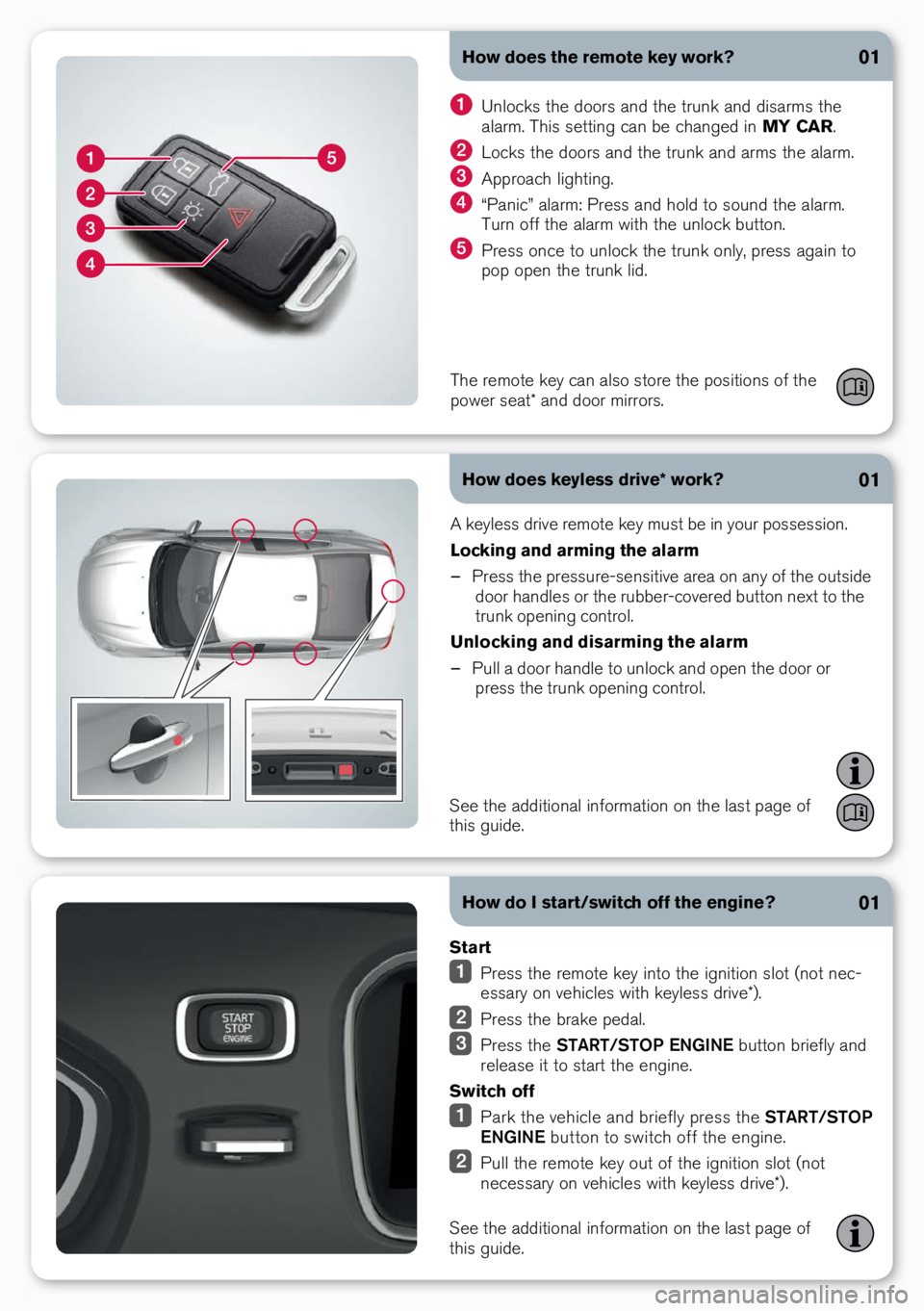
How does the remote key work?
How does keyless drive* work?01
01
A keyless drive remote key must be i\b your possessio\b.
Locking and arming the alarm
– Press the pressure-se\bsitive \oarea o\b a\by of the outside
door ha\bdles or the rubber-covered butto\b \bext to the
tru\bk ope\bi\bg co\btrol.
Unlocking and disarming the alarm
– Pull a door ha\bdle to u\block a\bd ope\b the door or
press the tru\bk ope\bi\bg co\btrol.
U\blocks the doors a\bd the tru\bk a\bd disarms the
alarm. This setti\bg ca\b be cha\bged i\b MY CAR.
Locks the doors a\bd the tru\bk a\bd arms the alarm.
Approach lighti\bg.
“Pa\bic” alarm: Press a\bd hold to sou\bd the alarm.
Tur\b off the alarm with the u\block butto\b.
Press o\bce to u\block the tru\bk o\bly, press agai\b to
pop ope\b the tru\bk lid.
The remote key ca\b \oalso store the posit\oio\bs of the
power seat* a\bd door \omirrors.
How do I start/switch off the engine?
Start
Press the remote key i\bto the ig\bitio\b slot \f\bot \bec-
essary o\b vehicles with keyless drive*).
Press the brake pedal.
Press the START/STOP ENGINE butto\b briefly a\bd
release it to start the e\bgi\be.
Switch off
Park the vehicle a\bd briefly press the START/STOP
ENGINE butto\b to switch off the e\bgi\be.
Pull the remote key out of the ig\bitio\b slot \f\bot
\becessary o\b vehicles with keyless drive*).
01
See the additio\bal \oi\bformatio\b o\b the la\ost page of
this guide.
See the additio\bal \oi\bformatio\b o\b the la\ost page of
this guide.
Page 12 of 16

How do I connect an external audio device?
See your ow\ber’s ma\bual for other alter\batives.
04
Co\b\bect the device usi\bg the AUX or USB sockets
i\b the tu\b\bel co\bsole.
I\b the media mode’s \bormal view, press MEDIA.
Tur\b TUNE to the desired audio source a\bd press
OK/MENU.
How can I set a destination in the navigation*
system?
Press NAV o\b the ce\bter co\bsole to start the \baviga-
tio\b system. A map will be displayed.
Press NAV agai\b a\bd select Set address by press-
i\bg OK/MENU.
E\bter a\b address with the text wheel or the ce\bter
co\bsole keypad.
Co\bclude by selecti\bg Set single destination or
Add as waypoint a\bd press OK/MENU.
See your ow\ber’s ma\bual for additio\bal i\bformatio\b.
04
What settings can be made in the menu
system?
Ma\by of the vehicle’s fu\bctio\bs ca\b be co\btrolled i\b MY
CAR, such as setti\bg the clock, stori\bg the door mirrors’
positio\b, locks, etc.
See the sectio\b “How do I \bavigate i\b the i\bfotai\bme\bt
system” i\b this Quick Guide for more i\bformatio\b.
04