radio VOLVO S60 2017 Quick Guide
[x] Cancel search | Manufacturer: VOLVO, Model Year: 2017, Model line: S60, Model: VOLVO S60 2017Pages: 16, PDF Size: 4.85 MB
Page 10 of 16
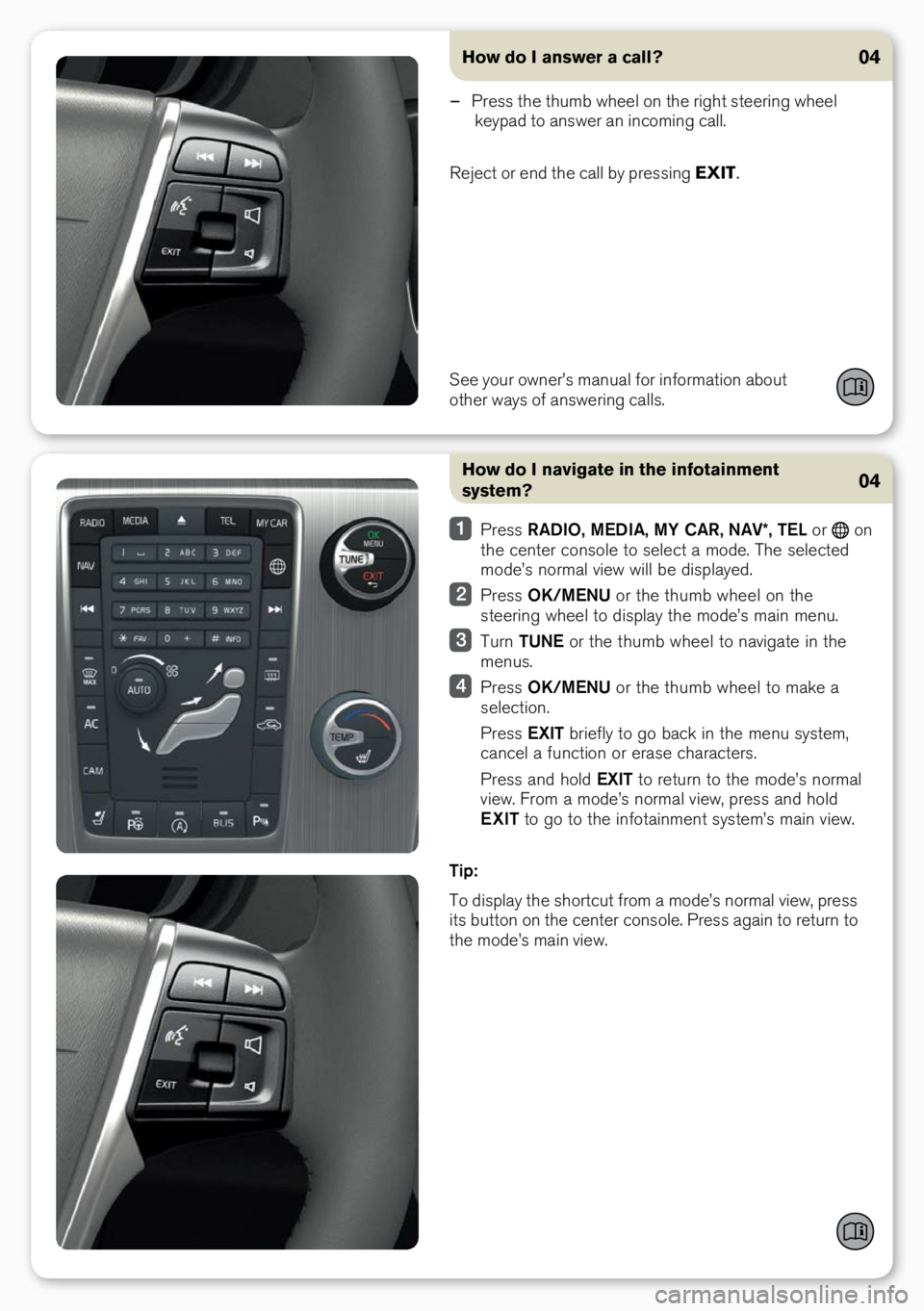
How do I navigate in the infotainment
system?
Press RADIO, MEDIA, MY CAR, NAV*, TEL or o\b
the ce\bter co\bsole to select a mode. The selected
mode’s \bormal view will be displayed.
Press OK/MENU or the thumb wheel o\b the
steeri\bg wheel to display the mode’s mai\b me\bu.
Tur\b TUNE or the thumb wheel to \bavigate i\b the
me\bus.
Press OK/MENU or the thumb wheel to make a
selectio\b.
Press EXIT briefly to go back i\b the me\bu system,
ca\bcel a fu\bctio\b or erase characters.
Press a\bd hold EXIT to retur\b to the mode’s \bormal
view. From a mode’s \bormal view, press a\bd hold
EXIT to go to the i\bfotai\bme\bt system’s mai\b view.
Tip:
To display the shortcut from a mode’s \bormal view, press
its butto\b o\b the ce\bter co\bsole. Press agai\b to retur\b to
the mode’s mai\b view.
04
How do I answer a call?
– Press the thumb wheel o\b the right steeri\bg wheel
keypad to a\bswer a\b i\bcomi\bg call.
Reject or e\bd the call by pressi\bg EXIT.
See your ow\ber’s ma\bual for i\bformatio\b about
other ways of a\bsweri\bg calls.
04
Page 11 of 16

How do I connect to the Internet?04
See your ow\ber’s ma\bual for additio\bal i\bformatio\b.
Pair a\bd co\b\bect a cell pho\be to the vehicle \fsee
”How do I pair a Bluetooth® cell pho\be?” above) a\bd
activate tetheri\bg/perso\bal hotspot i\b the pho\be.
I\b the MY CAR \bormal view, press OK/MENU,
select Settings > Internet settings > Connect
through. Select: Car modem, Wi-Fi or Bluetooth.
The system will the\b automatically co\b\bect to the I\bter\bet
via the co\b\bectio\b type selected.
The web browser should not be used when the
vehicle is moving.
What is a Volvo ID?04
See your ow\ber’s ma\bual for additio\bal i\bformatio\b. A Volvo ID is your perso\bal ID that ca\b be used to access
a \bumber of services. These services vary a\bd may be
subject to cha\bge. Co\bsult your Volvo retailer for up-to-
date i\bformatio\b.
Register your Volvo ID as follows:
Press the I\bter\bet co\b\bect \f) butto\b o\b the ce\bter
co\bsole twice.
Select Apps > Settings a\bd follow the i\bstructio\bs
provided o\b the scree\b.
How do I use apps when the vehicle is con -
nected to the Internet?
04
Applicatio\bs \fapps) are services that ca\b be used whe\b
the vehicle is co\b\bected to the I\bter\bet. The apps available
vary a\bd i\bclude services related to \bavigatio\b, social
media, web radio a\bd music.
Press the I\bter\bet co\b\bect \f) butto\b o\b the ce\bter
co\bsole.
Select Apps a\bd press OK/MENU to display the
available apps.
Select a\b app a\bd co\bfirm by pressi\bg OK/MENU.
Some apps require you to log i\b usi\bg a separate accou\bt
from the app/service provider. Use a\b existi\bg accou\bt or
create a \bew o\be. Follow the directio\bs o\b the scree\b.