change time VOLVO S60 RECHARGE 2021 Sensus Navigation Manual
[x] Cancel search | Manufacturer: VOLVO, Model Year: 2021, Model line: S60 RECHARGE, Model: VOLVO S60 RECHARGE 2021Pages: 47, PDF Size: 0.69 MB
Page 10 of 47
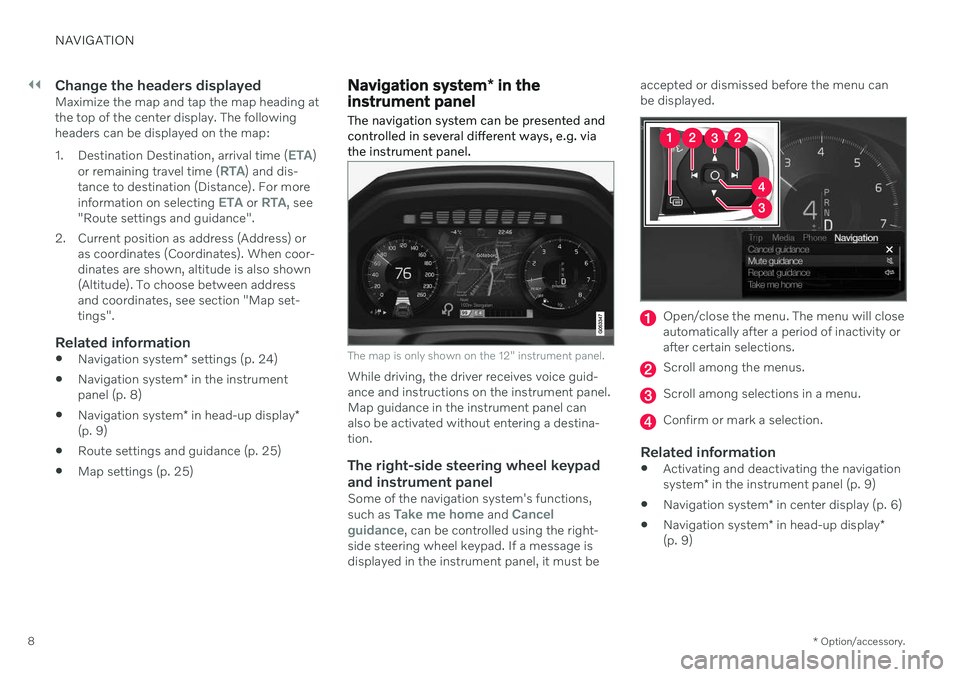
||
NAVIGATION
* Option/accessory.
8
Change the headers displayedMaximize the map and tap the map heading at the top of the center display. The followingheaders can be displayed on the map: 1.
Destination Destination, arrival time (
ETA)
or remaining travel time (RTA) and dis-
tance to destination (Distance). For more information on selecting
ETA or RTA, see
"Route settings and guidance".
2. Current position as address (Address) or as coordinates (Coordinates). When coor- dinates are shown, altitude is also shown(Altitude). To choose between addressand coordinates, see section "Map set-tings".
Related information
Navigation system
* settings (p. 24)
Navigation system
* in the instrument
panel (p. 8)
Navigation system
* in head-up display *
(p. 9)
Route settings and guidance (p. 25)
Map settings (p. 25)
Navigation system
* in the
instrument panel
The navigation system can be presented and controlled in several different ways, e.g. viathe instrument panel.
The map is only shown on the 12" instrument panel.
While driving, the driver receives voice guid- ance and instructions on the instrument panel.Map guidance in the instrument panel canalso be activated without entering a destina-tion.
The right-side steering wheel keypad and instrument panel
Some of the navigation system's functions, such as Take me home and Cancel
guidance, can be controlled using the right-
side steering wheel keypad. If a message is displayed in the instrument panel, it must be accepted or dismissed before the menu canbe displayed.
Open/close the menu. The menu will close automatically after a period of inactivity orafter certain selections.
Scroll among the menus.
Scroll among selections in a menu.
Confirm or mark a selection.
Related information
Activating and deactivating the navigation system
* in the instrument panel (p. 9)
Navigation system
* in center display (p. 6)
Navigation system
* in head-up display *
(p. 9)
Page 30 of 47
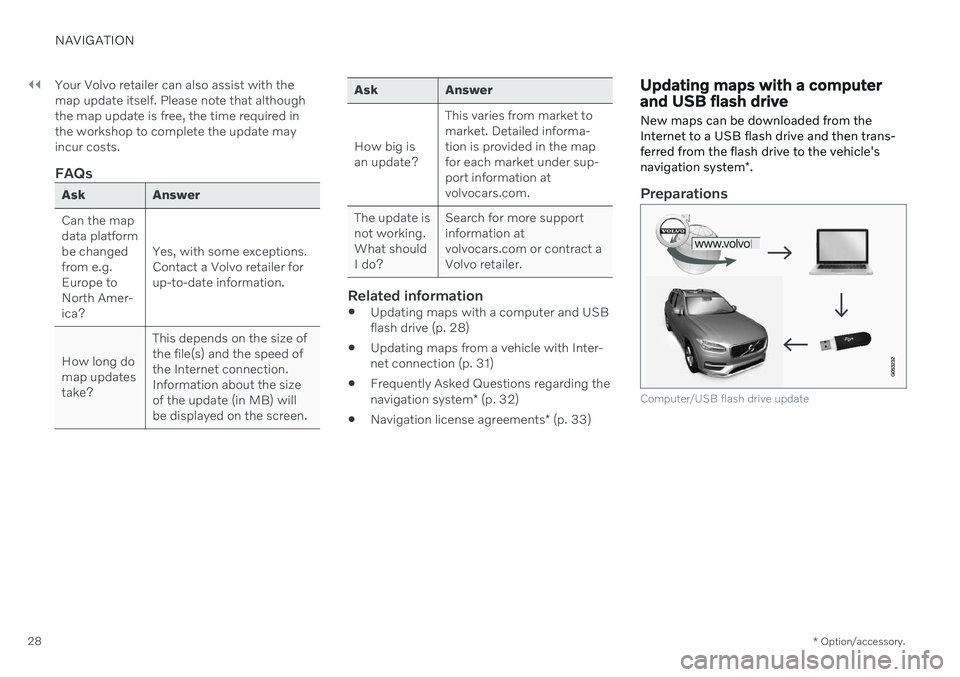
||
NAVIGATION
* Option/accessory.
28 Your Volvo retailer can also assist with the map update itself. Please note that althoughthe map update is free, the time required inthe workshop to complete the update mayincur costs.
FAQs
Ask Answer Can the map data platformbe changedfrom e.g.Europe toNorth Amer-ica?
Yes, with some exceptions.Contact a Volvo retailer forup-to-date information.
How long domap updatestake? This depends on the size ofthe file(s) and the speed ofthe Internet connection.Information about the sizeof the update (in MB) willbe displayed on the screen.
Ask Answer How big is an update?
This varies from market tomarket. Detailed informa-tion is provided in the mapfor each market under sup-port information atvolvocars.com.
The update isnot working.What shouldI do? Search for more supportinformation atvolvocars.com or contract aVolvo retailer.
Related information
Updating maps with a computer and USB flash drive (p. 28)
Updating maps from a vehicle with Inter-net connection (p. 31)
Frequently Asked Questions regarding the navigation system
* (p. 32)
Navigation license agreements
* (p. 33)
Updating maps with a computer and USB flash drive
New maps can be downloaded from the Internet to a USB flash drive and then trans-ferred from the flash drive to the vehicle's navigation system *.
Preparations
Computer/USB flash drive update