tow VOLVO S60 TWIN ENGINE 2019 Repair Manual
[x] Cancel search | Manufacturer: VOLVO, Model Year: 2019, Model line: S60 TWIN ENGINE, Model: VOLVO S60 TWIN ENGINE 2019Pages: 645, PDF Size: 13.96 MB
Page 564 of 645

||
MAINTENANCE AND SERVICE
* Option/accessory.562
7.Tap Send appointment request.
>You will receive an appointment sugges-
tion by email within a couple of days7.
You will also receive the same messagevia email and when you log in towww.volvocars.com.
On some markets, the message in theinstrument panel indicating that the vehi-cle requires service will go out once theappointment request has been sent.
8.Tap Cancel request if you would like tocancel your request.
The appointment request contains informationabout your vehicle that helps the workshop planfor your visit.
The retailer will send you a digital appointmentsuggestion. Information about your retailer is alsoavailable in the vehicle so that you can contactyour workshop at any time.
Accepting an appointment suggestion
When the vehicle has received an appointmentsuggestion, a message will be displayed at thetop of the center display.
1. Tap the message.
2. To accept the suggested appointment, tapAccept. Otherwise, tap Send newproposal or Decline.
For some markets, the system reminds you whenan appointment time is approaching and the navi-
gation system8 can also guide you to the work-shop at the appointed time.
Related information
Vehicle status (p. 560)
Sending vehicle information to the workshop(p. 562)
Navigating in the center display's views(p. 113)
Volvo ID (p. 26)
Internet-connected vehicle* (p. 494)
Sending vehicle information to the
workshop9
Vehicle-related information can be sent at anytime from the vehicle, e.g. if you schedule a visitto a workshop and would like to assist yourworkshop by providing additional basic informa-tion. Sending vehicle information is not the sameas scheduling service.
1.Open the Car Status app from App view inthe center display.
2.Tap Appointments.
3.Tap Send vehicle data.
>A message confirming that vehicle-relatedinformation has been sent will appear atthe top of the center display. You cancancel data transmission by tapping thecheckbox in the activity indicator.
Information is sent via the vehicle's Inter-
net connection10.
7Timespan may vary depending on market.8For vehicles with Sensus Navigation*.9Certain markets only.10There may be a charge for transmitting data over the Internet, depending on your service plan.
Page 566 of 645

MAINTENANCE AND SERVICE
* Option/accessory.564
Hoisting the vehicle
When hoisting the vehicle, it is important that thejack is positioned on the designated pointsunder the vehicle.
For vehicles with Leveling Control*: If the vehi-cle is equipped with pneumatic suspension, thisfeature must be turned off before the vehicle islifted onto a tow truck.
WARNING
If the vehicle is lifted on a garage jack, thejack must be placed under one of the four lift-ing points. Make sure that the vehicle is cor-rectly positioned on the jack and that it can-not slide off. Make sure the jack plate has arubber pad to help keep the vehicle stableand prevent damage. Always use axle standsor similar.
NOTE
Volvo recommends only using the jackintended for your specific vehicle model. If ajack other than that recommended by Volvo isused, follow the instructions included with theequipment.
The vehicle's ordinary jack is only intended tobe used in temporary situations for short peri-ods of time, such as when changing wheels inthe event of a flat tire. If the vehicle needs tobe lifted more frequently, or for a longerperiod of time than for a wheel change, agarage jack or hoist is recommended. Alwaysfollow the instructions for use provided withthe equipment.
Page 573 of 645
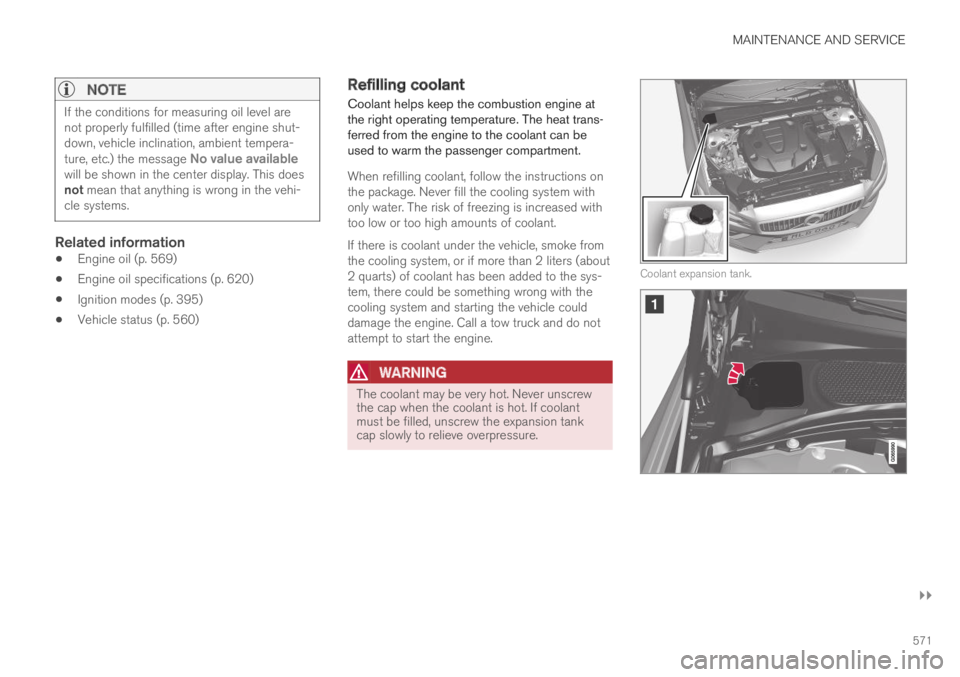
MAINTENANCE AND SERVICE
}}
571
NOTE
If the conditions for measuring oil level arenot properly fulfilled (time after engine shut-down, vehicle inclination, ambient tempera-ture, etc.) the message No value availablewill be shown in the center display. This doesnot mean that anything is wrong in the vehi-cle systems.
Related information
Engine oil (p. 569)
Engine oil specifications (p. 620)
Ignition modes (p. 395)
Vehicle status (p. 560)
Refilling coolant
Coolant helps keep the combustion engine atthe right operating temperature. The heat trans-ferred from the engine to the coolant can beused to warm the passenger compartment.
When refilling coolant, follow the instructions onthe package. Never fill the cooling system withonly water. The risk of freezing is increased withtoo low or too high amounts of coolant.
If there is coolant under the vehicle, smoke fromthe cooling system, or if more than 2 liters (about2 quarts) of coolant has been added to the sys-tem, there could be something wrong with thecooling system and starting the vehicle coulddamage the engine. Call a tow truck and do notattempt to start the engine.
WARNING
The coolant may be very hot. Never unscrewthe cap when the coolant is hot. If coolantmust be filled, unscrew the expansion tankcap slowly to relieve overpressure.
Coolant expansion tank.
Page 578 of 645
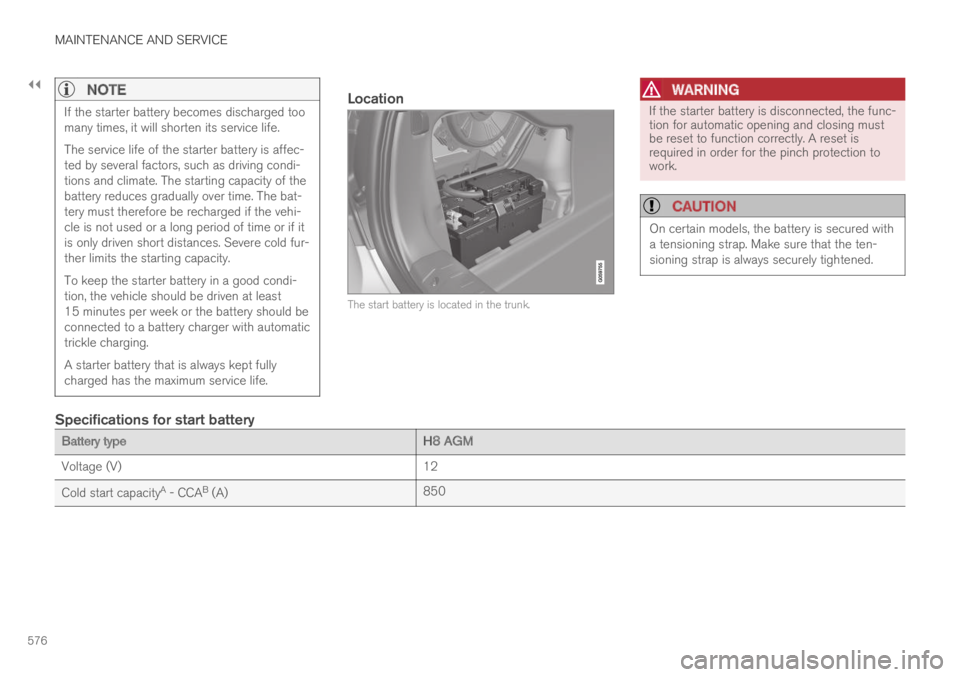
||
MAINTENANCE AND SERVICE
576
NOTE
If the starter battery becomes discharged toomany times, it will shorten its service life.
The service life of the starter battery is affec-ted by several factors, such as driving condi-tions and climate. The starting capacity of thebattery reduces gradually over time. The bat-tery must therefore be recharged if the vehi-cle is not used or a long period of time or if itis only driven short distances. Severe cold fur-ther limits the starting capacity.
To keep the starter battery in a good condi-tion, the vehicle should be driven at least15 minutes per week or the battery should beconnected to a battery charger with automatictrickle charging.
A starter battery that is always kept fullycharged has the maximum service life.
Location
The start battery is located in the trunk.
WARNING
If the starter battery is disconnected, the func-tion for automatic opening and closing mustbe reset to function correctly. A reset isrequired in order for the pinch protection towork.
CAUTION
On certain models, the battery is secured witha tensioning strap. Make sure that the ten-sioning strap is always securely tightened.
Specifications for start battery
Battery typeH8 AGM
Voltage (V)12
Cold start capacityA - CCAB (A)850
Page 593 of 645

MAINTENANCE AND SERVICE
}}
* Option/accessory.591
Positions
Fuses 13-17 and 21-36 are "Micro" fuses.
Fuses 1-12, 18-20 and 37 are "MCase"fuses and should only be replaced by a work-
shop20.
FunctionAmpere
––
––
Pneumatic suspension* com-pressor40
Lock motor for rear seat back-rest, right side15
––
Lock motor for rear seat back-rest, left side15
Power front passenger seat*
Door module right side, rear
20
Power trunk release*25
Power front passenger seat*
Door module right side, front
20
FunctionAmpere
Towbar* control module40
Seat belt tensioner module(right side)40
Internal relay windings5
––
Foot movement detectionmodule for opening the powertrunk release*
5
USB hub/accessory port –
––
Towbar* control module25
Accessory module40
Power driver seat*20
Seat belt tensioner module(left side)40
Park Assist Camera*5
––
––
FunctionAmpere
––
Control module for airbagsand seat belt tensioners5
––
Heated rear seat (left side)*15
––
Blind Spot Information(BLIS)*; Exterior reverse signalcontrol module
5
––
Modules for seat belt tension-ers5
Emissions system actuator(gasoline, certain engine vari-ants)
5
––
All Wheel Drive (AWD) controlmodule*15
20An authorized Volvo workshop is recommended.
Page 596 of 645
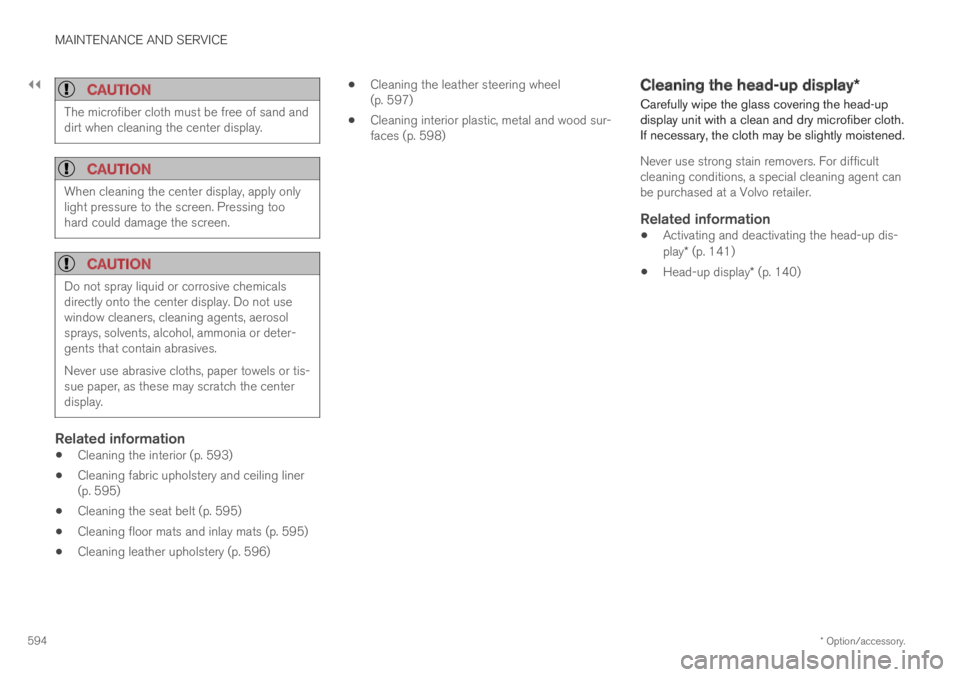
||
MAINTENANCE AND SERVICE
* Option/accessory.594
CAUTION
The microfiber cloth must be free of sand anddirt when cleaning the center display.
CAUTION
When cleaning the center display, apply onlylight pressure to the screen. Pressing toohard could damage the screen.
CAUTION
Do not spray liquid or corrosive chemicalsdirectly onto the center display. Do not usewindow cleaners, cleaning agents, aerosolsprays, solvents, alcohol, ammonia or deter-gents that contain abrasives.
Never use abrasive cloths, paper towels or tis-sue paper, as these may scratch the centerdisplay.
Related information
Cleaning the interior (p. 593)
Cleaning fabric upholstery and ceiling liner(p. 595)
Cleaning the seat belt (p. 595)
Cleaning floor mats and inlay mats (p. 595)
Cleaning leather upholstery (p. 596)
Cleaning the leather steering wheel(p. 597)
Cleaning interior plastic, metal and wood sur-faces (p. 598)
Cleaning the head-up display*
Carefully wipe the glass covering the head-updisplay unit with a clean and dry microfiber cloth.If necessary, the cloth may be slightly moistened.
Never use strong stain removers. For difficultcleaning conditions, a special cleaning agent canbe purchased at a Volvo retailer.
Related information
Activating and deactivating the head-up dis-play* (p. 141)
Head-up display* (p. 140)
Page 599 of 645

MAINTENANCE AND SERVICE
597
Cleaning the leather upholstery
1. Apply the leather cleaner to a damp spongeand squeeze it until the cleaner foams.
2. Move the sponge in circular motions to applythe foam to the stain.
3. Dampen the stain thoroughly with thesponge. Let the sponge absorb the stain anddo not rub.
4. Dry the stain using a soft towel and let theleather dry completely.
Protecting the leather upholstery
1. Apply a small amount of leather protector toa cloth and then apply the protector to theleather using light circular movements.
2. Let it dry for approximately 20 minutes.
Protecting the leather upholstery makes it betterable to withstand sunlight's harmful UV rays.
Related information
Cleaning the interior (p. 593)
Cleaning the center display (p. 593)
Cleaning fabric upholstery and ceiling liner(p. 595)
Cleaning the seat belt (p. 595)
Cleaning floor mats and inlay mats (p. 595)
Cleaning the leather steering wheel(p. 597)
Cleaning interior plastic, metal and wood sur-faces (p. 598)
Cleaning the leather steering wheel
Only use cleaning agents and car care productsrecommended by Volvo. Clean regularly andtreat stains immediately for best results. It isimportant to vacuum before using a cleaningagent.
Leather steering wheel
Leather needs to breathe. Never cover theleather steering wheel with a plastic protector.Volvo Leather Care Kit 951 0251 and LeatherSoftener 943 7429 are recommended for clean-ing the leather steering wheel. First, remove dirt,dust, etc. with a damp sponge or cloth.
CAUTION
Sharp objects such as rings could damagethe leather on the steering wheel.
If there are stains on the steering wheel:
Type 1 (ink, wine, coffee, milk, sweat or blood)
–Use a soft cloth or sponge. Wipe the steeringwheel using a solution of 5% ammonia. Forblood stains, mix approximately 2 dl (1 cup)of water with 25 g (one ounce) of salt andwipe the stain.
Type 2 (grease, oil, sauces or chocolate)
1.Same procedure as for Type 1 stains.
2. Finish by wiping the wheel with an absorbentpaper or towel.
Type 3 (dry dirt or dust)
1. Remove the dirt/dust using a soft brush.
2. Same procedure as for Type 1 stains.
Related information
Cleaning the interior (p. 593)
Cleaning the center display (p. 593)
Cleaning fabric upholstery and ceiling liner(p. 595)
Cleaning the seat belt (p. 595)
Cleaning floor mats and inlay mats (p. 595)
Cleaning leather upholstery (p. 596)
Cleaning interior plastic, metal and wood sur-faces (p. 598)
Page 609 of 645

MAINTENANCE AND SERVICE
607
Replacing windshield wiper blades
The wiper blades help remove water from thewindshield. Along with the washer fluid, theyclean the glass and help improve visibility whiledriving. The wiper blades can be replaced.
Replacing wiper blades
1. Raise the wiper arms to the service position.Service position is activated/deactivated viathe function view in the center display whenthe car is stationary and the windshield wip-ers are not on.
2. Put the wiper blade in removal positionby folding it out from the wiper arm until itclicks.
3. Press and hold the button on the wiperblade attachment and pull the wiper blade
straight out , parallel with the wiper arm.
4.Slide in the new wiper blade until it clicksinto place.
5. Fold the blade back toward the arm until itclicks into place. The blade is no longer in itsremoval position and can once again bemoved.
6. Check to make sure the wiper blade issecurely in place.
7. Press the wiper blade back against the wind-shield.
Wiper blades come in varying lengths
NOTE
When changing wiper blades, make sure thatthe blades are of different lengths. The bladeon the driver's side is longer than the one onthe passenger side.
Related information
Using the rain sensor (p. 175)
Using the windshield and headlight washers(p. 177)
Using the rain sensor's memory function(p. 176)
Filling washer fluid (p. 609)
Windshield wipers in the service position(p. 608)
Using the windshield wipers (p. 175)
Wiper blades and washer fluid (p. 174)
Page 619 of 645
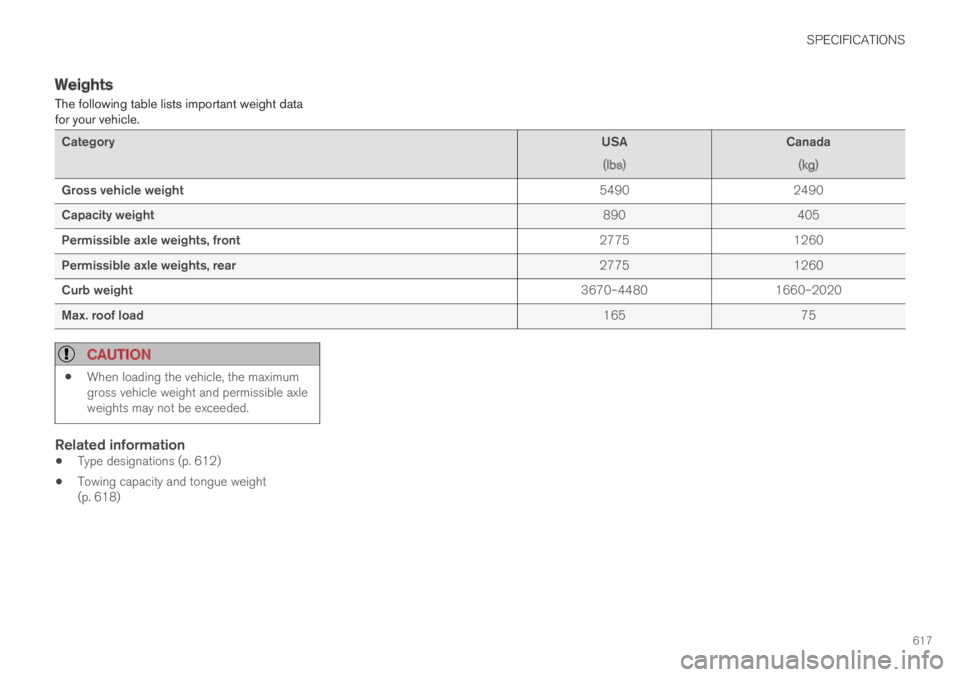
SPECIFICATIONS
617
Weights
The following table lists important weight datafor your vehicle.
CategoryUSA
(lbs)
Canada
(kg)
Gross vehicle weight54902490
Capacity weight890405
Permissible axle weights, front27751260
Permissible axle weights, rear27751260
Curb weight3670–44801660–2020
Max. roof load16575
CAUTION
When loading the vehicle, the maximumgross vehicle weight and permissible axleweights may not be exceeded.
Related information
Type designations (p. 612)
Towing capacity and tongue weight(p. 618)
Page 620 of 645

SPECIFICATIONS
* Option/accessory.618
Towing capacity and tongue weightTowing capacity and tongue weight are shownin the tables below.
CategoryUSA
(lbs)
Canada
(kg)
Max. trailer weightsWithout brakes:1650750
With brakes:2000900
Max. tongue weight20090
CAUTION
The maximum trailer weights listed areonly applicable for altitudes up to 3280 ft(1,000 m) above sea level. With increas-ing altitude the engine power and there-fore the car's climbing ability are impairedbecause of the reduced air density, sothe maximum trailer weight has to bereduced accordingly. The weight of thecar and trailer must be reduced by 10%for every further 3280 ft (1,000 m) (orpart thereof).
Related information
Type designations (p. 612)
Weights (p. 617)
Driving with a trailer (p. 434)
Trailer Stability Assist* (p. 436)