air condition VOLVO S60 TWIN ENGINE 2020 Owner's Manual
[x] Cancel search | Manufacturer: VOLVO, Model Year: 2020, Model line: S60 TWIN ENGINE, Model: VOLVO S60 TWIN ENGINE 2020Pages: 657, PDF Size: 13.6 MB
Page 222 of 657

CLIMATE CONTROL
* Option/accessory.
220
Preconditioning
Preconditioning is a climate function that, if possible, attempts to achieve a comfortabletemperature in the passenger compartmentbefore driving.
Preconditioning can be started immediately or started at a preset time using a timer. The function utilizes several of the vehicle's systems:
In cold weather, the parking heater heatsthe passenger compartment to a comfort-able temperature.
In warm weather, air conditioning coolsthe passenger compartment to a comfort-able temperature.
The electrically heated steering wheel
*
and seats * can be activated.
Heating for the windshield, rear windowand door mirrors are automatically acti-vated as needed.
During preconditioning in a hot climate, con-densation from the air conditions may dripunder the vehicle. This is normal.
NOTE
Preconditioning is only available when the car is connected to an electrical outlet. Acharging post that is not always active, forexample because of a timer, can cause lossof function for preconditioning. If the vehicle is not connected to an electri- cal socket it is still possible in a warm cli-mate to achieve brief cooling of the pas-senger compartment by direct starting pre-conditioning.
NOTE
During preconditioning of the passenger compartment, the vehicle works to reach acomfortable temperature and not the tem-perature set in the climate system.
Related information
Parking climate (p. 219)
Starting and stopping preconditioning (p. 220)
Preconditioning timer (p. 221)
Starting and stopping preconditioning
Preconditioning heats or cools the passenger compartment, if possible, before driving. Thefunction can be started in the center displayor from a cellular phone.
Starting and stopping from the vehicle
1. Tap the symbol in the center of the climate bar to open Climate view in the center dis- play.
2. Select the
Parking climate tab.
3. Tap the boxes to select if seat/steering wheel heating should be activated along with preconditioning for each function.
4. Tap
Preconditioning.
> Preconditioning starts/stops and the button lights up/goes out.
Page 223 of 657

CLIMATE CONTROL
* Option/accessory.221
NOTE
Preconditioning is only available when the car is connected to an electrical outlet. Acharging post that is not always active, forexample because of a timer, can cause lossof function for preconditioning. If the vehicle is not connected to an electri- cal socket it is still possible in a warm cli-mate to achieve brief cooling of the pas-senger compartment by direct starting pre-conditioning.
NOTE
The vehicle doors and windows should be closed during preconditioning of the pas-senger compartment.
Starting from app *A device with the Volvo On Call * app can be
used to start preconditioning or check set- tings. Preconditioning heats or cools the pas-senger compartment (using the vehicle's airconditioning) to a comfortable temperature. The passenger compartment can also be pre- conditioned using the Engine Remote Start (ERS) 4
function using the Volvo On Call * app.
Related information
Parking climate (p. 219)
Preconditioning (p. 220)
Preconditioning timer (p. 221)
Preconditioning timer
The timer can be set to finish preconditioning at a predetermined time.
The timer can store up to 8 preset times for: A time on a particular date
A time on one or more days of the week, with or without the repeat function.
NOTE
Preconditioning is only available when the car is connected to an electrical outlet. Acharging post that is not always active, forexample because of a timer, can cause lossof function for preconditioning. If the vehicle is not connected to an electri- cal socket it is still possible in a warm cli-mate to achieve brief cooling of the pas-senger compartment by direct starting pre-conditioning.
Related information
Preconditioning (p. 220)
Adding and editing timer settings for pre- conditioning (p. 222)
Activating and deactivating precondition-ing timer (p. 223)
Deleting preconditioning timer settings(p. 223)
4
Certain markets only.
Page 226 of 657

CLIMATE CONTROL
224
Adding and editing timer settings for pre- conditioning (p. 222)
Activating and deactivating precondition-ing timer (p. 223)
Climate comfort retaining function
The climate in the passenger compartment can be maintained when the vehicle isparked, e.g. if the engine is turned off but thedriver or passengers remain in the vehicle.
This function can only be direct-started. The function utilizes several of the vehicle's systems:
Residual heat from the engine is used tohelp heat the passenger compartment to acomfortable temperature.
In warm weather, the ventilation systemcools the passenger compartment byblowing air in from outside.
NOTE
Climate comfort maintenance will be deac- tivated if the vehicle is locked from the out-side in order to avoid using residual engineheat unnecessarily. This function isintended to be used to maintain climatecomfort when the driver or a passengerremains in the vehicle after the engine isturned off.
Related information
Parking climate (p. 219)
Starting and switching off the climate retaining function when parking (p. 224)
Starting and switching off the climate retaining function whenparking
The climate retaining function maintains the climate settings in the vehicle after theengine has been switched off. The functioncan be activated in the center display.
1. Tap the symbol in the center of the climate bar to open Climate view in the center dis- play.
2. Select the
Parking climate tab.
3. Tap
Keep climate comfort.
> The climate comfort retaining function will be activated/deactivated and the button light will go on/off.
NOTE
Maintained climate comfort is not possible when there is not sufficient residual engineheat to maintain the climate settings in thepassenger compartment, or if the outsidetemperature is above approximately 20 °C(68 °F).
Page 259 of 657
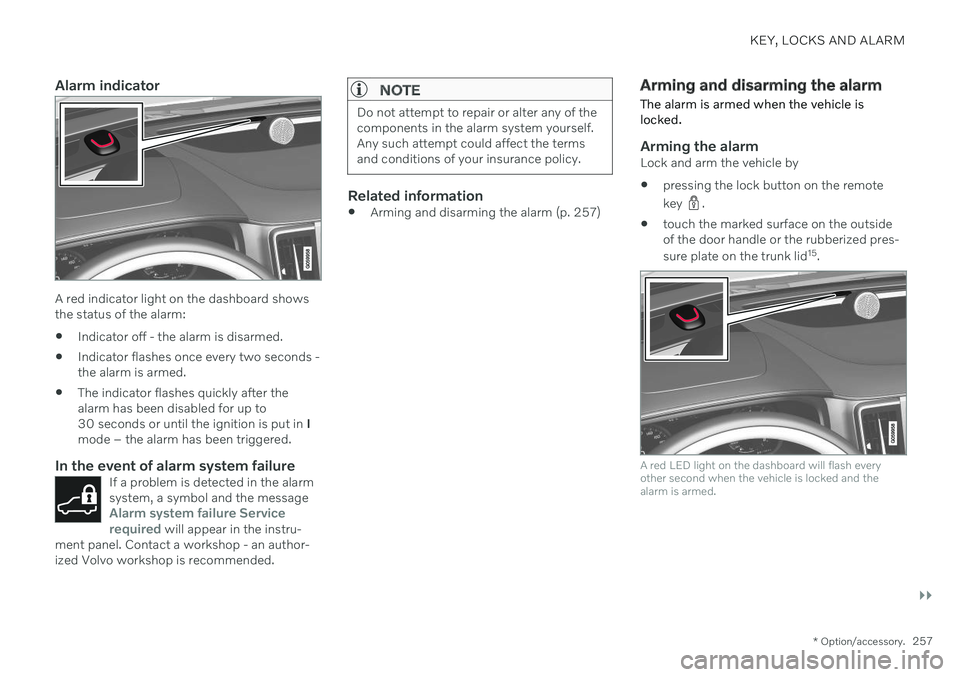
KEY, LOCKS AND ALARM
}}
* Option/accessory.257
Alarm indicator
A red indicator light on the dashboard shows the status of the alarm:
Indicator off - the alarm is disarmed.
Indicator flashes once every two seconds -the alarm is armed.
The indicator flashes quickly after thealarm has been disabled for up to30 seconds or until the ignition is put in
I
mode – the alarm has been triggered.
In the event of alarm system failureIf a problem is detected in the alarmsystem, a symbol and the message
Alarm system failure Service
required will appear in the instru-
ment panel. Contact a workshop - an author- ized Volvo workshop is recommended.
NOTE
Do not attempt to repair or alter any of the components in the alarm system yourself.Any such attempt could affect the termsand conditions of your insurance policy.
Related information
Arming and disarming the alarm (p. 257)
Arming and disarming the alarm
The alarm is armed when the vehicle is locked.
Arming the alarmLock and arm the vehicle by
pressing the lock button on the remote key
.
touch the marked surface on the outside of the door handle or the rubberized pres- sure plate on the trunk lid 15
.
A red LED light on the dashboard will flash every other second when the vehicle is locked and thealarm is armed.
Page 287 of 657

DRIVER SUPPORT
}}}}
* Option/accessory.285
Temporarily deactivating steering assistance with Pilot Assist *43
Pilot Assist steering assistance can be tem- porarily deactivated and reactivated withoutprior warning.
When the turn signals are used, Pilot Assist's steering assistance will be temporarily deacti-vated. When the turn signal is switched off,steering assistance will be automatically reac-tivated if the traffic lane's side markings canstill be detected. If Pilot Assist cannot clearly interpret the lane's side marker lines or if the camera/radarsensor is unable for some other reason toclearly interpret the lane, Pilot Assist will tem-porarily deactivate steering assistance. How-ever, the speed and distance warnings willremain active. Steering assistance will resumewhen the side marker lines can once again beinterpreted. In these situations, the driver maybe alerted through slight vibrations in thesteering wheel that steering assistance is tem-porarily deactivated.
Related information
Pilot Assist
* (p. 279)
Selecting and activating Pilot Assist
*
(p. 282)
Deactivating Pilot Assist
* (p. 283)
Pilot Assist
* limitations (p. 285)
Pilot Assist *44
limitations
Pilot Assist functionality may be reduced in certain situations.
Pilot Assist is a driver support function designed to simplify driving and assist thedriver in many situations. However, the driveris always responsible for maintaining a suita-ble distance to vehicles or objects around itand ensuring that the vehicle is correctly posi-tioned in the traffic lane.
WARNING
In some situations, Pilot Assist may have trouble helping the driver properly or maybe deactivated automatically – we adviseagainst using Pilot Assist in such cases.Examples of such situations include:
the lane markings are worn, missing or cross each other.
lane division is unclear, for example,when the lanes divide or merge or atexits or when there are multiple sets ofmarkings.
edges or other lines than lane markingsare present on or near the road, e.g.curbs, joints or repairs to the road sur-face, edges of barriers, roadside edgesor strong shadows.
the lane is narrow or winding.
the lane contains ridges or holes.
weather conditions are poor, e.g. rain,snow or fog or slush or reduced visibil-ity with poor light conditions, back-lighting, wet road surface, etc.
The driver should also note that Pilot Assist has the following limitations:
High curbs, roadside barriers, tempo- rary obstacles (traffic cones, safety bar-riers, etc.) are not detected. Alterna-
43
Depending on market, this function can be either standard or optional.
Page 305 of 657

DRIVER SUPPORT
}}
* Option/accessory.303
Limited field of vision
The radar sensor has a limited field of vision. In some situations, it may detect a vehicle laterthan expected or not at all.
The radar sensor's field of vision.
The radar sensor's detection of vehicles very close to your vehicle may be delayedin certain situations, e.g. if a vehicle pulls in between your vehicle and the vehicledirectly ahead.
Small vehicles, such as motorcycles, or vehicles that are not driving in the centerof the lane may remain undetected.
In curves, the radar may detect the wrong vehicle or lose sight of a target vehicle.
Low trailers
Low trailer in the radar shadow.
Low trailers may also be difficult or even impossible for the radar to detect. The driver should be extra alert when driving behind vehi- cles towing low trailers when Adaptive Cruise Control
* or Pilot Assist * is activated.
Camera
Reduced visibility
Cameras have the same limitations as the human eye. In other words, their “vision" isimpaired by adverse weather conditions suchas heavy snowfall/rain, dense fog, swirlingdust/snow, etc. These conditions may reduce the function of systems that depend on thecamera or cause these systems to temporarilystop functioning. Strong sunlight, reflections from the road sur- face, ice or snow covering the road, a dirtyroad surface, or unclear lane marker lines maydrastically reduce the camera
Page 306 of 657

||
DRIVER SUPPORT
* Option/accessory.
304
Park Assist Camera *
Blind sectors
There are "blind" sectors between the cameras' fields of vision.
With Park Assist Camera's 360° view *
selected, objects/obstacles may not be detected if they are located in the "joints"where the edges of the individual cameraviews meet.
WARNING
Even if it seems as though only a fairly small section of the screen image isobstructed, this may mean that a relativelylarge sector is hidden and obstacles theremay not be detected until they are verynear the vehicle.
Defective camera
If a camera sector is dark and contains this symbol, thisindicates that the camera isnot functioning properly. See the following illustration for an example.
The vehicle's left-side camera is malfunctioning.
A dark camera sector may also be displayed in the following situations, but without the
defective camera symbol: a door is open
the trunk lid is open
a rearview mirror is folded in
Lighting conditions
The camera image is automatically adjusted according to the current lighting conditions.This means that the brightness and quality of the image may vary slightly. Poor lighting con-ditions may result in reduced image quality.
Rear Park Assist Camera
WARNING
Be extra cautious when reversing if this symbol isshown when a trailer, bikecarrier or similar isattached and electricallyconnected to the vehicle. The symbol indicates that
the rear parking assist sensors are deacti-
vated and will not warn of any obstacles.
NOTE
A bike carrier and other accessories moun- ted on the rear of the vehicle can obscurethe camera's view.
Related information
Camera (p. 300)
Radar sensor (p. 297)
Recommended camera and radar sensor maintenance (p. 305)
Park Assist Camera
* (p. 354)
Page 384 of 657

||
HYBRID INFORMATION
3822. The charging cable handle will lock into
place and charging will begin within 5 seconds. When charging starts, thegreen LED light in the charging socket willbegin to flash. The approximate remainingcharging time or the charging status willbe displayed in the instrument panel. Charging may be temporarily interrupted if the vehicle is unlocked:
and a door is open
‒ charging will
restart within a few minutes.
if no door is opened
‒ the vehicle will
automatically relock. Charging willresume after 1 minute.
CAUTION
Never detach the charging cable from the 120/240 V outlet (AC, alternating current)while charging is in progress – the120/240 V outlet could be damaged insuch circumstances. Always interruptcharging first and then disconnect thecharging cable – first from the vehicle'scharging socket and then from the120/240 V outlet.
During charging, condensation from the air conditioning may form under the vehicle. Thisis normal and is caused by the hybrid batterycooling.
Related information
Charging the hybrid battery (p. 375)
Opening and closing the charging socketcover (p. 380)
Charging status in the vehicle's chargingsocket (p. 382)
Charging status in the instrument panel(p. 384)
Charging status in the charging cable's charging module (p. 383)
Stopping hybrid battery charging (p. 386)
Charging status in the vehicle's charging socket
The charging status is indicated by an LED light in the charging socket.
Location of the LED indicator light in the vehicle's charging socket.
The LED indicator light shows the current charge status during charging. If the LED indi-cator light is not illuminated, check to makesure the cable is securely connected in thewall outlet and in the outlet in the vehicle. Awhite, red or yellow light illuminates when thepassenger compartment lighting is activatedand will remain illuminated for a short timeafter the passenger compartment lighting hasgone out.
Page 414 of 657

STARTING AND DRIVING
412
Drive systemsVolvo Twin Engine combines a combustion engine for the front wheels and an electricmotor for the rear wheels.
Two drive systemsDepending on the selected drive mode and power available in the electric motor, the drivesystems can either be used separately or intandem. The electric motor gets its energy from a hybrid battery located under the tunnel con-sole. The hybrid can be charged from a walloutlet or in a special charging station. Thecombustion engine can also charge the hybridbattery using a special high-voltage generator. Both the combustion engine and the electric motor can generate power directly to thewheels. An advanced control system coordi-nates both the drive systems to help optimizedriving economy.
Hybrid battery - The hybrid battery's func- tion is to store electrical current. Thisenergy is provided by plugging the charg-ing cable into an electrical outlet, throughregenerative braking or from the high-volt-age generator. This provides current topower the electric motor and to temporar-ily power the electrical air conditioning toprecondition the passenger compartment.
Combustion engine - The combustion engine starts when the charge level in thehybrid battery is too low to provide thepower output requested by the driver.
High-voltage generator 6
- Charges the
hybrid battery. Starter for the combustion engine. Can provide the combustion engine with extra electrical current.
Electric motor - Powers the vehicle using electricity. Can provide extra torque andpower during acceleration. Provides elec-trical all-wheel drive functionality. Regen-erates braking energy into electrical cur-rent.
Related information
General information about Twin Engine(p. 374)
Starting and stopping the combustionengine in Twin Engine vehicles (p. 413)
Drive modes (p. 413)
Transmission (p. 406)
Factors affecting electric motor range(p. 423)
6
CISG (Crank Integrated Starter Generator) – combined high-voltage generator and starter.
Page 415 of 657

STARTING AND DRIVING
}}
413
Starting and stopping the combustion engine in Twin Enginevehicles An advanced control system determines the distance that the vehicle can be driven on thecombustion engine, electric motor, or both atthe same time. When driving on only theelectric motor, the vehicle may automaticallystart the combustion engine due to outsidecircumstances, e.g. low ambient tempera-tures. This is completely normal. The com-bustion engine will also always start whenthe hybrid battery is nearly fully discharged.
Climate settings at low temperaturesAt low ambient temperatures, the combustion engine will sometimes start automatically tohelp achieve the desired passenger compart-ment temperature and air quality. The amountof time the combustion engine is running canbe affected by lowering the temperature
reducing blower speed
activating
Pure drive mode.
Using the electric motor in hot or cold
weather
At very low or high ambient temperatures, the electric motor's driving range and power maybe reduced and affect how often the combus-tion engine automatically starts.
Emission control systemTo help ensure that the emission control sys-tem is as energy-efficient as possible, thecombustion engine will run for several minutesafter it is started. The amount of time the com-bustion engine needs to be used variesdepending on the temperature of the three-way catalytic converter.
WARNING
California Proposition 65 Operating, servicing and maintaining a pas- senger vehicle can expose you to chemi-cals including engine exhaust, carbon mon-oxide, phthalates, and lead, which areknown to the State of California to causecancer and birth defects or other reproduc-tive harm. To minimize exposure, avoidbreathing exhaust, do not idle the engineexcept as necessary, service your vehicle ina well ventilated area and wear gloves orwash your hands frequently when servicingyour vehicle. For more information go towww.P65Warnings.ca.gov/passenger-vehicle.
Related information
Drive systems (p. 412)
Economical driving (p. 421)
Drive modes (p. 413)
Drive modes
Drive modes affect the vehicle's driving cha- racteristics in different ways to enhance andsimplify the driving experience in certaintypes of situations.
Drive modes enable easy access to the vehi- cle's many functions and settings in differentdriving situations. Each drive mode is adaptedto help optimize driving characteristics. Steering
Engine/transmission/all-wheel drive
Brakes
Shock absorbers
Instrument panel
Climate control settings
Select the drive mode that is adapted to the current driving conditions. Keep in mind thatnot all drive modes are available in all situa-tions.
Available drive modes
WARNING
Keep in mind that the vehicle does not emit any engine noise when using the electricmotor and may therefore be difficult todetect for children, pedestrians, cyclists oranimals. This is particularly true at lowspeeds, e.g. in parking lots.