gas type VOLVO S60 TWIN ENGINE 2020 Owners Manual
[x] Cancel search | Manufacturer: VOLVO, Model Year: 2020, Model line: S60 TWIN ENGINE, Model: VOLVO S60 TWIN ENGINE 2020Pages: 657, PDF Size: 13.6 MB
Page 10 of 657
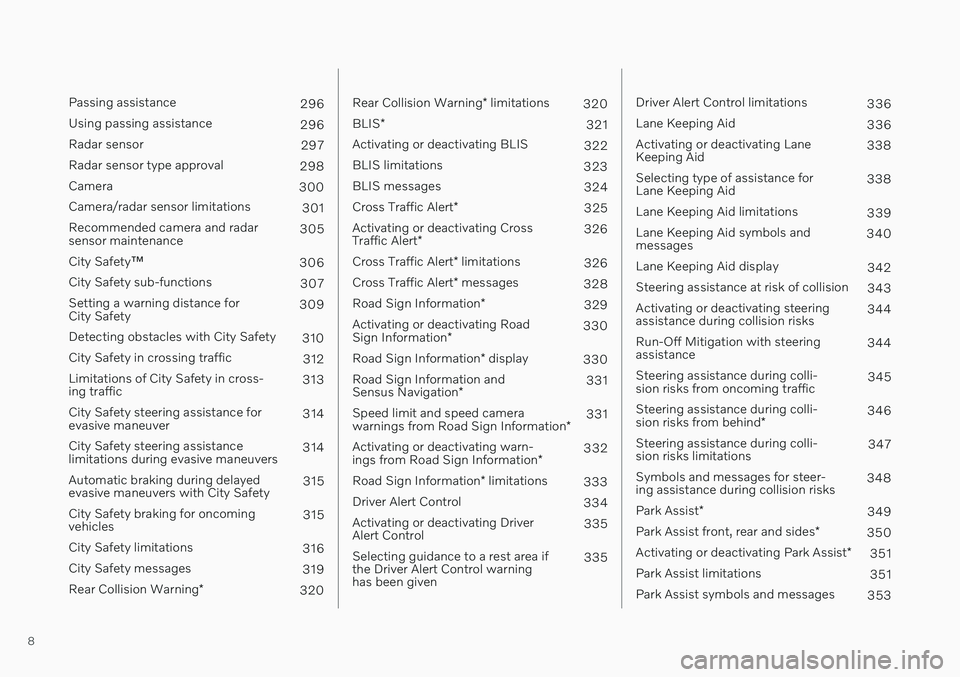
8
Passing assistance296
Using passing assistance 296
Radar sensor 297
Radar sensor type approval 298
Camera 300
Camera/radar sensor limitations 301
Recommended camera and radar sensor maintenance 305
City Safety ™
306
City Safety sub-functions 307
Setting a warning distance forCity Safety 309
Detecting obstacles with City Safety 310
City Safety in crossing traffic 312
Limitations of City Safety in cross-ing traffic 313
City Safety steering assistance forevasive maneuver 314
City Safety steering assistancelimitations during evasive maneuvers 314
Automatic braking during delayedevasive maneuvers with City Safety 315
City Safety braking for oncomingvehicles 315
City Safety limitations 316
City Safety messages 319
Rear Collision Warning *
320
Rear Collision Warning * limitations
320
BLIS *
321
Activating or deactivating BLIS 322
BLIS limitations 323
BLIS messages 324
Cross Traffic Alert *
325
Activating or deactivating Cross Traffic Alert * 326
Cross Traffic Alert * limitations
326
Cross Traffic Alert * messages
328
Road Sign Information *
329
Activating or deactivating RoadSign Information * 330
Road Sign Information * display
330
Road Sign Information andSensus Navigation * 331
Speed limit and speed camerawarnings from Road Sign Information *331
Activating or deactivating warn-ings from Road Sign Information *332
Road Sign Information * limitations
333
Driver Alert Control 334
Activating or deactivating Driver Alert Control 335
Selecting guidance to a rest area ifthe Driver Alert Control warninghas been given 335
Driver Alert Control limitations
336
Lane Keeping Aid 336
Activating or deactivating Lane Keeping Aid 338
Selecting type of assistance forLane Keeping Aid 338
Lane Keeping Aid limitations 339
Lane Keeping Aid symbols andmessages 340
Lane Keeping Aid display 342
Steering assistance at risk of collision 343
Activating or deactivating steeringassistance during collision risks 344
Run-Off Mitigation with steeringassistance 344
Steering assistance during colli-sion risks from oncoming traffic 345
Steering assistance during colli- sion risks from behind *346
Steering assistance during colli- sion risks limitations 347
Symbols and messages for steer-ing assistance during collision risks 348
Park Assist *
349
Park Assist front, rear and sides *
350
Activating or deactivating Park Assist *
351
Park Assist limitations 351
Park Assist symbols and messages 353
Page 299 of 657

DRIVER SUPPORT
* Option/accessory.297
WARNING
The driver should be aware that if condi- tions suddenly change when using PassingAssistance, the function may implement anundesired acceleration in certain condi-tions. Some situations should be avoided, e.g. if: the vehicle is approaching an exit in the same direction as passing would nor-mally occur
the vehicle ahead slows before yourvehicle has had time to switch to thepassing lane
traffic in the passing lane slows down
Situations of this type can be avoided by tem-porarily putting Adaptive Cruise Control or
Pilot Assist in standby mode.
Related information
Passing assistance (p. 296)
Adaptive Cruise Control
* (p. 270)
Pilot Assist
* (p. 279)
Adaptive Cruise Control
* standby mode
(p. 274)
Pilot Assist
* standby mode (p. 284)
Radar sensor
The radar sensor is used by several driver support systems to detect other vehicles.
Location of radar sensor.
The radar sensor is used by the following func- tions:
Distance Alert
*
Adaptive Cruise Control
*
Pilot Assist
*
Lane Keeping Aid
City Safety
Any modifications to the radar sensor maymake its use illegal.
Related information
Driver support systems (p. 260)
Camera/radar sensor limitations (p. 301)
Recommended camera and radar sensormaintenance (p. 305)
Radar sensor type approval (p. 298)
Page 394 of 657

STARTING AND DRIVING
* Option/accessory.
392
Starting the vehicle
The vehicle can be started using the start knob in the tunnel console when the remotekey is in the passenger compartment.
Start knob in the tunnel console.
WARNING
Before starting:
Buckle your seat belt.
Adjust the seat, steering wheel and mirrors.
Make sure you can fully depress thebrake pedal.
The remote key is not physically used to startthe ignition because the vehicle is equippedwith the keyless Passive Start system. To start the vehicle:
CAUTION
The vehicle cannot be started if the charg- ing cable is still plugged in. Make sure topull out the charging cable from the charg-ing socket before starting the vehicle.
1. The remote key must be inside the vehicle.
For vehicles with Passive Start, the key must be in the front section of the passen-ger compartment. With the optional key- less locking/unlocking function *, the key
can be anywhere in the vehicle.
2. Press and hold down the brake pedal 1
as
far as possible.
3. Turn the start knob clockwise and release. The control will automatically return to the original position.
WARNING
Never use more than one inlay mat at a time on the driver's floor. If any othertype of floor mat is used, remove theoriginal mat from the driver's seat floorbefore driving. All types of mats mustbe securely anchored in the attach-ment points in the floor. Make sure thefloor mat does not impede the move-ment of the brake pedal or acceleratorpedal in any way, as this could be aserious safety hazard.
Volvo's floor mats are specially manu-factured for your vehicle. They must beproperly secured in the attachmentpoints in the floor to help ensure theycannot slide and become trappedunder the pedals.
The starter motor will crank until the enginestarts or until overheating protection is trig-gered. During normal start conditions, the vehicle's electric motor will be prioritized and the gaso-line engine will remain off. This means thatonce the start knob is turned clockwise, theelectric motor has been "started" and the vehi-cle is ready to be driven. The warning andinformation symbols in the instrument panel
1 If the vehicle is moving, it is only necessary to turn the start knob clockwise to start the engine.
Page 471 of 657
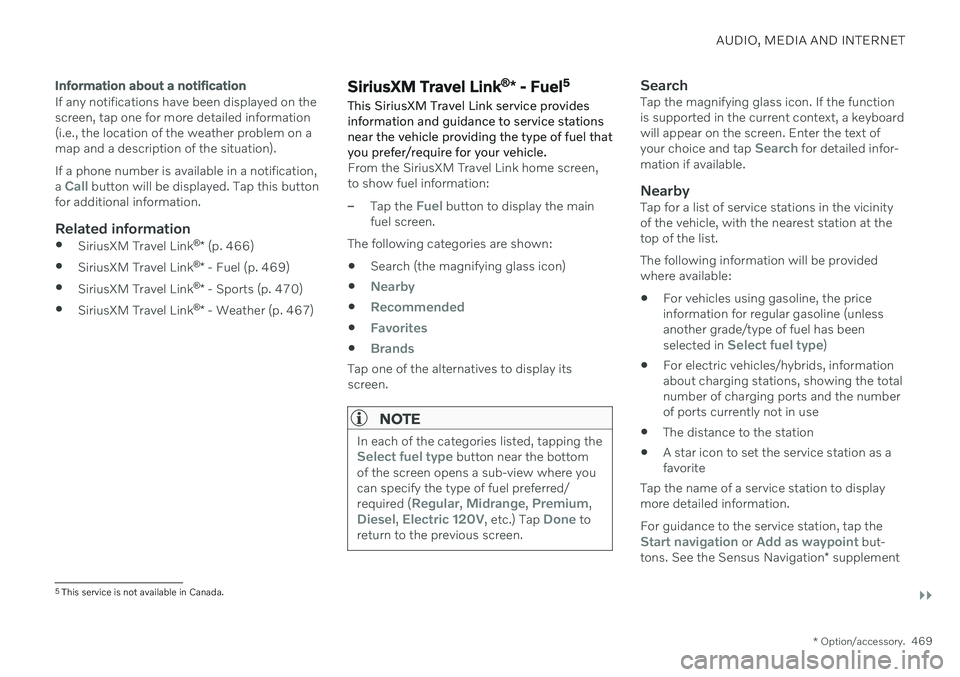
AUDIO, MEDIA AND INTERNET
}}
* Option/accessory.469
Information about a notification
If any notifications have been displayed on the screen, tap one for more detailed information(i.e., the location of the weather problem on amap and a description of the situation). If a phone number is available in a notification, a
Call button will be displayed. Tap this button
for additional information.
Related information
SiriusXM Travel Link ®
* (p. 466)
SiriusXM Travel Link ®
* - Fuel (p. 469)
SiriusXM Travel Link ®
* - Sports (p. 470)
SiriusXM Travel Link ®
* - Weather (p. 467)
SiriusXM Travel Link ®
* - Fuel 5
This SiriusXM Travel Link service provides information and guidance to service stationsnear the vehicle providing the type of fuel thatyou prefer/require for your vehicle.
From the SiriusXM Travel Link home screen, to show fuel information:
–Tap the Fuel button to display the main
fuel screen.
The following categories are shown:
Search (the magnifying glass icon)
Nearby
Recommended
Favorites
Brands
Tap one of the alternatives to display its screen.
NOTE
In each of the categories listed, tapping theSelect fuel type button near the bottom
of the screen opens a sub-view where you can specify the type of fuel preferred/ required (
Regular, Midrange, Premium,Diesel, Electric 120V, etc.) Tap Done to
return to the previous screen.
SearchTap the magnifying glass icon. If the function is supported in the current context, a keyboardwill appear on the screen. Enter the text of your choice and tap
Search for detailed infor-
mation if available.
NearbyTap for a list of service stations in the vicinity of the vehicle, with the nearest station at thetop of the list. The following information will be provided where available:
For vehicles using gasoline, the priceinformation for regular gasoline (unlessanother grade/type of fuel has been selected in
Select fuel type)
For electric vehicles/hybrids, information about charging stations, showing the totalnumber of charging ports and the numberof ports currently not in use
The distance to the station
A star icon to set the service station as afavorite
Tap the name of a service station to displaymore detailed information. For guidance to the service station, tap the
Start navigation or Add as waypoint but-
tons. See the Sensus Navigation * supplement
5
This service is not available in Canada.
Page 472 of 657
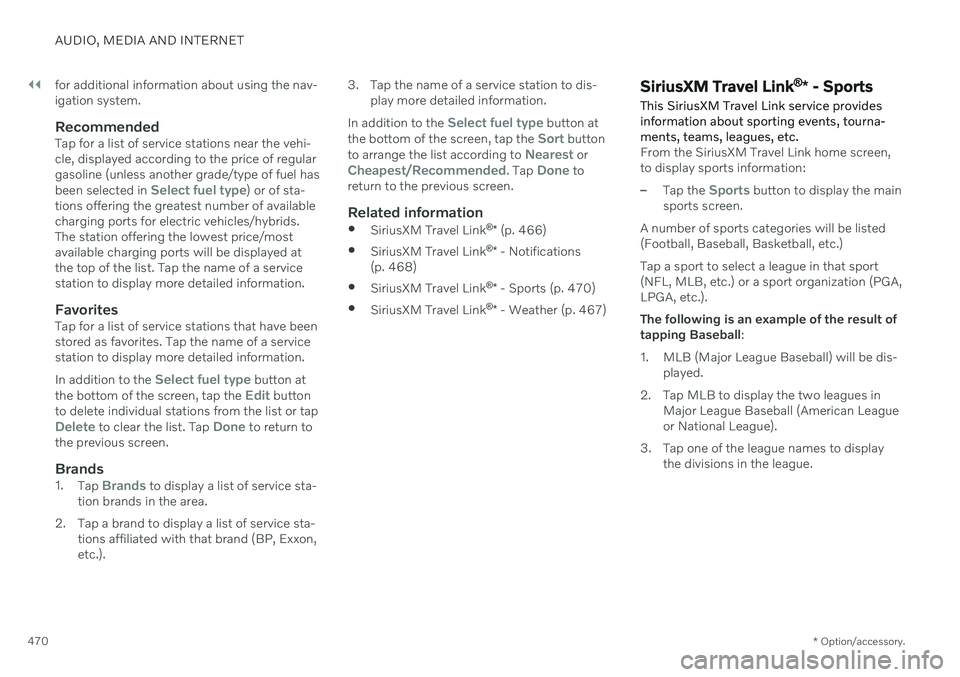
||
AUDIO, MEDIA AND INTERNET
* Option/accessory.
470 for additional information about using the nav- igation system.
RecommendedTap for a list of service stations near the vehi-cle, displayed according to the price of regulargasoline (unless another grade/type of fuel has been selected in
Select fuel type) or of sta-
tions offering the greatest number of available charging ports for electric vehicles/hybrids.The station offering the lowest price/mostavailable charging ports will be displayed atthe top of the list. Tap the name of a servicestation to display more detailed information.
FavoritesTap for a list of service stations that have beenstored as favorites. Tap the name of a servicestation to display more detailed information. In addition to the
Select fuel type button at
the bottom of the screen, tap the Edit button
to delete individual stations from the list or tap
Delete to clear the list. Tap Done to return to
the previous screen.
Brands1. Tap Brands to display a list of service sta-
tion brands in the area.
2. Tap a brand to display a list of service sta- tions affiliated with that brand (BP, Exxon, etc.). 3. Tap the name of a service station to dis-
play more detailed information.
In addition to the
Select fuel type button at
the bottom of the screen, tap the Sort button
to arrange the list according to Nearest orCheapest/Recommended. Tap Done to
return to the previous screen.
Related information
SiriusXM Travel Link ®
* (p. 466)
SiriusXM Travel Link ®
* - Notifications
(p. 468)
SiriusXM Travel Link ®
* - Sports (p. 470)
SiriusXM Travel Link ®
* - Weather (p. 467)
SiriusXM Travel Link ®
* - Sports
This SiriusXM Travel Link service provides information about sporting events, tourna-ments, teams, leagues, etc.
From the SiriusXM Travel Link home screen, to display sports information:
–Tap the Sports button to display the main
sports screen.
A number of sports categories will be listed (Football, Baseball, Basketball, etc.) Tap a sport to select a league in that sport (NFL, MLB, etc.) or a sport organization (PGA,LPGA, etc.). The following is an example of the result of tapping Baseball :
1. MLB (Major League Baseball) will be dis- played.
2. Tap MLB to display the two leagues in Major League Baseball (American Leagueor National League).
3. Tap one of the league names to display the divisions in the league.
Page 606 of 657

||
MAINTENANCE AND SERVICE
* Option/accessory.
604
Function Ampere Type
– – Micro
Modules for seat belt tensioners 5 Micro
Emissions system actuator (gasoline, certain engine variants)5 Micro
–– Micro
All Wheel Drive (AWD) control module* 15 Micro
Heated rear seat (right side)
* 15 Micro
–
–
MCaseA
A
This type of fuse should be replaced by a workshop. An authorized Volvo workshop is recommended.
B Only applies to vehicles with hybrid motors or 48 V support batteries.
Related information
Fuses and fuseboxes (p. 585)
Replacing fuses (p. 585)
Page 607 of 657

MAINTENANCE AND SERVICE
}}
* Option/accessory.605
Cleaning the interior
Only use cleaning agents and car care prod- ucts recommended by Volvo. Clean regularlyand treat stains immediately. It is importantto vacuum before using a cleaning agent.
CAUTION
Some colored clothing (for example, dark jeans and suede garments) maystain the upholstery. If this occurs, it isimportant to clean and treat theseparts of the upholstery as soon as pos-sible.
Never use strong solvents such aswasher fluid, gasoline, mineral spirit orconcentrated alcohol to clean the inte-rior as this can damage the upholsteryas well as other interior materials.
Never spray cleaning agent directlyonto components that have electricalbuttons and controls. Wipe insteadwith a damp cloth with cleaning agent.
Sharp objects and Velcro can damagethe car's textile upholstery.
Only use cleaning agent on the type ofmaterial it is intended for.
Related information
Cleaning the center display (p. 605)
Cleaning fabric upholstery and ceiling liner (p. 607)
Cleaning the seat belt (p. 607)
Cleaning floor mats and inlay mats(p. 607)
Cleaning leather upholstery
* (p. 608)
Cleaning the leather steering wheel(p. 609)
Cleaning interior plastic, metal and woodsurfaces (p. 609)
Cleaning the center display
Marks, stains, finger smudges etc. on the center display may affect its performance andreadability. Clean the screen regularly with amicrofiber cloth.
1. Turn off the center display by pressing and holding the Home button.
2. Wipe the screen clean with the microfiber cloth provided or use another microfiber cloth of similar quality. Wipe the screenwith a clean, dry microfiber cloth usingsmall, circular motions. If necessary, mois-ten the cloth slightly.
3. Reactivate the display by pressing the Home button briefly.
Page 633 of 657

SPECIFICATIONS
631
Engine specifications Engine specifications (output, etc.) for each engine variant are shown in the table below.The specifications for Special Edition vehiclesmay vary.Twin Engine vehicles are powered by both agasoline engine and an electric motor (ERAD– Electric Rear Axle Drive).NOTE
Not all engines are available on all markets.
Engine
Engine codeA
Output
(kW/rps) Output
(hp/rpm) Torque
(Nm/rps) Torque
(ft. lbs./rpm) Number of cylinders
T8 Twin Engine B4204T28 233/100 313/6000 400/37–90 295/2200–5400 4
T8 Twin Engine Polestar B4204T39 245/100 328/6000 430/75 317/4500 4
A The engine code, component and manufacturer serial numbers can be found on the engine.
Electric motorMax. output: 65 kW (87 hp).
Torque: 240 Nm.
Related information
Type designations (p. 624)
Engine oil specifications (p. 632)
Coolant specifications (p. 633)
Page 644 of 657
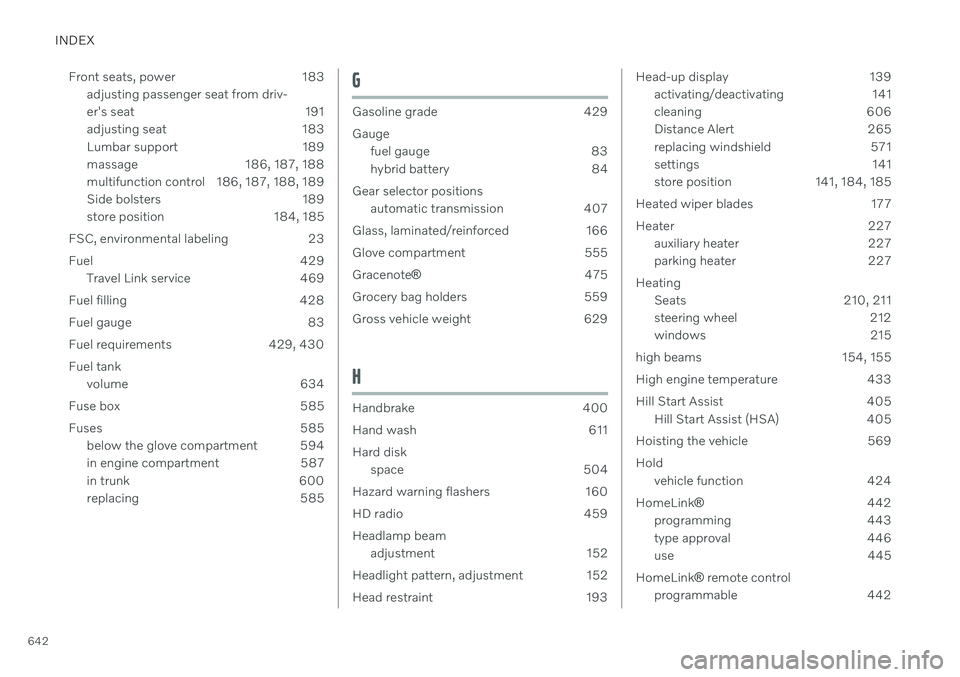
INDEX
642Front seats, power 183
adjusting passenger seat from driv-
er's seat 191
adjusting seat 183
Lumbar support 189
massage 186, 187, 188
multifunction control 186, 187, 188, 189
Side bolsters 189
store position 184, 185
FSC, environmental labeling 23
Fuel 429 Travel Link service 469
Fuel filling 428
Fuel gauge 83
Fuel requirements 429, 430 Fuel tank volume 634
Fuse box 585
Fuses 585 below the glove compartment 594
in engine compartment 587
in trunk 600
replacing 585
G
Gasoline grade 429 Gaugefuel gauge 83
hybrid battery 84
Gear selector positions automatic transmission 407
Glass, laminated/reinforced 166
Glove compartment 555Gracenote ® 475
Grocery bag holders 559
Gross vehicle weight 629
H
Handbrake 400
Hand wash 611 Hard disk space 504
Hazard warning flashers 160
HD radio 459 Headlamp beam adjustment 152
Headlight pattern, adjustment 152
Head restraint 193
Head-up display 139 activating/deactivating 141
cleaning 606
Distance Alert 265
replacing windshield 571
settings 141
store position 141, 184, 185
Heated wiper blades 177
Heater 227 auxiliary heater 227
parking heater 227
Heating Seats 210, 211
steering wheel 212
windows 215
high beams 154, 155
High engine temperature 433
Hill Start Assist 405 Hill Start Assist (HSA) 405
Hoisting the vehicle 569Hold vehicle function 424
HomeLink ® 442
programming 443
type approval 446
use 445
HomeLink ® remote control
programmable 442