steering wheel VOLVO S60 TWIN ENGINE 2020 Owners Manual
[x] Cancel search | Manufacturer: VOLVO, Model Year: 2020, Model line: S60 TWIN ENGINE, Model: VOLVO S60 TWIN ENGINE 2020Pages: 657, PDF Size: 13.6 MB
Page 7 of 657
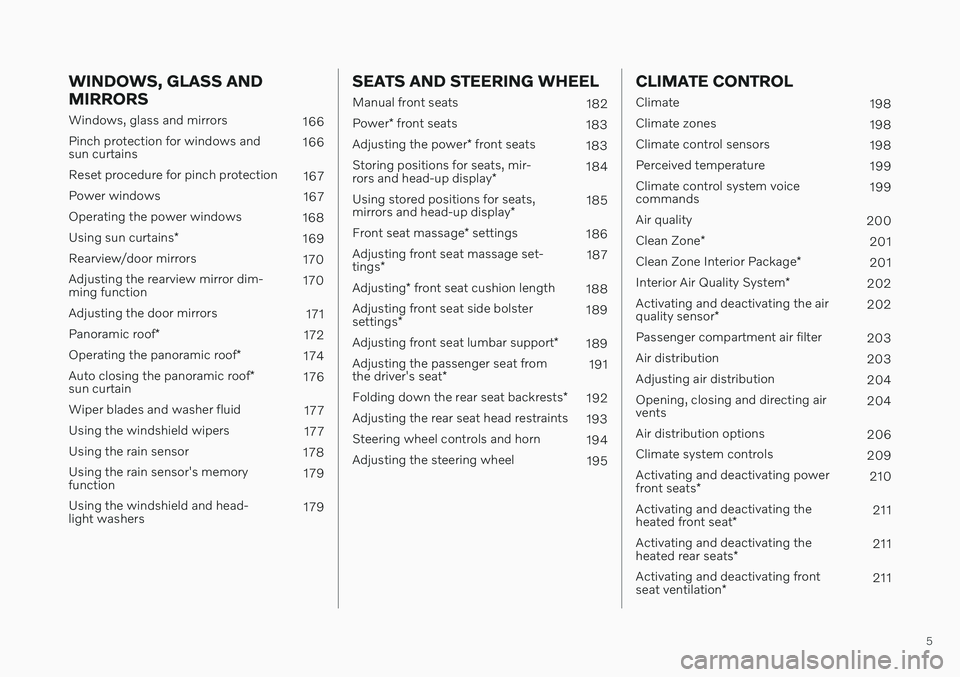
5
WINDOWS, GLASS AND MIRRORS
Windows, glass and mirrors166
Pinch protection for windows and sun curtains 166
Reset procedure for pinch protection 167
Power windows 167
Operating the power windows 168
Using sun curtains *
169
Rearview/door mirrors 170
Adjusting the rearview mirror dim-ming function 170
Adjusting the door mirrors 171
Panoramic roof *
172
Operating the panoramic roof *
174
Auto closing the panoramic roof *
sun curtain 176
Wiper blades and washer fluid 177
Using the windshield wipers 177
Using the rain sensor 178
Using the rain sensor's memoryfunction 179
Using the windshield and head-light washers 179
SEATS AND STEERING WHEEL
Manual front seats
182
Power * front seats
183
Adjusting the power * front seats
183
Storing positions for seats, mir- rors and head-up display *184
Using stored positions for seats,mirrors and head-up display *185
Front seat massage * settings
186
Adjusting front seat massage set-tings * 187
Adjusting * front seat cushion length
188
Adjusting front seat side bolstersettings * 189
Adjusting front seat lumbar support *
189
Adjusting the passenger seat fromthe driver's seat * 191
Folding down the rear seat backrests *
192
Adjusting the rear seat head restraints 193
Steering wheel controls and horn 194
Adjusting the steering wheel 195
CLIMATE CONTROL
Climate198
Climate zones 198
Climate control sensors 198
Perceived temperature 199
Climate control system voice commands 199
Air quality 200
Clean Zone *
201
Clean Zone Interior Package *
201
Interior Air Quality System *
202
Activating and deactivating the air quality sensor * 202
Passenger compartment air filter 203
Air distribution 203
Adjusting air distribution 204
Opening, closing and directing air vents 204
Air distribution options 206
Climate system controls 209
Activating and deactivating power front seats * 210
Activating and deactivating theheated front seat * 211
Activating and deactivating theheated rear seats * 211
Activating and deactivating frontseat ventilation * 211
Page 8 of 657
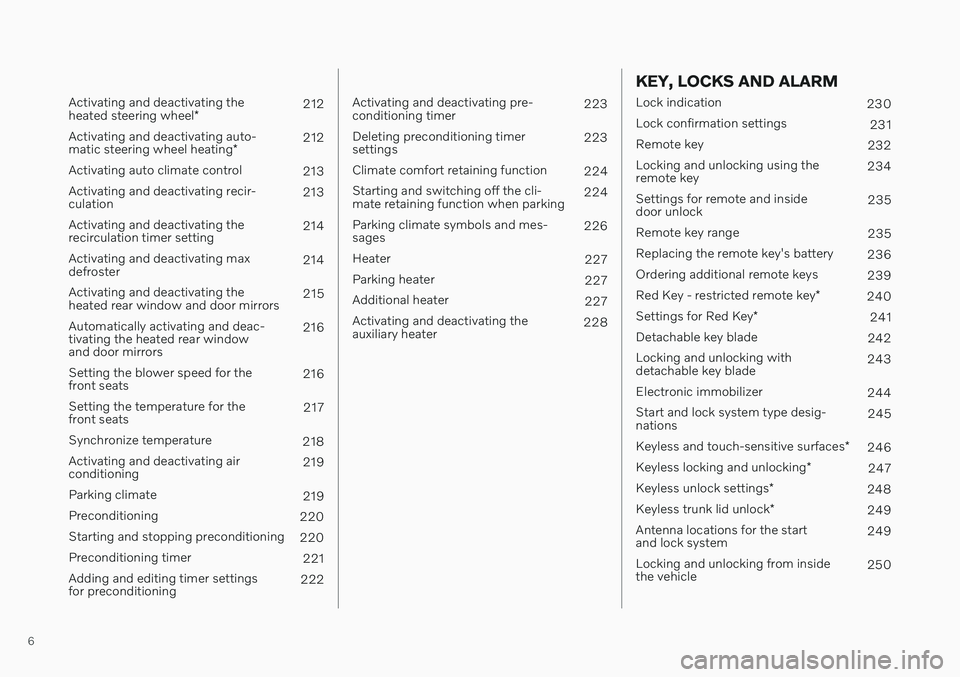
6
Activating and deactivating the heated steering wheel*212
Activating and deactivating auto-matic steering wheel heating *212
Activating auto climate control 213
Activating and deactivating recir- culation 213
Activating and deactivating therecirculation timer setting 214
Activating and deactivating maxdefroster 214
Activating and deactivating theheated rear window and door mirrors 215
Automatically activating and deac-tivating the heated rear windowand door mirrors 216
Setting the blower speed for thefront seats 216
Setting the temperature for thefront seats 217
Synchronize temperature 218
Activating and deactivating airconditioning 219
Parking climate 219
Preconditioning 220
Starting and stopping preconditioning 220
Preconditioning timer 221
Adding and editing timer settingsfor preconditioning 222
Activating and deactivating pre- conditioning timer223
Deleting preconditioning timersettings 223
Climate comfort retaining function 224
Starting and switching off the cli-mate retaining function when parking 224
Parking climate symbols and mes-sages 226
Heater 227
Parking heater 227
Additional heater 227
Activating and deactivating theauxiliary heater 228
KEY, LOCKS AND ALARM
Lock indication
230
Lock confirmation settings 231
Remote key 232
Locking and unlocking using the remote key 234
Settings for remote and insidedoor unlock 235
Remote key range 235
Replacing the remote key's battery 236
Ordering additional remote keys 239
Red Key - restricted remote key *
240
Settings for Red Key *
241
Detachable key blade 242
Locking and unlocking withdetachable key blade 243
Electronic immobilizer 244
Start and lock system type desig-nations 245
Keyless and touch-sensitive surfaces *
246
Keyless locking and unlocking *
247
Keyless unlock settings *
248
Keyless trunk lid unlock *
249
Antenna locations for the startand lock system 249
Locking and unlocking from insidethe vehicle 250
Page 9 of 657
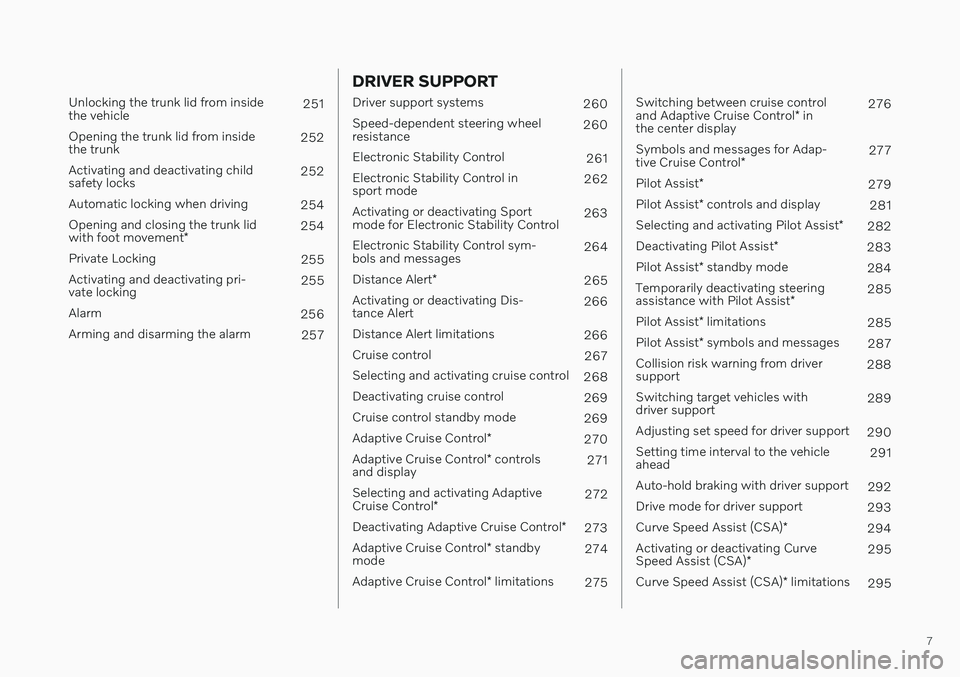
7
Unlocking the trunk lid from inside the vehicle251
Opening the trunk lid from insidethe trunk 252
Activating and deactivating childsafety locks 252
Automatic locking when driving 254
Opening and closing the trunk lid with foot movement * 254
Private Locking 255
Activating and deactivating pri- vate locking 255
Alarm 256
Arming and disarming the alarm 257
DRIVER SUPPORT
Driver support systems260
Speed-dependent steering wheel resistance 260
Electronic Stability Control 261
Electronic Stability Control insport mode 262
Activating or deactivating Sportmode for Electronic Stability Control 263
Electronic Stability Control sym-bols and messages 264
Distance Alert *
265
Activating or deactivating Dis-tance Alert 266
Distance Alert limitations 266
Cruise control 267
Selecting and activating cruise control 268
Deactivating cruise control 269
Cruise control standby mode 269
Adaptive Cruise Control *
270
Adaptive Cruise Control * controls
and display 271
Selecting and activating Adaptive Cruise Control * 272
Deactivating Adaptive Cruise Control *
273
Adaptive Cruise Control * standby
mode 274
Adaptive Cruise Control * limitations
275
Switching between cruise control and Adaptive Cruise Control * in
the center display 276
Symbols and messages for Adap-tive Cruise Control * 277
Pilot Assist *
279
Pilot Assist * controls and display
281
Selecting and activating Pilot Assist *
282
Deactivating Pilot Assist *
283
Pilot Assist * standby mode
284
Temporarily deactivating steeringassistance with Pilot Assist *285
Pilot Assist * limitations
285
Pilot Assist * symbols and messages
287
Collision risk warning from driver support 288
Switching target vehicles withdriver support 289
Adjusting set speed for driver support 290
Setting time interval to the vehicleahead 291
Auto-hold braking with driver support 292
Drive mode for driver support 293
Curve Speed Assist (CSA) *
294
Activating or deactivating Curve Speed Assist (CSA) * 295
Curve Speed Assist (CSA) * limitations
295
Page 12 of 657
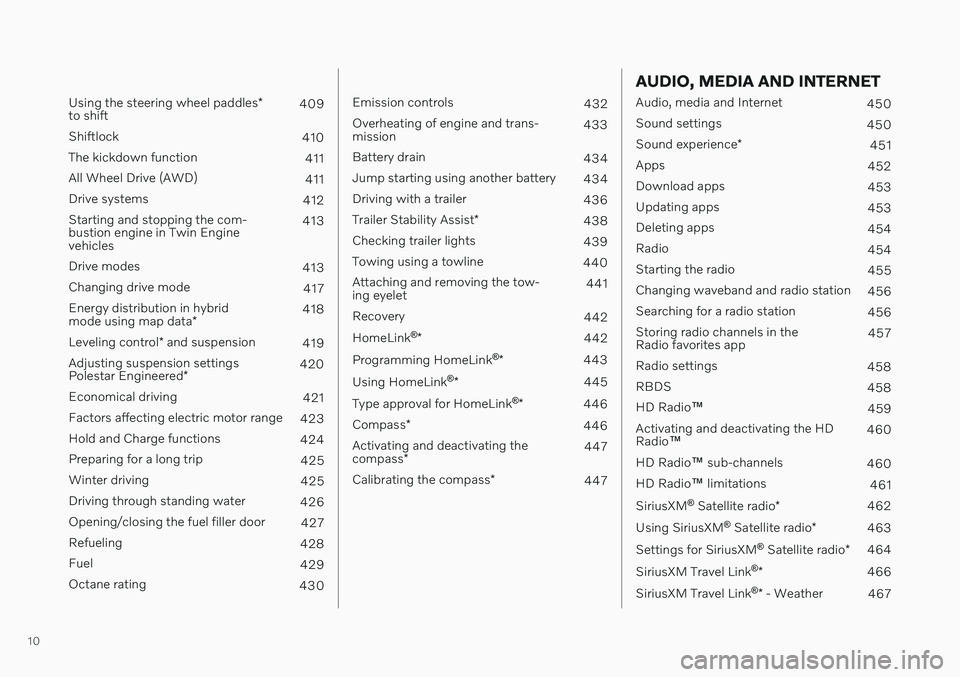
10
Using the steering wheel paddles*
to shift 409
Shiftlock 410
The kickdown function 411
All Wheel Drive (AWD) 411
Drive systems 412
Starting and stopping the com- bustion engine in Twin Enginevehicles 413
Drive modes 413
Changing drive mode 417
Energy distribution in hybrid mode using map data *418
Leveling control * and suspension
419
Adjusting suspension settingsPolestar Engineered * 420
Economical driving 421
Factors affecting electric motor range 423
Hold and Charge functions 424
Preparing for a long trip 425
Winter driving 425
Driving through standing water 426
Opening/closing the fuel filler door 427
Refueling 428
Fuel 429
Octane rating 430
Emission controls 432
Overheating of engine and trans- mission 433
Battery drain 434
Jump starting using another battery 434
Driving with a trailer 436
Trailer Stability Assist *
438
Checking trailer lights 439
Towing using a towline 440
Attaching and removing the tow-ing eyelet 441
Recovery 442
HomeLink ®
* 442
Programming HomeLink ®
* 443
Using HomeLink ®
* 445
Type approval for HomeLink ®
* 446
Compass *
446
Activating and deactivating the compass * 447
Calibrating the compass *
447
AUDIO, MEDIA AND INTERNET
Audio, media and Internet
450
Sound settings 450
Sound experience *
451
Apps 452
Download apps 453
Updating apps 453
Deleting apps 454
Radio 454
Starting the radio 455
Changing waveband and radio station 456
Searching for a radio station 456
Storing radio channels in the Radio favorites app 457
Radio settings 458
RBDS 458
HD Radio ™
459
Activating and deactivating the HDRadio ™ 460
HD Radio ™ sub-channels
460
HD Radio ™ limitations
461
SiriusXM ®
Satellite radio *
462
Using SiriusXM ®
Satellite radio *
463
Settings for SiriusXM ®
Satellite radio *
464
SiriusXM Travel Link ®
* 466
SiriusXM Travel Link ®
* - Weather
467
Page 15 of 657

13
LOADING, STORAGE AND PASSENGER COMPARTMENT
Passenger compartment interior550
Tunnel console 551
Electrical outlets 552
Using the electrical outlets 554
Using the glove compartment 555
Sun visors 557
Cargo compartment 557
Loading recommendations 557
Roof loads and load carriers 558
Grocery bag holders 559
Load anchoring eyelets 560
Rear seat ski hatch *
560
MAINTENANCE AND SERVICE
Volvo's service program
562
Data transfer between vehicle and workshop over Wi-Fi 565
Download Center 565
Handling system updates viaDownload Center 566
Vehicle status 567
Scheduling service and repairs 567
Sending vehicle information to theworkshop 568
Hoisting the vehicle 569
Climate control system service 571
Replacing a windshield with head- up display * 571
Opening and closing the hood 571
Engine compartment overview 573
Engine oil 574
Checking and filling engine oil 575
Refilling coolant 576
Replacing bulbs 578
Start battery 579
Hybrid battery 583
Battery symbols 584
Battery recycling 584
Fuses and fuseboxes 585
Replacing fuses 585
Fuses in the engine compartment 587
Fuses under the glove compartment 594
Fuses in the trunk 600
Cleaning the interior 605
Cleaning the center display 605
Cleaning the head-up display *
606
Cleaning fabric upholstery and ceiling liner 607
Cleaning the seat belt 607
Cleaning floor mats and inlay mats 607
Cleaning leather upholstery *
608
Cleaning the leather steering wheel 609
Cleaning interior plastic, metal andwood surfaces 609
Cleaning the exterior 610
Polishing and waxing 610
Hand washing 611
Automatic car washes 613
High-pressure washing 614
Cleaning the wiper blades 614
Cleaning exterior plastic, rubberand trim components 615
Cleaning rims 616
Corrosion protection 616
Paintwork 617
Page 30 of 657
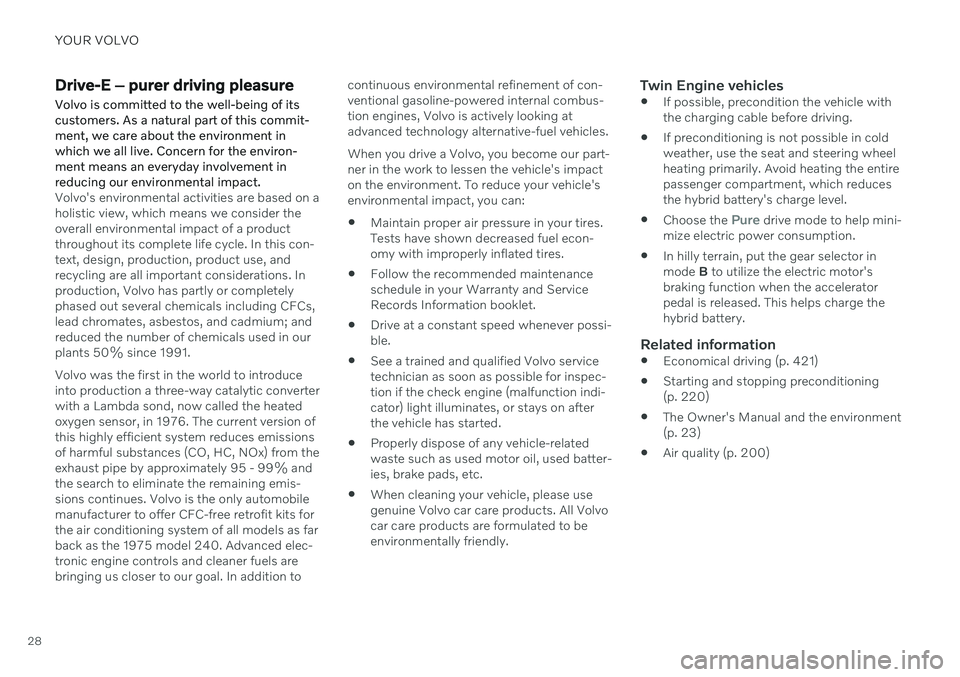
YOUR VOLVO
28
Drive-E ‒ purer driving pleasure
Volvo is committed to the well-being of its customers. As a natural part of this commit-ment, we care about the environment inwhich we all live. Concern for the environ-ment means an everyday involvement inreducing our environmental impact.
Volvo's environmental activities are based on a holistic view, which means we consider theoverall environmental impact of a productthroughout its complete life cycle. In this con-text, design, production, product use, andrecycling are all important considerations. Inproduction, Volvo has partly or completelyphased out several chemicals including CFCs,lead chromates, asbestos, and cadmium; andreduced the number of chemicals used in ourplants 50% since 1991. Volvo was the first in the world to introduce into production a three-way catalytic converterwith a Lambda sond, now called the heatedoxygen sensor, in 1976. The current version ofthis highly efficient system reduces emissionsof harmful substances (CO, HC, NOx) from theexhaust pipe by approximately 95 - 99% andthe search to eliminate the remaining emis-sions continues. Volvo is the only automobilemanufacturer to offer CFC-free retrofit kits forthe air conditioning system of all models as farback as the 1975 model 240. Advanced elec-tronic engine controls and cleaner fuels arebringing us closer to our goal. In addition to continuous environmental refinement of con-ventional gasoline-powered internal combus-tion engines, Volvo is actively looking atadvanced technology alternative-fuel vehicles. When you drive a Volvo, you become our part- ner in the work to lessen the vehicle's impacton the environment. To reduce your vehicle'senvironmental impact, you can:
Maintain proper air pressure in your tires.Tests have shown decreased fuel econ-omy with improperly inflated tires.
Follow the recommended maintenanceschedule in your Warranty and ServiceRecords Information booklet.
Drive at a constant speed whenever possi-ble.
See a trained and qualified Volvo servicetechnician as soon as possible for inspec-tion if the check engine (malfunction indi-cator) light illuminates, or stays on afterthe vehicle has started.
Properly dispose of any vehicle-relatedwaste such as used motor oil, used batter-ies, brake pads, etc.
When cleaning your vehicle, please usegenuine Volvo car care products. All Volvocar care products are formulated to beenvironmentally friendly.
Twin Engine vehicles
If possible, precondition the vehicle withthe charging cable before driving.
If preconditioning is not possible in coldweather, use the seat and steering wheelheating primarily. Avoid heating the entirepassenger compartment, which reducesthe hybrid battery's charge level.
Choose the
Pure drive mode to help mini-
mize electric power consumption.
In hilly terrain, put the gear selector in mode
B to utilize the electric motor's
braking function when the acceleratorpedal is released. This helps charge thehybrid battery.
Related information
Economical driving (p. 421)
Starting and stopping preconditioning(p. 220)
The Owner's Manual and the environment(p. 23)
Air quality (p. 200)
Page 33 of 657

YOUR VOLVO
}}
* Option/accessory.31
Different types of information are shown in different displays depending on how the information should be prioritized.
Head-up display*
The head-up display presents information that the driver should react to immediately.For example, traffic warnings, speed informa- tion and navigation messages
*. Road sign
information and incoming phone calls are alsoshown in the head-up display. These can behandled using the right-side steering wheelkeypad or the center display.
Instrument panel
The instrument panel displays information such as speed, incoming phone calls or the
Page 34 of 657

||
YOUR VOLVO
* Option/accessory.
32 track currently playing. It is controlled using the steering wheel keypads.
Center display
Many of the vehicle's main functions are con- trolled from the center display, a touchscreenthat reacts to taps and other gestures. Thisminimizes the number of physical buttons andcontrols needed in the vehicle. The screen canalso be operated while wearing gloves. The center display is used to control e.g. the climate and entertainment systems and to adjust the power seats
*. The information pre-
sented in the center display can be handled by the driver or, in some situations, by a passen-ger.
Voice control system
The voice control system ena- bles the driver to control cer-tain vehicle functions withouttaking their hands off thewheel. The system canunderstand natural speech.Use voice commands to e.g.
play a song, make a phone call, increase thetemperature in the passenger compartment orhave a text message read aloud.
Related information
Head-up display
* (p. 139)
Instrument panel (p. 80)
Center display overview (p. 107)
Voice Control (p. 142)
Internet-connected vehicle
* (p. 496)
Sharing Internet from the vehicle via Wi-Fi hotspot (tethering) (p. 500)
Page 45 of 657

SAFETY
}}
* Option/accessory.43
Safety during pregnancy
It is important that seat belts are worn cor- rectly during pregnancy and that pregnantdrivers adjust their seating position accord-ingly.
Seat belt
The seat belt should fit closely against the shoulder, with the diagonal section betweenthe breasts and to the side of the stomach. The lap section of the seat belt should lie flat over the thighs and as far as possible underthe stomach. Never let it ride upward. Removeunnecessary slack and make sure the seat beltfits as close as possible to the body. Makesure there are no twists in the seat belt.
Seating positionAs pregnancy progresses, pregnant driversshould adjust the seat and steering wheel to a position that allows them to retain full controlof the vehicle (which means they should beable to easily reach the steering wheel andfoot pedals). Try to maintain as much distanceas possible between the stomach and thesteering wheel.
Related information
Safety (p. 42)
Seat belts (p. 47)
Manual front seats (p. 182)
Power
* front seats (p. 183)
Occupant safety
Safety is Volvo's cornerstone.
Volvo's concern for safetyOur concern for safety dates back to 1927 when the first Volvo rolled off the productionline. Three-point seat belts (a Volvo invention),safety cages, and energy-absorbing impactzones were designed into Volvo vehicles longbefore it was fashionable or required by gov-ernment regulation. We will not compromise our commitment to safety. We continue to seek out new safetyfeatures and to refine those already in ourvehicles. You can help. We would appreciatehearing your suggestions about improvingautomobile safety. We also want to know ifyou ever have a safety concern with your vehi-cle. Call us in the U.S. at: 1-800-458-1552 orin Canada at: 1-800-663-8255.
Page 53 of 657

SAFETY
}}
* Option/accessory.51
and improves the effect of other safety sys- tems such as the airbags. When a critical situation has passed, the seat belt and the electric seat belt tensioner arereset automatically. However, they can also bereset manually.
WARNING
Never attempt to alter or repair the seat belt on your own. Volvo recommends con-tacting an authorized Volvo workshop. If the seat belt has been exposed to extreme forces, e.g. in conjunction with acollision, the entire seat belt must bereplaced. Even if the seat belt appearsundamaged, some of its protective proper-ties may have been lost. Also replace theseat belt if it is worn or damaged. The newseat belt must be type approved andintended for the same seating position asthe replaced seat belt.
Related information
Seat belts (p. 47)
Buckling and unbuckling seat belts (p. 48)
Resetting the electric seat belt tensioners
*
(p. 51)
City Safety
™ (p. 306)
Rear Collision Warning
* (p. 320)
Resetting the electric seat belt tensioners *
The electric seat belt tensioners are designed to be reset automatically, but if the seat beltremains taut it can be reset manually.
1. Stop the vehicle in a safe location.
2. Unbuckle the seat belt and then rebuckle it.
> The seat belt and the electric seat belttensioner will be reset.
WARNING
Never attempt to alter or repair the seat belt on your own. Volvo recommends con-tacting an authorized Volvo workshop. If the seat belt has been exposed to extreme forces, e.g. in conjunction with acollision, the entire seat belt must bereplaced. Even if the seat belt appearsundamaged, some of its protective proper-ties may have been lost. Also replace theseat belt if it is worn or damaged. The newseat belt must be type approved andintended for the same seating position asthe replaced seat belt.
Related information
Seat belt tensioners (p. 50)
Seat belts (p. 47)
Door and seat belt reminders
This system is intended to remind occupants to buckle their seat belts and to alert thedriver if a door, hood or other opening (trunk,sunroof, etc.) is open.
Graphics in the instrument panel
Graphics in the instrument panel with various types of warnings. The warning colors for the doors/trunklid vary depending on the vehicle's speed.
The instrument panel graphic shows the seats where seat belts are buckled and not buckled. The same graphic also indicates if the hood, trunk lid, fuel filler door or any door is open. Confirm the graphic by briefly pressing the O
button on the right-side steering wheel key- pad.