turn signal VOLVO S80 1999 Owners Manual
[x] Cancel search | Manufacturer: VOLVO, Model Year: 1999, Model line: S80, Model: VOLVO S80 1999Pages: 96, PDF Size: 2.27 MB
Page 15 of 96
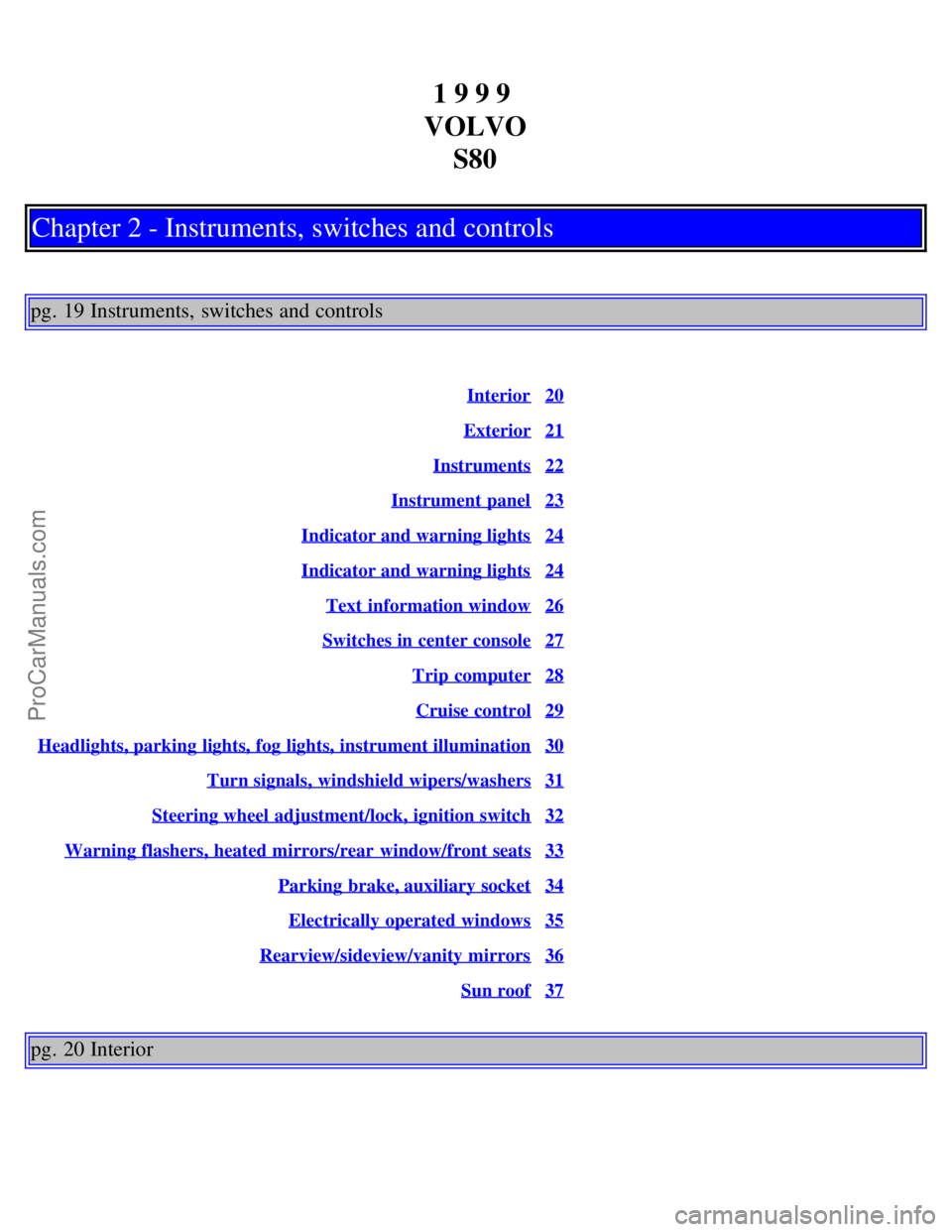
1 9 9 9
VOLVO S80
Chapter 2 - Instruments, switches and controls
pg. 19 Instruments, switches and controls
Interior20
Exterior21
Instruments22
Instrument panel23
Indicator and warning lights24
Indicator and warning lights24
Text information window26
Switches in center console27
Trip computer28
Cruise control29
Headlights, parking lights, fog lights, instrument illumination30
Turn signals, windshield wipers/washers31
Steering wheel adjustment/lock, ignition switch32
Warning flashers, heated mirrors/rear window/front seats33
Parking brake, auxiliary socket34
Electrically operated windows35
Rearview/sideview/vanity mirrors36
Sun roof37
pg. 20 Interior
ProCarManuals.com
Page 18 of 96

A
Temperature gauge23
Speedometer23
Odometer23
Trip odometer23
Warning lights24
Text window26
Tachometer23
Clock23
Ambient temperature sensor23
Fuel gauge23
B
Hazard warning flashers33
C
Audio system125
D
Electronic climate control41
Heated seats (option)33
Heated rear window/rearview mirrors33
E
Steering wheel adjustment32
Airbag4
Cruise control29
Windshield wipers/washer31
Turn signal lever31
Trip computer28
Audio system controls125
F
High/low beam headlights30
Parking lights30
Fog lights30
Instrument panel lighting30
ProCarManuals.com
Page 19 of 96

pg. 23 Instrument panel
1 Turn signals
2 Text window
3 Temperature gauge
The pointer should be approximately midway on the gauge when driving.
Do not drive the car if the warning light is on. The text window will provide you with additional information.
If the engine temperature remains high, check coolant level - see page 106
.
4 Trip odometer/reset button
The trip odometer is used for measuring shorter distances. The last digit indicates 1/10 mile/kilometer. Press the button
quickly to toggle between trip odometers 1 and 2. Hold in the button for more than 2 seconds to reset.
5 Odometer
6 Speedometer
7 General warning light (see page 24
).
8 High beam indicator light
9 Tachometer
Reads thousands of engine rpm. The engine should not be operated with the needle in the red range on the gauge.
10 Gear and driving mode indicator
The currently selected driving mode is displayed here. If you use the geartronic function on the automatic transmission,
the currently selected gear will be displayed.
11 Ambient temperature indicator
This sensor indicates the air temperature outside your car. A "snowflake" symbol in the text window is displayed when
the temperature is in the range of 23 - 36° F (-5 - +2° C).
Please note that this symbol does not indicate a fault with your car.
At low speeds or when the car is not moving, the temperature readings may be slightly higher than the actual ambient
temperature.
12 Clock/reset button
ProCarManuals.com
Page 22 of 96

Service reminder indicator
This light will come on at 7,500 mile (12,000 km) intervals, after 750 hours of driving or after 12 months, whichever
occurs first, to remind the driver that the service interval has been exceeded. The light will stay on for 2 minutes after
start until reset by the servicing retailer.
Turn signal indicator - trailer (certain models)
If you are towing a trailer, this light will flash simultaneously with the turn signals on the trailer. If the light does not
flash when signaling, neither the trailer's turn signals nor the car's turn signals are functioning.
Contents | Top of Page
ProCarManuals.com
Page 41 of 96

Remote keyless entry system - replacing batteries
Each remote transmitter is powered by a three-volt, CR 2032 battery.
If the range of the transmitter is noticeably reduced, this indicates that the battery is weak and should be replaced.
Replacement: Remove the screw on the back of the transmitter cover. Replace the battery. Reinstall the cover and
tighten the screw to help protect the transmitter.
NOTE: The old battery should be disposed of properly at a recycling center or at your Volvo retailer.
pg. 58 Alarm
Alarm
The alarm is automatically set (armed) whenever you lock your car.
When armed (set), the alarm continuously monitors a number of points on the car. The following conditions will set off
the alarm:
· The hood is opened.
· The trunk is opened.
· A door is opened.
· The ignition switch is tampered with.
· If there is movement in the passenger compartment (if the car is equipped with the optional movement sensor).
· The car is lifted or towed (if the car is equipped with the optional inclination sensor).
· The battery is disconnected (while the alarm is set).
Arming (setting) the alarm
Press the LOCK button on the remote control, lock the car using the key in the driver's door or press the central lock
button on one of the front doors with the door open. One long flash of the turn signals will confirm that the alarm is
set.
Disarming the alarm
Press the UNLOCK button on the remote control or unlock the doors with the key.
Turning off (stopping) the alarm
If the alarm is sounding, it can be stopped by pressing the UNLOCK button on the remote control or by unlocking the
driver's door with the key.
ProCarManuals.com
Page 42 of 96
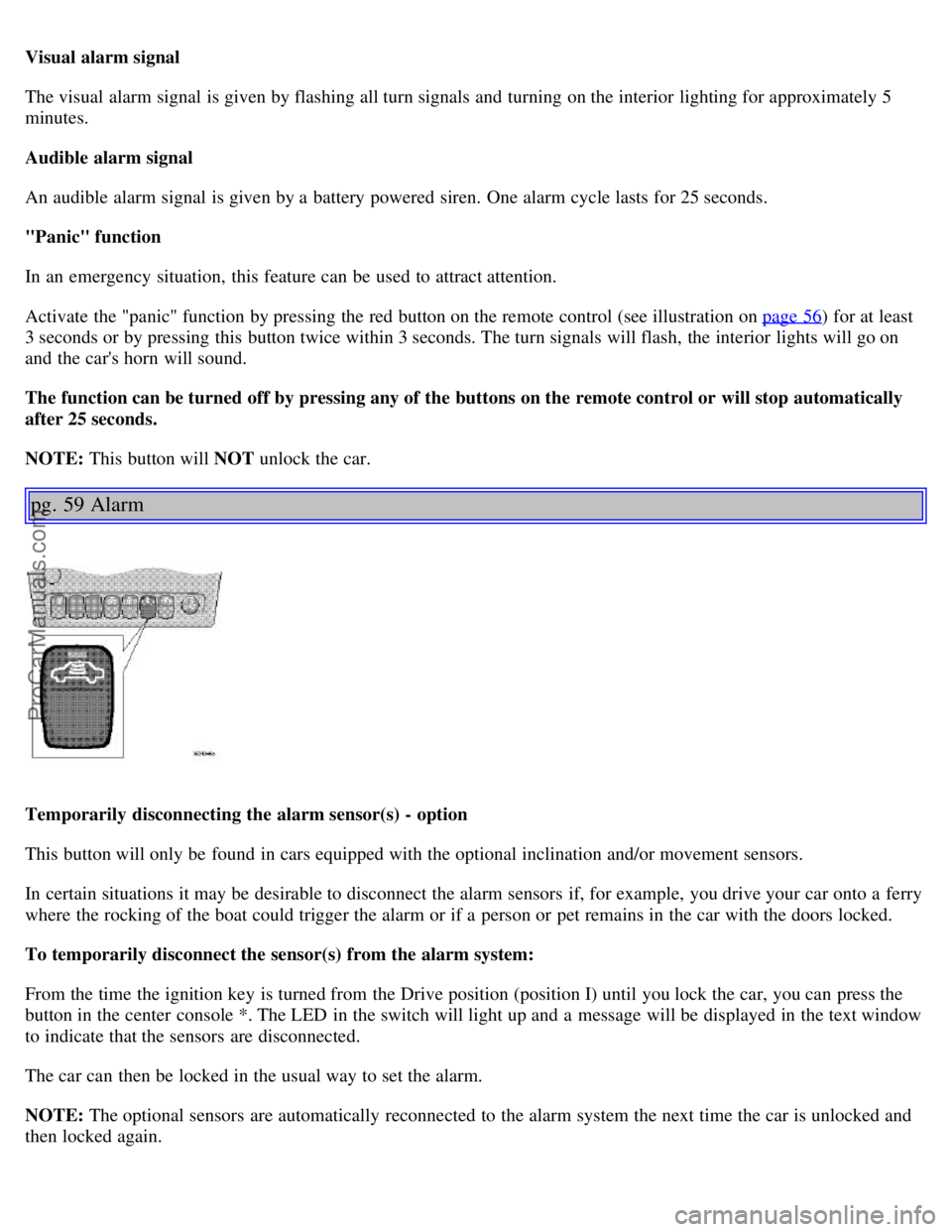
Visual alarm signal
The visual alarm signal is given by flashing all turn signals and turning on the interior lighting for approximately 5
minutes.
Audible alarm signal
An audible alarm signal is given by a battery powered siren. One alarm cycle lasts for 25 seconds.
"Panic" function
In an emergency situation, this feature can be used to attract attention.
Activate the "panic" function by pressing the red button on the remote control (see illustration on page 56
) for at least
3 seconds or by pressing this button twice within 3 seconds. The turn signals will flash, the interior lights will go on
and the car's horn will sound.
The function can be turned off by pressing any of the buttons on the remote control or will stop automatically
after 25 seconds.
NOTE: This button will NOT unlock the car.
pg. 59 Alarm
Temporarily disconnecting the alarm sensor(s) - option
This button will only be found in cars equipped with the optional inclination and/or movement sensors.
In certain situations it may be desirable to disconnect the alarm sensors if, for example, you drive your car onto a ferry
where the rocking of the boat could trigger the alarm or if a person or pet remains in the car with the doors locked.
To temporarily disconnect the sensor(s) from the alarm system:
From the time the ignition key is turned from the Drive position (position I) until you lock the car, you can press the
button in the center console *. The LED in the switch will light up and a message will be displayed in the text window
to indicate that the sensors are disconnected.
The car can then be locked in the usual way to set the alarm.
NOTE: The optional sensors are automatically reconnected to the alarm system the next time the car is unlocked and
then locked again.
ProCarManuals.com
Page 85 of 96

B - Station seek up/down
Press the left side (lower frequency) or right side (higher frequency) of the button to start the seek function. The radio
seeks the next audible station and tunes it in. Repeat the procedure to continue the seek function.
Audio system controls on the steering wheel
Station seek up/down
If you have a key pad in the steering wheel press the right or left arrow to switch between preset stations.
Scan function
Press the SCAN button (HU-611) or the SOURCE button (HU-801) to start the station scan function. When a station
is found, scanning stops for several seconds, after which scanning will continue.
Press the SCAN or SOURCE button when a station has been found if you would like to listen to that station and to
discontinue the scan function.
pg.130 Audio systems HU-611/HU-801 - radio
A - Automatic station preset
This function seeks and stores up to 10 strong AM or FM stations in a separate memory. This function is especially
useful in areas where you are not familiar with the radio stations.
1. Press in the "AUTO" button. A number of strong signal stations (max. 10) from the currently selected waveband are
now stored automatically in the memory. An "A" and "AUTO" is displayed. If there is no station with sufficient signal
strength "NO STATION" is displayed.
2. Turn "1-20/DISC" button if you wish to change to another of the auto-stored stations.
Another auto-stored station is selected with each turn.
ProCarManuals.com
Page 86 of 96
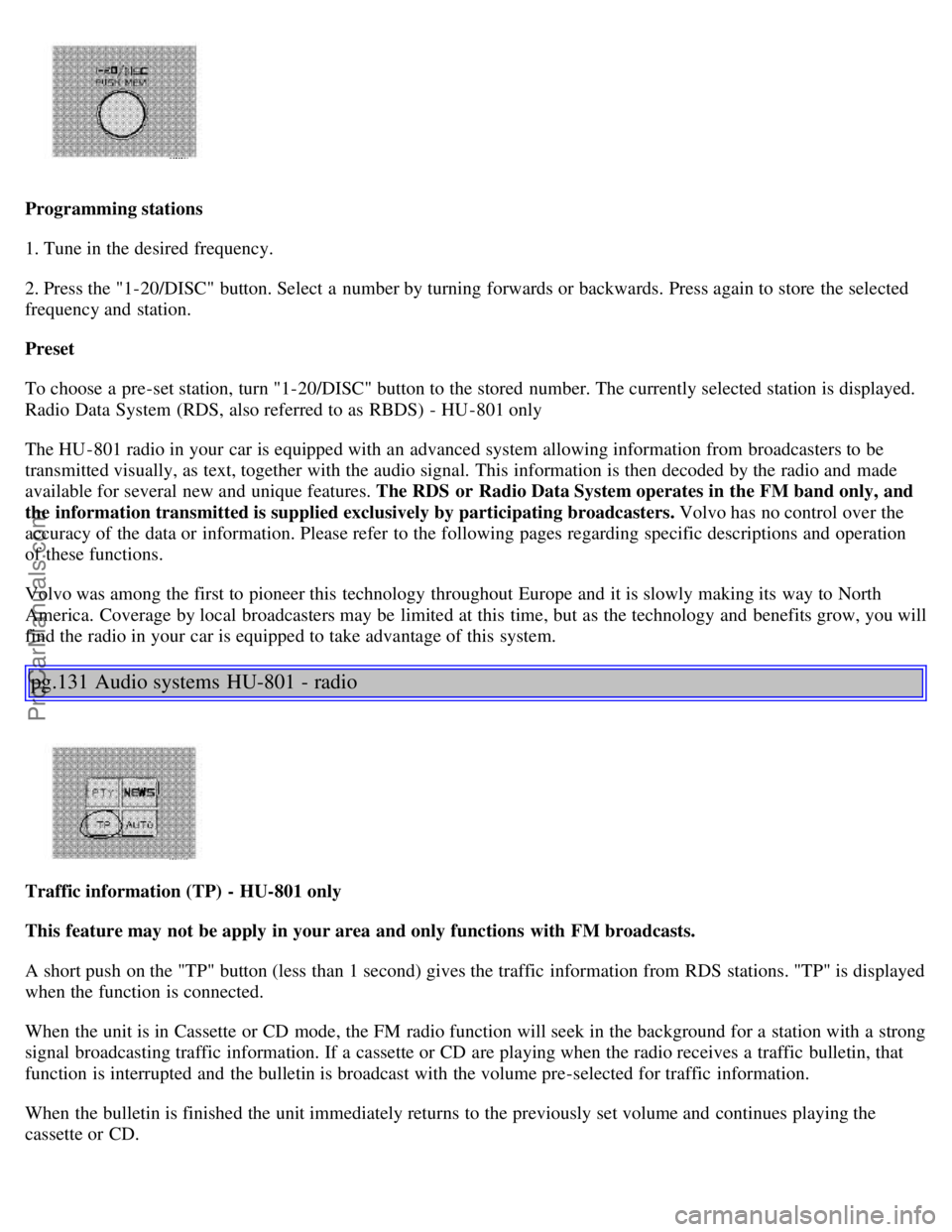
Programming stations
1. Tune in the desired frequency.
2. Press the "1-20/DISC" button. Select a number by turning forwards or backwards. Press again to store the selected
frequency and station.
Preset
To choose a pre-set station, turn "1-20/DISC" button to the stored number. The currently selected station is displayed.
Radio Data System (RDS, also referred to as RBDS) - HU -801 only
The HU -801 radio in your car is equipped with an advanced system allowing information from broadcasters to be
transmitted visually, as text, together with the audio signal. This information is then decoded by the radio and made
available for several new and unique features. The RDS or Radio Data System operates in the FM band only, and
the information transmitted is supplied exclusively by participating broadcasters. Volvo has no control over the
accuracy of the data or information. Please refer to the following pages regarding specific descriptions and operation
of these functions.
Volvo was among the first to pioneer this technology throughout Europe and it is slowly making its way to North
America. Coverage by local broadcasters may be limited at this time, but as the technology and benefits grow, you will
find the radio in your car is equipped to take advantage of this system.
pg.131 Audio systems HU-801 - radio
Traffic information (TP) - HU-801 only
This feature may not be apply in your area and only functions with FM broadcasts.
A short push on the "TP" button (less than 1 second) gives the traffic information from RDS stations. "TP" is displayed
when the function is connected.
When the unit is in Cassette or CD mode, the FM radio function will seek in the background for a station with a strong
signal broadcasting traffic information. If a cassette or CD are playing when the radio receives a traffic bulletin, that
function is interrupted and the bulletin is broadcast with the volume pre-selected for traffic information.
When the bulletin is finished the unit immediately returns to the previously set volume and continues playing the
cassette or CD.
ProCarManuals.com
Page 95 of 96

SRS diagnostic system24
Stability Traction Control (STC)18, 27
Start inhibitor (immobilizer)54, 64
Starting the engine64
Steering wheel adjustment32
Steering wheel lock32
Storage compartment in center console50
Storage compartments49
Studded tires81
Sun roof37
Supplemental Restraint System4, 24
Suspension122
Switches in center console27
T
Tachometer23
Tail light bulbs - replacing94
Temperature gauge23
Temporary spare tire82
Text window26
Three-way catalytic converters78
Tire pressure82
Tires70, 80-83
Tires - changing84-85
Tool bag51
Towing a trailer74
Towing eyelet72
Towing the car72,73
Trailer towing74
Trailer weight - maximum119
Transmission - automatic65-68
Transmission - specifications120
Transmission fluid (automatic)113, 121
Trip computer28
Trip odometer23
Trunk - unlocking with master key55
Trunk lights - replacing97
Trunk lock switch27, 55
Turn signals31
U
Uniform tire quality grading83
Unlocking the trunk with key55
Upholstery - cleaning101
V
Vanity mirror lights - replacing95
ProCarManuals.com