CD changer VOLVO S80 2005 Owners Manual
[x] Cancel search | Manufacturer: VOLVO, Model Year: 2005, Model line: S80, Model: VOLVO S80 2005Pages: 123, PDF Size: 2.33 MB
Page 84 of 123
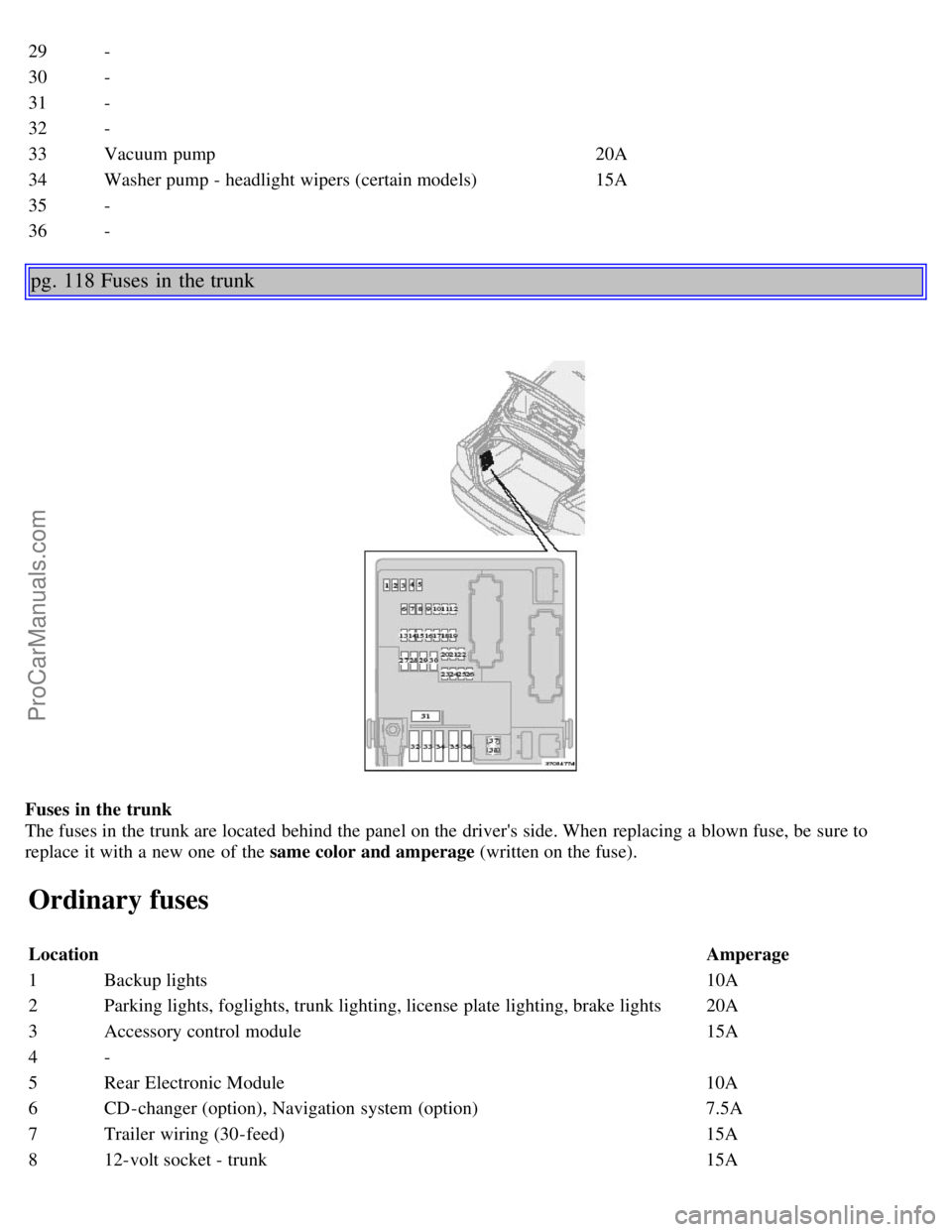
29-
30-
31 -
32 -
33 Vacuum pump 20A
34 Washer pump - headlight wipers (certain models) 15A
35 -
36 -
pg. 118 Fuses in the trunk
Fuses in the trunk
The fuses in the trunk are located behind the panel on the driver's side. When replacing a blown fuse, be sure to
replace it with a new one of the same color and amperage (written on the fuse).
Ordinary fuses
Location Amperage
1 Backup lights 10A
2 Parking lights, foglights, trunk lighting, license plate lighting, brake lights 20A
3 Accessory control module 15A
4 -
5 Rear Electronic Module 10A
6 CD-changer (option), Navigation system (option) 7.5A
7 Trailer wiring (30-feed) 15A
8 12-volt socket - trunk 15A
ProCarManuals.com
Page 99 of 123
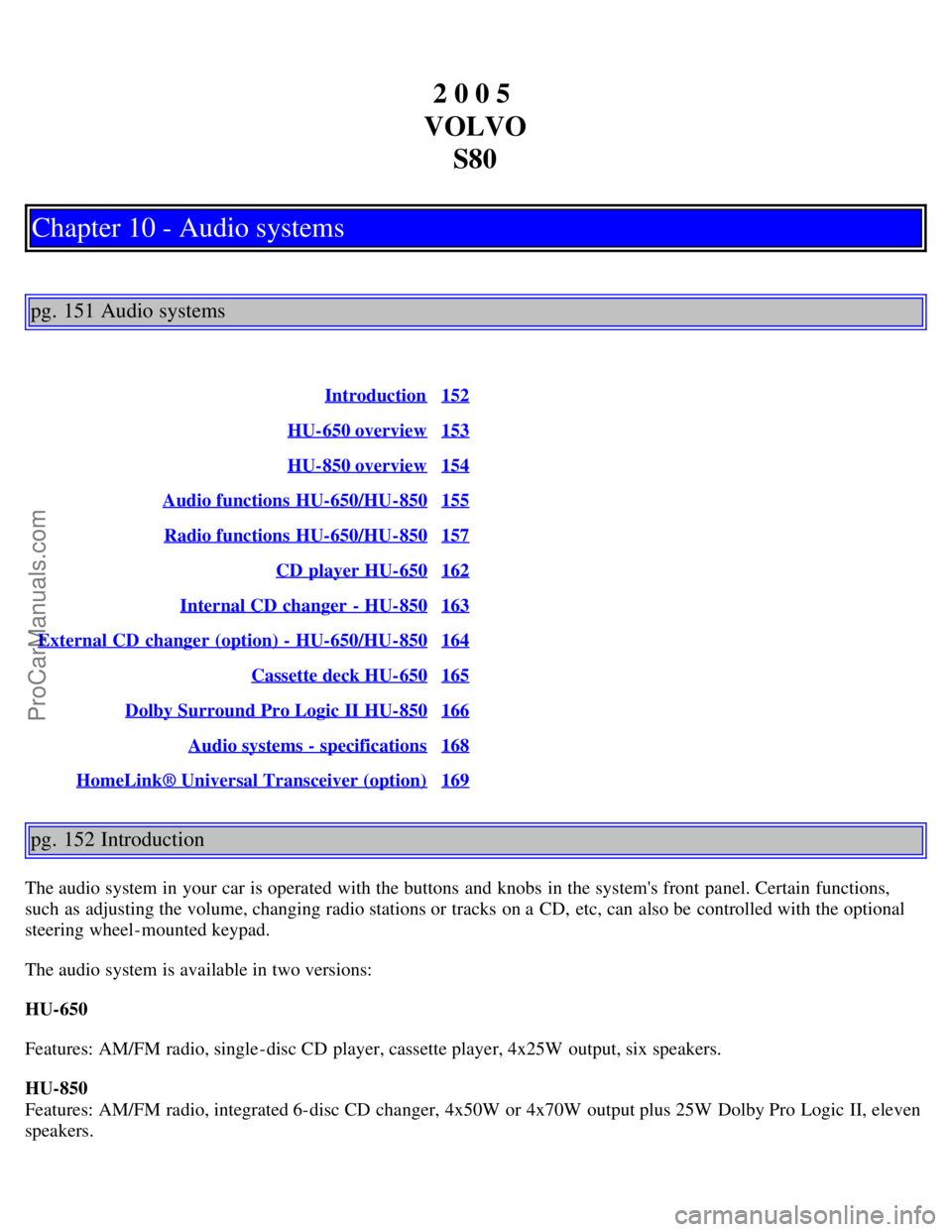
2 0 0 5
VOLVO S80
Chapter 10 - Audio systems
pg. 151 Audio systems
Introduction152
HU-650 overview153
HU-850 overview154
Audio functions HU-650/HU-850155
Radio functions HU-650/HU-850157
CD player HU-650162
Internal CD changer - HU-850163
External CD changer (option) - HU-650/HU-850164
Cassette deck HU-650165
Dolby Surround Pro Logic II HU-850166
Audio systems - specifications168
HomeLink® Universal Transceiver (option)169
pg. 152 Introduction
The audio system in your car is operated with the buttons and knobs in the system's front panel. Certain functions,
such as adjusting the volume, changing radio stations or tracks on a CD, etc, can also be controlled with the optional
steering wheel-mounted keypad.
The audio system is available in two versions:
HU-650
Features: AM/FM radio, single-disc CD player, cassette player, 4x25W output, six speakers.
HU-850
Features: AM/FM radio, integrated 6-disc CD changer, 4x50W or 4x70W output plus 25W Dolby Pro Logic II, eleven
speakers.
ProCarManuals.com
Page 100 of 123
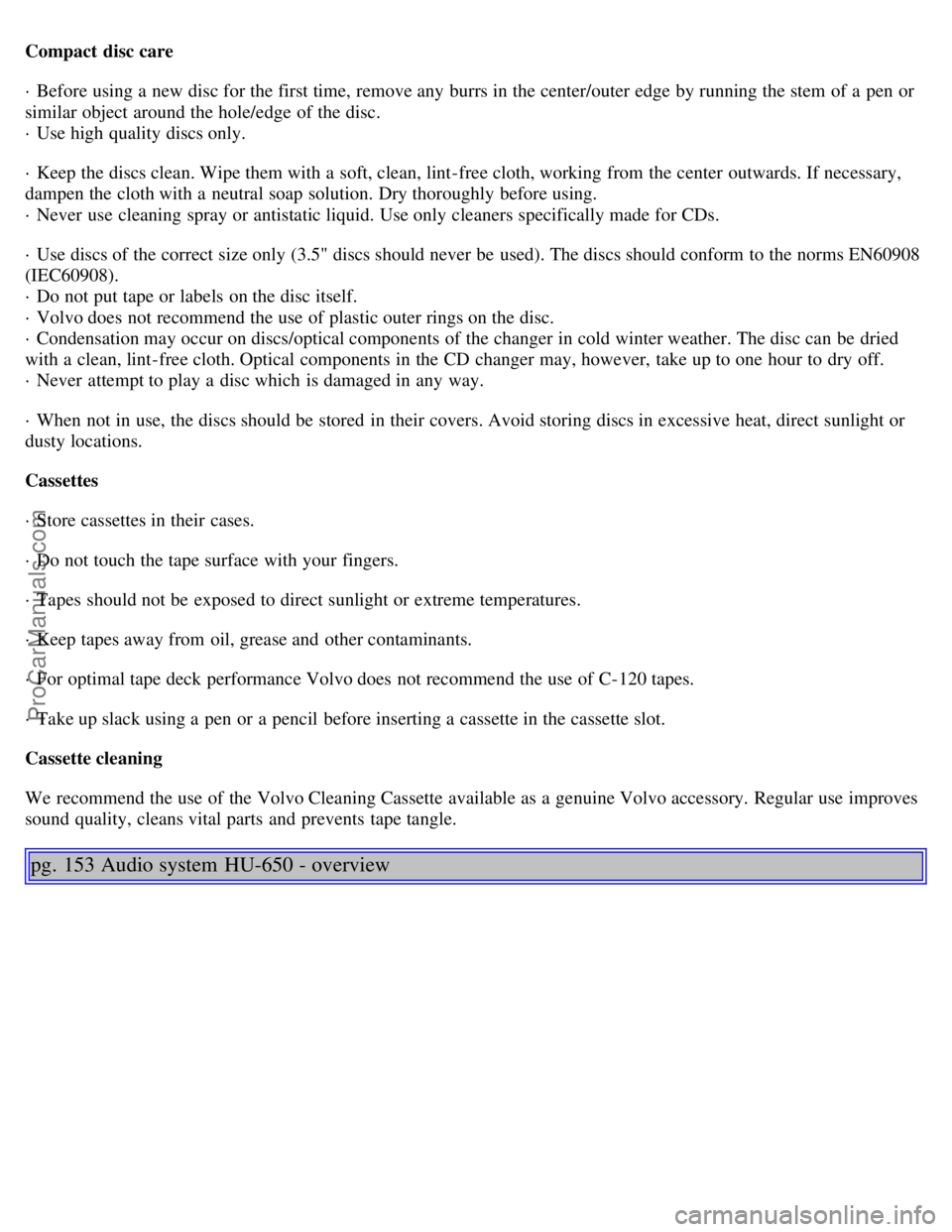
Compact disc care
· Before using a new disc for the first time, remove any burrs in the center/outer edge by running the stem of a pen or
similar object around the hole/edge of the disc.
· Use high quality discs only.
· Keep the discs clean. Wipe them with a soft, clean, lint-free cloth, working from the center outwards. If necessary,
dampen the cloth with a neutral soap solution. Dry thoroughly before using.
· Never use cleaning spray or antistatic liquid. Use only cleaners specifically made for CDs.
· Use discs of the correct size only (3.5" discs should never be used). The discs should conform to the norms EN60908
(IEC60908).
· Do not put tape or labels on the disc itself.
· Volvo does not recommend the use of plastic outer rings on the disc.
· Condensation may occur on discs/optical components of the changer in cold winter weather. The disc can be dried
with a clean, lint-free cloth. Optical components in the CD changer may, however, take up to one hour to dry off.
· Never attempt to play a disc which is damaged in any way.
· When not in use, the discs should be stored in their covers. Avoid storing discs in excessive heat, direct sunlight or
dusty locations.
Cassettes
· Store cassettes in their cases.
· Do not touch the tape surface with your fingers.
· Tapes should not be exposed to direct sunlight or extreme temperatures.
· Keep tapes away from oil, grease and other contaminants.
· For optimal tape deck performance Volvo does not recommend the use of C-120 tapes.
· Take up slack using a pen or a pencil before inserting a cassette in the cassette slot.
Cassette cleaning
We recommend the use of the Volvo Cleaning Cassette available as a genuine Volvo accessory. Regular use improves
sound quality, cleans vital parts and prevents tape tangle.
pg. 153 Audio system HU-650 - overview
ProCarManuals.com
Page 101 of 123
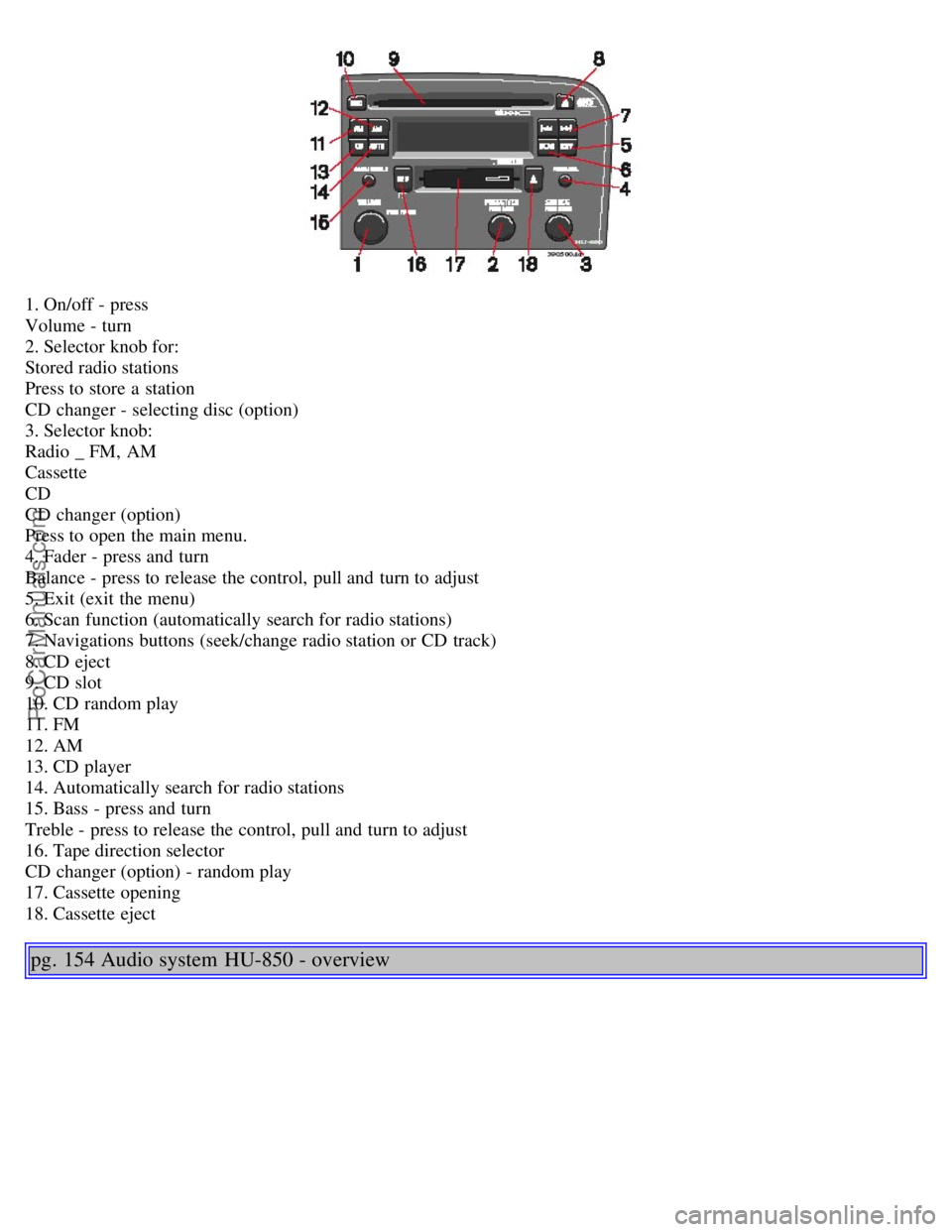
1. On/off - press
Volume - turn
2. Selector knob for:
Stored radio stations
Press to store a station
CD changer - selecting disc (option)
3. Selector knob:
Radio _ FM, AM
Cassette
CD
CD changer (option)
Press to open the main menu.
4. Fader - press and turn
Balance - press to release the control, pull and turn to adjust
5. Exit (exit the menu)
6. Scan function (automatically search for radio stations)
7. Navigations buttons (seek/change radio station or CD track)
8. CD eject
9. CD slot
10. CD random play
11. FM
12. AM
13. CD player
14. Automatically search for radio stations
15. Bass - press and turn
Treble - press to release the control, pull and turn to adjust
16. Tape direction selector
CD changer (option) - random play
17. Cassette opening
18. Cassette eject
pg. 154 Audio system HU-850 - overview
ProCarManuals.com
Page 102 of 123
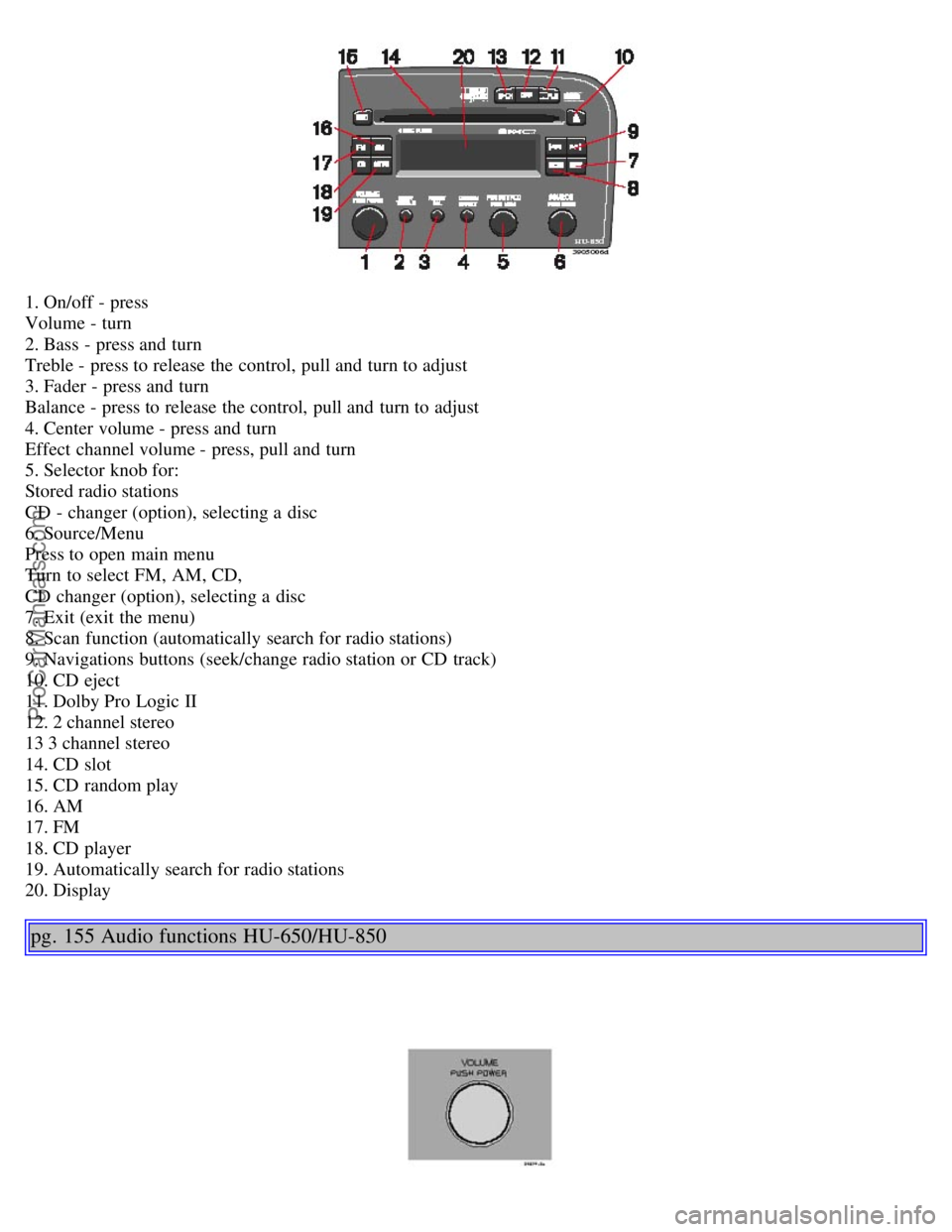
1. On/off - press
Volume - turn
2. Bass - press and turn
Treble - press to release the control, pull and turn to adjust
3. Fader - press and turn
Balance - press to release the control, pull and turn to adjust
4. Center volume - press and turn
Effect channel volume - press, pull and turn
5. Selector knob for:
Stored radio stations
CD - changer (option), selecting a disc
6. Source/Menu
Press to open main menu
Turn to select FM, AM, CD,
CD changer (option), selecting a disc
7. Exit (exit the menu)
8. Scan function (automatically search for radio stations)
9. Navigations buttons (seek/change radio station or CD track)
10. CD eject
11. Dolby Pro Logic II
12. 2 channel stereo
13 3 channel stereo
14. CD slot
15. CD random play
16. AM
17. FM
18. CD player
19. Automatically search for radio stations
20. Display
pg. 155 Audio functions HU-650/HU-850
ProCarManuals.com