sensor VOLVO S80 2012 Quick Guide
[x] Cancel search | Manufacturer: VOLVO, Model Year: 2012, Model line: S80, Model: VOLVO S80 2012Pages: 8, PDF Size: 3.34 MB
Page 1 of 8
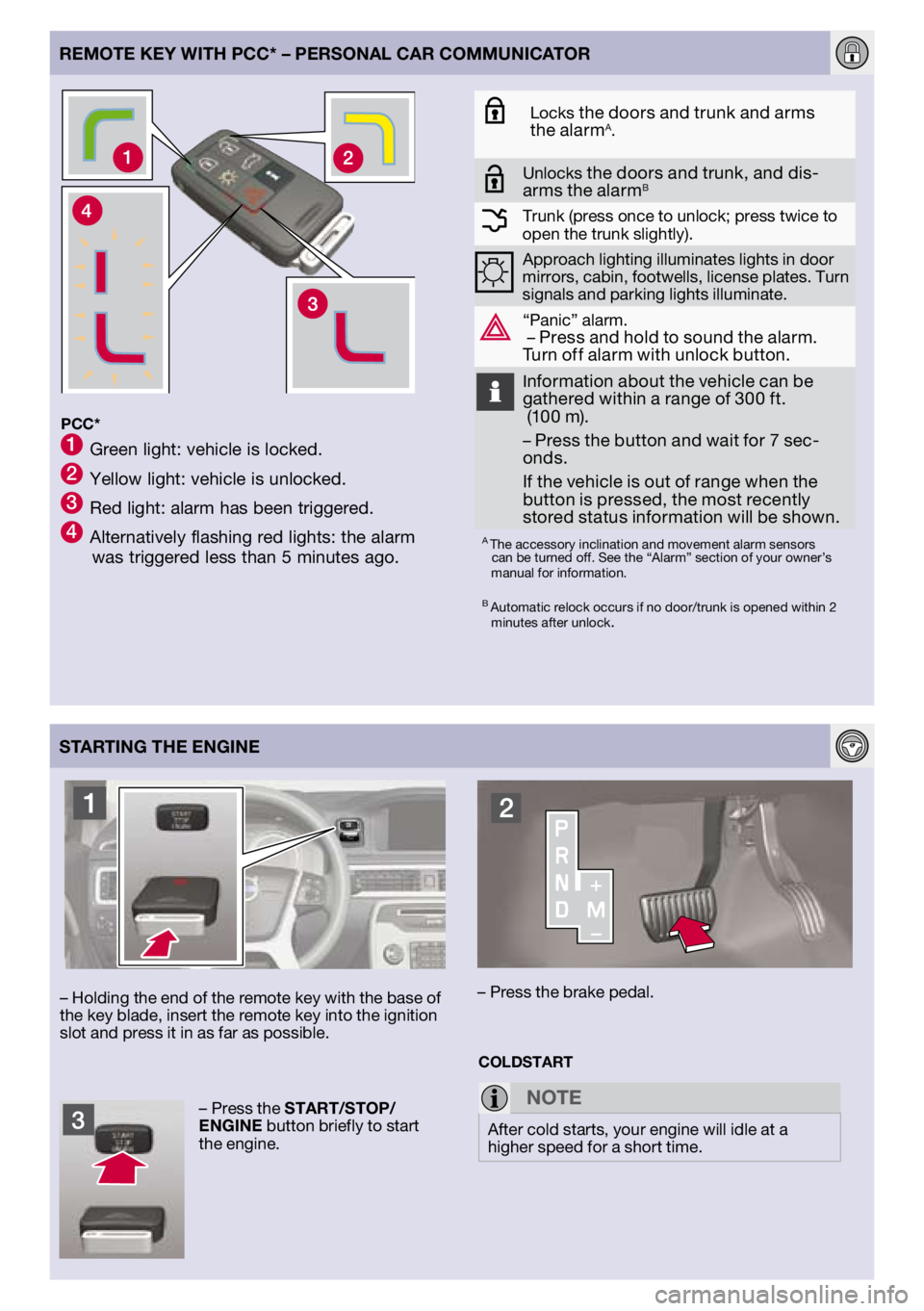
PCC*1 Green light: vehicle is locked.
2 Yellow light: vehicle is unlocked.
3 Red light: alarm has been triggered.
4 Alternatively flashing red lights : the alarm
was triggered less than 5 minutes ago.
– Press the START/STOP/ENGINE button briefly to start
the engine.
–
Holding the end of the remote key with the base of
the key blade, insert the remote key into the ignition
slot and press it in as far as possible. –
Press the brake pedal.
Locks the doors and trunk and arms
the alarmA.
Unlocks the doors and trunk, and dis-
arms the alarmB
Trunk (press once to unlock; press twice to
open the trunk slightly).
Approach lighting illuminates lights in door
mirrors, cabin, footwells, license plates. Turn
signals and parking lights illuminate.
“Panic” alarm. – Press and hold to sound the alarm.
Turn off alarm with unlock button.
Information about the vehicle can be
gathered within a range of 300 ft.
(100 m).
– Press the button and wait for 7 sec-onds.
If the vehicle is out of range when the
button is pressed, the most recently
stored status information will be shown.
A The accessory inclination and movement alarm sensors
can be turned off. See the “Alarm” section of your owner’s
manual for information.
B Automatic relock occurs if no door/trunk is opened within 2
minutes after unlock.
REMOTE KEY WITH PCC* – PERSONAl CAR COMMuNICATOR
STARTING THE ENGINE
COlDSTART
NOTE
After cold starts, your engine will idle at a
higher speed for a short time.
Page 6 of 8
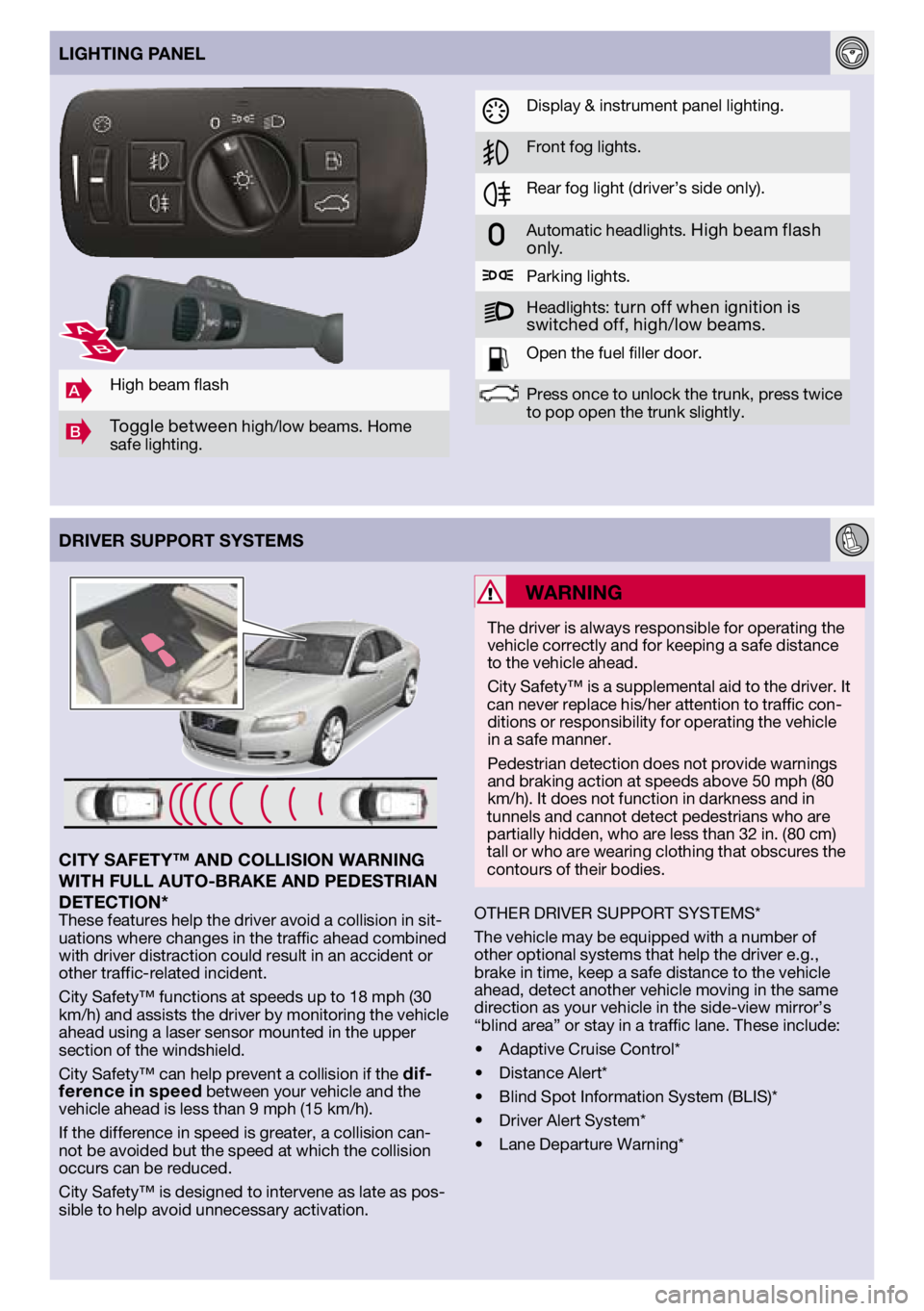
DRIvER SuPPORT SYSTEMS
AHigh beam flash
BToggle between high/low beams. Home
safe lighting.
lIGHTING PANEl
CITY SAFETY™ AND COllISION WARNING
WITH Full AuTO-BRAKE AND PEDESTRIAN
DETECTION*
These features help the driver avoid a collision in sit-
uations where changes in the traffic ahead combined
with driver distraction could result in an accident or
other traffic-related incident.
City Safety™ functions at speeds up to 18 mph (30
km/h) and assists the driver by monitoring the vehicle
ahead using a laser sensor mounted in the upper
section of the windshield.
City Safety™ can help prevent a collision if the
dif-ference in speed between your vehicle and the
vehicle ahead is less than 9 mph (15 km/h).
If the difference in speed is greater, a collision can
-
not be avoided but the speed at which the collision
occurs can be reduced.
City Safety™ is designed to intervene as late as pos
-
sible to help avoid unnecessary activation.
WARNING
The driver is always responsible for operating the
vehicle correctly and for keeping a safe distance
to the vehicle ahead.
City Safety™ is a supplemental aid to the driver. It
can never replace his/her attention to traffic con
-
ditions or responsibility for operating the vehicle
in a safe manner.
Pedestrian detection does not provide warnings
and braking action at speeds above 50 mph (80
km/h). It does not function in darkness and in
tunnels and cannot detect pedestrians who are
partially hidden, who are less than 32 in. (80 cm)
tall or who are wearing clothing that obscures the
contours of their bodies.
OTHER DRIVER SUPPORT SYSTEMS*
The vehicle may be equipped with a number of
other optional systems that help the driver e.g.,
brake in time, keep a safe distance to the vehicle
ahead, detect another vehicle moving in the same
direction as your vehicle in the side-view mirror’s
“blind area” or stay in a traffic lane. These include:
Adaptive Cruise Control*
Distance Alert*
Blind Spot Information System (BLIS)*
Driver Alert System*
Lane Departure Warning*
•
•
•
•
•
Display & instrument panel lighting.
Front fog lights.
Rear fog light (driver’s side only).
Automatic headlights. High beam flash only.
Parking lights.
Headlights: turn off when ignition is
switched off, high/low beams.
Open the fuel filler door.
Press once to unlock the trunk, press twice
to pop open the trunk slightly.
Page 7 of 8
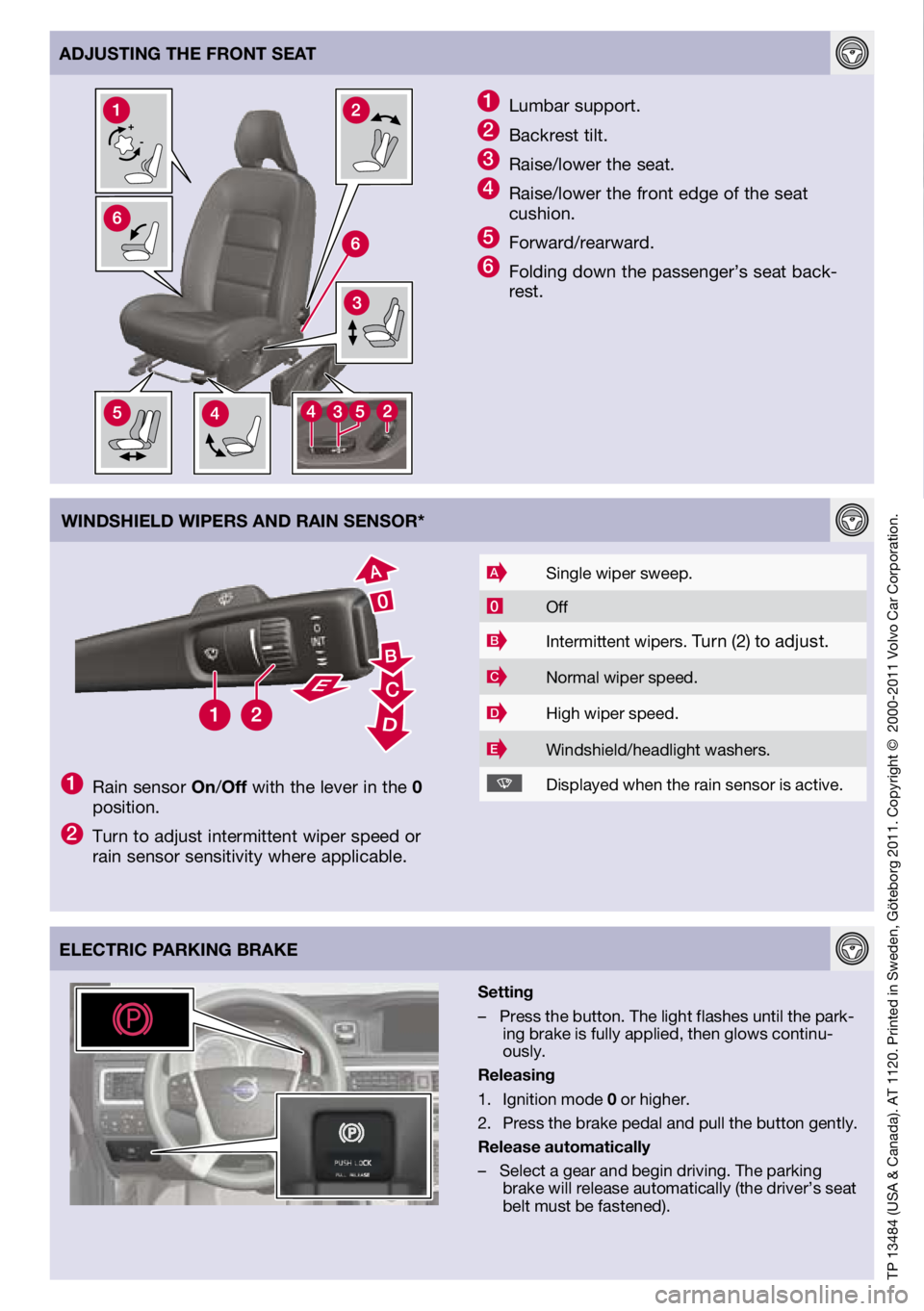
TP 13484 (USA & Canada). AT 1120. Printed in Sweden, Göteborg 2011. Copyright © 2000-2011 Volvo Car Corporation.
ElECTRIC PARKING BRAKE
1 Lumbar support.
2 Backrest tilt.
3 Raise/lower the seat.
4 Raise/lower the front edge of the seat cushion.
5 Forward/rearward.
6 Folding down the passenger’s seat back-
rest.
Setting
– Press the button. The light flashes until the park-
ing brake is fully applied, then glows continu-ously.
Releasing
Ignition mode
0 or higher.
Press the brake pedal and
pull the button gently.
Release automatically
– Select a gear and begin driving. The parking
brake will release automatically (the driver’s seat
belt must be fastened).
1.
2.
ADjuSTING THE FRONT SEAT
WINDSHIElD WIPERS AND RAIN SENSOR*
1 Rain sensor On/Off with the lever in the 0 position.
2 Turn to adjust intermittent wiper speed or
rain sensor sensitivity where applicable.
ASingle wiper sweep.
0Off
BIntermittent wipers. Turn (2) to adjust.
CNormal wiper speed.
DHigh wiper speed.
EWindshield/headlight washers.
Displayed when the rain sensor is active.