ABS VOLVO S80 2014 Owner´s Manual
[x] Cancel search | Manufacturer: VOLVO, Model Year: 2014, Model line: S80, Model: VOLVO S80 2014Pages: 380, PDF Size: 10.83 MB
Page 167 of 380
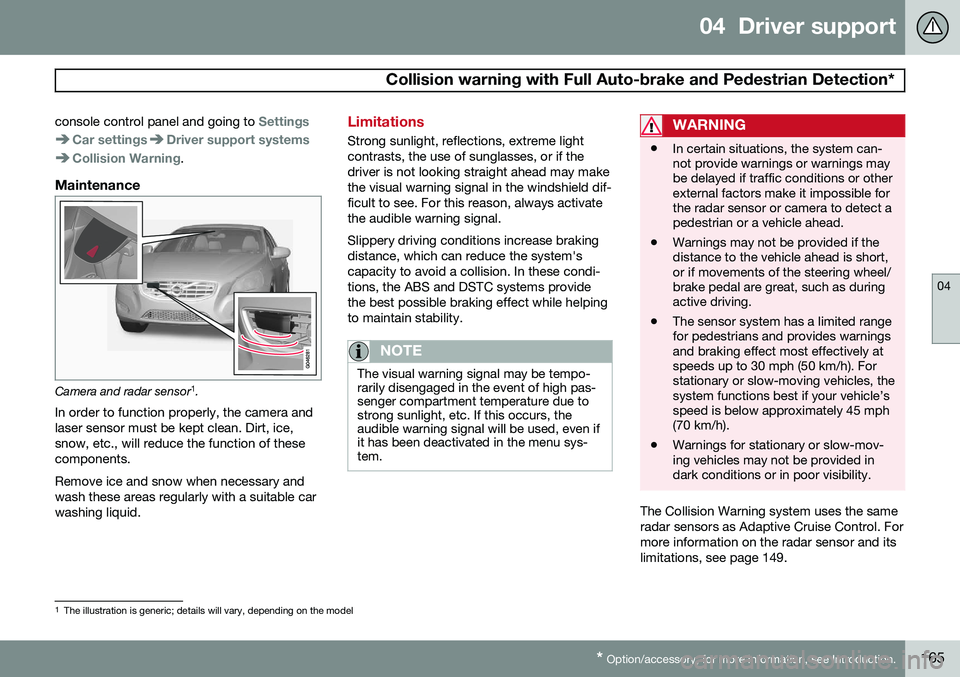
04 Driver support
Collision warning with Full Auto-brake and Pedestrian Detection*
04
* Option/accessory, for more information, see Introduction.165
console control panel and going to
Settings
Car settingsDriver support systems
Collision Warning.
Maintenance
Camera and radar sensor
1
.
In order to function properly, the camera and laser sensor must be kept clean. Dirt, ice,snow, etc., will reduce the function of thesecomponents. Remove ice and snow when necessary and wash these areas regularly with a suitable carwashing liquid.
Limitations
Strong sunlight, reflections, extreme light contrasts, the use of sunglasses, or if thedriver is not looking straight ahead may makethe visual warning signal in the windshield dif-ficult to see. For this reason, always activatethe audible warning signal. Slippery driving conditions increase braking distance, which can reduce the system'scapacity to avoid a collision. In these condi-tions, the ABS and DSTC systems providethe best possible braking effect while helpingto maintain stability.
NOTE
The visual warning signal may be tempo- rarily disengaged in the event of high pas-senger compartment temperature due tostrong sunlight, etc. If this occurs, theaudible warning signal will be used, even ifit has been deactivated in the menu sys-tem.
WARNING
• In certain situations, the system can- not provide warnings or warnings maybe delayed if traffic conditions or otherexternal factors make it impossible forthe radar sensor or camera to detect apedestrian or a vehicle ahead.
• Warnings may not be provided if thedistance to the vehicle ahead is short,or if movements of the steering wheel/brake pedal are great, such as duringactive driving.
• The sensor system has a limited rangefor pedestrians and provides warningsand braking effect most effectively atspeeds up to 30 mph (50 km/h). Forstationary or slow-moving vehicles, thesystem functions best if your vehicle’sspeed is below approximately 45 mph(70 km/h).
• Warnings for stationary or slow-mov-ing vehicles may not be provided indark conditions or in poor visibility.
The Collision Warning system uses the same radar sensors as Adaptive Cruise Control. Formore information on the radar sensor and itslimitations, see page 149.
1
The illustration is generic; details will vary, depending on the model
Page 218 of 380
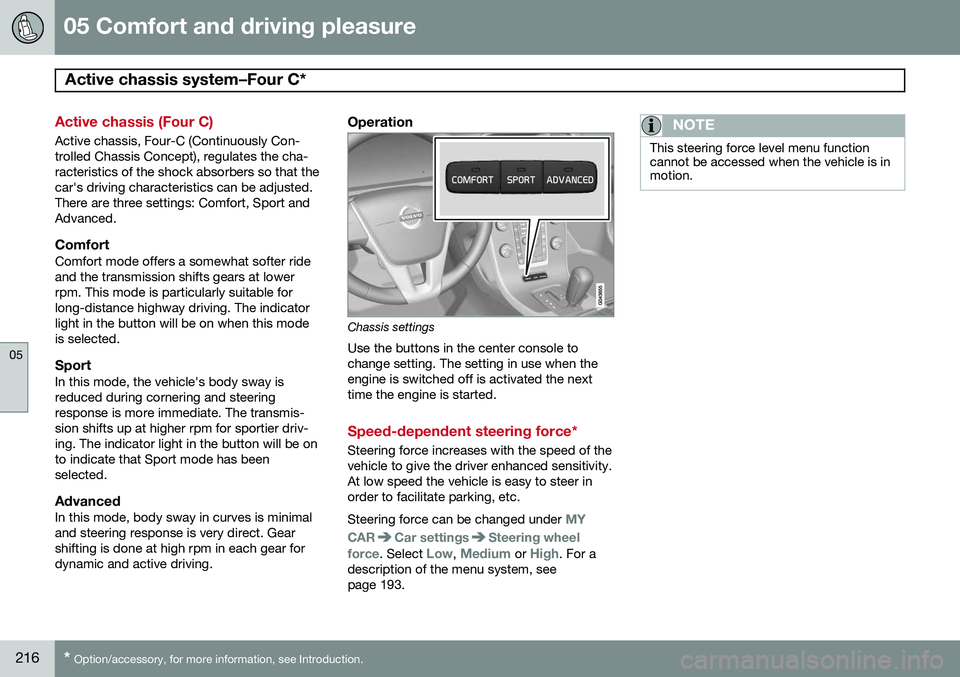
05 Comfort and driving pleasure
Active chassis system–Four C*
05
216* Option/accessory, for more information, see Introduction.
Active chassis (Four C)
Active chassis, Four-C (Continuously Con- trolled Chassis Concept), regulates the cha-racteristics of the shock absorbers so that thecar's driving characteristics can be adjusted.There are three settings: Comfort, Sport andAdvanced.
ComfortComfort mode offers a somewhat softer rideand the transmission shifts gears at lowerrpm. This mode is particularly suitable forlong-distance highway driving. The indicatorlight in the button will be on when this modeis selected.
SportIn this mode, the vehicle's body sway isreduced during cornering and steeringresponse is more immediate. The transmis-sion shifts up at higher rpm for sportier driv-ing. The indicator light in the button will be onto indicate that Sport mode has beenselected.
AdvancedIn this mode, body sway in curves is minimaland steering response is very direct. Gearshifting is done at high rpm in each gear fordynamic and active driving.
Operation
Chassis settings
Use the buttons in the center console to change setting. The setting in use when theengine is switched off is activated the nexttime the engine is started.
Speed-dependent steering force*
Steering force increases with the speed of the vehicle to give the driver enhanced sensitivity.At low speed the vehicle is easy to steer inorder to facilitate parking, etc. Steering force can be changed under
MY
CAR
Car settingsSteering wheel
force
. Select Low, Medium or High. For a
description of the menu system, see page 193.
NOTE
This steering force level menu function cannot be accessed when the vehicle is inmotion.
Page 271 of 380
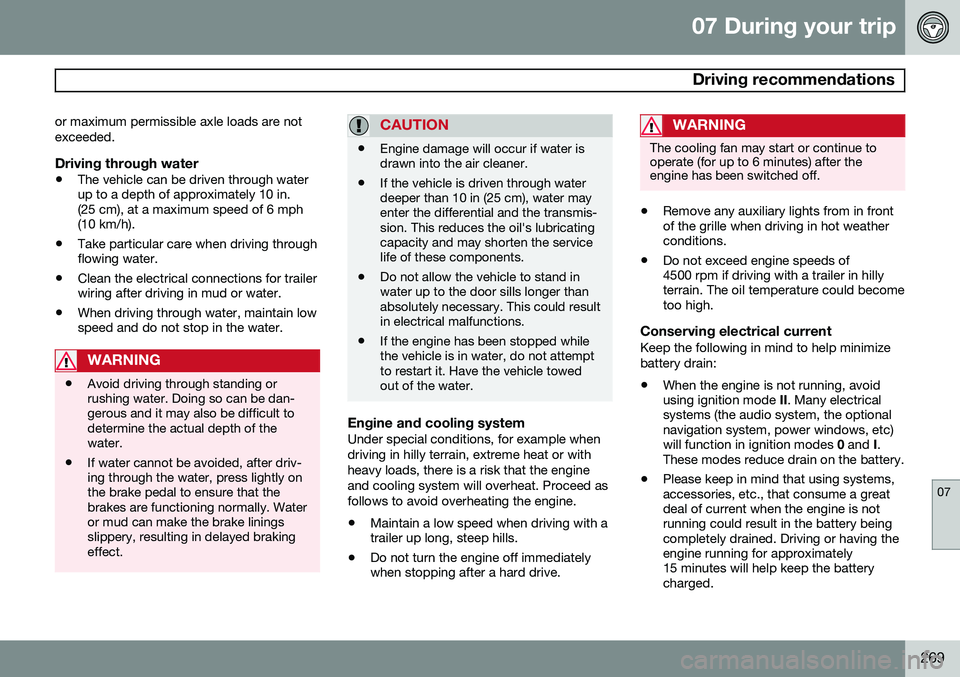
07 During your trip
Driving recommendations
07
269
or maximum permissible axle loads are not exceeded.
Driving through water
•
The vehicle can be driven through water up to a depth of approximately 10 in.(25 cm), at a maximum speed of 6 mph(10 km/h).
• Take particular care when driving throughflowing water.
• Clean the electrical connections for trailerwiring after driving in mud or water.
• When driving through water, maintain lowspeed and do not stop in the water.
WARNING
•Avoid driving through standing or rushing water. Doing so can be dan-gerous and it may also be difficult todetermine the actual depth of thewater.
• If water cannot be avoided, after driv-ing through the water, press lightly onthe brake pedal to ensure that thebrakes are functioning normally. Wateror mud can make the brake liningsslippery, resulting in delayed brakingeffect.
CAUTION
•Engine damage will occur if water is drawn into the air cleaner.
• If the vehicle is driven through waterdeeper than 10 in (25 cm), water mayenter the differential and the transmis-sion. This reduces the oil's lubricatingcapacity and may shorten the servicelife of these components.
• Do not allow the vehicle to stand inwater up to the door sills longer thanabsolutely necessary. This could resultin electrical malfunctions.
• If the engine has been stopped whilethe vehicle is in water, do not attemptto restart it. Have the vehicle towedout of the water.
Engine and cooling systemUnder special conditions, for example when driving in hilly terrain, extreme heat or withheavy loads, there is a risk that the engineand cooling system will overheat. Proceed asfollows to avoid overheating the engine. •
Maintain a low speed when driving with a trailer up long, steep hills.
• Do not turn the engine off immediatelywhen stopping after a hard drive.
WARNING
The cooling fan may start or continue to operate (for up to 6 minutes) after theengine has been switched off.
• Remove any auxiliary lights from in front of the grille when driving in hot weatherconditions.
• Do not exceed engine speeds of4500 rpm if driving with a trailer in hillyterrain. The oil temperature could becometoo high.
Conserving electrical currentKeep the following in mind to help minimize battery drain:
• When the engine is not running, avoid using ignition mode
II. Many electrical
systems (the audio system, the optionalnavigation system, power windows, etc)will function in ignition modes 0 and I.
These modes reduce drain on the battery.
• Please keep in mind that using systems,accessories, etc., that consume a greatdeal of current when the engine is notrunning could result in the battery beingcompletely drained. Driving or having theengine running for approximately15 minutes will help keep the batterycharged.
Page 281 of 380
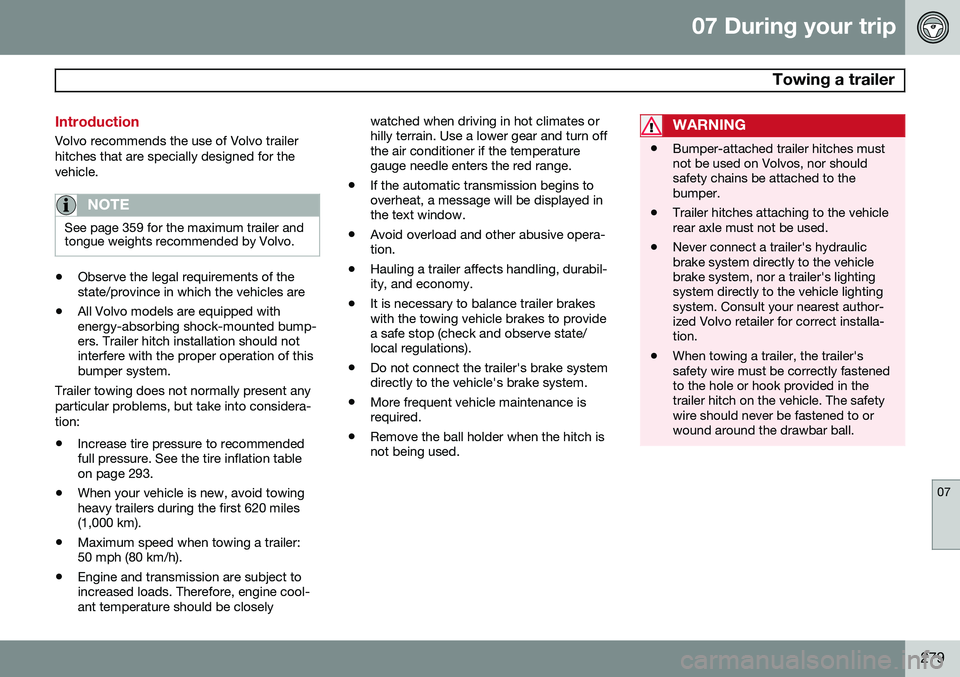
07 During your trip
Towing a trailer
07
279
Introduction
Volvo recommends the use of Volvo trailer hitches that are specially designed for thevehicle.
NOTE
See page 359 for the maximum trailer and tongue weights recommended by Volvo.
•Observe the legal requirements of the state/province in which the vehicles are
• All Volvo models are equipped withenergy-absorbing shock-mounted bump-ers. Trailer hitch installation should notinterfere with the proper operation of thisbumper system.
Trailer towing does not normally present any particular problems, but take into considera-tion: • Increase tire pressure to recommended full pressure. See the tire inflation tableon page 293.
• When your vehicle is new, avoid towingheavy trailers during the first 620 miles(1,000 km).
• Maximum speed when towing a trailer:50 mph (80 km/h).
• Engine and transmission are subject toincreased loads. Therefore, engine cool-ant temperature should be closely watched when driving in hot climates orhilly terrain. Use a lower gear and turn offthe air conditioner if the temperaturegauge needle enters the red range.
• If the automatic transmission begins tooverheat, a message will be displayed inthe text window.
• Avoid overload and other abusive opera-tion.
• Hauling a trailer affects handling, durabil-ity, and economy.
• It is necessary to balance trailer brakeswith the towing vehicle brakes to providea safe stop (check and observe state/local regulations).
• Do not connect the trailer's brake systemdirectly to the vehicle's brake system.
• More frequent vehicle maintenance isrequired.
• Remove the ball holder when the hitch isnot being used.
WARNING
• Bumper-attached trailer hitches must not be used on Volvos, nor shouldsafety chains be attached to thebumper.
• Trailer hitches attaching to the vehiclerear axle must not be used.
• Never connect a trailer's hydraulicbrake system directly to the vehiclebrake system, nor a trailer's lightingsystem directly to the vehicle lightingsystem. Consult your nearest author-ized Volvo retailer for correct installa-tion.
• When towing a trailer, the trailer'ssafety wire must be correctly fastenedto the hole or hook provided in thetrailer hitch on the vehicle. The safetywire should never be fastened to orwound around the drawbar ball.
Page 343 of 380
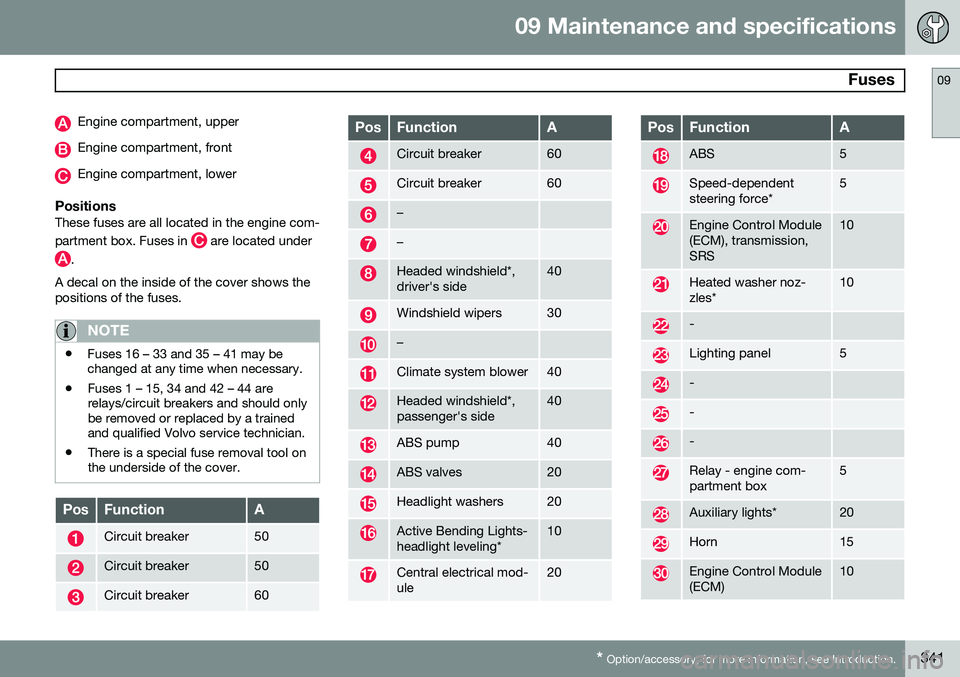
09 Maintenance and specifications
Fuses09
* Option/accessory, for more information, see Introduction.341
Engine compartment, upper
Engine compartment, front
Engine compartment, lower
PositionsThese fuses are all located in the engine com- partment box. Fuses in
are located under
.
A decal on the inside of the cover shows the positions of the fuses.
NOTE
• Fuses 16 – 33 and 35 – 41 may be changed at any time when necessary.
• Fuses 1 – 15, 34 and 42 – 44 arerelays/circuit breakers and should onlybe removed or replaced by a trainedand qualified Volvo service technician.
• There is a special fuse removal tool onthe underside of the cover.
PosFunctionA
Circuit breaker50
Circuit breaker50
Circuit breaker60
PosFunctionA
Circuit breaker60
Circuit breaker60
–
–
Headed windshield*, driver's side40
Windshield wipers30
–
Climate system blower40
Headed windshield*, passenger's side40
ABS pump40
ABS valves20
Headlight washers20
Active Bending Lights- headlight leveling*10
Central electrical mod- ule20
PosFunctionA
ABS5
Speed-dependent steering force*5
Engine Control Module (ECM), transmission,SRS10
Heated washer noz- zles*10
-
Lighting panel5
-
-
-
Relay - engine com- partment box5
Auxiliary lights*20
Horn15
Engine Control Module (ECM)10
Page 352 of 380
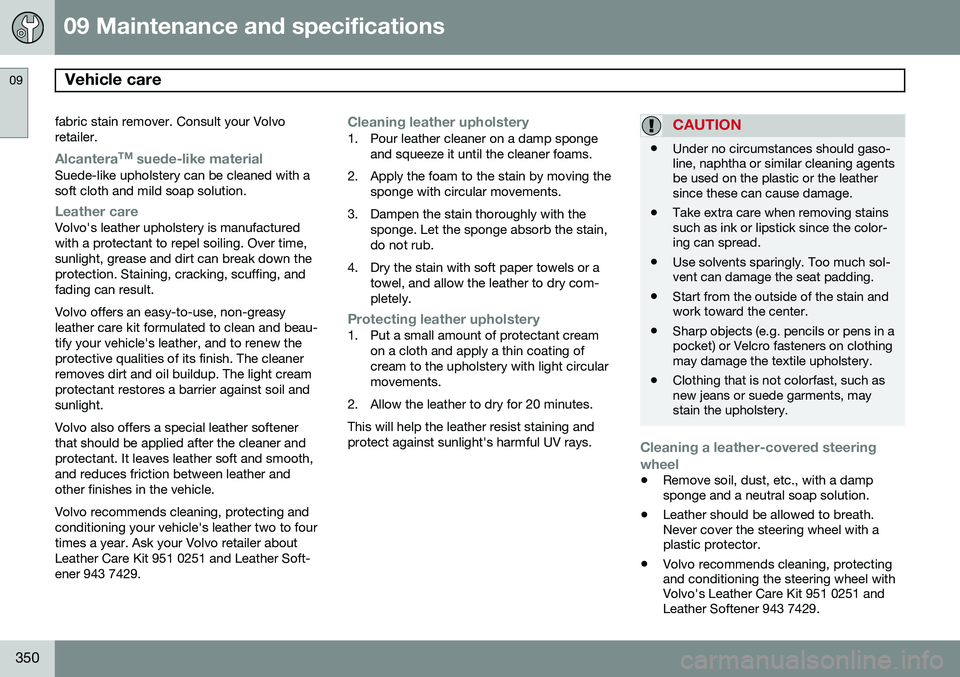
09 Maintenance and specifications
Vehicle care 09
350
fabric stain remover. Consult your Volvo retailer.
AlcanteraTM
suede-like materialSuede-like upholstery can be cleaned with a soft cloth and mild soap solution.
Leather careVolvo's leather upholstery is manufactured with a protectant to repel soiling. Over time,sunlight, grease and dirt can break down theprotection. Staining, cracking, scuffing, andfading can result. Volvo offers an easy-to-use, non-greasy leather care kit formulated to clean and beau-tify your vehicle's leather, and to renew theprotective qualities of its finish. The cleanerremoves dirt and oil buildup. The light creamprotectant restores a barrier against soil andsunlight. Volvo also offers a special leather softener that should be applied after the cleaner andprotectant. It leaves leather soft and smooth,and reduces friction between leather andother finishes in the vehicle. Volvo recommends cleaning, protecting and conditioning your vehicle's leather two to fourtimes a year. Ask your Volvo retailer aboutLeather Care Kit 951 0251 and Leather Soft-ener 943 7429.
Cleaning leather upholstery1. Pour leather cleaner on a damp sponge
and squeeze it until the cleaner foams.
2. Apply the foam to the stain by moving the sponge with circular movements.
3. Dampen the stain thoroughly with the sponge. Let the sponge absorb the stain, do not rub.
4. Dry the stain with soft paper towels or a towel, and allow the leather to dry com-pletely.
Protecting leather upholstery1. Put a small amount of protectant creamon a cloth and apply a thin coating of cream to the upholstery with light circularmovements.
2. Allow the leather to dry for 20 minutes. This will help the leather resist staining and protect against sunlight's harmful UV rays.
CAUTION
• Under no circumstances should gaso- line, naphtha or similar cleaning agentsbe used on the plastic or the leathersince these can cause damage.
• Take extra care when removing stainssuch as ink or lipstick since the color-ing can spread.
• Use solvents sparingly. Too much sol-vent can damage the seat padding.
• Start from the outside of the stain andwork toward the center.
• Sharp objects (e.g. pencils or pens in apocket) or Velcro fasteners on clothingmay damage the textile upholstery.
• Clothing that is not colorfast, such asnew jeans or suede garments, maystain the upholstery.
Cleaning a leather-covered steering wheel
•
Remove soil, dust, etc., with a damp sponge and a neutral soap solution.
• Leather should be allowed to breath.Never cover the steering wheel with aplastic protector.
• Volvo recommends cleaning, protectingand conditioning the steering wheel withVolvo's Leather Care Kit 951 0251 andLeather Softener 943 7429.
Page 353 of 380
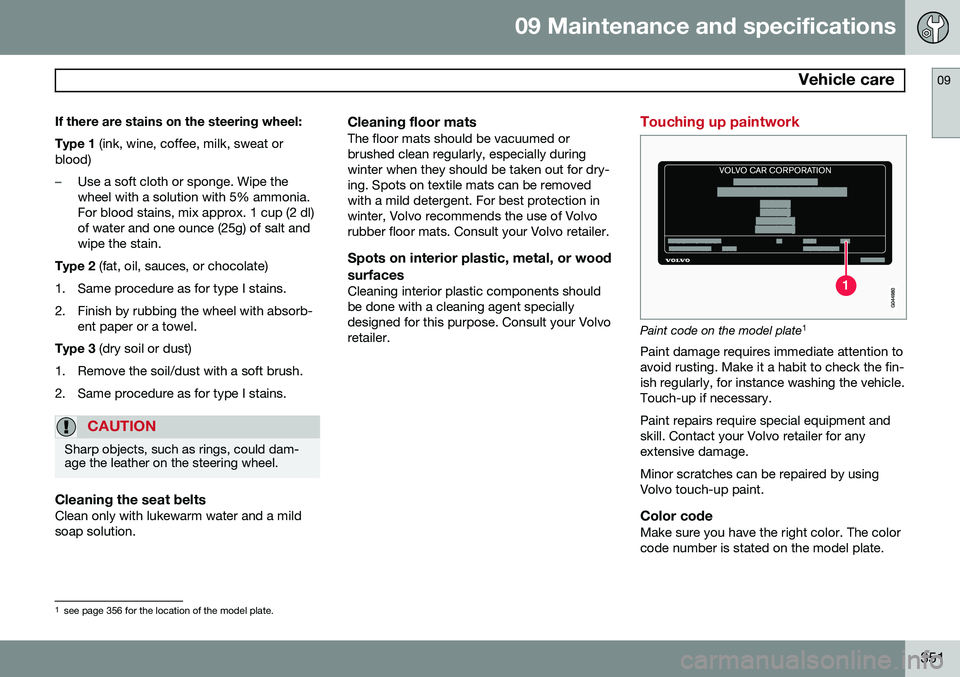
09 Maintenance and specifications
Vehicle care09
351
If there are stains on the steering wheel: Type 1
(ink, wine, coffee, milk, sweat or
blood)
–Use a soft cloth or sponge. Wipe the wheel with a solution with 5% ammonia.For blood stains, mix approx. 1 cup (2 dl)of water and one ounce (25g) of salt andwipe the stain.
Type 2 (fat, oil, sauces, or chocolate)
1. Same procedure as for type I stains.
2. Finish by rubbing the wheel with absorb- ent paper or a towel.
Type 3 (dry soil or dust)
1. Remove the soil/dust with a soft brush.
2. Same procedure as for type I stains.
CAUTION
Sharp objects, such as rings, could dam- age the leather on the steering wheel.
Cleaning the seat beltsClean only with lukewarm water and a mild soap solution.
Cleaning floor matsThe floor mats should be vacuumed orbrushed clean regularly, especially duringwinter when they should be taken out for dry-ing. Spots on textile mats can be removedwith a mild detergent. For best protection inwinter, Volvo recommends the use of Volvorubber floor mats. Consult your Volvo retailer.
Spots on interior plastic, metal, or wood surfaces
Cleaning interior plastic components should be done with a cleaning agent speciallydesigned for this purpose. Consult your Volvoretailer.
Touching up paintwork
Paint code on the model plate 1
Paint damage requires immediate attention to avoid rusting. Make it a habit to check the fin-ish regularly, for instance washing the vehicle.Touch-up if necessary. Paint repairs require special equipment and skill. Contact your Volvo retailer for anyextensive damage. Minor scratches can be repaired by using Volvo touch-up paint.
Color codeMake sure you have the right color. The colorcode number is stated on the model plate.
1 see page 356 for the location of the model plate.
Page 366 of 380
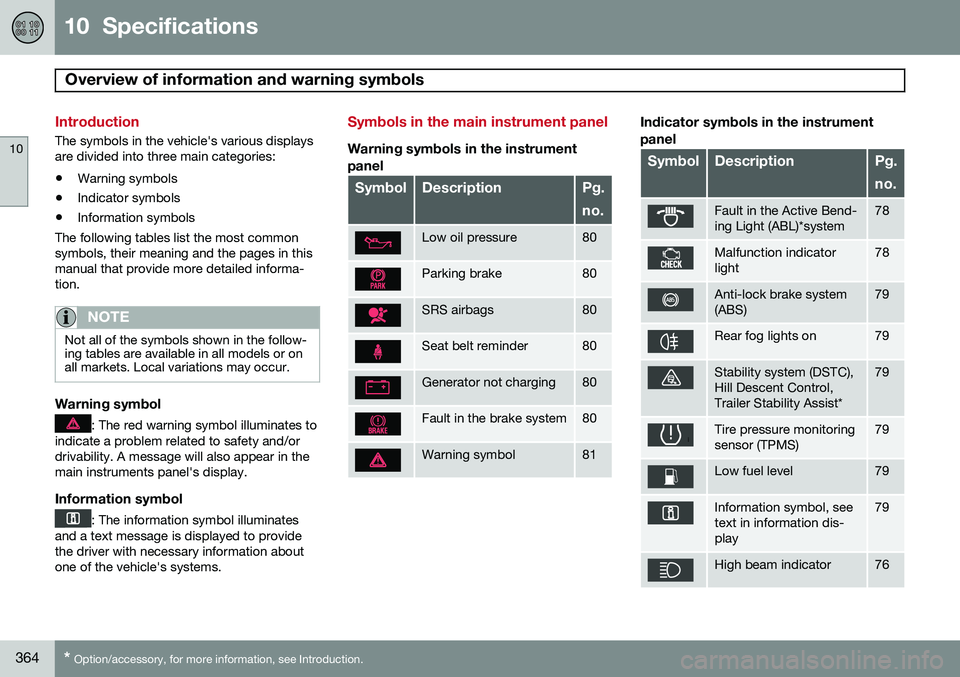
10 Specifications
Overview of information and warning symbols
10
364* Option/accessory, for more information, see Introduction.
Introduction
The symbols in the vehicle's various displays are divided into three main categories:
• Warning symbols
• Indicator symbols
• Information symbols
The following tables list the most commonsymbols, their meaning and the pages in thismanual that provide more detailed informa-tion.
NOTE
Not all of the symbols shown in the follow- ing tables are available in all models or onall markets. Local variations may occur.
Warning symbol
: The red warning symbol illuminates to
indicate a problem related to safety and/or drivability. A message will also appear in themain instruments panel's display.
Information symbol
: The information symbol illuminates
and a text message is displayed to provide the driver with necessary information aboutone of the vehicle's systems.
Symbols in the main instrument panel
Warning symbols in the instrument
panel
SymbolDescriptionPg. no.
Low oil pressure80
Parking brake80
SRS airbags80
Seat belt reminder80
Generator not charging80
Fault in the brake system80
Warning symbol81
Indicator symbols in the instrument panel
SymbolDescriptionPg. no.
Fault in the Active Bend- ing Light (ABL)*system78
Malfunction indicator light78
Anti-lock brake system (ABS)79
Rear fog lights on79
Stability system (DSTC), Hill Descent Control,Trailer Stability Assist*79
Tire pressure monitoring sensor (TPMS)79
Low fuel level79
Information symbol, see text in information dis-play79
High beam indicator76
Page 370 of 380
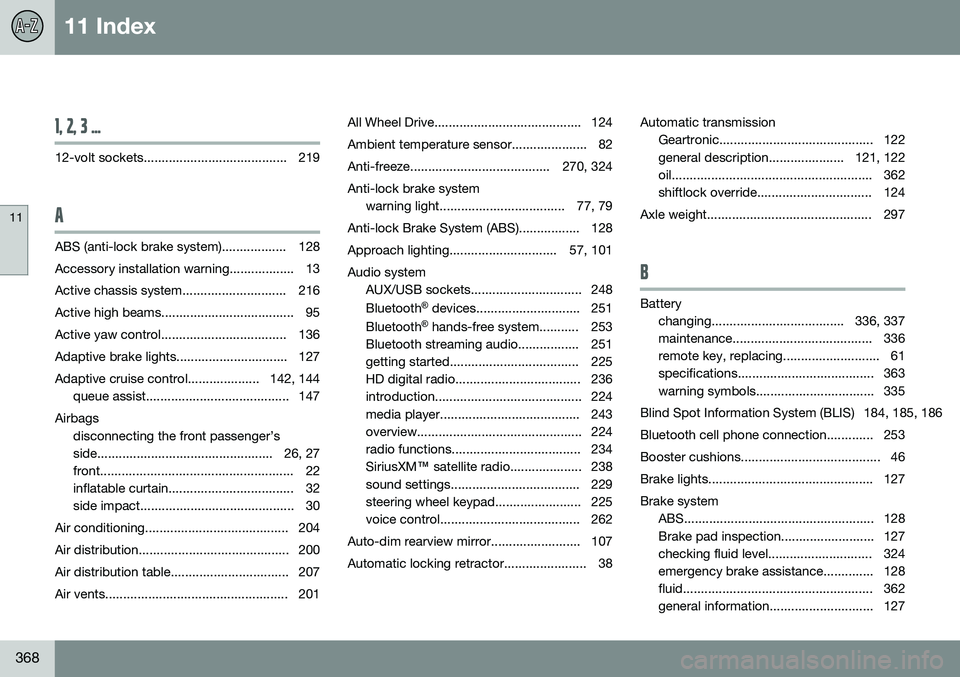
11 Index
11
368
1, 2, 3 ...
12-volt sockets........................................ 219
A
ABS (anti-lock brake system).................. 128
Accessory installation warning.................. 13
Active chassis system............................. 216
Active high beams..................................... 95Active yaw control................................... 136
Adaptive brake lights............................... 127
Adaptive cruise control.................... 142, 144 queue assist........................................ 147
Airbags disconnecting the front passenger’s
side................................................. 26, 27
front...................................................... 22
inflatable curtain................................... 32
side impact........................................... 30
Air conditioning........................................ 204
Air distribution.......................................... 200
Air distribution table................................. 207
Air vents................................................... 201 All Wheel Drive......................................... 124
Ambient temperature sensor..................... 82
Anti-freeze....................................... 270, 324Anti-lock brake system
warning light................................... 77, 79
Anti-lock Brake System (ABS)................. 128
Approach lighting.............................. 57, 101Audio system AUX/USB sockets............................... 248 Bluetooth ®
devices............................. 251
Bluetooth ®
hands-free system........... 253
Bluetooth streaming audio................. 251
getting started.................................... 225
HD digital radio................................... 236
introduction......................................... 224
media player....................................... 243
overview.............................................. 224
radio functions.................................... 234SiriusXM ™ satellite radio.................... 238
sound settings.................................... 229
steering wheel keypad........................ 225
voice control....................................... 262
Auto-dim rearview mirror......................... 107
Automatic locking retractor....................... 38 Automatic transmission
Geartronic........................................... 122
general description..................... 121, 122
oil........................................................ 362
shiftlock override................................ 124
Axle weight.............................................. 297
B
Battery changing..................................... 336, 337
maintenance....................................... 336
remote key, replacing........................... 61
specifications...................................... 363
warning symbols................................. 335
Blind Spot Information System (BLIS) 184, 185, 186
Bluetooth cell phone connection............. 253
Booster cushions....................................... 46
Brake lights.............................................. 127Brake system ABS..................................................... 128
Brake pad inspection.......................... 127
checking fluid level............................. 324
emergency brake assistance.............. 128
fluid..................................................... 362
general information............................. 127