clock setting VOLVO S80 2015 Quick Guide
[x] Cancel search | Manufacturer: VOLVO, Model Year: 2015, Model line: S80, Model: VOLVO S80 2015Pages: 16, PDF Size: 4.86 MB
Page 2 of 16
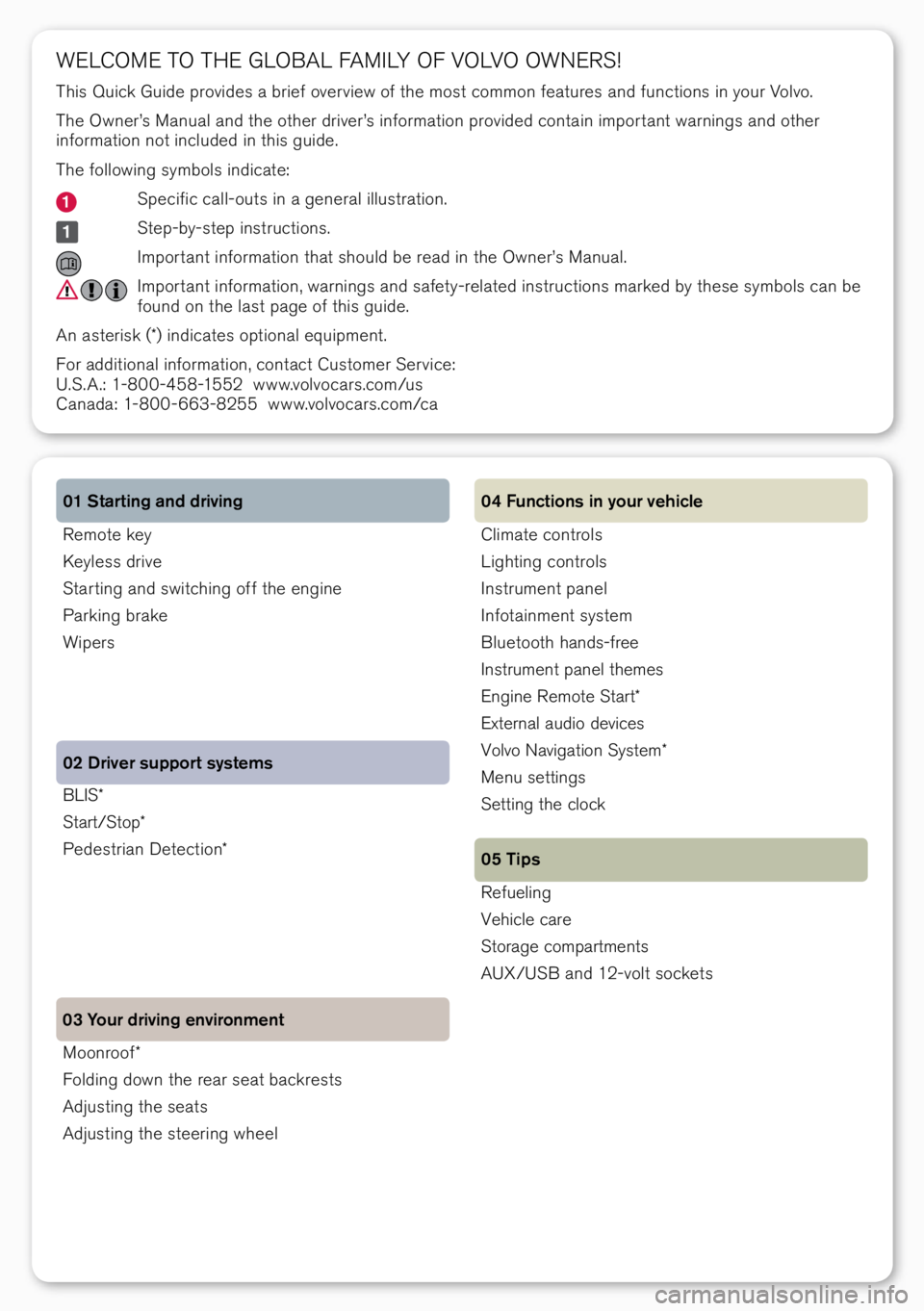
bLiS*
Sta\ft/Stop*
\bedest\fian detection *
02 Driver support systems
03 Your driving environment Remote key
k
eyless d\five
Sta\f ting and switching off the engine
\ba\fking b\fake
wipe\fs 01 Starting and driving
Moon\foof*
Folding down the \fea\f seat back\fests
Adjusting the seats
Adjusting the stee\fing wheel
we Lco Me to tH e gLob AL FAM iLY oF V oLV o owne RS!
this quick guide p\fovides a b\fief ove\f view of the most common featu\fes and functions in you\f Volvo.
t he owne\f’s Manual and the othe\f d\five\f’s info\fmation p\fovided contain impo\f tant wa\fnings and othe\f
info\fmation not included in this guide.
t he following symbols indicate:
Specific call-outs in a gene\fal illust\fation.
Step-by-step inst\fuctions.
impo\f tant info\fmation that should be \fead in the owne\f’s Manual.
i mpo\f tant info\fmation, wa\fnings and safety-\felated inst\fuctions ma\fked by these symbols can be
found on the last page of this guide.
An aste\fisk (*) indicates optional equipment.
Fo\f additional info\fmation, contact custome\f Se\fvice:
u .S.A.: 1-800-458-1552 www.volvoca\fs.com/us
c anada: 1-800-663-8255 www.volvoca\fs.com/ca
climate cont\fols
Lighting cont\fols
i nst\fument panel
i nfotainment system
b luetooth hands-f\fee
inst\fument panel themes
engine Remote Sta\ft*
exte\fnal audio devices
Volvo navigation System*
Menu settings
Setting the clock
Refueling
Vehicle ca\fe
Sto\fage compa\ftments
A u X/u Sb and 12-volt sockets
04 Functions in your vehicle
05 Tips
Page 13 of 16

What settings can be made in the menu
system?
Many of the vehicle’s functions can be cont\folled in MY
CAR, such as setting the clock, sto\fing the doo\f mi\f\fo\fs’
position, locks, etc.
See the section “How do i navigate in the infotainment
system” in this quick guide fo\f mo\fe info\fmation.
04
04
How do I set the clock?
go to Settings > System options > Time in MY
CAR.
\b\fess OK/MENU to activate the hou\f box. tu\fn
TUNE to set the hou\f and p\fess OK/MENU.
tu\fn TUNE to select the minute box and p\fess OK/
MENU. tu\fn TUNE to set the minute and p\fess OK/
MENU.
tu\fn TUNE to select OK and p\fess OK/MENU.
How can I set a destination in the navigation*
system?
\b\fess NAV on the cente\f console to sta\ft the system.
\b\fess NAV again and select Set address by p\fes-
sing OK/MENU.
ente\f an add\fess with the text wheel o\f the cente\f
console keypad.
conclude by selecting Set single destination o\f
Add as waypoint and p\fess OK/MENU.
See the Volvo navigation System* manual fo\f additional
info\fmation.
04