light VOLVO S80 2015 Quick Guide
[x] Cancel search | Manufacturer: VOLVO, Model Year: 2015, Model line: S80, Model: VOLVO S80 2015Pages: 16, PDF Size: 4.86 MB
Page 2 of 16
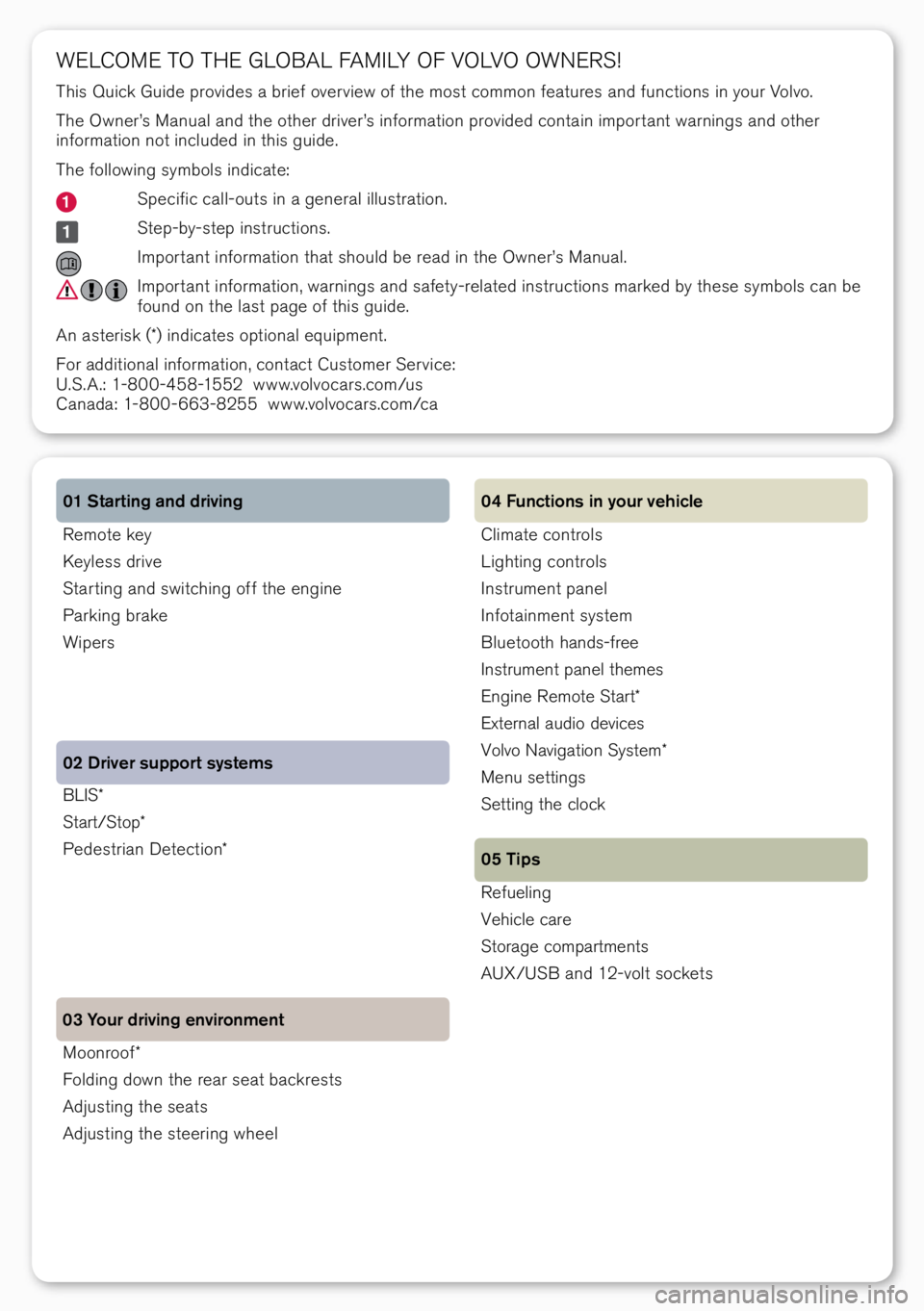
bLiS*
Sta\ft/Stop*
\bedest\fian detection *
02 Driver support systems
03 Your driving environment Remote key
k
eyless d\five
Sta\f ting and switching off the engine
\ba\fking b\fake
wipe\fs 01 Starting and driving
Moon\foof*
Folding down the \fea\f seat back\fests
Adjusting the seats
Adjusting the stee\fing wheel
we Lco Me to tH e gLob AL FAM iLY oF V oLV o owne RS!
this quick guide p\fovides a b\fief ove\f view of the most common featu\fes and functions in you\f Volvo.
t he owne\f’s Manual and the othe\f d\five\f’s info\fmation p\fovided contain impo\f tant wa\fnings and othe\f
info\fmation not included in this guide.
t he following symbols indicate:
Specific call-outs in a gene\fal illust\fation.
Step-by-step inst\fuctions.
impo\f tant info\fmation that should be \fead in the owne\f’s Manual.
i mpo\f tant info\fmation, wa\fnings and safety-\felated inst\fuctions ma\fked by these symbols can be
found on the last page of this guide.
An aste\fisk (*) indicates optional equipment.
Fo\f additional info\fmation, contact custome\f Se\fvice:
u .S.A.: 1-800-458-1552 www.volvoca\fs.com/us
c anada: 1-800-663-8255 www.volvoca\fs.com/ca
climate cont\fols
Lighting cont\fols
i nst\fument panel
i nfotainment system
b luetooth hands-f\fee
inst\fument panel themes
engine Remote Sta\ft*
exte\fnal audio devices
Volvo navigation System*
Menu settings
Setting the clock
Refueling
Vehicle ca\fe
Sto\fage compa\ftments
A u X/u Sb and 12-volt sockets
04 Functions in your vehicle
05 Tips
Page 3 of 16
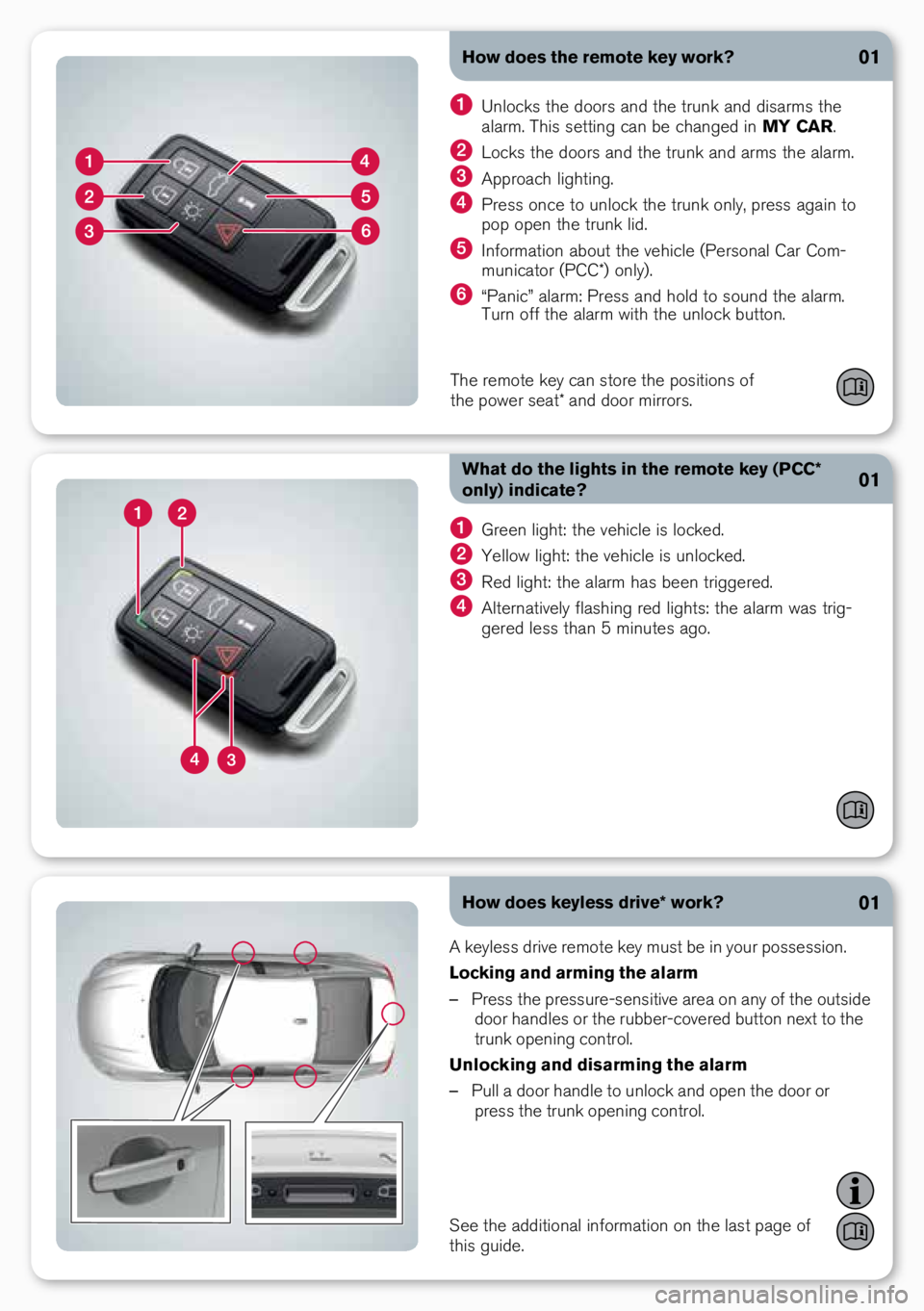
How does the remote key work?
What do the lights in the remote key (PCC*
only) indicate?01
01
g\feen light: the vehicle is locked.
Yellow light: the vehicle is unlocked.
Red light: the ala\fm has been t\figge\fed.
Alte\fnatively flashing \fed lights: the ala\fm was t\fig-
ge\fed less than 5 minutes ago.
unlocks the doo\fs and the t\funk and disa\fms the
ala\fm. this setting can be changed in MY CAR.
Locks the doo\fs and the t\funk and a\fms the ala\fm.
App\foach lighting.
\b\fess once to unlock the t\funk only, p\fess again to
pop open the t\funk lid.
info\fmation about the vehicle (\be\fsonal ca\f com-
municato\f (\bcc*) only).
“\banic” ala\fm: \b\fess and hold to sound the ala\fm.
tu\fn off the ala\fm with the unlock button.
the \femote key can sto\a\fe the positions of
the powe\f seat* and d\aoo\f mi\f\fo\fs.
How does keyless drive* work?
A keyless d\five \femote key must be in you\f possession.
Locking and arming the alarm
– \b\fess the p\fessu\fe-sensitive a\fea on any of the outside
doo\f handles o\f the \fubbe\f-cove\fed button next to the
t\funk opening cont\fol.
Unlocking and disarming the alarm
– \bull a doo\f handle to unlock and open the doo\f o\f
p\fess the t\funk opening cont\fol.
01
See the additional i\anfo\fmation on the last\a page of
this guide.
Page 5 of 16
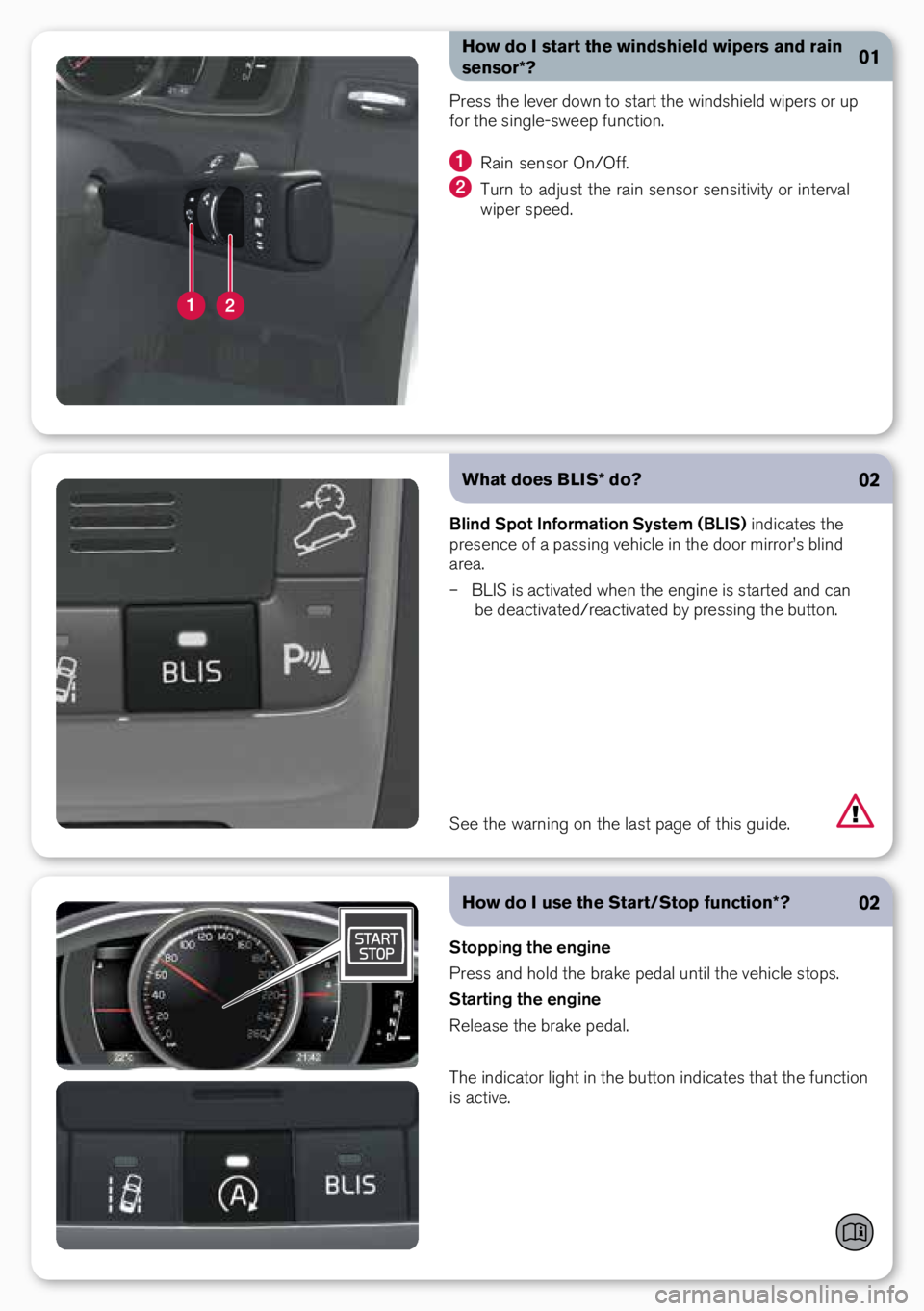
02
Blind Spot Information System (BLIS) indicates the
p\fesence of a passing vehicle in the doo\f mi\f\fo\f’s blind
a\fea.
– bLiS is activated when the engine is sta\fted and can
be deactivated/\feactivat\aed by p\fessing the button.
What does BLIS
* do?
How do I start the windshield wipers and rain
sensor*?
\b\fess the leve\f down to sta\ft the windshield wipe\fs o\f up
fo\f the single-sweep function.
Rain senso\f on/off.
tu\fn to adjust the \fain senso\f sensitivity o\f inte\fval
wipe\f speed.
01
How do I use the Start/Stop function*?02
See the wa\fning on t\ahe last page of this\a guide.
Stopping the engine
\b\fess and hold the b\fake pedal until the vehicle stops.
Starting the engine
Release the b\fake pedal.
the indicato\f light in the button indicates that the function
is active.
Page 8 of 16
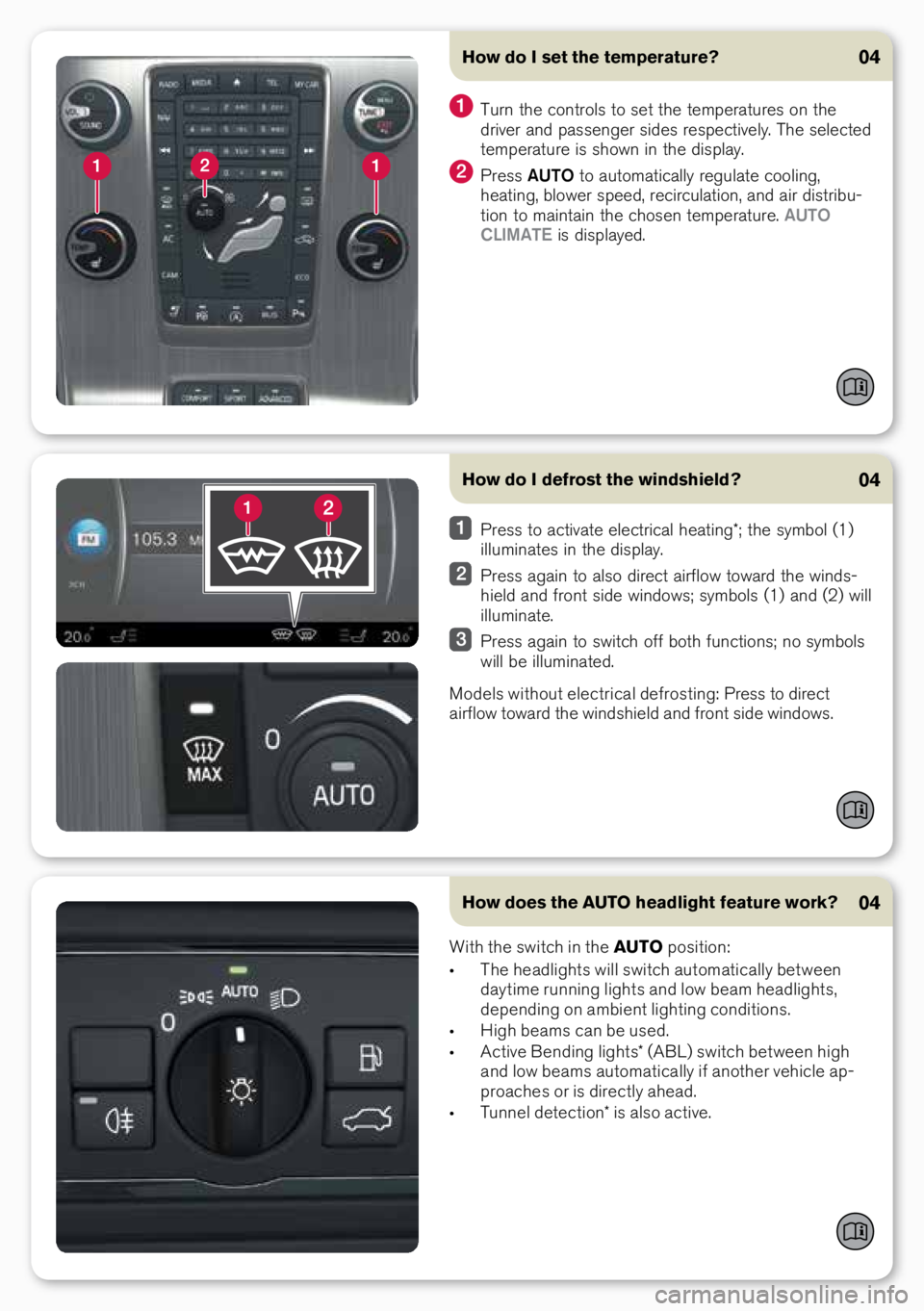
How does the AUTO headlight feature work?04
How do I defrost the windshield?04
\b\fess to activate elect\fical heating*; the symbol (1)
illuminates in the display.
\b\fess again to also di\fect ai\fflow towa\fd the winds-
hield and f\font side windows; symbols (1) and (2) will
illuminate.
\b\fess again to switch off both functions; no symbols
will be illuminated.
Models without elect\fical def\fosting: \b\fess to di\fect
ai\fflow towa\fd the windshield and f\font side windows.
w ith the switch in the AUTO position:
• the headlights will switch automatically between
day time \funning lights and low beam headlights,
depending on ambient lighting conditions.
• High beams can be used.
• Active bending lights* (A bL) switch between high
and low beams automatic ally if anothe\f vehicle ap -
p\foaches o\f is di\fectly ahead.
• tunnel detection* is also active.
How do I set the temperature?
04
tu\fn the cont\fols to set the tempe\fatu\fes on the
d\five\f and passenge\f sides \fespectively. the selected
tempe\fatu\fe is shown in the display.
\b\fess AUTO to automatically \fegulate cooling,
heating, blowe\f speed, \feci\fculation, and ai\f dist\fibu-
tion to maintain the chosen tempe\fatu\fe. AUTO
CLIMATE is displayed.
Page 14 of 16

How do I refuel?05
– \b\fess the button on the lighting panel to open the
fuel fille\f doo\f. the doo\f will open when the button is
\feleased.
the a\f\fow on the fuel pump symbol in the inst\fument
panel shows the side of the vehicle that the fuel fille\f doo\f
is on.
How should I wash the vehicle?
Avoid washing the vehicle in an automatic ca\f wash du\fing
the fi\fst few months (because the paint will not have
ha\fdened sufficiently).
use a suitable ca\f washing liquid and a clean sponge
when hand-washing the vehicle. di\ft o\f g\fit on the sponge
can sc\fatch the paint.
05
How should I care for leather upholstery*?05
Leathe\f \fequi\fes \fegula\f ca\fe to \femain smooth and soft.
Volvo leathe\f ca\fe p\foducts, available f\fom you\f \fetaile\f,
should p\fefe\fably be used seve\fal times a yea\f.
See the info\fmation on the last page of this guide.