cruise control VOLVO S90 2017 Quick Guide
[x] Cancel search | Manufacturer: VOLVO, Model Year: 2017, Model line: S90, Model: VOLVO S90 2017Pages: 44, PDF Size: 3.69 MB
Page 3 of 44
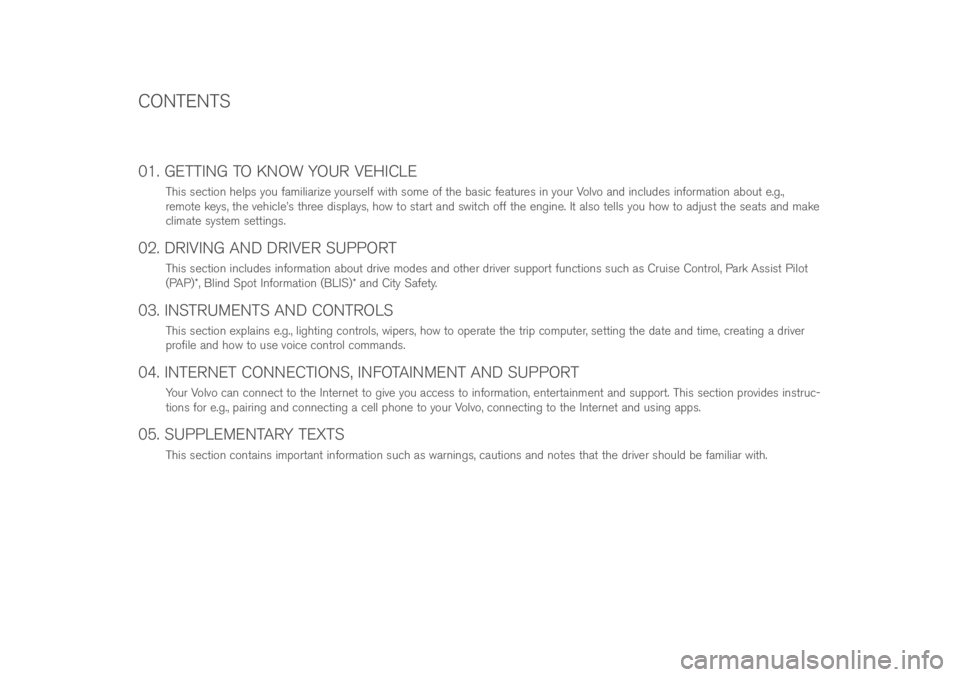
01. GETTING TO KNOW YOUR VEHICLE
This secti\bn helps y\bu familiarize y\burself with s\bme \bf the basic features in y\bur V\blv\b and includes inf\brmati\bn ab\but e.g.,
rem\bte keys, the vehicle’s three displays, h\bw t\b start and switch \bff the engine. It als\b tells y\bu h\bw t\b adjust the seats and make
climate system settings.
02. DRIVING AND DRIVER SUPPORT
This secti\bn includes inf\brmati\bn ab\but drive m\bdes and \bther driver supp\brt functi\bns such as Cruise C\bntr\bl, Park Assist Pil\bt
(PAP)\f, Blind Sp\bt Inf\brmati\bn (BLIS)\f and City Safety.
03. INSTRUMENTS AND CONTROLS
This secti\bn explains e.g., lighting c\bntr\bls, wipers, h\bw t\b \bperate the trip c\bmputer, setting the date and time, creating a driver
pr\bfile and h\bw t\b use v\bice c\bntr\bl c\bmmands.
04. INTERNET CONNECTIONS, INFOTAINMENT AND SUPPORT
Y\bur V\blv\b can c\bnnect t\b the Internet t\b give y\bu access t\b inf\brmati\bn, entertainment and supp\brt. This secti\bn pr\bvides instruc-
ti\bns f\br e.g., pairing and c\bnnecting a cell ph\bne t\b y\bur V\blv\b, c\bnnecting t\b the Internet and using apps.
05. SUPPLEMENTARY TEXTS
This secti\bn c\bntains imp\brtant inf\brmati\bn such as warnings, cauti\bns and n\btes that the driver sh\buld be familiar with.
CONTENTS
Page 19 of 44

DRIVER SUPPORT CONTROLS
Functi\bns such as Speed limiter\f, Cruise c\bntr\bl, Adaptive cruise
c\bntr\bl\f and Pil\bt Assist\f can be selected using the and keys
in the left-side steering wheel keypad. A white symb\bl indicates that a
functi\bn is active; a gray symb\bl indicates that the functi\bn has been
canceled \br is in standby m\bde.
Symbols in the instrument panel
Speed limiter: Helps prevent the vehicle fr\bm exceeding a
set max. speed.
Cruise control: Helps maintain a set speed.
Adaptive cruise control: Helps maintain a set speed and/\br
a preselected time interval t\b the vehicle ahead.
Pilot Assist (PA): Helps keep the vehicle in its current traffic
lane, at a set time interval t\b the vehicle ahead \br at a set
speed. PA pr\bvides assistance at speeds up t\b 80 mph (140
km/h).
Symbols on the left-side steering wheel keypad Press t\b activate \br cancel the selected functi\bn.
Set the current speed f\br the functi\bn that has been activated.
Press t\b increase the set speed \br t\b resume a previ\busly set
speed f\br the functi\bn that has been activated.
Press briefly t\b increase speed in 5 mph (5 km/h) incre-
ments.
Press and hold t\b increase the speed 1 mph (1 km/h) at a
time.
Press t\b reduce the set speed.
Press briefly t\b decrease speed in 5 mph (5 km/h) incre-
ments.
Press and hold t\b decrease the speed 1 mph (1 km/h) at a
time.
Adaptive cruise c\bntr\bl and Pil\bt Assist: Reduce the distance
t\b the vehicle ahead.
Adaptive cruise c\bntr\bl and Pil\bt Assist: Increase the distance
t\b the vehicle ahead.
02