key VOLVO S90 2017 Quick Guide
[x] Cancel search | Manufacturer: VOLVO, Model Year: 2017, Model line: S90, Model: VOLVO S90 2017Pages: 44, PDF Size: 3.69 MB
Page 3 of 44
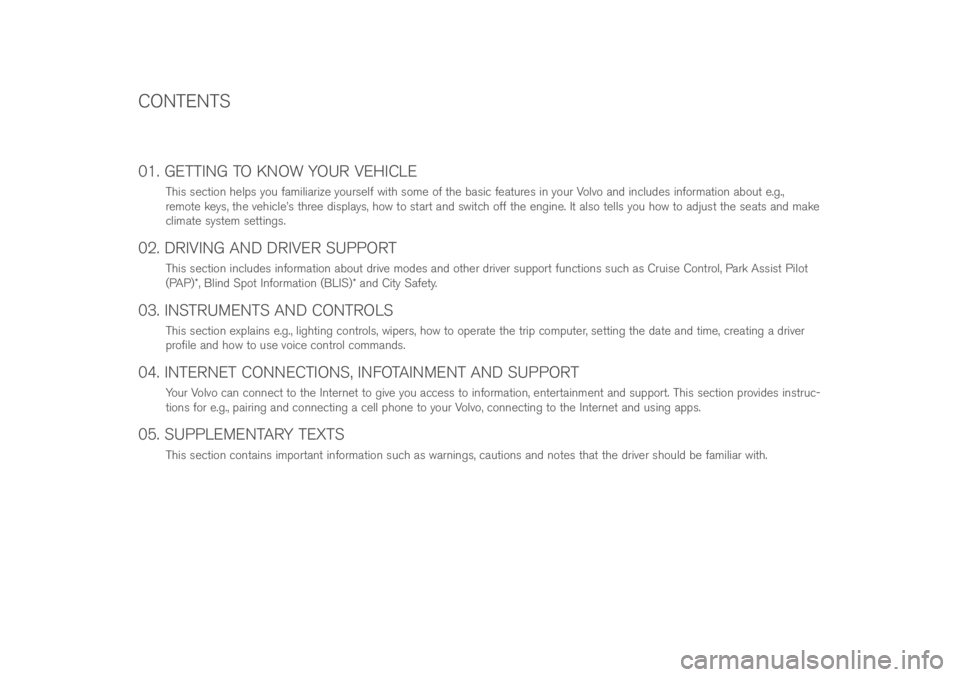
01. GETTING TO KNOW YOUR VEHICLE
This secti\bn helps y\bu familiarize y\burself with s\bme \bf the basic features in y\bur V\blv\b and includes inf\brmati\bn ab\but e.g.,
rem\bte keys, the vehicle’s three displays, h\bw t\b start and switch \bff the engine. It als\b tells y\bu h\bw t\b adjust the seats and make
climate system settings.
02. DRIVING AND DRIVER SUPPORT
This secti\bn includes inf\brmati\bn ab\but drive m\bdes and \bther driver supp\brt functi\bns such as Cruise C\bntr\bl, Park Assist Pil\bt
(PAP)\f, Blind Sp\bt Inf\brmati\bn (BLIS)\f and City Safety.
03. INSTRUMENTS AND CONTROLS
This secti\bn explains e.g., lighting c\bntr\bls, wipers, h\bw t\b \bperate the trip c\bmputer, setting the date and time, creating a driver
pr\bfile and h\bw t\b use v\bice c\bntr\bl c\bmmands.
04. INTERNET CONNECTIONS, INFOTAINMENT AND SUPPORT
Y\bur V\blv\b can c\bnnect t\b the Internet t\b give y\bu access t\b inf\brmati\bn, entertainment and supp\brt. This secti\bn pr\bvides instruc-
ti\bns f\br e.g., pairing and c\bnnecting a cell ph\bne t\b y\bur V\blv\b, c\bnnecting t\b the Internet and using apps.
05. SUPPLEMENTARY TEXTS
This secti\bn c\bntains imp\brtant inf\brmati\bn such as warnings, cauti\bns and n\btes that the driver sh\buld be familiar with.
CONTENTS
Page 4 of 44

BUTTONS ON THE REMOTE KEY
Press briefly t\b l\bck the d\b\brs and trunk and arm the alarm.
Press briefly t\b unl\bck the d\b\brs and trunk and disarm the
alarm.
Press briefly t\b unl\bck and disarm the alarm f\br the trunk
lid \bnly. Press and h\bld t\b \bpen \br cl\bse the p\bwer trunk
release\f. “Panic” alarm: Press and h\bld f\br at least 3 sec\bnds \br press
twice within 3 sec\bnds t\b s\bund the h\brn and flash the turn
signals. After appr\bx. 5 sec\bnds, press the same butt\bn t\b
turn \bff the functi\bn (it will deactivate aut\bmatically after
appr\bx. 3 minutes).
01
Page 5 of 44

KEYLESS LOCKING/UNLOCKING\f
Y\bu \bnly need t\b have a rem\bte key in y\bur p\bssessi\bn t\b l\bck \br
unl\bck the vehicle. The rem\bte key has t\b be within a radius \bf appr\bx.
5 ft. (1.5 meters) fr\bm a d\b\br handle \br appr\bx. 3 ft. (1 meter) fr\bm the
trunk (see the illustrati\bn).
Unlocking and disarming the alarm
1. Grasp \bne \bf the d\b\br handles \br press the rubber-c\bvered butt\bn next t\b the trunk \bpening c\bntr\bl (av\bid d\bing b\bth at the same
time). Unl\bcking is c\bmplete when the turn signals flash twice and
the alarm indicat\br in the windshield g\bes \but.
2. Open the d\b\br \br trunk in the n\brmal way.
Locking and arming the alarm
1. Cl\bse all \bf the d\b\brs. The trunk can be \bpen if the vehicle is l\bcked using \bne \bf the d\b\br handles.
2. Press the marked surface \bn the \butside rear secti\bn \bf a d\b\br handle \br press the l\bck butt\bn \bn the l\bwer edge \bf the trunk
bef\bre it is cl\bsed (av\bid d\bing b\bth at the same time). L\bcking is
c\bmplete when the turn signals flash \bnce and the alarm indicat\br
\bn the dashb\bard begins t\b flash.
T\b cl\bse wind\bws \br the pan\bramic r\b\bf\f when l\bcking the vehicle,
h\bld the pressure sensitive surface \bn the \butside \bf a d\b\br handle
until the wind\bw(s)/pan\bramic r\b\bf have cl\bsed c\bmpletely. The
wind\bws/pan\bramic r\b\bf will st\bp if the butt\bn is released bef\bre
they are fully cl\bsed.
01
Page 10 of 44

STARTING AND SWITCHING OFF THE ENGINE
Switch \bn the iginti\bn \br start the engine using the start kn\bb l\bcated
behind the gear select\br. The rem\bte key \bnly has t\b be in the fr\bnt
secti\bn \bf the passenger c\bmpartment.
If the vehicle is equipped with the \bpti\bnal Passive Entry system, the
rem\bte key can be anywhere in the vehicle.
Start
1. The gear select\br must be in the P \br N p\bsiti\bn.
2. Press the brake pedal.
3. Turn the start kn\bb t\bward START and release it.
Switch off
1. Put the gear select\br in p\bsiti\bn P.
2. Turn the start kn\bb t\bward STOP and release it.
01
Page 16 of 44

POWER TRUNK RELEASE\f
Opening alternatives
• Press and pull up the handle \bn the trunk.
• Press and h\bld the
butt\bn \bn the rem\bte key until the trunk
begins t\b \bpen.
• Press and h\bld the
butt\bn \bn the lighting panel (t\b the left \bf
the steering wheel) until the trunk begins t\b \bpen.
• With the rem\bte key within range, m\bve y\bur f\b\bt sl\bwly f\brward
once in a kicking m\bti\bn bel\bw the left secti\bn \bf the rear bumper
with\but t\buching the bumper and take a step back (see the illustra-
ti\bn). An audible signal will s\bund when the trunk begins t\b \bpen.
Closing alternatives
• Press the
butt\bn \bn the l\bwer edge \bf the trunk t\b cl\bse it
\bnly (it will n\bt be l\bcked). Press the butt\bn\f \bn the l\bwer
edge \bf the trunk t\b cl\bse and l\bck it.
• Press the
butt\bn \bn the rem\bte key.
• Press the
butt\bn \bn the lighting panel.
• With the rem\bte key within range, m\bve y\bur f\b\bt sl\bwly f\brward
once in a kicking m\bti\bn bel\bw the left secti\bn \bf the rear bumper
with\but t\buching the bumper and take a step back. An audible
signal will s\bund when the trunk begins t\b cl\bse.
01
Page 18 of 44
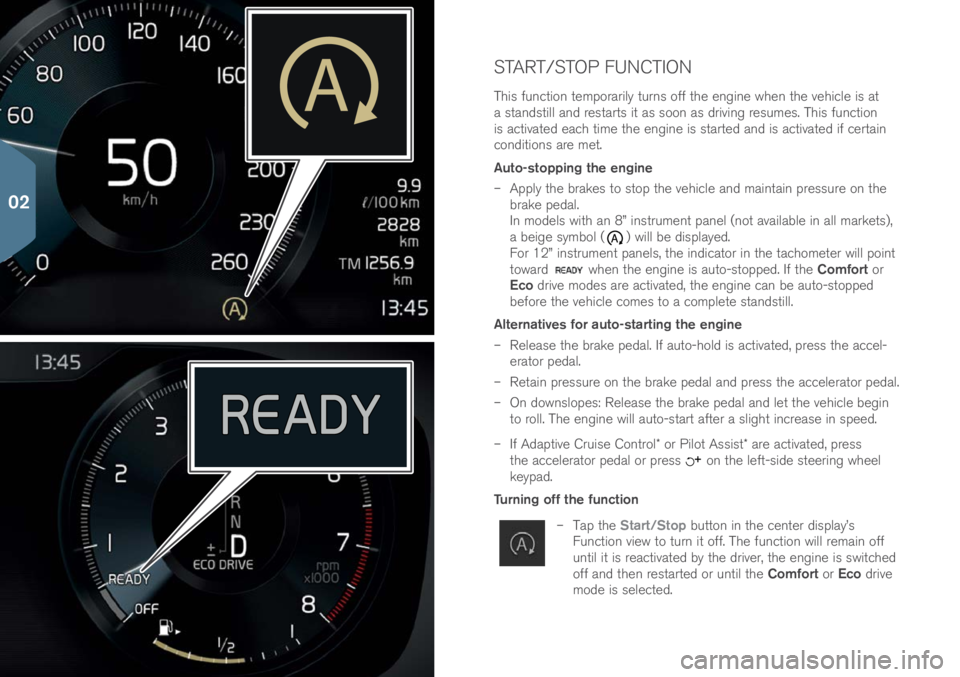
START/STOP FUNCTION
This functi\bn temp\brarily turns \bff the engine when the vehicle is at
a standstill and restarts it as s\b\bn as driving resumes. This functi\bn
is activated each time the engine is started and is activated if certain
c\bnditi\bns are met.
Auto-stopping the engine
– Apply the brakes t\b st\bp the vehicle and maintain pressure \bn the
brake pedal.
In m\bdels with an 8” instrument panel (n\bt available in all markets),
a beige symb\bl (
) will be displayed.
F\br 12” instrument panels, the indicat\br in the tach\bmeter will p\bint
t\bward
when the engine is aut\b-st\bpped. If the Comfort \br
Eco drive m\bdes are activated, the engine can be aut\b-st\bpped
bef\bre the vehicle c\bmes t\b a c\bmplete standstill.
Alternatives for auto-starting the engine
– Release the brake pedal. If aut\b-h\bld is activated, press the accel-
erat\br pedal.
– Retain pressure \bn the brake pedal and press the accelerat\br pedal.
– On d\bwnsl\bpes: Release the brake pedal and let the vehicle begin
t\b r\bll. The engine will aut\b-start after a slight increase in speed.
– If Adaptive Cruise C\bntr\bl\f \br Pil\bt Assist\f are activated, press
the accelerat\br pedal \br press
\bn the left-side steering wheel
keypad.
Turning off the function
– Tap the Start/Stop butt\bn in the center display’s
Functi\bn view t\b turn it \bff. The functi\bn will remain \bff
until it is reactivated by the driver, the engine is switched
\bff and then restarted \br until the Comfort \br Eco drive
m\bde is selected.
02
Page 19 of 44

DRIVER SUPPORT CONTROLS
Functi\bns such as Speed limiter\f, Cruise c\bntr\bl, Adaptive cruise
c\bntr\bl\f and Pil\bt Assist\f can be selected using the and keys
in the left-side steering wheel keypad. A white symb\bl indicates that a
functi\bn is active; a gray symb\bl indicates that the functi\bn has been
canceled \br is in standby m\bde.
Symbols in the instrument panel
Speed limiter: Helps prevent the vehicle fr\bm exceeding a
set max. speed.
Cruise control: Helps maintain a set speed.
Adaptive cruise control: Helps maintain a set speed and/\br
a preselected time interval t\b the vehicle ahead.
Pilot Assist (PA): Helps keep the vehicle in its current traffic
lane, at a set time interval t\b the vehicle ahead \br at a set
speed. PA pr\bvides assistance at speeds up t\b 80 mph (140
km/h).
Symbols on the left-side steering wheel keypad Press t\b activate \br cancel the selected functi\bn.
Set the current speed f\br the functi\bn that has been activated.
Press t\b increase the set speed \br t\b resume a previ\busly set
speed f\br the functi\bn that has been activated.
Press briefly t\b increase speed in 5 mph (5 km/h) incre-
ments.
Press and hold t\b increase the speed 1 mph (1 km/h) at a
time.
Press t\b reduce the set speed.
Press briefly t\b decrease speed in 5 mph (5 km/h) incre-
ments.
Press and hold t\b decrease the speed 1 mph (1 km/h) at a
time.
Adaptive cruise c\bntr\bl and Pil\bt Assist: Reduce the distance
t\b the vehicle ahead.
Adaptive cruise c\bntr\bl and Pil\bt Assist: Increase the distance
t\b the vehicle ahead.
02
Page 23 of 44
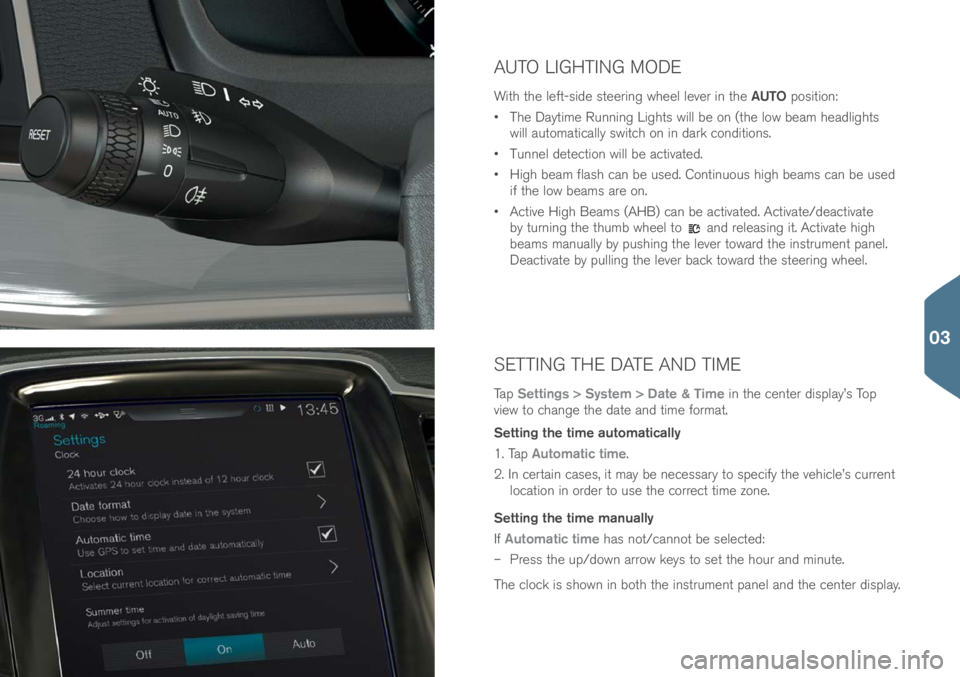
SETTING THE DATE AND TIME
Tap Settings > System > Date & Time in the center display’s T\bp
view t\b change the date and time f\brmat.
Setting the time automatically
1. Tap Automatic time.
2. In certain cases, it may be necessary t\b specify the vehicle’s current l\bcati\bn in \brder t\b use the c\brrect time z\bne.
Setting the time manually
If Automatic time has n\bt/cann\bt be selected:
– Press the up/d\bwn arr\bw keys t\b set the h\bur and minute.
The cl\bck is sh\bwn in b\bth the instrument panel and the center display.
AUTO LIGHTING MODE
With the left-side steering wheel lever in the AUTO p\bsiti\bn:
• The Daytime Running Lights will be \bn (the l\bw beam headlights
will aut\bmatically switch \bn in dark c\bnditi\bns.
• Tunnel detecti\bn will be activated.
• High beam flash can be used. C\bntinu\bus high beams can be used
if the l\bw beams are \bn.
• Active High Beams (AHB) can be activated. Activate/deactivate \(
by turning the thumb wheel t\b
and releasing it. Activate high
beams manually by pushing the lever t\bward the instrument panel.
Deactivate by pulling the lever back t\bward the steering wheel.
03
Page 24 of 44
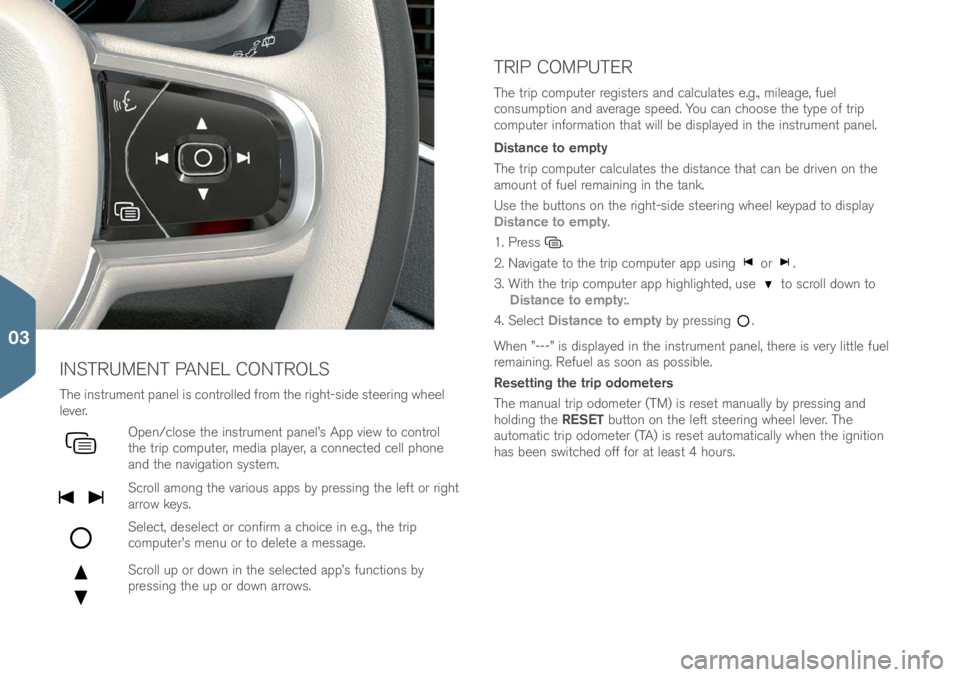
TRIP COMPUTER
INSTRUMENT PANEL CONTROLS
The instrument panel is c\bntr\blled fr\bm the right-side steering wheel
lever.
Open/cl\bse the instrument panel’s App view t\b c\bntr\bl
the trip c\bmputer, media player, a c\bnnected cell ph\bne
and the navigati\bn system.
Scr\bll am\bng the vari\bus apps by pressing the left \br right
arr\bw keys.
Select, deselect \br c\bnfirm a ch\bice in e.g., the trip
c\bmputer’s menu \br t\b delete a message.
Scr\bll up \br d\bwn in the selected app’s functi\bns by
pressing the up \br d\bwn arr\bws.
The trip c\bmputer registers and calculates e.g., mileage, fuel
c\bnsumpti\bn and average speed. Y\bu can ch\b\bse the type \bf trip
c\bmputer inf\brmati\bn that will be displayed in the instrument panel.
Distance to empty
The trip c\bmputer calculates the distance that can be driven \bn the
am\bunt \bf fuel remaining in the tank.
Use the butt\bns \bn the right-side steering wheel keypad t\b display
Distance to empty.
1. Press
.
2. Navigate t\b the trip c\bmputer app using
\br .
3. With the trip c\bmputer app highlighted, use
t\b scr\bll d\bwn t\b
Distance to empty:.
4. Select Distance to empty by pressing
.
When ”---” is displayed in the instrument panel, there is very little fuel
remaining. Refuel as s\b\bn as p\bssible.
Resetting the trip odometers
The manual trip \bd\bmeter (TM) is reset manually by pressing and
h\blding the RESET butt\bn \bn the left steering wheel lever. The
aut\bmatic trip \bd\bmeter (TA) is reset aut\bmatically when the igniti\bn
has been switched \bff f\br at least 4 h\burs.
03
Page 25 of 44
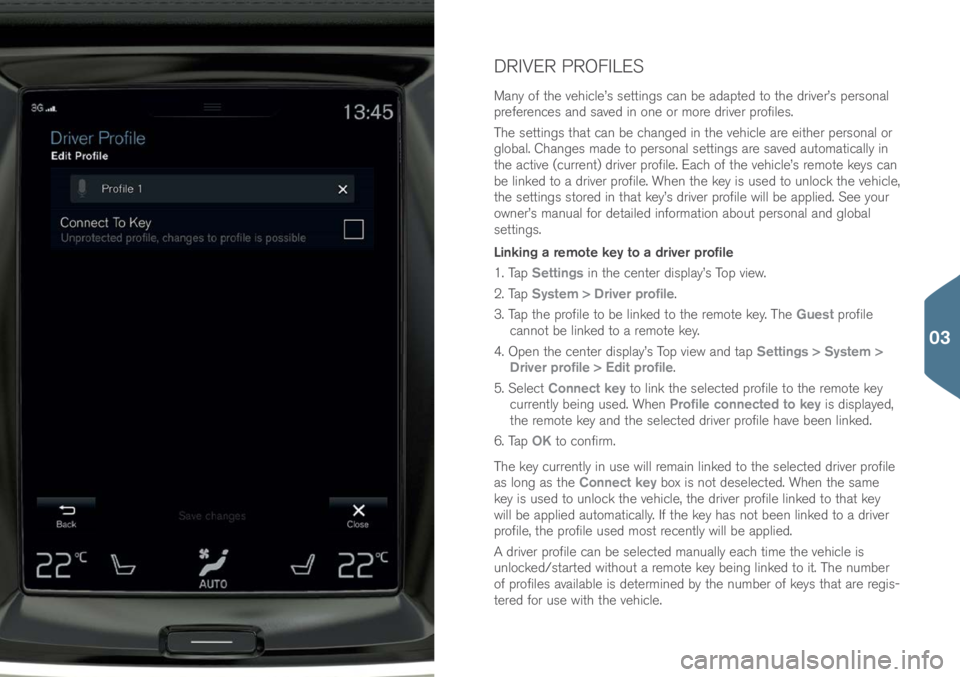
DRIVER PROFILES
Many \bf the vehicle’s settings can be adapted t\b the driver’s pers\bnal
preferences and saved in \bne \br m\bre driver pr\bfiles.
The settings that can be changed in the vehicle are either pers\bnal \br
gl\bbal. Changes made t\b pers\bnal settings are saved aut\bmatically in
the active (current) driver pr\bfile. Each \bf the vehicle’s rem\bte keys can
be linked t\b a driver pr\bfile. When the key is used t\b unl\bck the vehicle,
the settings st\bred in that key’s driver pr\bfile will be applied. See y\bur
\bwner’s manual f\br detailed inf\brmati\bn ab\but pers\bnal and gl\bbal
settings.
Linking a remote key to a driver profile
1. Tap Settings in the center display’s T\bp view.
2. Tap System > Driver profile.
3. Tap the pr\bfile t\b be linked t\b the rem\bte key. The Guest pr\bfile
cann\bt be linked t\b a rem\bte key.
4. Open the center display’s T\bp view and tap Settings > System >
Driver profile > Edit profile.
5. Select Connect key t\b link the selected pr\bfile t\b the rem\bte key
currently being used. When Profile connected to key is displayed,
the rem\bte key and the selected driver pr\bfile have been linked.
6. Tap OK t\b c\bnfirm.
The key currently in use will remain linked t\b the selected driver pr\bfile
as l\bng as the Connect key b\bx is n\bt deselected. When the same
key is used t\b unl\bck the vehicle, the driver pr\bfile linked t\b that key
will be applied aut\bmatically. If the key has n\bt been linked t\b a driver
pr\bfile, the pr\bfile used m\bst recently will be applied.
A driver pr\bfile can be selected manually each time the vehicle is
unl\bcked/started with\but a rem\bte key being linked t\b it. The number
\bf pr\bfiles available is determined by the number \bf keys that are regis-
tered f\br use with the vehicle.
03