VOLVO S90 2018 Owner´s Manual
Manufacturer: VOLVO, Model Year: 2018, Model line: S90, Model: VOLVO S90 2018Pages: 640, PDF Size: 11.37 MB
Page 21 of 640
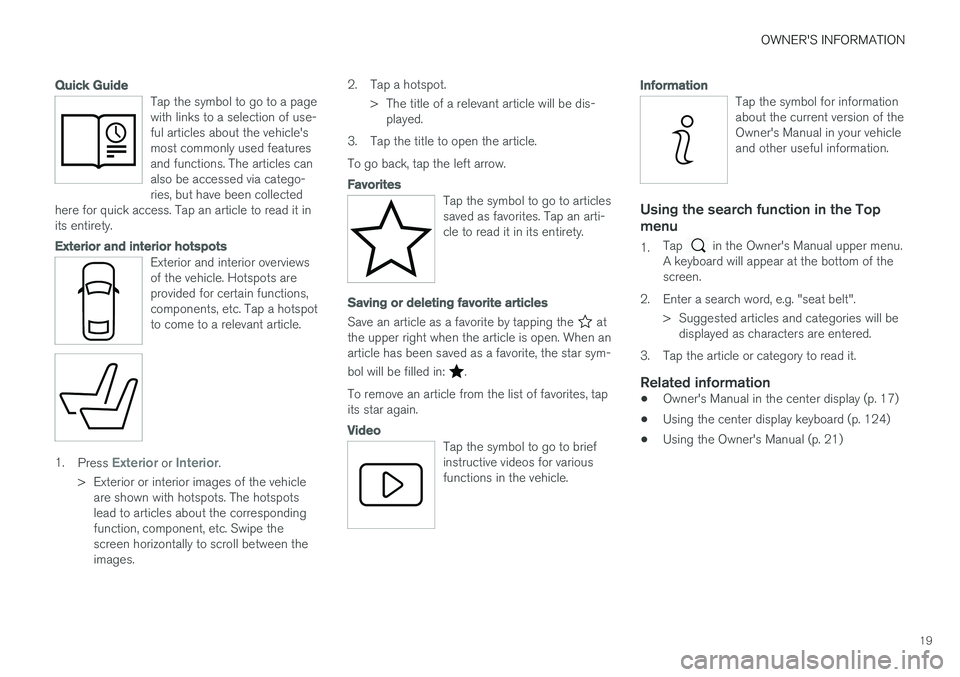
OWNER'S INFORMATION
19
Quick Guide
Tap the symbol to go to a page with links to a selection of use-ful articles about the vehicle'smost commonly used featuresand functions. The articles canalso be accessed via catego-ries, but have been collected
here for quick access. Tap an article to read it inits entirety.
Exterior and interior hotspots
Exterior and interior overviews of the vehicle. Hotspots areprovided for certain functions,components, etc. Tap a hotspotto come to a relevant article.
1. Press Exterior or Interior.
> Exterior or interior images of the vehicle are shown with hotspots. The hotspots lead to articles about the correspondingfunction, component, etc. Swipe thescreen horizontally to scroll between theimages. 2. Tap a hotspot.
> The title of a relevant article will be dis-played.
3. Tap the title to open the article. To go back, tap the left arrow.
Favorites
Tap the symbol to go to articles saved as favorites. Tap an arti-cle to read it in its entirety.
Saving or deleting favorite articles
Save an article as a favorite by tapping the at
the upper right when the article is open. When an article has been saved as a favorite, the star sym- bol will be filled in:
.
To remove an article from the list of favorites, tap its star again.
Video
Tap the symbol to go to brief instructive videos for variousfunctions in the vehicle.
Information
Tap the symbol for information about the current version of theOwner's Manual in your vehicleand other useful information.
Using the search function in the Top menu
1. Tap in the Owner's Manual upper menu.
A keyboard will appear at the bottom of the screen.
2. Enter a search word, e.g. "seat belt". > Suggested articles and categories will bedisplayed as characters are entered.
3. Tap the article or category to read it.
Related information
• Owner's Manual in the center display (p. 17)
• Using the center display keyboard (p. 124)
• Using the Owner's Manual (p. 21)
Page 22 of 640
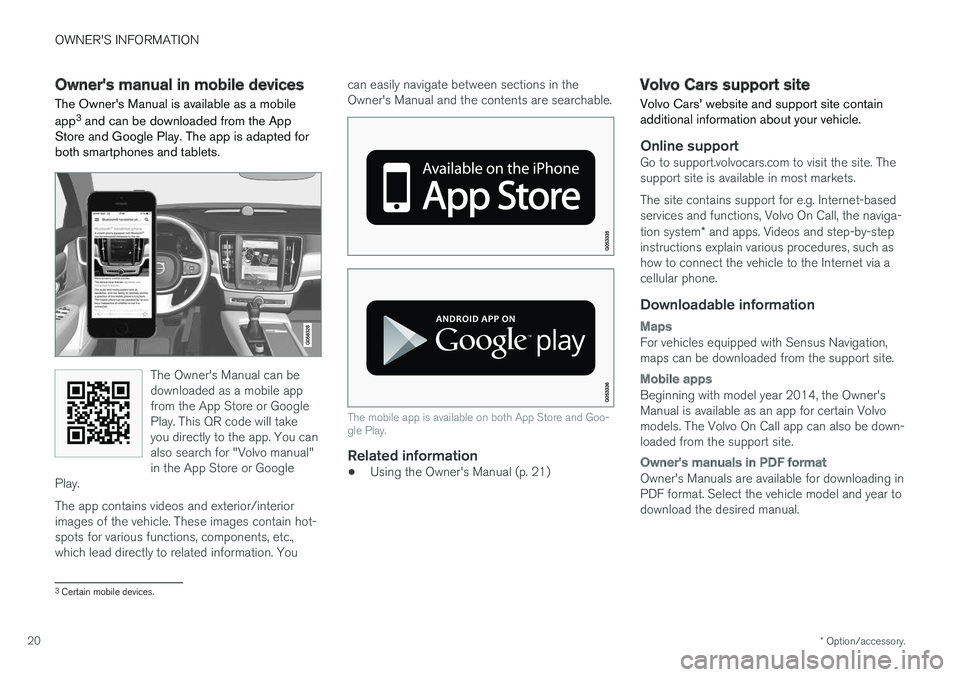
OWNER'S INFORMATION
* Option/accessory.
20
Owner's manual in mobile devices
The Owner's Manual is available as a mobile app 3
and can be downloaded from the App
Store and Google Play. The app is adapted for both smartphones and tablets.
The Owner's Manual can be downloaded as a mobile appfrom the App Store or GooglePlay. This QR code will takeyou directly to the app. You canalso search for "Volvo manual"in the App Store or Google
Play.
The app contains videos and exterior/interior images of the vehicle. These images contain hot- spots for various functions, components, etc.,which lead directly to related information. You can easily navigate between sections in theOwner's Manual and the contents are searchable.
The mobile app is available on both App Store and Goo- gle Play.
Related information
•
Using the Owner's Manual (p. 21)
Volvo Cars support site
Volvo Cars' website and support site contain additional information about your vehicle.
Online supportGo to support.volvocars.com to visit the site. The support site is available in most markets. The site contains support for e.g. Internet-based services and functions, Volvo On Call, the naviga- tion system * and apps. Videos and step-by-step
instructions explain various procedures, such as how to connect the vehicle to the Internet via acellular phone.
Downloadable information
Maps
For vehicles equipped with Sensus Navigation, maps can be downloaded from the support site.
Mobile apps
Beginning with model year 2014, the Owner's Manual is available as an app for certain Volvomodels. The Volvo On Call app can also be down-loaded from the support site.
Owner's manuals in PDF format
Owner's Manuals are available for downloading in PDF format. Select the vehicle model and year todownload the desired manual.
3 Certain mobile devices.
Page 23 of 640
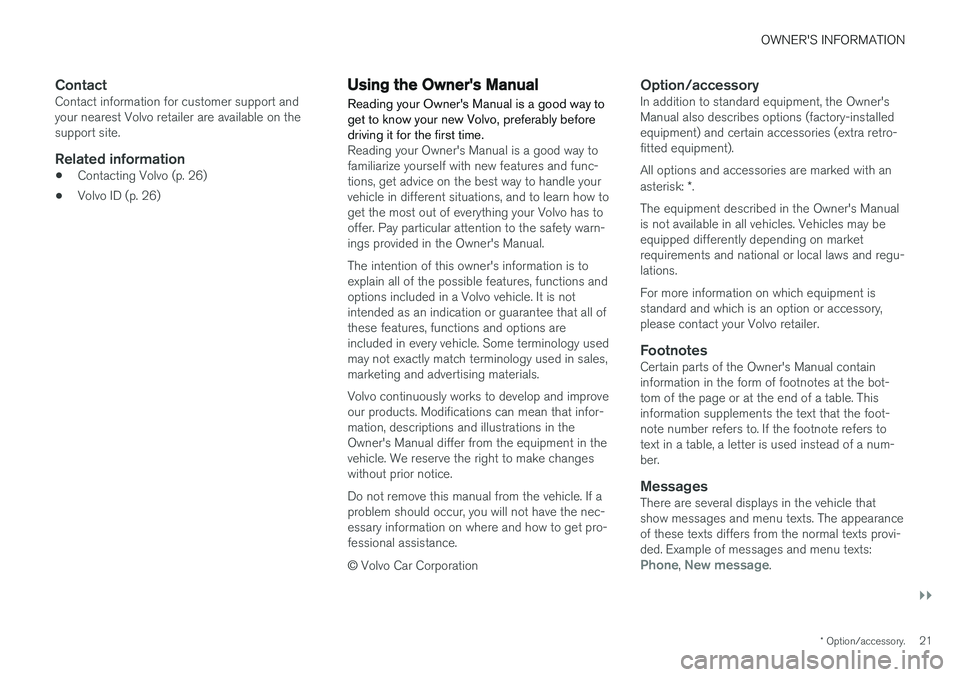
OWNER'S INFORMATION
}}
* Option/accessory.21
ContactContact information for customer support and your nearest Volvo retailer are available on thesupport site.
Related information
•Contacting Volvo (p. 26)
• Volvo ID (p. 26)
Using the Owner's Manual
Reading your Owner's Manual is a good way to get to know your new Volvo, preferably beforedriving it for the first time.
Reading your Owner's Manual is a good way to familiarize yourself with new features and func-tions, get advice on the best way to handle yourvehicle in different situations, and to learn how toget the most out of everything your Volvo has tooffer. Pay particular attention to the safety warn-ings provided in the Owner's Manual. The intention of this owner's information is to explain all of the possible features, functions andoptions included in a Volvo vehicle. It is notintended as an indication or guarantee that all ofthese features, functions and options areincluded in every vehicle. Some terminology usedmay not exactly match terminology used in sales,marketing and advertising materials. Volvo continuously works to develop and improve our products. Modifications can mean that infor-mation, descriptions and illustrations in theOwner's Manual differ from the equipment in thevehicle. We reserve the right to make changeswithout prior notice. Do not remove this manual from the vehicle. If a problem should occur, you will not have the nec-essary information on where and how to get pro-fessional assistance. © Volvo Car Corporation
Option/accessoryIn addition to standard equipment, the Owner's Manual also describes options (factory-installedequipment) and certain accessories (extra retro-fitted equipment). All options and accessories are marked with an asterisk: *.
The equipment described in the Owner's Manual is not available in all vehicles. Vehicles may beequipped differently depending on marketrequirements and national or local laws and regu-lations. For more information on which equipment is standard and which is an option or accessory,please contact your Volvo retailer.
FootnotesCertain parts of the Owner's Manual containinformation in the form of footnotes at the bot-tom of the page or at the end of a table. Thisinformation supplements the text that the foot-note number refers to. If the footnote refers totext in a table, a letter is used instead of a num-ber.
MessagesThere are several displays in the vehicle thatshow messages and menu texts. The appearanceof these texts differs from the normal texts provi-ded. Example of messages and menu texts:
Phone, New message.
Page 24 of 640
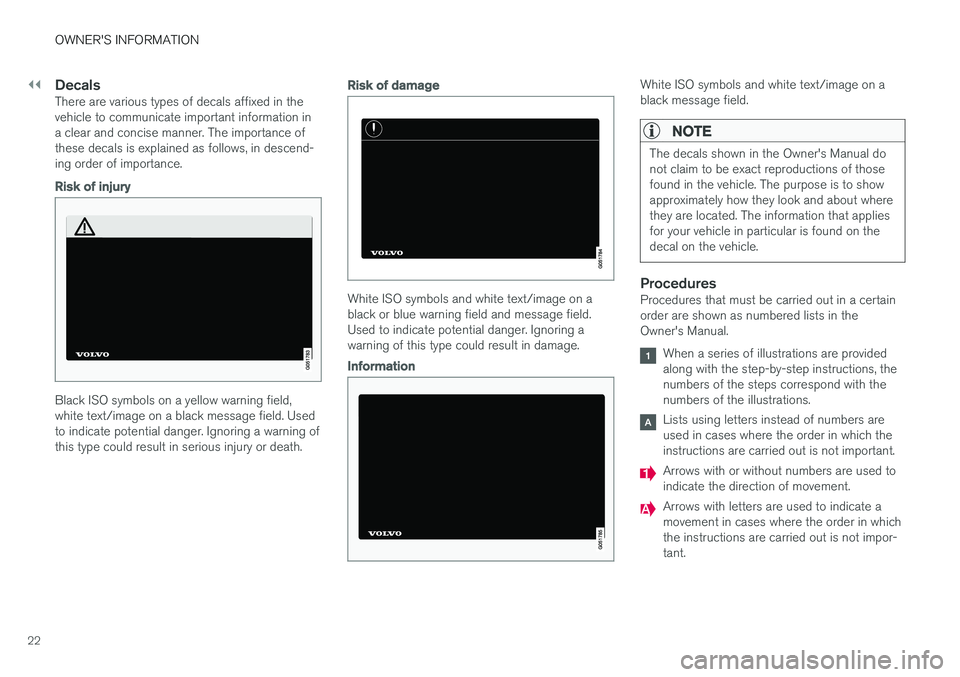
||
OWNER'S INFORMATION
22
DecalsThere are various types of decals affixed in the vehicle to communicate important information ina clear and concise manner. The importance ofthese decals is explained as follows, in descend-ing order of importance.
Risk of injury
Black ISO symbols on a yellow warning field, white text/image on a black message field. Usedto indicate potential danger. Ignoring a warning ofthis type could result in serious injury or death.
Risk of damage
White ISO symbols and white text/image on a black or blue warning field and message field.Used to indicate potential danger. Ignoring awarning of this type could result in damage.
Information
White ISO symbols and white text/image on a black message field.
NOTE
The decals shown in the Owner's Manual do not claim to be exact reproductions of thosefound in the vehicle. The purpose is to showapproximately how they look and about wherethey are located. The information that appliesfor your vehicle in particular is found on thedecal on the vehicle.
ProceduresProcedures that must be carried out in a certain order are shown as numbered lists in theOwner's Manual.
When a series of illustrations are provided along with the step-by-step instructions, thenumbers of the steps correspond with thenumbers of the illustrations.
Lists using letters instead of numbers are used in cases where the order in which theinstructions are carried out is not important.
Arrows with or without numbers are used to indicate the direction of movement.
Arrows with letters are used to indicate a movement in cases where the order in whichthe instructions are carried out is not impor-tant.
Page 25 of 640
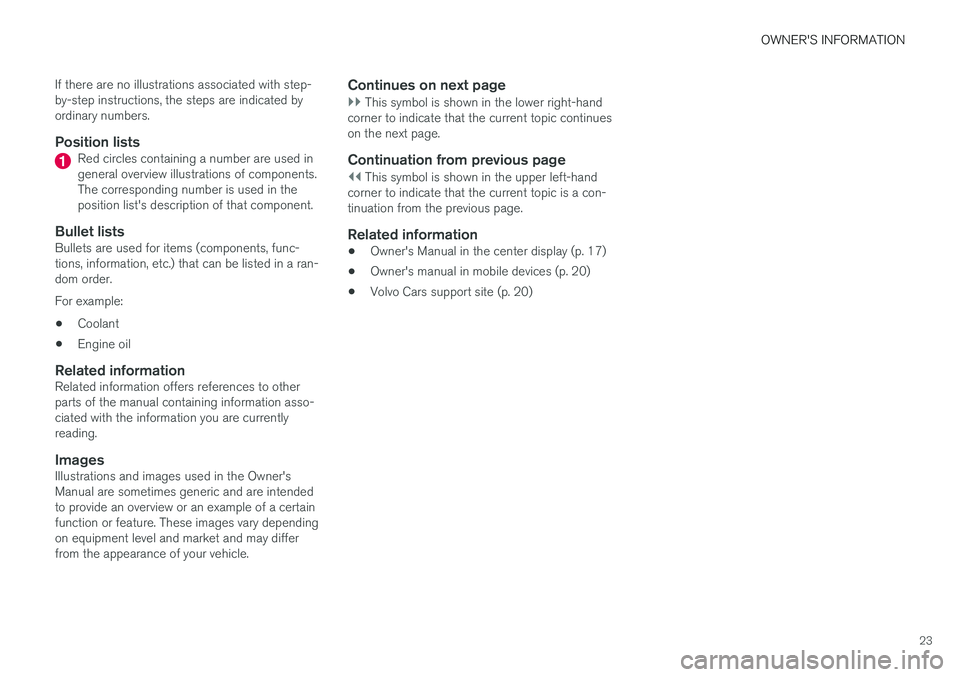
OWNER'S INFORMATION
23
If there are no illustrations associated with step- by-step instructions, the steps are indicated byordinary numbers.
Position listsRed circles containing a number are used in general overview illustrations of components.The corresponding number is used in theposition list's description of that component.
Bullet listsBullets are used for items (components, func-tions, information, etc.) that can be listed in a ran-dom order. For example:
• Coolant
• Engine oil
Related informationRelated information offers references to other parts of the manual containing information asso-ciated with the information you are currentlyreading.
ImagesIllustrations and images used in the Owner'sManual are sometimes generic and are intendedto provide an overview or an example of a certainfunction or feature. These images vary dependingon equipment level and market and may differfrom the appearance of your vehicle.
Continues on next page
}}
This symbol is shown in the lower right-hand
corner to indicate that the current topic continues on the next page.
Continuation from previous page
|| This symbol is shown in the upper left-hand
corner to indicate that the current topic is a con- tinuation from the previous page.
Related information
• Owner's Manual in the center display (p. 17)
• Owner's manual in mobile devices (p. 20)
• Volvo Cars support site (p. 20)
Page 26 of 640

Page 27 of 640

Y O U R V O L V O
Page 28 of 640
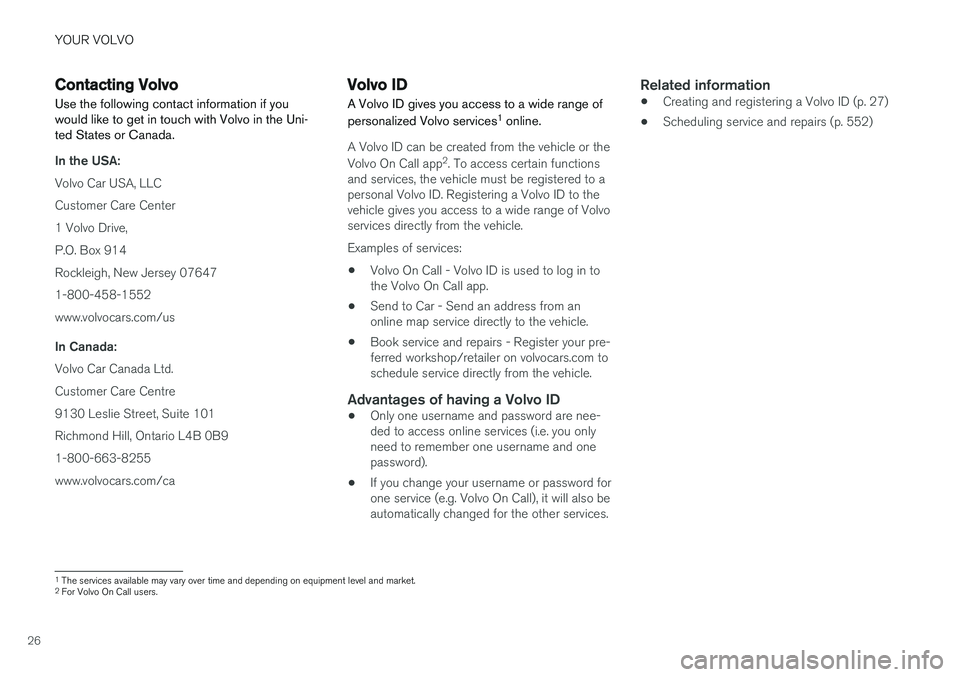
YOUR VOLVO
26
Contacting Volvo
Use the following contact information if you would like to get in touch with Volvo in the Uni-ted States or Canada.
In the USA: Volvo Car USA, LLC Customer Care Center1 Volvo Drive,P.O. Box 914Rockleigh, New Jersey 076471-800-458-1552www.volvocars.com/us In Canada: Volvo Car Canada Ltd. Customer Care Centre9130 Leslie Street, Suite 101Richmond Hill, Ontario L4B 0B91-800-663-8255www.volvocars.com/ca
Volvo ID
A Volvo ID gives you access to a wide range of personalized Volvo services 1
online.
A Volvo ID can be created from the vehicle or the Volvo On Call app 2
. To access certain functions
and services, the vehicle must be registered to a personal Volvo ID. Registering a Volvo ID to thevehicle gives you access to a wide range of Volvo services directly from the vehicle. Examples of services:
• Volvo On Call - Volvo ID is used to log in to the Volvo On Call app.
• Send to Car - Send an address from anonline map service directly to the vehicle.
• Book service and repairs - Register your pre-ferred workshop/retailer on volvocars.com toschedule service directly from the vehicle.
Advantages of having a Volvo ID
•Only one username and password are nee-ded to access online services (i.e. you onlyneed to remember one username and onepassword).
• If you change your username or password forone service (e.g. Volvo On Call), it will also be automatically changed for the other services.
Related information
•Creating and registering a Volvo ID (p. 27)
• Scheduling service and repairs (p. 552)
1
The services available may vary over time and depending on equipment level and market.
2 For Volvo On Call users.
Page 29 of 640
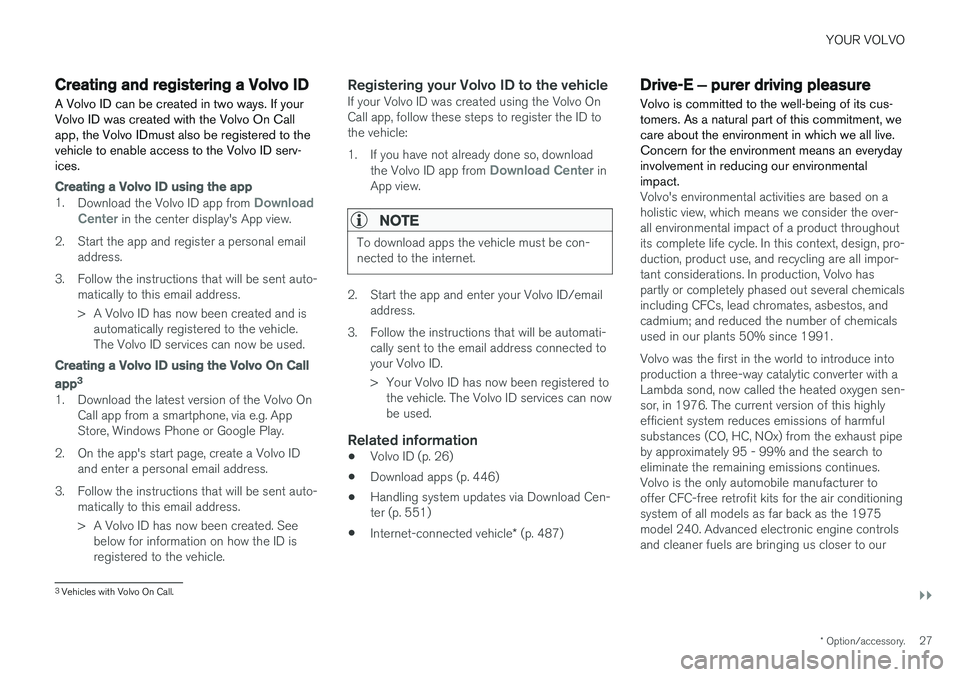
YOUR VOLVO
}}
* Option/accessory.27
Creating and registering a Volvo ID
A Volvo ID can be created in two ways. If your Volvo ID was created with the Volvo On Callapp, the Volvo IDmust also be registered to thevehicle to enable access to the Volvo ID serv-ices.
Creating a Volvo ID using the app
1. Download the Volvo ID app from Download
Center in the center display's App view.
2. Start the app and register a personal email address.
3. Follow the instructions that will be sent auto- matically to this email address.
> A Volvo ID has now been created and isautomatically registered to the vehicle. The Volvo ID services can now be used.
Creating a Volvo ID using the Volvo On Call
app3
1. Download the latest version of the Volvo On Call app from a smartphone, via e.g. App Store, Windows Phone or Google Play.
2. On the app's start page, create a Volvo ID and enter a personal email address.
3. Follow the instructions that will be sent auto- matically to this email address.
> A Volvo ID has now been created. Seebelow for information on how the ID is registered to the vehicle.
Registering your Volvo ID to the vehicleIf your Volvo ID was created using the Volvo OnCall app, follow these steps to register the ID tothe vehicle:
1. If you have not already done so, download
the Volvo ID app from
Download Center in
App view.
NOTE
To download apps the vehicle must be con- nected to the internet.
2. Start the app and enter your Volvo ID/email address.
3. Follow the instructions that will be automati- cally sent to the email address connected to your Volvo ID.
> Your Volvo ID has now been registered tothe vehicle. The Volvo ID services can now be used.
Related information
• Volvo ID (p. 26)
• Download apps (p. 446)
• Handling system updates via Download Cen-ter (p. 551)
• Internet-connected vehicle
* (p. 487)
Drive-E ‒ purer driving pleasure
Volvo is committed to the well-being of its cus- tomers. As a natural part of this commitment, wecare about the environment in which we all live.Concern for the environment means an everydayinvolvement in reducing our environmentalimpact.
Volvo's environmental activities are based on a holistic view, which means we consider the over-all environmental impact of a product throughoutits complete life cycle. In this context, design, pro-duction, product use, and recycling are all impor-tant considerations. In production, Volvo haspartly or completely phased out several chemicalsincluding CFCs, lead chromates, asbestos, andcadmium; and reduced the number of chemicalsused in our plants 50% since 1991. Volvo was the first in the world to introduce into production a three-way catalytic converter with aLambda sond, now called the heated oxygen sen-sor, in 1976. The current version of this highlyefficient system reduces emissions of harmfulsubstances (CO, HC, NOx) from the exhaust pipeby approximately 95 - 99% and the search toeliminate the remaining emissions continues.Volvo is the only automobile manufacturer tooffer CFC-free retrofit kits for the air conditioningsystem of all models as far back as the 1975model 240. Advanced electronic engine controlsand cleaner fuels are bringing us closer to our
3 Vehicles with Volvo On Call.
Page 30 of 640
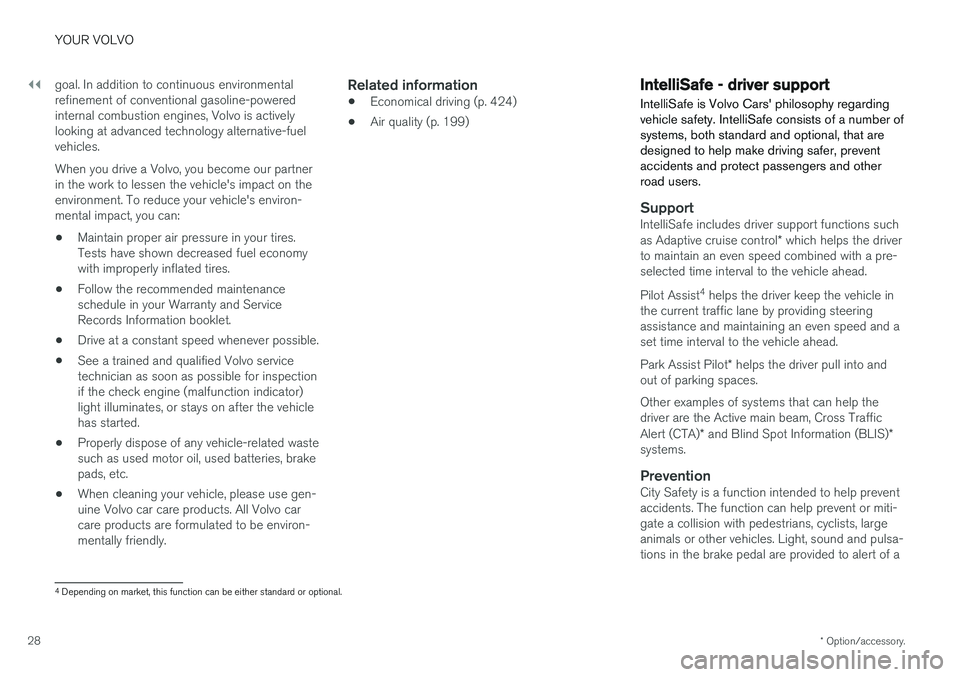
||
YOUR VOLVO
* Option/accessory.
28 goal. In addition to continuous environmental refinement of conventional gasoline-poweredinternal combustion engines, Volvo is activelylooking at advanced technology alternative-fuelvehicles. When you drive a Volvo, you become our partner in the work to lessen the vehicle's impact on theenvironment. To reduce your vehicle's environ-mental impact, you can:
• Maintain proper air pressure in your tires.Tests have shown decreased fuel economywith improperly inflated tires.
• Follow the recommended maintenanceschedule in your Warranty and ServiceRecords Information booklet.
• Drive at a constant speed whenever possible.
• See a trained and qualified Volvo servicetechnician as soon as possible for inspectionif the check engine (malfunction indicator)light illuminates, or stays on after the vehiclehas started.
• Properly dispose of any vehicle-related wastesuch as used motor oil, used batteries, brakepads, etc.
• When cleaning your vehicle, please use gen-uine Volvo car care products. All Volvo carcare products are formulated to be environ-mentally friendly.
Related information
•Economical driving (p. 424)
• Air quality (p. 199)
IntelliSafe - driver support
IntelliSafe is Volvo Cars' philosophy regarding vehicle safety. IntelliSafe consists of a number ofsystems, both standard and optional, that aredesigned to help make driving safer, preventaccidents and protect passengers and otherroad users.
SupportIntelliSafe includes driver support functions such as Adaptive cruise control * which helps the driver
to maintain an even speed combined with a pre- selected time interval to the vehicle ahead. Pilot Assist 4
helps the driver keep the vehicle in
the current traffic lane by providing steering assistance and maintaining an even speed and aset time interval to the vehicle ahead. Park Assist Pilot * helps the driver pull into and
out of parking spaces. Other examples of systems that can help the driver are the Active main beam, Cross Traffic Alert (CTA) * and Blind Spot Information (BLIS) *
systems.
PreventionCity Safety is a function intended to help prevent accidents. The function can help prevent or miti-gate a collision with pedestrians, cyclists, largeanimals or other vehicles. Light, sound and pulsa-tions in the brake pedal are provided to alert of a
4 Depending on market, this function can be either standard or optional.