ESP VOLVO S90 2020 Quick Guide
[x] Cancel search | Manufacturer: VOLVO, Model Year: 2020, Model line: S90, Model: VOLVO S90 2020Pages: 643, PDF Size: 13.68 MB
Page 467 of 643
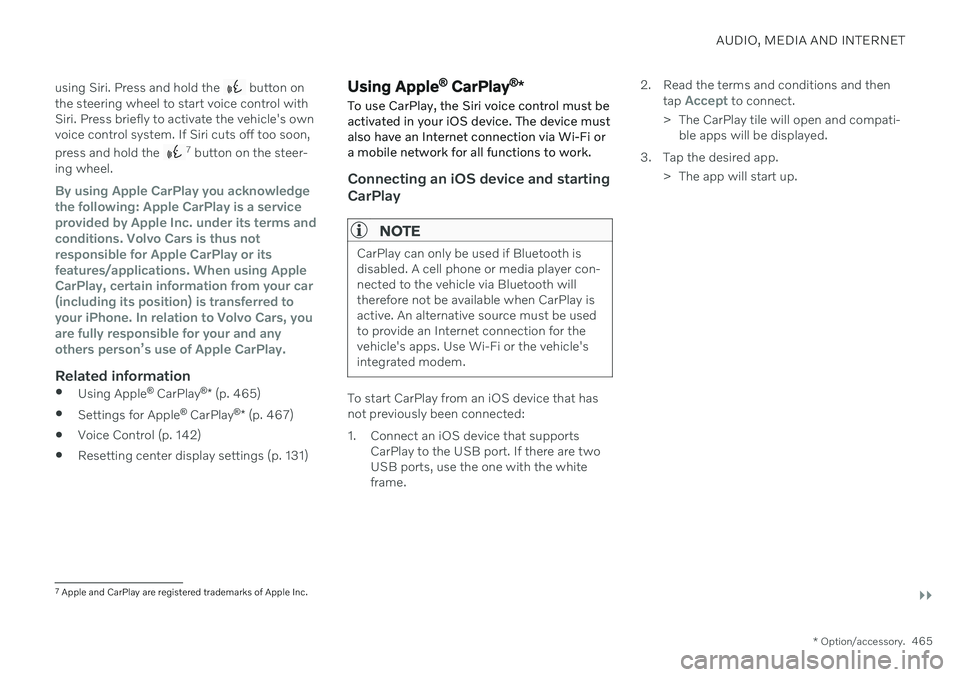
AUDIO, MEDIA AND INTERNET
}}
* Option/accessory.465
using Siri. Press and hold the
button on
the steering wheel to start voice control with Siri. Press briefly to activate the vehicle's ownvoice control system. If Siri cuts off too soon, press and hold the
7 button on the steer-
ing wheel.
By using Apple CarPlay you acknowledge the following: Apple CarPlay is a serviceprovided by Apple Inc. under its terms andconditions. Volvo Cars is thus notresponsible for Apple CarPlay or itsfeatures/applications. When using AppleCarPlay, certain information from your car(including its position) is transferred toyour iPhone. In relation to Volvo Cars, youare fully responsible for your and anyothers person
Page 470 of 643
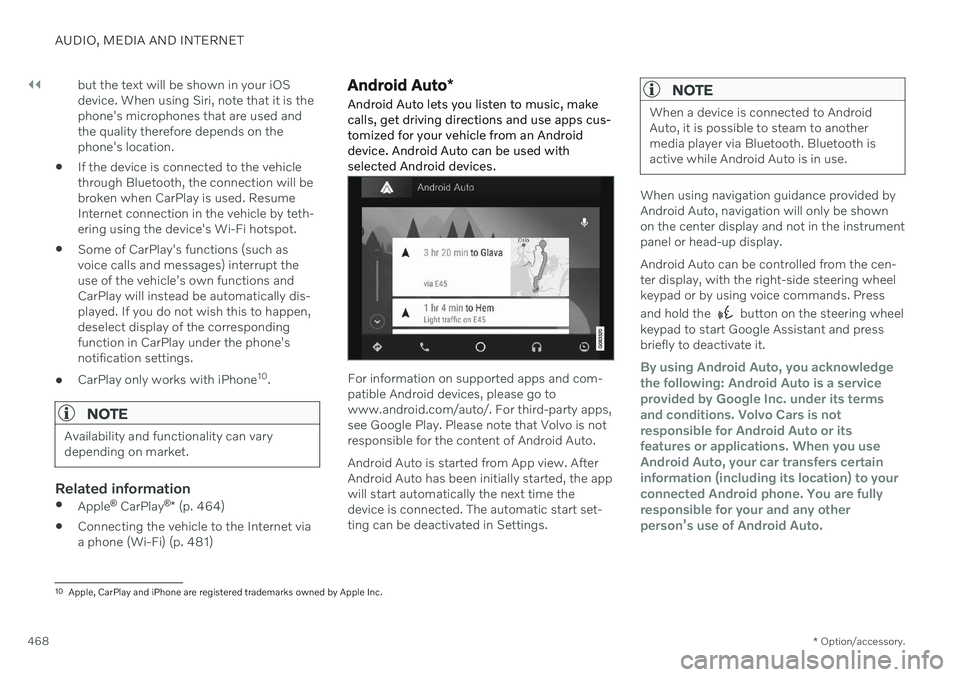
||
AUDIO, MEDIA AND INTERNET
* Option/accessory.
468 but the text will be shown in your iOS device. When using Siri, note that it is thephone's microphones that are used andthe quality therefore depends on thephone's location.
If the device is connected to the vehiclethrough Bluetooth, the connection will bebroken when CarPlay is used. ResumeInternet connection in the vehicle by teth-ering using the device's Wi-Fi hotspot.
Some of CarPlay's functions (such asvoice calls and messages) interrupt theuse of the vehicle's own functions andCarPlay will instead be automatically dis-played. If you do not wish this to happen,deselect display of the correspondingfunction in CarPlay under the phone'snotification settings.
CarPlay only works with iPhone 10
.
NOTE
Availability and functionality can vary depending on market.
Related information
Apple ®
CarPlay ®
* (p. 464)
Connecting the vehicle to the Internet via a phone (Wi-Fi) (p. 481)
Android Auto
*
Android Auto lets you listen to music, make calls, get driving directions and use apps cus-tomized for your vehicle from an Androiddevice. Android Auto can be used withselected Android devices.
For information on supported apps and com- patible Android devices, please go towww.android.com/auto/. For third-party apps,see Google Play. Please note that Volvo is notresponsible for the content of Android Auto. Android Auto is started from App view. After Android Auto has been initially started, the appwill start automatically the next time thedevice is connected. The automatic start set-ting can be deactivated in Settings.
NOTE
When a device is connected to Android Auto, it is possible to steam to anothermedia player via Bluetooth. Bluetooth isactive while Android Auto is in use.
When using navigation guidance provided by Android Auto, navigation will only be shownon the center display and not in the instrumentpanel or head-up display. Android Auto can be controlled from the cen- ter display, with the right-side steering wheelkeypad or by using voice commands. Press and hold the
button on the steering wheel
keypad to start Google Assistant and press briefly to deactivate it.
By using Android Auto, you acknowledge the following: Android Auto is a serviceprovided by Google Inc. under its termsand conditions. Volvo Cars is notresponsible for Android Auto or itsfeatures or applications. When you useAndroid Auto, your car transfers certaininformation (including its location) to yourconnected Android phone. You are fullyresponsible for your and any otherperson
Page 481 of 643
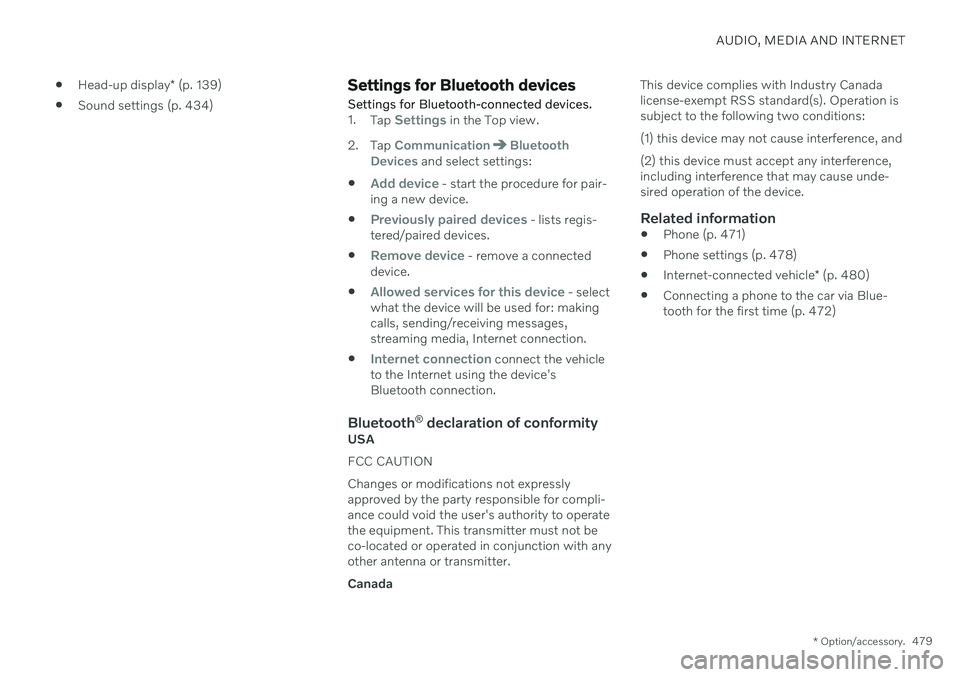
AUDIO, MEDIA AND INTERNET
* Option/accessory.479
Head-up display
* (p. 139)
Sound settings (p. 434)
Settings for Bluetooth devices
Settings for Bluetooth-connected devices.
1. Tap Settings in the Top view.
2. Tap
CommunicationBluetooth
Devices and select settings:
Add device - start the procedure for pair-
ing a new device.
Previously paired devices - lists regis-
tered/paired devices.
Remove device - remove a connected
device.
Allowed services for this device - select
what the device will be used for: making calls, sending/receiving messages,streaming media, Internet connection.
Internet connection connect the vehicle
to the Internet using the device's Bluetooth connection.
Bluetooth ®
declaration of conformityUSA FCC CAUTIONChanges or modifications not expressly approved by the party responsible for compli-ance could void the user's authority to operatethe equipment. This transmitter must not beco-located or operated in conjunction with anyother antenna or transmitter. Canada This device complies with Industry Canada license-exempt RSS standard(s). Operation issubject to the following two conditions: (1) this device may not cause interference, and (2) this device must accept any interference, including interference that may cause unde-sired operation of the device.
Related information
Phone (p. 471)
Phone settings (p. 478)
Internet-connected vehicle
* (p. 480)
Connecting a phone to the car via Blue-tooth for the first time (p. 472)
Page 494 of 643

||
AUDIO, MEDIA AND INTERNET
492This product contains software licensed under GNU General Public License (GPL) or GNULesser General Public License (LGPL), etc. You have the right of acquisition, modification, and distribution of the source code of theGPL/LGPL software. You may download Source Code from the following website at no charge: http://www.embedded-carmultimedia.jp/linux/oss/download/TVM_8351_013 The website provides the Source Code "As Is" and without warranty of any kind. By downloading Source Code, you expressly assume all risk and liability associated withdownloading and using the Source Code andcomplying with the user agreements thataccompany each Source Code. Please note that we cannot respond to any inquiries regarding the source code.
camellia:1.2.0Copyright (c) 2006, 2007 NTT (Nippon Telegraph and Telephone Corporation). All rights reserved. Redistribution and use in source and binary forms, with or without modification, are permitted provided that the following conditions are met:
1. Redistributions of source code must retain
the above copyright notice, this list of conditions and the following disclaimer as the first lines of this file unmodified.
2. Redistributions in binary form must reproduce the above copyright notice, thislist of conditions and the followingdisclaimer in the documentation and/orother materials provided with thedistribution.
THIS SOFTWARE IS PROVIDED BY NTT ``ASIS'' AND ANY EXPRESS OR IMPLIEDWARRANTIES, INCLUDING, BUT NOTLIMITED TO, THE IMPLIED WARRANTIESOF MERCHANTABILITY AND FITNESS FORA PARTICULAR PURPOSE AREDISCLAIMED. IN NO EVENT SHALL NTT BELIABLE FOR ANY DIRECT, INDIRECT,INCIDENTAL, SPECIAL, EXEMPLARY, ORCONSEQUENTIAL DAMAGES (INCLUDING,BUT NOT LIMITED TO, PROCUREMENT OFSUBSTITUTE GOODS OR SERVICES; LOSSOF USE, DATA, OR PROFITS; OR BUSINESSINTERRUPTION) HOWEVER CAUSED ANDON ANY THEORY OF LIABILITY, WHETHERIN CONTRACT, STRICT LIABILITY, OR TORT(INCLUDING NEGLIGENCE OROTHERWISE) ARISING IN ANY WAY OUTOF THE USE OF THIS SOFTWARE, EVEN IFADVISED OF THE POSSIBILITY OF SUCHDAMAGE.
Unicode: 5.1.0COPYRIGHT AND PERMISSION NOTICE Copyright c 1991-2013 Unicode, Inc. All rightsreserved. Distributed under the Terms of Usein http://www.unicode.org/copyright.html. Permission is hereby granted, free of charge, to any person obtaining a copy of the Unicodedata files and any associated documentation(the "Data Files") or Unicode software and anyassociated documentation (the "Software") todeal in the Data Files or Software withoutrestriction, including without limitation therights to use, copy, modify, merge, publish,distribute, and/or sell copies of the Data Filesor Software, and to permit persons to whomthe Data Files or Software are furnished to doso, provided that (a) the above copyrightnotice(s) and this permission notice appearwith all copies of the Data Files or Software,(b) both the above copyright notice(s) and thispermission notice appear in associateddocumentation, and (c) there is clear notice ineach modified Data File or in the Software aswell as in the documentation associated withthe Data File(s) or Software that the data orsoftware has been modified. THE DATA FILES AND SOFTWARE ARE PROVIDED "AS IS", WITHOUT WARRANTYOF ANY KIND, EXPRESS OR IMPLIED,INCLUDING BUT NOT LIMITED TO THEWARRANTIES OF MERCHANTABILITY,FITNESS FOR A PARTICULAR PURPOSEAND NONINFRINGEMENT OF THIRD PARTYRIGHTS. IN NO EVENT SHALL THE
Page 495 of 643

AUDIO, MEDIA AND INTERNET
}}
493
COPYRIGHT HOLDER OR HOLDERS INCLUDED IN THIS NOTICE BE LIABLE FORANY CLAIM, OR ANY SPECIAL INDIRECT ORCONSEQUENTIAL DAMAGES, OR ANYDAMAGES WHATSOEVER RESULTINGFROM LOSS OF USE, DATA OR PROFITS,WHETHER IN AN ACTION OF CONTRACT,NEGLIGENCE OR OTHER TORTIOUSACTION, ARISING OUT OF OR INCONNECTION WITH THE USE ORPERFORMANCE OF THE DATA FILES ORSOFTWARE. Except as contained in this notice, the name of a copyright holder shall not be used inadvertising or otherwise to promote the sale,use or other dealings in these Data Files orSoftware without prior written authorization ofthe copyright holder.
Declaration of ConformityUSA FCC CAUTION Changes or modifications not expressly approved by the party responsible for compli-ance could void the user's authority to operatethe equipment. This transmitter must not beco-located or operated in conjunction with anyother antenna or transmitter. CanadaThis device complies with Industry Canada license-exempt RSS standards. Operation issubject to the following two conditions: (1)this device may not cause interference, and (2)this device must accept any interference,including interference that may cause unde-sired operation of the device.
Page 504 of 643

||
WHEELS AND TIRES
* Option/accessory.
502
WARNING
The wheel and tire sizes for your Volvo are specified to meet stringent stabilityand handling requirements. Unap-proved wheel/tire size combinationscan negatively affect your vehicle's sta-bility and handling.
Any damage caused by installation ofunapproved wheel/tire size combina-tions will not be covered by your newvehicle warranty. Volvo assumes noresponsibility for death, injury, orexpenses that may result from suchinstallations.
Related information
Checking tire pressure (p. 507)
Tire direction of rotation (p. 502)
Tread wear indicator (p. 503)
Tire pressure monitoring system
*
(p. 509)
Tire sealing system (p. 523)
Uniform Tire Quality Grading (p. 506)
Tire terminology (p. 503)
Tire sidewall designations (p. 504)
Loading recommendations (p. 538)
Tire direction of rotation Tires with tread designed to roll in only one direction are marked with an arrow on thesidewall.
The arrow shows the tire's direction of rotation.
The tire should maintain the same direc- tion of rotation throughout its service life.
Tires should only be moved between thefront and back, never from right to left orvice versa.
Incorrectly mounted tires impair the vehi-cle's braking properties and ability to forceaside rain, snow and slush.
The tires with the most tread shouldalways be mounted on the rear wheels tohelp reduce the risk of skidding.
NOTE
Use tires of the same type, dimensions and make (manufacturer) on each axle.
Related information
Tires (p. 500)
Page 507 of 643

WHEELS AND TIRES
505
NOTE
The tire's load index and speed rating may not appear on the sidewall because theyare not required by law.
7.M+S or M/S = Mud and Snow, AT = All
Terrain, AS = All Season
8. U.S. DOT Tire Identification Number (TIN) : This begins with the letters "DOT"
and indicates that the tire meets all federalstandards. The next two numbers are thefactory code where the tire was manufac-tured, the next two are the tire size codeand the last four numbers represent theweek and year the tire was made. Forexample, 0717 means that the tire wasmanufactured during week 7 of 2017. Thenumbers in between are marketing codesused at the manufacturer's discretion. Thisinformation helps a tire manufactureridentify a tire for safety recall purposes.
9. Tire Ply Composition and Material Used :
Indicates the number of plies indicates orthe number of layers of rubber-coated fab-ric in the tire tread and sidewall. Tire man-ufacturers also must indicate the plymaterials in the tire and the sidewall,which include steel, nylon, polyester, andothers.
10. Maximum Load : Indicates the maximum
load in pounds and kilograms that can be carried by the tire. Refer to the vehicle'stire information placard located on the B-Pillar for the correct tire pressure for yourvehicle.
11. Treadwear, Traction, and Temperaturegrades .
12. Maximum permissible inflationpressure: the greatest amount of air pres-
sure that should ever be put in the tire.This limit is set by the tire manufacturer.
Speed SymbolA tire's Speed Symbol (SS) indicates the maxi-mum speed for which the tire has been certi-fied and should be at least equivalent to thevehicle's top speed. Winter tires, with or without studs, are excep- tions and may use a lower SS. When wintertires are installed, the vehicle may not bedriven faster than the tires' SS. The vehicle's speed should always be deter- mined by the posted speed limit and trafficand road conditions, not the tire's SS. The following table indicates the maximum permissible speed for each SS.
M 130 km/h (81 mph)
Q 160 km/h (100 mph)
T 190 km/h (118 mph)
H 210 km/h (130 mph)
V 240 km/h (149 mph)
W 270 km/h (168 mph)
Y 300 km/h (186 mph)
WARNING
The wheel and tire sizes for your Volvo are specified to meet stringent stabilityand handling requirements. Unap-proved wheel/tire size combinationscan negatively affect your vehicle's sta-bility and handling.
Any damage caused by installation ofunapproved wheel/tire size combina-tions will not be covered by your newvehicle warranty. Volvo assumes noresponsibility for death, injury, orexpenses that may result from suchinstallations.
Related information
Tires (p. 500)
Page 508 of 643

WHEELS AND TIRES
506
Uniform Tire Quality GradingALL PASSENGER VEHICLE TIRES MUST CONFORM TO FEDERAL SAFETYREQUIREMENTS IN ADDITION TO THESEGRADES .
Quality grades can be found, where applica- ble, on the tire sidewall between the treadshoulder and maximum section width. Forexample: Treadwear 200 Traction AA Temperature A
TREADWEARThe treadwear grade is a comparative rating based on the wear rate of the tire when testedunder controlled conditions on a specifiedgovernment test course. For example, a tiregraded 150 would wear one and one half (1 ½)times as well on the government course as atire graded 100. The relative performance oftires depends upon the actual conditions oftheir use, however, and many depart signifi-cantly from the norm due to variation in drivinghabits, maintenance practices and differencesin road characteristics and climate.
TRACTIONThe traction grades, from highest to lowest,are AA, A, B, and C, as measured under con-trolled conditions on specified governmenttest surfaces of asphalt and concrete. A tiremarked C may have poor traction perform-ance.
WARNING
The traction grade assigned to this tire is based on braking (straight-ahead) tractiontests and is not a measure of cornering(turning) traction.
TEMPERATUREThe temperature grades are A (the highest), B, and C, representing the tire's resistance to thegeneration of heat and its ability to dissipateheat when tested under controlled conditionson a specified indoor laboratory test wheel.Sustained high temperature can cause thematerial of the tire to degenerate and reducetire life, and excessive temperature can lead tosudden tire failure. The grade C correspondsto a minimum level of performance that allpassenger vehicle tires must meet under theFederal Motor Safety Standard No. 109.Grades B and A represent higher levels of per-formance on the laboratory test wheel thanthe minimum required by law.
WARNING
The temperature grade for this tire is estab- lished for a tire that is properly inflated andnot overloaded. Excessive speed, under-inflation, or excessive loading, either sepa-rately or in combination, can cause heatbuildup and tire failure.
Related information
Tires (p. 500)
Tire sidewall designations (p. 504)
Page 509 of 643
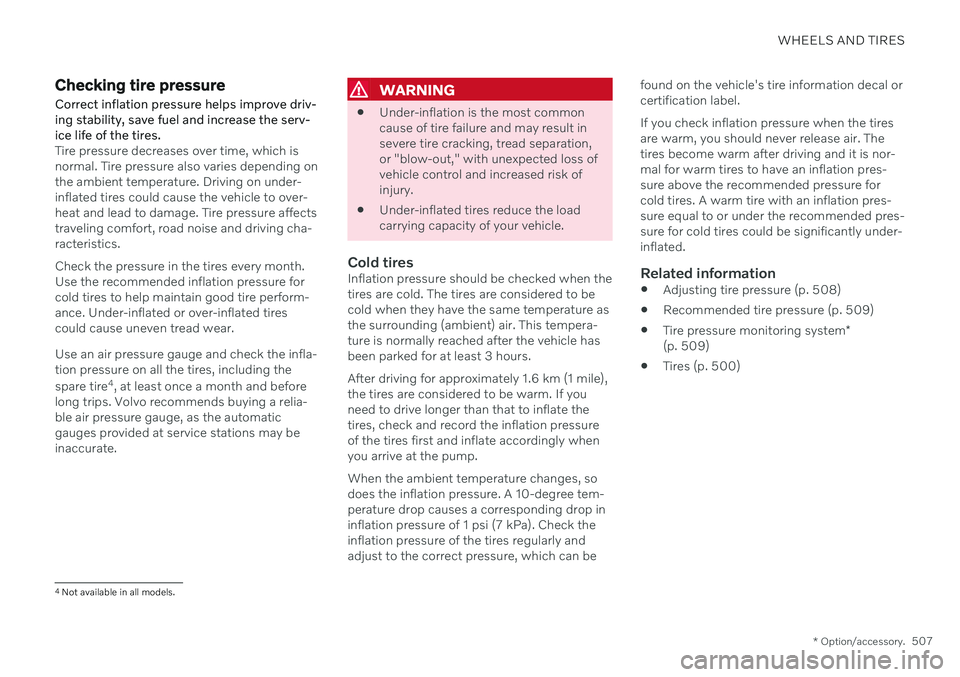
WHEELS AND TIRES
* Option/accessory.507
Checking tire pressure
Correct inflation pressure helps improve driv- ing stability, save fuel and increase the serv-ice life of the tires.
Tire pressure decreases over time, which is normal. Tire pressure also varies depending onthe ambient temperature. Driving on under-inflated tires could cause the vehicle to over-heat and lead to damage. Tire pressure affectstraveling comfort, road noise and driving cha-racteristics. Check the pressure in the tires every month. Use the recommended inflation pressure forcold tires to help maintain good tire perform-ance. Under-inflated or over-inflated tirescould cause uneven tread wear. Use an air pressure gauge and check the infla- tion pressure on all the tires, including the spare tire 4
, at least once a month and before
long trips. Volvo recommends buying a relia- ble air pressure gauge, as the automaticgauges provided at service stations may beinaccurate.
WARNING
Under-inflation is the most common cause of tire failure and may result insevere tire cracking, tread separation,or "blow-out," with unexpected loss ofvehicle control and increased risk ofinjury.
Under-inflated tires reduce the loadcarrying capacity of your vehicle.
Cold tiresInflation pressure should be checked when thetires are cold. The tires are considered to becold when they have the same temperature asthe surrounding (ambient) air. This tempera-ture is normally reached after the vehicle hasbeen parked for at least 3 hours. After driving for approximately 1.6 km (1 mile), the tires are considered to be warm. If youneed to drive longer than that to inflate thetires, check and record the inflation pressureof the tires first and inflate accordingly whenyou arrive at the pump. When the ambient temperature changes, so does the inflation pressure. A 10-degree tem-perature drop causes a corresponding drop ininflation pressure of 1 psi (7 kPa). Check theinflation pressure of the tires regularly andadjust to the correct pressure, which can be found on the vehicle's tire information decal orcertification label. If you check inflation pressure when the tires are warm, you should never release air. Thetires become warm after driving and it is nor-mal for warm tires to have an inflation pres-sure above the recommended pressure forcold tires. A warm tire with an inflation pres-sure equal to or under the recommended pres-sure for cold tires could be significantly under-inflated.Related information
Adjusting tire pressure (p. 508)
Recommended tire pressure (p. 509)
Tire pressure monitoring system
*
(p. 509)
Tires (p. 500)
4
Not available in all models.
Page 511 of 643
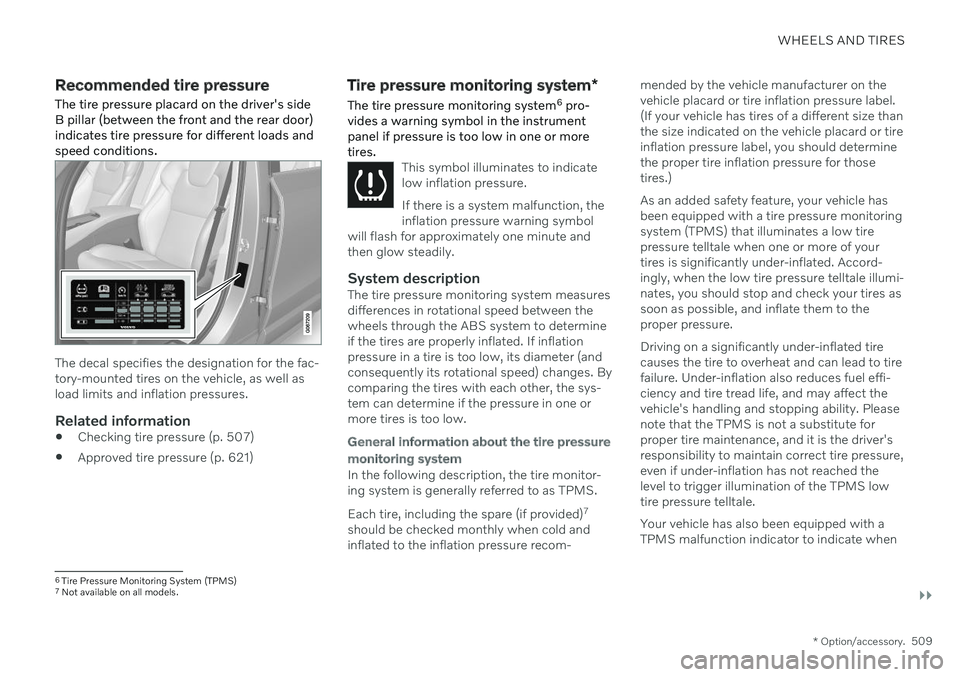
WHEELS AND TIRES
}}
* Option/accessory.509
Recommended tire pressure
The tire pressure placard on the driver's side B pillar (between the front and the rear door)indicates tire pressure for different loads andspeed conditions.
The decal specifies the designation for the fac- tory-mounted tires on the vehicle, as well asload limits and inflation pressures.
Related information
Checking tire pressure (p. 507)
Approved tire pressure (p. 621)
Tire pressure monitoring system
*
The tire pressure monitoring system 6
pro-
vides a warning symbol in the instrument panel if pressure is too low in one or moretires.
This symbol illuminates to indicate low inflation pressure. If there is a system malfunction, the inflation pressure warning symbol
will flash for approximately one minute andthen glow steadily.
System descriptionThe tire pressure monitoring system measures differences in rotational speed between thewheels through the ABS system to determineif the tires are properly inflated. If inflationpressure in a tire is too low, its diameter (andconsequently its rotational speed) changes. Bycomparing the tires with each other, the sys-tem can determine if the pressure in one ormore tires is too low.
General information about the tire pressure monitoring system
In the following description, the tire monitor- ing system is generally referred to as TPMS. Each tire, including the spare (if provided) 7
should be checked monthly when cold and inflated to the inflation pressure recom- mended by the vehicle manufacturer on thevehicle placard or tire inflation pressure label.(If your vehicle has tires of a different size thanthe size indicated on the vehicle placard or tireinflation pressure label, you should determinethe proper tire inflation pressure for thosetires.) As an added safety feature, your vehicle has been equipped with a tire pressure monitoringsystem (TPMS) that illuminates a low tirepressure telltale when one or more of yourtires is significantly under-inflated. Accord-ingly, when the low tire pressure telltale illumi-nates, you should stop and check your tires assoon as possible, and inflate them to theproper pressure. Driving on a significantly under-inflated tire causes the tire to overheat and can lead to tirefailure. Under-inflation also reduces fuel effi-ciency and tire tread life, and may affect thevehicle's handling and stopping ability. Pleasenote that the TPMS is not a substitute forproper tire maintenance, and it is the driver'sresponsibility to maintain correct tire pressure,even if under-inflation has not reached thelevel to trigger illumination of the TPMS lowtire pressure telltale. Your vehicle has also been equipped with a TPMS malfunction indicator to indicate when
6
Tire Pressure Monitoring System (TPMS)
7 Not available on all models.