ESP VOLVO S90 2020 Quick Guide
[x] Cancel search | Manufacturer: VOLVO, Model Year: 2020, Model line: S90, Model: VOLVO S90 2020Pages: 643, PDF Size: 13.68 MB
Page 19 of 643
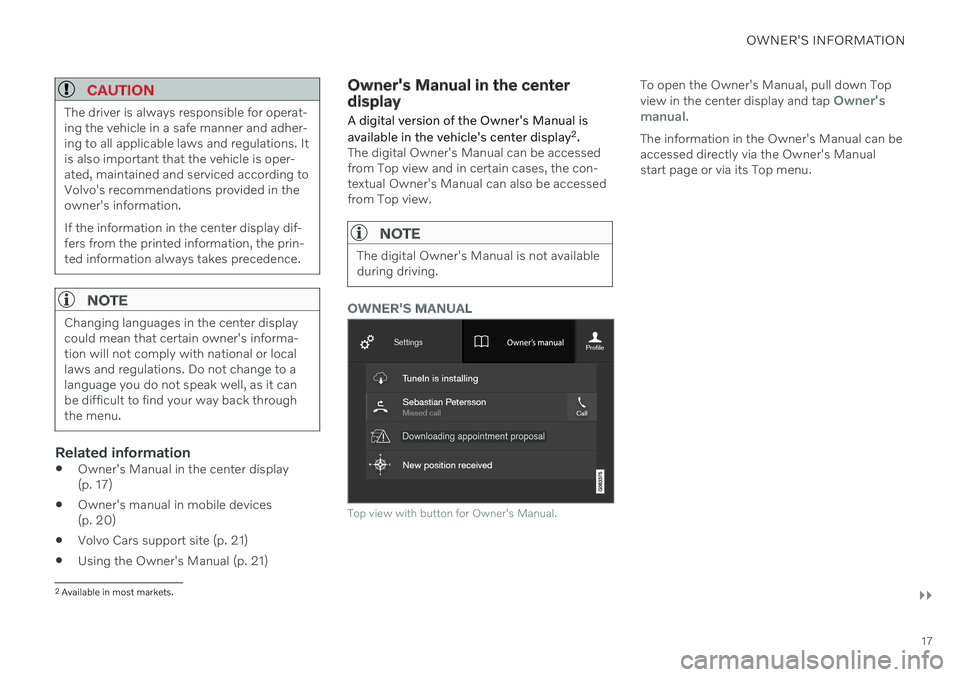
OWNER'S INFORMATION
}}
17
CAUTION
The driver is always responsible for operat- ing the vehicle in a safe manner and adher-ing to all applicable laws and regulations. Itis also important that the vehicle is oper-ated, maintained and serviced according toVolvo's recommendations provided in theowner's information. If the information in the center display dif- fers from the printed information, the prin-ted information always takes precedence.
NOTE
Changing languages in the center display could mean that certain owner's informa-tion will not comply with national or locallaws and regulations. Do not change to alanguage you do not speak well, as it canbe difficult to find your way back throughthe menu.
Related information
Owner's Manual in the center display (p. 17)
Owner's manual in mobile devices(p. 20)
Volvo Cars support site (p. 21)
Using the Owner's Manual (p. 21)
Owner's Manual in the center display
A digital version of the Owner's Manual is available in the vehicle's center display 2
.
The digital Owner's Manual can be accessed from Top view and in certain cases, the con-textual Owner's Manual can also be accessedfrom Top view.
NOTE
The digital Owner's Manual is not available during driving.
OWNER'S MANUAL
Top view with button for Owner's Manual.
To open the Owner's Manual, pull down Top view in the center display and tap Owner's
manual.
The information in the Owner's Manual can be accessed directly via the Owner's Manualstart page or via its Top menu.
2 Available in most markets.
Page 21 of 643
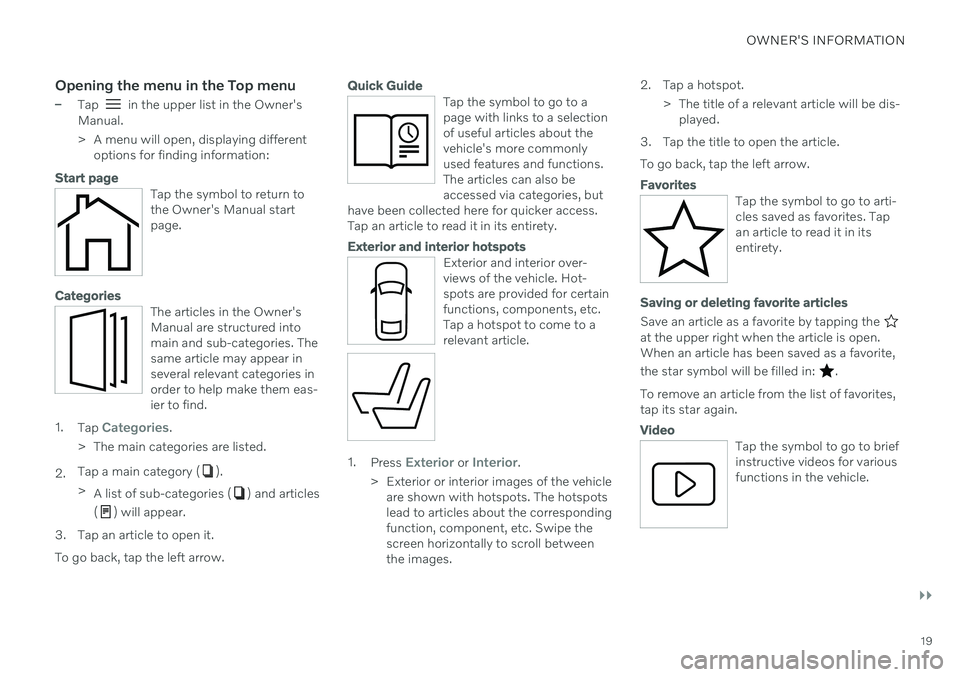
OWNER'S INFORMATION
}}
19
Opening the menu in the Top menu
–Tap in the upper list in the Owner's
Manual.
> A menu will open, displaying different options for finding information:
Start page
Tap the symbol to return to the Owner's Manual startpage.
Categories
The articles in the Owner's Manual are structured intomain and sub-categories. Thesame article may appear inseveral relevant categories inorder to help make them eas-ier to find.
1. Tap Categories.
> The main categories are listed.
2. Tap a main category (
).
> A list of sub-categories (
) and articles
(
) will appear.
3. Tap an article to open it. To go back, tap the left arrow.
Quick Guide
Tap the symbol to go to a page with links to a selectionof useful articles about thevehicle's more commonlyused features and functions.The articles can also beaccessed via categories, but
have been collected here for quicker access.Tap an article to read it in its entirety.
Exterior and interior hotspots
Exterior and interior over- views of the vehicle. Hot-spots are provided for certainfunctions, components, etc.Tap a hotspot to come to arelevant article.
1. Press Exterior or Interior.
> Exterior or interior images of the vehicle are shown with hotspots. The hotspots lead to articles about the correspondingfunction, component, etc. Swipe thescreen horizontally to scroll betweenthe images. 2. Tap a hotspot.
> The title of a relevant article will be dis-played.
3. Tap the title to open the article. To go back, tap the left arrow.
Favorites
Tap the symbol to go to arti- cles saved as favorites. Tapan article to read it in itsentirety.
Saving or deleting favorite articles
Save an article as a favorite by tapping the at the upper right when the article is open. When an article has been saved as a favorite, the star symbol will be filled in:
.
To remove an article from the list of favorites, tap its star again.
Video
Tap the symbol to go to brief instructive videos for variousfunctions in the vehicle.
Page 31 of 643

YOUR VOLVO
* Option/accessory.29
IntelliSafe – driver support and safety
IntelliSafe is Volvo Cars' philosophy regarding vehicle safety. IntelliSafe consists of a num- ber of systems 2
that are designed to help
make driving safer, prevent accidents and protect passengers and other road users.
WARNING
The functions are supplementary aids – they cannot manage all situations in allconditions. The driver is always responsible for ensur- ing that the vehicle is driven in a safe man-ner and in accordance with applicable traf-fic rules and regulations.
SupportIntelliSafe has the following functions designed to help the driver operate the vehiclemore safely.
Active high beam
Tunnel detection
Pilot Assist
*
Cross Traffic Alert
*
Blind Spot Information
Park Assist
*
Park Assist Pilot
*
Park Assist Camera
*
Road Sign Information
*
Electronic Stability Control
Roll Stability Control
Cruise control
Adaptive Cruise Control
*
Rear Collision Warning
Driver Alert Control
All Wheel Drive (AWD) 3
PreventionIntelliSafe has the following functionsdesigned to help the driver prevent accidents.
City Safety
Distance Alert
*
Lane Keeping Aid
Collision Avoid. Assistance
ProtectionIntelliSafe has the following interacting func- tions to help protect the driver and passengersin certain situations in the event of an acci-dent.
Whiplash Protection System
Seat belt with seat belt tensioner
Airbags
NOTE
Read the individual parts about each sys- tem to fully understand the functions andbe notified of important warnings.
Related information
Active high beam (p. 153)
Safety (p. 42)
Driver support systems (p. 266)
2
Some of these systems are standard, while others are options. This may vary depending on market, vehicle model and model year.
3 All Wheel Drive
Page 36 of 643

||
YOUR VOLVO
34Canadian market only: This vehicle is equipped with an “Event Data Recorder” (EDR). The main purpose of theEDR is to register and record data in trafficaccidents or accident-like situations, e.g. if anairbag deploys or if the vehicle hits an obstaclein the road. This data is recorded in order tohelp understand how the vehicle's systemsperform in these types of situations. The EDRis designed to record data related to vehicledynamics and safety systems for a shortperiod of time, usually 30 seconds or less. The EDR in this vehicle is designed to record data in traffic accidents or accident-like situa-tions such as:
How the various systems in the vehicleperformed;
Whether the driver and passenger seatbelts were tightened/buckled;
The driver's use of the accelerator/brakepedal;
How fast the vehicle was moving.
This data can help provide a better under-standing of the circumstances in which trafficaccidents and injuries occur. The EDR records data only if a non-trivial accident situation occurs. EDR does not record any data duringnormal driving conditions. The system alsonever registers data on who is driving the vehi-cle or the geographical location of the acci- dent or near-accident. However, other parties,such as law enforcement, could combine theEDR data with the type of personally identifia-ble information that is routinely acquired dur-ing an accident investigation. Special equip-ment and access to either the vehicle or theEDR is required to read this recorded data. In addition to the EDR, the vehicle is equipped with a number of computers that continuouslycontrol and monitor the vehicle's performance.These computers may record data during nor-mal driving conditions, particularly if theydetect a fault relating to the vehicle's opera-tion and functionality or upon activation of thevehicle's active driver support functions (e.g.City Safety or the auto-brake function). Some of this recorded data is required by technicians performing service and mainte-nance in order to diagnose and rectify anyfaults that may have occurred in the vehicle.The recorded information is also needed toenable Volvo to fulfill legal and other regula-tory requirements. Information registered inthe vehicle is stored in its computers until thevehicle is serviced or repaired. In addition to the above, the recorded informa- tion may be used in aggregated form forresearch and product development purposesin order to continuously improve the safetyand quality of Volvo vehicles.
Volvo will not provide this information to anythird parties without the vehicle owner's con-sent. However, national legislation and regula-tions may require Volvo to disclose this type ofinformation to law enforcement or otherauthorities that can claim a legal right to theinformation. Special technical equipment,which Volvo and workshops that have enteredagreements with Volvo have access to, isrequired to read and interpret the recordeddata. Volvo is responsible for ensuring thatinformation provided to Volvo in conjunctionwith service and maintenance is stored andhandled securely and in compliance withapplicable legal requirements. For more infor-mation, please contact a Volvo retailer.
Related information
Contacting Volvo (p. 26)
Volvo Structural Parts Statement (p. 39)
Page 37 of 643

YOUR VOLVO
}}
35
Terms & Conditions for Services
Volvo offers services that help enhance the vehicle's safety and comfort.
These services comprise everything from assistance in emergencies to navigation andvarious maintenance services. Before using the services, it is important to read support information about terms andconditions for the services atwww.volvocars.com.
Related information
Customer Privacy Policy (p. 35)
Customer Privacy Policy
Volvo respects and safeguards the personal privacy of everyone who visits our websites.
This policy refers to the handling of customer data and personal information. The purpose isto give current, past and potential customers ageneral understanding of:
The circumstances in which we collectand process your personal data.
The types of personal data we collect.
Why we collect your personal data.
How we process your personal data.
For more information on the policy, search forsupport information on www.volvocars.com.
Related information
Terms of use and data sharing (p. 486)
Terms & Conditions for Services (p. 35)
Data recording (p. 33)
Important information on accessories and extra equipment
Incorrectly connected or installed accessories or extra equipment may have an adverseeffect on the vehicle's electronics.
We strongly recommend that Volvo owners use only genuine, Volvo-approved accessories,and that accessory installations be performedonly by a trained and qualified Volvo servicetechnician. Certain accessories only workwhen the associated software is installed inthe vehicle's computer system. The equipment described in the Owner's Man- ual is not available in all vehicles. Vehicles maybe equipped differently depending on marketrequirements and national or local laws andregulations. Optional or accessory equipment may not be available in all countries or markets. Pleasenote that some vehicles may be equipped dif-ferently, depending on special legal require-ments. For more information on which equip-ment is standard and which is an option oraccessory, please contact your Volvo retailer.
Page 38 of 643

||
YOUR VOLVO
36
NOTE
Do not export your Volvo to another coun- try before investigating that country'sapplicable safety and exhaust emissionrequirements. In some cases it may be dif-ficult or impossible to comply with theserequirements. Modifications to the emis-sion control system(s) may render yourVolvo not certifiable for legal operation inthe U.S., Canada and other countries.
WARNING
CALIFORNIA proposition 65 Engine exhaust, some of its constituents, and certain vehicle components contain oremit chemicals known to the state of Cali-fornia to cause cancer, and birth defects orother reproductive harm. In addition, cer-tain fluids contained in vehicles and certainproducts of component wear contain oremit chemicals known to the State of Cali-fornia to cause cancer, and birth defects orother reproductive harm.
WARNING
Certain components of this vehicle such as air bag modules, seat belt tensioners,adaptive steering columns, and button cellbatteries may contain Perchlorate material.Special handling may apply for service orvehicle end of life disposal. See www.dtsc.ca.gov/hazardouswaste/ perchlorate.
WARNING
The driver is always responsible for operat- ing the vehicle in a safe manner and forcomplying with current statutes and regu-lations. It is also essential to maintain and service the vehicle according to Volvo's recom-mendations as stated in the owner's infor-mation and the service and warranty book-let. If the on-board information differs from the printed owner's manual, the printed infor-mation always takes precedence.
Related information
Accessory installation (p. 36)
Connecting equipment to the vehicle's data link connector (p. 37)
Using the Owner's Manual (p. 21)
Accessory installation
We strongly recommend that Volvo owners use only genuine, Volvo-approved accesso-ries, and that accessory installations be per-formed only by a trained and qualified Volvoservice technician. Certain accessories onlywork when the associated software is instal-led in the vehicle's computer system.
Genuine Volvo accessories are tested to ensure compatibility with the perform-ance, safety, and emission systems in yourvehicle. Additionally, a trained and quali-fied Volvo service technician knows whereaccessories may and may not be safelyinstalled in your Volvo. In all cases, pleaseconsult a trained and qualified Volvo serv-ice technician before installing any acces-sory in or on your vehicle.
Accessories that have not been approvedby Volvo may or may not be specificallytested for compatibility with your vehicle.
Any of your vehicle's performance andsafety systems could be adversely affec-ted if you install accessories that Volvohas not tested, or if you allow accessoriesto be installed by someone unfamiliar withyour vehicle.
Damage caused by unapproved orimproperly installed accessories may notbe covered by your new vehicle warranty.See your Warranty and Service RecordsInformation booklet for more warranty
Page 39 of 643

YOUR VOLVO
}}
37
information. Volvo assumes no responsi- bility for death, injury, or expenses thatmay result from the installation of non-genuine accessories.
Related information
Important information on accessories andextra equipment (p. 35)
Connecting equipment to the vehicle's data link connector Incorrectly connected or installed software or diagnostic tools may have an adverse effecton the vehicle's electronics.
We strongly recommend that Volvo owners use only genuine, Volvo-approved accessories,and that accessory installations be performedonly by a trained and qualified Volvo servicetechnician. Certain accessories only workwhen the associated software is installed inthe vehicle's computer system.
On-board Diagnostic (OBDII) socket under the dash- board on the driver's side.
NOTE
Volvo Cars takes no responsibility for the consequences of connecting non-author-ized equipment to the On-boardDiagnostic (OBDII) socket. This socketshould only be used by a trained and quali-fied Volvo service technician.
Type approvalUSA FCC ID: 2AGKKACUII-06This device complies with part 15 of the FCC rules. Operation is subject to the followingtwo conditions: (1) This device may not cause harmful interfer- ence, and (2) this device must accept any interference received, including interference that maycause undesired operation.
WARNING
Changes or modifications not expressly approved by the party responsible for com-pliance could void the user's authority tooperate the equipment.
Page 41 of 643

YOUR VOLVO
}}
39
Volvo Structural Parts StatementVolvo is one of the leading companies for car safety.
Volvo engineers and manufactures vehicles designed to help protect vehicle occupants inthe event of a collision. Volvos are designed to absorb the impact of a collision. This energy absorption systemincluding, but not limited to, structural compo-nents such as bumper reinforcement bars,bumper energy absorbers, frames, rails, fenderaprons, A-pillars, B-pillars and body panelsmust work together to maintain cabin integrityand protect the vehicle occupants. The supplemental restraint system including but not limited to air bags, side curtain airbags, and deployment sensors work togetherwith the above components to provide propertiming for air bag deployment. Due to the above, Volvo Car USA does not support the use of aftermarket, alternative oranything other than original Volvo parts forcollision repair. Volvo Car USA also recommends using Volvo- approved replacement glass. The use of after-market glass, particularly a windshield, canhave an adverse effect on collision avoidanceand advanced lighting systems. In addition Volvo does not support the use or re-use of structural components from an exist-ing vehicle that has been previously damaged. Although these parts may appear equivalent, itis difficult to tell if the parts have been previ-ously replaced with non-OE parts or if the parthas been damaged as a result of a prior colli-sion. The quality of these used parts may alsohave been affected due to environmentalexposure.
Related information
Data recording (p. 33)
Driver distraction A driver has a responsibility to do everything possible to ensure his or her own safety andthe safety of passengers in the vehicle andothers sharing the roadway. Part of thisresponsibility is avoiding distractions, includ-ing performing activities that are not directlyrelated to controlling the vehicle in the drivingenvironment.
Your new Volvo is, or can be, equipped with feature-rich entertainment and communica-tion systems. These include hands-free cellulartelephones, navigation systems, and multipur-pose audio systems. You may also own otherportable electronic devices for your own con-venience. When used properly and safely, theyenrich the driving experience. Improperly used,any of these could cause a distraction. For all of these systems, we want to provide the following warning that reflects the strongVolvo concern for your safety. Never use thesedevices or any feature of your vehicle in a waythat distracts you from the task of drivingsafely. Distraction can lead to a serious acci-dent. In addition to this general warning, weoffer the following guidance regarding specificnew features that may be found in your vehi-cle:
Page 61 of 643
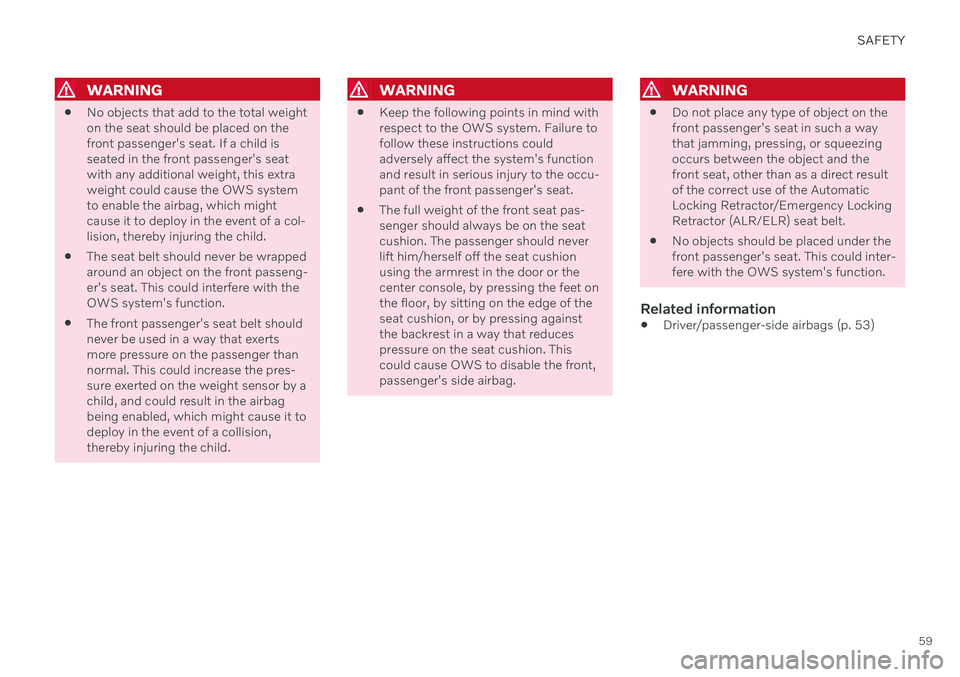
SAFETY
59
WARNING
No objects that add to the total weight on the seat should be placed on thefront passenger's seat. If a child isseated in the front passenger's seatwith any additional weight, this extraweight could cause the OWS systemto enable the airbag, which mightcause it to deploy in the event of a col-lision, thereby injuring the child.
The seat belt should never be wrappedaround an object on the front passeng-er's seat. This could interfere with theOWS system's function.
The front passenger's seat belt shouldnever be used in a way that exertsmore pressure on the passenger thannormal. This could increase the pres-sure exerted on the weight sensor by achild, and could result in the airbagbeing enabled, which might cause it todeploy in the event of a collision,thereby injuring the child.
WARNING
Keep the following points in mind with respect to the OWS system. Failure tofollow these instructions couldadversely affect the system's functionand result in serious injury to the occu-pant of the front passenger's seat.
The full weight of the front seat pas-senger should always be on the seatcushion. The passenger should neverlift him/herself off the seat cushionusing the armrest in the door or thecenter console, by pressing the feet onthe floor, by sitting on the edge of theseat cushion, or by pressing againstthe backrest in a way that reducespressure on the seat cushion. Thiscould cause OWS to disable the front,passenger's side airbag.
WARNING
Do not place any type of object on the front passenger's seat in such a waythat jamming, pressing, or squeezingoccurs between the object and thefront seat, other than as a direct resultof the correct use of the AutomaticLocking Retractor/Emergency LockingRetractor (ALR/ELR) seat belt.
No objects should be placed under thefront passenger's seat. This could inter-fere with the OWS system's function.
Related information
Driver/passenger-side airbags (p. 53)
Page 114 of 643
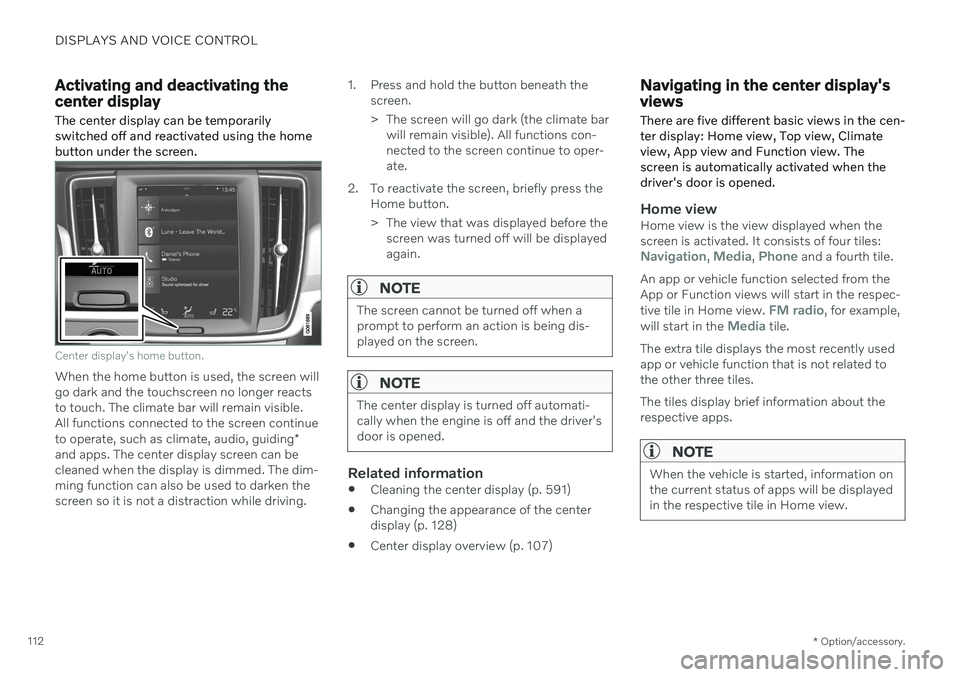
DISPLAYS AND VOICE CONTROL
* Option/accessory.
112
Activating and deactivating the center display The center display can be temporarily switched off and reactivated using the homebutton under the screen.
Center display's home button.
When the home button is used, the screen will go dark and the touchscreen no longer reactsto touch. The climate bar will remain visible.All functions connected to the screen continue to operate, such as climate, audio, guiding *
and apps. The center display screen can be cleaned when the display is dimmed. The dim-ming function can also be used to darken thescreen so it is not a distraction while driving. 1. Press and hold the button beneath the
screen.
> The screen will go dark (the climate barwill remain visible). All functions con- nected to the screen continue to oper-ate.
2. To reactivate the screen, briefly press the Home button.
> The view that was displayed before thescreen was turned off will be displayed again.
NOTE
The screen cannot be turned off when a prompt to perform an action is being dis-played on the screen.
NOTE
The center display is turned off automati- cally when the engine is off and the driver'sdoor is opened.
Related information
Cleaning the center display (p. 591)
Changing the appearance of the center display (p. 128)
Center display overview (p. 107)
Navigating in the center display's views
There are five different basic views in the cen- ter display: Home view, Top view, Climateview, App view and Function view. Thescreen is automatically activated when thedriver's door is opened.
Home viewHome view is the view displayed when the screen is activated. It consists of four tiles:
Navigation, Media, Phone and a fourth tile.
An app or vehicle function selected from the App or Function views will start in the respec- tive tile in Home view.
FM radio, for example,
will start in the Media tile.
The extra tile displays the most recently used app or vehicle function that is not related tothe other three tiles. The tiles display brief information about the respective apps.
NOTE
When the vehicle is started, information on the current status of apps will be displayedin the respective tile in Home view.