interior lights VOLVO S90 2020 Quick Guide
[x] Cancel search | Manufacturer: VOLVO, Model Year: 2020, Model line: S90, Model: VOLVO S90 2020Pages: 643, PDF Size: 13.68 MB
Page 6 of 643
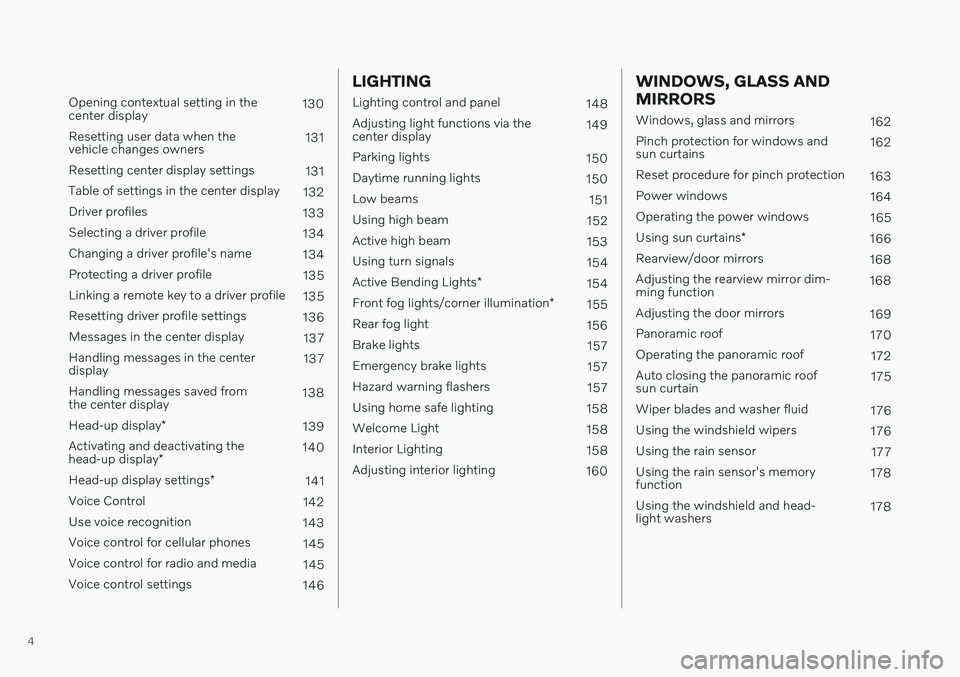
4
Opening contextual setting in the center display130
Resetting user data when thevehicle changes owners 131
Resetting center display settings 131
Table of settings in the center display 132
Driver profiles 133
Selecting a driver profile 134
Changing a driver profile's name 134
Protecting a driver profile 135
Linking a remote key to a driver profile 135
Resetting driver profile settings 136
Messages in the center display 137
Handling messages in the centerdisplay 137
Handling messages saved fromthe center display 138
Head-up display *
139
Activating and deactivating the head-up display * 140
Head-up display settings *
141
Voice Control 142
Use voice recognition 143
Voice control for cellular phones 145
Voice control for radio and media 145
Voice control settings 146
LIGHTING
Lighting control and panel148
Adjusting light functions via the center display 149
Parking lights 150
Daytime running lights 150
Low beams 151
Using high beam 152
Active high beam 153
Using turn signals 154
Active Bending Lights *
154
Front fog lights/corner illumination *
155
Rear fog light 156
Brake lights 157
Emergency brake lights 157
Hazard warning flashers 157
Using home safe lighting 158
Welcome Light 158
Interior Lighting 158
Adjusting interior lighting 160
WINDOWS, GLASS AND MIRRORS
Windows, glass and mirrors 162
Pinch protection for windows and sun curtains 162
Reset procedure for pinch protection 163
Power windows 164
Operating the power windows 165
Using sun curtains *
166
Rearview/door mirrors 168
Adjusting the rearview mirror dim-ming function 168
Adjusting the door mirrors 169
Panoramic roof 170
Operating the panoramic roof 172
Auto closing the panoramic roofsun curtain 175
Wiper blades and washer fluid 176
Using the windshield wipers 176
Using the rain sensor 177
Using the rain sensor's memoryfunction 178
Using the windshield and head-light washers 178
Page 14 of 643
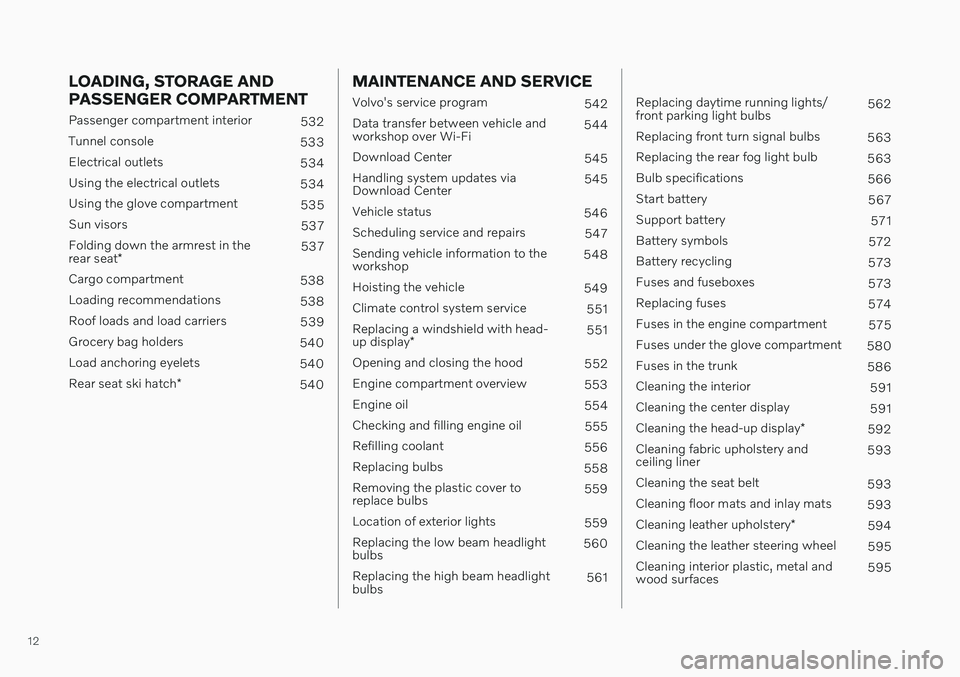
12
LOADING, STORAGE AND PASSENGER COMPARTMENT
Passenger compartment interior532
Tunnel console 533
Electrical outlets 534
Using the electrical outlets 534
Using the glove compartment 535
Sun visors 537
Folding down the armrest in the rear seat * 537
Cargo compartment 538
Loading recommendations 538
Roof loads and load carriers 539
Grocery bag holders 540
Load anchoring eyelets 540
Rear seat ski hatch *
540
MAINTENANCE AND SERVICE
Volvo's service program
542
Data transfer between vehicle and workshop over Wi-Fi 544
Download Center 545
Handling system updates viaDownload Center 545
Vehicle status 546
Scheduling service and repairs 547
Sending vehicle information to theworkshop 548
Hoisting the vehicle 549
Climate control system service 551
Replacing a windshield with head- up display * 551
Opening and closing the hood 552
Engine compartment overview 553
Engine oil 554
Checking and filling engine oil 555
Refilling coolant 556
Replacing bulbs 558
Removing the plastic cover to replace bulbs 559
Location of exterior lights 559
Replacing the low beam headlightbulbs 560
Replacing the high beam headlightbulbs 561
Replacing daytime running lights/ front parking light bulbs562
Replacing front turn signal bulbs 563
Replacing the rear fog light bulb 563
Bulb specifications 566
Start battery 567
Support battery 571
Battery symbols 572
Battery recycling 573
Fuses and fuseboxes 573
Replacing fuses 574
Fuses in the engine compartment 575
Fuses under the glove compartment 580
Fuses in the trunk 586
Cleaning the interior 591
Cleaning the center display 591
Cleaning the head-up display *
592
Cleaning fabric upholstery andceiling liner 593
Cleaning the seat belt 593
Cleaning floor mats and inlay mats 593
Cleaning leather upholstery *
594
Cleaning the leather steering wheel 595
Cleaning interior plastic, metal andwood surfaces 595
Page 150 of 643
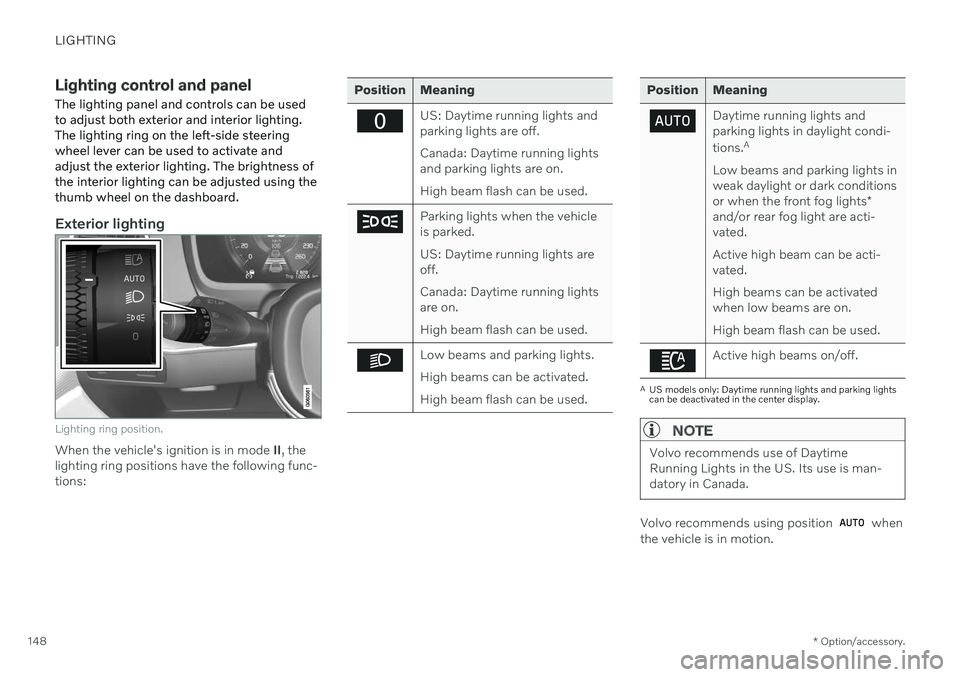
LIGHTING
* Option/accessory.
148
Lighting control and panel
The lighting panel and controls can be used to adjust both exterior and interior lighting.The lighting ring on the left-side steeringwheel lever can be used to activate andadjust the exterior lighting. The brightness ofthe interior lighting can be adjusted using thethumb wheel on the dashboard.
Exterior lighting
Lighting ring position.
When the vehicle's ignition is in mode II, the
lighting ring positions have the following func- tions:
Position Meaning
US: Daytime running lights and parking lights are off. Canada: Daytime running lights and parking lights are on. High beam flash can be used.
Parking lights when the vehicle is parked. US: Daytime running lights are off. Canada: Daytime running lights are on. High beam flash can be used.
Low beams and parking lights. High beams can be activated.High beam flash can be used.
Position Meaning
Daytime running lights and parking lights in daylight condi- tions. A
Low beams and parking lights in weak daylight or dark conditions or when the front fog lights *
and/or rear fog light are acti- vated. Active high beam can be acti- vated. High beams can be activated when low beams are on. High beam flash can be used.
Active high beams on/off.
A US models only: Daytime running lights and parking lights can be deactivated in the center display.
NOTE
Volvo recommends use of Daytime Running Lights in the US. Its use is man-datory in Canada.
Volvo recommends using position when
the vehicle is in motion.
Page 151 of 643
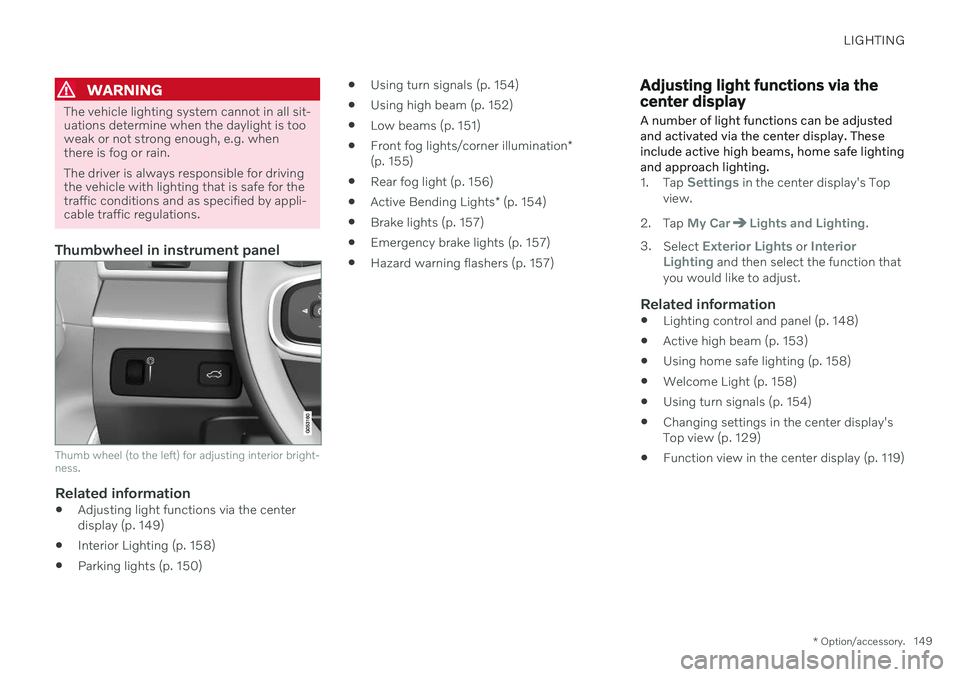
LIGHTING
* Option/accessory.149
WARNING
The vehicle lighting system cannot in all sit- uations determine when the daylight is tooweak or not strong enough, e.g. whenthere is fog or rain. The driver is always responsible for driving the vehicle with lighting that is safe for thetraffic conditions and as specified by appli-cable traffic regulations.
Thumbwheel in instrument panel
Thumb wheel (to the left) for adjusting interior bright- ness.
Related information
Adjusting light functions via the center display (p. 149)
Interior Lighting (p. 158)
Parking lights (p. 150)
Using turn signals (p. 154)
Using high beam (p. 152)
Low beams (p. 151)
Front fog lights/corner illumination
*
(p. 155)
Rear fog light (p. 156)
Active Bending Lights
* (p. 154)
Brake lights (p. 157)
Emergency brake lights (p. 157)
Hazard warning flashers (p. 157)
Adjusting light functions via the center display A number of light functions can be adjusted and activated via the center display. Theseinclude active high beams, home safe lightingand approach lighting.
1.
Tap Settings in the center display's Top
view.
2. Tap
My CarLights and Lighting.
3. Select
Exterior Lights or Interior
Lighting and then select the function that
you would like to adjust.
Related information
Lighting control and panel (p. 148)
Active high beam (p. 153)
Using home safe lighting (p. 158)
Welcome Light (p. 158)
Using turn signals (p. 154)
Changing settings in the center display's Top view (p. 129)
Function view in the center display (p. 119)
Page 160 of 643
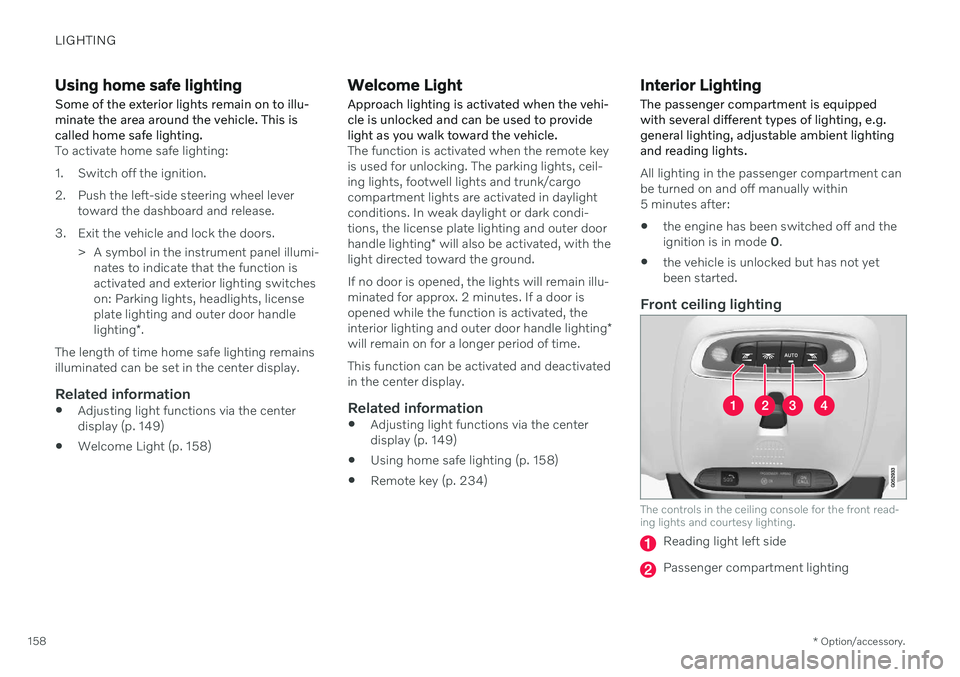
LIGHTING
* Option/accessory.
158
Using home safe lighting
Some of the exterior lights remain on to illu- minate the area around the vehicle. This iscalled home safe lighting.
To activate home safe lighting:
1. Switch off the ignition.
2. Push the left-side steering wheel lever toward the dashboard and release.
3. Exit the vehicle and lock the doors. > A symbol in the instrument panel illumi-nates to indicate that the function is activated and exterior lighting switcheson: Parking lights, headlights, licenseplate lighting and outer door handle lighting *.
The length of time home safe lighting remains illuminated can be set in the center display.
Related information
Adjusting light functions via the centerdisplay (p. 149)
Welcome Light (p. 158)
Welcome Light
Approach lighting is activated when the vehi- cle is unlocked and can be used to providelight as you walk toward the vehicle.
The function is activated when the remote key is used for unlocking. The parking lights, ceil-ing lights, footwell lights and trunk/cargocompartment lights are activated in daylightconditions. In weak daylight or dark condi-tions, the license plate lighting and outer door handle lighting * will also be activated, with the
light directed toward the ground. If no door is opened, the lights will remain illu- minated for approx. 2 minutes. If a door isopened while the function is activated, the interior lighting and outer door handle lighting *
will remain on for a longer period of time. This function can be activated and deactivated in the center display.
Related information
Adjusting light functions via the centerdisplay (p. 149)
Using home safe lighting (p. 158)
Remote key (p. 234)
Interior Lighting
The passenger compartment is equipped with several different types of lighting, e.g.general lighting, adjustable ambient lightingand reading lights.
All lighting in the passenger compartment can be turned on and off manually within5 minutes after:
the engine has been switched off and theignition is in mode
0.
the vehicle is unlocked but has not yetbeen started.
Front ceiling lighting
The controls in the ceiling console for the front read- ing lights and courtesy lighting.
Reading light left side
Passenger compartment lighting
Page 162 of 643
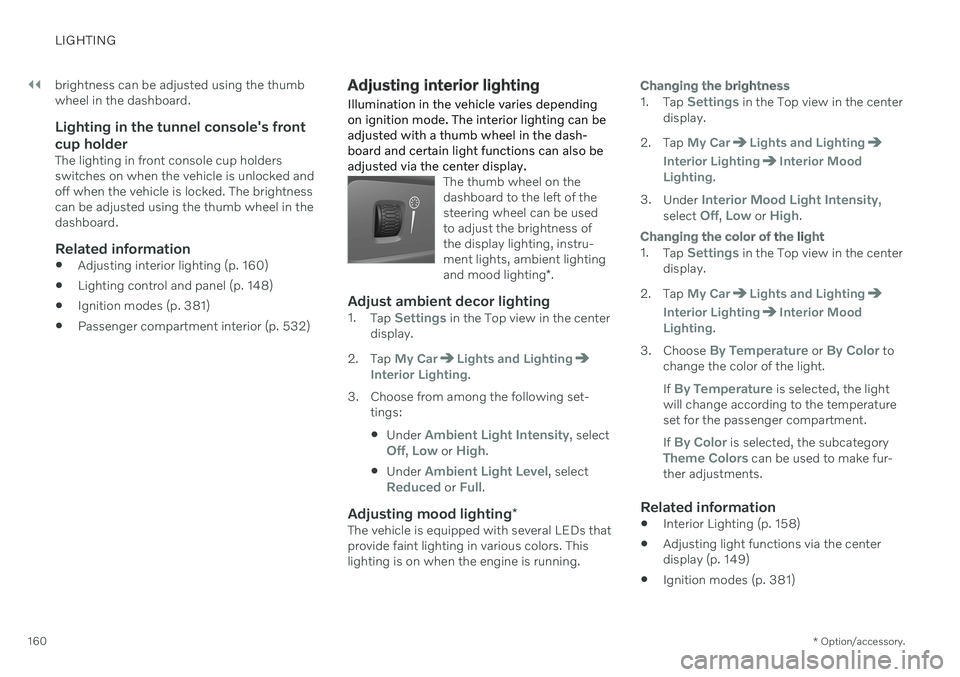
||
LIGHTING
* Option/accessory.
160 brightness can be adjusted using the thumb wheel in the dashboard.
Lighting in the tunnel console's front
cup holder
The lighting in front console cup holdersswitches on when the vehicle is unlocked andoff when the vehicle is locked. The brightnesscan be adjusted using the thumb wheel in thedashboard.
Related information
Adjusting interior lighting (p. 160)
Lighting control and panel (p. 148)
Ignition modes (p. 381)
Passenger compartment interior (p. 532)
Adjusting interior lighting
Illumination in the vehicle varies depending on ignition mode. The interior lighting can beadjusted with a thumb wheel in the dash-board and certain light functions can also beadjusted via the center display.
The thumb wheel on the dashboard to the left of thesteering wheel can be usedto adjust the brightness ofthe display lighting, instru-ment lights, ambient lighting and mood lighting *.
Adjust ambient decor lighting1.
Tap Settings in the Top view in the center
display.
2. Tap
My CarLights and LightingInterior Lighting.
3. Choose from among the following set- tings:
Under
Ambient Light Intensity, selectOff, Low or High.
Under
Ambient Light Level, selectReduced or Full.
Adjusting mood lighting
*The vehicle is equipped with several LEDs that provide faint lighting in various colors. Thislighting is on when the engine is running.
Changing the brightness
1.
Tap Settings in the Top view in the center
display.
2. Tap
My CarLights and Lighting
Interior LightingInterior Mood
Lighting.
3. Under
Interior Mood Light Intensity,
select Off, Low or High.
Changing the color of the light
1. Tap Settings in the Top view in the center
display.
2. Tap
My CarLights and Lighting
Interior LightingInterior Mood
Lighting.
3. Choose
By Temperature or By Color to
change the color of the light. If
By Temperature is selected, the light
will change according to the temperature set for the passenger compartment. If
By Color is selected, the subcategoryTheme Colors can be used to make fur-
ther adjustments.
Related information
Interior Lighting (p. 158)
Adjusting light functions via the center display (p. 149)
Ignition modes (p. 381)
Page 627 of 643
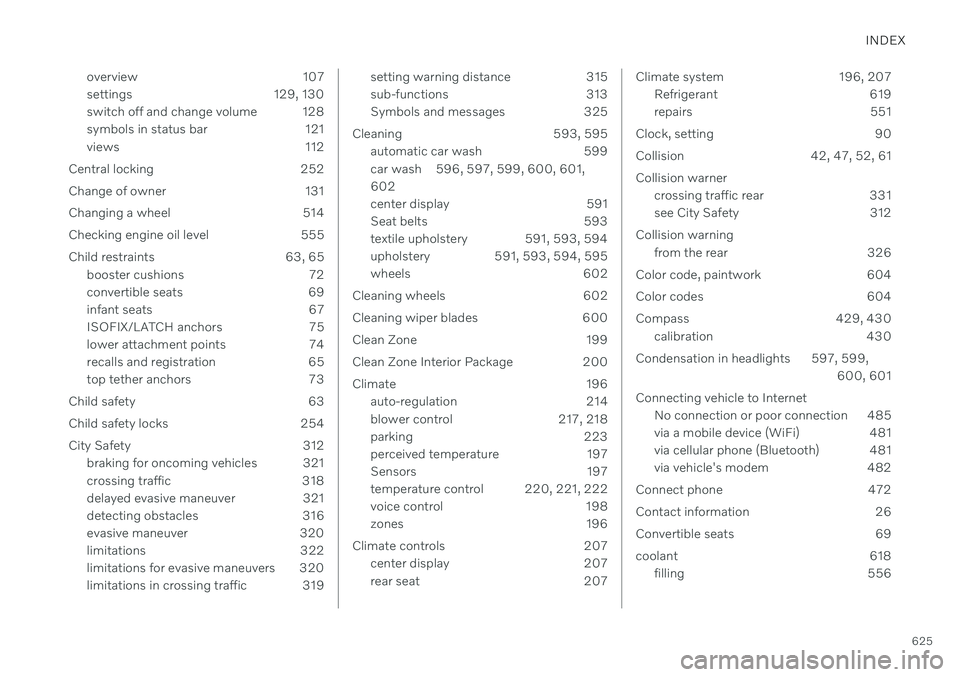
INDEX
625
overview 107
settings 129, 130
switch off and change volume 128
symbols in status bar 121
views 112
Central locking 252
Change of owner 131
Changing a wheel 514
Checking engine oil level 555
Child restraints 63, 65 booster cushions 72
convertible seats 69
infant seats 67
ISOFIX/LATCH anchors 75
lower attachment points 74
recalls and registration 65
top tether anchors 73
Child safety 63
Child safety locks 254
City Safety 312 braking for oncoming vehicles 321
crossing traffic 318
delayed evasive maneuver 321
detecting obstacles 316
evasive maneuver 320
limitations 322
limitations for evasive maneuvers 320
limitations in crossing traffic 319
setting warning distance 315
sub-functions 313
Symbols and messages 325
Cleaning 593, 595 automatic car wash 599
car wash 596, 597, 599, 600, 601,602
center display 591
Seat belts 593
textile upholstery 591, 593, 594
upholstery 591, 593, 594, 595
wheels 602
Cleaning wheels 602
Cleaning wiper blades 600
Clean Zone 199
Clean Zone Interior Package 200
Climate 196 auto-regulation 214
blower control 217, 218
parking 223
perceived temperature 197
Sensors 197
temperature control 220, 221, 222
voice control 198
zones 196
Climate controls 207 center display 207
rear seat 207Climate system 196, 207Refrigerant 619
repairs 551
Clock, setting 90
Collision 42, 47, 52, 61Collision warner crossing traffic rear 331
see City Safety 312
Collision warning from the rear 326
Color code, paintwork 604
Color codes 604
Compass 429, 430 calibration 430
Condensation in headlights 597, 599, 600, 601
Connecting vehicle to Internet No connection or poor connection 485
via a mobile device (WiFi) 481
via cellular phone (Bluetooth) 481
via vehicle's modem 482
Connect phone 472
Contact information 26
Convertible seats 69
coolant 618 filling 556
Page 628 of 643

INDEX
626Cooling system
overheating 418
Cornering assistance 300 activating/deactivating 301
limitations 301
Cornering illumination 155
Corner Traction Control 267
Corrosion protection 602
Crash, see Collision 42
Crash event data 33
Cross Traffic Alert 331 activating/deactivating 332
limitations 332
messages 334
Cruise control 273 activating 274
manage speed 296
standby mode 275
turn off 275
Curb weight 615
Customer Privacy Policy 35
CZIP (Clean Zone Interior Package) 200
D
Data recording 33 transferring between vehicle and
workshop 544
Data sharing 486, 487
Daytime running lights 150 Decals location 610
Defrosting 215 Detecting obstacles City Safety 316
Dimensions 613
Dipstick, electronic 555
Direction of rotation 502
Disengaging the shiftlock 398 Display driver information 80
Display lighting 160
Distance Alert 271 activating/deactivating 272
limitations 272
Set time interval 297
DivX ®
461
Door mirrors 168 compass 429, 430
dimming 168
outer 168
power folding 169
resetting 169
store position 184, 185
Download Center 545 use 545
Driveline transmission 391
Drive mode 399 changing 401
driver support 299
ECO 401, 404
Driver Alert Control 340 activating/deactivating 341
limitations 342
rest stop guidance 341
Driver performance 88 settings 89
Driver profile 133 edit 134, 135, 136
select 134
Driver support system 266 Drive mode 299
Driving cooling system 418
Driving economy 411
Driving through standing water 413
Page 631 of 643
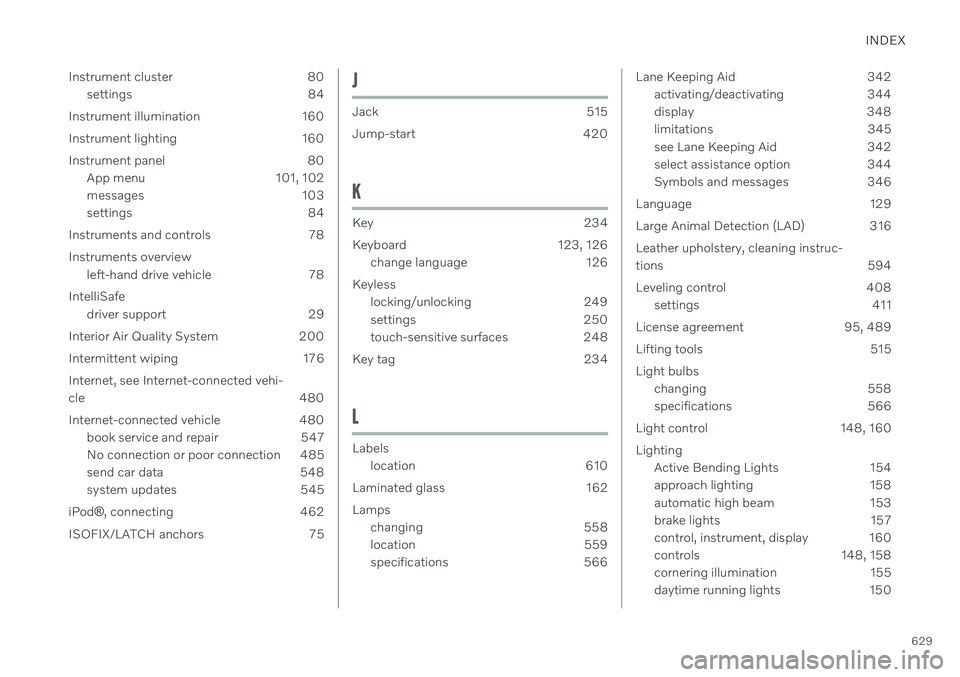
INDEX
629
Instrument cluster 80
settings 84
Instrument illumination 160
Instrument lighting 160
Instrument panel 80 App menu 101, 102
messages 103
settings 84
Instruments and controls 78 Instruments overview left-hand drive vehicle 78
IntelliSafe driver support 29
Interior Air Quality System 200
Intermittent wiping 176 Internet, see Internet-connected vehi- cle 480
Internet-connected vehicle 480 book service and repair 547
No connection or poor connection 485
send car data 548
system updates 545
iPod ®
, connecting 462
ISOFIX/LATCH anchors 75
J
Jack 515
Jump-start 420
K
Key 234
Keyboard 123, 126 change language 126
Keyless locking/unlocking 249
settings 250
touch-sensitive surfaces 248
Key tag 234
L
Labels location 610
Laminated glass 162 Lamps changing 558
location 559
specifications 566
Lane Keeping Aid 342activating/deactivating 344
display 348
limitations 345
see Lane Keeping Aid 342
select assistance option 344
Symbols and messages 346
Language 129
Large Animal Detection (LAD) 316Leather upholstery, cleaning instruc-
tions 594
Leveling control 408 settings 411
License agreement 95, 489
Lifting tools 515 Light bulbs changing 558
specifications 566
Light control 148, 160 Lighting Active Bending Lights 154
approach lighting 158
automatic high beam 153
brake lights 157
control, instrument, display 160
controls 148, 158
cornering illumination 155
daytime running lights 150
Page 634 of 643

INDEX
632set time interval 297
standby mode 290
switching target vehicles 295
Symbols and messages 293
turn off 289
WARNING 294
pinch protection 162 resetting 163
PIN code 483 Private locking 260
Polishing 596
Position lights 150
Power 616
Power folding door mirrors 169
Power panoramic roof 170
Power save mode 419
Power seats 183
Power trunk lid 256
Power windows 164, 165 pinch protection 162
Preconditioning 224 start/stop 224
timer 225
Pressure wash 600
Privacy Policy (Customer Privacy Policy) 35
Private locking 260 activating/deactivating 260
PROPOSITION 65 WARNING 420
R
Radar sensor see Radar sensor 303
Radar unit 303 limitations 307
maintenance and cleaning 311
type approval 304
Radio 438 changing radio waveband and radio
station 440
HD radio 443
RBDS 442
search radio station 440
settings 442 SiriusXM ® Satellite radio 446, 447, 449
start 439
voice control 145
Radio favorites 441
Rain sensor 177, 178
Rain sensor's memory function 178
Rear camera 360
Rear Collision Warning 326 limitations 326
Rear door sun shade 166
Rear seat adjusting backrest tilt 192 Adjusting passenger seat from rear
seat 192
blower 218
climate 207
folding down the armrests 537
heating 210
temperature 221
ventilation 212
Rearview/door mirrors adjusting door mirrors 169
dimming 168
heating 216
interior 168
Rearview mirror 168 dimming 168
Rear window heating 216
sun shade 166
Recalls 45
Recommendations when driving 412
Recommendations when loading 538
Recovery 425