infotainment VOLVO S90 RECHARGE 2021 Sensus Navigation Manual
[x] Cancel search | Manufacturer: VOLVO, Model Year: 2021, Model line: S90 RECHARGE, Model: VOLVO S90 RECHARGE 2021Pages: 47, PDF Size: 0.69 MB
Page 32 of 47
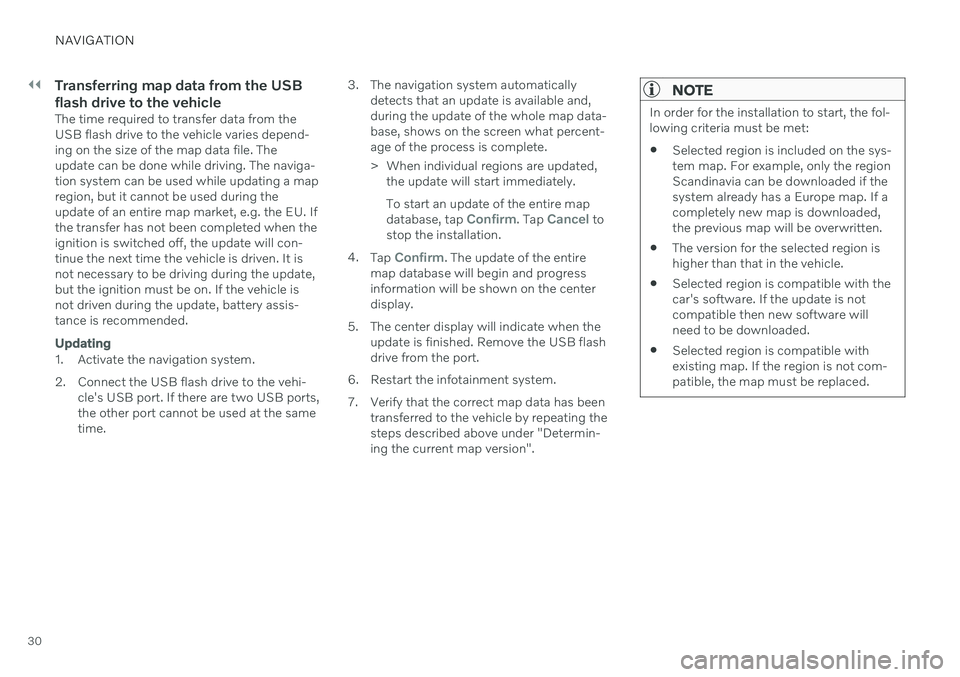
||
NAVIGATION
30
Transferring map data from the USB flash drive to the vehicle
The time required to transfer data from the USB flash drive to the vehicle varies depend-ing on the size of the map data file. Theupdate can be done while driving. The naviga-tion system can be used while updating a mapregion, but it cannot be used during theupdate of an entire map market, e.g. the EU. Ifthe transfer has not been completed when theignition is switched off, the update will con-tinue the next time the vehicle is driven. It isnot necessary to be driving during the update,but the ignition must be on. If the vehicle isnot driven during the update, battery assis-tance is recommended.
Updating
1. Activate the navigation system.
2. Connect the USB flash drive to the vehi-cle's USB port. If there are two USB ports, the other port cannot be used at the sametime. 3. The navigation system automatically
detects that an update is available and,during the update of the whole map data-base, shows on the screen what percent-age of the process is complete.
> When individual regions are updated,the update will start immediately. To start an update of the entire map database, tap
Confirm. Tap Cancel to
stop the installation.
4. Tap
Confirm. The update of the entire
map database will begin and progress information will be shown on the centerdisplay.
5. The center display will indicate when the update is finished. Remove the USB flashdrive from the port.
6. Restart the infotainment system.
7. Verify that the correct map data has been transferred to the vehicle by repeating the steps described above under "Determin-ing the current map version".
NOTE
In order for the installation to start, the fol- lowing criteria must be met:
Selected region is included on the sys-tem map. For example, only the regionScandinavia can be downloaded if thesystem already has a Europe map. If acompletely new map is downloaded,the previous map will be overwritten.
The version for the selected region ishigher than that in the vehicle.
Selected region is compatible with thecar's software. If the update is notcompatible then new software willneed to be downloaded.
Selected region is compatible withexisting map. If the region is not com-patible, the map must be replaced.
Page 33 of 47
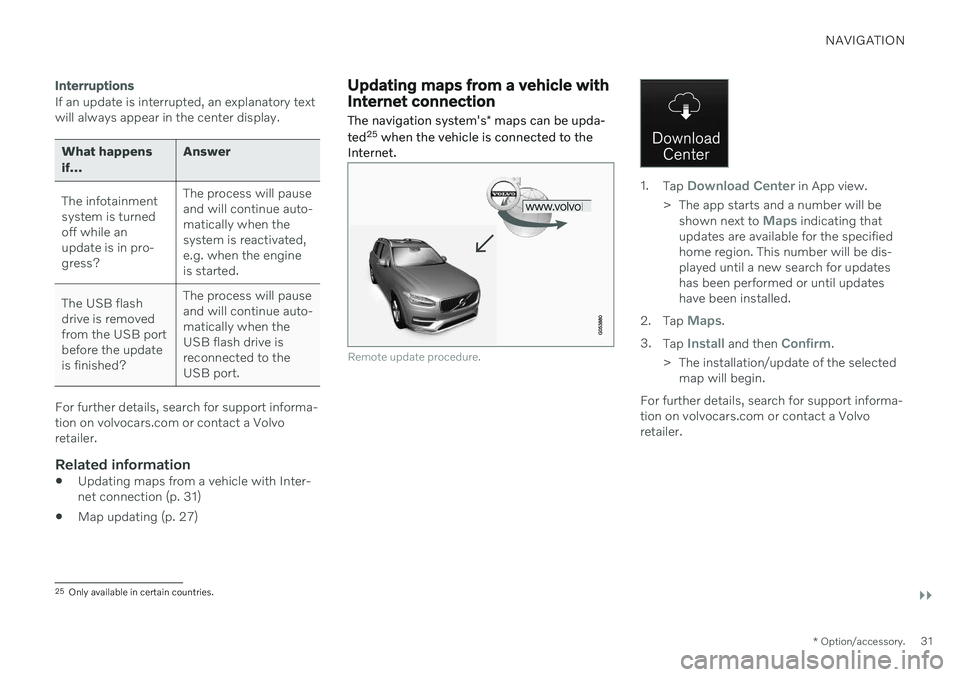
NAVIGATION
}}
* Option/accessory.31
Interruptions
If an update is interrupted, an explanatory text will always appear in the center display.
What happens if... Answer
The infotainment system is turnedoff while anupdate is in pro-gress? The process will pauseand will continue auto-matically when thesystem is reactivated,e.g. when the engineis started.
The USB flashdrive is removedfrom the USB portbefore the updateis finished? The process will pauseand will continue auto-matically when theUSB flash drive isreconnected to theUSB port.
For further details, search for support informa- tion on volvocars.com or contact a Volvoretailer.
Related information
Updating maps from a vehicle with Inter-net connection (p. 31)
Map updating (p. 27)
Updating maps from a vehicle with Internet connection
The navigation system's * maps can be upda-
ted 25
when the vehicle is connected to the
Internet.
Remote update procedure.
1. Tap Download Center in App view.
> The app starts and a number will be shown next to
Maps indicating that
updates are available for the specified home region. This number will be dis-played until a new search for updateshas been performed or until updateshave been installed.
2. Tap
Maps.
3. Tap
Install and then Confirm.
> The installation/update of the selected map will begin.
For further details, search for support informa- tion on volvocars.com or contact a Volvoretailer.
25 Only available in certain countries.