phone VOLVO S90 T8 2019 Sensus Navigation Manual
[x] Cancel search | Manufacturer: VOLVO, Model Year: 2019, Model line: S90 T8, Model: VOLVO S90 T8 2019Pages: 43, PDF Size: 0.53 MB
Page 11 of 43
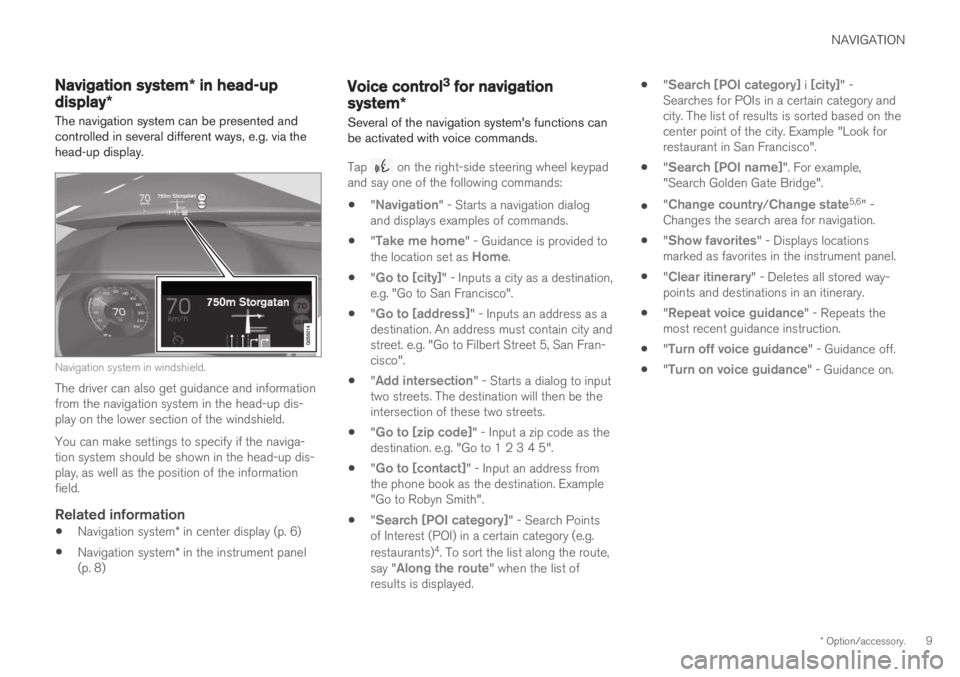
NAVIGATION
* Option/accessory.9
Navigation system * in head-up
display*
The navigation system can be presented and controlled in several different ways, e.g. via thehead-up display.
Navigation system in windshield.
The driver can also get guidance and information from the navigation system in the head-up dis-play on the lower section of the windshield. You can make settings to specify if the naviga- tion system should be shown in the head-up dis-play, as well as the position of the informationfield.
Related information
Navigation system
* in center display (p. 6)
Navigation system
* in the instrument panel
(p. 8)
Voice control3 for navigation
system *
Several of the navigation system's functions can be activated with voice commands.
Tap on the right-side steering wheel keypad
and say one of the following commands: "
Navigation" - Starts a navigation dialog
and displays examples of commands.
"
Take me home" - Guidance is provided to
the location set as Home.
"
Go to [city]" - Inputs a city as a destination,
e.g. "Go to San Francisco".
"
Go to [address]" - Inputs an address as a
destination. An address must contain city and street. e.g. "Go to Filbert Street 5, San Fran-cisco".
"
Add intersection" - Starts a dialog to input
two streets. The destination will then be the intersection of these two streets.
"
Go to [zip code]" - Input a zip code as the
destination. e.g. "Go to 1 2 3 4 5".
"
Go to [contact]" - Input an address from
the phone book as the destination. Example "Go to Robyn Smith".
"
Search [POI category]" - Search Points
of Interest (POI) in a certain category (e.g. restaurants) 4
. To sort the list along the route,
say "
Along the route" when the list of
results is displayed.
"
Search [POI category] i [city]" -
Searches for POIs in a certain category and city. The list of results is sorted based on thecenter point of the city. Example "Look forrestaurant in San Francisco".
"
Search [POI name]". For example,
"Search Golden Gate Bridge".
"
Change country/Change state5,6
" -
Changes the search area for navigation.
"
Show favorites" - Displays locations
marked as favorites in the instrument panel.
"
Clear itinerary" - Deletes all stored way-
points and destinations in an itinerary.
"
Repeat voice guidance" - Repeats the
most recent guidance instruction.
"
Turn off voice guidance" - Guidance off.
"
Turn on voice guidance" - Guidance on.
Page 13 of 43
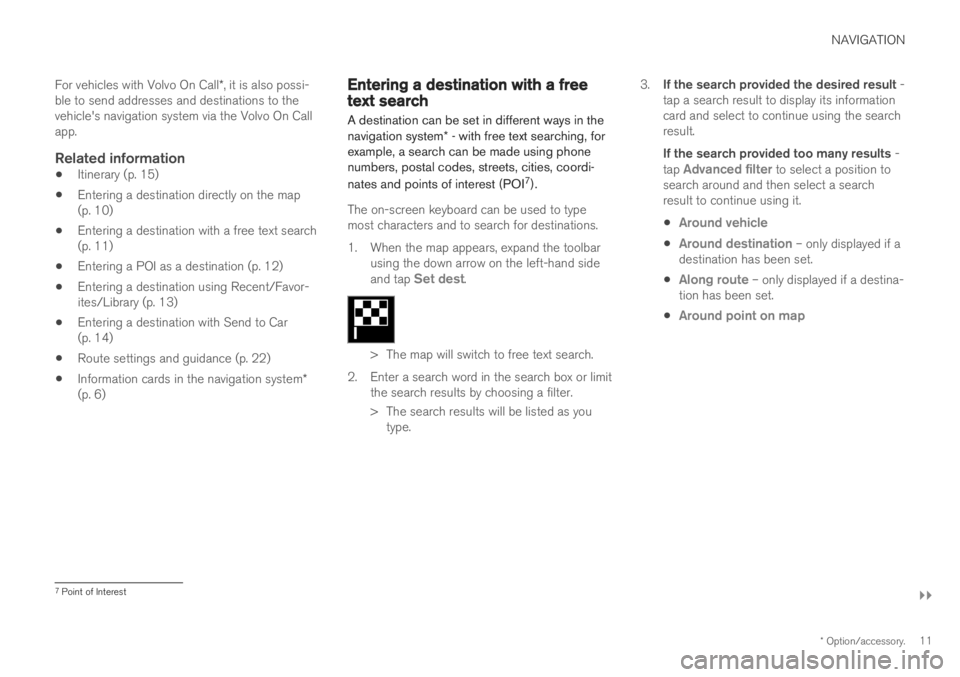
NAVIGATION
}}
* Option/accessory.11
For vehicles with Volvo On Call
*, it is also possi-
ble to send addresses and destinations to the vehicle's navigation system via the Volvo On Callapp.
Related information
Itinerary (p. 15)
Entering a destination directly on the map(p. 10)
Entering a destination with a free text search(p. 11)
Entering a POI as a destination (p. 12)
Entering a destination using Recent/Favor-ites/Library (p. 13)
Entering a destination with Send to Car(p. 14)
Route settings and guidance (p. 22)
Information cards in the navigation system
*
(p. 6)
Entering a destination with a freetext search
A destination can be set in different ways in the navigation system * - with free text searching, for
example, a search can be made using phone numbers, postal codes, streets, cities, coordi- nates and points of interest (POI 7
).
The on-screen keyboard can be used to type most characters and to search for destinations.
1. When the map appears, expand the toolbar
using the down arrow on the left-hand side and tap
Set dest.
> The map will switch to free text search.
2. Enter a search word in the search box or limit the search results by choosing a filter.
> The search results will be listed as youtype. 3.
If the search provided the desired result -
tap a search result to display its information card and select to continue using the searchresult. If the search provided too many results -
tap
Advanced filter to select a position to
search around and then select a search result to continue using it.
Around vehicle
Around destination – only displayed if a
destination has been set.
Along route – only displayed if a destina-
tion has been set.
Around point on map
7 Point of Interest
Page 32 of 43
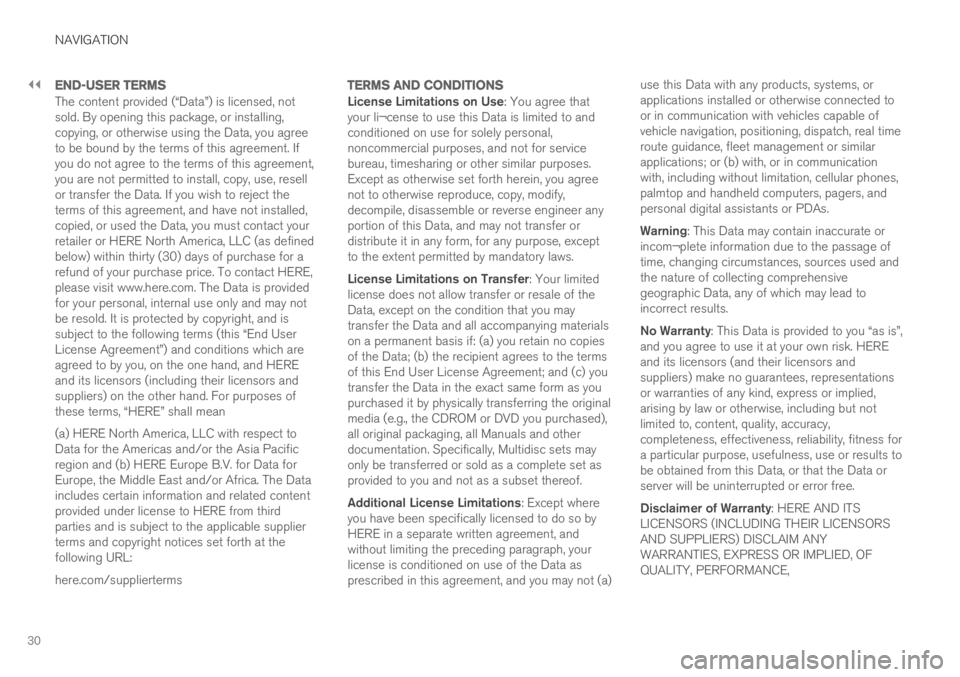
||
NAVIGATION
30
END-USER TERMS
The content provided (“Data”) is licensed, not sold. By opening this package, or installing,copying, or otherwise using the Data, you agreeto be bound by the terms of this agreement. Ifyou do not agree to the terms of this agreement,you are not permitted to install, copy, use, resellor transfer the Data. If you wish to reject theterms of this agreement, and have not installed,copied, or used the Data, you must contact yourretailer or HERE North America, LLC (as definedbelow) within thirty (30) days of purchase for arefund of your purchase price. To contact HERE,please visit www.here.com. The Data is providedfor your personal, internal use only and may notbe resold. It is protected by copyright, and issubject to the following terms (this “End UserLicense Agreement”) and conditions which areagreed to by you, on the one hand, and HEREand its licensors (including their licensors andsuppliers) on the other hand. For purposes ofthese terms, “HERE” shall mean (a) HERE North America, LLC with respect to Data for the Americas and/or the Asia Pacificregion and (b) HERE Europe B.V. for Data forEurope, the Middle East and/or Africa. The Dataincludes certain information and related contentprovided under license to HERE from thirdparties and is subject to the applicable supplierterms and copyright notices set forth at thefollowing URL: here.com/supplierterms
TERMS AND CONDITIONS
License Limitations on Use: You agree that
your li¬cense to use this Data is limited to and conditioned on use for solely personal,noncommercial purposes, and not for servicebureau, timesharing or other similar purposes.Except as otherwise set forth herein, you agreenot to otherwise reproduce, copy, modify,decompile, disassemble or reverse engineer anyportion of this Data, and may not transfer ordistribute it in any form, for any purpose, exceptto the extent permitted by mandatory laws. License Limitations on Transfer : Your limited
license does not allow transfer or resale of the Data, except on the condition that you maytransfer the Data and all accompanying materialson a permanent basis if: (a) you retain no copiesof the Data; (b) the recipient agrees to the termsof this End User License Agreement; and (c) youtransfer the Data in the exact same form as youpurchased it by physically transferring the originalmedia (e.g., the CDROM or DVD you purchased),all original packaging, all Manuals and otherdocumentation. Specifically, Multidisc sets mayonly be transferred or sold as a complete set asprovided to you and not as a subset thereof. Additional License Limitations : Except where
you have been specifically licensed to do so by HERE in a separate written agreement, andwithout limiting the preceding paragraph, yourlicense is conditioned on use of the Data asprescribed in this agreement, and you may not (a) use this Data with any products, systems, orapplications installed or otherwise connected toor in communication with vehicles capable ofvehicle navigation, positioning, dispatch, real timeroute guidance, fleet management or similarapplications; or (b) with, or in communicationwith, including without limitation, cellular phones,palmtop and handheld computers, pagers, andpersonal digital assistants or PDAs. Warning
: This Data may contain inaccurate or
incom¬plete information due to the passage of time, changing circumstances, sources used andthe nature of collecting comprehensivegeographic Data, any of which may lead toincorrect results. No Warranty : This Data is provided to you “as is”,
and you agree to use it at your own risk. HERE and its licensors (and their licensors andsuppliers) make no guarantees, representationsor warranties of any kind, express or implied,arising by law or otherwise, including but notlimited to, content, quality, accuracy,completeness, effectiveness, reliability, fitness fora particular purpose, usefulness, use or results tobe obtained from this Data, or that the Data orserver will be uninterrupted or error free. Disclaimer of Warranty : HERE AND ITS
LICENSORS (INCLUDING THEIR LICENSORS AND SUPPLIERS) DISCLAIM ANYWARRANTIES, EXPRESS OR IMPLIED, OFQUALITY, PERFORMANCE,