navigation system VOLVO S90 T8 2020 Sensus Navigation Manual
[x] Cancel search | Manufacturer: VOLVO, Model Year: 2020, Model line: S90 T8, Model: VOLVO S90 T8 2020Pages: 47, PDF Size: 0.69 MB
Page 25 of 47
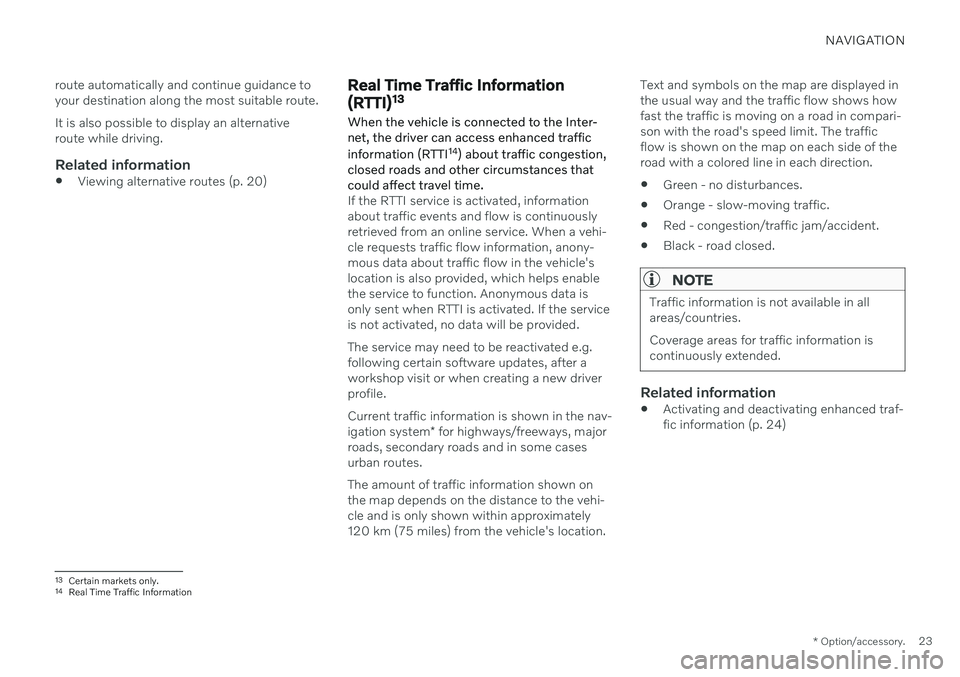
NAVIGATION
* Option/accessory.23
route automatically and continue guidance to your destination along the most suitable route. It is also possible to display an alternative route while driving.
Related information
Viewing alternative routes (p. 20)
Real Time Traffic Information (RTTI) 13
When the vehicle is connected to the Inter-
net, the driver can access enhanced traffic
information (RTTI 14
) about traffic congestion,
closed roads and other circumstances that could affect travel time.
If the RTTI service is activated, information about traffic events and flow is continuouslyretrieved from an online service. When a vehi-cle requests traffic flow information, anony-mous data about traffic flow in the vehicle'slocation is also provided, which helps enablethe service to function. Anonymous data isonly sent when RTTI is activated. If the serviceis not activated, no data will be provided. The service may need to be reactivated e.g. following certain software updates, after aworkshop visit or when creating a new driverprofile. Current traffic information is shown in the nav- igation system * for highways/freeways, major
roads, secondary roads and in some cases urban routes. The amount of traffic information shown on the map depends on the distance to the vehi-cle and is only shown within approximately120 km (75 miles) from the vehicle's location. Text and symbols on the map are displayed inthe usual way and the traffic flow shows howfast the traffic is moving on a road in compari-son with the road's speed limit. The trafficflow is shown on the map on each side of theroad with a colored line in each direction.
Green - no disturbances.
Orange - slow-moving traffic.
Red - congestion/traffic jam/accident.
Black - road closed.
NOTE
Traffic information is not available in all areas/countries. Coverage areas for traffic information is continuously extended.
Related information
Activating and deactivating enhanced traf- fic information (p. 24)
13
Certain markets only.
14 Real Time Traffic Information
Page 26 of 47
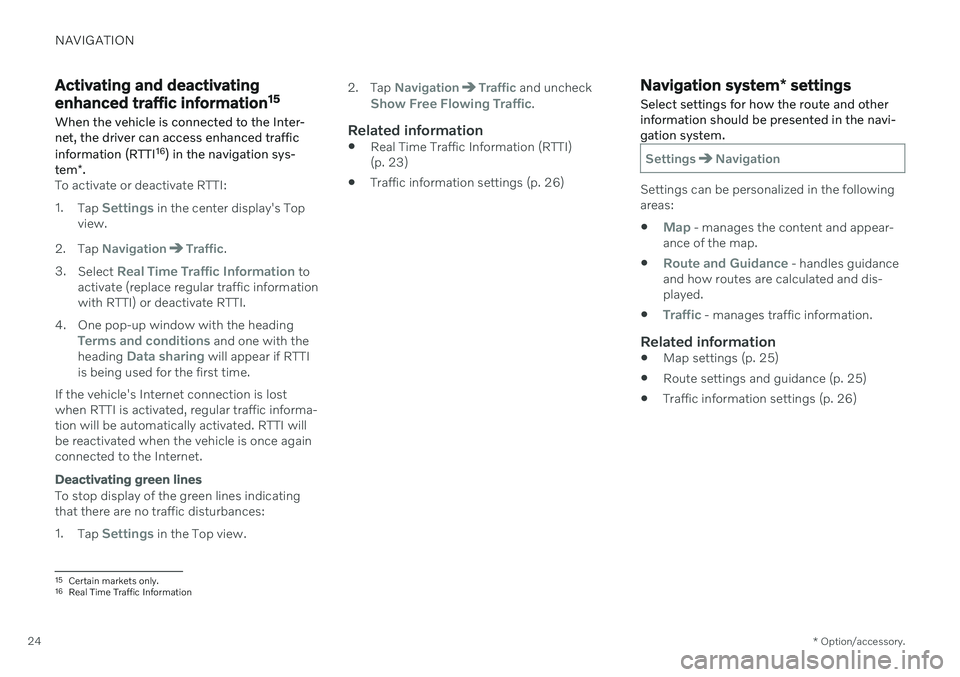
NAVIGATION
* Option/accessory.
24
Activating and deactivating enhanced traffic information 15
When the vehicle is connected to the Inter- net, the driver can access enhanced traffic information (RTTI 16
) in the navigation sys-
tem *.
To activate or deactivate RTTI: 1.
Tap
Settings in the center display's Top
view.
2. Tap
NavigationTraffic.
3. Select
Real Time Traffic Information to
activate (replace regular traffic information with RTTI) or deactivate RTTI.
4. One pop-up window with the heading
Terms and conditions and one with the
heading Data sharing will appear if RTTI
is being used for the first time.
If the vehicle's Internet connection is lost when RTTI is activated, regular traffic informa-tion will be automatically activated. RTTI willbe reactivated when the vehicle is once againconnected to the Internet.
Deactivating green lines
To stop display of the green lines indicating that there are no traffic disturbances: 1. Tap
Settings in the Top view. 2. Tap
NavigationTraffic and uncheckShow Free Flowing Traffic.
Related information
Real Time Traffic Information (RTTI) (p. 23)
Traffic information settings (p. 26)
Navigation system
* settings
Select settings for how the route and other information should be presented in the navi-gation system.
SettingsNavigation
Settings can be personalized in the following areas:
Map - manages the content and appear-
ance of the map.
Route and Guidance - handles guidance
and how routes are calculated and dis- played.
Traffic - manages traffic information.
Related information
Map settings (p. 25)
Route settings and guidance (p. 25)
Traffic information settings (p. 26)
15
Certain markets only.
16 Real Time Traffic Information
Page 27 of 47
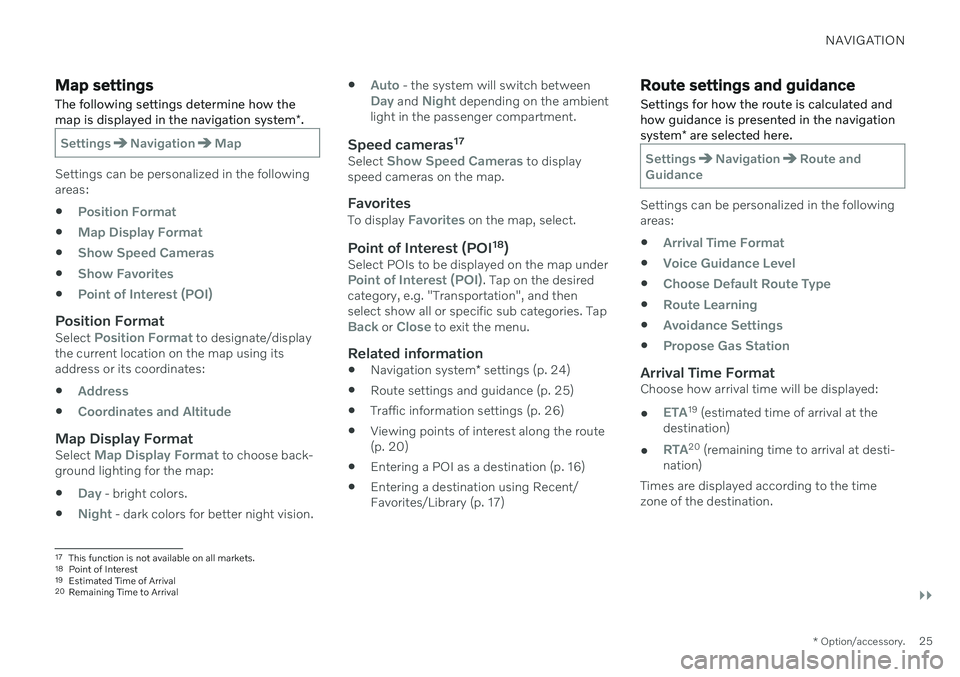
NAVIGATION
}}
* Option/accessory.25
Map settings
The following settings determine how the map is displayed in the navigation system *.
SettingsNavigationMap
Settings can be personalized in the following areas:
Position Format
Map Display Format
Show Speed Cameras
Show Favorites
Point of Interest (POI)
Position FormatSelect Position Format to designate/display
the current location on the map using its address or its coordinates:
Address
Coordinates and Altitude
Map Display FormatSelect Map Display Format to choose back-
ground lighting for the map:
Day - bright colors.
Night - dark colors for better night vision.
Auto - the system will switch betweenDay and Night depending on the ambient
light in the passenger compartment.
Speed cameras 17Select Show Speed Cameras to display
speed cameras on the map.
FavoritesTo display Favorites on the map, select.
Point of Interest (POI 18
)Select POIs to be displayed on the map underPoint of Interest (POI). Tap on the desired
category, e.g. "Transportation", and then select show all or specific sub categories. Tap
Back or Close to exit the menu.
Related information
Navigation system
* settings (p. 24)
Route settings and guidance (p. 25)
Traffic information settings (p. 26)
Viewing points of interest along the route (p. 20)
Entering a POI as a destination (p. 16)
Entering a destination using Recent/Favorites/Library (p. 17)
Route settings and guidance
Settings for how the route is calculated and how guidance is presented in the navigation system * are selected here.
SettingsNavigationRoute and
Guidance
Settings can be personalized in the following areas:
Arrival Time Format
Voice Guidance Level
Choose Default Route Type
Route Learning
Avoidance Settings
Propose Gas Station
Arrival Time FormatChoose how arrival time will be displayed:
ETA19 (estimated time of arrival at the
destination)
RTA20 (remaining time to arrival at desti-
nation)
Times are displayed according to the time zone of the destination.
17 This function is not available on all markets.
18 Point of Interest
19 Estimated Time of Arrival
20 Remaining Time to Arrival
Page 28 of 47
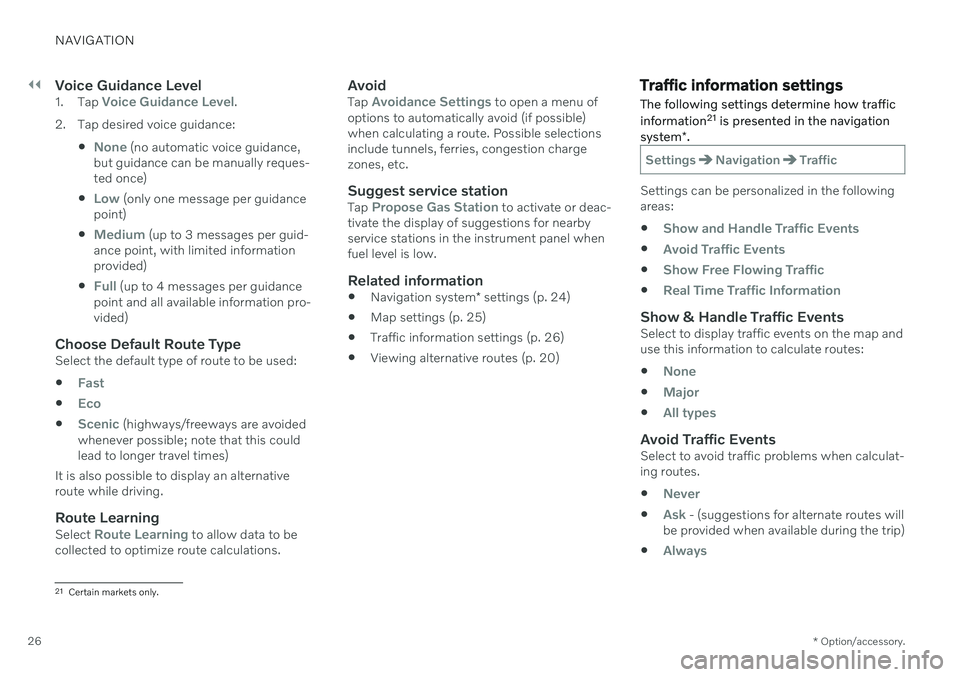
||
NAVIGATION
* Option/accessory.
26
Voice Guidance Level1.
Tap Voice Guidance Level.
2. Tap desired voice guidance:
None (no automatic voice guidance,
but guidance can be manually reques- ted once)
Low (only one message per guidance
point)
Medium (up to 3 messages per guid-
ance point, with limited information provided)
Full (up to 4 messages per guidance
point and all available information pro- vided)
Choose Default Route TypeSelect the default type of route to be used:
Fast
Eco
Scenic (highways/freeways are avoided
whenever possible; note that this could lead to longer travel times)
It is also possible to display an alternativeroute while driving.
Route LearningSelect Route Learning to allow data to be
collected to optimize route calculations.
AvoidTap Avoidance Settings to open a menu of
options to automatically avoid (if possible) when calculating a route. Possible selectionsinclude tunnels, ferries, congestion chargezones, etc.
Suggest service stationTap Propose Gas Station to activate or deac-
tivate the display of suggestions for nearby service stations in the instrument panel whenfuel level is low.
Related information
Navigation system
* settings (p. 24)
Map settings (p. 25)
Traffic information settings (p. 26)
Viewing alternative routes (p. 20)
Traffic information settings
The following settings determine how traffic information 21
is presented in the navigation
system *.
SettingsNavigationTraffic
Settings can be personalized in the following areas:
Show and Handle Traffic Events
Avoid Traffic Events
Show Free Flowing Traffic
Real Time Traffic Information
Show & Handle Traffic EventsSelect to display traffic events on the map and use this information to calculate routes:
None
Major
All types
Avoid Traffic EventsSelect to avoid traffic problems when calculat- ing routes.
Never
Ask - (suggestions for alternate routes will
be provided when available during the trip)
Always
21 Certain markets only.
Page 29 of 47
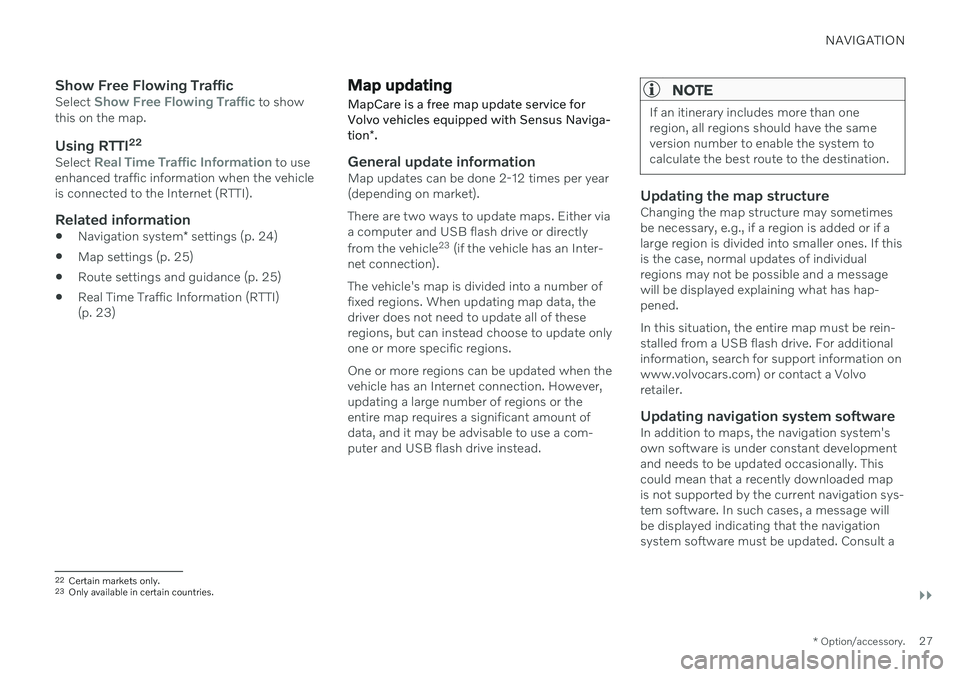
NAVIGATION
}}
* Option/accessory.27
Show Free Flowing TrafficSelect Show Free Flowing Traffic to show
this on the map.
Using RTTI 22Select Real Time Traffic Information to use
enhanced traffic information when the vehicle is connected to the Internet (RTTI).
Related information
Navigation system
* settings (p. 24)
Map settings (p. 25)
Route settings and guidance (p. 25)
Real Time Traffic Information (RTTI)(p. 23)
Map updating
MapCare is a free map update service for
Volvo vehicles equipped with Sensus Naviga- tion *.
General update informationMap updates can be done 2-12 times per year (depending on market). There are two ways to update maps. Either via a computer and USB flash drive or directly from the vehicle 23
(if the vehicle has an Inter-
net connection). The vehicle's map is divided into a number of fixed regions. When updating map data, thedriver does not need to update all of theseregions, but can instead choose to update onlyone or more specific regions. One or more regions can be updated when the vehicle has an Internet connection. However,updating a large number of regions or theentire map requires a significant amount ofdata, and it may be advisable to use a com-puter and USB flash drive instead.
NOTE
If an itinerary includes more than one region, all regions should have the sameversion number to enable the system tocalculate the best route to the destination.
Updating the map structureChanging the map structure may sometimes be necessary, e.g., if a region is added or if alarge region is divided into smaller ones. If thisis the case, normal updates of individualregions may not be possible and a messagewill be displayed explaining what has hap-pened. In this situation, the entire map must be rein- stalled from a USB flash drive. For additionalinformation, search for support information onwww.volvocars.com) or contact a Volvoretailer.
Updating navigation system softwareIn addition to maps, the navigation system'sown software is under constant developmentand needs to be updated occasionally. Thiscould mean that a recently downloaded mapis not supported by the current navigation sys- tem software. In such cases, a message will be displayed indicating that the navigationsystem software must be updated. Consult a
22 Certain markets only.23 Only available in certain countries.
Page 30 of 47
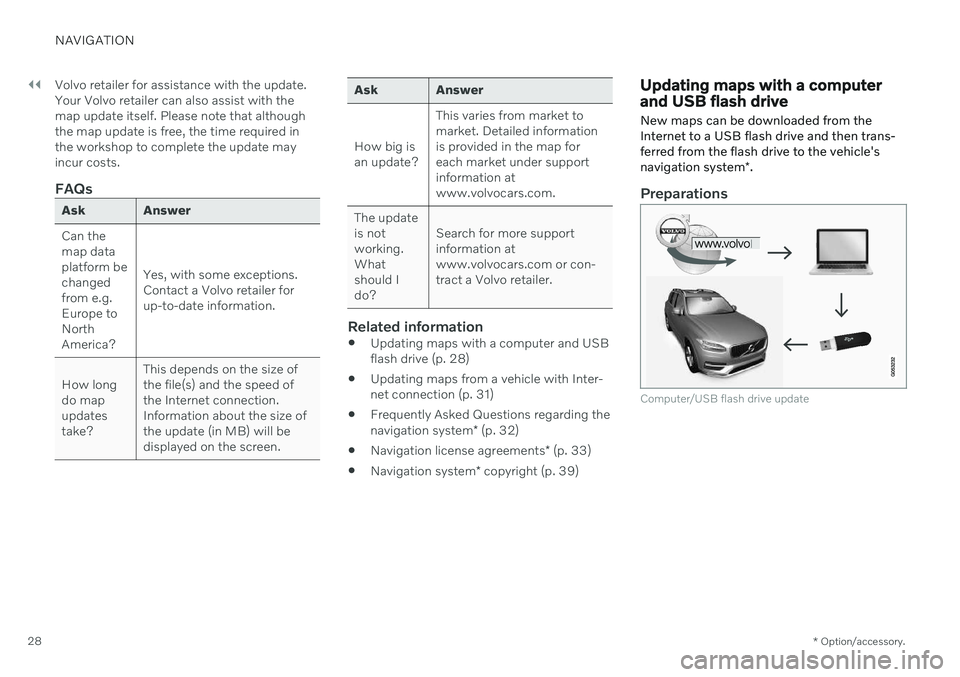
||
NAVIGATION
* Option/accessory.
28 Volvo retailer for assistance with the update. Your Volvo retailer can also assist with themap update itself. Please note that althoughthe map update is free, the time required inthe workshop to complete the update mayincur costs.
FAQs
Ask Answer Can the map dataplatform bechangedfrom e.g.Europe toNorthAmerica?
Yes, with some exceptions.Contact a Volvo retailer forup-to-date information.
How longdo mapupdatestake? This depends on the size ofthe file(s) and the speed ofthe Internet connection.Information about the size ofthe update (in MB) will bedisplayed on the screen.
Ask Answer How big is an update?
This varies from market tomarket. Detailed informationis provided in the map foreach market under supportinformation atwww.volvocars.com.
The updateis notworking.Whatshould Ido? Search for more supportinformation atwww.volvocars.com or con-tract a Volvo retailer.
Related information
Updating maps with a computer and USB flash drive (p. 28)
Updating maps from a vehicle with Inter-net connection (p. 31)
Frequently Asked Questions regarding the navigation system
* (p. 32)
Navigation license agreements
* (p. 33)
Navigation system
* copyright (p. 39)
Updating maps with a computer and USB flash drive
New maps can be downloaded from the Internet to a USB flash drive and then trans-ferred from the flash drive to the vehicle's navigation system *.
Preparations
Computer/USB flash drive update
Page 31 of 47
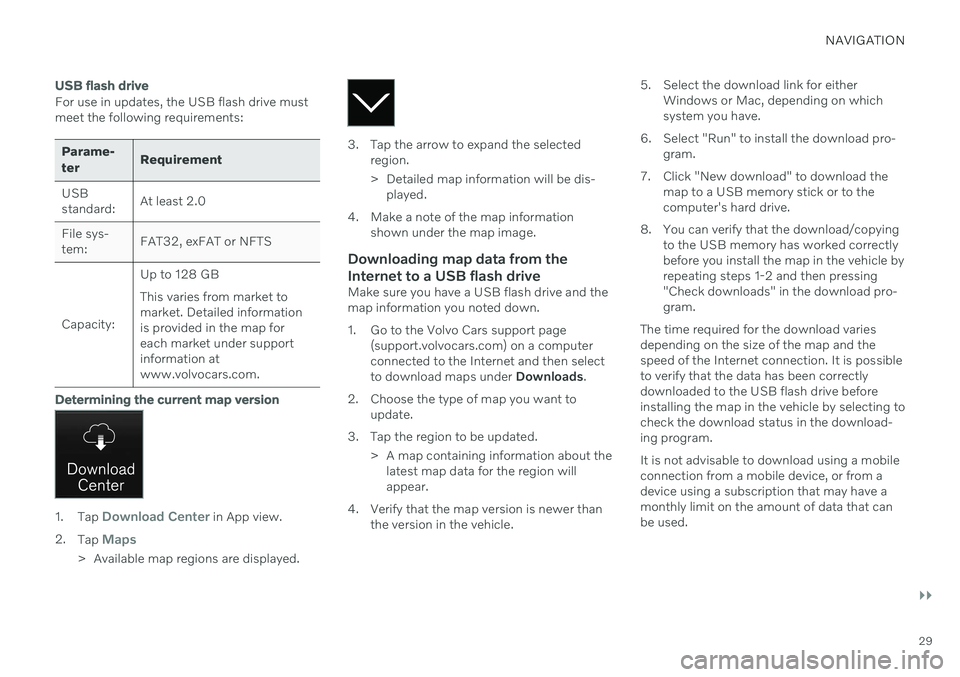
NAVIGATION
}}
29
USB flash drive
For use in updates, the USB flash drive must meet the following requirements:
Parame- terRequirement
USB standard: At least 2.0
File sys-tem: FAT32, exFAT or NFTS
Capacity: Up to 128 GB This varies from market to market. Detailed informationis provided in the map foreach market under supportinformation atwww.volvocars.com.
Determining the current map version
1.
Tap Download Center in App view.
2. Tap
Maps
> Available map regions are displayed.
3. Tap the arrow to expand the selected
region.
> Detailed map information will be dis-played.
4. Make a note of the map information shown under the map image.
Downloading map data from the Internet to a USB flash drive
Make sure you have a USB flash drive and the map information you noted down.
1. Go to the Volvo Cars support page(support.volvocars.com) on a computer connected to the Internet and then selectto download maps under Downloads.
2. Choose the type of map you want to update.
3. Tap the region to be updated. > A map containing information about thelatest map data for the region willappear.
4. Verify that the map version is newer than the version in the vehicle. 5. Select the download link for either
Windows or Mac, depending on whichsystem you have.
6. Select "Run" to install the download pro- gram.
7. Click "New download" to download the map to a USB memory stick or to thecomputer's hard drive.
8. You can verify that the download/copying to the USB memory has worked correctlybefore you install the map in the vehicle byrepeating steps 1-2 and then pressing"Check downloads" in the download pro-gram.
The time required for the download variesdepending on the size of the map and thespeed of the Internet connection. It is possibleto verify that the data has been correctlydownloaded to the USB flash drive beforeinstalling the map in the vehicle by selecting tocheck the download status in the download-ing program. It is not advisable to download using a mobile connection from a mobile device, or from adevice using a subscription that may have amonthly limit on the amount of data that canbe used.
Page 32 of 47
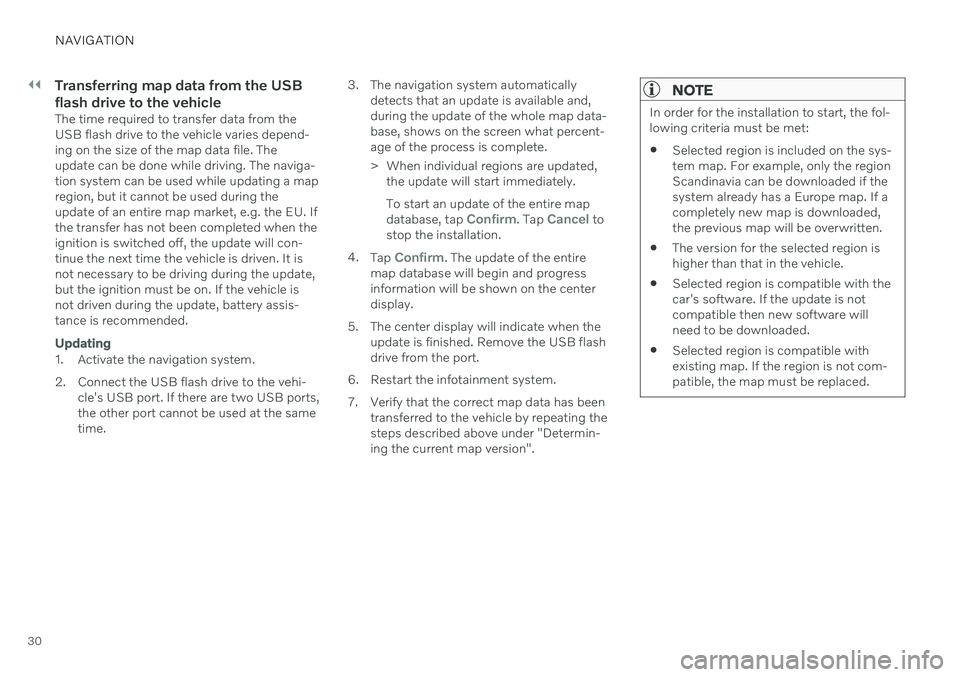
||
NAVIGATION
30
Transferring map data from the USB flash drive to the vehicle
The time required to transfer data from the USB flash drive to the vehicle varies depend-ing on the size of the map data file. Theupdate can be done while driving. The naviga-tion system can be used while updating a mapregion, but it cannot be used during theupdate of an entire map market, e.g. the EU. Ifthe transfer has not been completed when theignition is switched off, the update will con-tinue the next time the vehicle is driven. It isnot necessary to be driving during the update,but the ignition must be on. If the vehicle isnot driven during the update, battery assis-tance is recommended.
Updating
1. Activate the navigation system.
2. Connect the USB flash drive to the vehi-cle's USB port. If there are two USB ports, the other port cannot be used at the sametime. 3. The navigation system automatically
detects that an update is available and,during the update of the whole map data-base, shows on the screen what percent-age of the process is complete.
> When individual regions are updated,the update will start immediately. To start an update of the entire map database, tap
Confirm. Tap Cancel to
stop the installation.
4. Tap
Confirm. The update of the entire
map database will begin and progress information will be shown on the centerdisplay.
5. The center display will indicate when the update is finished. Remove the USB flashdrive from the port.
6. Restart the infotainment system.
7. Verify that the correct map data has been transferred to the vehicle by repeating the steps described above under "Determin-ing the current map version".
NOTE
In order for the installation to start, the fol- lowing criteria must be met:
Selected region is included on the sys-tem map. For example, only the regionScandinavia can be downloaded if thesystem already has a Europe map. If acompletely new map is downloaded,the previous map will be overwritten.
The version for the selected region ishigher than that in the vehicle.
Selected region is compatible with thecar's software. If the update is notcompatible then new software willneed to be downloaded.
Selected region is compatible withexisting map. If the region is not com-patible, the map must be replaced.
Page 33 of 47
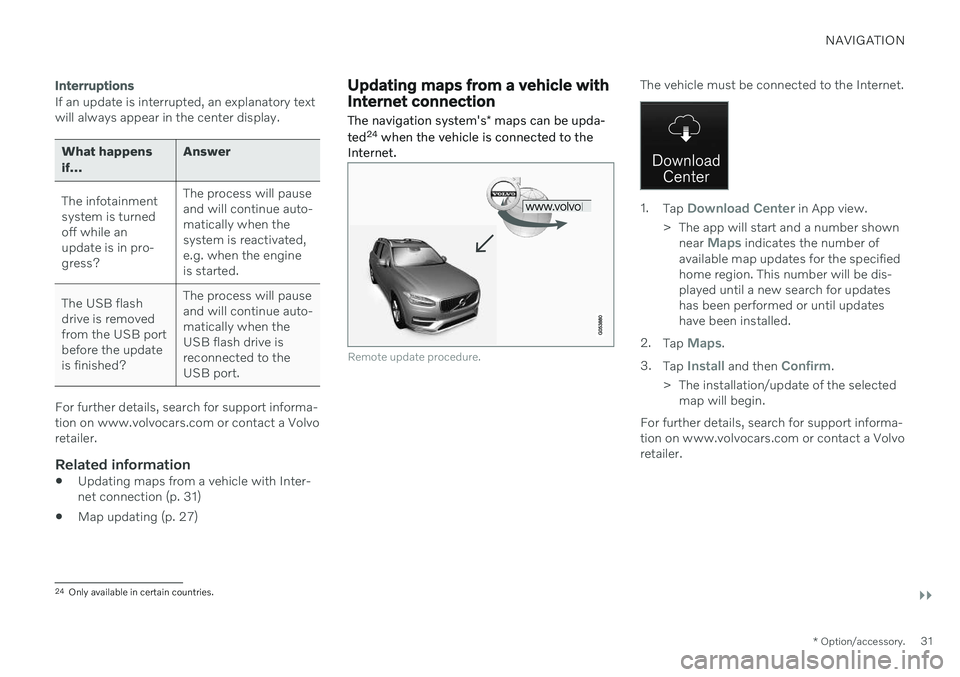
NAVIGATION
}}
* Option/accessory.31
Interruptions
If an update is interrupted, an explanatory text will always appear in the center display.
What happens if... Answer
The infotainment system is turnedoff while anupdate is in pro-gress? The process will pauseand will continue auto-matically when thesystem is reactivated,e.g. when the engineis started.
The USB flashdrive is removedfrom the USB portbefore the updateis finished? The process will pauseand will continue auto-matically when theUSB flash drive isreconnected to theUSB port.
For further details, search for support informa- tion on www.volvocars.com or contact a Volvoretailer.
Related information
Updating maps from a vehicle with Inter-net connection (p. 31)
Map updating (p. 27)
Updating maps from a vehicle with Internet connection
The navigation system's * maps can be upda-
ted 24
when the vehicle is connected to the
Internet.
Remote update procedure.
The vehicle must be connected to the Internet.
1. Tap Download Center in App view.
> The app will start and a number shown near
Maps indicates the number of
available map updates for the specified home region. This number will be dis-played until a new search for updateshas been performed or until updateshave been installed.
2. Tap
Maps.
3. Tap
Install and then Confirm.
> The installation/update of the selected map will begin.
For further details, search for support informa- tion on www.volvocars.com or contact a Volvoretailer.
24 Only available in certain countries.
Page 34 of 47
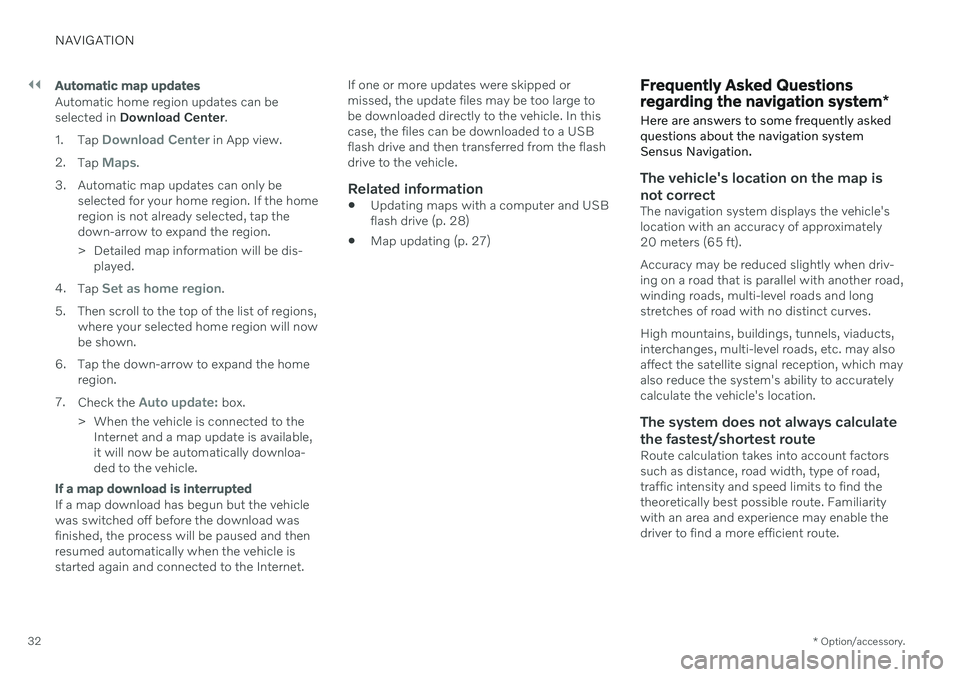
||
NAVIGATION
* Option/accessory.
32
Automatic map updates
Automatic home region updates can be selected in Download Center .
1. Tap
Download Center in App view.
2. Tap
Maps.
3. Automatic map updates can only be selected for your home region. If the home region is not already selected, tap thedown-arrow to expand the region.
> Detailed map information will be dis-played.
4. Tap
Set as home region.
5. Then scroll to the top of the list of regions, where your selected home region will now be shown.
6. Tap the down-arrow to expand the home region.
7. Check the
Auto update: box.
> When the vehicle is connected to the Internet and a map update is available, it will now be automatically downloa-ded to the vehicle.
If a map download is interrupted
If a map download has begun but the vehicle was switched off before the download wasfinished, the process will be paused and thenresumed automatically when the vehicle isstarted again and connected to the Internet. If one or more updates were skipped ormissed, the update files may be too large tobe downloaded directly to the vehicle. In thiscase, the files can be downloaded to a USBflash drive and then transferred from the flashdrive to the vehicle.
Related information
Updating maps with a computer and USBflash drive (p. 28)
Map updating (p. 27)
Frequently Asked Questions regarding the navigation system
*
Here are answers to some frequently asked questions about the navigation systemSensus Navigation.
The vehicle's location on the map is not correct
The navigation system displays the vehicle's location with an accuracy of approximately20 meters (65 ft). Accuracy may be reduced slightly when driv- ing on a road that is parallel with another road,winding roads, multi-level roads and longstretches of road with no distinct curves. High mountains, buildings, tunnels, viaducts, interchanges, multi-level roads, etc. may alsoaffect the satellite signal reception, which mayalso reduce the system's ability to accuratelycalculate the vehicle's location.
The system does not always calculate
the fastest/shortest route
Route calculation takes into account factorssuch as distance, road width, type of road,traffic intensity and speed limits to find thetheoretically best possible route. Familiaritywith an area and experience may enable thedriver to find a more efficient route.