keyless VOLVO S90 TWIN ENGINE 2019 Owner's Manual
[x] Cancel search | Manufacturer: VOLVO, Model Year: 2019, Model line: S90 TWIN ENGINE, Model: VOLVO S90 TWIN ENGINE 2019Pages: 669, PDF Size: 14.33 MB
Page 258 of 669

||
KEY, LOCKS AND ALARM
* Option/accessory.256
WARNING
Individuals with an implanted pacemakershould not allow the pacemaker to comecloser than 22 cm (9 in.) to the Keyless sys-tem antennas. The aim of this is to preventdisturbances between the pacemaker and theKeyless system.
Related information
Keyless and touch-sensitive surfaces*(p. 252)
Remote key range (p. 242)
Locking and unlocking from insidethe vehicle
The doors and trunk lid can be locked andunlocked from inside the vehicle using the cen-tral lock buttons in the front doors. The lock but-tons in the rear doors* can be used to lock/unlock that particular door.
Central locking
Button with indicator light for locking and unlocking infront door.
Unlocking using the front door buttons
–Press the button to unlock all side doorsand the trunk lid.
Alternative unlocking method
Alternative unlocking method using side door openinghandle15.
–Pull either of the side door inside openinghandles and release.
> Depending on the remote key settings,either all doors will be unlocked or just theselected door will be unlocked andopened.
To change this setting, tap Settings
My CarLockingRemote andInterior Unlock in the Top view of thecenter display.
13The keyless lock system only applies to vehicles equipped with keyless locking and unlocking (Passive Entry*).14Only in vehicles equipped with keyless locking and unlocking (Passive Entry*).15The illustration is generic - details may vary according to vehicle model.
Page 263 of 669
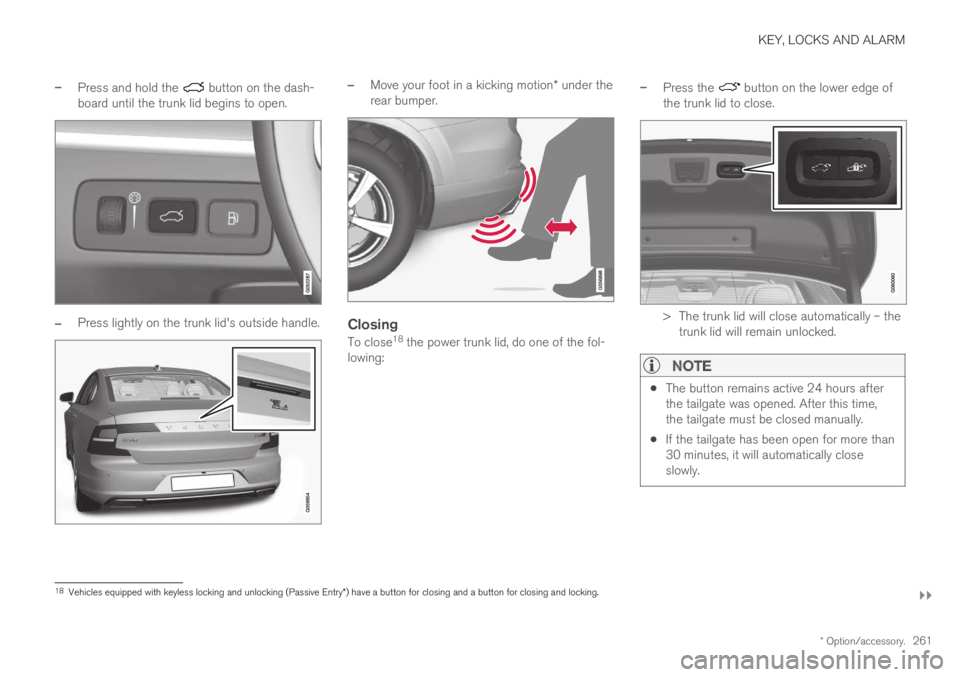
KEY, LOCKS AND ALARM
}}
* Option/accessory.261
–Press and hold the button on the dash-board until the trunk lid begins to open.
–Press lightly on the trunk lid's outside handle.
–Move your foot in a kicking motion* under therear bumper.
Closing
To close18 the power trunk lid, do one of the fol-lowing:
–Press the button on the lower edge ofthe trunk lid to close.
> The trunk lid will close automatically – thetrunk lid will remain unlocked.
NOTE
The button remains active 24 hours afterthe tailgate was opened. After this time,the tailgate must be closed manually.
If the tailgate has been open for more than30 minutes, it will automatically closeslowly.
18Vehicles equipped with keyless locking and unlocking (Passive Entry*) have a button for closing and a button for closing and locking.
Page 264 of 669

||
KEY, LOCKS AND ALARM
* Option/accessory.262
–Press and hold the button on theremote key.
> The trunk lid closes automatically and anaudible signal sounds - the trunk lid willremain unlocked.
–Press and hold the button on the dash-board.
> The trunk lid closes automatically and anaudible signal sounds - the trunk lid willremain unlocked.
–Move your foot in a kicking motion* underthe rear bumper.
> The trunk lid closes automatically and anaudible signal sounds - the trunk lid willremain unlocked.
Closing and locking 18
–Press the button on the lower edge ofthe trunk lid to close and simultaneously lockboth the trunk lid and doors (all doors mustbe closed in order to lock).
> The trunk lid closes automatically – thetrunk lid and doors lock, and the alarm* isarmed.
NOTE
One of the vehicle's remote keys must bewithin range for locking and unlocking tobe possible.
When the keyless locking or closing* func-tions are used, three audible signals willsound if the key is not detected closeenough to the tailgate.
CAUTION
When operating the trunk lid manually, openand close it slowly. If you encounter resis-tance, do not use force. This could lead todamage and loss of function.
Interrupting closing
Interrupt closing by doing one of the following:
Press the button on the dashboard.
Press the button on the remote key.
Press the close button on the underside ofthe trunk lid.
Press the rubberized pressure plate on theunderside of the tailgate's outer handle.
Using a foot movement*.
The trunk lid will stop closing and return to itsfully open position. The trunk lid can then beopened or closed manually.
Pinch protection
If anything obstructs the tailgate with enoughforce to prevent it from closing, pinch protectionwill be activated.
When closing - the trunk lid will stop andthen return to its fully open position. A longaudible signal will sound.
WARNING
Be aware of the risk of serious injury whenoperating the trunk lid. Before closing, makesure that no one is in the path of the tailgatewho could be injured by its movement.
Always operate the trunk lid with caution.
18
Vehicles equipped with keyless locking and unlocking (Passive Entry * ) have a button for closing and a button for closing and locking.
Page 266 of 669
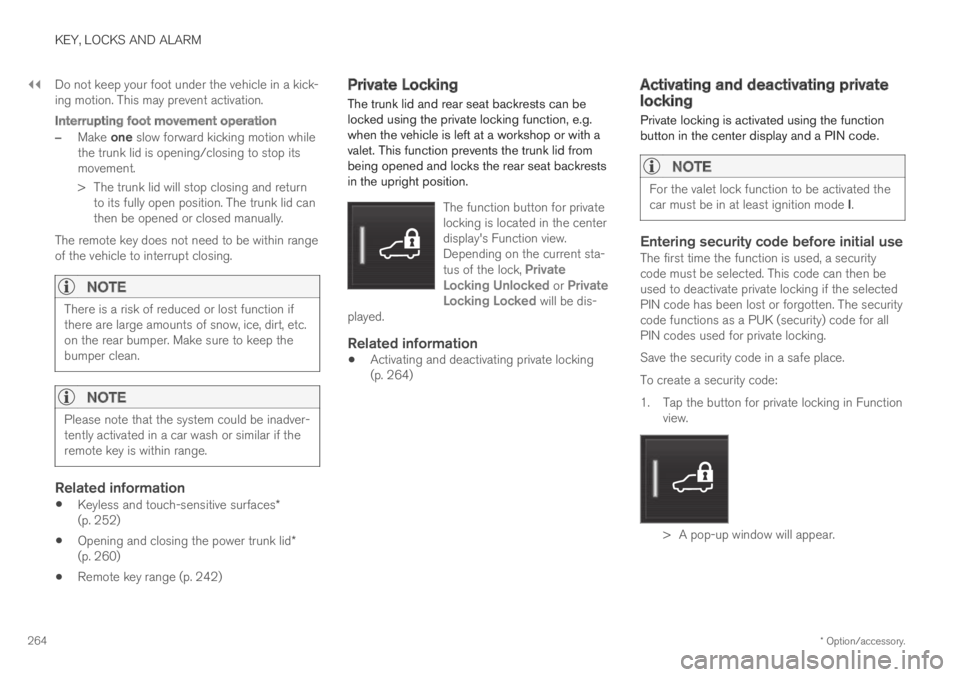
||
KEY, LOCKS AND ALARM
* Option/accessory.264
Do not keep your foot under the vehicle in a kick-ing motion. This may prevent activation.
Interrupting foot movement operation
–Make one slow forward kicking motion whilethe trunk lid is opening/closing to stop itsmovement.
> The trunk lid will stop closing and returnto its fully open position. The trunk lid canthen be opened or closed manually.
The remote key does not need to be within rangeof the vehicle to interrupt closing.
NOTE
There is a risk of reduced or lost function ifthere are large amounts of snow, ice, dirt, etc.on the rear bumper. Make sure to keep thebumper clean.
NOTE
Please note that the system could be inadver-tently activated in a car wash or similar if theremote key is within range.
Related information
Keyless and touch-sensitive surfaces*(p. 252)
Opening and closing the power trunk lid*(p. 260)
Remote key range (p. 242)
Private Locking
The trunk lid and rear seat backrests can belocked using the private locking function, e.g.when the vehicle is left at a workshop or with avalet. This function prevents the trunk lid frombeing opened and locks the rear seat backrestsin the upright position.
The function button for privatelocking is located in the centerdisplay's Function view.Depending on the current sta-tus of the lock, PrivateLocking Unlocked or PrivateLocking Locked will be dis-played.
Related information
Activating and deactivating private locking(p. 264)
Activating and deactivating privatelocking
Private locking is activated using the functionbutton in the center display and a PIN code.
NOTE
For the valet lock function to be activated thecar must be in at least ignition mode I.
Entering security code before initial use
The first time the function is used, a securitycode must be selected. This code can then beused to deactivate private locking if the selectedPIN code has been lost or forgotten. The securitycode functions as a PUK (security) code for allPIN codes used for private locking.
Save the security code in a safe place.
To create a security code:
1. Tap the button for private locking in Functionview.
> A pop-up window will appear.
Page 269 of 669

KEY, LOCKS AND ALARM
}}
* Option/accessory.267
Arming and disarming the alarm
The alarm is armed when the vehicle is locked.
Arming the alarm
Lock and arm the vehicle by:
pressing the lock button on the remote key
.
touch the marked surface on the outside ofthe door handle or the rubberized pressure
plate on the trunk lid21.
If the vehicle is equipped with both keyless lock-ing/unlocking* and power trunk lid, the button
on the lower edge of the trunk lid can alsobe used to lock and arm the vehicle.
A red LED light on the dashboard will flash every othersecond when the vehicle is locked and the alarm isarmed.
Disarming the alarm
Unlock and disarm the vehicle alarm by:
pressing the unlock button on the remote
key .
grip a door handle or press the trunk lid's
rubberized pressure plate21.
Disarming the alarm without a functioning
remote key
The vehicle can be unlocked and disarmed evenif the remote key is not functioning, e.g. if thebattery is discharged.
1. Open the driver's door using the detachablekey blade.
> This will trigger the alarm.
Location of the backup key reader in the cup holder.
2. Place the remote key on the key symbol inthe backup reader in the tunnel console'scup holder.
3. Turn the start knob clockwise and release.
>The alarm will be disarmed.
Turning off a triggered alarm
–Press the unlock button on the remote keyor put the ignition into mode I by turning thestart knob clockwise and then releasing it.
NOTE
Remember that the alarm is armed whenthe vehicle is locked.
The alarm will be triggered if any of thedoors is opened from the inside.
Automatically arming and disarming the
alarm
Automatically arming the alarm helps preventinadvertently leaving the vehicle without alarmprotection.
If the vehicle is unlocked using the remote key(and the alarm is disarmed) but none of thedoors or trunk lid is opened within two minutes,the alarm will be automatically rearmed. The vehi-cle will also re-lock.
On some markets, the alarm will be automaticallyarmed following a slight delay after the driver'sdoor has been opened and closed without beinglocked.
21Only vehicles with keyless locking and unlocking* (Passive Entry).
Page 428 of 669

STARTING AND DRIVING
* Option/accessory.426
Starting the vehicle
The vehicle can be started using the start knobin the tunnel console when the remote key is inthe passenger compartment.
Start knob in the tunnel console.
WARNING
Before starting:
Buckle your seat belt.
Adjust the seat, steering wheel and mir-rors.
Make sure you can fully depress thebrake pedal.
The remote key is not physically used to start theignition because the vehicle is equipped with thekeyless Passive Start system.
To start the vehicle:
1.The remote key must be inside the vehicle.For vehicles with Passive Start, the key mustbe in the front section of the passengercompartment. With the optional keyless lock-ing/unlocking function*, the key can be any-where in the vehicle.
2. Press and hold down the brake pedal1 as faras possible.
3. Turn the start knob clockwise and release.The control will automatically return to theoriginal position.
WARNING
Never use more than one inlay mat at atime on the driver's floor. If any other typeof floor mat is used, remove the originalmat from the driver's seat floor beforedriving. All types of mats must be securelyanchored in the attachment points in thefloor. Make sure the floor mat does notimpede the movement of the brake pedalor accelerator pedal in any way, as thiscould be a serious safety hazard.
Volvo's floor mats are specially manufac-tured for your vehicle. They must be prop-erly secured in the attachment points inthe floor to help ensure they cannot slideand become trapped under the pedals.
The starter motor will crank until the enginestarts or until overheating protection is triggered.
During normal start conditions, the vehicle's elec-tric motor will be prioritized and the gasolineengine will remain off. This means that once thestart knob is turned clockwise, the electric motorhas been "started" and the vehicle is ready to bedriven. The warning and information symbols inthe instrument panel will go out and the selectedtheme will be displayed to indicate that the elec-tric motor is activated.
1If the vehicle is moving, it is only necessary to turn the start knob clockwise to start the engine.
Page 659 of 669
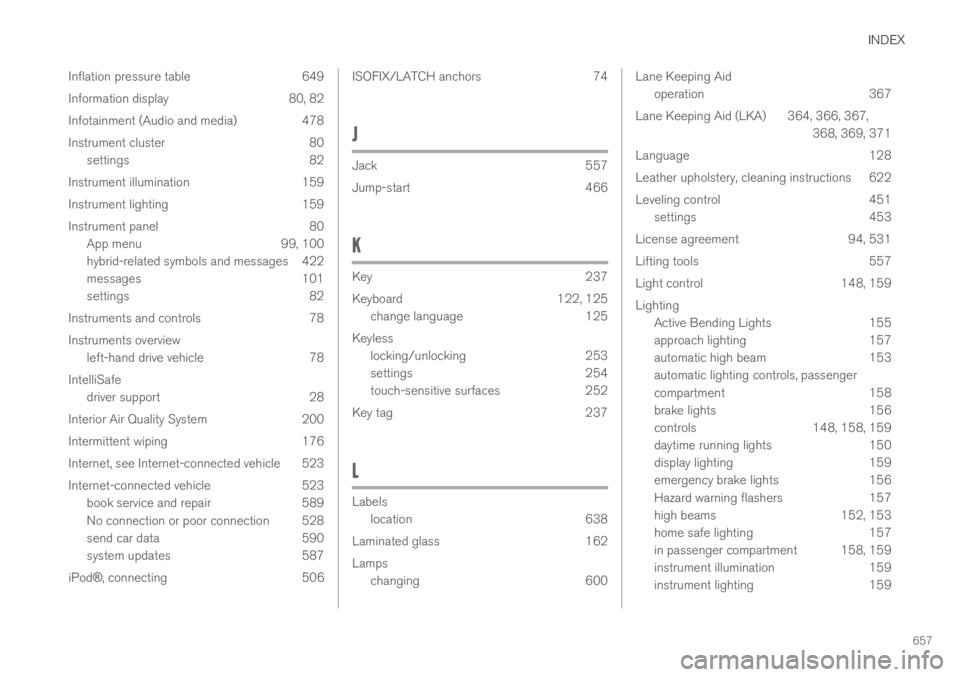
INDEX
657
Inflation pressure table 649
Information display 80, 82
Infotainment (Audio and media) 478
Instrument cluster 80
settings 82
Instrument illumination 159
Instrument lighting 159
Instrument panel 80
App menu 99, 100
hybrid-related symbols and messages 422
messages 101
settings 82
Instruments and controls 78
Instruments overview
left-hand drive vehicle 78
IntelliSafe
driver support 28
Interior Air Quality System 200
Intermittent wiping 176
Internet, see Internet-connected vehicle 523
Internet-connected vehicle 523
book service and repair 589
No connection or poor connection 528
send car data 590
system updates 587
iPod®, connecting506
ISOFIX/LATCH anchors74
J
Jack557
Jump-start466
K
Key237
Keyboard122, 125
change language125
Keyless
locking/unlocking253
settings254
touch-sensitive surfaces252
Key tag237
L
Labels
location638
Laminated glass162
Lamps
changing 600
Lane Keeping Aid
operation367
Lane Keeping Aid (LKA)364, 366, 367,
368, 369, 371
Language128
Leather upholstery, cleaning instructions 622
Leveling control451
settings453
License agreement94, 531
Lifting tools557
Light control148, 159
Lighting
Active Bending Lights155
approach lighting157
automatic high beam153
automatic lighting controls, passenger
compartment158
brake lights156
controls148, 158, 159
daytime running lights150
display lighting159
emergency brake lights156
Hazard warning flashers157
high beams152, 153
home safe lighting157
in passenger compartment 158, 159
instrument illumination159
instrument lighting159