engine VOLVO S90 TWIN ENGINE 2019 Service Manual
[x] Cancel search | Manufacturer: VOLVO, Model Year: 2019, Model line: S90 TWIN ENGINE, Model: VOLVO S90 TWIN ENGINE 2019Pages: 669, PDF Size: 14.33 MB
Page 232 of 669

||
CLIMATE CONTROL
230
NOTE
Maintained climate comfort is not possiblewhen there is not sufficient residual engineheat to maintain the climate settings in thepassenger compartment, or if the outsidetemperature is above approximately 20 °C(68 °F).
NOTE
Climate comfort maintenance will be deacti-vated if the vehicle is locked from the outsidein order to avoid using residual engine heatunnecessarily. This function is intended to beused to maintain climate comfort when thedriver or a passenger remains in the vehicleafter the engine is turned off.
Related information
Climate comfort retaining function (p. 229)
Page 234 of 669
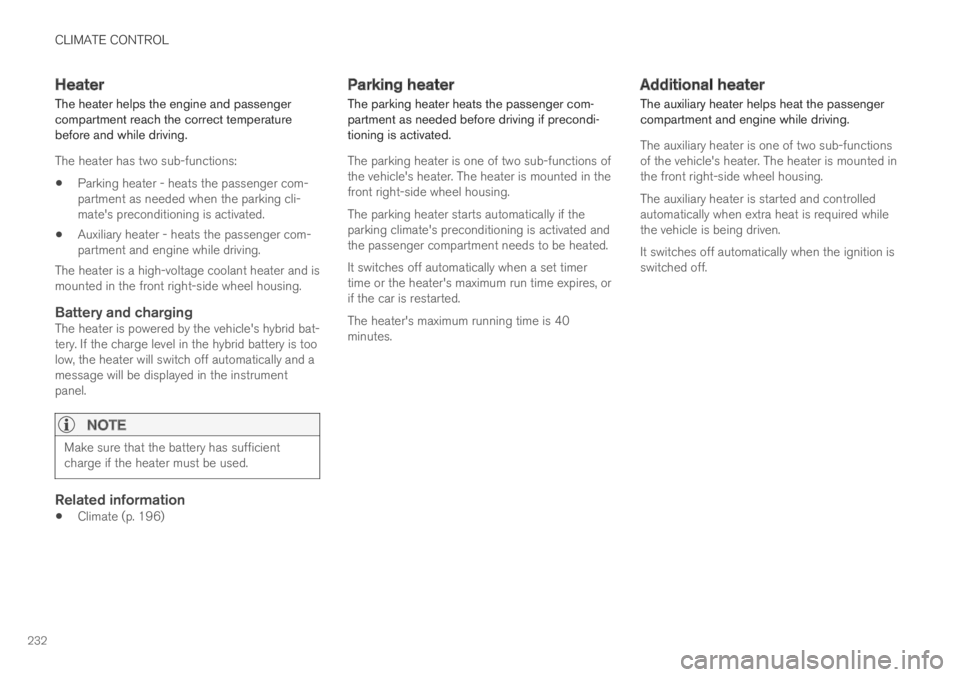
CLIMATE CONTROL
232
Heater
The heater helps the engine and passengercompartment reach the correct temperaturebefore and while driving.
The heater has two sub-functions:
Parking heater - heats the passenger com-partment as needed when the parking cli-mate's preconditioning is activated.
Auxiliary heater - heats the passenger com-partment and engine while driving.
The heater is a high-voltage coolant heater and ismounted in the front right-side wheel housing.
Battery and charging
The heater is powered by the vehicle's hybrid bat-tery. If the charge level in the hybrid battery is toolow, the heater will switch off automatically and amessage will be displayed in the instrumentpanel.
NOTE
Make sure that the battery has sufficientcharge if the heater must be used.
Related information
Climate (p. 196)
Parking heater
The parking heater heats the passenger com-partment as needed before driving if precondi-tioning is activated.
The parking heater is one of two sub-functions ofthe vehicle's heater. The heater is mounted in thefront right-side wheel housing.
The parking heater starts automatically if theparking climate's preconditioning is activated andthe passenger compartment needs to be heated.
It switches off automatically when a set timertime or the heater's maximum run time expires, orif the car is restarted.
The heater's maximum running time is 40minutes.
Additional heater
The auxiliary heater helps heat the passengercompartment and engine while driving.
The auxiliary heater is one of two sub-functionsof the vehicle's heater. The heater is mounted inthe front right-side wheel housing.
The auxiliary heater is started and controlledautomatically when extra heat is required whilethe vehicle is being driven.
It switches off automatically when the ignition isswitched off.
Page 235 of 669
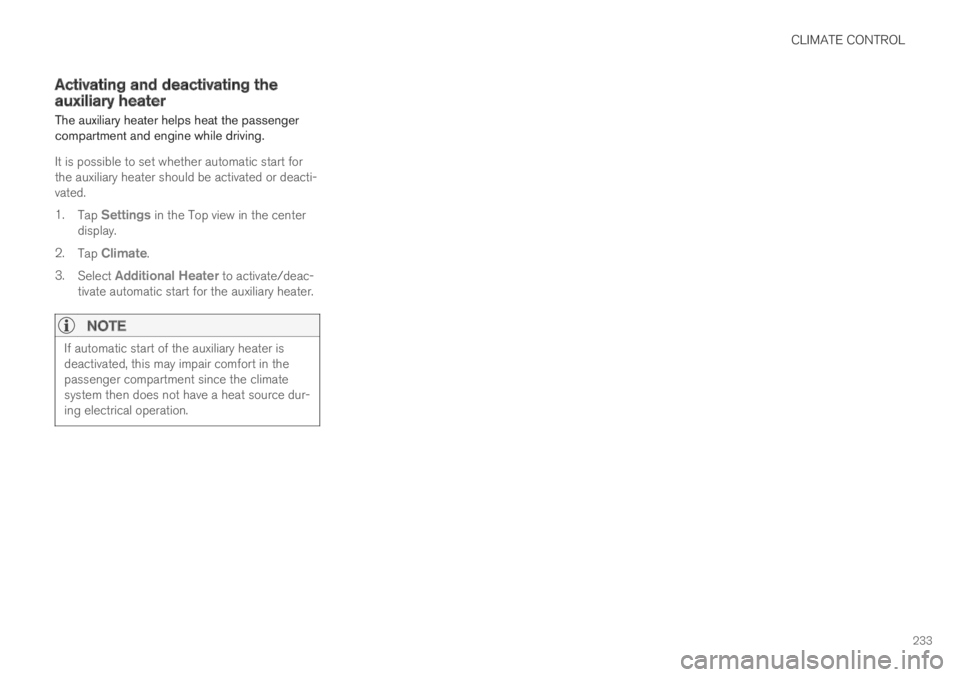
CLIMATE CONTROL
233
Activating and deactivating theauxiliary heater
The auxiliary heater helps heat the passengercompartment and engine while driving.
It is possible to set whether automatic start forthe auxiliary heater should be activated or deacti-vated.
1.Tap Settings in the Top view in the centerdisplay.
2.Tap Climate.
3.Select Additional Heater to activate/deac-tivate automatic start for the auxiliary heater.
NOTE
If automatic start of the auxiliary heater isdeactivated, this may impair comfort in thepassenger compartment since the climatesystem then does not have a heat source dur-ing electrical operation.
Page 239 of 669
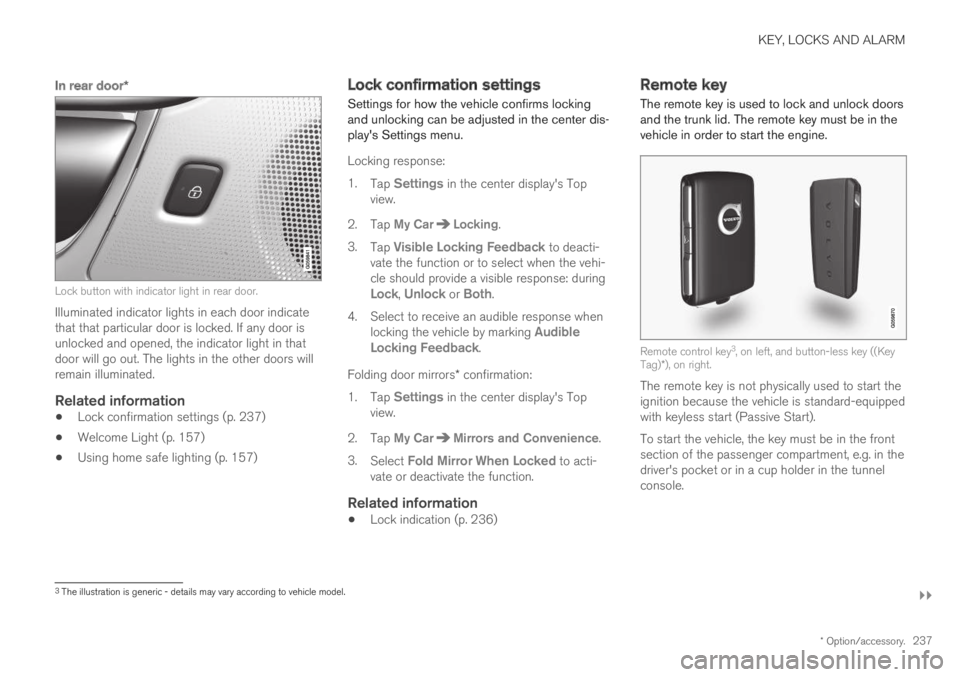
KEY, LOCKS AND ALARM
}}
* Option/accessory.237
In rear door *
Lock button with indicator light in rear door.
Illuminated indicator lights in each door indicatethat that particular door is locked. If any door isunlocked and opened, the indicator light in thatdoor will go out. The lights in the other doors willremain illuminated.
Related information
Lock confirmation settings (p. 237)
Welcome Light (p. 157)
Using home safe lighting (p. 157)
Lock confirmation settings
Settings for how the vehicle confirms lockingand unlocking can be adjusted in the center dis-play's Settings menu.
Locking response:
1.Tap Settings in the center display's Topview.
2. Tap My CarLocking.
3.Tap Visible Locking Feedback to deacti-vate the function or to select when the vehi-cle should provide a visible response: duringLock, Unlock or Both.
4. Select to receive an audible response whenlocking the vehicle by marking AudibleLocking Feedback.
Folding door mirrors* confirmation:
1.Tap Settings in the center display's Topview.
2. Tap My CarMirrors and Convenience.
3.Select Fold Mirror When Locked to acti-vate or deactivate the function.
Related information
Lock indication (p. 236)
Remote key
The remote key is used to lock and unlock doorsand the trunk lid. The remote key must be in thevehicle in order to start the engine.
Remote control key3, on left, and button-less key ((KeyTag)*), on right.
The remote key is not physically used to start theignition because the vehicle is standard-equippedwith keyless start (Passive Start).
To start the vehicle, the key must be in the frontsection of the passenger compartment, e.g. in thedriver's pocket or in a cup holder in the tunnelconsole.
3The illustration is generic - details may vary according to vehicle model.
Page 240 of 669
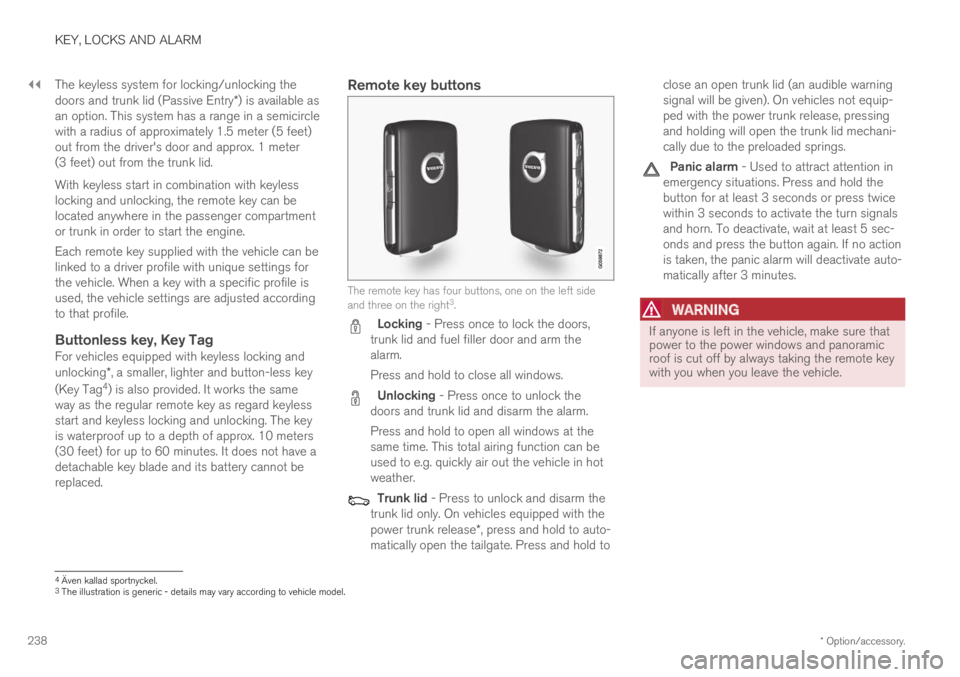
||
KEY, LOCKS AND ALARM
* Option/accessory.238
The keyless system for locking/unlocking thedoors and trunk lid (Passive Entry*) is available asan option. This system has a range in a semicirclewith a radius of approximately 1.5 meter (5 feet)out from the driver's door and approx. 1 meter(3 feet) out from the trunk lid.
With keyless start in combination with keylesslocking and unlocking, the remote key can belocated anywhere in the passenger compartmentor trunk in order to start the engine.
Each remote key supplied with the vehicle can belinked to a driver profile with unique settings forthe vehicle. When a key with a specific profile isused, the vehicle settings are adjusted accordingto that profile.
Buttonless key, Key Tag
For vehicles equipped with keyless locking andunlocking*, a smaller, lighter and button-less key
(Key Tag4) is also provided. It works the sameway as the regular remote key as regard keylessstart and keyless locking and unlocking. The keyis waterproof up to a depth of approx. 10 meters(30 feet) for up to 60 minutes. It does not have adetachable key blade and its battery cannot bereplaced.
Remote key buttons
The remote key has four buttons, one on the left sideand three on the right3.
Locking - Press once to lock the doors,trunk lid and fuel filler door and arm thealarm.
Press and hold to close all windows.
Unlocking - Press once to unlock thedoors and trunk lid and disarm the alarm.
Press and hold to open all windows at thesame time. This total airing function can beused to e.g. quickly air out the vehicle in hotweather.
Trunk lid - Press to unlock and disarm thetrunk lid only. On vehicles equipped with thepower trunk release*, press and hold to auto-matically open the tailgate. Press and hold to
close an open trunk lid (an audible warningsignal will be given). On vehicles not equip-ped with the power trunk release, pressingand holding will open the trunk lid mechani-cally due to the preloaded springs.
Panic alarm - Used to attract attention inemergency situations. Press and hold thebutton for at least 3 seconds or press twicewithin 3 seconds to activate the turn signalsand horn. To deactivate, wait at least 5 sec-onds and press the button again. If no actionis taken, the panic alarm will deactivate auto-matically after 3 minutes.
WARNING
If anyone is left in the vehicle, make sure thatpower to the power windows and panoramicroof is cut off by always taking the remote keywith you when you leave the vehicle.
4Även kallad sportnyckel.3The illustration is generic - details may vary according to vehicle model.
Page 241 of 669
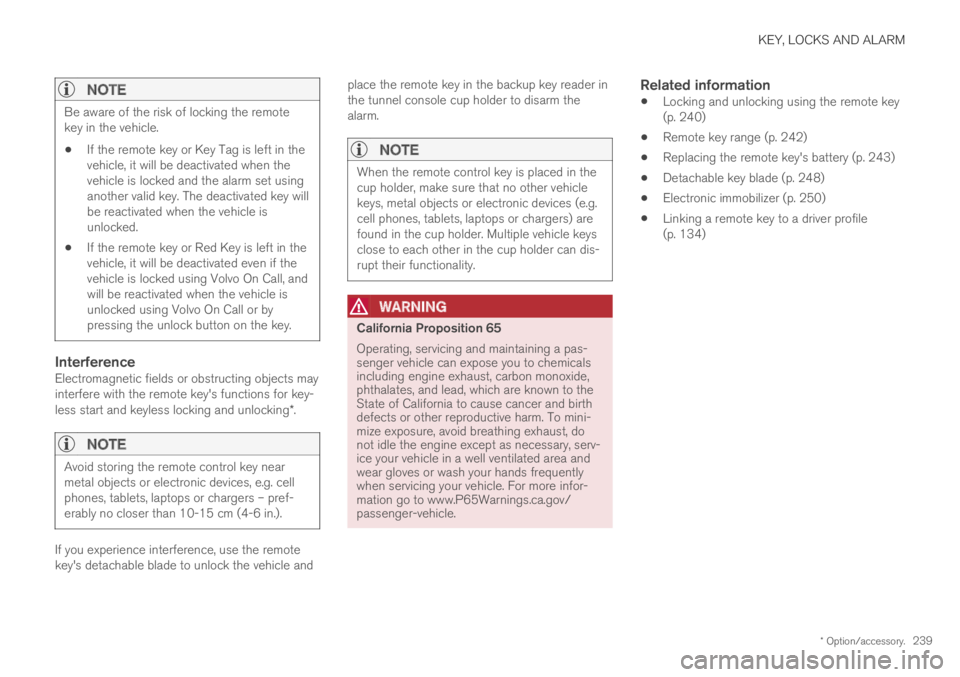
KEY, LOCKS AND ALARM
* Option/accessory.239
NOTE
Be aware of the risk of locking the remotekey in the vehicle.
If the remote key or Key Tag is left in thevehicle, it will be deactivated when thevehicle is locked and the alarm set usinganother valid key. The deactivated key willbe reactivated when the vehicle isunlocked.
If the remote key or Red Key is left in thevehicle, it will be deactivated even if thevehicle is locked using Volvo On Call, andwill be reactivated when the vehicle isunlocked using Volvo On Call or bypressing the unlock button on the key.
Interference
Electromagnetic fields or obstructing objects mayinterfere with the remote key's functions for key-less start and keyless locking and unlocking*.
NOTE
Avoid storing the remote control key nearmetal objects or electronic devices, e.g. cellphones, tablets, laptops or chargers – pref-erably no closer than 10-15 cm (4-6 in.).
If you experience interference, use the remotekey's detachable blade to unlock the vehicle and
place the remote key in the backup key reader inthe tunnel console cup holder to disarm thealarm.
NOTE
When the remote control key is placed in thecup holder, make sure that no other vehiclekeys, metal objects or electronic devices (e.g.cell phones, tablets, laptops or chargers) arefound in the cup holder. Multiple vehicle keysclose to each other in the cup holder can dis-rupt their functionality.
WARNING
California Proposition 65
Operating, servicing and maintaining a pas-senger vehicle can expose you to chemicalsincluding engine exhaust, carbon monoxide,phthalates, and lead, which are known to theState of California to cause cancer and birthdefects or other reproductive harm. To mini-mize exposure, avoid breathing exhaust, donot idle the engine except as necessary, serv-ice your vehicle in a well ventilated area andwear gloves or wash your hands frequentlywhen servicing your vehicle. For more infor-mation go to www.P65Warnings.ca.gov/passenger-vehicle.
Related information
Locking and unlocking using the remote key(p. 240)
Remote key range (p. 242)
Replacing the remote key's battery (p. 243)
Detachable key blade (p. 248)
Electronic immobilizer (p. 250)
Linking a remote key to a driver profile(p. 134)
Page 244 of 669
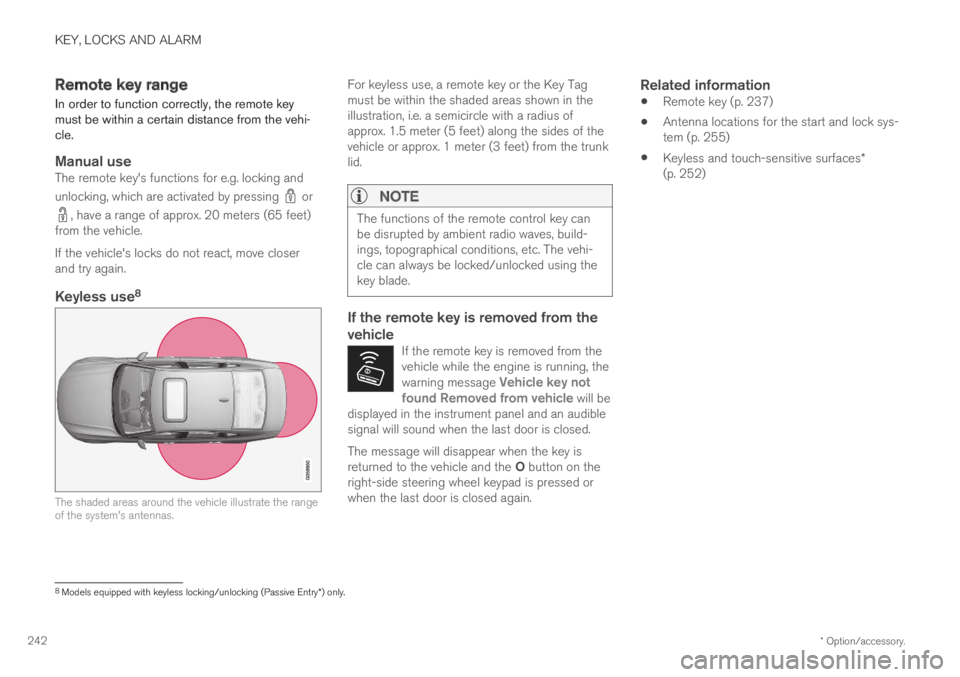
KEY, LOCKS AND ALARM
* Option/accessory.242
Remote key range
In order to function correctly, the remote keymust be within a certain distance from the vehi-cle.
Manual use
The remote key's functions for e.g. locking and
unlocking, which are activated by pressing or
, have a range of approx. 20 meters (65 feet)from the vehicle.
If the vehicle's locks do not react, move closerand try again.
Keyless use 8
The shaded areas around the vehicle illustrate the rangeof the system's antennas.
For keyless use, a remote key or the Key Tagmust be within the shaded areas shown in theillustration, i.e. a semicircle with a radius ofapprox. 1.5 meter (5 feet) along the sides of thevehicle or approx. 1 meter (3 feet) from the trunklid.
NOTE
The functions of the remote control key canbe disrupted by ambient radio waves, build-ings, topographical conditions, etc. The vehi-cle can always be locked/unlocked using thekey blade.
If the remote key is removed from the
vehicle
If the remote key is removed from thevehicle while the engine is running, thewarning message Vehicle key notfound Removed from vehicle will bedisplayed in the instrument panel and an audiblesignal will sound when the last door is closed.
The message will disappear when the key isreturned to the vehicle and the O button on theright-side steering wheel keypad is pressed orwhen the last door is closed again.
Related information
Remote key (p. 237)
Antenna locations for the start and lock sys-tem (p. 255)
Keyless and touch-sensitive surfaces*(p. 252)
8
Models equipped with keyless locking/unlocking (Passive Entry * ) only.
Page 247 of 669

KEY, LOCKS AND ALARM
245
NOTE
Volvo recommends that batteries used in theremote control key satisfy UN Manual of Testand Criteria, Part III, sub-section 38.3. Thefactory installed batteries and batteriesreplaced by an authorized Volvo workshopsatisfy the above criterion.
Replace the battery cover and turn it clock-wise until it points to CLOSE.
Put the rear cover back into position andpress it down until it clicks into place.
Slide the cover back.
> A second click indicates that the cover iscorrectly positioned and locked into place.
Turn the remote key over and press thefront cover down until it clicks into place.
Slide the cover back.
>An additional click indicates that the coveris correctly in place.
CAUTION
Be sure to dispose of end-of-life batteries ina way that protects the environment.
WARNING
California Proposition 65
Operating, servicing and maintaining a pas-senger vehicle can expose you to chemicalsincluding engine exhaust, carbon monoxide,phthalates, and lead, which are known to theState of California to cause cancer and birthdefects or other reproductive harm. To mini-mize exposure, avoid breathing exhaust, donot idle the engine except as necessary, serv-ice your vehicle in a well ventilated area andwear gloves or wash your hands frequentlywhen servicing your vehicle. For more infor-mation go to www.P65Warnings.ca.gov/passenger-vehicle.
Related information
Remote key (p. 237)
Page 273 of 669

DRIVER SUPPORT
}}
* Option/accessory.271
Changing the level of steering wheel
resistance *
To change the level of steering wheel resistance,see the description of the INDIVIDUAL optionunder "Available drive modes" in the "Drivemodes" section.
On models not equipped with drive mode con-trols and the INDIVIDUAL option, steering wheelresistance can instead be set in the center dis-play's Top view under:
SettingsMy CarDrive ModesSteering Force
Steering wheel resistance settings cannot beaccessed when turning at speeds above10 km/h (6 mph).
Related information
Drive modes (p. 446)
Pilot Assist (p. 308)
Lane Keeping Aid (p. 364)
Steering assistance at risk of collision(p. 372)
Park Assist Pilot* (p. 398)
Electronic Stability Control
The Electronic Stability Control (ESC1) functionhelps the driver avoid skidding and improves thevehicle's directional stability.
This symbol will be displayed inthe instrument panel when theESC system is intervening.
When the ESC has intervenedto apply the brakes, a pulsingsound may be heard and thevehicle may accelerate more slowly than expec-ted when the accelerator pedal is depressed.
The ESC system consists of the following sub-functions:
Stability control2
Spin control and active yaw control
Engine drag control
WARNING
The Electronic Stability Control systemESC is supplementary driver supportintended to facilitate driving and make itsafer – it cannot handle all situations inall traffic, weather and road conditions.
ESC is not a substitute for the driver'sattention and judgment. The driver isalways responsible for ensuring the vehi-cle is driven in a safe manner, at theappropriate speed, with an appropriatedistance to other vehicles, and in accord-ance with current traffic rules and regula-tions.
Stability control 2
This function helps control the driving and brak-ing force of each individual wheel in an attemptto stabilize the vehicle.
Spin control and active yaw control
This function is active at low speeds and brakesthe wheels that are spinning to transfer additionalpower from wheels that are not spinning.
This function also helps prevent the wheels fromspinning while the vehicle is accelerating.
1Electronic Stability Control2Also called traction control.
Page 274 of 669

||
DRIVER SUPPORT
272
Engine drag control
Engine drag control (EDC3) helps prevent inad-vertent wheel lock, e.g. after downshifting orusing engine braking when driving at low speedson a slippery surface.
Inadvertent wheel lock while driving could impairthe driver's ability to steer the vehicle.
Related information
Electronic Stability Control Sport mode(p. 272)
Activating/deactivating Sport mode in Elec-tronic Stability Control (p. 272)
Electronic Stability Control Sport mode limi-tations (p. 273)
Electronic Stability Control symbols and mes-sages (p. 274)
Electronic Stability Control Sportmode
The ESC4 system is always activated and can-not be switched off. However, the driver canselect ESC Sport Mode, which offers moreactive driving characteristics.
With the ESC Sport Mode sub-functionselected, intervention from ESC is reduced andmore lateral movement is permitted, giving thedriver more control of the vehicle than usual.
When ESC Sport Mode is selected, ESC mayseem to be disabled even though the functioncontinues to assist the driver.
ESC Sport Mode also helps provide maximumtraction if the vehicle gets stuck or is driving on aloose surface such as deep snow or loose sand.
Related information
Electronic Stability Control (p. 271)
Activating/deactivating Sport modein Electronic Stability Control
The ESC5 system is always activated and can-not be switched off. However, the driver canselect Sport mode, which offers more activedriving characteristics.
Sport mode can be activated/deactivated in the center dis-play's Function view.
–Tap the ESC Sport Mode button in Func-tion view.
> Sport mode is activated when the indica-tor light is green, and deactivated whenthe indicator light is gray.
When ESC Sport Mode is activated,this symbol will illuminate with a steadyglow in the instrument panel. It willremain on until the driver deactivatesthe function or until the engine is turned off. TheESC system will return to normal mode the nexttime the engine is started.
Related information
Electronic Stability Control (p. 271)
3Engine Drag Control4Electronic Stability Control5Electronic Stability Control