sensor VOLVO S90 TWIN ENGINE 2020 Owners Manual
[x] Cancel search | Manufacturer: VOLVO, Model Year: 2020, Model line: S90 TWIN ENGINE, Model: VOLVO S90 TWIN ENGINE 2020Pages: 655, PDF Size: 12.54 MB
Page 601 of 655

MAINTENANCE AND SERVICE
* Option/accessory.599
Function Ampere Type
Power driver's seat* 20 Micro
Active chassis control module
* 20 Micro
–
– Micro
Sensus control module10 Micro
– –
MCaseA
Climate system blower module (rear)
10 Micro
Power front passenger seat* 20 Micro
Display for rear seat convenience functionsB
; On-board diagnostics (OBD II) in tunnel console between rear seats B
;
Extra movement sensor B 5
B
Micro
TV* (certain markets only) 5 Micro
Primary fuse for fuses 52, 53, 57 and 58
15 Micro
A
This type of fuse should be replaced by a workshop. An authorized Volvo workshop is recommended.
B Excellence
Related information
Fuses and fuseboxes (p. 585)
Replacing fuses (p. 585)
Page 615 of 655

MAINTENANCE AND SERVICE
}}
* Option/accessory.613
Automatic car washes
The vehicle should be washed as soon as it becomes dirty. The longer the dirt remains,the more difficult it will be to keep the vehicleclean. It could also lead to paint damage.
Washing your vehicle in an automatic car wash is a fast and easy way to keep your vehi-cle clean, but it does not reach all areas of thevehicle. Volvo recommends washing yourvehicle by hand or supplementing automaticcar washes with a hand wash.
NOTE
Volvo recommends not washing the vehi- cle in an automatic car wash during thefirst few months; the paintwork on newvehicles takes some time to fully harden.
CAUTION
Before driving the vehicle into a car wash, deactivate the Automatic Braking whenStationary and Automatic Parking BrakeApplication functions. If the functions arenot deactivated, the brake system willseize when the vehicle is stationary and thevehicle will not be able to roll.
CAUTION
For automatic car washes in which the vehicle is pulled forward on rolling wheels:
1. Before washing the vehicle, make sure that the automatic rain sensor is deac- tivated. If it is not deactivated andinadvertently starts, the wiper armscould be damaged.
2. To help prevent damage from the auto- matic car wash machinery, make surethat the door mirrors are folded in,antennas retracted or removed, andany auxiliary lights secured.
3. Drive into the automatic car wash.
4. Turn off the "Automatic Braking when Stationary" function using the
but-
ton in the tunnel console.
5. Turn off the "Automatic Parking Brake Application" function in the center dis- play's Top view.
6. Turn off the engine by turning the start knob in the tunnel console clockwise.Hold the knob in position for at least2 seconds.
The vehicle is now ready for the automaticcar wash.
CAUTION
The system will automatically change to P
mode if the above steps are not followed. In P mode, the wheels are locked, which
they should not be when the vehicle isbeing washed in a car wash.
NOTE
Keep in mind that if the vehicle is equipped with the keyless locking and unlocking function *, the doors and tailgate/trunk lid
may open when washing the vehicle if the remote key is within range.
Related information
Cleaning the exterior (p. 610)
Polishing and waxing (p. 610)
Hand washing (p. 611)
High-pressure washing (p. 614)
Cleaning the wiper blades (p. 614)
Cleaning exterior plastic, rubber and trim components (p. 615)
Cleaning rims (p. 616)
Corrosion protection (p. 616)
Auto-hold brakes (p. 410)
Page 622 of 655
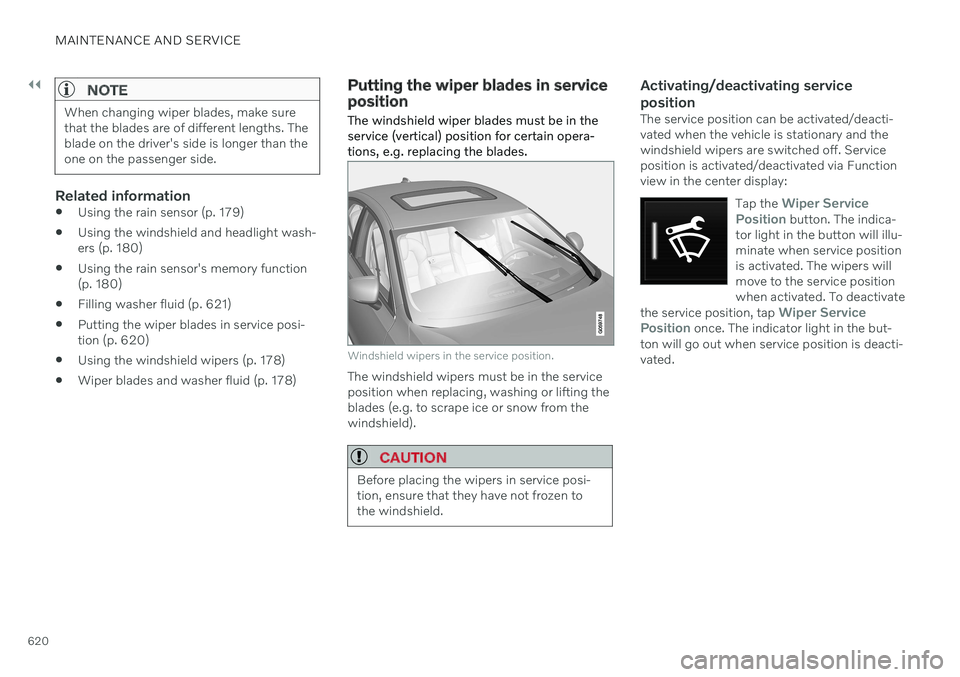
||
MAINTENANCE AND SERVICE
620
NOTE
When changing wiper blades, make sure that the blades are of different lengths. Theblade on the driver's side is longer than theone on the passenger side.
Related information
Using the rain sensor (p. 179)
Using the windshield and headlight wash- ers (p. 180)
Using the rain sensor's memory function(p. 180)
Filling washer fluid (p. 621)
Putting the wiper blades in service posi-tion (p. 620)
Using the windshield wipers (p. 178)
Wiper blades and washer fluid (p. 178)
Putting the wiper blades in service position The windshield wiper blades must be in the service (vertical) position for certain opera-tions, e.g. replacing the blades.
Windshield wipers in the service position.
The windshield wipers must be in the service position when replacing, washing or lifting theblades (e.g. to scrape ice or snow from thewindshield).
CAUTION
Before placing the wipers in service posi- tion, ensure that they have not frozen tothe windshield.
Activating/deactivating service position
The service position can be activated/deacti- vated when the vehicle is stationary and thewindshield wipers are switched off. Serviceposition is activated/deactivated via Functionview in the center display:
Tap the
Wiper Service
Position button. The indica-
tor light in the button will illu- minate when service positionis activated. The wipers willmove to the service positionwhen activated. To deactivate
the service position, tap
Wiper Service
Position once. The indicator light in the but-
ton will go out when service position is deacti- vated.
Page 623 of 655
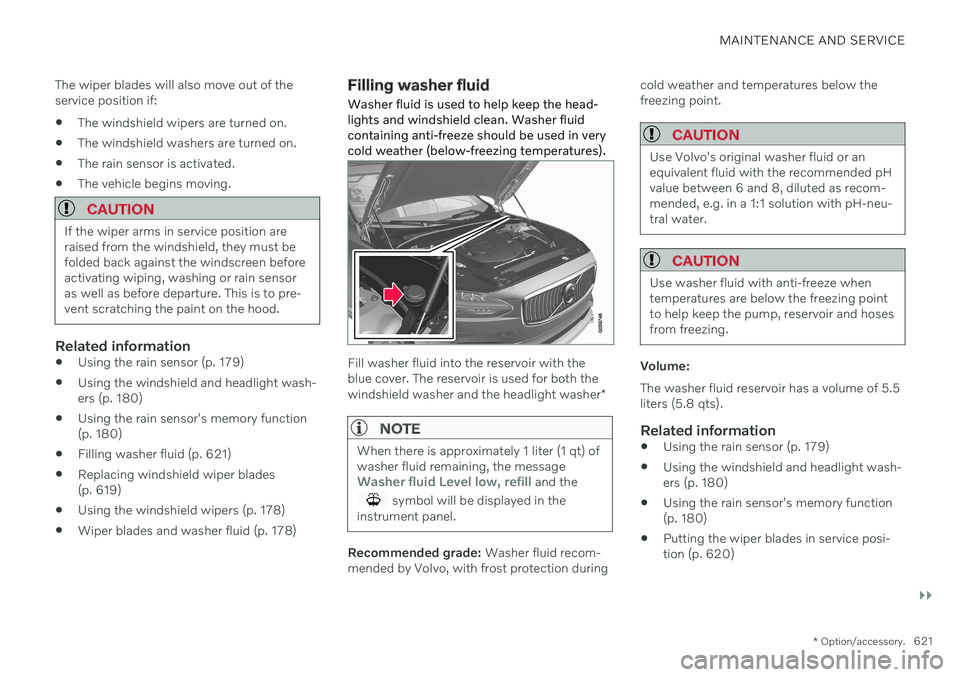
MAINTENANCE AND SERVICE
}}
* Option/accessory.621
The wiper blades will also move out of the service position if:
The windshield wipers are turned on.
The windshield washers are turned on.
The rain sensor is activated.
The vehicle begins moving.
CAUTION
If the wiper arms in service position are raised from the windshield, they must befolded back against the windscreen beforeactivating wiping, washing or rain sensoras well as before departure. This is to pre-vent scratching the paint on the hood.
Related information
Using the rain sensor (p. 179)
Using the windshield and headlight wash- ers (p. 180)
Using the rain sensor's memory function(p. 180)
Filling washer fluid (p. 621)
Replacing windshield wiper blades(p. 619)
Using the windshield wipers (p. 178)
Wiper blades and washer fluid (p. 178)
Filling washer fluid Washer fluid is used to help keep the head- lights and windshield clean. Washer fluidcontaining anti-freeze should be used in verycold weather (below-freezing temperatures).
Fill washer fluid into the reservoir with the blue cover. The reservoir is used for both the windshield washer and the headlight washer
*
NOTE
When there is approximately 1 liter (1 qt) of washer fluid remaining, the message
Washer fluid Level low, refill and the
symbol will be displayed in the
instrument panel.
Recommended grade: Washer fluid recom-
mended by Volvo, with frost protection during cold weather and temperatures below the freezing point.
CAUTION
Use Volvo's original washer fluid or an equivalent fluid with the recommended pHvalue between 6 and 8, diluted as recom-mended, e.g. in a 1:1 solution with pH-neu-tral water.
CAUTION
Use washer fluid with anti-freeze when temperatures are below the freezing pointto help keep the pump, reservoir and hosesfrom freezing.
Volume: The washer fluid reservoir has a volume of 5.5 liters (5.8 qts).
Related information
Using the rain sensor (p. 179)
Using the windshield and headlight wash-ers (p. 180)
Using the rain sensor's memory function(p. 180)
Putting the wiper blades in service posi-tion (p. 620)
Page 638 of 655

INDEX
636Automatic high beam 155
Automatic locking 258
Automatic relocking 238, 251
Automatic transmission 412, 413
kickdown 417
oil 632
Auxiliary heater 231
B
Backrest front seat, adjusting 184, 185, 188, 189 , 190, 191
rear seat, adjusting 194
Battery Hybrid 583
jump-start 441
Maintenance 579
recycling 584
start 579
symbols on the battery 584
BLIS 329 activating/deactivating 330
limitations 331
Symbols and messages 332
Bloweradjusting 219
air distribution 204
air vents 204
Bluetooth connect 479
connecting vehicle to Internet 499
phone 489
settings 497
Book service and repair 567
Booster cushions 72 Brake assist after collision 412
Brake energy 403, 418Brake fluid grade 632
Brake functions 403
Brake position 413
Brakes 403 anti-lock brakes, ABS 403
automatic when stationary 410
Brake Assist System, BAS 405
brake lights 158
brake system 403
emergency brake lights 158
Maintenance 406
on salted roads 406on wet roads 405
parking brake 406
brake system fluid 632
C
Camera sensor
see Camera 308
Camera unit 308 limitations 309
maintenance and cleaning 313
Capacity weight 548, 629
Cargo compartment 558 attachment points 560
Car wash 610, 611, 613, 614, 615, 616
Catalytic converter 439 recovery 443
CD player 477
Cell phone, see Phone 490
Center console 553 Center display change appearance 128
cleaning 605
climate controls 209
Function view 119
keyboard 123
Page 639 of 655

INDEX
637
messages 137, 138
operation 109, 112, 116, 121
overview 107
settings 129, 130
switch off and change volume 128
symbols in status bar 121
views 112
Central locking 254
Change of owner 131
Changing a wheel 534Charge vehicle function 431
Charge level vehicle function 431
Charging hybrid battery 381 opening and closing the charging
door 386
start charging 386
Status 388, 389, 390
stop charging 392
Charging cable 383
Charging current 383
Checking engine oil level 575
Child restraints 63, 65 booster cushions 72
convertible seats 70
infant seats 67
ISOFIX/LATCH anchors 75
lower attachment points 74
recalls and registration 65
top tether anchors 73
Child safety 63
Child safety locks 256
Circuit breaker 385
City Safety 314 braking for oncoming vehicles 323
crossing traffic 320
delayed evasive maneuver 323
detecting obstacles 318
evasive maneuver 322
limitations 324
limitations for evasive maneuvers 322
limitations in crossing traffic 321
setting warning distance 317
sub-functions 315
Symbols and messages 327
Cleaning 607, 609 automatic car wash 613
car wash 610, 611, 613, 614, 615, 616
center display 605
Seat belts 607
textile upholstery 605, 607, 608
upholstery 605, 607, 608, 609
wheels 616
Cleaning wheels 616
Cleaning wiper blades 614Clean Zone 201
Clean Zone Interior Package 201
Climate 198 auto-regulation 215
blower control 219
parking 224
perceived temperature 199
Sensors 198
temperature control 221, 223
voice control 199
zones 198
Climate controls 209 center display 209
rear seat 209
Climate system 198, 209 Refrigerant 633
repairs 571
Clock, setting 90
Collision 42, 47, 53, 62Collision warner crossing traffic rear 333
see City Safety 314
Collision warning from the rear 328
Color code, paintwork 618
Color codes 618
Page 645 of 655

INDEX
643
Misting
condensation in headlights 610, 613
Mood lighting 160 adjusting 161
O
Occupant safety 43
Occupant weight sensor 57
Octane rating 437
Oil, see also Engine oil 631
On-board diagnostics 562
On-board Diagnostic socket 37
Option/accessory 21
Outside temperature gauge 90
Overheating 439
Owner's information 16
OWNER'S MANUAL 21
in cellular phone 20
in the center display 17, 18
P
Paddle at steering wheel 194 Paint color code 618
paint damage and touch-up 617, 618
Panoramic roof 172 opening and closing 174
pinch protection 164
sun shade 177
ventilation position 175
Parallel parking 370
Park Assist Camera 362 activating 368
limitations 309
sensor field 366
Symbols and messages 369
trajectory lines 365
views 363
Park Assist Pilot 370 limitations 375
parallel parking 371
perpendicular parking 371
pulling out of a parking space 374
Symbols and messages 377
use 372
parking on hills 409
Parking Assist 357activating/deactivating 359
front, rear and sides 358
limitations 359
Symbols and messages 361
Parking brake 406 activating/deactivating 407
automatic activation 408
Low battery charge level 409
Parking climate 224 Symbols and messages 230
Parking heater 231
Passenger compartment filter 203 Passenger compartment heater (Parking
heater) 231
Passenger compartment interior 552 center console 553
electrical outlet 554
glove compartment 555
sun visor 557
Passenger compartment lighting 159 adjusting 161
auto switch 160
Passing assistance Adaptive Cruise Control 304
Pilot Assist 304
starting with Pilot Assist 304
start with Adaptive Cruise Control 304
Page 646 of 655

INDEX
644personal information (Customer Privacy
Policy) 35
Phone 489
changing to another 493
connect 490
connect automatically 492
connect manually 492
delete 493
disconnect 492
phone call 493, 496
text message 494
voice control 145
Pilot Assist 287 activating 290
auto-brake 300
disengaged steering assistance 293
limitations 293
manage speed 298
passing 304
set time interval 299
standby mode 292
switching target vehicles 297
Symbols and messages 295
turn off 291
WARNING 296
pinch protection 164 resetting 165
PIN code 501 Private locking 262
Polishing 610
Position lights 152
Power 630electric motor 630
Power folding door mirrors 171
Power panoramic roof 172
Power save mode 440
Power seats 185
Power trunk lid 258
Power windows 166, 167 pinch protection 164
Preconditioning 224 start/stop 225
timer 226
Pressure wash 614
Privacy Policy (Customer Privacy Policy) 35
Private locking 262 activating/deactivating 262
PROPOSITION 65 WARNING 441
R
Radar sensor see Radar sensor 305
Radar unit 305 limitations 309
maintenance and cleaning 313
type approval 306
Radio 456 changing radio waveband and radio
station 458
HD radio 461
RBDS 460
search radio station 458
settings 460SiriusXM ®
Satellite radio 464, 465,
466
start 457
voice control 146
Radio favorites 459
Rain sensor 179, 180
Rain sensor's memory function 180
Rear camera 362
Rear Collision Warning 328 limitations 328
Rear door sun shade 168
Rear seat adjusting backrest tilt 194 Adjusting passenger seat from rear
seat 194
blower 219
climate 209
folding down the armrests 557
Page 648 of 655

INDEX
646ventilation 213
whiplash protection 46
Security code 262 Sensors air quality 202
Camera unit 308
climate 198
Radar unit 305
Sensus connection and entertainment 30
Sensus Navigation Road Sign Information 339
Service position 620
Service program 562
Set time interval for Distance Alert 299settings Categories 132
contextual 130
resetting 131
Shiftlock 416
Side airbag 60
Side Impact Protection System 60, 61
SIM card 501 SIPS (Side Impact Protection Sys-
tem) 60, 61 Sirius Satellite radio Travel link 468
SiriusXM ® Satellite radio
traffic information 464, 465, 466
Ski hatch 560
Slippery conditions 432
Slippery road conditions 432
Snow chains 541
Software updates 33
Sound experience 453
Sound settings 452, 495 phone 496
playing media 474, 475
text message 495
Spare tire 539 handling 540
Speed camera information 339 Speed Limiter change speed 298
Speed symbols, tires 524
Spin control 269
Stability and traction control system 269 sport mode 270
Symbols and messages 272
Stains 605, 607, 608, 609 Start and lock system type designations 249Start battery 441, 579
overload 440
Start engine 398 Starting the engine after a collision 62
Start the vehicle 398
Steering assistance at risk of collision 351Steering power level, see Steering wheel
resistance 268
Steering wheel 194, 195 heating 214, 215
keypad 194
paddle 194
steering wheel adjustment 195
Steering wheel keypad 194
Steering wheel paddles 415Steering wheel resistance, speed-
dependent 268
Stone chips and scratches 617, 618
Storage compartments 552 center console 553
glove compartment 555
sun visor 557
Sunroof pinch protection 164
Page 651 of 655

INDEX
649
Warning symbols
safety 42
Warranties 562 Washer Headlights 180
washer fluid, filling 621
Windshield 180
Washer fluid 178, 621
Washer nozzles, heated 178
Waxing 610 Weights Curb weight 629
Wheel bolts 535 Wheels cleaning 616
mounting 538
removal 536
Snow chains 541
Wheels and tires Load index and speed symbol 524
Whiplash protection 46
Whiplash Protection System 46
WHIPS (Whiplash Protection System) 46 Wi-Fi connecting vehicle to Internet 499
delete network 503
sharing Internet connection, tether-
ing, hotspot 502
technology and security 504
Window sun shade 168
Windows and glass 164 Windshield projected image 139, 141
Windshield washing 180
Windshield wipers 178 rain sensor 179, 180
Winter driving 432 Snow chains 541
winter tires 541
Wiper blade 178 replacing 619
service position 620
Wiper blade and washing fluid 178