key VOLVO S90 TWIN ENGINE 2020 Owners Manual
[x] Cancel search | Manufacturer: VOLVO, Model Year: 2020, Model line: S90 TWIN ENGINE, Model: VOLVO S90 TWIN ENGINE 2020Pages: 655, PDF Size: 12.54 MB
Page 615 of 655

MAINTENANCE AND SERVICE
}}
* Option/accessory.613
Automatic car washes
The vehicle should be washed as soon as it becomes dirty. The longer the dirt remains,the more difficult it will be to keep the vehicleclean. It could also lead to paint damage.
Washing your vehicle in an automatic car wash is a fast and easy way to keep your vehi-cle clean, but it does not reach all areas of thevehicle. Volvo recommends washing yourvehicle by hand or supplementing automaticcar washes with a hand wash.
NOTE
Volvo recommends not washing the vehi- cle in an automatic car wash during thefirst few months; the paintwork on newvehicles takes some time to fully harden.
CAUTION
Before driving the vehicle into a car wash, deactivate the Automatic Braking whenStationary and Automatic Parking BrakeApplication functions. If the functions arenot deactivated, the brake system willseize when the vehicle is stationary and thevehicle will not be able to roll.
CAUTION
For automatic car washes in which the vehicle is pulled forward on rolling wheels:
1. Before washing the vehicle, make sure that the automatic rain sensor is deac- tivated. If it is not deactivated andinadvertently starts, the wiper armscould be damaged.
2. To help prevent damage from the auto- matic car wash machinery, make surethat the door mirrors are folded in,antennas retracted or removed, andany auxiliary lights secured.
3. Drive into the automatic car wash.
4. Turn off the "Automatic Braking when Stationary" function using the
but-
ton in the tunnel console.
5. Turn off the "Automatic Parking Brake Application" function in the center dis- play's Top view.
6. Turn off the engine by turning the start knob in the tunnel console clockwise.Hold the knob in position for at least2 seconds.
The vehicle is now ready for the automaticcar wash.
CAUTION
The system will automatically change to P
mode if the above steps are not followed. In P mode, the wheels are locked, which
they should not be when the vehicle isbeing washed in a car wash.
NOTE
Keep in mind that if the vehicle is equipped with the keyless locking and unlocking function *, the doors and tailgate/trunk lid
may open when washing the vehicle if the remote key is within range.
Related information
Cleaning the exterior (p. 610)
Polishing and waxing (p. 610)
Hand washing (p. 611)
High-pressure washing (p. 614)
Cleaning the wiper blades (p. 614)
Cleaning exterior plastic, rubber and trim components (p. 615)
Cleaning rims (p. 616)
Corrosion protection (p. 616)
Auto-hold brakes (p. 410)
Page 616 of 655

MAINTENANCE AND SERVICE
* Option/accessory.
614
Settings for automatically activating the parking brake (p. 408)
Keyless and touch-sensitive surfaces
*
(p. 250)
High-pressure washing The vehicle should be washed as soon as it becomes dirty. The longer the dirt remains,the more difficult it will be to keep the vehicleclean. It could also lead to paint damage.Wash the vehicle in a car wash or garagewith an oil separator. Use a car washingdetergent.
If washing the vehicle with a high-pressure wash, use sweeping movements and keep thenozzle at least 30 cm (13 in.) from the vehicle.Do not spray directly onto locks.
Related information
Cleaning the exterior (p. 610)
Polishing and waxing (p. 610)
Hand washing (p. 611)
Automatic car washes (p. 613)
Cleaning the wiper blades (p. 614)
Cleaning exterior plastic, rubber and trimcomponents (p. 615)
Cleaning rims (p. 616)
Corrosion protection (p. 616)
Cleaning the wiper blades The vehicle should be washed as soon as it becomes dirty. The longer the dirt remains,the more difficult it will be to keep the vehicleclean. It could also lead to paint damage.Wash the vehicle in a car wash or garagewith an oil separator. Use a car washingdetergent.
Asphalt, dust and salt residue on wiper blades, as well as insects, ice etc. on the windshield,shorten the service life of wiper blades. When cleaning, put the wiper blades in the service position.
NOTE
Wash the wiper blades and windshield regularly with a lukewarm soap solution orvehicle shampoo. Do not use strong sol-vents.
Related information
Cleaning the exterior (p. 610)
Polishing and waxing (p. 610)
Hand washing (p. 611)
Automatic car washes (p. 613)
High-pressure washing (p. 614)
Cleaning exterior plastic, rubber and trim components (p. 615)
Page 638 of 655

INDEX
636Automatic high beam 155
Automatic locking 258
Automatic relocking 238, 251
Automatic transmission 412, 413
kickdown 417
oil 632
Auxiliary heater 231
B
Backrest front seat, adjusting 184, 185, 188, 189 , 190, 191
rear seat, adjusting 194
Battery Hybrid 583
jump-start 441
Maintenance 579
recycling 584
start 579
symbols on the battery 584
BLIS 329 activating/deactivating 330
limitations 331
Symbols and messages 332
Bloweradjusting 219
air distribution 204
air vents 204
Bluetooth connect 479
connecting vehicle to Internet 499
phone 489
settings 497
Book service and repair 567
Booster cushions 72 Brake assist after collision 412
Brake energy 403, 418Brake fluid grade 632
Brake functions 403
Brake position 413
Brakes 403 anti-lock brakes, ABS 403
automatic when stationary 410
Brake Assist System, BAS 405
brake lights 158
brake system 403
emergency brake lights 158
Maintenance 406
on salted roads 406on wet roads 405
parking brake 406
brake system fluid 632
C
Camera sensor
see Camera 308
Camera unit 308 limitations 309
maintenance and cleaning 313
Capacity weight 548, 629
Cargo compartment 558 attachment points 560
Car wash 610, 611, 613, 614, 615, 616
Catalytic converter 439 recovery 443
CD player 477
Cell phone, see Phone 490
Center console 553 Center display change appearance 128
cleaning 605
climate controls 209
Function view 119
keyboard 123
Page 643 of 655
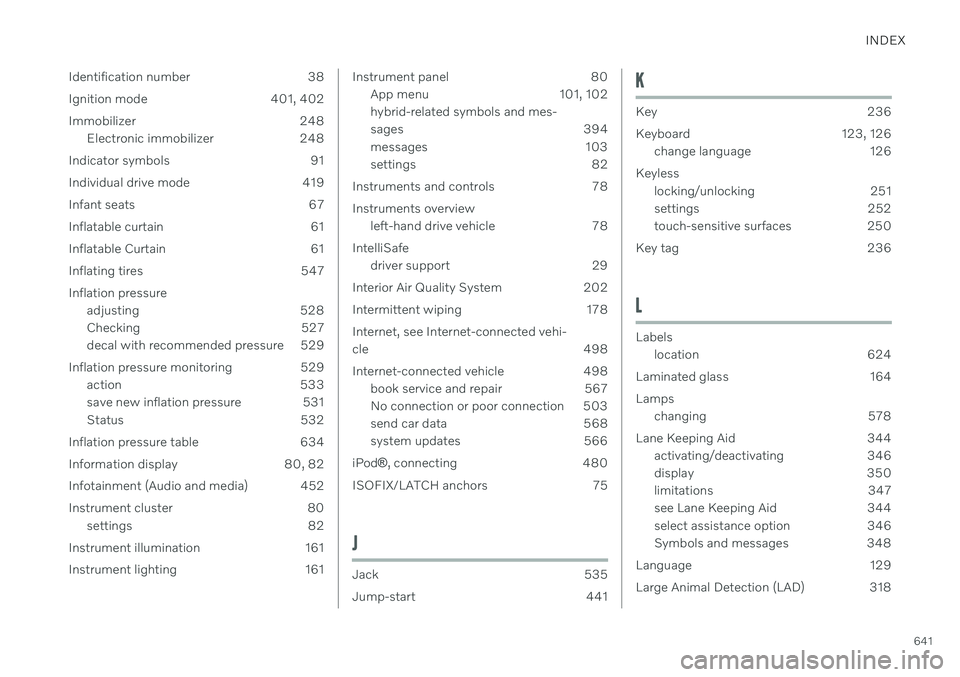
INDEX
641
Identification number 38
Ignition mode 401, 402
Immobilizer 248
Electronic immobilizer 248
Indicator symbols 91
Individual drive mode 419
Infant seats 67
Inflatable curtain 61
Inflatable Curtain 61
Inflating tires 547 Inflation pressure adjusting 528
Checking 527
decal with recommended pressure 529
Inflation pressure monitoring 529 action 533
save new inflation pressure 531
Status 532
Inflation pressure table 634
Information display 80, 82
Infotainment (Audio and media) 452
Instrument cluster 80 settings 82
Instrument illumination 161
Instrument lighting 161
Instrument panel 80 App menu 101, 102 hybrid-related symbols and mes-
sages 394
messages 103
settings 82
Instruments and controls 78 Instruments overview left-hand drive vehicle 78
IntelliSafe driver support 29
Interior Air Quality System 202
Intermittent wiping 178 Internet, see Internet-connected vehi- cle 498
Internet-connected vehicle 498 book service and repair 567
No connection or poor connection 503
send car data 568
system updates 566
iPod ®, connecting 480
ISOFIX/LATCH anchors 75
J
Jack 535
Jump-start 441
K
Key 236
Keyboard 123, 126 change language 126
Keyless locking/unlocking 251
settings 252
touch-sensitive surfaces 250
Key tag 236
L
Labels location 624
Laminated glass 164 Lamps changing 578
Lane Keeping Aid 344 activating/deactivating 346
display 350
limitations 347
see Lane Keeping Aid 344
select assistance option 346
Symbols and messages 348
Language 129
Large Animal Detection (LAD) 318
Page 647 of 655

INDEX
645
heating 212
temperature 221
ventilation 213
Rearview/door mirrors adjusting door mirrors 171
dimming 170
heating 218
interior 170
Rearview mirror 170 dimming 170
Rear window heating 218
sun shade 168
Recalls 45
Recommendations when driving 432
Recommendations when loading 558
Recovery 444Red Key restricted remote key 244
settings 245
Refrigerant 571 climate system 633
Refueling filling 435
fuel filler door, fuel flap 434
Remote immobilizer 248
Remote key 236 battery replacement 240
connecting to driver profile 135
detachable key blade 246
loss 243
Range 239
Remote updates 565
Reporting safety defects 44
Resetting door mirrors 171
Resetting settings 131 change of owner 131
Driver profile 137
Resetting trip odometer 88
Road Sign Information 337 activating/deactivating 338
display 338
limitations 341
Sensus Navigation 339
settings 340
speed camera information 339
Speed warning 339
Road trip 432
Roof load, max. weight 629
Run-off Mitigation 352S
Safety 42 pregnancy 43
Safety belt, see Seat belt 47
Safety defects, reporting 44
Safety mode 62 starting/moving 62
Sealing compound 542
Seat, see Seats 184
Seat belt reminder 51
Seat belts 47 Automatic locking retractor/Emer-
gency locking retractor 65
buckling/unbuckling 48
pregnancy 43
seat belt reminder 51
seat belt tensioner 50
securing child restraint systems 67, 70, 72
Seat belt tensioner 50 resetting 51
Seats heating 211, 212
manual front seat 184
power front seats 185
store position 186, 187
Page 648 of 655

INDEX
646ventilation 213
whiplash protection 46
Security code 262 Sensors air quality 202
Camera unit 308
climate 198
Radar unit 305
Sensus connection and entertainment 30
Sensus Navigation Road Sign Information 339
Service position 620
Service program 562
Set time interval for Distance Alert 299settings Categories 132
contextual 130
resetting 131
Shiftlock 416
Side airbag 60
Side Impact Protection System 60, 61
SIM card 501 SIPS (Side Impact Protection Sys-
tem) 60, 61 Sirius Satellite radio Travel link 468
SiriusXM ® Satellite radio
traffic information 464, 465, 466
Ski hatch 560
Slippery conditions 432
Slippery road conditions 432
Snow chains 541
Software updates 33
Sound experience 453
Sound settings 452, 495 phone 496
playing media 474, 475
text message 495
Spare tire 539 handling 540
Speed camera information 339 Speed Limiter change speed 298
Speed symbols, tires 524
Spin control 269
Stability and traction control system 269 sport mode 270
Symbols and messages 272
Stains 605, 607, 608, 609 Start and lock system type designations 249Start battery 441, 579
overload 440
Start engine 398 Starting the engine after a collision 62
Start the vehicle 398
Steering assistance at risk of collision 351Steering power level, see Steering wheel
resistance 268
Steering wheel 194, 195 heating 214, 215
keypad 194
paddle 194
steering wheel adjustment 195
Steering wheel keypad 194
Steering wheel paddles 415Steering wheel resistance, speed-
dependent 268
Stone chips and scratches 617, 618
Storage compartments 552 center console 553
glove compartment 555
sun visor 557
Sunroof pinch protection 164
Page 650 of 655

INDEX
648Troubleshooting
Adaptive Cruise Control 283
Camera unit 309
City Safety 324
Radar unit 309
Trunk electrical outlet 554
Lighting 160
Trunk lid emergency opening 256
locking/unlocking 253
open/close with foot movement 261
power-operated 258
unlocking from inside 255
Tunnel detection 153
Turn off engine 400
Turn signals 156Twin Engine general 380
Type approval HomeLink ® 448
radar system 306
U
Uniform Tire Quality Grading 526
Units 129
Unlocking settings 239
with key blade 247
USB socket for connecting media 480
V
Vehicle care 610, 611, 613, 614, 615, 616leather upholstery 608
Vehicle Event Data 33 Vehicle functions in the center display 119
Vehicle key bat. low 240Vehicle modem connecting vehicle to Internet 500
settings 501
Vehicle recovery 444
Vehicle status 567 inflation pressure 532
Vehicle upholstery 605, 607, 608, 609
Vehicle weight 629
Ventilation 203, 204 Seats 213
Video 478, 480 settings 479
Voice control 142
climate 199
phone 145
radio and media 146
settings 147
VOL mark 520
Volvo ID 26 create and register 27
W
Warning lightsAdaptive Cruise Control 296
airbags SRS 94
alternator does not charge 94
brake system error 94
low oil pressure 94
parking brake applied 94
Pilot Assist 296
seat belt reminder 94
stability and traction control system 269
starter battery not charging 94
system error 94
WARNING 94
Warning sound parking brake 409
warning symbols 94