remote control VOLVO S90 TWIN ENGINE 2020 Owner's Guide
[x] Cancel search | Manufacturer: VOLVO, Model Year: 2020, Model line: S90 TWIN ENGINE, Model: VOLVO S90 TWIN ENGINE 2020Pages: 655, PDF Size: 12.54 MB
Page 450 of 655

STARTING AND DRIVING
* Option/accessory.
448
Using HomeLink ®
*16
Once HomeLink ®
is programmed, it can be
used instead of the separate remote controls.
Press and hold the programming button. The garage door, gate, alarm system, etc. will beactivated (this may take several seconds). Ifthe button is held down for more than 20 sec-onds, reprogramming will begin. The indicatorlight will glow steadily or flash when the but-ton has been pressed. The original remotecontrols may be used concurrently with HomeLink ®
if desired.
NOTE
When the ignition is switched off, HomeLink ®
will be active for at least
7 minutes.
NOTE
HomeLink ®
cannot be used if the vehicle is
locked and the alarm is armed * from the
outside.
WARNING
If you use HomeLink ®
to open a garage
door or gate, be sure no one is near the gate or door while it is in motion.
Do not use HomeLink ®
with any
garage door opener that lacks safetystop and reverse features as requiredby US federal safety standards (thisincludes any garage door opener modelmanufactured before April 1, 1982). Agarage door that cannot detect anobject - signaling the door to stop andreverse - does not meet current U.S.federal safety standards. For moreinformation, contact HomeLink at:www.homelink.com.
Related information
HomeLink ®
* (p. 445)
Programming HomeLink ®
* (p. 446)
Type approval for HomeLink ®
* (p. 448)
Type approval for HomeLink ®
*17
FCC (USA) and IC (Canada)This device complies with FCC rules part 15 and Industry Canada RSS-210. Operation issubject to the following two conditions: (1)This device may not cause harmful interfer-ence, and (2) This device must accept anyinterference that may be received includinginterference that may cause undesired opera-tion.
WARNING
The transmitter has been tested and com- plies with FCC and IC rules. Changes ormodifications not expressly approved bythe party responsible for compliance couldvoid the user's authority to operate the device.
18
Type approval for EUGentex Corporation hereby declares that HomeLink
®
Model UAHL5 complies with the
Radio equipment directive 2014/53/EU. Wavelengths within which the radio equip- ment operates:
433.05MHz-434.79MHz <10mW E.R.P.
868.00MHz-868.60MHz <25mW E.R.P.
16
Certain markets only.
17 Certain markets only.
18 The term "IC:" before the certification/registration number only signifies that Industry Canada technical specifications were met.
Page 491 of 655
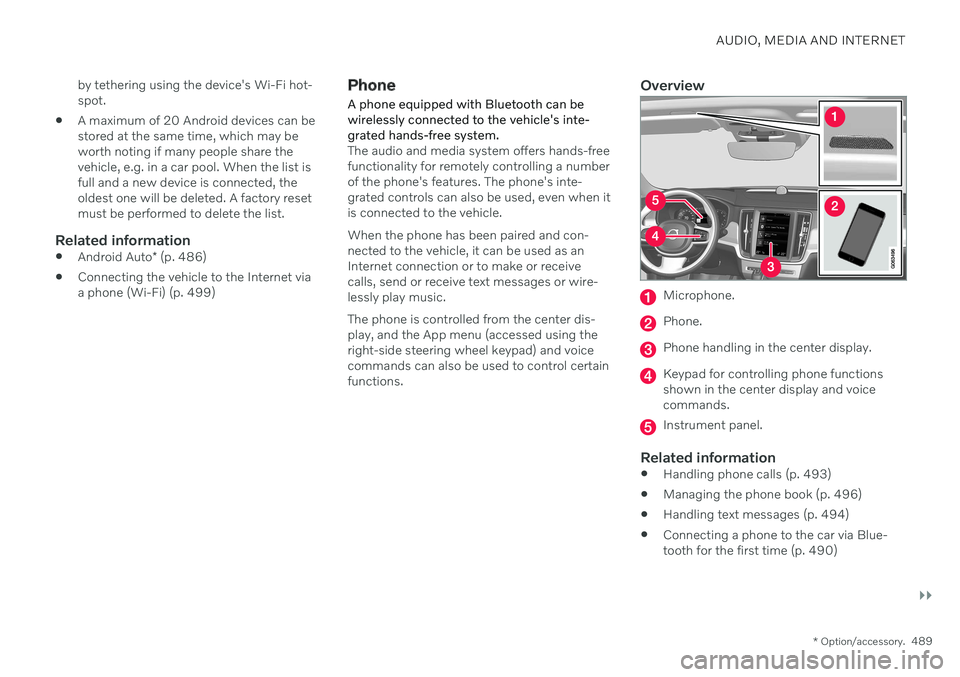
AUDIO, MEDIA AND INTERNET
}}
* Option/accessory.489
by tethering using the device's Wi-Fi hot- spot.
A maximum of 20 Android devices can bestored at the same time, which may beworth noting if many people share thevehicle, e.g. in a car pool. When the list isfull and a new device is connected, theoldest one will be deleted. A factory resetmust be performed to delete the list.
Related information
Android Auto
* (p. 486)
Connecting the vehicle to the Internet viaa phone (Wi-Fi) (p. 499)
Phone
A phone equipped with Bluetooth can be wirelessly connected to the vehicle's inte-grated hands-free system.
The audio and media system offers hands-free functionality for remotely controlling a numberof the phone's features. The phone's inte-grated controls can also be used, even when itis connected to the vehicle. When the phone has been paired and con- nected to the vehicle, it can be used as anInternet connection or to make or receivecalls, send or receive text messages or wire-lessly play music. The phone is controlled from the center dis- play, and the App menu (accessed using theright-side steering wheel keypad) and voicecommands can also be used to control certainfunctions.
Overview
Microphone.
Phone.
Phone handling in the center display.
Keypad for controlling phone functions shown in the center display and voicecommands.
Instrument panel.
Related information
Handling phone calls (p. 493)
Managing the phone book (p. 496)
Handling text messages (p. 494)
Connecting a phone to the car via Blue- tooth for the first time (p. 490)
Page 554 of 655

LOADING, STORAGE AND PASSENGER COMPARTMENT
* Option/accessory.
552
Passenger compartment interior
Overview of the passenger compartment interior and storage spaces.
Front seats
Storage compartment in the door panel and near the steering wheel, glove compartment and sun visors.
Storage compartments with cup holders, electrical outlets, net pocket * and USB ports in the tunnel con-
sole.
Rear seat
Storage compartment in the door panel, cup holders *
in the center seat's backrest, storage pocket * in the
front seat's backrest and electrical outlets in the tun- nel console.
WARNING
Store loose objects, such as cell phone, camera, remote control for extra equip-ment, etc., in the glove compartment oranother compartment. Otherwise, thesecould injure people in the vehicle in theevent of hard braking or a collision.
CAUTION
Keep in mind that glossy surfaces can be easily scratched by e.g. metal objects. Donot place keys, phones or similar items onsensitive surfaces.
Related information
Electrical outlets (p. 554)
Using the glove compartment (p. 555)
Sun visors (p. 557)
Tunnel console (p. 553)
Connecting a device via the USB port (p. 480)
Page 555 of 655

LOADING, STORAGE AND PASSENGER COMPARTMENT
* Option/accessory.553
Tunnel console
The tunnel console is located between the front seats.
Storage compartment with cover *. The
cover can be opened/closed by pressing the handle.
Storage compartment with cup holder and 12 V socket.
Storage compartment and USB port under the armrest.
Climate control panel for the rear seats * or
storage compartment.
Electrical socket and USB port. The cover can be opened/closed by pressing thehandle.
WARNING
Store loose objects, such as cell phone, camera, remote control for extra equip-ment, etc., in the glove compartment oranother compartment. Otherwise, thesecould injure people in the vehicle in theevent of hard braking or a collision.
CAUTION
Keep in mind that glossy surfaces can be easily scratched by e.g. metal objects. Donot place keys, phones or similar items onsensitive surfaces.
NOTE
One of the sensors for the alarm * is located
under the cup holder in the center console. Avoid placing coins, keys and other metalobjects in the cup holder as this could trig-ger the alarm.
NOTE
The USB port can be used to e.g. charge a cellular phone or tablet. Only the front USBport can be used to play media through thevehicle's speakers.
Related information
Passenger compartment interior (p. 552)
Electrical outlets (p. 554)
Climate system controls (p. 209)
Page 642 of 655

INDEX
640Fuel filling 435
Fuel gauge 83
Fuel requirements 436, 437Fuel tank
volume 633
Fuse box 585
Fuses 585 below the glove compartment 594
in engine compartment 587
in trunk 600
replacing 585
G
Gasoline grade 436 Gaugefuel gauge 83
hybrid battery 84
Gear selector positions automatic transmission 413
Glass, laminated/reinforced 164
Glove compartment 555 Gracenote ®
477
Grocery bag holders 560
Gross vehicle weight 629
H
Handbrake 406
Hand wash 611Hard disk space 506
Hazard warning flashers 158
HD radio 461
Head-up display 139 activating/deactivating 141
cleaning 606
Distance Alert 273
replacing windshield 571
settings 141
store position 141, 186, 187
Heated washer nozzles 178
Heater 231 auxiliary heater 231
parking heater 231
Heating Seats 211, 212
steering wheel 214, 215
windows 218
high beams 154, 155
High engine temperature 439
Hill Start Assist 411 Hill Start Assist (HSA) 411
Hoisting the vehicle 569 Hold
vehicle function 431
HomeLink ® 445
programming 446
type approval 448
use 448
HomeLink ® remote control
programmable 445
Home safe lighting, Homesafe Lighting,Follow me home lighting, follow-me-
home lighting 159
Honk 194
Hood, opening 571
Horn 194
Hybrid battery 583 Charging 381
Hybrid battery gauge 84
Hybrid gauge 83
Hybrid mode 419, 424
I
IAQS (Interior Air Quality System) 202
IC (Inflatable Curtain) 61
ID, Volvo 26