manual radio set VOLVO V4 2001 Owners Manual
[x] Cancel search | Manufacturer: VOLVO, Model Year: 2001, Model line: V4, Model: VOLVO V4 2001Pages: 87, PDF Size: 2.34 MB
Page 26 of 87
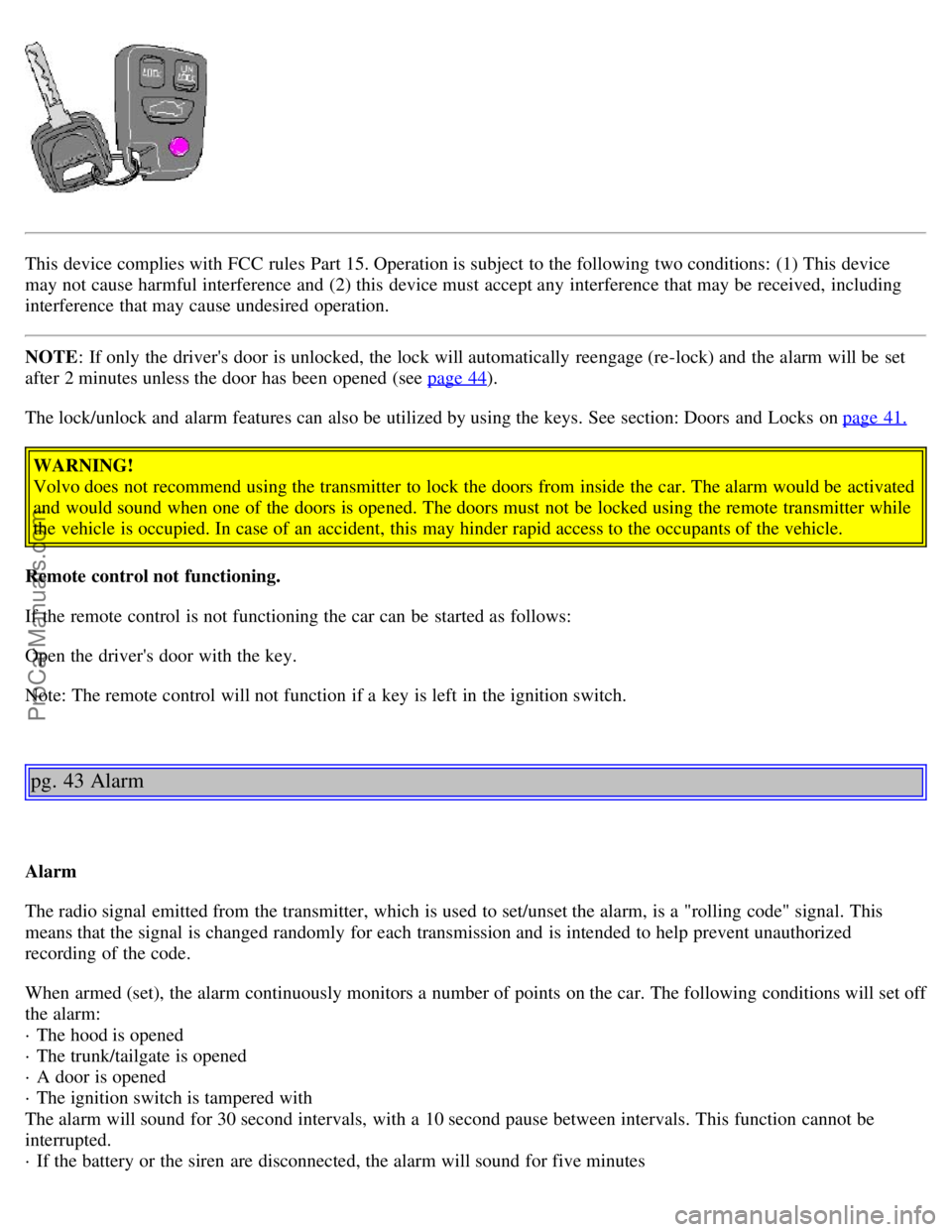
This device complies with FCC rules Part 15. Operation is subject to the following two conditions: (1) This device
may not cause harmful interference and (2) this device must accept any interference that may be received, including
interference that may cause undesired operation.
NOTE: If only the driver's door is unlocked, the lock will automatically reengage (re-lock) and the alarm will be set
after 2 minutes unless the door has been opened (see page 44
).
The lock/unlock and alarm features can also be utilized by using the keys. See section: Doors and Locks on page 41.
WARNING!
Volvo does not recommend using the transmitter to lock the doors from inside the car. The alarm would be activated
and would sound when one of the doors is opened. The doors must not be locked using the remote transmitter while
the vehicle is occupied. In case of an accident, this may hinder rapid access to the occupants of the vehicle.
Remote control not functioning.
If the remote control is not functioning the car can be started as follows:
Open the driver's door with the key.
Note: The remote control will not function if a key is left in the ignition switch.
pg. 43 Alarm
Alarm
The radio signal emitted from the transmitter, which is used to set/unset the alarm, is a "rolling code" signal. This
means that the signal is changed randomly for each transmission and is intended to help prevent unauthorized
recording of the code.
When armed (set), the alarm continuously monitors a number of points on the car. The following conditions will set off
the alarm:
· The hood is opened
· The trunk/tailgate is opened
· A door is opened
· The ignition switch is tampered with
The alarm will sound for 30 second intervals, with a 10 second pause between intervals. This function cannot be
interrupted.
· If the battery or the siren are disconnected, the alarm will sound for five minutes
ProCarManuals.com
Page 72 of 87
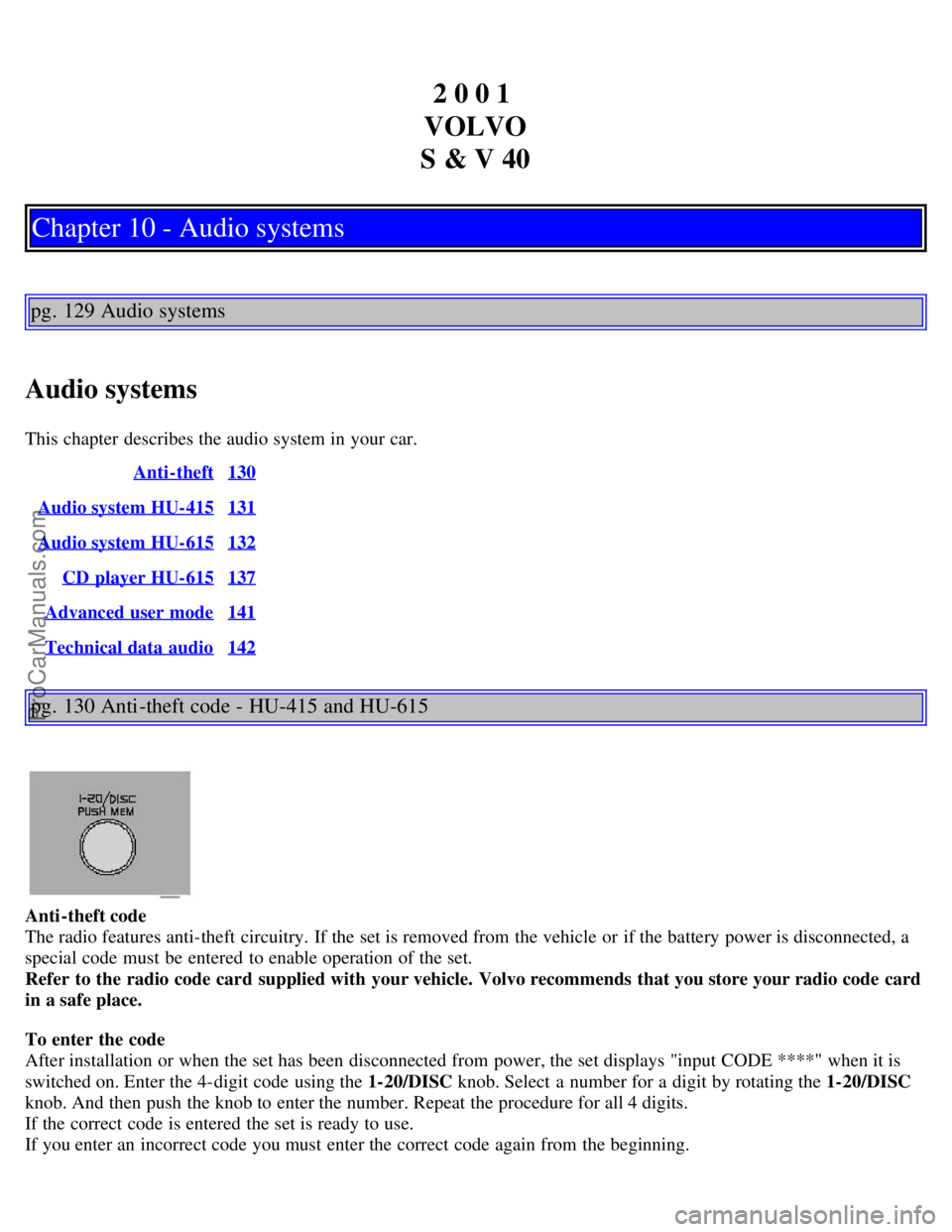
2 0 0 1
VOLVO
S & V 40
Chapter 10 - Audio systems
pg. 129 Audio systems
Audio systems
This chapter describes the audio system in your car. Anti-theft
130
Audio system HU-415131
Audio system HU-615132
CD player HU-615137
Advanced user mode141
Technical data audio142
pg. 130 Anti -theft code - HU-415 and HU-615
Anti-theft code
The radio features anti-theft circuitry. If the set is removed from the vehicle or if the battery power is disconnected, a
special code must be entered to enable operation of the set.
Refer to the radio code card supplied with your vehicle. Volvo recommends that you store your radio code card
in a safe place.
To enter the code
After installation or when the set has been disconnected from power, the set displays "input CODE ****" when it is
switched on. Enter the 4-digit code using the 1-20/DISC knob. Select a number for a digit by rotating the 1-20/DISC
knob. And then push the knob to enter the number. Repeat the procedure for all 4 digits.
If the correct code is entered the set is ready to use.
If you enter an incorrect code you must enter the correct code again from the beginning.
ProCarManuals.com
Page 73 of 87
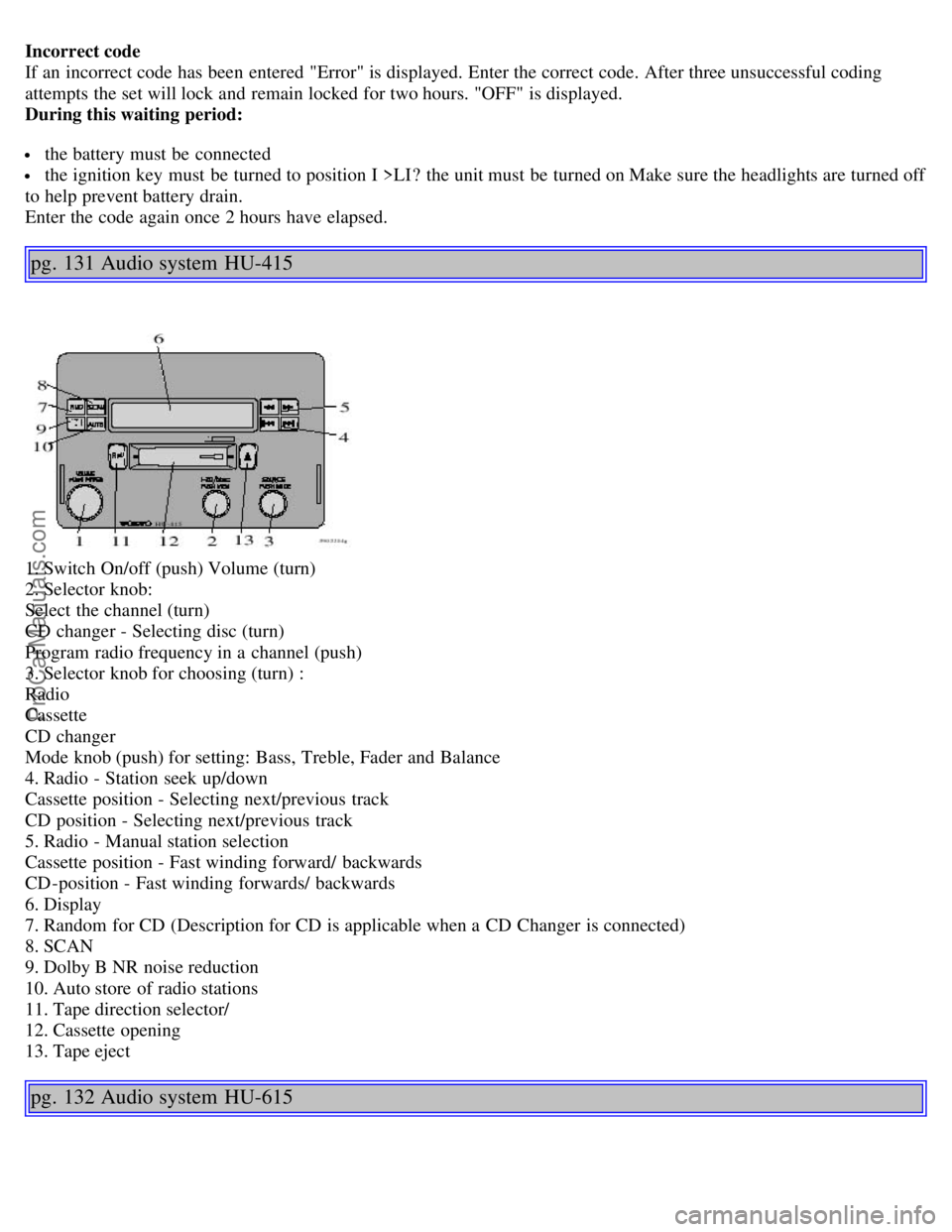
Incorrect code
If an incorrect code has been entered "Error" is displayed. Enter the correct code. After three unsuccessful coding
attempts the set will lock and remain locked for two hours. "OFF" is displayed.
During this waiting period:
the battery must be connected
the ignition key must be turned to position I >LI ? the unit must be turned on Make sure the headlights are turned off
to help prevent battery drain.
Enter the code again once 2 hours have elapsed.
pg. 131 Audio system HU-415
1. Switch On/off (push) Volume (turn)
2. Selector knob:
Select the channel (turn)
CD changer - Selecting disc (turn)
Program radio frequency in a channel (push)
3. Selector knob for choosing (turn) :
Radio
Cassette
CD changer
Mode knob (push) for setting: Bass, Treble, Fader and Balance
4. Radio - Station seek up/down
Cassette position - Selecting next/previous track
CD position - Selecting next/previous track
5. Radio - Manual station selection
Cassette position - Fast winding forward/ backwards
CD-position - Fast winding forwards/ backwards
6. Display
7. Random for CD (Description for CD is applicable when a CD Changer is connected)
8. SCAN
9. Dolby B NR noise reduction
10. Auto store of radio stations
11. Tape direction selector/
12. Cassette opening
13. Tape eject
pg. 132 Audio system HU-615
ProCarManuals.com
Page 74 of 87
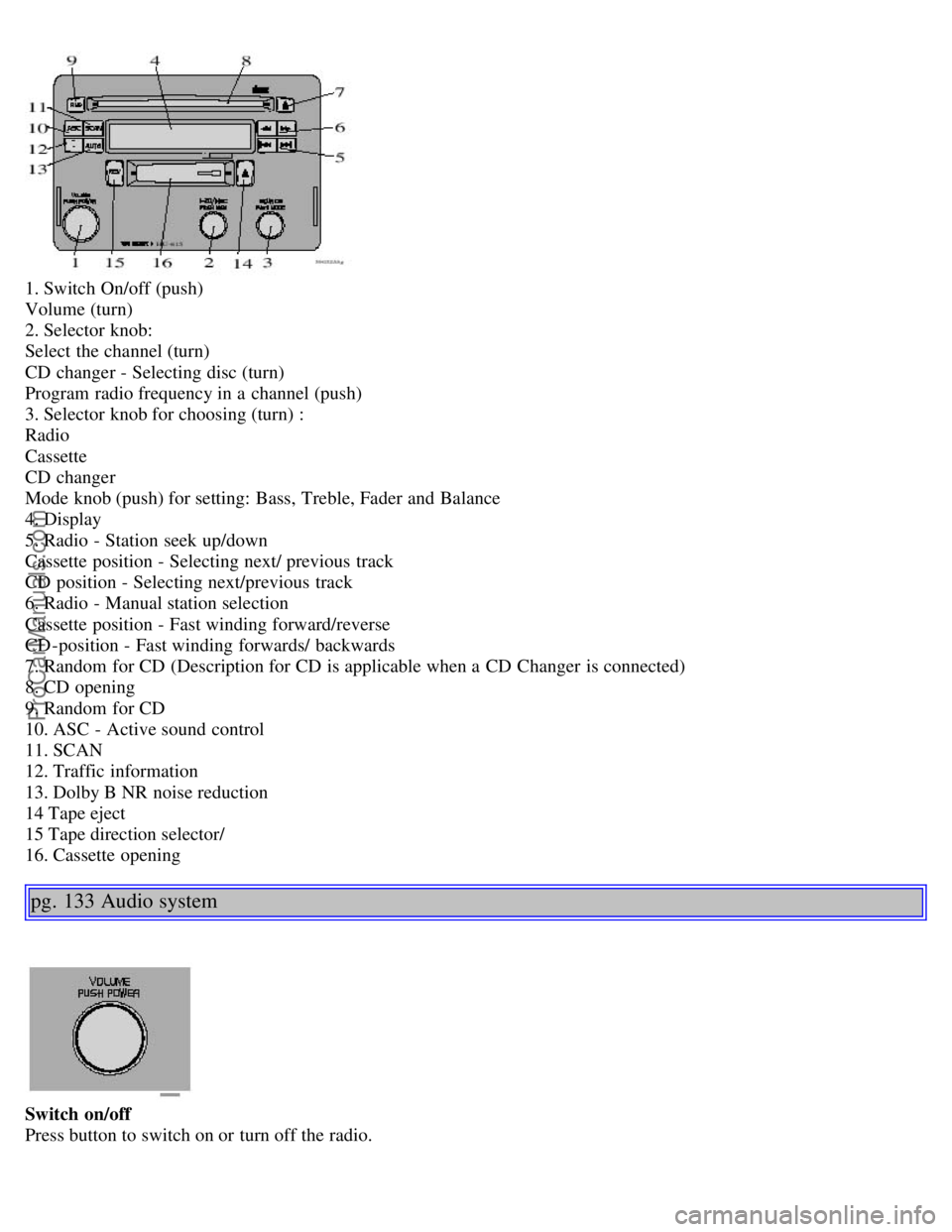
1. Switch On/off (push)
Volume (turn)
2. Selector knob:
Select the channel (turn)
CD changer - Selecting disc (turn)
Program radio frequency in a channel (push)
3. Selector knob for choosing (turn) :
Radio
Cassette
CD changer
Mode knob (push) for setting: Bass, Treble, Fader and Balance
4. Display
5. Radio - Station seek up/down
Cassette position - Selecting next/ previous track
CD position - Selecting next/previous track
6. Radio - Manual station selection
Cassette position - Fast winding forward/reverse
CD-position - Fast winding forwards/ backwards
7. Random for CD (Description for CD is applicable when a CD Changer is connected)
8. CD opening
9. Random for CD
10. ASC - Active sound control
11. SCAN
12. Traffic information
13. Dolby B NR noise reduction
14 Tape eject
15 Tape direction selector/
16. Cassette opening
pg. 133 Audio system
Switch on/off
Press button to switch on or turn off the radio.
ProCarManuals.com
Page 75 of 87
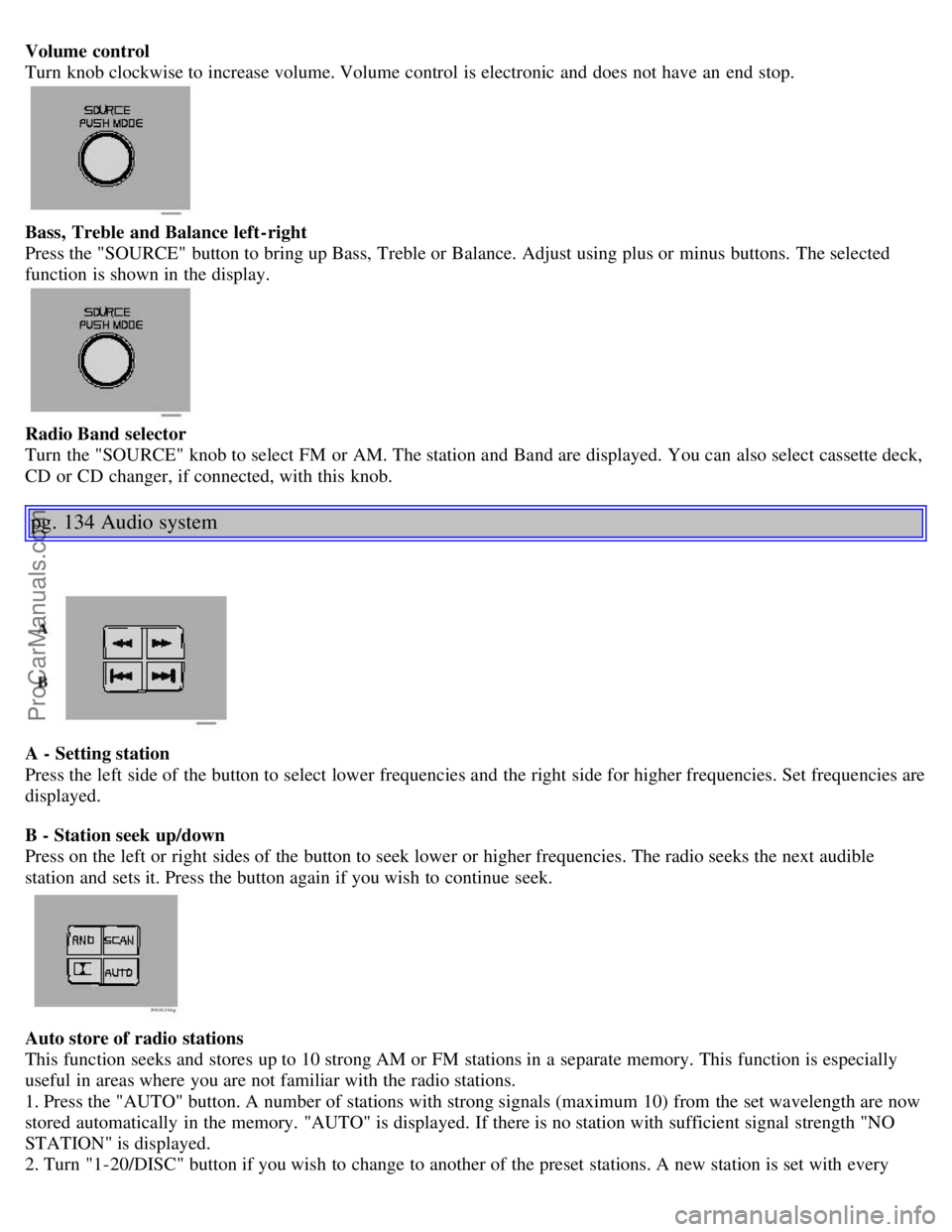
Volume control
Turn knob clockwise to increase volume. Volume control is electronic and does not have an end stop.
Bass, Treble and Balance left-right
Press the "SOURCE" button to bring up Bass, Treble or Balance. Adjust using plus or minus buttons. The selected
function is shown in the display.
Radio Band selector
Turn the "SOURCE" knob to select FM or AM. The station and Band are displayed. You can also select cassette deck,
CD or CD changer, if connected, with this knob.
pg. 134 Audio system
A - Setting station
Press the left side of the button to select lower frequencies and the right side for higher frequencies. Set frequencies are
displayed.
B - Station seek up/down
Press on the left or right sides of the button to seek lower or higher frequencies. The radio seeks the next audible
station and sets it. Press the button again if you wish to continue seek.
Auto store of radio stations
This function seeks and stores up to 10 strong AM or FM stations in a separate memory. This function is especially
useful in areas where you are not familiar with the radio stations.
1. Press the "AUTO" button. A number of stations with strong signals (maximum 10) from the set wavelength are now
stored automatically in the memory. "AUTO" is displayed. If there is no station with sufficient signal strength "NO
STATION" is displayed.
2. Turn "1-20/DISC" button if you wish to change to another of the preset stations. A new station is set with every
ProCarManuals.com
Page 79 of 87
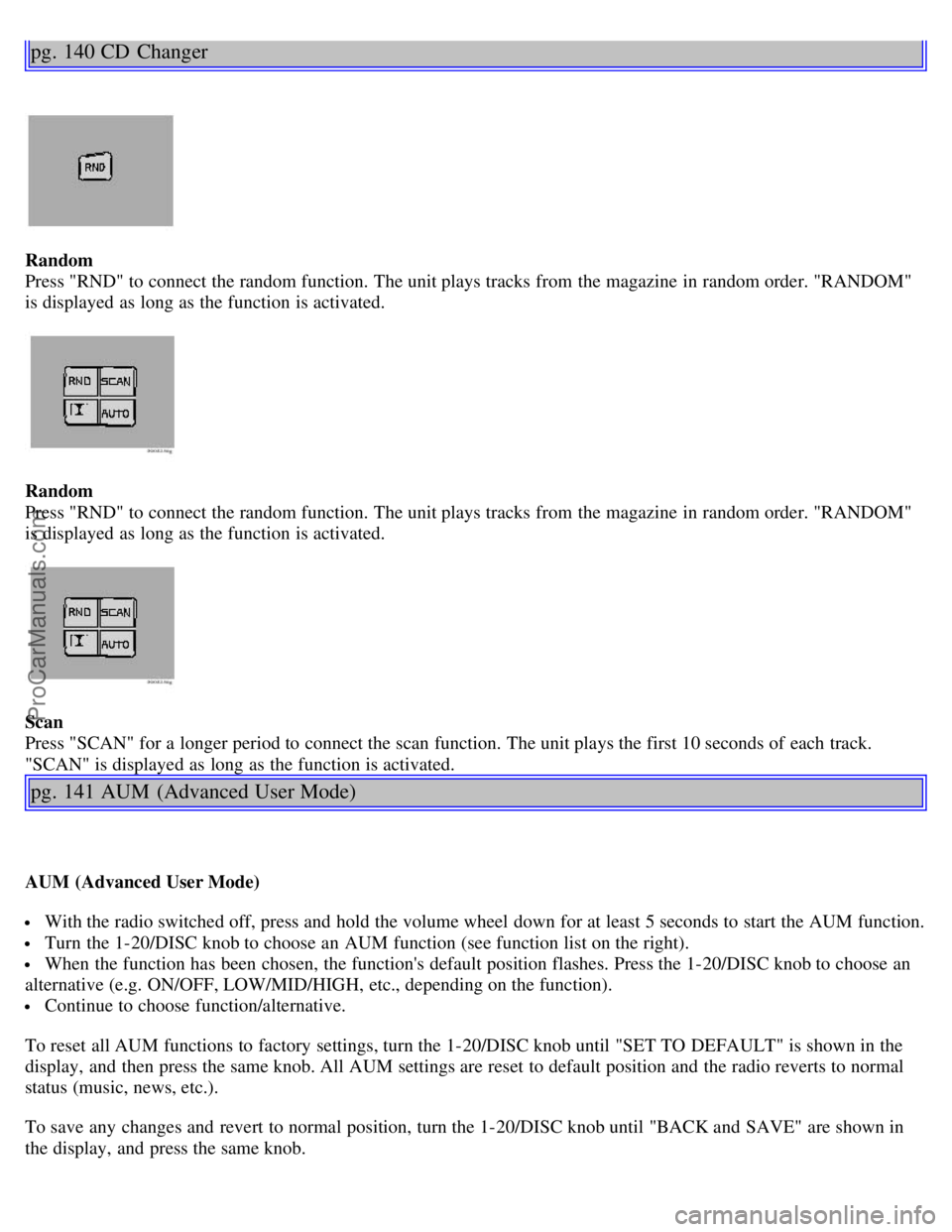
pg. 140 CD Changer
Random
Press "RND" to connect the random function. The unit plays tracks from the magazine in random order. "RANDOM"
is displayed as long as the function is activated.
Random
Press "RND" to connect the random function. The unit plays tracks from the magazine in random order. "RANDOM"
is displayed as long as the function is activated.
Scan
Press "SCAN" for a longer period to connect the scan function. The unit plays the first 10 seconds of each track.
"SCAN" is displayed as long as the function is activated.
pg. 141 AUM (Advanced User Mode)
AUM (Advanced User Mode)
With the radio switched off, press and hold the volume wheel down for at least 5 seconds to start the AUM function.
Turn the 1-20/DISC knob to choose an AUM function (see function list on the right).
When the function has been chosen, the function's default position flashes. Press the 1-20/DISC knob to choose an
alternative (e.g. ON/OFF, LOW/MID/HIGH, etc., depending on the function).
Continue to choose function/alternative.
To reset all AUM functions to factory settings, turn the 1-20/DISC knob until "SET TO DEFAULT" is shown in the
display, and then press the same knob. All AUM settings are reset to default position and the radio reverts to normal
status (music, news, etc.).
To save any changes and revert to normal position, turn the 1-20/DISC knob until "BACK and SAVE" are shown in
the display, and press the same knob.
ProCarManuals.com
Page 80 of 87
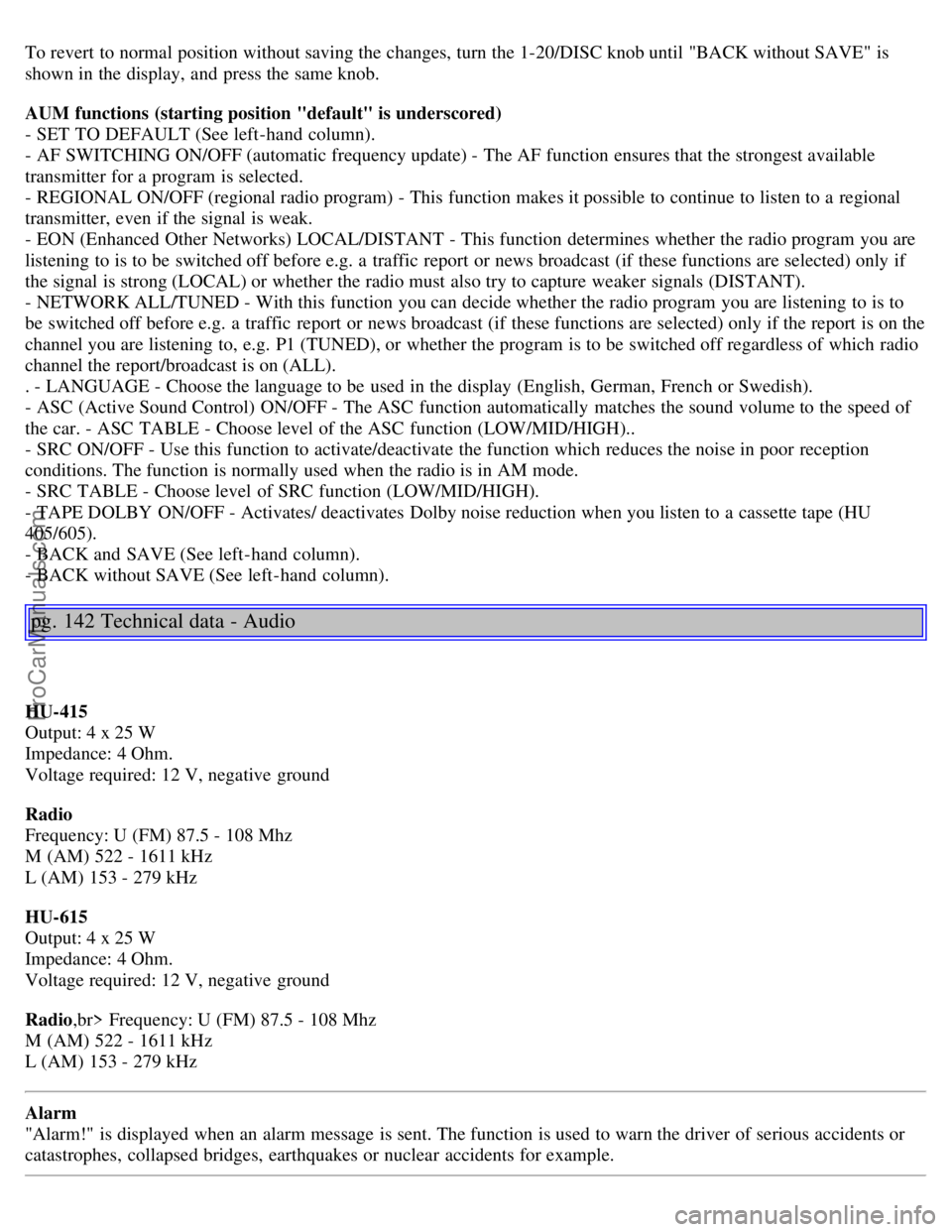
To revert to normal position without saving the changes, turn the 1-20/DISC knob until "BACK without SAVE" is
shown in the display, and press the same knob.
AUM functions (starting position "default" is underscored)
- SET TO DEFAULT (See left-hand column).
- AF SWITCHING ON/OFF (automatic frequency update) - The AF function ensures that the strongest available
transmitter for a program is selected.
- REGIONAL ON/OFF (regional radio program) - This function makes it possible to continue to listen to a regional
transmitter, even if the signal is weak.
- EON (Enhanced Other Networks) LOCAL/DISTANT - This function determines whether the radio program you are
listening to is to be switched off before e.g. a traffic report or news broadcast (if these functions are selected) only if
the signal is strong (LOCAL) or whether the radio must also try to capture weaker signals (DISTANT).
- NETWORK ALL/TUNED - With this function you can decide whether the radio program you are listening to is to
be switched off before e.g. a traffic report or news broadcast (if these functions are selected) only if the report is on the
channel you are listening to, e.g. P1 (TUNED), or whether the program is to be switched off regardless of which radio
channel the report/broadcast is on (ALL).
. - LANGUAGE - Choose the language to be used in the display (English, German, French or Swedish).
- ASC (Active Sound Control) ON/OFF - The ASC function automatically matches the sound volume to the speed of
the car. - ASC TABLE - Choose level of the ASC function (LOW/MID/HIGH)..
- SRC ON/OFF - Use this function to activate/deactivate the function which reduces the noise in poor reception
conditions. The function is normally used when the radio is in AM mode.
- SRC TABLE - Choose level of SRC function (LOW/MID/HIGH).
- TAPE DOLBY ON/OFF - Activates/ deactivates Dolby noise reduction when you listen to a cassette tape (HU
405/605).
- BACK and SAVE (See left-hand column).
- BACK without SAVE (See left-hand column).
pg. 142 Technical data - Audio
HU-415
Output: 4 x 25 W
Impedance: 4 Ohm.
Voltage required: 12 V, negative ground
Radio
Frequency: U (FM) 87.5 - 108 Mhz
M (AM) 522 - 1611 kHz
L (AM) 153 - 279 kHz
HU-615
Output: 4 x 25 W
Impedance: 4 Ohm.
Voltage required: 12 V, negative ground
Radio ,br> Frequency: U (FM) 87.5 - 108 Mhz
M (AM) 522 - 1611 kHz
L (AM) 153 - 279 kHz
Alarm
"Alarm!" is displayed when an alarm message is sent. The function is used to warn the driver of serious accidents or
catastrophes, collapsed bridges, earthquakes or nuclear accidents for example.
ProCarManuals.com