audio VOLVO V4 2002 Owners Manual
[x] Cancel search | Manufacturer: VOLVO, Model Year: 2002, Model line: V4, Model: VOLVO V4 2002Pages: 88, PDF Size: 2.34 MB
Page 2 of 88
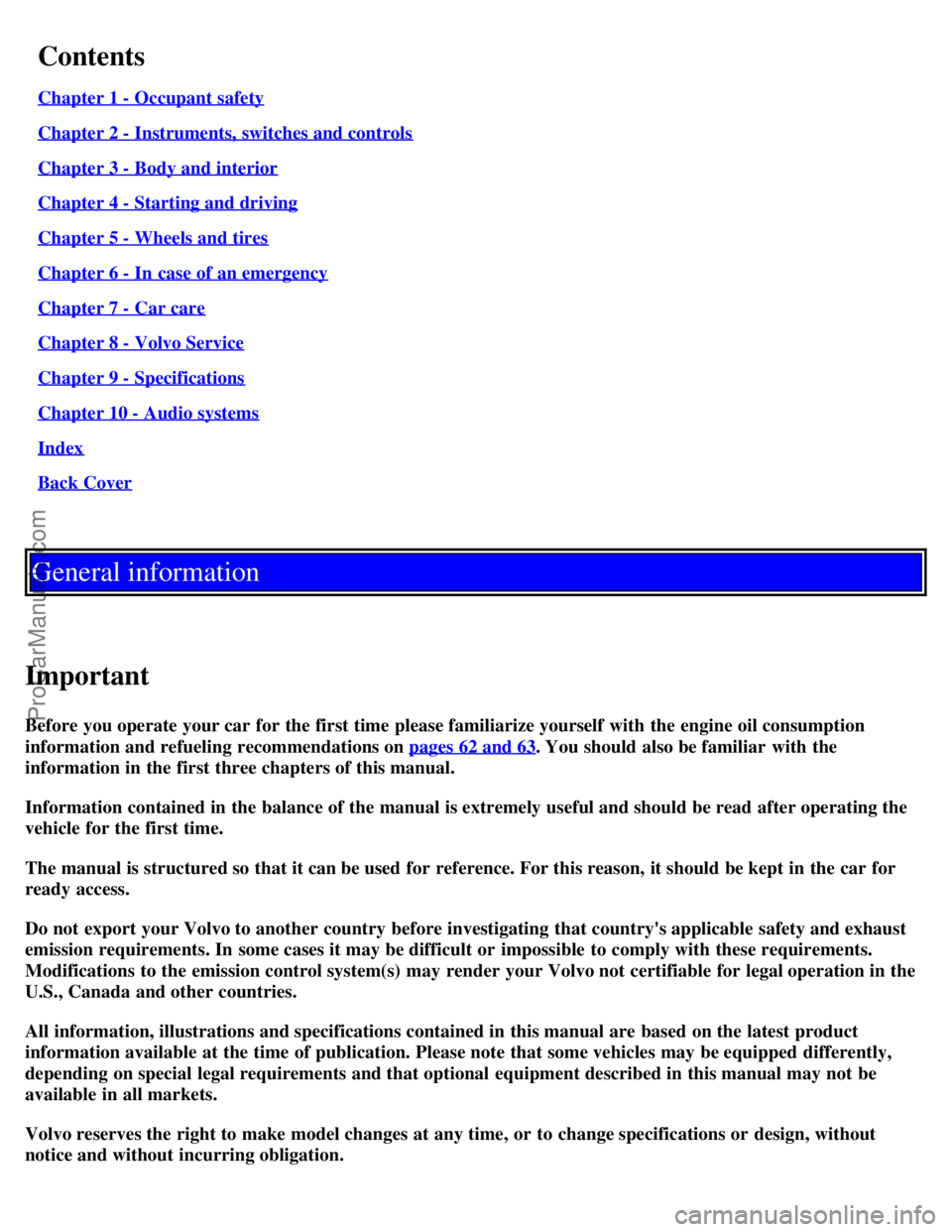
Contents
Chapter 1 - Occupant safety
Chapter 2 - Instruments, switches and controls
Chapter 3 - Body and interior
Chapter 4 - Starting and driving
Chapter 5 - Wheels and tires
Chapter 6 - In case of an emergency
Chapter 7 - Car care
Chapter 8 - Volvo Service
Chapter 9 - Specifications
Chapter 10 - Audio systems
Index
Back Cover
General information
Important
Before you operate your car for the first time please familiarize yourself with the engine oil consumption
information and refueling recommendations on pages 62 and 63
. You should also be familiar with the
information in the first three chapters of this manual.
Information contained in the balance of the manual is extremely useful and should be read after operating the
vehicle for the first time.
The manual is structured so that it can be used for reference. For this reason, it should be kept in the car for
ready access.
Do not export your Volvo to another country before investigating that country's applicable safety and exhaust
emission requirements. In some cases it may be difficult or impossible to comply with these requirements.
Modifications to the emission control system(s) may render your Volvo not certifiable for legal operation in the
U.S., Canada and other countries.
All information, illustrations and specifications contained in this manual are based on the latest product
information available at the time of publication. Please note that some vehicles may be equipped differently,
depending on special legal requirements and that optional equipment described in this manual may not be
available in all markets.
Volvo reserves the right to make model changes at any time, or to change specifications or design, without
notice and without incurring obligation.
ProCarManuals.com
Page 71 of 88
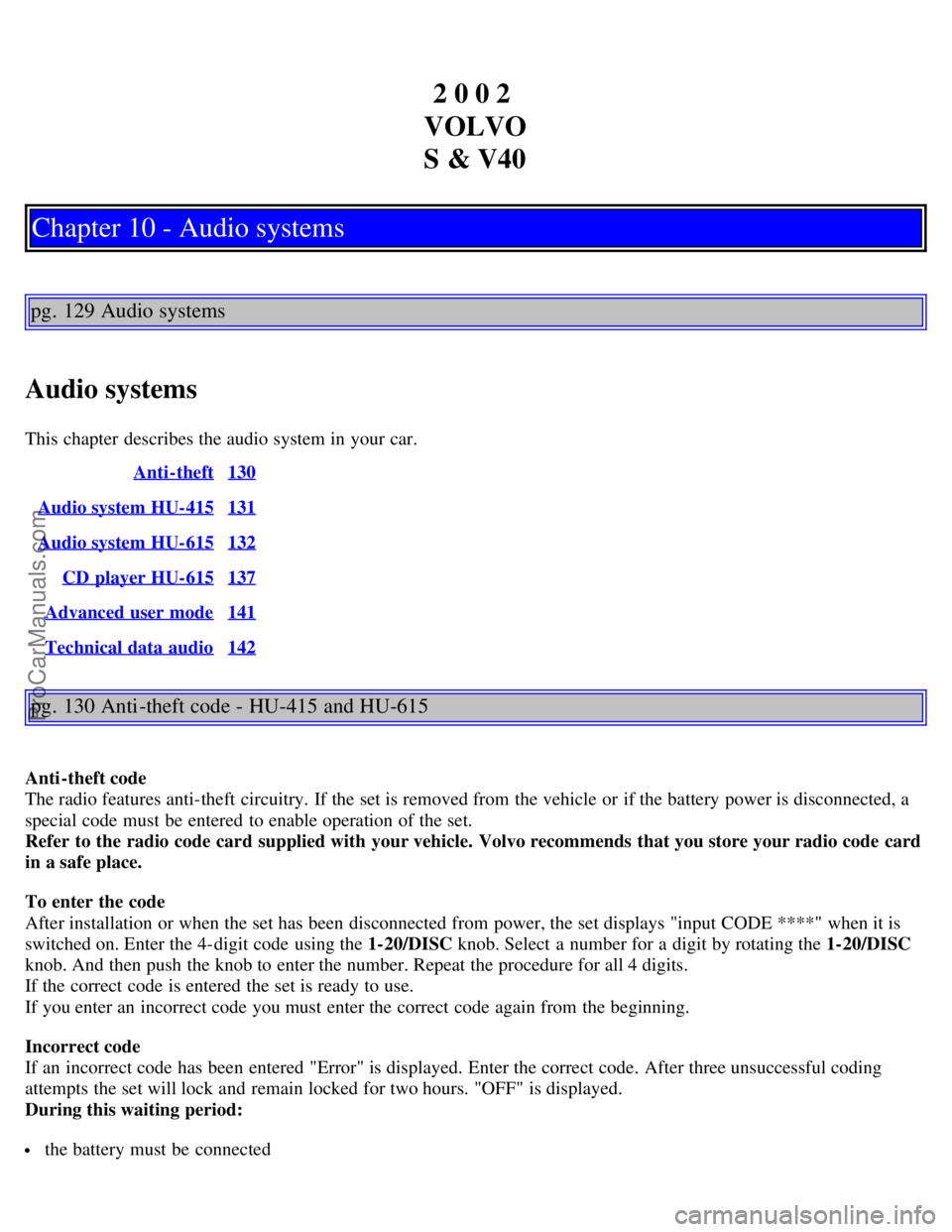
2 0 0 2
VOLVO
S & V40
Chapter 10 - Audio systems
pg. 129 Audio systems
Audio systems
This chapter describes the audio system in your car. Anti-theft
130
Audio system HU-415131
Audio system HU-615132
CD player HU-615137
Advanced user mode141
Technical data audio142
pg. 130 Anti -theft code - HU-415 and HU-615
Anti-theft code
The radio features anti-theft circuitry. If the set is removed from the vehicle or if the battery power is disconnected, a
special code must be entered to enable operation of the set.
Refer to the radio code card supplied with your vehicle. Volvo recommends that you store your radio code card
in a safe place.
To enter the code
After installation or when the set has been disconnected from power, the set displays "input CODE ****" when it is
switched on. Enter the 4-digit code using the 1-20/DISC knob. Select a number for a digit by rotating the 1-20/DISC
knob. And then push the knob to enter the number. Repeat the procedure for all 4 digits.
If the correct code is entered the set is ready to use.
If you enter an incorrect code you must enter the correct code again from the beginning.
Incorrect code
If an incorrect code has been entered "Error" is displayed. Enter the correct code. After three unsuccessful coding
attempts the set will lock and remain locked for two hours. "OFF" is displayed.
During this waiting period:
the battery must be connected
ProCarManuals.com
Page 72 of 88

the ignition key must be turned to position I >LI ? the unit must be turned on Make sure the headlights are turned off
to help prevent battery drain.
Enter the code again once 2 hours have elapsed.
pg. 131 Audio system HU-415
1. Switch On/off (push) Volume (turn)
2. Selector knob:
Select the channel (turn)
CD changer - Selecting disc (turn)
Program radio frequency in a channel (push)
3. Selector knob for choosing (turn) :
Radio
Cassette
CD changer
Mode knob (push) for setting: Bass, Treble, Fader and Balance
4. Radio - Station seek up/down
Cassette position - Selecting next/previous track
CD position - Selecting next/previous track
5. Radio - Manual station selection
Cassette position - Fast winding forward/ backwards
CD-position - Fast winding forwards/ backwards
6. Display
7. Random for CD (Description for CD is applicable when a CD Changer is connected)
8. SCAN
9. Dolby B NR noise reduction
10. Auto store of radio stations
11. Tape direction selector/
12. Cassette opening
13. Tape eject
pg. 132 Audio system HU-615
ProCarManuals.com
Page 73 of 88

1. Switch On/off (push)
Volume (turn)
2. Selector knob:
Select the channel (turn)
CD changer - Selecting disc (turn)
Program radio frequency in a channel (push)
3. Selector knob for choosing (turn) :
Radio
Cassette
CD changer
Mode knob (push) for setting: Bass, Treble, Fader and Balance
4. Display
5. Radio - Station seek up/down
Cassette position - Selecting next/ previous track
CD position - Selecting next/previous track
6. Radio - Manual station selection
Cassette position - Fast winding forward/reverse
CD-position - Fast winding forwards/ backwards
7. CD eject
8. CD slot
9. Random for CD
10. ASC - Active sound control
11. SCAN
12. Traffic information
13. Dolby B NR noise reduction
14 Tape eject
15 Tape direction selector/
16. Cassette opening
pg. 133 Audio system
Switch on/off
Press button to switch on or turn off the radio.
ProCarManuals.com
Page 74 of 88

Volume control
Turn knob clockwise to increase volume. Volume control is electronic and does not have an end stop.
Bass, Treble and Balance left-right
Press the "SOURCE" button to bring up Bass, Treble or Balance. Adjust using plus or minus buttons. The selected
function is shown in the display.
Radio Band selector
Turn the "SOURCE" knob to select FM or AM. The station and Band are displayed. You can also select cassette deck,
CD or CD changer, if connected, with this knob.
pg. 134 Audio system
A - Setting station
Press the left side of the button to select lower frequencies and the right side for higher frequencies. Set frequencies are
displayed.
B - Station seek up/down
Press on the left or right sides of the button to seek lower or higher frequencies. The radio seeks the next audible
station and sets it. Press the button again if you wish to continue seek.
Auto store of radio stations
This function seeks and stores up to 10 strong AM or FM stations in a separate memory. This function is especially
useful in areas where you are not familiar with the radio stations.
1. Press the "AUTO" button. A number of stations with strong signals (maximum 10) from the set wavelength are now
stored automatically in the memory. "AUTO" is displayed. If there is no station with sufficient signal strength "NO
STATION" is displayed.
2. Turn "1-20/DISC" button if you wish to change to another of the preset stations. A new station is set with every
ProCarManuals.com
Page 75 of 88

turn.
3. Press again to leave AUTO mode. To start a new auto search, press the AUTO button for approximately 2 seconds.
pg. 135 Audio system
Scan function
Press the SCAN button to start the station scan function. When a station is found, scanning stops for several seconds,
after which scanning will continue.
Press the SCAN button when a station has been found if you would like to listen to that station and to discontinue the
scan function.
Active sound control (ASC)
The ASC (Active Sound Control) automatically adapts volume to vehicle speed. Press the ASC button for several
seconds to switch this function ON or OFF. "ASC ON" or "ASC OFF" will be shown in the display for several
seconds.
pg. 136 Cassette
Cassette opening
Slide cassette into the cassette opening with the tape to the right (side 1 or A upwards). TAPE A or TAPE B is
displayed. When one side has finished playing, the unit will automatically begin playing the other side. If a cassette is
already installed in the cassette deck, select cassette play by turning the "SOURCE" knob.
Tape eject
If you press the button, the tape stops and the cassette is ejected. To select a new program source turn the "SOURCE"
knob. The cassette can be inserted or ejected even when the unit is switched off.
Dolby B Noise reduction
The function is preset. Carry out the following if you wish to switch it off: hold the button depressed until the Dolby
ProCarManuals.com
Page 79 of 88
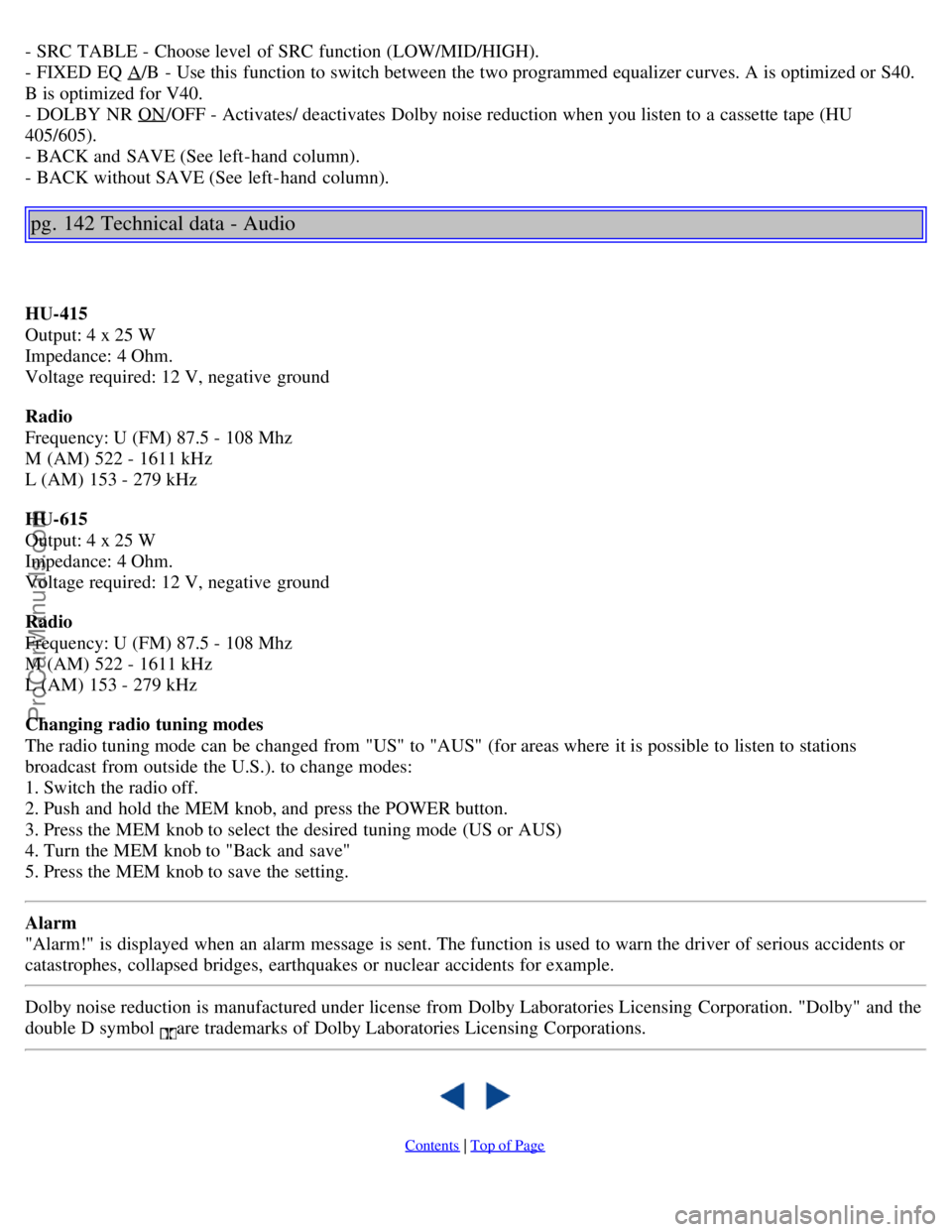
- SRC TABLE - Choose level of SRC function (LOW/MID/HIGH).
- FIXED EQ A/B - Use this function to switch between the two programmed equalizer curves. A is optimized or S40.
B is optimized for V40.
- DOLBY NR ON
/OFF - Activates/ deactivates Dolby noise reduction when you listen to a cassette tape (HU
405/605).
- BACK and SAVE (See left-hand column).
- BACK without SAVE (See left-hand column).
pg. 142 Technical data - Audio
HU-415
Output: 4 x 25 W
Impedance: 4 Ohm.
Voltage required: 12 V, negative ground
Radio
Frequency: U (FM) 87.5 - 108 Mhz
M (AM) 522 - 1611 kHz
L (AM) 153 - 279 kHz
HU-615
Output: 4 x 25 W
Impedance: 4 Ohm.
Voltage required: 12 V, negative ground
Radio
Frequency: U (FM) 87.5 - 108 Mhz
M (AM) 522 - 1611 kHz
L (AM) 153 - 279 kHz
Changing radio tuning modes
The radio tuning mode can be changed from "US" to "AUS" (for areas where it is possible to listen to stations
broadcast from outside the U.S.). to change modes:
1. Switch the radio off.
2. Push and hold the MEM knob, and press the POWER button.
3. Press the MEM knob to select the desired tuning mode (US or AUS)
4. Turn the MEM knob to "Back and save"
5. Press the MEM knob to save the setting.
Alarm
"Alarm!" is displayed when an alarm message is sent. The function is used to warn the driver of serious accidents or
catastrophes, collapsed bridges, earthquakes or nuclear accidents for example.
Dolby noise reduction is manufactured under license from Dolby Laboratories Licensing Corporation. "Dolby" and the
double D symbol
are trademarks of Dolby Laboratories Licensing Corporations.
Contents | Top of Page
ProCarManuals.com
Page 80 of 88
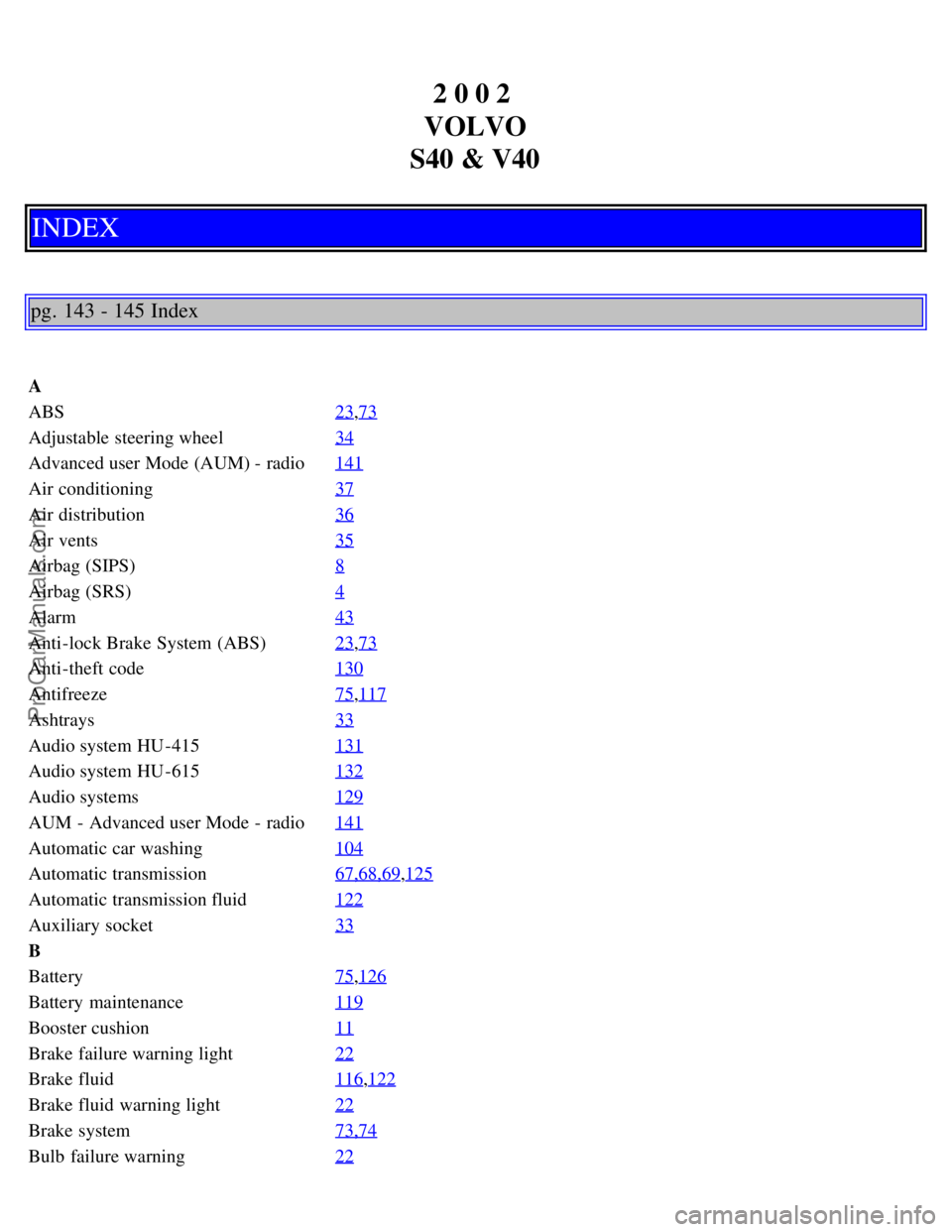
2 0 0 2
VOLVO
S40 & V40
INDEX
pg. 143 - 145 Index
A
ABS 23
,73
Adjustable steering wheel34
Advanced user Mode (AUM) - radio141
Air conditioning37
Air distribution36
Air vents35
Airbag (SIPS)8
Airbag (SRS)4
Alarm43
Anti-lock Brake System (ABS)23,73
Anti-theft code130
Antifreeze75,117
Ashtrays33
Audio system HU -415131
Audio system HU -615132
Audio systems129
AUM - Advanced user Mode - radio141
Automatic car washing104
Automatic transmission67,68,69,125
Automatic transmission fluid122
Auxiliary socket33
B
Battery75
,126
Battery maintenance119
Booster cushion11
Brake failure warning light22
Brake fluid116,122
Brake fluid warning light22
Brake system73,74
Bulb failure warning22
ProCarManuals.com
Page 84 of 88
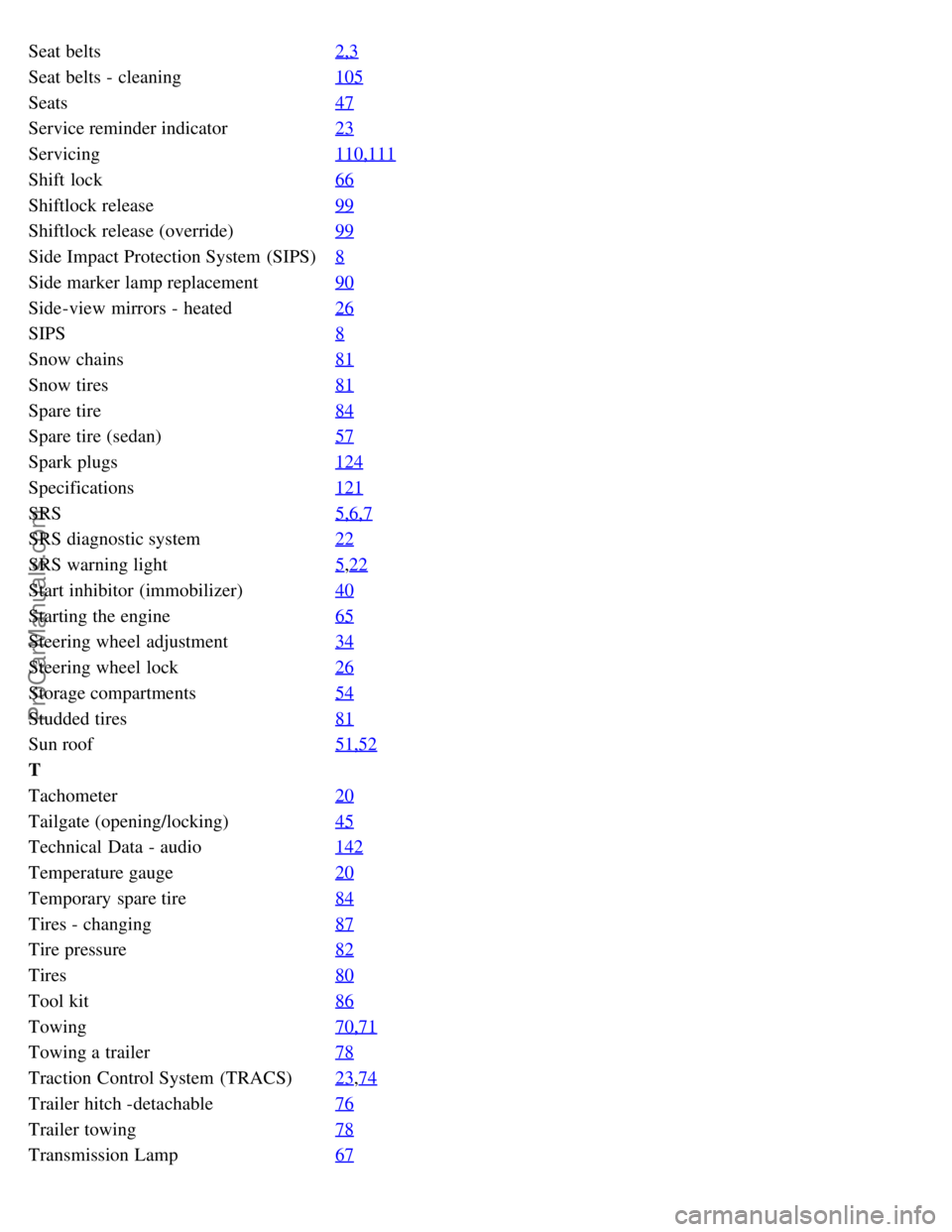
Seat belts2,3
Seat belts - cleaning105
Seats47
Service reminder indicator23
Servicing110,111
Shift lock66
Shiftlock release99
Shiftlock release (override)99
Side Impact Protection System (SIPS)8
Side marker lamp replacement90
Side-view mirrors - heated26
SIPS8
Snow chains81
Snow tires81
Spare tire84
Spare tire (sedan)57
Spark plugs124
Specifications121
SRS5,6,7
SRS diagnostic system22
SRS warning light5,22
Start inhibitor (immobilizer)40
Starting the engine65
Steering wheel adjustment34
Steering wheel lock26
Storage compartments54
Studded tires81
Sun roof51,52
T
Tachometer20
Tailgate (opening/locking)45
Technical Data - audio142
Temperature gauge20
Temporary spare tire84
Tires - changing87
Tire pressure82
Tires80
Tool kit86
Towing70,71
Towing a trailer78
Traction Control System (TRACS)23,74
Trailer hitch -detachable76
Trailer towing78
Transmission Lamp67
ProCarManuals.com
Page 86 of 88
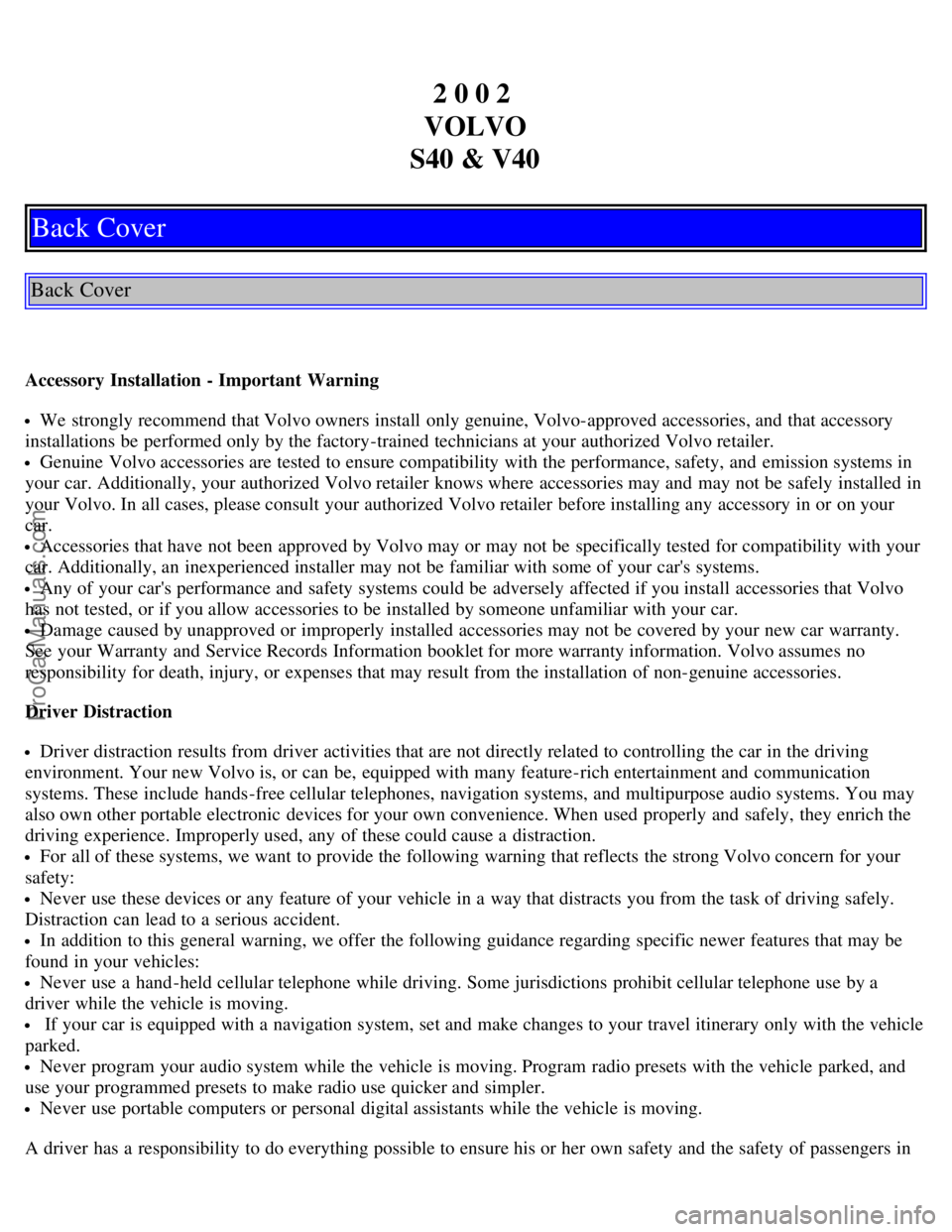
2 0 0 2
VOLVO
S40 & V40
Back Cover
Back Cover
Accessory Installation - Important Warning
We strongly recommend that Volvo owners install only genuine, Volvo-approved accessories, and that accessory
installations be performed only by the factory-trained technicians at your authorized Volvo retailer.
Genuine Volvo accessories are tested to ensure compatibility with the performance, safety, and emission systems in
your car. Additionally, your authorized Volvo retailer knows where accessories may and may not be safely installed in
your Volvo. In all cases, please consult your authorized Volvo retailer before installing any accessory in or on your
car.
Accessories that have not been approved by Volvo may or may not be specifically tested for compatibility with your
car. Additionally, an inexperienced installer may not be familiar with some of your car's systems.
Any of your car's performance and safety systems could be adversely affected if you install accessories that Volvo
has not tested, or if you allow accessories to be installed by someone unfamiliar with your car.
Damage caused by unapproved or improperly installed accessories may not be covered by your new car warranty.
See your Warranty and Service Records Information booklet for more warranty information. Volvo assumes no
responsibility for death, injury, or expenses that may result from the installation of non-genuine accessories.
Driver Distraction
Driver distraction results from driver activities that are not directly related to controlling the car in the driving
environment. Your new Volvo is, or can be, equipped with many feature-rich entertainment and communication
systems. These include hands-free cellular telephones, navigation systems, and multipurpose audio systems. You may
also own other portable electronic devices for your own convenience. When used properly and safely, they enrich the
driving experience. Improperly used, any of these could cause a distraction.
For all of these systems, we want to provide the following warning that reflects the strong Volvo concern for your
safety:
Never use these devices or any feature of your vehicle in a way that distracts you from the task of driving safely.
Distraction can lead to a serious accident.
In addition to this general warning, we offer the following guidance regarding specific newer features that may be
found in your vehicles:
Never use a hand -held cellular telephone while driving. Some jurisdictions prohibit cellular telephone use by a
driver while the vehicle is moving.
If your car is equipped with a navigation system, set and make changes to your travel itinerary only with the vehicle
parked.
Never program your audio system while the vehicle is moving. Program radio presets with the vehicle parked, and
use your programmed presets to make radio use quicker and simpler.
Never use portable computers or personal digital assistants while the vehicle is moving.
A driver has a responsibility to do everything possible to ensure his or her own safety and the safety of passengers in
ProCarManuals.com