key VOLVO V4 2003 User Guide
[x] Cancel search | Manufacturer: VOLVO, Model Year: 2003, Model line: V4, Model: VOLVO V4 2003Pages: 85, PDF Size: 1.75 MB
Page 25 of 85
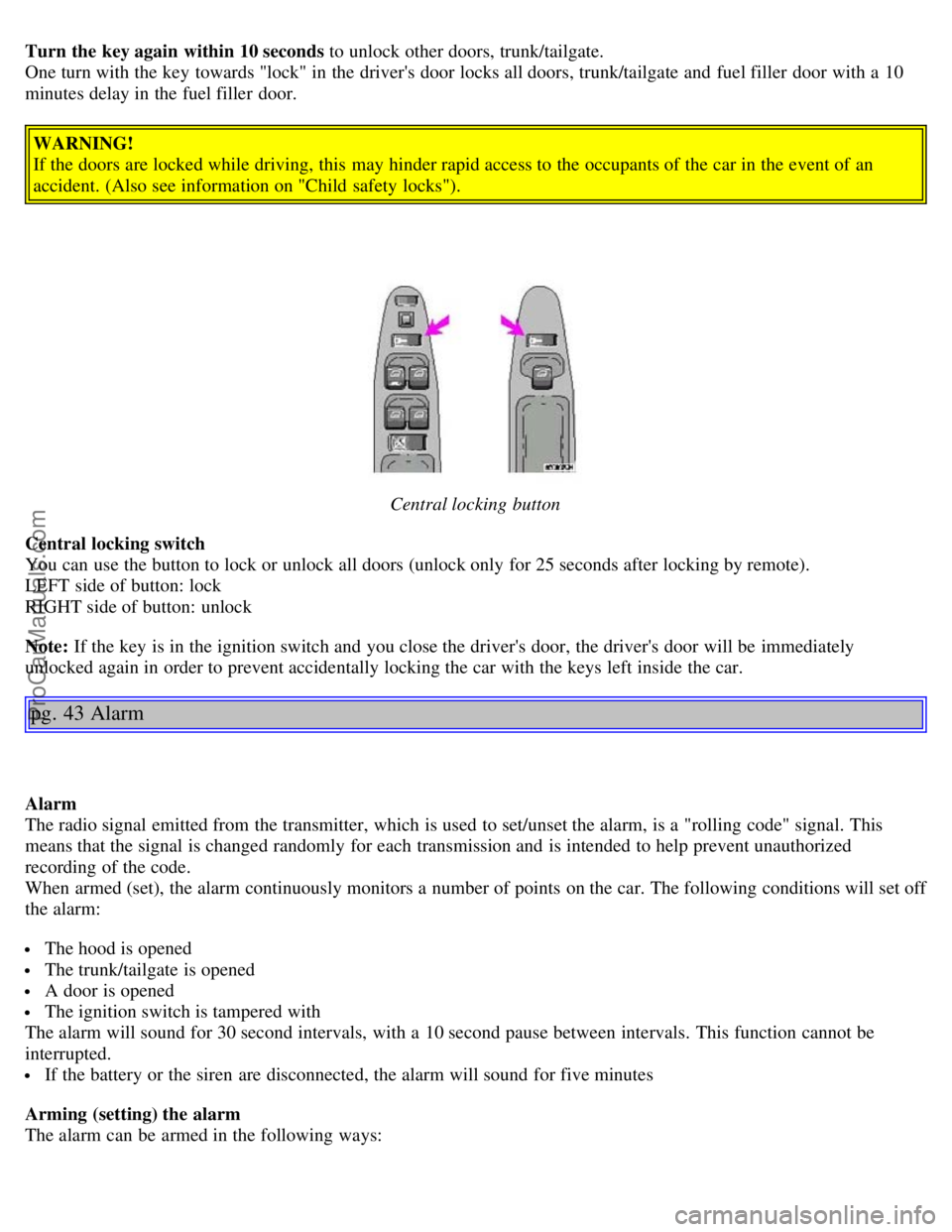
Turn the key again within 10 seconds to unlock other doors, trunk/tailgate.
One turn with the key towards "lock" in the driver's door locks all doors, trunk/tailgate and fuel filler door with a 10
minutes delay in the fuel filler door.
WARNING!
If the doors are locked while driving, this may hinder rapid access to the occupants of the car in the event of an
accident. (Also see information on "Child safety locks").
Central locking button
Central locking switch
You can use the button to lock or unlock all doors (unlock only for 25 seconds after locking by remote).
LEFT side of button: lock
RIGHT side of button: unlock
Note: If the key is in the ignition switch and you close the driver's door, the driver's door will be immediately
unlocked again in order to prevent accidentally locking the car with the keys left inside the car.
pg. 43 Alarm
Alarm
The radio signal emitted from the transmitter, which is used to set/unset the alarm, is a "rolling code" signal. This
means that the signal is changed randomly for each transmission and is intended to help prevent unauthorized
recording of the code.
When armed (set), the alarm continuously monitors a number of points on the car. The following conditions will set off
the alarm:
The hood is opened
The trunk/tailgate is opened
A door is opened
The ignition switch is tampered with
The alarm will sound for 30 second intervals, with a 10 second pause between intervals. This function cannot be
interrupted.
If the battery or the siren are disconnected, the alarm will sound for five minutes
Arming (setting) the alarm
The alarm can be armed in the following ways:
ProCarManuals.com
Page 26 of 85

Press the LOCK button on the remote control (the turn signals will flash to confirm that the car is locked and the
alarm is armed)
Lock the car using the key in the driver's door (the LED on the dashboard will blink to indicate that the alarm is
armed)
Disarming the alarm
Press the UNLOCK button on the remote control or unlock the driver's door with the key.
Turning off (stopping) the alarm
If the alarm is sounding, it can be stopped by pressing the UNLOCK button on the remote control or by unlocking the
driver's door with the key.
Visual alarm signal
If the alarm is set off, a visual alarm signal is given by flashing all turn signals and turning on the interior lighting for
approximately 5 minutes.
Audible alarm signal
If the alarm is set off, an audible alarm signal is given by the backup siren. One alarm cycle lasts for 30 seconds.
pg. 44 Alarm
LED alarm status signals
The status of the alarm system is indicated by the red LED at the right side of the dash:
LED off - the alarm is not armed (set)
LED flashes once per second - the alarm is armed (set)
LED flashes rapidly before the ignition is switched on - the alarm has been triggered
LED flashes rapidly for 15 seconds after the ignition has been switched on - a fault has been detected in the alarm
system. Contact a Volvo retailer.
Automatic relock
If only the driver's door is unlocked with the remote control, the lock will automatically reengage (re-lock) and the
alarm will be set after 2 minutes unless the door has been opened.
CAUTION: Do not attempt to service or repair any components of the alarm system yourself. This should only be
done by an authorized Volvo retailer.
Battery
Each remote transmitter is powered by a three-volt battery, type CR 2025. If the range of the transmitter is noticeably
reduced, this indicates that the battery is weak and should be replaced.
ProCarManuals.com
Page 27 of 85
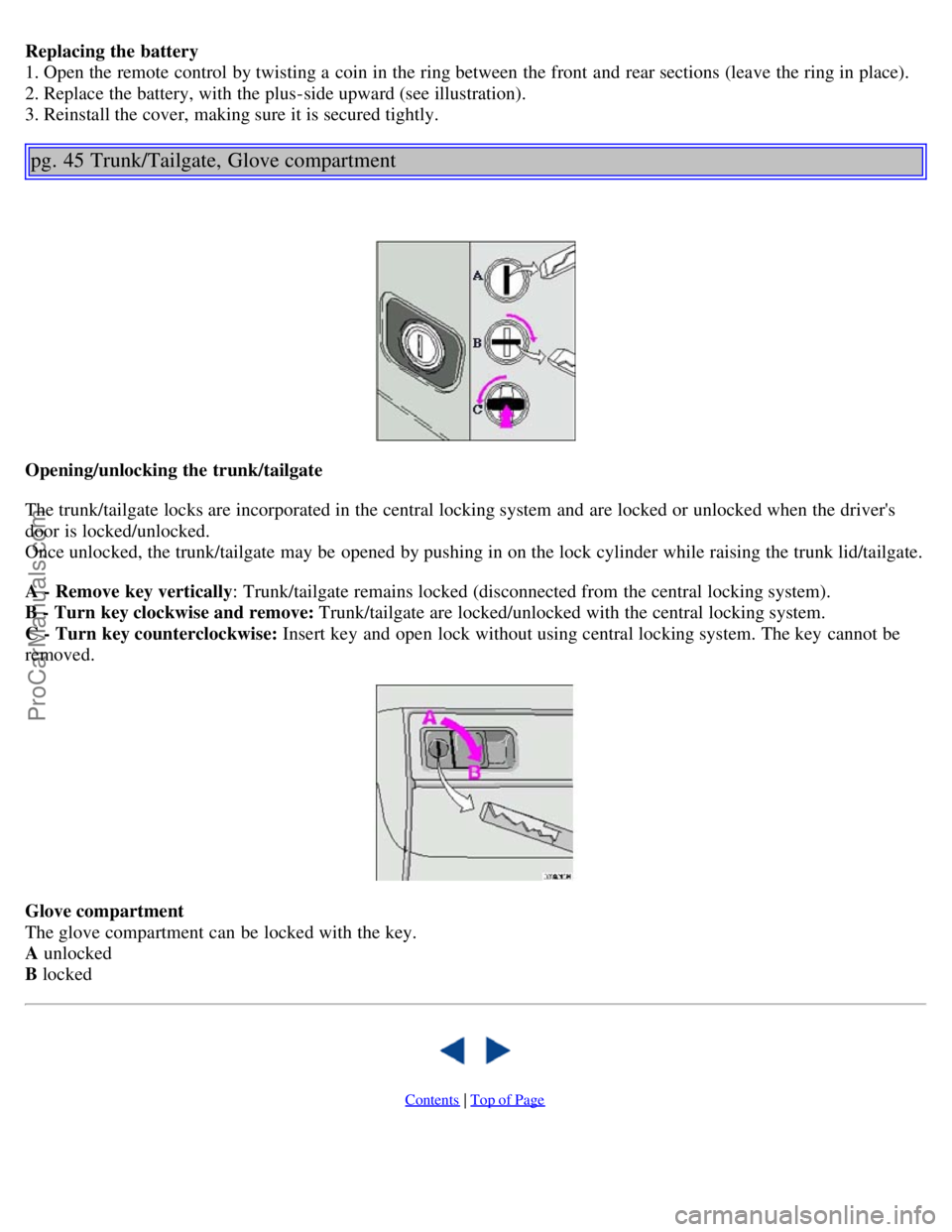
Replacing the battery
1. Open the remote control by twisting a coin in the ring between the front and rear sections (leave the ring in place).
2. Replace the battery, with the plus-side upward (see illustration).
3. Reinstall the cover, making sure it is secured tightly.
pg. 45 Trunk/Tailgate, Glove compartment
Opening/unlocking the trunk/tailgate
The trunk/tailgate locks are incorporated in the central locking system and are locked or unlocked when the driver's
door is locked/unlocked.
Once unlocked, the trunk/tailgate may be opened by pushing in on the lock cylinder while raising the trunk lid/tailgate.
A - Remove key vertically : Trunk/tailgate remains locked (disconnected from the central locking system).
B - Turn key clockwise and remove: Trunk/tailgate are locked/unlocked with the central locking system.
C - Turn key counterclockwise: Insert key and open lock without using central locking system. The key cannot be
removed.
Glove compartment
The glove compartment can be locked with the key.
A unlocked
B locked
Contents | Top of Page
ProCarManuals.com
Page 31 of 85
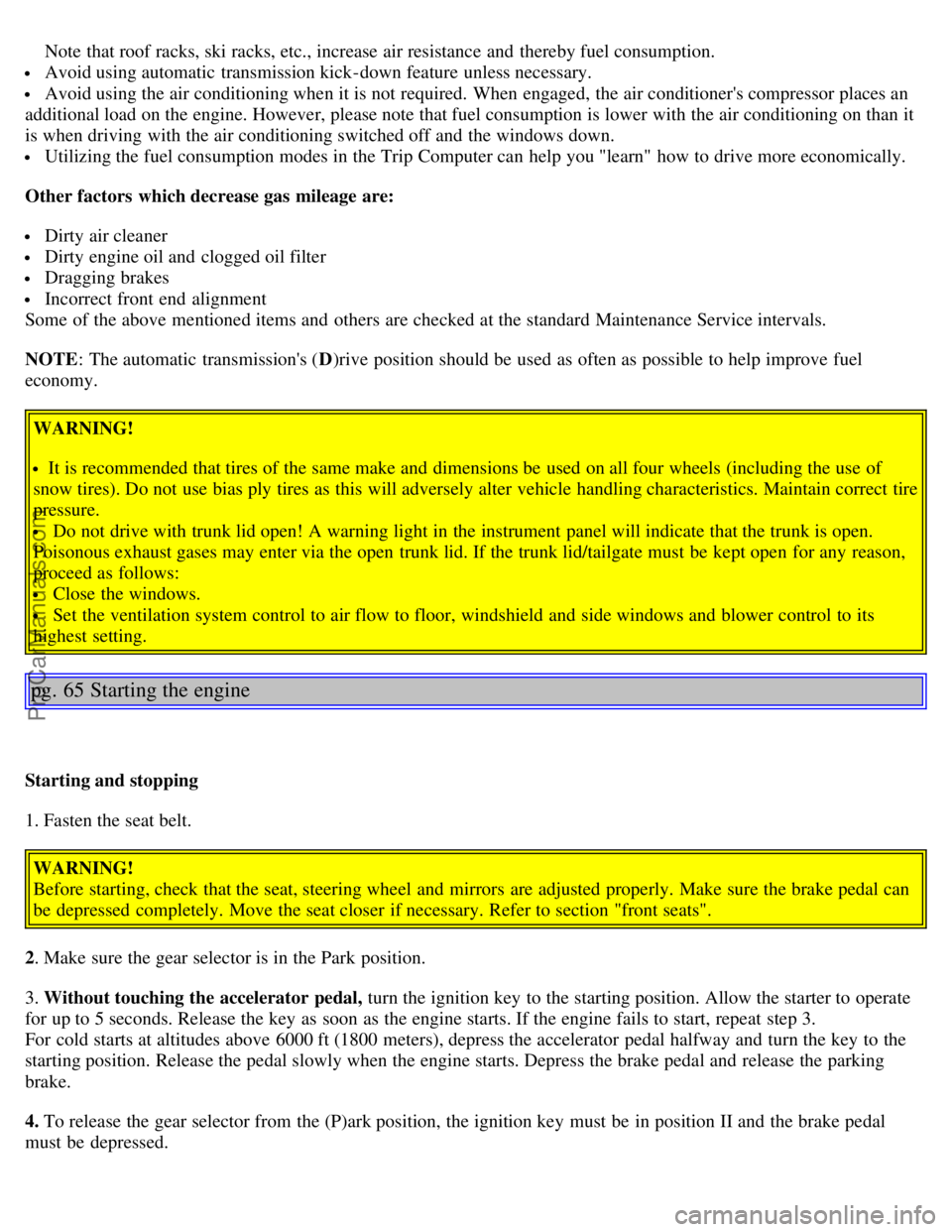
Note that roof racks, ski racks, etc., increase air resistance and thereby fuel consumption.
Avoid using automatic transmission kick-down feature unless necessary.
Avoid using the air conditioning when it is not required. When engaged, the air conditioner's compressor places an
additional load on the engine. However, please note that fuel consumption is lower with the air conditioning on than it
is when driving with the air conditioning switched off and the windows down.
Utilizing the fuel consumption modes in the Trip Computer can help you "learn" how to drive more economically.
Other factors which decrease gas mileage are:
Dirty air cleaner
Dirty engine oil and clogged oil filter
Dragging brakes
Incorrect front end alignment
Some of the above mentioned items and others are checked at the standard Maintenance Service intervals.
NOTE : The automatic transmission's ( D)rive position should be used as often as possible to help improve fuel
economy.
WARNING!
It is recommended that tires of the same make and dimensions be used on all four wheels (including the use of
snow tires). Do not use bias ply tires as this will adversely alter vehicle handling characteristics. Maintain correct tire
pressure.
Do not drive with trunk lid open! A warning light in the instrument panel will indicate that the trunk is open.
Poisonous exhaust gases may enter via the open trunk lid. If the trunk lid/tailgate must be kept open for any reason,
proceed as follows:
Close the windows.
Set the ventilation system control to air flow to floor, windshield and side windows and blower control to its
highest setting.
pg. 65 Starting the engine
Starting and stopping
1. Fasten the seat belt.
WARNING!
Before starting, check that the seat, steering wheel and mirrors are adjusted properly. Make sure the brake pedal can
be depressed completely. Move the seat closer if necessary. Refer to section "front seats".
2. Make sure the gear selector is in the Park position.
3. Without touching the accelerator pedal, turn the ignition key to the starting position. Allow the starter to operate
for up to 5 seconds. Release the key as soon as the engine starts. If the engine fails to start, repeat step 3.
For cold starts at altitudes above 6000 ft (1800 meters), depress the accelerator pedal halfway and turn the key to the
starting position. Release the pedal slowly when the engine starts. Depress the brake pedal and release the parking
brake.
4. To release the gear selector from the (P)ark position, the ignition key must be in position II and the brake pedal
must be depressed.
ProCarManuals.com
Page 32 of 85

NOTE: Your car is equipped with a KEYLOCK system. When the engine is switched off, the gear selector must be in
the (P)ark position before the starting key can be removed from the ignition switch.
5. Select the desired gear. The gear engages after a slight delay which is especially noticeable when selecting R.
CAUTION :
The engine should be idling; never accelerate until after you feel the gear engage! Too rapid acceleration immediately
after selecting a gear will cause harsh engagement and premature transmission wear.
NOTE : Selecting P or N when idling at a standstill for prolonged periods of time will help prevent overheating of
transmission oil.
Ignition sleep mode
If the key is turned to "drive" position (see page 26
) for several minutes without the engine running, the car's starting
system will power down to "sleep" mode. To start the car, momentarily turn the key back to the "locked" position.
Then start the car as you would normally do.
WARNING!
Always place the gear selector in Park and apply the parking brake before leaving the vehicle. Never leave the car
unattended with the engine running.
Always open the garage doors fully before starting the engine inside a garage to ensure adequate ventilation. The
exhaust gases contain carbon monoxide, which is invisible and odorless but very poisonous.
CAUTION:
Never race the engine immediately after starting. Oil flow may not reach some lubricating points fast enough to
prevent engine damage.
Do not race the engine just prior to switching off!
pg. 66 Automatic transmission
Gear selector positions
P Park
The transmission must be in Park position to start the engine, and to allow removal of the key from the ignition when
you leave the car. The car should be stationary when you select P! In the position P the transmission is mechanically
locked. Always apply the parking brake when parking!
ProCarManuals.com
Page 33 of 85

Shift lock
In order to move the gear selector from P position to the other gear positions the key must be in driving position
(position II) and the brake pedal must be depressed. See page 99
for information on how to move the gear selector
manually in case of a dead battery.
R Reverse
The car must be at a standstill before you select Reverse gear.
N Neutral position
The N position is the neutral position. The engine can be started, but no gear is selected. Apply the parking brake when
the car is stationary with the gear selector in position N.
D Driving position
D is the normal driving position. The gear se-lector automatically shifts up and down between the transmission gears,
based on the level of acceleration and the speed. The car should be stationary when you select D from position R.
4 Low gear position
Shifting up and down between the 1st, 2nd, 3rd, and 4th occurs automatically.
Shifting up to Drive does not occur.
Position 4 can be used:
for mountain driving
for driving with trailer
to increase the engine braking
3 Low gear position
Shifting up and down between the 1st, 2nd, and 3rd occurs automatically.
The 4th and Drive gears will not be engaged.
Position 3 can be used:
for mountain driving
for driving with trailer
to increase the engine braking
L Low gear position
Choose position L if you want to drive with the 1st or 2nd gear engaged. Position L gives the best possible engine
braking effect when, for example, mountain driving.
Shifting up to 5th does not occur.
Position 4 can be used:
for mountain driving
for driving with trailer
to increase the engine braking
Downshifting protection
There is a built in protection in the transmission which prevents over revving in the engine when you select one of the
low gear positions.
pg. 67 Automatic transmission
ProCarManuals.com
Page 44 of 85

Lift the wheel and place it on the hub.
Install the wheel lugs and tighten handtight.
Using the lug wrench. Tighten crosswise until all lugs are snug.
Lower the vehicle to the ground and alternately tighten the lugs crosswise to 81 ft. lbs. (110 Nm).
Install the wheel cover (where applicable).
CAUTION:
Correct tightening torque on wheel lugs must be observed. The wheel lugs should never be greased or lubricated.
Extended, chromed wheel lugs must not be used with steel rims, as they make it impossible to fit the hub caps.
pg. 89 Replacing bulbs
Removing high/low beam headlight bulbs
Your car is fitted with separate high and low beam bulbs.
Switch off the lights and remove the ignition key.
Open the hood.
Pull off the rubber cover from the rear of the bulb unit to be replaced.
Release the retaining spring and withdraw the connector/bulb from the headlight unit. Pull the bulb out of the
connector.
NOTE: Never touch the glass of a bulb with your fingers: this could leave traces of grease or oil on the glass which
then evaporate and may damage the reflector.
pg. 90 Replacing bulbs
ProCarManuals.com
Page 47 of 85

Replacement of rear light bulbs - S40
All the bulbs in the rear light unit are replaced from inside the trunk
Procedure:
Switch off the lights and remove the ignition key.
Turn the clip 90° and pull it out. Fold the panel in the boot towards the middle so as to get access to the bulb holder.
Push catches A and B in and remove the bulb holder. The bulbs are held in the bulb holder.
Leave the connector and cables connected to the bulb holder.
Remove the bulb by pressing it inwards and turning it a few degrees counterclockwise.
Insert a new bulb into the bulb holder and replace the holder. Check that the bulb works and refit the panel.
Replacement of rear light bulbs - V40
All the bulbs in the rear light unit are replaced from inside the cargo area.
Procedure:
Switch off the lights and remove the ignition key.
Open the cover in the panel
Push catches A and B in and remove the bulb holder. The bulbs are held in the bulb holder.
Leave the connector and cables connected to the bulb holder.
Remove the bulb by pressing it inwards and turning it a few degrees counterclockwise.
Insert a new bulb into the bulb holder and replace the holder. Check that the bulb works and refit the cover.
1 Tail light (rear parking light) 5W
2 Direction indicator 21W
3 Brake light 21W
4 Tail light 5W
5 Backup light 21W
6 Rear fog light (Left side only) 21W
pg. 93 Replacing bulbs
ProCarManuals.com
Page 67 of 85

2 0 0 3
VOLVO
S40 & V40
Chapter 10 - Audio systems
pg. 129 Audio systems
Audio systems
This chapter describes the audio system in your car. Anti-theft
130
Audio system HU-415131
Audio system HU-615132
CD player HU-615137
Advanced user mode141
Technical data audio142
pg. 130 Anti -theft code - HU-415 and HU-615
Anti-theft code
The radio features anti-theft circuitry. If the set is removed from the vehicle or if the battery power is disconnected, a
special code must be entered to enable operation of the set.
Your Volvo retailer will supply you with this code.
NOTE: Volvo recommends that you store the radio code in a safe place.
A red LED will flash when the key had been removed from the ignition to confirm that the anti-theft circuitry has
been activated.
To enter the code
After installation or when the set has been disconnected from power, the set displays "input CODE ****" when it is
switched on.
Enter the 4-digit code using the 1-20/DISC knob. Select a number for a digit by rotating the 1-20/DISC knob. And
then push the knob to enter the number. Repeat the procedure for all 4 digits.
If the correct code is entered the set is ready to use.
If you enter an incorrect code you must enter the correct code again from the beginning.
Incorrect code
ProCarManuals.com
Page 68 of 85

If an incorrect code has been entered "Error" is displayed. Enter the correct code. After three unsuccessful coding
attempts the set will lock and remain locked for two hours.
"OFF" is displayed.
During this waiting period:
the battery must be connected
the ignition key must be turned to position I
the unit must be turned on
Make sure the headlights are turned off to help prevent battery drain.
Enter the code again once 2 hours have elapsed.
pg. 131 Audio system HU-415
1. Switch On/off (push)
Volume (turn)
2. Selector knob :
Select the channel (turn)
CD changer - Selecting disc (turn)
Program radio frequency in a channel (push)
3. Selector knob for choosing (turn) :
Radio
Cassette
CD changer (option)
Mode knob (push) for setting :
Bass, Treble, Fader and Balance
4. Radio - Station seek up/down
Cassette position - Selecting next/previous track
CD position - Selecting next/previous track
5. Radio - Manual station selection
Cassette position - Fast winding forward/ backwards
CD -position - Fast winding forwards/ backwards
6. Display
7. Random for CD (Description for CD is applicable when a CD Changer is connected)
8. SCAN
9. Dolby B NR noise reduction
10. Auto store of radio stations
11. Tape direction selector/
12. Cassette opening
13. Tape eject
ProCarManuals.com