trip computer VOLVO V4 2003 Owners Manual
[x] Cancel search | Manufacturer: VOLVO, Model Year: 2003, Model line: V4, Model: VOLVO V4 2003Pages: 85, PDF Size: 1.75 MB
Page 13 of 85
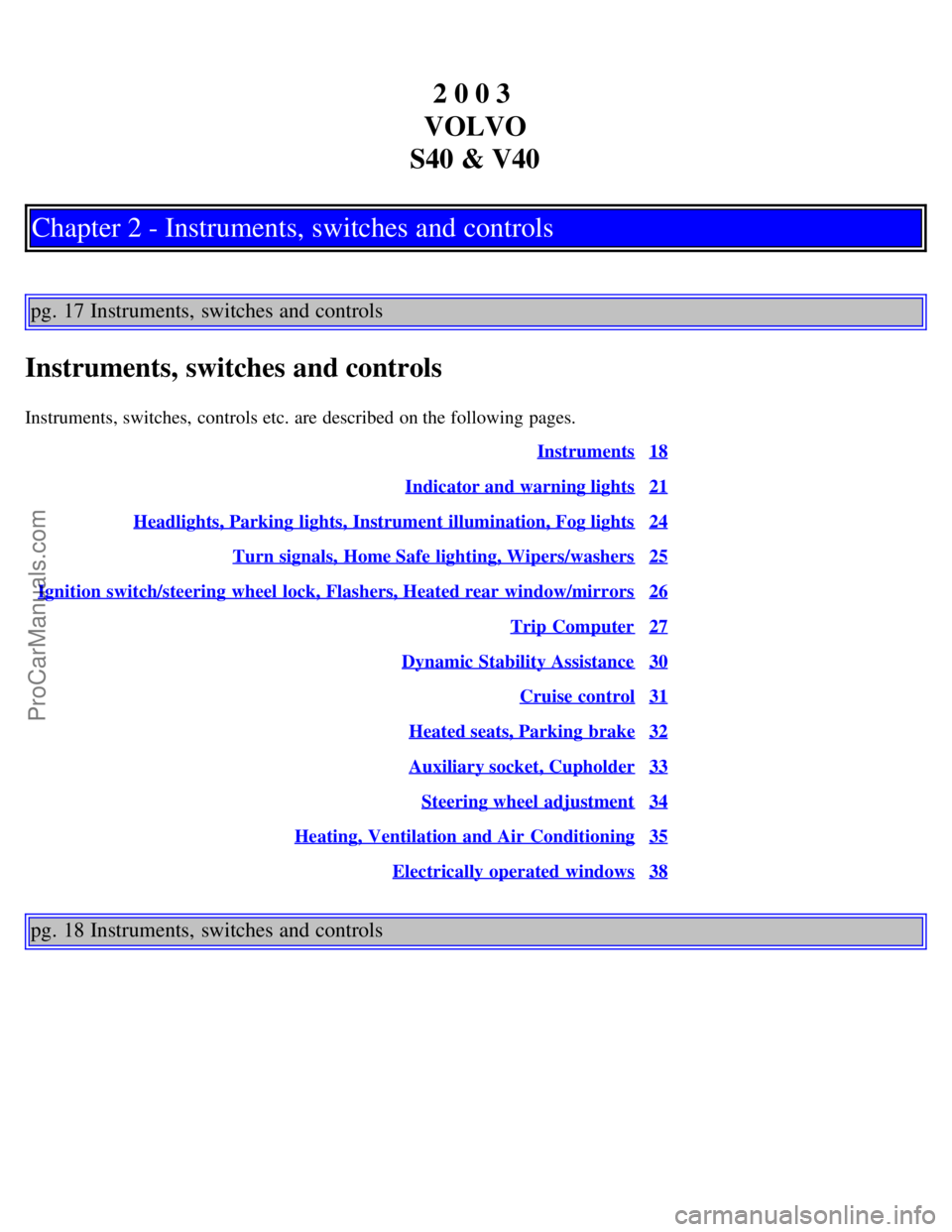
2 0 0 3
VOLVO
S40 & V40
Chapter 2 - Instruments, switches and controls
pg. 17 Instruments, switches and controls
Instruments, switches and controls
Instruments, switches, controls etc. are described on the following pages. Instruments
18
Indicator and warning lights21
Headlights, Parking lights, Instrument illumination, Fog lights24
Turn signals, Home Safe lighting, Wipers/washers25
Ignition switch/steering wheel lock, Flashers, Heated rear window/mirrors26
Trip Computer27
Dynamic Stability Assistance30
Cruise control31
Heated seats, Parking brake32
Auxiliary socket, Cupholder33
Steering wheel adjustment34
Heating, Ventilation and Air Conditioning35
Electrically operated windows38
pg. 18 Instruments, switches and controls
ProCarManuals.com
Page 15 of 85

20Hood latch 53
21Steering wheel height adjustment 34
2212-volt electrical outlet 33
23AC on and off 36
24Trip Computer 27
25Coin holder 33
26Recirculation 36-37
27Cupholder 33
28Defroster - door mirrors/rear window 26
29Not in use -
30 Dynamic Stability Assistance (DSA) 30
31Controls for heated front seats 32
32Switch for selecting door mirror left and right 50
33Control for adjusting door mirrors 50
34Door lock switch 42
35Window left and right front 38
36Window left and right rear 38
37Cut -out switch windows rear 38
Some of the items listed on this page are available on certain models only.
pg. 20 Instruments
1 Coolant temperature gauge
Do not drive the car with the pointer in the red range. The pointer should be approximately midway on the gauge
face when driving. If the pointer approaches the red range repeatedly, check coolant level. See page 117
.
2 Coolant temperature warning light
ProCarManuals.com
Page 16 of 85
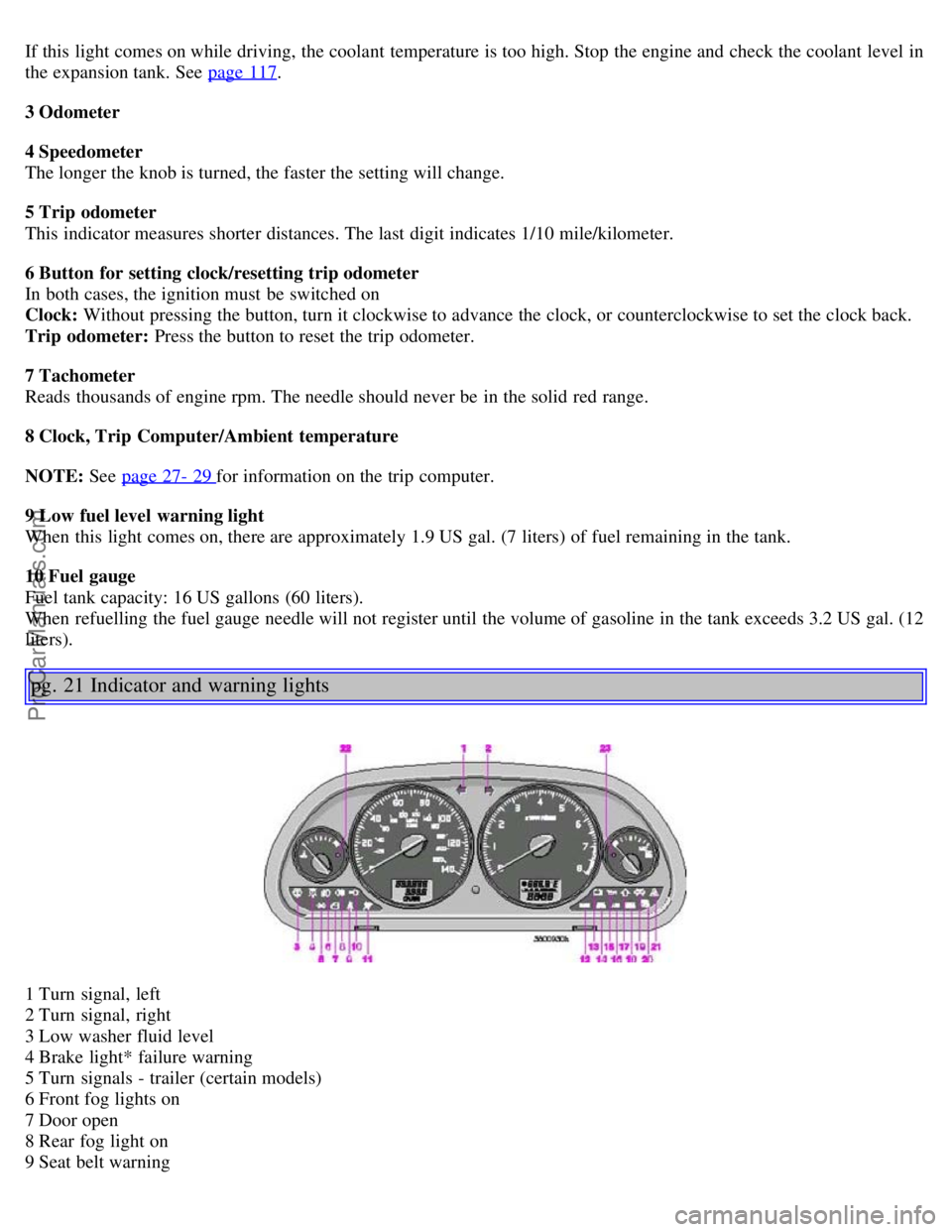
If this light comes on while driving, the coolant temperature is too high. Stop the engine and check the coolant level in
the expansion tank. See page 117.
3 Odometer
4 Speedometer
The longer the knob is turned, the faster the setting will change.
5 Trip odometer
This indicator measures shorter distances. The last digit indicates 1/10 mile/kilometer.
6 Button for setting clock/resetting trip odometer
In both cases, the ignition must be switched on
Clock: Without pressing the button, turn it clockwise to advance the clock, or counterclockwise to set the clock back.
Trip odometer: Press the button to reset the trip odometer.
7 Tachometer
Reads thousands of engine rpm. The needle should never be in the solid red range.
8 Clock, Trip Computer/Ambient temperature
NOTE: See page 27- 29
for information on the trip computer.
9 Low fuel level warning light
When this light comes on, there are approximately 1.9 US gal. (7 liters) of fuel remaining in the tank.
10 Fuel gauge
Fuel tank capacity: 16 US gallons (60 liters).
When refuelling the fuel gauge needle will not register until the volume of gasoline in the tank exceeds 3.2 US gal. (12
liters).
pg. 21 Indicator and warning lights
1 Turn signal, left
2 Turn signal, right
3 Low washer fluid level
4 Brake light* failure warning
5 Turn signals - trailer (certain models)
6 Front fog lights on
7 Door open
8 Rear fog light on
9 Seat belt warning
ProCarManuals.com
Page 31 of 85
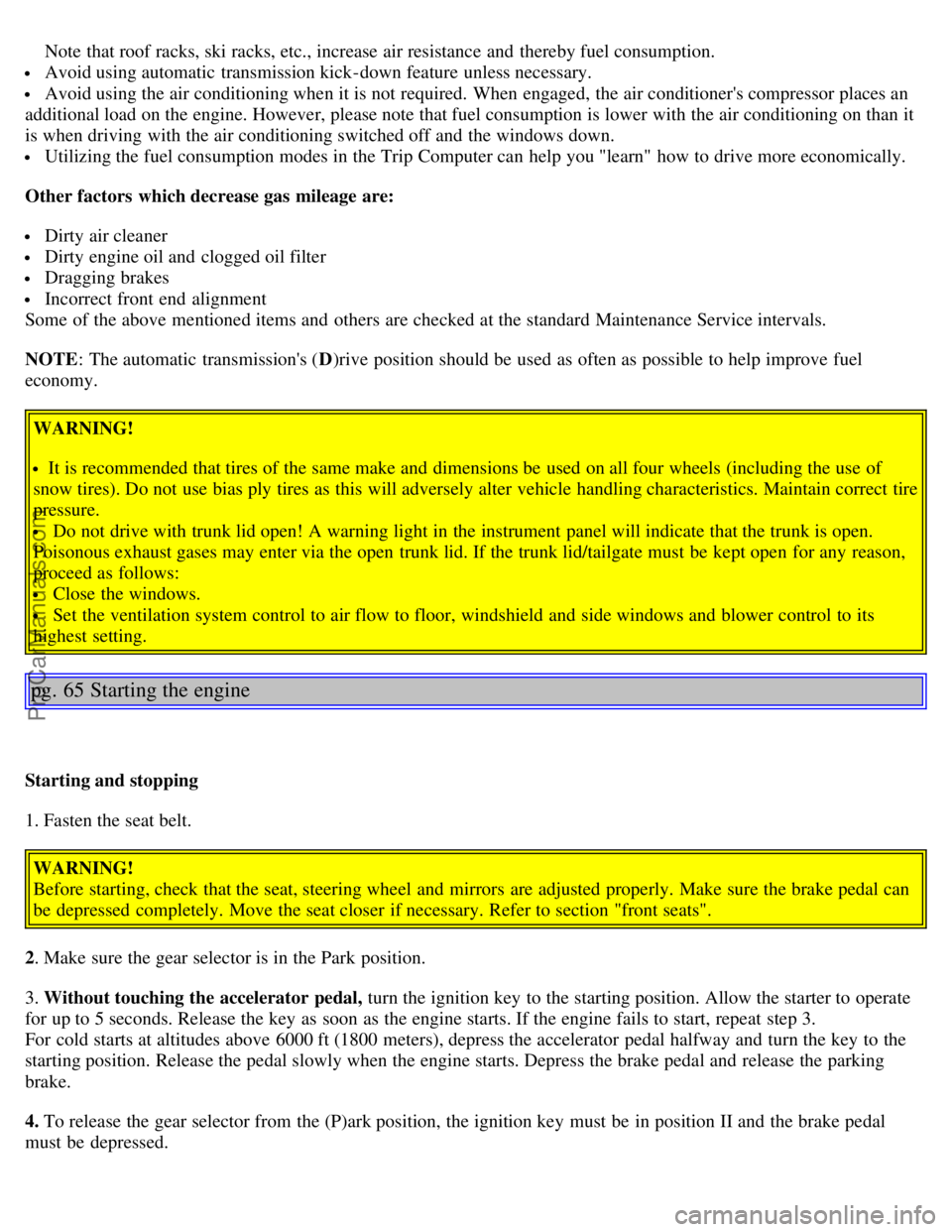
Note that roof racks, ski racks, etc., increase air resistance and thereby fuel consumption.
Avoid using automatic transmission kick-down feature unless necessary.
Avoid using the air conditioning when it is not required. When engaged, the air conditioner's compressor places an
additional load on the engine. However, please note that fuel consumption is lower with the air conditioning on than it
is when driving with the air conditioning switched off and the windows down.
Utilizing the fuel consumption modes in the Trip Computer can help you "learn" how to drive more economically.
Other factors which decrease gas mileage are:
Dirty air cleaner
Dirty engine oil and clogged oil filter
Dragging brakes
Incorrect front end alignment
Some of the above mentioned items and others are checked at the standard Maintenance Service intervals.
NOTE : The automatic transmission's ( D)rive position should be used as often as possible to help improve fuel
economy.
WARNING!
It is recommended that tires of the same make and dimensions be used on all four wheels (including the use of
snow tires). Do not use bias ply tires as this will adversely alter vehicle handling characteristics. Maintain correct tire
pressure.
Do not drive with trunk lid open! A warning light in the instrument panel will indicate that the trunk is open.
Poisonous exhaust gases may enter via the open trunk lid. If the trunk lid/tailgate must be kept open for any reason,
proceed as follows:
Close the windows.
Set the ventilation system control to air flow to floor, windshield and side windows and blower control to its
highest setting.
pg. 65 Starting the engine
Starting and stopping
1. Fasten the seat belt.
WARNING!
Before starting, check that the seat, steering wheel and mirrors are adjusted properly. Make sure the brake pedal can
be depressed completely. Move the seat closer if necessary. Refer to section "front seats".
2. Make sure the gear selector is in the Park position.
3. Without touching the accelerator pedal, turn the ignition key to the starting position. Allow the starter to operate
for up to 5 seconds. Release the key as soon as the engine starts. If the engine fails to start, repeat step 3.
For cold starts at altitudes above 6000 ft (1800 meters), depress the accelerator pedal halfway and turn the key to the
starting position. Release the pedal slowly when the engine starts. Depress the brake pedal and release the parking
brake.
4. To release the gear selector from the (P)ark position, the ignition key must be in position II and the brake pedal
must be depressed.
ProCarManuals.com
Page 82 of 85

Transmission Lamp67
Trip Computer27
Trip odometer20
Trunk - opening from the inside - S4046
Tuning modes, radio - changing142
Turn signals25
U
UNIFORM TIRE QUALITY GRADING83
Uniform tire quality grading83
Upholstery - cleaning105
V
Vanity mirrors51
Vehicle Identification Number (VIN)108
Vehicle loading125
Volvo On Call128
Volvo SRS4
W
W - Winter/Wet Weather67
Warning flashers26
Warning lights22,23
Warranty109
Washer fluid reservoir118
Washing103
Waste bin - rear34
Waxing104
Weights127
Wheel changing86, 87, 88
Wheels and tires80
Whiplash Protection System (WHIPS)9
WHIPS9
Windows - electrically -operated38
Windshield wiper blades - replacing98
Winter driving75
Contents | Top of Page
ProCarManuals.com