ECO mode VOLVO V4 2004 User Guide
[x] Cancel search | Manufacturer: VOLVO, Model Year: 2004, Model line: V4, Model: VOLVO V4 2004Pages: 89, PDF Size: 2.05 MB
Page 74 of 89

As soon as a News broadcast begins, the CD or CD changer is interrupted and the news can be heard.
If you would like to activate the News function, go to the Menu and choose NEWS ON.
Choose NEWS OFF to deactivate. See page 141
.
News On/Off (13)
During an ongoing TP, News or Alarm bulletin, the bulletin can be muted by pressing the TP button (12) or NEWS
button (13). See the illustration on the next page.
pg. 137 Radio - Traffic information
TP - Traffic information (12)
A short press on the TP button (12) provides Traffic information from RDS stations.
TP is displayed when the function is switched on with the TP button.
When the unit is in CD mode, the radio automatically seeks an FM station in the background, with a strong signal that
is broadcasting traffic information.
If a CD is playing when the radio receives a traffic bulletin, it is interrupted and the bulletin is broadcast at the volume
selected* for traffic information.
When the bulletin is finished the unit immediately returns to the previously set volume and continues playing the CD.
Traffic information can only be heard when the symbol TP is displayed.
The symbol is displayed if the currently tuned station can transmit traffic information.
If you do not wish to listen to an ongoing traffic bulletin, press the TP button. The TP function will remain engaged
and the radio waits for the next traffic bulletin.
If you would like to disable the TP function:
- Press the TP button when no traffic bulletin is being broadcast
- Press the TP button twice during a traffic bulletin (once to cancel the bulletin and the second time to disable the TP
function)
- see section Menu structure.
TP button (12)
When TP button is pressed while no TP, News or Alarm is being received, the TP function is activated.
ProCarManuals.com
Page 75 of 89

When the TP button is pressed while a TP, News or Alarm bulletin is being received, the bulletin will be cancelled and
radio will go back to the audio source that was in use before the TP, News or Alarm interruption.
TP Search (12, 15)
When this function is activated the radio will search and tune to a station with Traffic Program.
Select TP by a short press on the TP button (12)
Turn the menu knob (15) to select OTHER Settings.
Press (15) to select. Turn menu knob (13) to select Settings menu.
Press (15) to select. Turn menu knob to TP SEARCH.
Press (15) to select TP SEARCH ON.
Turn (15) to select BACK and SAVE.
Press (15) to exit Settings menu.
Turn (15) to Exit, push (15) to return to normal mode.
The radio will now search and tune to a station with Traffic information program.
* If you adjust the volume during a Traffic, News or Alarm bulletin, the same volume will be used for the next
bulletin.
pg. 138 CD player
CD player - On (3)
Insert a CD. If a disc has already been inserted, you can begin playing it by pressing the CD button (3).
CD eject (9)
Press button (9) to stop CD play and eject the disc.
Fast forward/backward (10, 11)
Hold down the button to seek within a track.
Skipping or selecting a track
(10, 11)
Press button (10) to restart the current track.
If the elapsed time of this track is less than 1 second, the previous track will be selected.
Press button (11) to skip the current track and go to the next one.
The track number is shown in the display.
Random track (6)
Press RND to activate the random function. The unit plays tracks from the disc in random order.
ProCarManuals.com
Page 76 of 89

RANDOM is displayed for as long as the function is activated.
CAUTION: Never put tape or a label on the disc itself _ it might come off inside the CD player and cause damage.
pg. 139 CD changer
CD changer _ On (3)
Press button (3) to activate CD changer mode. The CD changer will resume playing the disc and track that were most
recently played.
If the CD changer magazine is empty
LOAD& CARTRIDGE will be displayed.
Internal/external CD (3)
To toggle between external CD changer and the radio's internal CD player; press button (3).
Selecting a disc (14)
Turn the PRESET knob. The disc number and track is displayed.
Fast forward/backward (10, 11)
Press and hold down buttons (10) or (11) to seek within a track. The seek function will stop when the button is
released.
Skipping or selecting a track (10, 11)
Press button (10) to restart the current track.
If the elapsed time for the current track is less than 1 second, previous track will be chosen.
Press button (11) to skip the current track and go to the next one.
The track number will be shown in the display.
Random track (6)
Press RND to activate the random function. The unit plays tracks from the magazine in random order.
RANDOM is displayed for as long as the function is activated.
pg. 140 Menu structure
ProCarManuals.com
Page 77 of 89
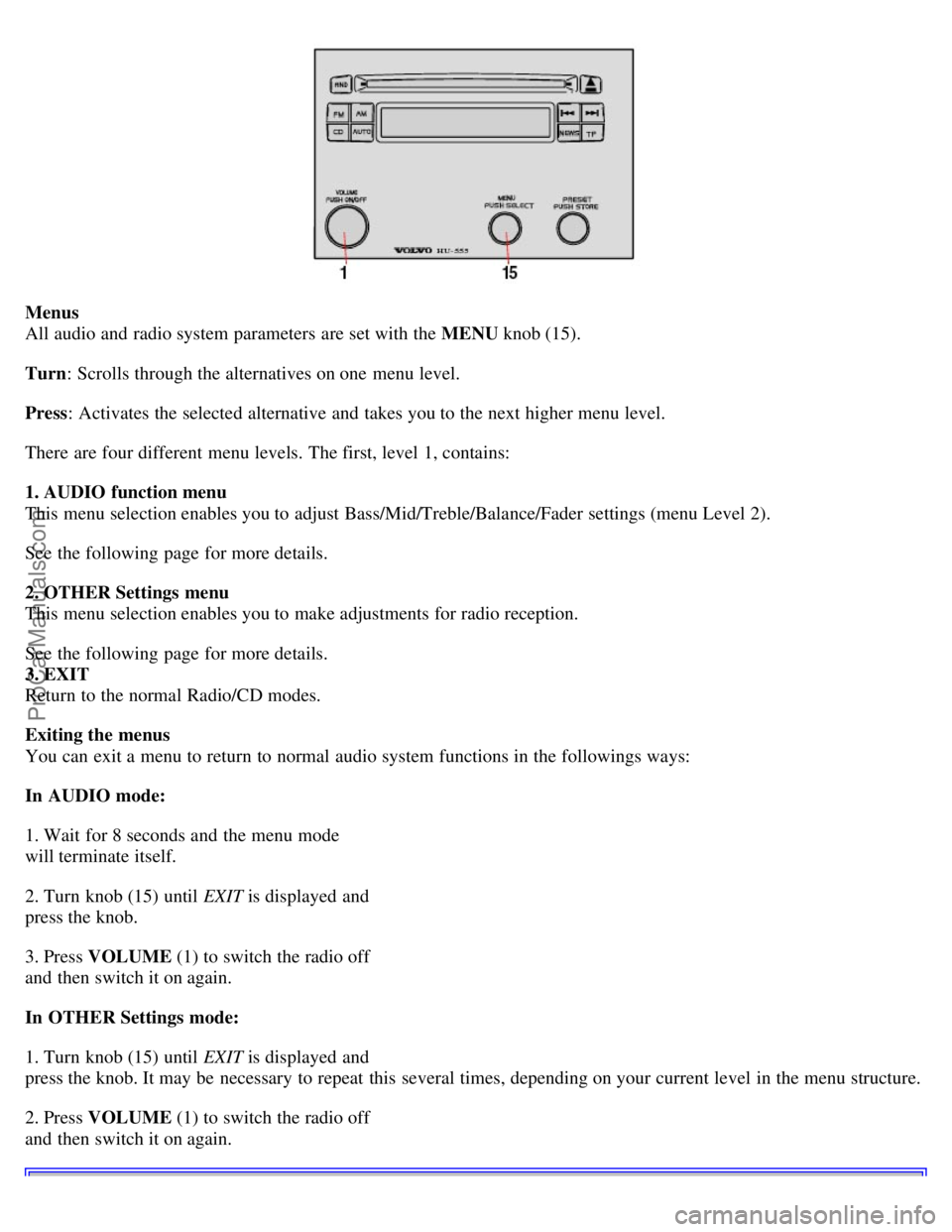
Menus
All audio and radio system parameters are set with the MENU knob (15).
Turn : Scrolls through the alternatives on one menu level.
Press : Activates the selected alternative and takes you to the next higher menu level.
There are four different menu levels. The first, level 1, contains:
1. AUDIO function menu
This menu selection enables you to adjust Bass/Mid/Treble/Balance/Fader settings (menu Level 2).
See the following page for more details.
2. OTHER Settings menu
This menu selection enables you to make adjustments for radio reception.
See the following page for more details.
3. EXIT
Return to the normal Radio/CD modes.
Exiting the menus
You can exit a menu to return to normal audio system functions in the followings ways:
In AUDIO mode:
1. Wait for 8 seconds and the menu mode
will terminate itself.
2. Turn knob (15) until EXIT is displayed and
press the knob.
3. Press VOLUME (1) to switch the radio off
and then switch it on again.
In OTHER Settings mode:
1. Turn knob (15) until EXIT is displayed and
press the knob. It may be necessary to repeat this several times, depending on your current level in the menu structure.
2. Press VOLUME (1) to switch the radio off
and then switch it on again.
ProCarManuals.com