change time VOLVO V4 2004 Owners Manual
[x] Cancel search | Manufacturer: VOLVO, Model Year: 2004, Model line: V4, Model: VOLVO V4 2004Pages: 89, PDF Size: 2.05 MB
Page 3 of 89
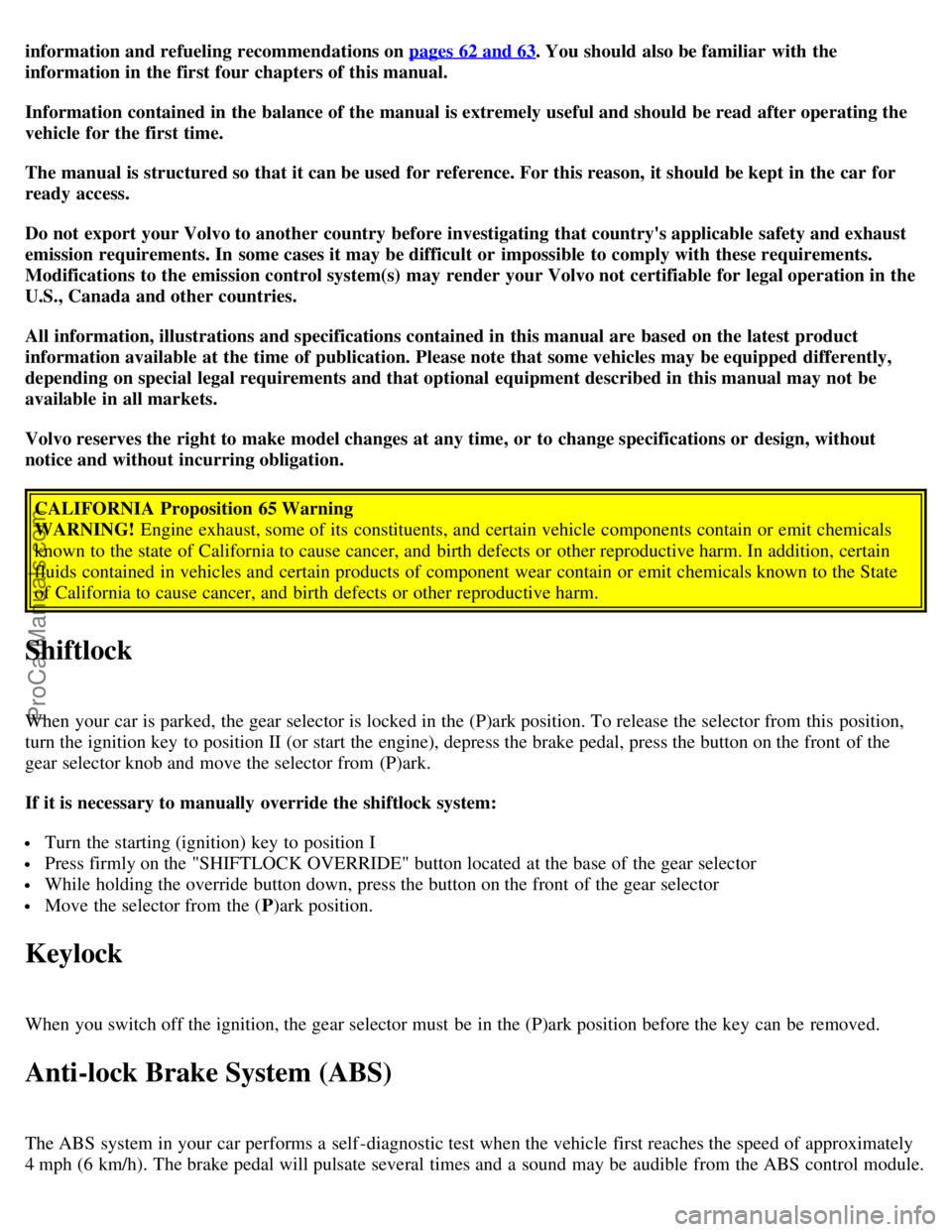
information and refueling recommendations on pages 62 and 63. You should also be familiar with the
information in the first four chapters of this manual.
Information contained in the balance of the manual is extremely useful and should be read after operating the
vehicle for the first time.
The manual is structured so that it can be used for reference. For this reason, it should be kept in the car for
ready access.
Do not export your Volvo to another country before investigating that country's applicable safety and exhaust
emission requirements. In some cases it may be difficult or impossible to comply with these requirements.
Modifications to the emission control system(s) may render your Volvo not certifiable for legal operation in the
U.S., Canada and other countries.
All information, illustrations and specifications contained in this manual are based on the latest product
information available at the time of publication. Please note that some vehicles may be equipped differently,
depending on special legal requirements and that optional equipment described in this manual may not be
available in all markets.
Volvo reserves the right to make model changes at any time, or to change specifications or design, without
notice and without incurring obligation.CALIFORNIA Proposition 65 Warning
WARNING! Engine exhaust, some of its constituents, and certain vehicle components contain or emit chemicals
known to the state of California to cause cancer, and birth defects or other reproductive harm. In addition, certain
fluids contained in vehicles and certain products of component wear contain or emit chemicals known to the State
of California to cause cancer, and birth defects or other reproductive harm.
Shiftlock
When your car is parked, the gear selector is locked in the (P)ark position. To release the selector from this position,
turn the ignition key to position II (or start the engine), depress the brake pedal, press the button on the front of the
gear selector knob and move the selector from (P)ark.
If it is necessary to manually override the shiftlock system:
Turn the starting (ignition) key to position I
Press firmly on the "SHIFTLOCK OVERRIDE" button located at the base of the gear selector
While holding the override button down, press the button on the front of the gear selector
Move the selector from the ( P)ark position.
Keylock
When you switch off the ignition, the gear selector must be in the (P)ark position before the key can be removed.
Anti-lock Brake System (ABS)
The ABS system in your car performs a self -diagnostic test when the vehicle first reaches the speed of approximately
4 mph (6 km/h). The brake pedal will pulsate several times and a sound may be audible from the ABS control module.
ProCarManuals.com
Page 19 of 89
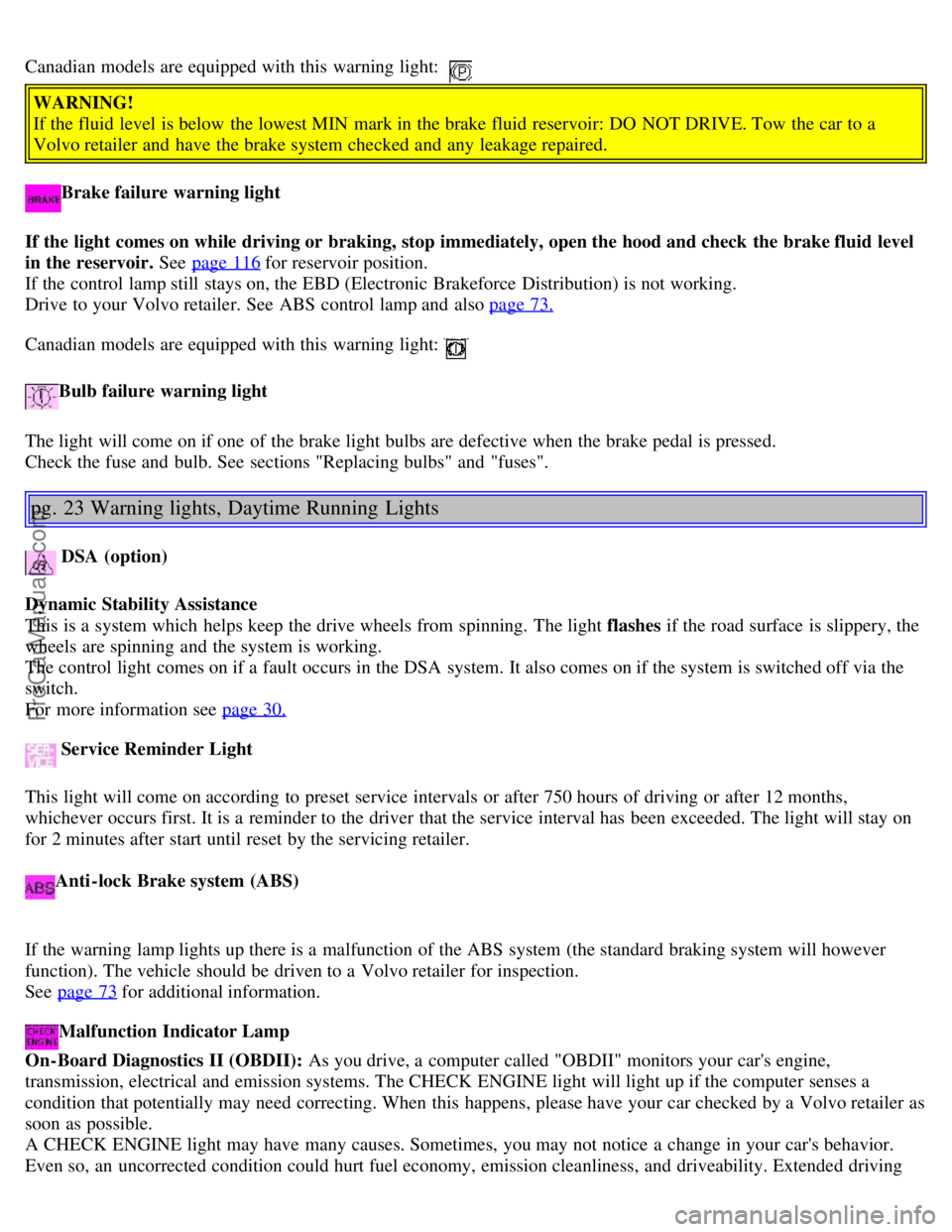
Canadian models are equipped with this warning light:
WARNING!
If the fluid level is below the lowest MIN mark in the brake fluid reservoir: DO NOT DRIVE. Tow the car to a
Volvo retailer and have the brake system checked and any leakage repaired.
Brake failure warning light
If the light comes on while driving or braking, stop immediately, open the hood and check the brake fluid level
in the reservoir. See page 116
for reservoir position.
If the control lamp still stays on, the EBD (Electronic Brakeforce Distribution) is not working.
Drive to your Volvo retailer. See ABS control lamp and also page 73.
Canadian models are equipped with this warning light:
Bulb failure warning light
The light will come on if one of the brake light bulbs are defective when the brake pedal is pressed.
Check the fuse and bulb. See sections "Replacing bulbs" and "fuses".
pg. 23 Warning lights, Daytime Running Lights
DSA (option)
Dynamic Stability Assistance
This is a system which helps keep the drive wheels from spinning. The light flashes if the road surface is slippery, the
wheels are spinning and the system is working.
The control light comes on if a fault occurs in the DSA system. It also comes on if the system is switched off via the
switch.
For more information see page 30.
Service Reminder Light
This light will come on according to preset service intervals or after 750 hours of driving or after 12 months,
whichever occurs first. It is a reminder to the driver that the service interval has been exceeded. The light will stay on
for 2 minutes after start until reset by the servicing retailer.
Anti-lock Brake system (ABS)
If the warning lamp lights up there is a malfunction of the ABS system (the standard braking system will however
function). The vehicle should be driven to a Volvo retailer for inspection.
See page 73
for additional information.
Malfunction Indicator Lamp
On-Board Diagnostics II (OBDII): As you drive, a computer called "OBDII" monitors your car's engine,
transmission, electrical and emission systems. The CHECK ENGINE light will light up if the computer senses a
condition that potentially may need correcting. When this happens, please have your car checked by a Volvo retailer as
soon as possible.
A CHECK ENGINE light may have many causes. Sometimes, you may not notice a change in your car's behavior.
Even so, an uncorrected condition could hurt fuel economy, emission cleanliness, and driveability. Extended driving
ProCarManuals.com
Page 21 of 89

It also switches on the position lights in bumpers, and license plate light (and the instrument lights in position II).
Switch position
Ignition key in positions 0 and I: All lights off.
Ignition key in position II: Headlights on (+ parking lights front and rear, license plate light, position lights in
the bumpers and instrument lights).
Note: You have to turn the light switch to this position in order to switch on high beams.
B Instrument lighting dimmer
Instrument lighting can be dimmed to 6% of maximum lighting.
C Rear fog light *
The rear fog light (located in the driver's side tail light cluster) is considerably brighter than the normal tail lights and
should be used only when the atmospheric conditions, such as fog, rain, snow, smoke or dust reduce the daytime or
night-time visibility of other vehicles to less than 500 ft (150 meters).
- Rear fog light: press
- headlights or front fog lights must be activated
D Front Fog lights
Ignition key must always be in position II.
Headlight or parking lights must be activated
- Front fog lights (option): press
Switching fog lights off
To switch the fog lights off, press the appropriate fog light switch again.
If headlights or parking lights are switched off, the fog lights will also go out. The fog lights are also switched off
when the ignition is switched off and must be switched back on manually if required when the ignition is switched on
again.
The front fog lights switch off automatically when the high beams are switched on.
* By design, there is one rear fog light only, located in the driver's side tail light cluster.
pg. 25 Turn signals, Home Safe lighting, Wipers/washers
Turn signalsWipers/washers
Turn signals
1 Lane change position. In maneuvers such as lane changing, the driver can flash the turn signals by moving the turn
ProCarManuals.com
Page 45 of 89

Get all the passengers to move to a safe place outside the car.
Close all doors.
Block the wheels remaining on the ground with wooden blocks, stones or something similar.
With the car still on the ground, use the lug wrench to loosen the wheel lugs 1/2 - 1 turn. Position the lug wrench so
that you apply force in a downward direction. Never lift up on the lug wrench to loosen or tighten lugs.
Turn the bolts counterclockwise to loosen. If necessary, press down on the lug wrench with your foot to loosen the
lugs.
CAUTION:
The car must not be driven with wheels of different dimensions or with a spare tire other than the one that came
with the car. The use of different size wheels can seriously damage your car's transmission.
pg. 88 Wheel changing
Attaching the jack
There are two jack attachment points located on each side of the car. These attachment points are marked by arrows on
the outside of the cover over the bottom sill (see illustration).
Check that the doors are closed and stay closed all the time the car is jacked up.
Position the jack under the two notches closest to the wheel to be changed.
Attach the crank to the jack (A).
Attach the lug wrench (B) to the crank.
Raise the jack by cranking it clockwise. Be sure the jack engages the attachment point correctly.
The base of the jack must be flat on a level, firm, non-slippery surface. Before raising the car, check that the
jack is still correctly positioned in the attachment point.
Raise the car until the wheel to be changed is lifted off the ground.
Unscrew the wheel bolts completely and carefully remove the wheel so as not to damage the thread on the studs.
WARNING!
The jack must be correctly placed in the jack attachment.
Installing the wheel
Clean the contact surfaces on the wheel and hub.
Lift the wheel and place it on the hub.
ProCarManuals.com
Page 56 of 89

4 Model plate
Vehicle Identification Number (VIN). Codes for color and upholstery, etc. The plate is located in the engine
compartment.
5 Vehicle Identification Number (VIN) *
The VIN plate is located on the top left surface of the dashboard.
6 Federal Motor Vehicle Safety Standards (FMVSS) specifications (USA) and Ministry of Transport (CMVSS)
standards (Canada )
Your Volvo is designed to meet all applicable safety standards, as evidenced by the certification label on the facing
side of the driver's door. For further information regarding these regulations, please consult your Volvo retailer.
7 Child safety latch label
* The Vehicle Identification Number (VIN) should always be quoted in all correspondence concerning your vehicle
with the retailer and when ordering parts.
** These decals are located on the underside of the hood.
All specifications are subject to change without notice.
pg. 109 Maintenance service, Warranty
Maintenance service
Volvo advises you to follow the service program which is outlined in the "Warranty and Service Records Information
booklet". This maintenance program contains inspections and services necessary for the proper function of your car.
The maintenance services contain several checks which require special instruments and tools and therefore must be
performed by a qualified technician. To keep your Volvo in top condition, specify time-tested and proven Genuine
Volvo Parts and Accessories.
The Federal Clean Air Act - U.S.
The Clean Air Act requires vehicle manufacturers to furnish written instructions to the ultimate purchaser to assure the
proper servicing and function of the components that control emissions. These services, which are listed in the
ProCarManuals.com
Page 74 of 89

As soon as a News broadcast begins, the CD or CD changer is interrupted and the news can be heard.
If you would like to activate the News function, go to the Menu and choose NEWS ON.
Choose NEWS OFF to deactivate. See page 141
.
News On/Off (13)
During an ongoing TP, News or Alarm bulletin, the bulletin can be muted by pressing the TP button (12) or NEWS
button (13). See the illustration on the next page.
pg. 137 Radio - Traffic information
TP - Traffic information (12)
A short press on the TP button (12) provides Traffic information from RDS stations.
TP is displayed when the function is switched on with the TP button.
When the unit is in CD mode, the radio automatically seeks an FM station in the background, with a strong signal that
is broadcasting traffic information.
If a CD is playing when the radio receives a traffic bulletin, it is interrupted and the bulletin is broadcast at the volume
selected* for traffic information.
When the bulletin is finished the unit immediately returns to the previously set volume and continues playing the CD.
Traffic information can only be heard when the symbol TP is displayed.
The symbol is displayed if the currently tuned station can transmit traffic information.
If you do not wish to listen to an ongoing traffic bulletin, press the TP button. The TP function will remain engaged
and the radio waits for the next traffic bulletin.
If you would like to disable the TP function:
- Press the TP button when no traffic bulletin is being broadcast
- Press the TP button twice during a traffic bulletin (once to cancel the bulletin and the second time to disable the TP
function)
- see section Menu structure.
TP button (12)
When TP button is pressed while no TP, News or Alarm is being received, the TP function is activated.
ProCarManuals.com
Page 76 of 89

RANDOM is displayed for as long as the function is activated.
CAUTION: Never put tape or a label on the disc itself _ it might come off inside the CD player and cause damage.
pg. 139 CD changer
CD changer _ On (3)
Press button (3) to activate CD changer mode. The CD changer will resume playing the disc and track that were most
recently played.
If the CD changer magazine is empty
LOAD& CARTRIDGE will be displayed.
Internal/external CD (3)
To toggle between external CD changer and the radio's internal CD player; press button (3).
Selecting a disc (14)
Turn the PRESET knob. The disc number and track is displayed.
Fast forward/backward (10, 11)
Press and hold down buttons (10) or (11) to seek within a track. The seek function will stop when the button is
released.
Skipping or selecting a track (10, 11)
Press button (10) to restart the current track.
If the elapsed time for the current track is less than 1 second, previous track will be chosen.
Press button (11) to skip the current track and go to the next one.
The track number will be shown in the display.
Random track (6)
Press RND to activate the random function. The unit plays tracks from the magazine in random order.
RANDOM is displayed for as long as the function is activated.
pg. 140 Menu structure
ProCarManuals.com
Page 79 of 89

NEWS Station - press the menu knob to set the current station as the selected NEWS station.
SETTINGS - the following 10 settings can be made (default settings are underlined):
1. AF ON
/OFF (Automatic Frequency update) - the AF function ensures that the strongest available transmitter for a
program is selected.
2. REG LOCK/ SWITCH
(Regional radio program) - a local radio station can broadcast on several frequencies and it
can broadcast the same or different programs at the same time on different frequencies. If the same program is
transmitted, then the SWITCH setting is preferable for the best reception while driving. If each frequency (of the same
local radio station) has its own program then the LOCK setting is preferable to enable the radio lock on the current
frequency. In this situation, if SWITCH is selected, the radio will select the frequency with the best audio sound,
which results in the radio switching between different local programs.
3. ASC ON
/OFF (Active Sound Control) - the ASC function automatically adjusts the volume to the speed of the car.
4. ASC LOW/ MID
/HIGH
5. SRC ON/ OFF
(Signal Reception
Control) - use this function to activate/deactivate the function that reduces the noise in poor reception conditions. The
function is most effective when the radio is in FM mode.
6. SRC LOW/ MID
/HIGH
7. PTY LANGUAGE - choose the language to be used in the display: English
/German/Swedish/French.
8. TP SEARCH ON/ OFF
- When this function is activated together with TP, the radio will search and tune to any
station with Traffic Program.
9. BACK and SAVE - saves settings that have been made and exits to the SETTINGS menu, Level 2.
10. BACK without SAVE - exits to the SETTINGS menu, Level 2.
SET TO DEFAULT - this alternative sets all RADIO settings to their default values.
pg. 142 RDS
Radio Data System
The Volvo HU -555 is designed for the digital information system RDS (Radio Data System).
RDS features automatic programming and instant traffic information and it broadens the possibilities for program
choices. The transmitter broadcasts information about the program. This information is represented by a data code,
which identifies the program, irrespective of which frequency the information is transmitted.
This means that the driver does not have to change the frequency if he wants to continue listening to the same
program. Every station/program has a specific identification which the radio searches for.
The RDS radio can also receive traffic information. This is transmitted with a special signal which cuts through any
normal radio transmission, or CD play back and is always heard at its own adjustable volume.
PTY (Program Type) information, which is an extension of the RDS system, is also transmitted in certain areas.
There are a number of other features in the RDS -system, such as time control signals, alarms etc.
pg. 143 Compact disc care
ProCarManuals.com
Page 80 of 89

Compact disc care
Before using a new disc for the first time, remove any burrs in the center/outer edge by running the stem of a pen or
similar object around the hole/edge of the disc.
Use high quality discs only.
Keep the discs clean. Wipe them with a soft, clean, lint-free cloth, working from the center outwards. If necessary,
dampen the cloth with a neutral soap solution. Dry thoroughly before using.
Never use cleaning spray or anti-static liquid. Use only cleaners specifically made for CD's.
Use discs of the correct size only
NOTE: Never use 3.5" discs.
Do not put tape or labels on the disc itself.
Volvo does not recommend the use of plastic outer rings on the disc.
Condensation may occur on discs/optical components of the changer in cold winter weather. The disc can be dried
with a clean, lint-free cloth. Optical components in the CD changer may, however, take up to one hour to dry off.
Never attempt to play a disc which is damaged in any way.
When not in use, the discs should be stored in their covers. Avoid storing discs in excessive heat, direct sunlight or
dusty locations.
pg. 144 Technical data
Radio
Frequency: AM 530 - 1710 kHz
FM 87.7 - 107.9 MHz
General
Connections: CD-changer, external amplifier
Output: 4 x 25 W
Impedance: 4 Ohm.
Voltage required: 12 V, negative ground
Speaker options
Level 1, S 40: Base performance: 4 speakers in front only
V 40: Base performance: 4 speakers in front only
Level 2, S 40: Base performance: 6 speakers
V 40: Base performance: 7 speakers
Level 3, S 40: High performance: 6 speakers and external amplifier
V 40: High performance: 7 speakers and external amplifier
Contents | Top of Page
ProCarManuals.com
Page 82 of 89

CD Changer (option)139
CD player138
Center head restraint3
Central locking switch42
Chains - winter driving81
Changing a wheel87
Child booster cushion11
Child Restraint Anchorages14
Child safety15
Child safety locks - rear doors49
Concealed storage bin (wagon)59
Coolant - checking/changing117
Cooling system68,124
Cruise control31
D
Daytime Running Lights23
Detachable trailer hitch76
Detachable trailer hitch - installing76
Detachable trailer hitch - removing77
Dimensions127
Doors and locks42
Drive belt117
Driving economy64
Dynamic Stability Assistance (DSA)30
E
EBD74
ECC - Electronic Climate Control36,37
Electrical outlet33
Electrical system69,126
Electrically operated driver's seat50
Electrically operated front seats48
Electrically operated moonroof52
Emergency towing70
Emergency warning flashers26
Emissions systems112
Engine123
Engine air filter110
Engine compartment111
Engine oil115,122
Engine oil - checking/changing114
F
Floor mats65
Fog light - rear24
Fog lights24
ProCarManuals.com