clock VOLVO V4 2004 Owners Manual
[x] Cancel search | Manufacturer: VOLVO, Model Year: 2004, Model line: V4, Model: VOLVO V4 2004Pages: 89, PDF Size: 2.05 MB
Page 17 of 89
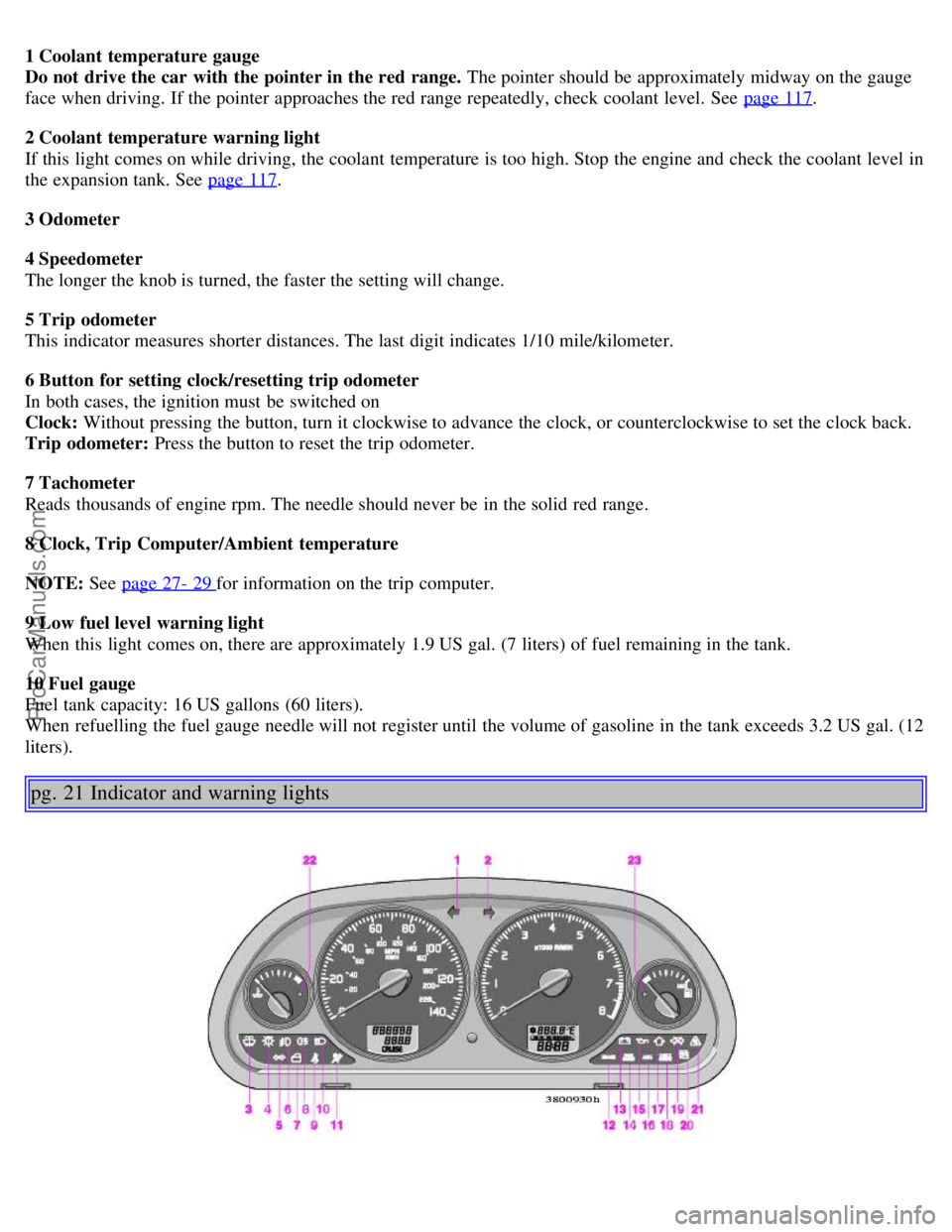
1 Coolant temperature gauge
Do not drive the car with the pointer in the red range. The pointer should be approximately midway on the gauge
face when driving. If the pointer approaches the red range repeatedly, check coolant level. See page 117
.
2 Coolant temperature warning light
If this light comes on while driving, the coolant temperature is too high. Stop the engine and check the coolant level in
the expansion tank. See page 117
.
3 Odometer
4 Speedometer
The longer the knob is turned, the faster the setting will change.
5 Trip odometer
This indicator measures shorter distances. The last digit indicates 1/10 mile/kilometer.
6 Button for setting clock/resetting trip odometer
In both cases, the ignition must be switched on
Clock: Without pressing the button, turn it clockwise to advance the clock, or counterclockwise to set the clock back.
Trip odometer: Press the button to reset the trip odometer.
7 Tachometer
Reads thousands of engine rpm. The needle should never be in the solid red range.
8 Clock, Trip Computer/Ambient temperature
NOTE: See page 27- 29
for information on the trip computer.
9 Low fuel level warning light
When this light comes on, there are approximately 1.9 US gal. (7 liters) of fuel remaining in the tank.
10 Fuel gauge
Fuel tank capacity: 16 US gallons (60 liters).
When refuelling the fuel gauge needle will not register until the volume of gasoline in the tank exceeds 3.2 US gal. (12
liters).
pg. 21 Indicator and warning lights
ProCarManuals.com
Page 29 of 89

2. Replace the battery, with the plus-side upward (see illustration).
3. Reinstall the cover, making sure it is secured tightly.
pg. 45 Trunk/Tailgate, Glove compartment
Opening/unlocking the trunk/tailgate
The trunk/tailgate locks are incorporated in the central locking system and are locked or unlocked when the driver's
door is locked/unlocked.
Once unlocked, the trunk/tailgate may be opened by pushing in on the lock cylinder while raising the trunk lid/tailgate.
A - Remove key vertically: Trunk/tailgate remains locked (disconnected from the central locking system).
B - Turn key clockwise and remove: Trunk/tailgate are locked/unlocked with the central locking system.
C - Turn key counterclockwise: Insert key and open lock without using central locking system. The key cannot be
removed.
Glove compartment
The glove compartment can be locked with the key.
A unlocked
B locked
Contents | Top of Page
ProCarManuals.com
Page 32 of 89

gasoline you buy, check with the service station operator. To meet seasonal air quality standards, some areas require
the use of "oxygenated" fuel.
Volvo allows the use of the following "oxygenated" fuels; however, the octane ratings listed on this page must still be
met.
Alcohol — Ethanol
Fuels containing up to 10% ethanol by volume may be used.
Ethanol may also be referred to as Ethyl alcohol, or "Gasohol".
Ethers — MTBE
Fuels containing up to 15% MTBE may be used.
Refueling
The fuel tank is designed to hold approximately: 16 US gallons (60 liters) with sufficient volume left over to
accommodate possible expansion of the fuel in hot weather.
WARNING!
Never carry a cell phone that is switched on while refueling your vehicle. If the phone rings, this may cause a spark
that could ignite gasoline fumes, resulting in fire and injury.
Fuel filler door
The fuel filler door (on the left rear fender) is unlocked along with the car's central locking system.
Open fuel filler cap slowly during hot weather.
CAUTION:
Do not refuel with the engine running *. Turn the ignition off or to position I. If the ignition is on, an incorrect
reading could occur in the fuel gauge.
After refueling, close the fuel filler cap by turning it clockwise until it clicks into place *.
Avoid spilling gasoline during refueling. Gasoline containing alcohol can cause paint damage that may not be
covered under the New Vehicle Limited Warranty.
Do not use gasolines containing methanol (methyl alcohol, wood alcohol). This practice can result in vehicle
performance deterioration and can damage critical parts in the fuel system. Such damage may not be covered under the
New Vehicle Limited Warranty.
Do not overfill the fuel tank. Overfilling could damage the emission control system.
* If the fuel filler cap is not closed tightly or if the engine is running when the car is refueled, the Check Engine
Lamp may indicate a fault. However, your vehicle's performance will not be affected. Use only Volvo original or
approved fuel filler caps.
pg. 64 Driving economy
Economical driving conserves natural resources
Better driving economy may be obtained by thinking ahead, avoiding rapid starts and stops and adjusting the speed of
your vehicle to immediate traffic conditions. Observe the following rules:
Bring the engine to normal operating temperature as soon as possible by driving with a light foot on the accelerator
pedal for the first few minutes of operation. A cold engine uses more fuel and is subject to increased wear.
Whenever possible, avoid using the car for short trips. Short trips do not allow the engine to reach normal operating
temperature.
Drive carefully and avoid rapid acceleration and hard braking.
ProCarManuals.com
Page 45 of 89

Get all the passengers to move to a safe place outside the car.
Close all doors.
Block the wheels remaining on the ground with wooden blocks, stones or something similar.
With the car still on the ground, use the lug wrench to loosen the wheel lugs 1/2 - 1 turn. Position the lug wrench so
that you apply force in a downward direction. Never lift up on the lug wrench to loosen or tighten lugs.
Turn the bolts counterclockwise to loosen. If necessary, press down on the lug wrench with your foot to loosen the
lugs.
CAUTION:
The car must not be driven with wheels of different dimensions or with a spare tire other than the one that came
with the car. The use of different size wheels can seriously damage your car's transmission.
pg. 88 Wheel changing
Attaching the jack
There are two jack attachment points located on each side of the car. These attachment points are marked by arrows on
the outside of the cover over the bottom sill (see illustration).
Check that the doors are closed and stay closed all the time the car is jacked up.
Position the jack under the two notches closest to the wheel to be changed.
Attach the crank to the jack (A).
Attach the lug wrench (B) to the crank.
Raise the jack by cranking it clockwise. Be sure the jack engages the attachment point correctly.
The base of the jack must be flat on a level, firm, non-slippery surface. Before raising the car, check that the
jack is still correctly positioned in the attachment point.
Raise the car until the wheel to be changed is lifted off the ground.
Unscrew the wheel bolts completely and carefully remove the wheel so as not to damage the thread on the studs.
WARNING!
The jack must be correctly placed in the jack attachment.
Installing the wheel
Clean the contact surfaces on the wheel and hub.
Lift the wheel and place it on the hub.
ProCarManuals.com
Page 47 of 89

Installing high/low beam headlight bulbs
Insert the new bulb in the headlight unit
Reconnect the connector and wiring.
Press the retaining spring over the connector/bulb until it clicks into position.
Reinstall the rubber cover at the rear of the headlight unit.
Put the hard plastic cover in place above the headlight housing and press the tab down to secure the cover.
NOTE: Never touch the glass of a bulb with your fingers: this could leave traces of grease or oil on the glass which
then evaporate and may damage the reflector.
pg. 91 Replacing bulbs
Front direction indicators and parking lights
Removing the bulb:
Loosen the screw (A) between the headlight and direction indicator housings (max. 2 complete turns
counterclockwise), using the screwdriver supplied in the tool kit.
Press clip (D) and move the direction indicator housing forward.
With the wiring still attached, turn bulb holder slightly counterclockwise and withdraw it from the lamp housing.
Pull the bulb to remove.
ProCarManuals.com
Page 48 of 89

Replacement
Insert a new bulb in the holder.
Re-insert the bulb holder in the lamp housing and turn it clockwise until it clicks into place.
Press the lamp housing into place.
Make sure than locating pin (B) fits into the hole in the fender and slotted hole (C) around the screw.
Tighten the screw.
pg. 92 Replacing bulbs
Replacement of rear light bulbs - S40
All the bulbs in the rear light unit are replaced from inside the trunk
Procedure:
Switch off the lights and remove the ignition key.
Turn the clip 90° and pull it out. Fold the panel in the boot towards the middle so as to get access to the bulb
holders.
Push catches A and B in and remove the bulb holder. The bulbs are held in the bulb holder.
Leave the connector and cables connected to the bulb holder.
Remove the bulb by pressing it inwards and turning it a few degrees counterclockwise.
Insert a new bulb into the bulb holder and replace the holder. Check that the bulb works and refit the panel.
ProCarManuals.com
Page 49 of 89

Replacement of rear light bulbs - V40
All the bulbs in the rear light unit are replaced from inside the cargo area.
Procedure:
Switch off the lights and remove the ignition key.
Open the cover in the panel
Push catches A and B in and remove the bulb holder. The bulbs are held in the bulb holder.
Leave the connector and cables connected to the bulb holder.
Remove the bulb by pressing it inwards and turning it a few degrees counterclockwise.
Insert a new bulb into the bulb holder and replace the holder. Check that the bulb works and refit the cover.
1 Tail light (rear parking light) 5W
2 Direction indicator 21W
3 Brake light 21W
4 Tail light 5W
5 Backup light 21W
6 Rear fog light (Left side only) 21W
pg. 93 Replacing bulbs
Side direction indicator
1. Slide the lens forward and pull out the rear edge.
2. Pull out the entire lens/bulb unit.
3. With the lens toward you, turn the bulb holder 1/4 turn (the wires should not be disconnected from the holder) and
pull out the bulb holder from the lens unit.
4. Pull the old bulb straight out and press a new one into place.
5. Replace the entire unit in the reverse order.
ProCarManuals.com
Page 70 of 89

Switch On/Off (1)
Press VOLUME to switch the unit on or off.
Volume control (1)
Turn VOLUME clockwise to increase volume.
NOTE: When listening to TP, NEWS or ALARM, the radio stores the most recently used volume level in these
modes.
Bass/Mid/Treble and
Balance/Fader (15)
Turn the MENU knob to enter the Main menu
Turn the knob again to choose Bass/Mid/Treble/Balance or Fader settings menu
Press to select an alternative
Adjust by turning the knob clockwise or anti-clockwise.
NOTE: If no other selection is made within 8 seconds, the radio will return to its normal mode and retain the new
setting.
If you would like to exit the menus manually or make a new adjustment:
Press again to return to the Bass/Mid/Treble/Balance or Fader settings
Turn to make a new choice from Bass/Mid/Treble/Balance or Fader settings, or select the factory settings by
choosing SET TO ALL "0"
Press again to confirm or select EXIT and press to exit the menus.
pg. 133 Radio - general functions
Select radio band (4, 5)
Press button (4) to select FM or (5) to select AM. The station and band are displayed.
Select a radio station (10, 11, 14)
There are four ways to select a radio station:
Select preset stations with the PRESET knob.
• Select among the AUTO tuned stations with the PRESET knob after using the AUTO function.
• Use buttons (10) or (11) in SEEK mode.
ProCarManuals.com
Page 72 of 89

1. Press button (10) briefly to seek the next audible station at a lower frequency, or button (11) for the next station at a
higher frequency.
2. Press the PRESET knob (14) briefly. Select a number by turning clockwise/counterclockwise. Choose between AM
1-10 or FM 1-20.
Press this button again briefly to store the desired frequency/station.
Using preset stations (14)
To tune to a pre-selected radio station, turn PRESET (14) to the stored number: AM 1-10 or FM 1-20.
The selected station will be displayed with its number under the text PRESET.
pg. 135 Radio - program type
Program type - PTY (10, 11, 15)
The PTY function enables you to select specific types of programs.
To set a certain program type:
1. Turn the MENU knob (15) until OTHER Settings is displayed. Press the knob.
2. Turn the MENU knob until PTY ON/OFF is displayed. Press the knob to toggle between ON and OFF .
3. Turn the MENU knob until PTY Settings is displayed. Press the knob.
4. Turn the MENU knob and select the program type of your choice (see the list of program types on the following
page. Press the knob.
After completing step 4, the program terminates and the radio goes back to its normal listening mode. It will now
search for the selected program type.
5. If the radio finds a station with the selected program type, this station is tuned in. This will override (interrupt) any
CD that is currently playing.
If no station with the selected program type is found, the radio returns to the previous channel, and will continue to
search for the selected program type.
When PTY is ON the PTY symbol is displayed.
The radio will search for the first radio station matching the selected program type, after which buttons (10) or (11) can
ProCarManuals.com