display VOLVO V50 2009 Owner´s Manual
[x] Cancel search | Manufacturer: VOLVO, Model Year: 2009, Model line: V50, Model: VOLVO V50 2009Pages: 286, PDF Size: 7.12 MB
Page 124 of 286

05 Locks and alarmKeyless drive (option as available)
05124
Locking or unlocking the vehicle with the
key blade
G020225
Keyless drive keyhole coverThe driver's door on vehicles equipped with
keyless drive can be locked or unlocked with
the remote control's detachable key blade if
necessary, see page 120 for information on
removing the key blade from the remote con-
trol. To access the keyhole in the driver's door:•
Pry off the keyhole cover by inserting the
key blade or a small screwdriver in the hole
on the underside of the cover (indicated by
the arrow in the inset illustration).
•
Insert the key blade as far as possible in the
driver's door lock. Turn the key blade
clockwise approximately one-quarter turnto unlock the driver's door only. This will
trigger the alarm.
•
To disable the alarm: Press the Unlock
button on the keyless drive remote control.
If the batteries in the remote are weak,
remove the keyless drive start control from
the ignition switch by pressing the catch
(see the illustration on page 146) and pull-
ing the control out of the ignition switch.
Insert the ignition key section of a keyless
drive remote control in the ignition switch.
Keyless drive remote control and driver's
seat memoryThis function is only available on vehicles
equipped with the optional power driver's seat.•
When you leave the car with a keyless drive
remote control in your possession and lock
any door, the position of the driver's seat
will be stored in the seat's memory.
•
The next time a door is opened by a person
with the same remote control in his/her
possession, the driver's seat will automat-
ically move to the position that it was in
when the door was most recently locked.
NOTE
If several people carrying keyless drive
remote controls approach the vehicle at the
same time, the driver's seat will assume the
position it was in for the person who opens
a door first.Keyless drive information messagesIf anyone leaves the vehicle with the only key-
less drive remote control in his or her posses-
sion while the ignition is switched on, a
message will be shown in the information dis-
play and an audible signal will sound.
NOTE
This message will only be displayed if the
start control is in position I or II.The message will be erased from the display
and the audible signal will stop when the
remote control has been returned to the vehicle
and one of the following has occurred:•
A door has been opened and closed
•
The start control has been turned to posi-
tion0
•
TheREAD button (see page 58 for the
location of this button) has been pressed.
Page 130 of 286

05 Locks and alarmAlarm (option)
05130
The alarm systemThe alarm is automatically armed whenever the
car is locked with the remote control, or if a
front lock button is depressed.
When armed, the alarm continuously monitors
a number of points on the car. The following
conditions will trigger the alarm:•
The hood is forced open.
•
The tailgate is forced open.
•
A door is forced open.
•
The ignition switch is tampered with
•
An attempt is made to start the car with a
non-approved key (a key not coded to the
car's ignition).
•
If there is movement in the passenger com-
partment (if the car is equipped with the
optional movement sensor).
•
The car is lifted or towed (if the car is equip-
ped with the optional inclination sensor)
•
The battery is disconnected (while the
alarm is armed).
•
The siren is disconnected when the alarm
is disarmed.
The alarm indicator light
G020227
Alarm indicator lightThe status of the alarm system is indicated by
the indicator light on at the top of the dash-
board (see the illustration):•
Indicator light off – the alarm is not armed
•
The indicator light flashes every two sec-
onds – the alarm is armed
•
The indicator light flashes rapidly before
the ignition is switched on – the alarm has
been triggered. The message "
ALARM
TRIGGERED
,CHECK CAR
" will also be
displayed.
•
Fault in the alarm system: If a fault has
been detected in the alarm system, a mes-
sage will be shown in the information dis-
play. Contact your Volvo retailer to have
the alarm system inspected and repaired if
necessary.
Arming the alarmPress the LOCK button on the remote control,
or press the central lock button on one of the
front doors with the door open. One long flash
of the turn signals will confirm that the alarm is
armed.Disarming the alarmPress the UNLOCK button on the remote con-
trol or insert the key in the ignition
1 to disarm
the alarm. Two short flashes from the car's
direction indicators confirm that the alarm has
been deactivated and that all doors are
unlocked.
1On vehicles with the optional keyless drive, press in the start control in the ignition switch.
Page 131 of 286

05 Locks and alarm
Alarm (option)
05�`�`131 Turning off (stopping) the alarm
If the alarm is sounding, it can be stopped by
pressing the UNLOCK button on the remote
control or by inserting the key in the ignition
switch. The driver's door must first be
unlocked with the key blade.
NOTE
On vehicles equipped with the optional key-
less drive, the start control must be
removed from the ignition switch before the
key can be inserted, see page 146 for
instructions.Audible/visual alarm signalAn audible alarm signal is given by a battery
powered siren. The alarm cycle lasts for
30 seconds.
NOTE
The visual alarm signal is given by flashing
all turn signals and turning on the interior
lighting for approximately 5 minutes.
Temporarily turning off the accessory
alarm sensor(s)
G026313
DisplayMENUEXITENTERMenu navigation controlsIn certain situations it may be desirable to turn
off the accessory inclination and movement
alarm sensors if, for example, you drive your
vehicle onto a ferry where the rocking of the
boat could trigger the alarm or if a pet is left in
the vehicle with the doors locked.
To do so:
1.
PressMENU to enter the menu system and
scroll to
Car settings
(for a more detailed
description of the menus, see page 82.
2.
Select
Reduced guard
.
3.
Select
Activate once
and the message
Reduced guard – See manual
will
appear in the information display. The
alarm sensors will be turned off when the
vehicle is locked.
or
Select
Ask on exit
. Each time the ignition
key is turned to position 0, the message
Press ENTER to reduce guard until
engine is started. Press EXIT to
cancel
will be displayed. Select one of the
alternatives:
•
if the alarm sensors are to be deactivated,
pressENTER and then lock the vehicle.
The next time the ignition key is turned to posi-
tionII, the sensors will be reactivated and
Full
guard
will displayed.
Page 138 of 286

06 Starting and drivingGeneral information
06138
more frequently and spray an anti-rust oil
on the battery posts.
•
Volvo recommends the use of snow tires
on all four wheels for winter driving – see
the chapter "Wheels and tires."
•
To prevent the washer fluid reservoir from
freezing, add washer solvents containing
antifreeze (see page 215 for the location of
the washer fluid reservoir). This is impor-
tant since dirt is often splashed on the
windshield during winter driving, requiring
the frequent use of the washers and wip-
ers. Volvo Washer Solvent should be dilu-
ted as follows: Down to 14 °F (–10 °C): 1
part washer solvent and 4 parts water
Down to 5° F (–15° C): 1 part washer sol-
vent and 3 parts water Down to 0° F
(–18° C): 1 part washer solvent and 2 parts
water Down to –18° F (–28° C): 1 part
washer solvent and 1 part water.
•
Use Volvo Teflon Lock Spray in the locks.NOTE
Avoid using de-icing sprays as they can
cause damage to the locks.
Conserving electrical currentKeep the following in mind to help minimize
battery drain:•
When the engine is not running, avoid turn-
ing the ignition key to position II. Many
electrical systems (the audio system, the
optional navigation system, power win-
dows, etc) will function with the ignition key
in position I. This position reduces drain on
the battery.
•
Please keep in mind that using systems,
accessories, etc that consume a great deal
of current when the engine is not running
could result in the battery being completely
drained.
•
The optional 12 volt socket in the cargo
area (certain models only) provides electri-
cal current even with the ignition switched
off, which drains the battery.
NOTE
•
If the ignition is switched on, a warning
message will be displayed in the text
window in the instrument panel when
the battery charge is low.
•
An energy conserving function
designed into the vehicle's electrical
system will switch off certain functions
or reduce the load on the battery by,
e.g., reducing the audio system's vol-
ume.
Before a long distance tripIt is always worthwhile to have your vehicle
checked at a trained and qualified Volvo serv-
ice technician before driving long distances.
Your trained and qualified Volvo service tech-
nician will also be able to supply you with
bulbs, fuses, spark plugs and wiper blades for
your use in the event that problems occur.
As a minimum, the following items should be
checked before any long trip:•
Check that engine runs smoothly and that
fuel consumption is normal.
•
Check for fuel, oil, and fluid leakage
•
Have the transmission oil level checked
2.
•
Check condition of drive belts.
2To prevent injury from contact with hot surfaces, do not inspect your vehicle's transmission fluid yourself. Have your vehicle's transmission fluid level inspected by a qualified Volvo service technician.
Page 153 of 286
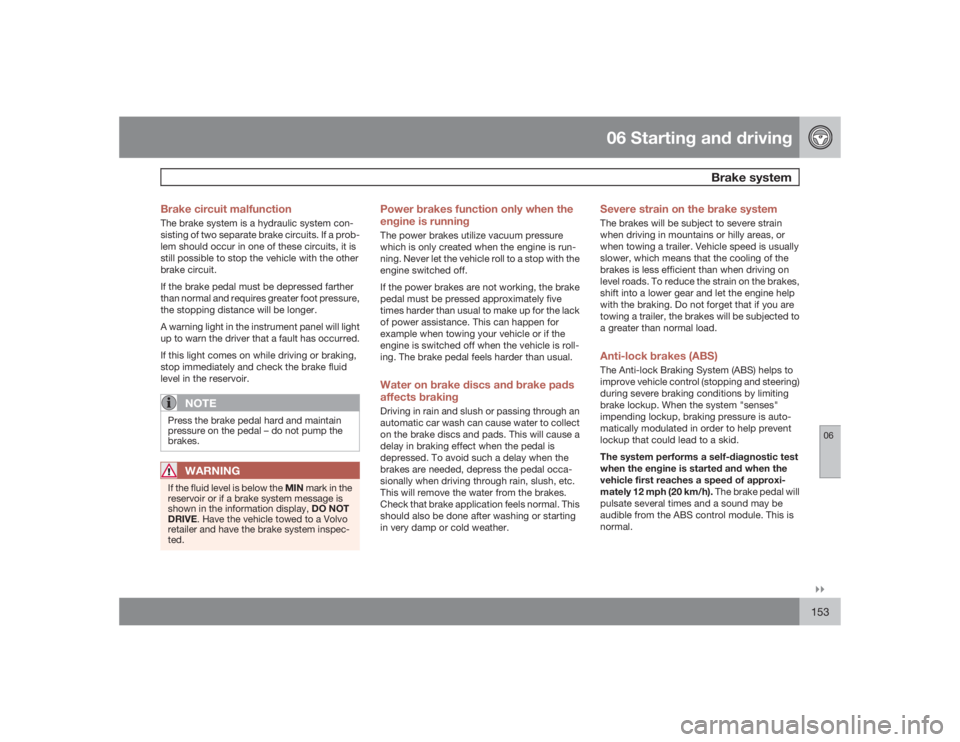
06 Starting and driving
Brake system
06�`�`153 Brake circuit malfunction
The brake system is a hydraulic system con-
sisting of two separate brake circuits. If a prob-
lem should occur in one of these circuits, it is
still possible to stop the vehicle with the other
brake circuit.
If the brake pedal must be depressed farther
than normal and requires greater foot pressure,
the stopping distance will be longer.
A warning light in the instrument panel will light
up to warn the driver that a fault has occurred.
If this light comes on while driving or braking,
stop immediately and check the brake fluid
level in the reservoir.
NOTE
Press the brake pedal hard and maintain
pressure on the pedal – do not pump the
brakes.
WARNING
If the fluid level is below the MIN mark in the
reservoir or if a brake system message is
shown in the information display, DO NOT
DRIVE. Have the vehicle towed to a Volvo
retailer and have the brake system inspec-
ted.
Power brakes function only when the
engine is runningThe power brakes utilize vacuum pressure
which is only created when the engine is run-
ning. Never let the vehicle roll to a stop with the
engine switched off.
If the power brakes are not working, the brake
pedal must be pressed approximately five
times harder than usual to make up for the lack
of power assistance. This can happen for
example when towing your vehicle or if the
engine is switched off when the vehicle is roll-
ing. The brake pedal feels harder than usual.Water on brake discs and brake pads
affects brakingDriving in rain and slush or passing through an
automatic car wash can cause water to collect
on the brake discs and pads. This will cause a
delay in braking effect when the pedal is
depressed. To avoid such a delay when the
brakes are needed, depress the pedal occa-
sionally when driving through rain, slush, etc.
This will remove the water from the brakes.
Check that brake application feels normal. This
should also be done after washing or starting
in very damp or cold weather.
Severe strain on the brake systemThe brakes will be subject to severe strain
when driving in mountains or hilly areas, or
when towing a trailer. Vehicle speed is usually
slower, which means that the cooling of the
brakes is less efficient than when driving on
level roads. To reduce the strain on the brakes,
shift into a lower gear and let the engine help
with the braking. Do not forget that if you are
towing a trailer, the brakes will be subjected to
a greater than normal load.Anti-lock brakes (ABS)The Anti-lock Braking System (ABS) helps to
improve vehicle control (stopping and steering)
during severe braking conditions by limiting
brake lockup. When the system "senses"
impending lockup, braking pressure is auto-
matically modulated in order to help prevent
lockup that could lead to a skid.
The system performs a self-diagnostic test
when the engine is started and when the
vehicle first reaches a speed of approxi-
mately 12 mph (20 km/h). The brake pedal will
pulsate several times and a sound may be
audible from the ABS control module. This is
normal.
Page 155 of 286

06 Starting and driving
Stability system
06�`�`155 Stability Traction Control (STC)/
Dynamic Stability Traction Control
(DSTC)
The stability system consists of a number of
functions designed help reduce wheel spin,
counteract skidding, and to generally help
improve directional stability.
A pulsating sound will be audible when the
system is actively operating and is normal.Function/
system
STC
DSTC
A
TC
X
X
SC
X
X
AYC
X
AOption on certain models.Traction control – TCThis function is designed to help reduce wheel
spin by transferring power from a drive wheel
that begins to lose traction to the wheel on the
opposite side of the vehicle (on the same axle).
TC is most active at low speeds.
This is one of the stability system's permanent
functions and cannot be switched off.
G020349
A- thumb wheel, B - RESET buttonSpin control (SC)The spin control function is designed to help
prevent the drive wheels from spinning while
the vehicle is accelerating.
Under certain circumstances, such as when
driving with snow chains, or driving in deep
snow or loose sand, it may be advisable to
temporarily switch off this function for maxi-
mum tractive force
1.
Temporarily switching off Spin control1. Turn the thumbwheel (A) on the left-side
steering wheel lever until the
STC/DSTC
menu is displayed.
2.
Hold down the RESET button (B) to toggle
between
STC/DSTC SPIN CONTROL
ON
or
OFF
.
NOTE
•
The message
STC/DSTC SPIN
CONTROL OFF indicates that the sta-
bility system's spin control function has
temporarily been switched off.
•
The stability control indicator light will illuminate and remain on until spin
control has been reactivated.
•
The spin control function is automati-
cally enabled each time the engine is
started.
•
STC/DSTC ON
indicates that all sys-
tem functions are active.
Active yaw control – AYC (DSTC only)This function helps maintain directional stabil-
ity, for example when cornering, by braking
one or more of the wheels if the vehicle shows
a tendency to skid or slide laterally.
1Models equipped with All Wheel Drive (AWD) have an integrated traction control function that cannot be disabled. DSTC is optional on AWD models.
Page 156 of 286

06 Starting and drivingStability system
06156
This is one of the stability system's permanent
functions and cannot be switched off.
WARNING
The car's handling and stability characteris-
tics will be altered if the STC/DSTC system
functions have been disabled.STC/DSTC-related messages in the text
window•
"TRACTION CONTROL TEMPORARILY
OFF
" – The system has been temporarily
switched off due to high brake temperature
and will automatically switch on again
when the brakes have cooled.
•
"ANTI SKID SERVICE REQUIRED
" – the
system has been automatically disen-
gaged due to a fault. A trained and qualified
Volvo service technician should check the
system.
Symbols used by the stability system
Stability system indicator light
Information symbol
If the
and
symbols light up at the same
time, read the message in the display.
If only the symbol lights up, this indicates
one of the following situations:
•
The light illuminates for approximately
2 seconds to indicate that the system is
performing a self-diagnostic test when the
engine is started.
•
If the light flashes while driving, this indi-
cates that the stability system is actively
functioning to help counteract wheel spin
and/or a skid.
•
If this light stays on after the engine has
started or comes on while driving, there
may be a fault in the stability system. Con-
sult a trained and qualified Volvo service
technician.
•
If Spin control has been intentionally
switched off, a message is displayed and
the light will stay on as a reminder that this
function has been disabled by the driver.
WARNING
The stability system is intended to help
improve driving safety. It supplements, but
can never replace, the driver's judgement
and responsibility when operating the vehi-
cle. Speed and driving style should always
be adapted to traffic and road conditions.
Page 160 of 286
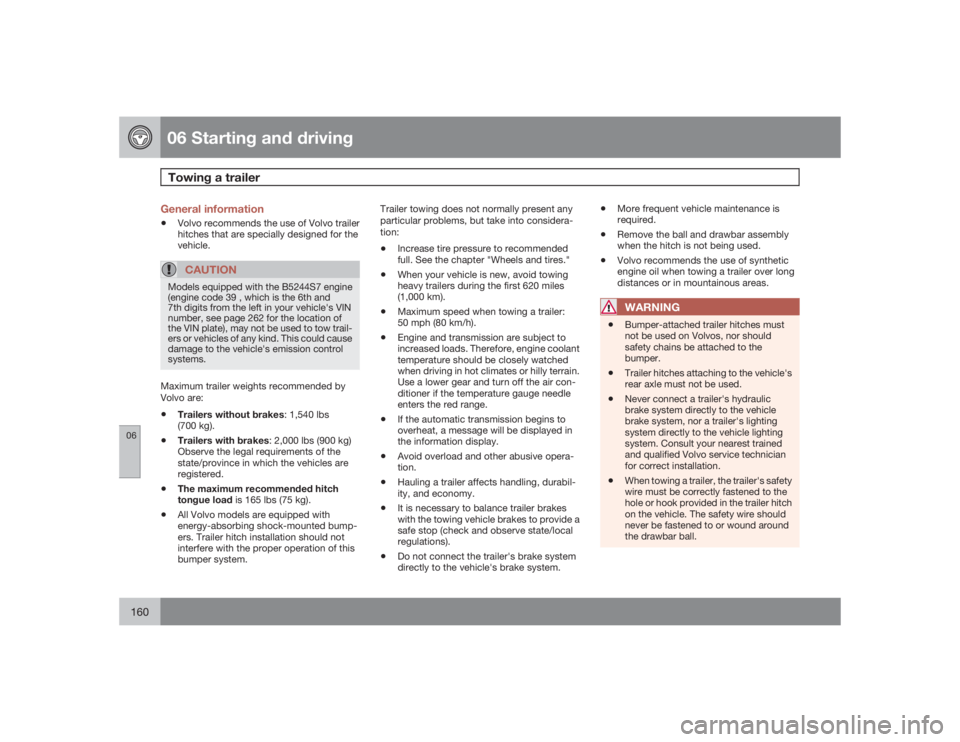
06 Starting and drivingTowing a trailer
06160
General information•
Volvo recommends the use of Volvo trailer
hitches that are specially designed for the
vehicle.CAUTION
Models equipped with the B5244S7 engine
(engine code 39 , which is the 6th and
7th digits from the left in your vehicle's VIN
number, see page 262 for the location of
the VIN plate), may not be used to tow trail-
ers or vehicles of any kind. This could cause
damage to the vehicle's emission control
systems.Maximum trailer weights recommended by
Volvo are:•
Trailers without brakes: 1,540 lbs
(700 kg).
•
Trailers with brakes: 2,000 lbs (900 kg)
Observe the legal requirements of the
state/province in which the vehicles are
registered.
•
The maximum recommended hitch
tongue load is 165 lbs (75 kg).
•
All Volvo models are equipped with
energy-absorbing shock-mounted bump-
ers. Trailer hitch installation should not
interfere with the proper operation of this
bumper system.Trailer towing does not normally present any
particular problems, but take into considera-
tion:
•
Increase tire pressure to recommended
full. See the chapter "Wheels and tires."
•
When your vehicle is new, avoid towing
heavy trailers during the first 620 miles
(1,000 km).
•
Maximum speed when towing a trailer:
50 mph (80 km/h).
•
Engine and transmission are subject to
increased loads. Therefore, engine coolant
temperature should be closely watched
when driving in hot climates or hilly terrain.
Use a lower gear and turn off the air con-
ditioner if the temperature gauge needle
enters the red range.
•
If the automatic transmission begins to
overheat, a message will be displayed in
the information display.
•
Avoid overload and other abusive opera-
tion.
•
Hauling a trailer affects handling, durabil-
ity, and economy.
•
It is necessary to balance trailer brakes
with the towing vehicle brakes to provide a
safe stop (check and observe state/local
regulations).
•
Do not connect the trailer's brake system
directly to the vehicle's brake system.
•
More frequent vehicle maintenance is
required.
•
Remove the ball and drawbar assembly
when the hitch is not being used.
•
Volvo recommends the use of synthetic
engine oil when towing a trailer over long
distances or in mountainous areas.WARNING
•
Bumper-attached trailer hitches must
not be used on Volvos, nor should
safety chains be attached to the
bumper.
•
Trailer hitches attaching to the vehicle's
rear axle must not be used.
•
Never connect a trailer's hydraulic
brake system directly to the vehicle
brake system, nor a trailer's lighting
system directly to the vehicle lighting
system. Consult your nearest trained
and qualified Volvo service technician
for correct installation.
•
When towing a trailer, the trailer's safety
wire must be correctly fastened to the
hole or hook provided in the trailer hitch
on the vehicle. The safety wire should
never be fastened to or wound around
the drawbar ball.
Page 164 of 286
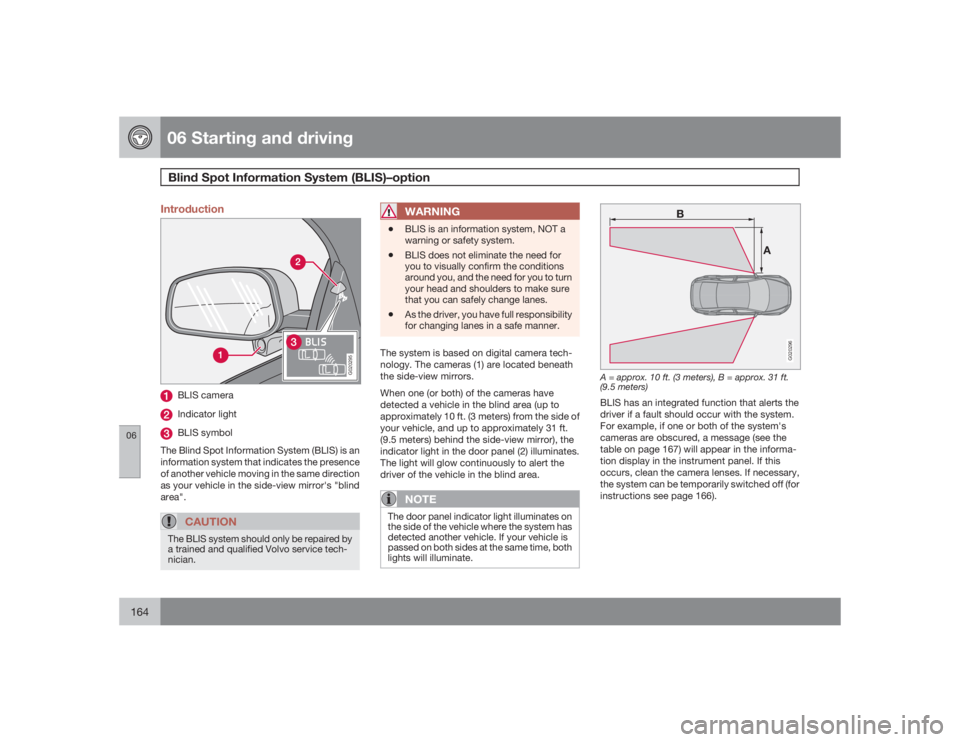
06 Starting and drivingBlind Spot Information System (BLIS)–option
06164
Introduction
G020295
BLIS cameraIndicator lightBLIS symbol
The Blind Spot Information System (BLIS) is an
information system that indicates the presence
of another vehicle moving in the same direction
as your vehicle in the side-view mirror's "blind
area".CAUTION
The BLIS system should only be repaired by
a trained and qualified Volvo service tech-
nician.
WARNING
•
BLIS is an information system, NOT a
warning or safety system.
•
BLIS does not eliminate the need for
you to visually confirm the conditions
around you, and the need for you to turn
your head and shoulders to make sure
that you can safely change lanes.
•
As the driver, you have full responsibility
for changing lanes in a safe manner.
The system is based on digital camera tech-
nology. The cameras (1) are located beneath
the side-view mirrors.
When one (or both) of the cameras have
detected a vehicle in the blind area (up to
approximately 10 ft. (3 meters) from the side of
your vehicle, and up to approximately 31 ft.
(9.5 meters) behind the side-view mirror), the
indicator light in the door panel (2) illuminates.
The light will glow continuously to alert the
driver of the vehicle in the blind area.
NOTE
The door panel indicator light illuminates on
the side of the vehicle where the system has
detected another vehicle. If your vehicle is
passed on both sides at the same time, both
lights will illuminate.
A B
G020296
A = approx. 10 ft. (3 meters), B = approx. 31 ft.
(9.5 meters)BLIS has an integrated function that alerts the
driver if a fault should occur with the system.
For example, if one or both of the system's
cameras are obscured, a message (see the
table on page 167) will appear in the informa-
tion display in the instrument panel. If this
occurs, clean the camera lenses. If necessary,
the system can be temporarily switched off (for
instructions see page 166).
Page 165 of 286
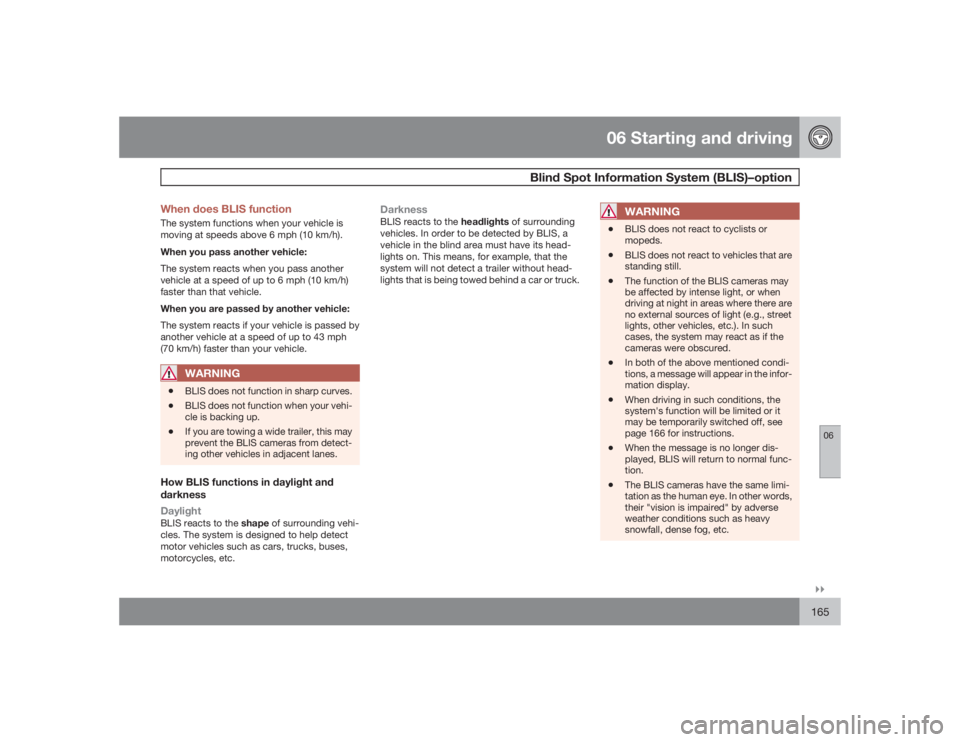
06 Starting and driving
Blind Spot Information System (BLIS)–option
06�`�`165 When does BLIS function
The system functions when your vehicle is
moving at speeds above 6 mph (10 km/h).
When you pass another vehicle:
The system reacts when you pass another
vehicle at a speed of up to 6 mph (10 km/h)
faster than that vehicle.
When you are passed by another vehicle:
The system reacts if your vehicle is passed by
another vehicle at a speed of up to 43 mph
(70 km/h) faster than your vehicle.
WARNING
•
BLIS does not function in sharp curves.
•
BLIS does not function when your vehi-
cle is backing up.
•
If you are towing a wide trailer, this may
prevent the BLIS cameras from detect-
ing other vehicles in adjacent lanes.
How BLIS functions in daylight and
darkness
DaylightBLIS reacts to the shape of surrounding vehi-
cles. The system is designed to help detect
motor vehicles such as cars, trucks, buses,
motorcycles, etc.
DarknessBLIS reacts to the headlights of surrounding
vehicles. In order to be detected by BLIS, a
vehicle in the blind area must have its head-
lights on. This means, for example, that the
system will not detect a trailer without head-
lights that is being towed behind a car or truck.
WARNING
•
BLIS does not react to cyclists or
mopeds.
•
BLIS does not react to vehicles that are
standing still.
•
The function of the BLIS cameras may
be affected by intense light, or when
driving at night in areas where there are
no external sources of light (e.g., street
lights, other vehicles, etc.). In such
cases, the system may react as if the
cameras were obscured.
•
In both of the above mentioned condi-
tions, a message will appear in the infor-
mation display.
•
When driving in such conditions, the
system's function will be limited or it
may be temporarily switched off, see
page 166 for instructions.
•
When the message is no longer dis-
played, BLIS will return to normal func-
tion.
•
The BLIS cameras have the same limi-
tation as the human eye. In other words,
their "vision is impaired" by adverse
weather conditions such as heavy
snowfall, dense fog, etc.