warning VOLVO V50 2009 Quick Guide
[x] Cancel search | Manufacturer: VOLVO, Model Year: 2009, Model line: V50, Model: VOLVO V50 2009Pages: 8, PDF Size: 2.38 MB
Page 1 of 8
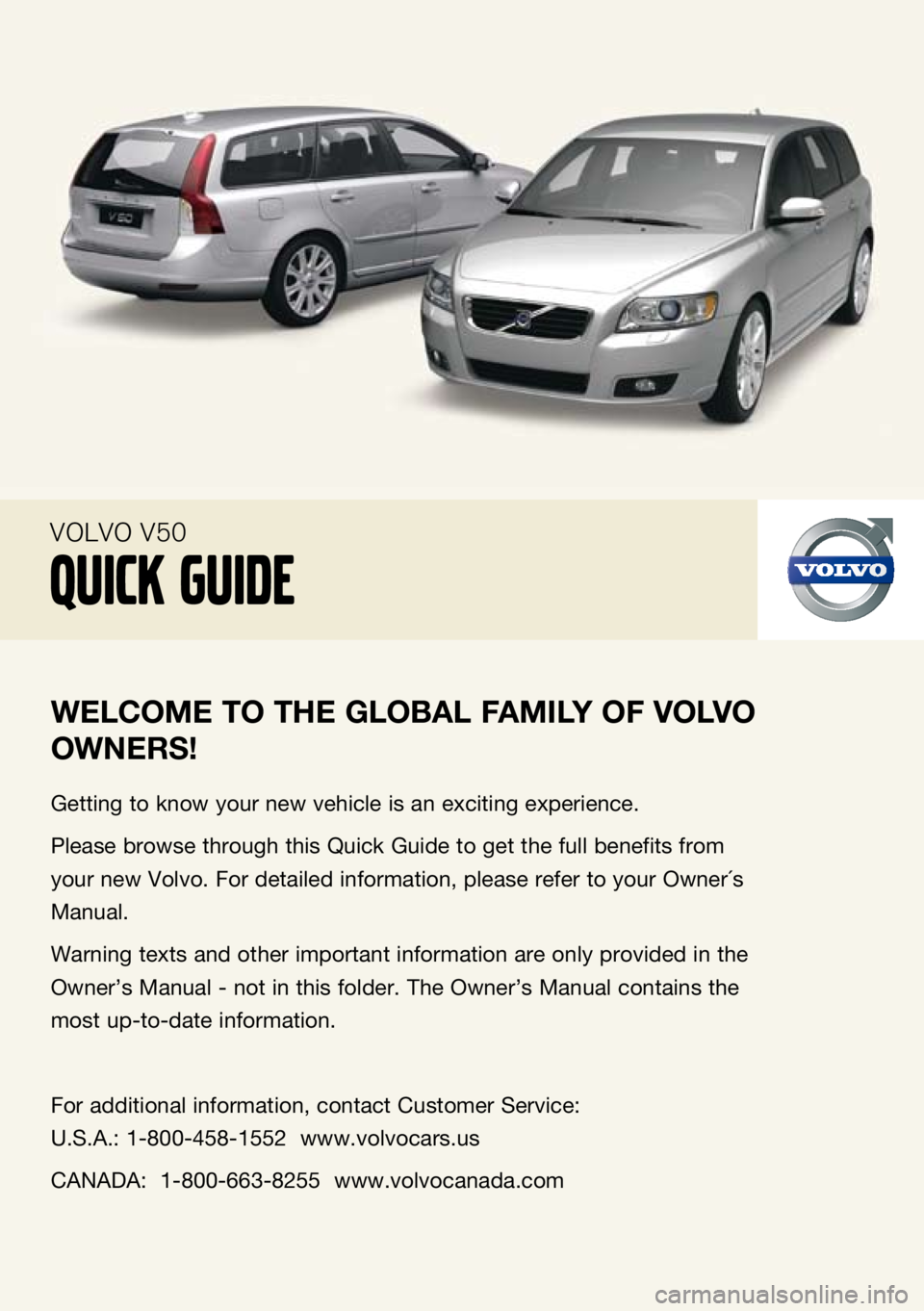
Welc Ome TO T he glObAl FA mIly OF vO lv O
OW neRS!
Getting to know your new vehicle is an exciting experience.
Please browse through this Quick Guide to get the full benefits from
your new Volvo. For detailed information, please refer to your Owner´s
Manual.
Warning texts and other important information are only provided in the
Owner’s Manual - not in this folder. The Owner’s Manual contains the
most up-to-date information.
For additional information, contact Customer Service:
U.S.A.: 1-800-458-1552 www.volvocars.us
CANADA: 1-800-663-8255 www.volvocanada.com
vOLvO v50
Quick Guide
Page 5 of 8
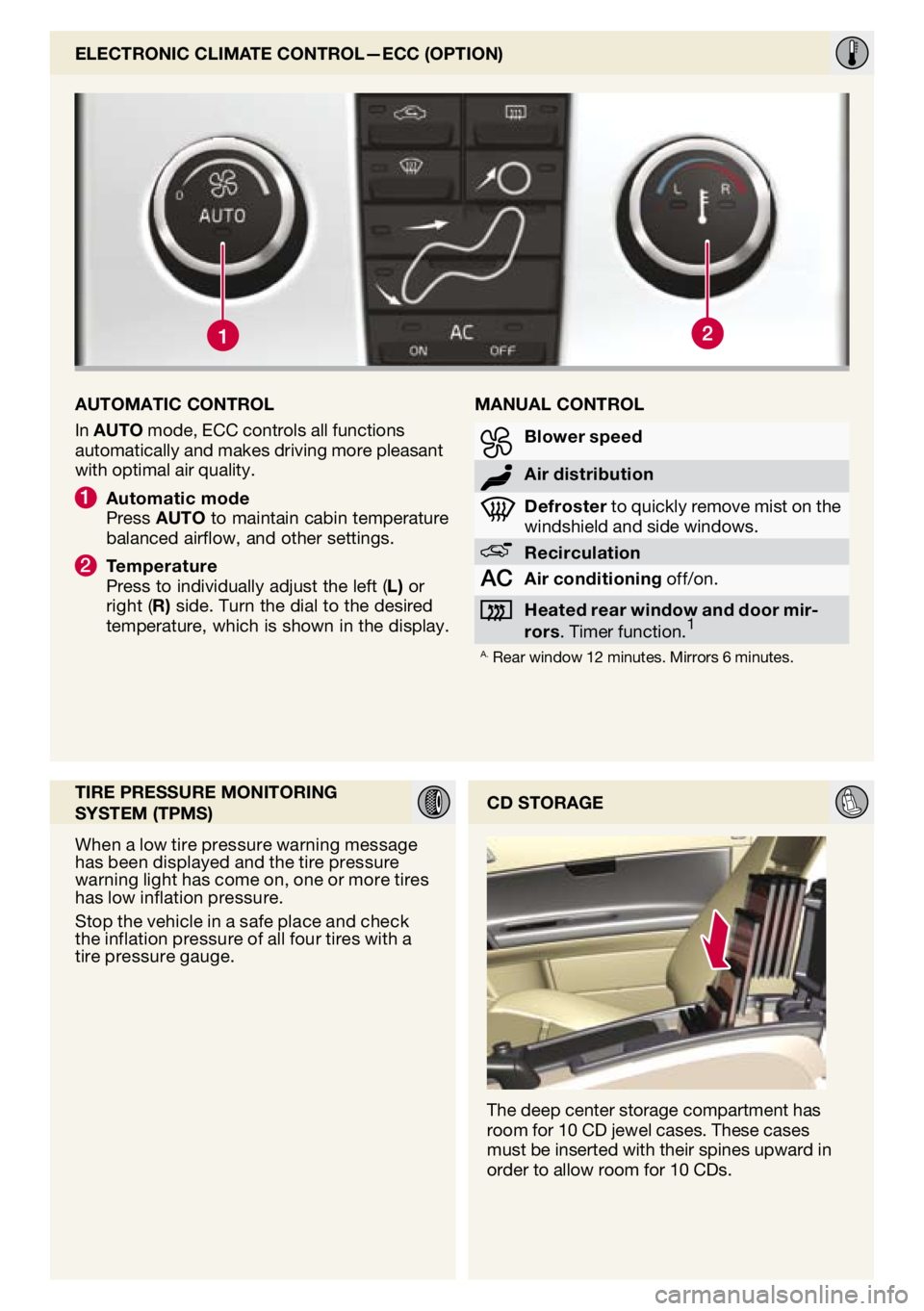
AUTOmATIc cOnTROl
In AUTO mode, ECC controls all functions automatically and makes driving more pleasant with optimal air quality.
1 Automatic mode Press AUTO to maintain cabin temperature balanced airflow, and other settings.
2 Temperature Press to individually adjust the left ( l) or right (R) side. Turn the dial to the desired temperature, which is shown in the display.
elecTROnIc clImATe cOnTROl—ecc (OPTIOn)
mAnUAl cOnTROl
blower speed
Air distribution
d efroster to quickly remove mist on the windshield and side windows.
Recirculation
Air conditioning off/on.
h eated rear window and door mir-rors. Timer function.1
A. Rear window 12 minutes. Mirrors 6 minutes.
When a low tire pressure warning message has been displayed and the tire pressure warning light has come on, one or more tires has low inflation pressure.
Stop the vehicle in a safe place and check the inflation pressure of all four tires with a tire pressure gauge.
The deep center storage compartment has room for 10 CD jewel cases. These cases must be inserted with their spines upward in order to allow room for 10 CDs.
TIRe PReSSURe mOnITORIng
SySTem (TPmS) cd STORAge
Page 6 of 8
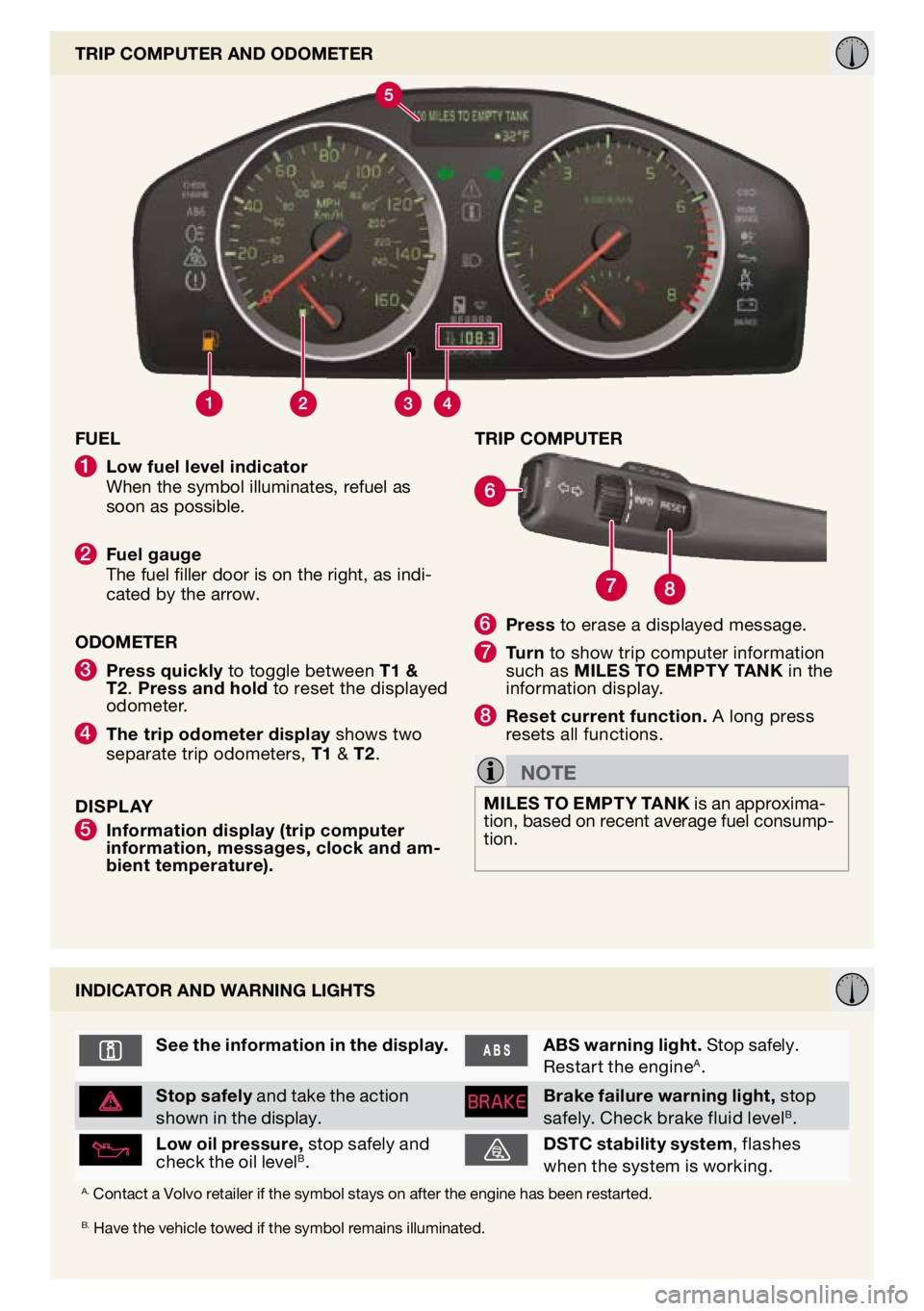
FUel
1 low fuel level indicator When the symbol illuminates, refuel as soon as possible.
2 Fuel gauge The fuel filler door is on the right, as indi-cated by the arrow.
OdOmeTeR
3 Press quickly to toggle between T1 & T2. Press and hold to reset the displayed odometer.
4 The trip odometer display shows two separate trip odometers, T1 & T2.
dISP lAy
5 Information display (trip computer information, messages, clock and am-bient temperature).
TRIP cOmPUTeR And OdOmeTeR
IndIcATOR And WARnIng lIghTS
See the information in the display.
Ab S warning light. Stop safely.Restar t the engineA.
Stop safely and take the action shown in the display. b
rake failure warning light, stop safely. Check brake fluid levelB.
l ow oil pressure,
stop safely and check the oil levelB. d
ST c stability system, flashes
when the system is working.A. Contact a Volvo retailer if the symbol stays on after the engine has been restarted.
B. Have the vehicle towed if the symbol remains illuminated.
TRIP cOmPUTeR
6 Press to erase a displayed message.
7 Turn to show trip computer information such as mIle S TO emPTy TA nk in the information display.
8 Reset current function. A long press resets all functions.
n
OT e
mIle S TO emPTy TA nk is an approxima-tion, based on recent average fuel consump-tion.