remote start VOLVO V50 2011 Owner´s Manual
[x] Cancel search | Manufacturer: VOLVO, Model Year: 2011, Model line: V50, Model: VOLVO V50 2011Pages: 292, PDF Size: 6.72 MB
Page 148 of 292
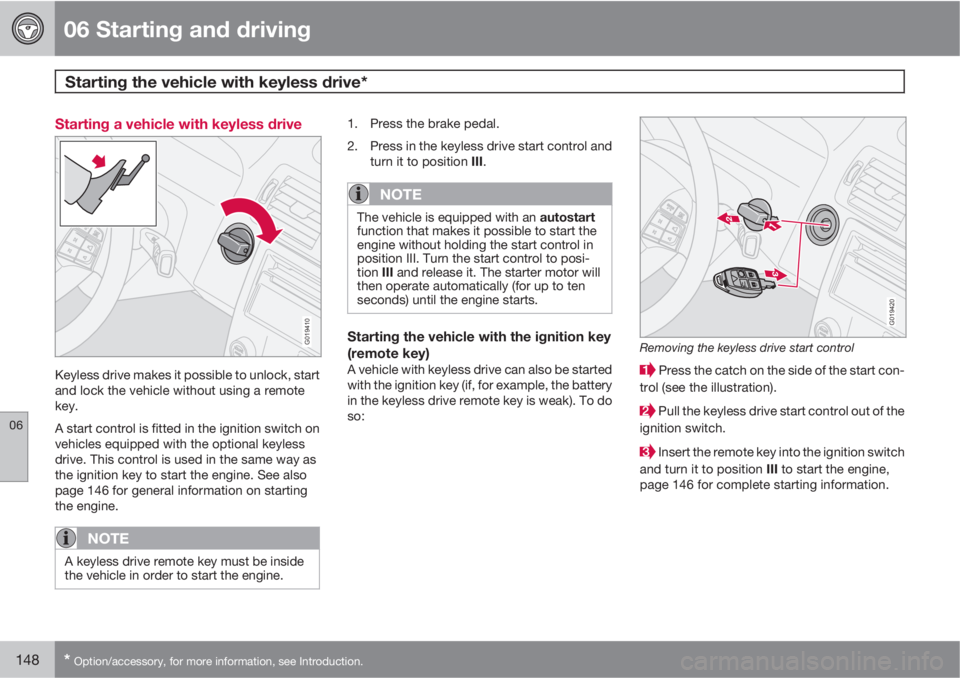
06 Starting and driving
Starting the vehicle with keyless drive*
06
148* Option/accessory, for more information, see Introduction.
Starting a vehicle with keyless drive
G019410
Keyless drive makes it possible to unlock, start
and lock the vehicle without using a remote
key.
A start control is fitted in the ignition switch on
vehicles equipped with the optional keyless
drive. This control is used in the same way as
the ignition key to start the engine. See also
page 146 for general information on starting
the engine.
NOTE
A keyless drive remote key must be inside
the vehicle in order to start the engine.
1. Press the brake pedal.
2. Press in the keyless drive start control and
turn it to position III.
NOTE
The vehicle is equipped with an autostart
function that makes it possible to start the
engine without holding the start control in
position III. Turn the start control to posi-
tion III and release it. The starter motor will
then operate automatically (for up to ten
seconds) until the engine starts.
Starting the vehicle with the ignition key
(remote key)
A vehicle with keyless drive can also be started
with the ignition key (if, for example, the battery
in the keyless drive remote key is weak). To do
so:
G019420
Removing the keyless drive start control
Press the catch on the side of the start con-
trol (see the illustration).
Pull the keyless drive start control out of the
ignition switch.
Insert the remote key into the ignition switch
and turn it to position III to start the engine,
page 146 for complete starting information.
Page 240 of 292
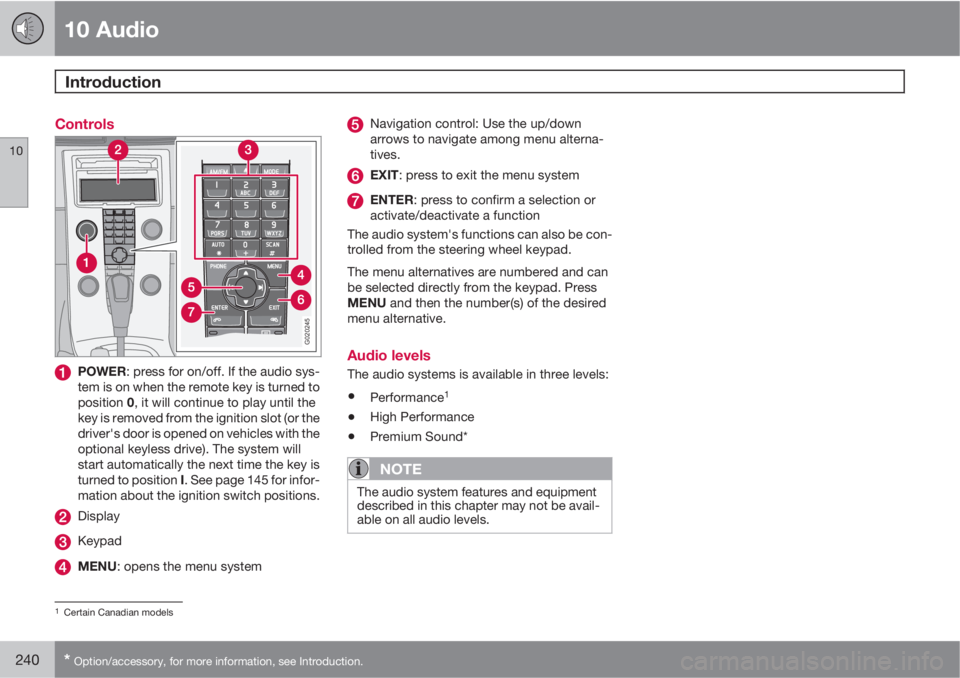
10 Audio
Introduction
10
240* Option/accessory, for more information, see Introduction.
Controls
G020245
POWER: press for on/off. If the audio sys-
tem is on when the remote key is turned to
position 0, it will continue to play until the
key is removed from the ignition slot (or the
driver's door is opened on vehicles with the
optional keyless drive). The system will
start automatically the next time the key is
turned to position I. See page 145 for infor-
mation about the ignition switch positions.
Display
Keypad
MENU: opens the menu system
Navigation control: Use the up/down
arrows to navigate among menu alterna-
tives.
EXIT: press to exit the menu system
ENTER: press to confirm a selection or
activate/deactivate a function
The audio system's functions can also be con-
trolled from the steering wheel keypad.
The menu alternatives are numbered and can
be selected directly from the keypad. Press
MENU and then the number(s) of the desired
menu alternative.
Audio levels
The audio systems is available in three levels:
•Performance1
•High Performance
•Premium Sound*
NOTE
The audio system features and equipment
described in this chapter may not be avail-
able on all audio levels.
1Certain Canadian models
Page 258 of 292
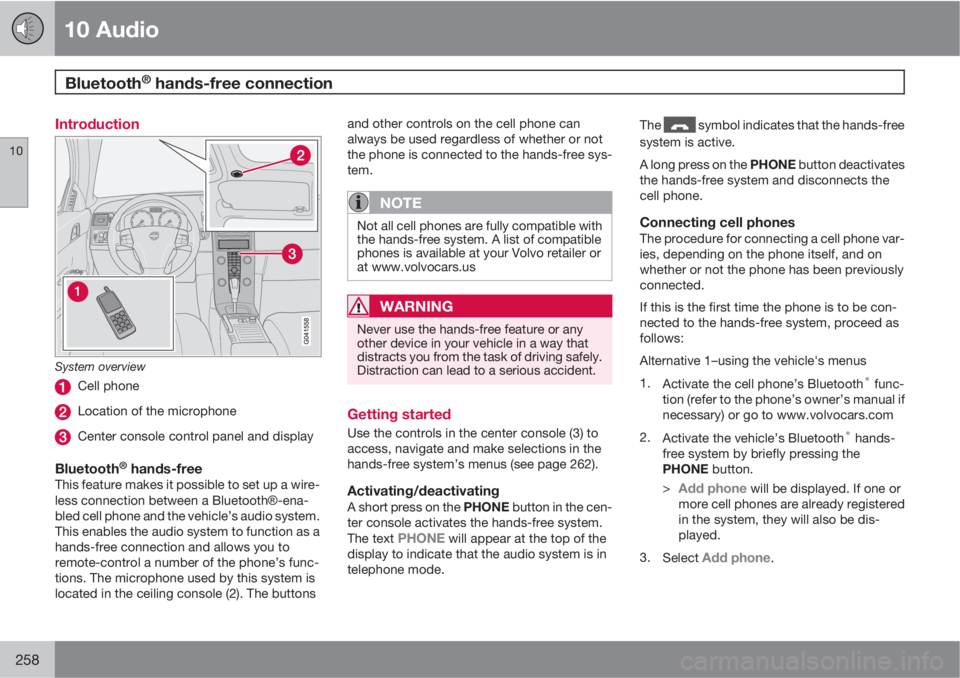
10 Audio
Bluetooth® hands-free connection
10
258
Introduction
System overview
Cell phone
Location of the microphone
Center console control panel and display
Bluetooth® hands-freeThis feature makes it possible to set up a wire-
less connection between a Bluetooth�Ÿ-ena-
bled cell phone and the vehicle’s audio system.
This enables the audio system to function as a
hands-free connection and allows you to
remote-control a number of the phone’s func-
tions. The microphone used by this system is
located in the ceiling console (2). The buttonsand other controls on the cell phone can
always be used regardless of whether or not
the phone is connected to the hands-free sys-
tem.
NOTE
Not all cell phones are fully compatible with
the hands-free system. A list of compatible
phones is available at your Volvo retailer or
at www.volvocars.us
WARNING
Never use the hands-free feature or any
other device in your vehicle in a way that
distracts you from the task of driving safely.
Distraction can lead to a serious accident.
Getting started
Use the controls in the center console (3) to
access, navigate and make selections in the
hands-free system’s menus (see page 262).
Activating/deactivatingA short press on the PHONE button in the cen-
ter console activates the hands-free system.
The text
PHONE will appear at the top of the
display to indicate that the audio system is in
telephone mode.The
symbol indicates that the hands-free
system is active.
A long press on the PHONE button deactivates
the hands-free system and disconnects the
cell phone.
Connecting cell phonesThe procedure for connecting a cell phone var-
ies, depending on the phone itself, and on
whether or not the phone has been previously
connected.
If this is the first time the phone is to be con-
nected to the hands-free system, proceed as
follows:
Alternative 1–using the vehicle's menus
1.
Activate the cell phone’s Bluetooth
® func-
tion (refer to the phone’s owner’s manual if
necessary) or go to www.volvocars.com
2.
Activate the vehicle’s Bluetooth
® hands-
free system by briefly pressing the
PHONE button.
>
Add phone will be displayed. If one or
more cell phones are already registered
in the system, they will also be dis-
played.
3.
Select
Add phone.
Page 287 of 292
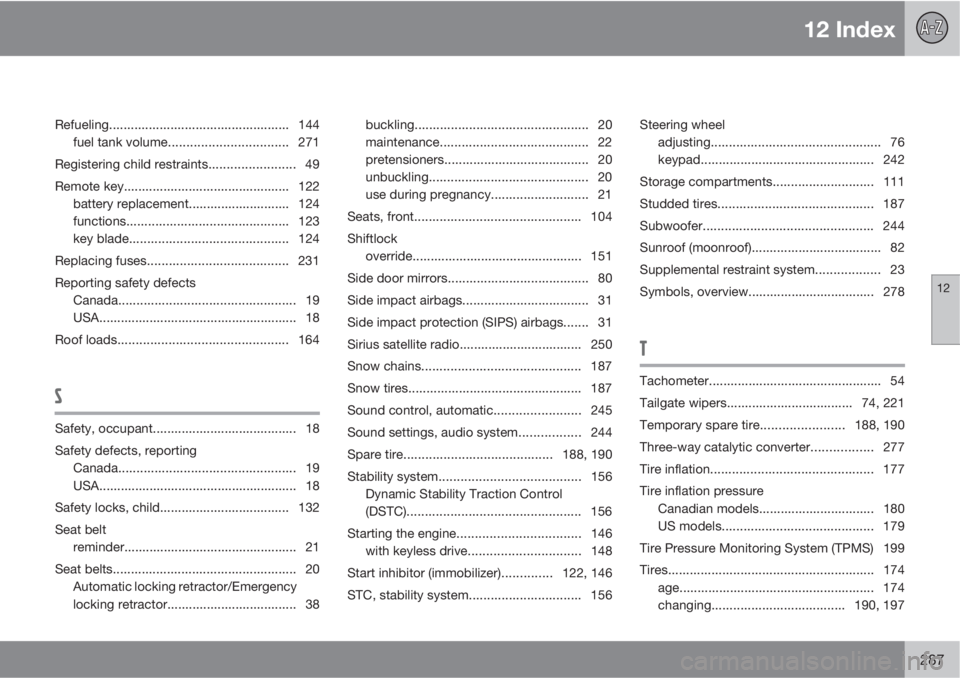
12 Index
12
287
Refueling.................................................. 144
fuel tank volume.................................271
Registering child restraints........................ 49
Remote key.............................................. 122
battery replacement............................ 124
functions............................................. 123
key blade............................................ 124
Replacing fuses....................................... 231
Reporting safety defects
Canada................................................. 19
USA....................................................... 18
Roof loads............................................... 164
S
Safety, occupant........................................ 18
Safety defects, reporting
Canada................................................. 19
USA....................................................... 18
Safety locks, child.................................... 132
Seat belt
reminder................................................ 21
Seat belts................................................... 20
Automatic locking retractor/Emergency
locking retractor.................................... 38buckling................................................ 20
maintenance......................................... 22
pretensioners........................................ 20
unbuckling............................................ 20
use during pregnancy........................... 21
Seats, front.............................................. 104
Shiftlock
override............................................... 151
Side door mirrors....................................... 80
Side impact airbags................................... 31
Side impact protection (SIPS) airbags....... 31
Sirius satellite radio.................................. 250
Snow chains............................................ 187
Snow tires................................................ 187
Sound control, automatic........................245
Sound settings, audio system................. 244
Spare tire.........................................188, 190
Stability system....................................... 156
Dynamic Stability Traction Control
(DSTC)................................................ 156
Starting the engine..................................146
with keyless drive...............................148
Start inhibitor (immobilizer)..............122, 146
STC, stability system............................... 156Steering wheel
adjusting............................................... 76
keypad................................................ 242
Storage compartments............................ 111
Studded tires........................................... 187
Subwoofer............................................... 244
Sunroof (moonroof).................................... 82
Supplemental restraint system.................. 23
Symbols, overview................................... 278
T
Tachometer................................................ 54
Tailgate wipers................................... 74, 221
Temporary spare tire.......................188, 190
Three-way catalytic converter................. 277
Tire inflation............................................. 177
Tire inflation pressure
Canadian models................................ 180
US models.......................................... 179
Tire Pressure Monitoring System (TPMS) 199
Tires.........................................................174
age...................................................... 174
changing..................................... 190, 197