steering wheel adjustment VOLVO V50 2011 Owner´s Manual
[x] Cancel search | Manufacturer: VOLVO, Model Year: 2011, Model line: V50, Model: VOLVO V50 2011Pages: 292, PDF Size: 6.72 MB
Page 4 of 292
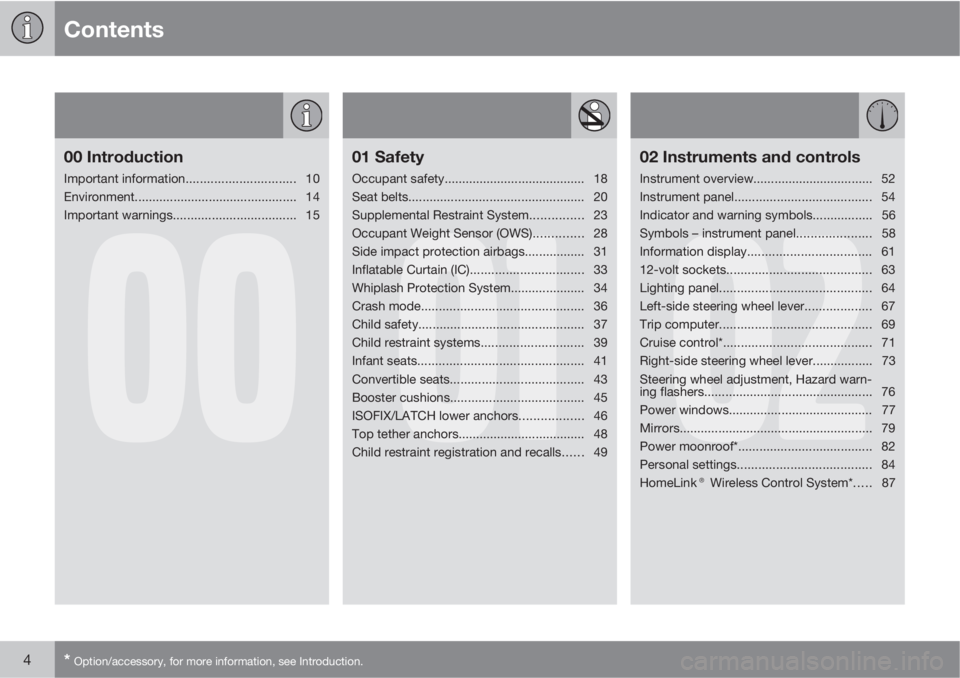
Contents
4* Option/accessory, for more information, see Introduction.
00
00 Introduction
Important information............................... 10
Environment.............................................. 14
Important warnings................................... 15
01
01 Safety
Occupant safety........................................ 18
Seat belts.................................................. 20
Supplemental Restraint System............... 23
Occupant Weight Sensor (OWS).............. 28
Side impact protection airbags................. 31
Inflatable Curtain (IC)................................ 33
Whiplash Protection System..................... 34
Crash mode.............................................. 36
Child safety............................................... 37
Child restraint systems............................. 39
Infant seats............................................... 41
Convertible seats...................................... 43
Booster cushions...................................... 45
ISOFIX/LATCH lower anchors.................. 46
Top tether anchors.................................... 48
Child restraint registration and recalls...... 49
02
02 Instruments and controls
Instrument overview.................................. 52
Instrument panel....................................... 54
Indicator and warning symbols.................56
Symbols – instrument panel..................... 58
Information display................................... 61
12-volt sockets......................................... 63
Lighting panel........................................... 64
Left-side steering wheel lever................... 67
Trip computer........................................... 69
Cruise control*.......................................... 71
Right-side steering wheel lever................. 73
Steering wheel adjustment, Hazard warn-
ing flashers................................................ 76
Power windows......................................... 77
Mirrors....................................................... 79
Power moonroof*...................................... 82
Personal settings...................................... 84
HomeLink® Wireless Control System*..... 87
Page 50 of 292

50* Option/accessory, for more information, see Introduction.
Instrument overview................................................................................ 52
Instrument panel..................................................................................... 54
Indicator and warning symbols............................................................... 56
Symbols – instrument panel.................................................................... 58
Information display.................................................................................. 61
12-volt sockets....................................................................................... 63
Lighting panel.......................................................................................... 64
Left-side steering wheel lever................................................................. 67
Trip computer.......................................................................................... 69
Cruise control*........................................................................................ 71
Right-side steering wheel lever............................................................... 73
Steering wheel adjustment, Hazard warning flashers............................. 76
Power windows....................................................................................... 77
Mirrors..................................................................................................... 79
Power moonroof*.................................................................................... 82
Personal settings.................................................................................... 84
HomeLink® Wireless Control System*................................................... 87
Page 53 of 292

02 Instruments and controls
Instrument overview
02
* Option/accessory, for more information, see Introduction.53
Steering wheel adjustment
Hood opener
Controls in front doors
Left steering wheel lever
Lighting panel, fuel filler door opener
Door open handle and locking button
Climate system air vent
Side window air vent
Cruise control
Horn, airbag
Main instrument panel
Audio controls
Right steering wheel lever
Ignition switch
Moonroof control*
Not in use
Not is use
Courtesy lighting switch
Driver's side reading light
Passenger's side reading light
Seat belt reminder and Occupant
Weight Sensor indicator
Rear-view mirror
Display for climate control, personal
settings, and audio system
Audio system
Controls for personal settings and
audio system
Controls for climate system
Gear selector
Hazard warning flashers
Door open handle
Glove compartment
Parking brake
12-volt socket
Position for optional equipment
Position for optional equipment
Control panel in driver's door
Lockout switch for rear windows
Power windows
Door mirror button, driver's side
Door mirror adjustment control
Door mirror button, passenger's side
Page 76 of 292

02 Instruments and controls
Steering wheel adjustment, Hazard warning flashers
02
76
Steering wheel adjustment
G027308
Both the height and the reach of the steering
wheel can be adjusted to a comfortable posi-
tion for the driver.
1. Pull down the lever on the steering column
to release the steering wheel.
2. Adjust the steering wheel to a suitable
position.
3. Press the lever back into place to lock the
steering wheel in the new position. If nec-
essary, press the steering wheel slightly
while pressing the lever into the locked
position.Check that the steering wheel is locked in the
new position.
WARNING
Never adjust the steering wheel while driv-
ing.
Hazard warning flashers
G020144
The four-way flasher should be used to indi-
cate that the vehicle has become a traffic haz-
ard.
1. Press the triangular button in the center
dash.2. Press the button again to turn off the flash-
ers.
NOTE
•Regulations regarding the use of the
hazard warning flasher may vary,
depending on where you live.
•The hazard warning flashers will be acti-
vated automatically if an airbag
deploys.